Exploring Video Conferencing Solutions with AWS


Intro
In today's fast-paced digital environment, video conferencing has become indispensable. As organizations seek dynamic solutions for communication, the role of cloud services has become significant. Among these providers, Amazon Web Services (AWS) stands out due to its comprehensive array of tools and services that enhance video conferencing capabilities. This article delves into how AWS transforms this area, offering a closer look at its features, users’ experiences, and the technical foundations that support its applications.
Software Overview
AWS provides an extensive platform that enables scalable and flexible video conferencing solutions. Utilizing services like Amazon Chime and AWS Elemental Media Services, users can build tailored experiences that address their specific needs. These tools allow seamless integration with other AWS services, facilitating an environment where communication flows effortlessly.
Software Features
- Scalability: AWS solutions are designed to grow with user demands, so they can support small meetings or large-scale webinars without compromising performance.
- Cross-platform compatibility: The services support various devices, including desktops, tablets, and smartphones, ensuring that everyone can participate regardless of their preferred technology.
- Media processing capabilities: With AWS Elemental Media Services, users can easily integrate video streams, ensure high-quality delivery, and enhance user experience.
- Security: AWS emphasizes secure streaming and data protection through encryption and compliance with industry standards, which is essential for maintaining user privacy.
Technical Specifications
Implementing video conferencing solutions using AWS often involves various services. For instance, using Amazon Chime SDK, developers can create custom applications with real-time audio and video capabilities. Additionally, using AWS CloudFormation, businesses can automate the deployment of their video conferencing infrastructure.
Key technical specifications include:
- Latency: Low-latency streaming ensures real-time interaction. AWS achieves this through optimized data routing.
- Bandwidth management: Adaptive bitrate streaming adjusts the video quality based on user bandwidth, ensuring consistent communication experiences.
- Integration APIs: Easy integration with existing software solutions is possible via APIs, allowing for a customized approach to video conferencing applications.
Peer Insights
As organizations adopt AWS for their video conferencing needs, user feedback becomes invaluable for assessing its effectiveness. By analyzing real-world user experiences, it is possible to evaluate both the benefits and challenges of these solutions.
User Experiences
Many users note the robustness of AWS's infrastructure, highlighting the high-quality video and audio that enhances their meetings. Businesses report a significant reduction in technical difficulties compared to previous solutions. However, some users mention a learning curve when initially adapting to AWS services, especially for teams not previously familiar with cloud technologies.
Pros and Cons
Pros:
- High-quality audio and video capabilities, improving communication.
- Flexible integration options with existing workflows.
- Reliable performance with scalable infrastructure.
Cons:
- Initial learning curve can hinder quick adoption.
- Potential costs may concern smaller organizations without budget flexibility.
"AWS provides a solid foundation for building video conferencing solutions, but user education is key to maximizing its benefits."
Overall, video conferencing through AWS offers innovative solutions that help meet diverse communication needs. Understanding its features and user feedback allows organizations to make informed decisions regarding the implementation.
Prolusion to Video Conferencing
In today's dynamic work environment, video conferencing has become an integral part of communication. As businesses adapt to remote and hybrid models, the need for effective virtual interaction has surged. Video conferencing not only facilitates face-to-face conversations but also enhances collaboration across geographical boundaries. This technology streamlines meetings, reduces travel costs, and offers flexibility to users. Consequently, understanding video conferencing is essential for IT professionals and businesses looking to optimize their communication strategies.
The Evolution of Video Conferencing
The journey of video conferencing began with basic audio-visual systems, evolving significantly over the decades. In the early days, video calls were a luxury; they required substantial hardware investments and high bandwidth internet. Technologies like ISDN (Integrated Services Digital Network) paved the way for clearer connections, but they were limited in reach and accessibility.
The advent of broadband technology transformed this landscape. Video conferencing became more accessible to businesses and individuals alike. Platforms like Skype enabled users to connect effortlessly, marking a shift in how people communicated. Today, cloud-based solutions further simplify the user experience by eliminating the need for extensive hardware setups. Remote work has accelerated this evolution, highlighting the demand for reliable and scalable solutions.
Current Trends in Video Conferencing Technology
As video conferencing continues to evolve, several trends emerge as pivotal in the current landscape. These include:
- Integration with Collaboration Tools: Many video conferencing platforms are now integrating with tools like Slack and Microsoft Teams. This fosters seamless collaboration where users can switch between messaging and video calls effortlessly.
- Enhanced Security Features: With increased usage comes heightened concern for security. Providers are implementing robust encryption methods and authentication features to safeguard user data and privacy.
- Artificial Intelligence: AI is increasingly employed to improve user experience. Features like automatic background blur, noise cancellation, and real-time translation enhance communication quality.
- Virtual Reality (VR) and Augmented Reality (AR): These technologies are emerging, offering immersive experiences that could redefine virtual meetings.
Staying updated on these trends is crucial for professionals and organizations aiming to leverage video conferencing effectively. Understanding these changes allows users to make informed choices in selecting the right tools and enhancing overall communication efficacy.


"Video conferencing is not just a tool for meetings; it is a technology that connects people across the globe, enhancing collaboration and teamwork."
In summary, the introduction to video conferencing reveals its significance in modern communication. Recognizing its evolution and current trends helps businesses choose suitable solutions that align with their goals.
Understanding AWS Video Conferencing Solutions
Video conferencing is now central to effective communication in various sectors. Understanding how AWS facilitates this technology is essential for organizations aiming to enhance their communication capabilities. AWS provides a robust infrastructure, offering tools that cater to both real-time interactions and large-scale video deployments.
The importance of diving into AWS Video Conferencing Solutions lies in the integration of its services into a cohesive platform. This integration simplifies the implementation process for businesses of all sizes, whether they are a start-up or a large enterprise. By leveraging AWS, companies can utilize scalable, cost-effective solutions that adapt to their needs, improve service delivery, and enhance overall user experience.
Overview of Amazon Web Services
Amazon Web Services (AWS) is a comprehensive cloud computing platform. It offers a multitude of services that support computing, storage, and network solutions. AWS operates in various regions across the globe, ensuring low latency and high availability. This global footprint means that AWS can provide seamless video conferencing solutions regardless of the geographic location of the users.
With its dependable architecture, AWS also allows users to choose from various options tailored to their specific requirements. This flexibility enables businesses to design their video conferencing environments without being locked into a single solution. Understanding AWS is crucial for organizations looking to optimize their video conferencing capabilities, as they can tap into advanced cloud resources to enhance connectivity.
Core Services Relevant to Video Conferencing
AWS offers several core services that are specifically beneficial for video conferencing applications. Notably, these include:
- Amazon Chime: A communication service designed for video conferencing and online meetings. It offers features such as screen sharing and messaging, all integrated into one platform.
- Amazon Kinesis: This service is essential for handling real-time data. It enables developers to build applications that require input from multiple video streams, facilitating real-time interaction.
- AWS Elemental Media Services: This suite provides tools for video processing and delivery. It is useful for both live video streaming and on-demand content.
These services work together to form a comprehensive solution for video conferencing. By using these core services, companies can enhance performance and scalability, support a growing number of users, and maintain high-quality interactions.
"Embracing AWS for video conferencing represents a strategic move for organizations aiming to modernize their communication infrastructure and improve user engagement."
Understanding the capabilities of these AWS services not only helps in selecting the right tools but also aids in establishing a reliable video conferencing solution that meets evolving business needs.
Key AWS Services for Video Conferencing
Effective video conferencing solutions are vital in today’s interconnected world. They enable businesses to communicate with clients and colleagues across various locations seamlessly. AWS offers a suite of services that simplify the implementation of such solutions while ensuring high performance and security. Understanding these services helps organizations make better choices in deploying their video conferencing tools.
Key AWS services provide significant benefits:
- Performance: AWS services are built on robust infrastructure. This delivers high-quality video and audio with minimal latency.
- Scalability: Businesses can easily scale their video solutions to meet demands. Whether it is a small meeting or a large webinar, AWS can accommodate the need.
- Integration: AWS services can integrate with existing applications. This feature enhances current workflows without major overhauls.
- Cost-Effectiveness: With a pay-as-you-go pricing model, companies can manage expenses effectively while leveraging advanced technologies.
These characteristics make AWS a strong contender in the video conferencing space. Let us delve into some core services that significantly impact video conferencing.
Amazon Chime: An Overview
Amazon Chime is AWS's dedicated communication service. It provides video conferencing, voice calling, and chat in a single application. One of the standout features of Chime is its user-friendly interface, which simplifies scheduling and managing meetings.
Users can join meetings via a link, which promotes accessibility. The service also supports HD video and screen sharing, crucial for interactive discussions.
Additionally, Amazon Chime is flexible in terms of deployment. It can integrate with third-party applications, making it versatile for various industry needs. This flexibility and ease of use diminish the learning curve often associated with new technology, which is essential for organizations to maintain productivity.
Amazon Kinesis for Real-Time Video Streaming
Another significant service is Amazon Kinesis. This service enables real-time data streaming, which is critical for live video applications. Kinesis processes large amounts of data with low latency, ensuring smooth streaming of video content.
Organizations use Kinesis for a variety of scenarios, including broadcasting live events or conducting real-time training sessions. Its ability to ingest and process data in real-time opens doors to interactive experiences. Kinesis also simplifies analytics, as it can handle data from multiple sources simultaneously.
This capability of Amazon Kinesis encourages a more engaging and dynamic environment for video conferencing, making it a valuable tool for businesses wanting to enhance user experiences.
AWS Elemental Media Services
AWS Elemental Media Services addresses the needs of video processing and delivery. It includes a suite of tools for encoding, packaging, and delivering video content efficiently. This capability is vital for organizations aiming to deliver high-quality conferencing experiences.
With Elemental Media Services, companies can broadcast live video and manage content in a way that meets varying bandwidth requirements. It automates many processes, which reduces the burden on IT teams.
The service is designed for flexibility, allowing customization based on particular needs. Businesses can create tailored solutions that suit their unique goals while benefiting from AWS's robust infrastructure.
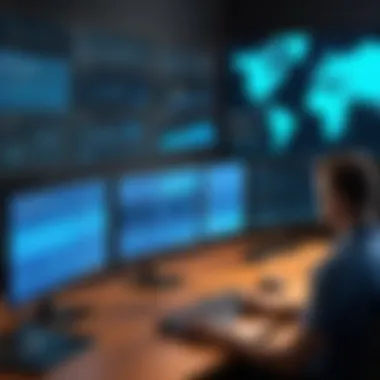

Takeaway: Utilizing AWS Elemental Media Services ensures that video content is delivered effectively, supporting superior communication across platforms.
In summary, the diverse AWS services create a well-rounded video conferencing infrastructure. Organizations can choose services that align with their requirements, ensuring that every meeting is productive and engaging.
Implementing a Video Conferencing Solution on AWS
The process of implementing a video conferencing solution on Amazon Web Services (AWS) encompasses several critical facets that are essential for success. As organizations increasingly depend on video conferencing for communication, understanding how to leverage AWS for such solutions has become invaluable. A well-implemented system enables businesses to maintain productivity, engage stakeholders, and foster collaboration across varied locations. In this section, we delve into the finer points of architecture, performance management, and security within the context of AWS.
Architecture Considerations
Setting up video conferencing on AWS requires thoughtful consideration of architecture. The architecture acts as the backbone of any video conferencing solution. It is essential to ensure that the system can handle video streams effectively while providing a seamless experience for users.
- Service Integration: Utilizing AWS services such as Amazon Chime and Kinesis is fundamental. Amazon Chime is designed for real-time communication, while AWS Kinesis handles real-time data streaming, ensuring that video streams are delivered without lag.
- Network Design: A well-planned network design minimizes latency and maximizes bandwidth. Using AWS Global Accelerator can improve application availability by routing your users' traffic through the optimal path to your application.
- Load Balancing: Incorporating Elastic Load Balancing is crucial for distributing incoming traffic and maintaining availability by reducing any potential overload on servers.
Ultimately, a robust architecture ensures that the video conferencing tools are efficient, scalable, and capable of meeting the demands of users.
Scalability and Performance Management
Scalability is a key benefit of leveraging AWS for video conferencing solutions. The demand for video calls can fluctuate significantly, especially during peak hours or events. Addressing these variations requires an adaptable infrastructure that can scale seamlessly.
- Auto Scaling: AWS Auto Scaling allows applications to scale in response to real-time user demand. This means organizations can match their resources to actual usage, preventing unnecessary costs during low demand periods.
- Monitoring Tools: Using Amazon CloudWatch helps track performance metrics and frame rates for video calls. This data is crucial for identifying bottlenecks and optimizing performance.
- Content Delivery Network (CDN): Utilizing Amazon CloudFront can enhance the distribution of video content, reducing latency and providing a better streaming experience for users regardless of their location.
Having a focus on scalability and performance management ensures that any video conferencing solution on AWS can adapt to the ever-changing needs of a business, resulting in a reliable environment for collaboration.
Security Best Practices
Security is non-negotiable when it comes to implementing video conferencing solutions. With increasing instances of data breaches, protecting sensitive information is critical. AWS offers several tools to help ensure data and user security.
- Encryption: Utilize AWS Key Management Service (KMS) for data encryption both in transit and at rest. This provides a layer of security that protects communications during video calls.
- Identity and Access Management (IAM): Employ IAM roles to regulate who can access services and manage permissions effectively. This prevents unauthorized access to sensitive systems.
- Regular Audits: Conducting periodic security audits and penetration testing helps identify and address vulnerabilities within the architecture. This proactive approach boosts overall system security.
Comparative Analysis of Video Conferencing Tools in AWS
Comparative analysis of video conferencing tools in AWS is a critical aspect of understanding how these solutions stack up against other offerings. In today's digital age, businesses rely heavily on robust video conferencing platforms to maintain effective communication across teams and clients. Evaluating various tools allows organizations to make informed choices that align with their operational needs and budgetary constraints.
When comparing AWS video conferencing tools to competitors such as Zoom or Microsoft Teams, several factors come into play. Each platform comes with unique features, strengths, and limitations. By conducting a thorough comparative analysis, users can assess functionality, integration capabilities, user interface, and support services.
Feature Comparison with Other Platforms
The feature set of video conferencing tools substantially influences user choices. AWS provides specific functionality generally focused on scalability and integration with other AWS services. For instance:
- Integration with AWS Services: AWS Chime can easily integrate with AWS Lambda and DynamoDB, allowing users to customize and extend features better than many standalone platforms.
- Customizability: AWS tools offer customization options through APIs, enabling businesses to create tailored experiences. In contrast, standard platforms often have rigid structures.
- Quality of Service: AWS’s infrastructure tends to provide better latency management, particularly in high-demand scenarios, compared to others. This results in clearer video and audio performance.
However, platforms like Zoom have user-friendly setups with built-in features like breakout rooms and virtual backgrounds which appeal to ease of use. Therefore, when comparing features, one must consider both the technical advantages in performance and the practical usability that other platforms might offer.
Cost Analysis of AWS Video Conferencing Tools
Cost is another decisive factor for businesses selecting a video conferencing solution. AWS pricing operates mainly on a pay-as-you-go model. This can be beneficial for organizations with fluctuating usage levels. Here are some cost considerations when evaluating AWS against other solutions:
- Pricing Structure: AWS allows users to pay only for the resources they consume, which can be more economical in periods of low use. Features like Amazon Chime charge per user, making it adaptable to specific team size.
- Hidden Costs: In contrast to flat-rate pricing offered by platforms like Microsoft Teams, AWS costs can increase with more extensive usage – especially with the added services like storage and processing power.
- Total Cost of Ownership: When looking at long-term use, companies should also account for costs related to integration, maintenance, and training staff on AWS systems.
"Conducting a thorough competitive analysis is essential for organizations to find the best fitting tools that can enhance their operational workflows."
By understanding these factors, businesses can confidently navigate the video conferencing landscape.
Real-World Applications of AWS Video Conferencing
Understanding the real-world applications of AWS video conferencing solutions is essential for IT professionals and business leaders. This segment provides insight into practical implementations across diverse industries. By examining how various organizations use AWS tools, we shed light on the effectiveness and adaptability of these technologies.
Video conferencing solutions powered by AWS enable seamless communication. They help enhance collaboration, improve productivity, and facilitate performance across teams located in different geographical areas. This capability is particularly advantageous in our increasingly digital and remote working environments.


Case Studies from Different Industries
Analyzing case studies provides a tangible view of video conferencing applications in action. Here are several practical examples:
- Healthcare Sector: Major hospitals utilize AWS video conferencing for telemedicine. This allows healthcare providers to consult patients without requiring in-person visits. For instance, a healthcare facility in California implemented Amazon Chime and saw a significant increase in appointment adherence, reducing the burden on physical locations.
- Education Institutions: During the pandemic, many educational organizations opted for AWS solutions to conduct classes online. A prominent university adopted AWS Elemental Media Services, allowing for high-quality streaming of lectures. This solution helped maintain instructional continuity and support student engagement effectively.
- Corporate Environment: Large corporations are leveraging Amazon Kinesis for live streaming town hall meetings. It supports real-time video to large audiences. Companies such as Adobe reported improved employee engagement and information flow, helping to build a strong corporate culture, even remotely.
These examples illustrate how AWS enables flexible and robust communication systems across industries.
User Experiences and Feedback
Feedback from users provides valuable insights into the strengths and weaknesses of AWS video conferencing solutions. Many users highlight several benefits and considerations:
- Reliability: Users frequently commend the reliability of Amazon Chime for meetings. Administrators often express satisfaction with its scalability and ability to accommodate numerous participants without loss of quality.
- Ease of Use: Most users find the interface relatively user-friendly. Training sessions introduce new features efficiently, allowing teams to adapt quickly.
- Integration with Other Services: Users appreciate the seamless integration of AWS solutions with other tools like Slack, which enhances workflow flexibility and communication.
Despite the numerous advantages, some feedback mentions challenges such as occasional connectivity issues or the learning curve associated with certain advanced features.
"AWS video conferencing has truly transformed our remote work approach. The integration with existing systems made onboarding a smooth process."
In summary, the real-world applications of AWS video conferencing reflect its versatility in various sectors. Its benefits are evident from case studies and user feedback, emphasizing the solution's role in modern communication strategies.
Future of Video Conferencing with AWS
The future of video conferencing with AWS is an area brimming with potential. As technology evolves, so too do the methods through which organizations communicate. It is crucial for businesses, whether small or large, to understand the direction in which video conferencing technology is heading. This understanding allows them to leverage AWS resources effectively and stay ahead of their competition.
AWS aims to enhance video conferencing functionality by integrating advanced AI tools and machine learning capabilities that can drive better engagement and productivity. By focusing on these technologies, businesses can address issues such as bandwidth constraints and latency, which have long plagued remote communication solutions.
Infrastructure safety remains a prominent aspects as organizations adopt video conferencing in their routine. Integrating AWS security features ensures organizations maintain data privacy while fostering productivity. This, in turn, helps to establish trust in these digital communication tools among users.
"Technology changes rapidly, but the need for effective communication remains constant. AWS provides the tools to ensure that organizations can adapt to future needs."
Emerging Technologies and Trends
Several emerging technologies are reshaping the landscape of video conferencing. For instance, the integration of artificial intelligence in video conferencing platforms can automate various functionalities, allowing seamless user experiences. Features like real-time translation and intelligent meeting summaries will soon be standard in video conferencing solutions.
Moreover, the rising interest in virtual and augmented reality applications offers new dimensions to remote interactions. These immersive technologies could elevate user experiences by simulating face-to-face meetings, thereby improving engagement.
Additionally, edge computing promises to reduce latency in video streaming and enhance overall performance. By processing data closer to the source, businesses can enjoy smoother, more reliable video communications that are pivotal in maintaining productivity.
Predicted Changes in User Needs
As remote work becomes ubiquitous, user needs in video conferencing are evolving. Many professionals now expect solutions that go beyond mere connectivity. They seek features that enhance collaboration, such as integrated file sharing, advanced feedback options, and easy accessibility from different devices.
Emphasis on personalized and adaptive communication experiences is also likely to grow. As users become accustomed to customized content delivery, they will increasingly favor tools that can cater to their specific preferences and requirements.
In summary, the future of video conferencing with AWS will be driven by a blend of emerging technologies and changing user expectations. Organizations that recognize and adapt to these trends will be well-positioned to maximize the advantages of AWS video conferencing solutions.
Culmination
The conclusion serves as a fundamental component of this article, encapsulating the essence of how Amazon Web Services (AWS) transforms video conferencing solutions. As we navigate through AWS offerings, the conclusion synthesizes the critical insights derived from our exploration and positions them within broader industry trends.
Summarizing Key Takeaways
In summary, several key takeaways emerge from our examination:
- AWS's Versatility: The diverse range of tools provided by AWS, such as Amazon Chime and Kinesis, demonstrates its capacity to meet various user needs and scenarios.
- Scalability and Performance: AWS solutions are designed to adapt to varying demands, ensuring that even at high capacities, performance remains robust and reliable.
- Security Emphasis: AWS prioritizes user security, offering tools and practices that align with industry standards to protect data integrity and privacy.
- Innovative Integrations: The ability to interconnect AWS video conferencing tools with other applications enhances user experience and expands functionality.
This aggregation of insights affirms that AWS video conferencing solutions not only facilitate communication but also empower organizations to innovate and streamline collaboration.
Final Thoughts on AWS Video Conferencing Solutions
In considering the future of video conferencing, AWS stands as a pivotal force. Its emphasis on continuous improvement in services allows organizations to evolve with changing technological landscapes. The trends towards remote work, global collaboration, and the increasing importance of seamless communication underscore the strategic advantage AWS delivers.
Businesses, both large and small, can leverage AWS’s scalable infrastructure, augmenting their communication strategies effectively. By understanding the capabilities and implications of these video conferencing tools, users can make well-informed decisions that benefit their operational efficiencies.
In an era where effective communication is paramount, AWS video conferencing solutions represent a practical, forward-thinking approach, ensuring connectivity across geographic barriers. Thus, it remains crucial for organizations to remain informed about emerging trends, technologies, and user needs, thus allowing them to reap the manifold benefits of these innovative tools.
"Adapting to technological advancements is no longer optional for businesses—it is essential for survival and growth."







