Understanding Zoho: A Comprehensive Business Tool Guide


Intro
Zoho is an extensive software suite that seeks to empower businesses through a multitude of integrated applications. The platform stems from a clear understanding of diverse business needs and delivers solutions that cater to various functions such as sales, marketing, finance, and human resources.
In this article, we will dissect different components of Zoho. We will explore its origins, significant features, and how it has evolved over time. Furthermore, user experiences will be analyzed, highlighting the practical benefits and challenges faced by those who have utilized the platform. Ultimately, this guide serves as a comprehensive insight into why Zoho is a popular choice among a myriad of professionals and organizations.
Software Overview
Zoho offers a unified solution that can cover numerous aspects of business operations. It provides a robust toolkit that can be customized according to specific business needs. The seamless integration of various applications is a key selling point, making processes more efficient.
Software Features
Among its many features, Zoho includes:
- CRM Software: A central hub for managing customer relationships.
- Project Management Tools: Help teams in planning, tracking, and completing projects.
- Accounting Solutions: Options for invoicing, payroll, and detailed financial reporting.
- Marketing Automation: Tools to help streamline marketing campaigns across various channels.
- Collaboration Tools: Enhance team communications and file sharing.
- HR Management: Solutions for employee onboarding, tracking attendance, and managing performance.
The versatility of these applications allows companies, whether large or small, to tailor the software to their unique operational requirements.
Technical Specifications
Zoho operates primarily in the cloud, providing accessibility from virtually anywhere. It supports integration with other software tools and employs robust security measures to ensure data protection. Compatible with various platforms like Windows, macOS, and mobile devices, the software suits a wide range of users.
Key technical specifications include:
- Cloud-Based Accessibility: No installation necessary.
- User-Friendly Interface: Designed to minimize the learning curve.
- Customizable Dashboards: Adapts to user preferences.
- API Support: Facilitates integration with third-party applications.
- Data Encryption: Protects sensitive user information.
"Zoho's ability to centralize multiple business functions reduces time spent on repetitive tasks and allows teams to focus on strategic initiatives."
Peer Insights
Understanding user feedback is essential in evaluating Zoho's effectiveness. Various professionals offer insights based on their experiences.
User Experiences
Many users commend the ease of getting started with Zoho, mentioning the minimal learning curve. The integrated approach to different business functions is highlighted as a major advantage. However, some users have reported occasional technical glitches which can disrupt workflow.
Pros and Cons
Pros:
- Extensive features tailored for various industries.
- Affordable pricing models, especially beneficial for startups.
- Strong community support and resources for troubleshooting.
Cons:
- May require time to fully harness the diverse functionalities.
- Some applications may not be as feature-rich as stand-alone competitors.
What is Zoho?
Understanding Zoho is essential for professionals and businesses seeking efficient software solutions. Zoho offers a comprehensive suite of applications that can streamline operations across various sectors. Its importance lies not only in the range of tools available but also in how these tools can integrate and enhance productivity.
Overview of Zoho
Zoho Corporation, established in 1996, has blossomed into a significant player in the software industry. It provides more than 45 integrated applications catering to various business needs. The cornerstone of Zoho's offering is its capability to adapt to different operational contexts. Users can find tailored solutions for areas like customer relationship management (CRM), project management, invoicing, email services, and more. These applications are designed to work seamlessly together, allowing for a cohesive experience that promotes efficiency and collaboration.
One notable aspect of Zoho is its cloud-based infrastructure. This enables businesses to access tools from anywhere, facilitating remote work and real-time collaboration. Each application within the suite retains its unique functionalities, yet they connect through APIs, enhancing the user experience. This integration further empowers companies to leverage data and insights from various departments, leading to informed decision-making.
History of Zoho
Zoho started as a small technology company with the aim of offering software products that were both affordable and user-friendly. Initially, it focused on developing tools for IT professionals. However, over the years, its ambitions expanded, and it began addressing a broader range of business requirements.
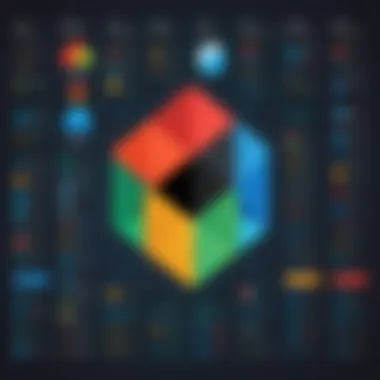

In 2009, Zoho launched its CRM software, which marked a turning point in its growth trajectory. This software gained popularity due to its competitive pricing and comprehensive functionalities. By continuously refining its offerings and expanding the software suite, Zoho established itself as a viable alternative to other market leaders.
Today, Zoho is recognized as a robust solution that caters to a wide variety of businesses, from startups to large enterprises. The company has maintained a strong focus on privacy and data security, which resonates well with security-conscious organizations. In an era where data protection is paramount, Zoho's commitment to safeguarding user information has become a key selling point, further enhancing its reputation in the industry.
"Zoho's evolution from a niche player to a comprehensive solution provider is a testament to its adaptability and forward-thinking philosophy."
Overall, Zoho's history reflects not just its growth as a business but also its dedication to providing valuable, accessible tools to its user base. This narrative sets the foundation for understanding the extensive functionalities it offers today.
Key Features of Zoho
The significance of Zoho's key features lies in its ability to provide a comprehensive solution to various business needs. Users are increasingly looking for all-in-one software that can streamline multiple processes. Zoho stands out due to its broad spectrum of tools designed to optimize both productivity and collaboration within organizations. The importance of understanding these features can not be overstated as they highlight how Zoho can adapt to the workflows and requirements of different businesses, whether small startups or large enterprises.
Comprehensive Suite of Applications
Zoho offers an extensive suite of applications that cater to various business functions. This suite includes everything from customer relationship management (CRM) to project management, finance, email services, and custom app development tools. Each application is designed to integrate seamlessly, providing a unified platform for users. This eliminates the need for multiple disparate tools, which can complicate workflows.
The applications within Zoho are modular yet holistic. For example, Zoho CRM helps businesses manage their customer interactions, while Zoho Projects allows teams to plan, execute, and review their projects. With such diverse applications, businesses can pick and choose what they need without feeling overwhelmed. This flexibility is a key strength of Zoho, making it easier for organizations to tailor their processes to fit their unique requirements.
User-Friendly Interface
A user-friendly interface is critical for software adoption. Zoho's interface is designed with usability in mind, ensuring that both tech-savvy users and those with limited technical skills can navigate and utilize its features effectively. The dashboard is intuitive, allowing users to access tools without extensive training.
Moreover, the visual elements are clean and organized. This design allows users to focus on their tasks rather than struggle with finding options. Customization options also enhance the user experience by allowing individuals to optimize their workspace according to their preferences. This level of accessibility is particularly valuable in fast-paced business environments where time and efficiency are paramount.
Integration Capabilities
Zoho’s integration capabilities are another critical feature that emphasizes its comprehensive nature. Businesses often use various tools and software to manage different aspects of their operations. Zoho facilitates seamless interactions between its applications and third-party software. For instance, it can integrate with popular platforms like Google Workspace, MailChimp, and Slack.
This interoperability allows organizations to create workflows that leverage multiple systems without data silos, enhancing overall productivity. Additionally, Zoho provides APIs that let users develop custom integrations tailored to their specific needs. With these capabilities, Zoho acts as a hub connecting various business tools, promoting greater efficiency and collaboration.
"Zoho's integration capabilities bridge the gap between various software solutions, enabling a more cohesive business operation."
In summary, Zoho’s key features—its comprehensive suite of applications, user-friendly interface, and robust integration capabilities—form a potent combination that enhances business efficiency. By understanding these elements, professionals can appreciate how Zoho can transform their operations, making it a wise choice in today’s competitive landscape.
Applications within Zoho
The suite of applications within Zoho forms the backbone of its service offering. Each application is designed with unique functionalities that cater to various business needs. By integrating these diverse tools, Zoho enables organizations to streamline their processes, enhance productivity, and drive overall efficiency. The importance of understanding these applications cannot be understated, as they collectively contribute to a robust ecosystem that supports both small and large businesses. Each application serves a specific purpose and can be utilized independently or in conjunction with others, depending on the unique requirements of the organization. This flexibility is one of Zoho's key selling points.
Zoho CRM
Zoho CRM is at the center of customer relationship management for many businesses. It offers sophisticated tools to manage sales, engage with customers, and analyze data to drive decisions. The primary function of Zoho CRM is to help businesses improve their customer interactions through automation and personalized communication. Key features include lead management, sales forecasting, and analytics dashboards.
One significant advantage of using Zoho CRM is its customization options. Users can create custom fields and modules to tailor the software to their specific workflows. This adaptability makes it suitable for various industries, whether it be retail, health care, or technology.
"Zoho CRM does more than just manage contacts; it shapes strategies around customer engagement."
In addition, Zoho CRM supports integration with other Zoho applications as well as third-party software. This ensures that users can have a comprehensive view of their business operations without switching between different platforms.
Zoho Projects
Zoho Projects offers project management capabilities tailored for teams looking to enhance collaboration and track project progress efficiently. This application provides tools for planning, executing, and monitoring projects in real-time. Features like task management, time tracking, and file sharing are crucial for ensuring that projects stay within scope and deadlines.
The visual interface allows teams to create Gantt charts, which provide a clear perspective on project timelines. This makes it easier to identify bottlenecks and allocate resources effectively. For teams that operate in a remote environment, Zoho Projects also comes with built-in communication tools, essential for maintaining team cohesion.
Zoho Invoice
Zoho Invoice is designed to simplify billing processes for businesses. This application allows users to create and send professional invoices to clients, manage expenses, and track payments. Automation features like recurring billing and payment reminders can help businesses maintain consistent cash flow.
Moreover, users have the option to customize invoice templates, which enhances brand consistency. The application supports multi-currency transactions, making it practical for businesses with international clients.
Zoho Mail


Zoho Mail is more than just an email service; it is integrated directly into the broader Zoho ecosystem. This application provides users with a secure, ad-free email experience paired with collaboration tools. Features like calendars, task management, and contacts are seamlessly included.
With the focus on privacy, Zoho Mail does not sell user data or display targeted advertisements. This positions it as a trustworthy option for enterprises that prioritize data security. Additionally, its robust search capabilities enable users to manage emails more effectively.
Zoho Creator
Zoho Creator distinguishes itself by enabling users to build custom applications without extensive programming knowledge. This drag-and-drop application development tool empowers businesses to create tailored solutions that meet their specific needs. The flexibility offered by Zoho Creator allows companies to automate workflows and improve operational processes.
Users can also leverage Zoho Creator’s integration capabilities to connect with other applications within the Zoho Suite and external services. This makes it possible to design complex workflows that span multiple systems.
User Experience and Community Feedback
User experience plays a crucial role in evaluating software solutions like Zoho. A positive user experience not only indicates that the system is functional but also reflects how well it meets the needs of the users. Understanding community feedback helps potential users gauge the software’s effectiveness and usability. Feedback can influence decisions on the adoption of the platform, guiding organizations in their quest for the right tools.
Feedback from the community often highlights important factors. These include usability, customer support, feature effectiveness, and integration with other applications. Such insights are particularly valuable to IT professionals and software users who seek software that aligns with specific business requirements. Analyzing user reviews and testimonials can uncover the real-world advantages and potential drawbacks of using Zoho.
User Reviews and Testimonials
User reviews provide a snapshot of various experiences with Zoho applications. Generally, they can be a rich source of information that reflects the quality of the software. Many users cite a plethora of benefits experienced while using the suite.
For example, numerous reviews emphasize the versatility of tools like Zoho CRM and Zoho Projects. Users appreciate how these applications enhance team collaboration and customer management. Moreover, the intuitive interface is often mentioned as a significant factor contributing to the user satisfaction. Positive testimonials can serve as endorsements for Zoho, indicating its effectiveness in addressing user needs.
However, it is essential to consider diverse perspectives. Not all feedback is positive. Some users report challenges concerning the learning curve associated with specific features, particularly for newcomers. They underline that initial setup may require additional guidance. Understanding these mixed sentiments allows prospective users to approach the software with realistic expectations.
Common Challenges Users Face
While Zoho provides an extensive suite of tools, users frequently encounter challenges that warrant attention.
- Integration Issues: Although Zoho supports integration with various platforms, some users experience difficulties in connecting apps. This can lead to disruptions in workflow and reliance on technical support.
- Learning Curve: New users often find the range of features overwhelming. Familiarizing oneself with the full extent of capabilities can be time-consuming.
- Performance Fluctuations: Some feedback highlights occasional performance lags during peak usage times, affecting user productivity.
- Customization Limitations: Users sometimes express frustration about the extent to which they can tailor applications to fit specific business needs.
"Navigating the initial setup was challenging, but once integrated, Zoho proved beneficial for our project management needs." - A user review from Reddit.
By addressing these pain points, Zoho can enhance user experience further. Feedback is a continuous loop that, if acted upon, can help improve the software, ensuring its utility and relevance in an ever-evolving market.
Pricing and Plans
Pricing and plans are essential components when evaluating any software suite, including Zoho. Understanding these elements informs users about the financial commitment needed to utilize the platform effectively. In the case of Zoho, the pricing structure is designed to cater to a diverse audience. This includes freelancers, startups, and large enterprises, each with distinct requirements and budgets.
Overall, the significance of pricing lies in its impact on the user's experience and satisfaction. A transparent, fair pricing model can enhance the user's perception of value. Conversely, an overly complex or opaque pricing structure may lead to frustration and dissatisfaction.
Subscription Models
Zoho offers a variety of subscription models to accommodate a wide range of user needs. Users can choose from monthly and annual payment options, granting flexibility in financial planning. This ability to select a plan consistent with one’s cash flow is crucial for many businesses. The subscription comes in tiers, typically featuring different sets of features. This allows businesses to scale up as their needs evolve without unnecessary expenses on advanced features they might not use right away.
Some common tiers in Zoho include:
- Standard: Basic features for small teams or startups
- Professional: More advanced tools for growing businesses
- Enterprise: Wide-reaching features for larger organizations
Each tier allows for an incremental investment which can align with users’ growth phases. Understanding these models helps users choose the most appropriate plan based on their current needs while also forecasting for future expansion.
Free Trial and Free Tier Availability
Zoho provides prospective users with the opportunity to explore its suite without immediate financial commitment through a free trial. This period typically lasts for a limited duration, allowing users to try out various applications before making a decision. Users can better assess the platform's capabilities during this trial, which helps in establishing whether Zoho's offerings align with their business requirements.
In addition to the free trial, Zoho features a free tier for certain applications. This allows users to access foundational tools and applications without any cost. It is particularly beneficial for small businesses or freelancers who might not have the budget to invest in paid plans immediately. By offering this free access, Zoho expands potential user reach and allows experience of its robust features at no risk.
"Zoho's flexible pricing models and free access options make it approachable for a wide audience, from individuals to large enterprises."
Comparing Zoho with Other Software Solutions
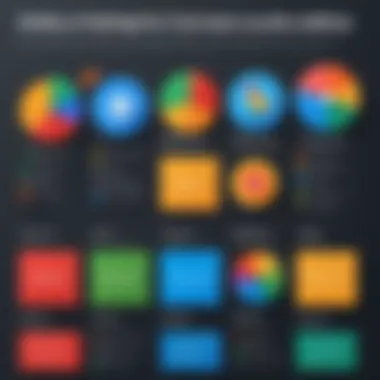

In an increasingly competitive landscape, comparing Zoho with other software solutions is crucial for businesses looking to optimize their operations. Understanding how Zoho stacks up against industry giants allows organizations to make informed decisions. Key factors to consider include functionality, pricing, user experience, and support options.
When evaluating software, it is essential to analyze the specific needs of your business. This understanding helps determine if Zoho provides the right tools tailored to those requirements. Additionally, many companies want to ensure they are investing in a solution that will be valuable in the long term. Therefore, making these comparisons aids in recognizing Zoho’s competitive edge and potential drawbacks compared to established rivals.
Zoho vs. Salesforce
Salesforce is a leading player in the customer relationship management (CRM) space. It is known for its robust set of features and customization options. However, Zoho offers a number of benefits that make it an attractive alternative.
- Cost-Effectiveness:
Zoho is marketed as a more affordable option for businesses of all sizes, especially small and medium enterprises. This can be pivotal for organizations with limited budgets. - Integration and Customization:
Both platforms provide various integrations, but Zoho’s suite integrates seamlessly across its applications. Users benefit from consolidated workflows without needing extensive customization outside the platform. - Ease of Use:
Many users find Zoho’s interface simpler to navigate. This can speed up the training process and improve adoption rates among team members. - Feature Range:
While Salesforce excels in CRM-specific features, Zoho provides a more comprehensive range of tools, including project management, invoicing, and email services—a true all-in-one solution.
"Zoho offers diverse applications that cater to various business needs, beyond just CRM functions."
These points highlight a few aspects where Zoho competes effectively against Salesforce. However, it is crucial to evaluate how these advantages align with your operational goals and needs.
Zoho vs. Microsoft Suite
Microsoft Suite, specifically with tools like Dynamics 365, has a strong reputation in enterprise solutions. However, there are distinctive factors where Zoho can be favorable.
- User-Friendliness:
Zoho's intuitive design allows users to engage with the platform with minimal training. In contrast, the Microsoft Suite can feel overwhelming due to its extensive features. - Pricing Flexibility:
Zoho’s pricing structure is generally more straightforward, catering particularly well to startups and small businesses. Microsoft’s licensing can become complex and expensive. - Comprehensive Application Suite:
Like Salesforce, Microsoft Suite also focuses heavily on specific applications. Zoho’s approach allows companies to access an entire ecosystem that promotes collaboration across different business functions. - Scalability:
Zoho’s tiered solutions can accommodate a growing business, adapting as needs evolve. Microsoft often excels in larger enterprise environments but may require greater investment.
By weighing these comparisons, businesses can gain insights into what solution best meets their needs. The choice between Zoho and its competitors becomes clearer when organizations take stock of the features that truly matter to them.
Future Trends and Developments
The landscape of business software is evolving rapidly. Understanding future trends and developments within Zoho is vital for IT professionals and businesses aiming to remain competitive. Predictions about where Zoho is heading can offer insights not only into its strategic intent but also how it can serve user needs more effectively in the coming years. This anticipation helps enterprises plan their software dependencies, optimize workflows, and enhance overall productivity.
Upcoming Features and Enhancements
Zoho continually updates its software suite, introducing features that cater to emerging market demands. Recent enhancements include improved artificial intelligence functionalities, which allow for more intelligent data analysis and automation of routine tasks. The focus on user experience is also evident. New features often include more intuitive dashboards, streamlined processes, and enhanced mobile accessibility.
In addition, Zoho is incorporating more integration capabilities with third-party applications. This move allows users to customize their workflows more efficiently, reducing account-switching time and enhancing overall productivity. Keeping an eye on forums like reddit.com can provide insights into what features users are excited about and which improvements they seek.
Market Position and Growth Prospects
Zoho has shown significant growth in recent years, carving a niche in the crowded software market. Its diverse range of tools catering to various business sectors positions it favorably against competitors like Salesforce and Microsoft. The adaptability of Zoho's applications to various business sizes—from small enterprises to larger corporations—is a potent factor in its market position.
According to market research, Zoho's continued emphasis on affordability without compromising quality is appealing to cost-conscious companies. Future trends suggest that as remote work and digital transformation becomes the norm, the demand for comprehensive digital tools will grow. This represents a strong growth prospect for Zoho as it expands its feature set and continues improving user experience infrastructure.
"As more organizations recognize the importance of integrated software solutions, Zoho is well-positioned to leverage this trend to expand its user base."
Businesses leveraging Zoho's technology can expect not just stability but also innovation tailored to their evolving needs. With these developments on the horizon, it’s prudent for potential users to closely monitor Zoho's announcements and product roadmaps.
Epilogue and Final Thoughts
The conclusion of this guide is vital for encapsulating the essence of Zoho and its myriad offerings. Throughout this article, we have explored various facets of Zoho, including its extensive suite of applications, user feedback, and its competitive edge in the market. As we wrap up, it’s essential to highlight the key takeaways and insights that frame Zoho not just as a tool, but as a strategic partner for businesses.
Summation of Zoho's Value Proposition
Zoho represents a significant value for businesses of all sizes. Its comprehensive suite provides functionalities that can streamline operations, enhance productivity, and foster better collaboration among teams. From customer relationship management to project handling, Zoho offers solutions that are not only easy to use but also adaptable to specific business needs. The accessibility of the platform, combined with its cost-effective pricing structures, makes it attractive for both startups and established enterprises alike.
Some key points of Zoho’s value include:
- Comprehensive Functions: Covers all aspects of business management.
- User-Centric Design: Focuses on intuitive interfaces that reduce learning curves.
- Integration Options: Allows connections with other services and tools, enhancing overall efficiency.
- Affordability: Flexible pricing plans suitable for various budgets.
This ensemble of features positions Zoho as a jack-of-all-trades in software solutions. Users can leverage these tools effectively to drive growth and innovation within their organizations.
Recommendations for Potential Users
Choosing a software solution can be daunting, but potential users should consider several factors when evaluating Zoho. First, it is advisable to identify specific business needs and objectives. Users should assess how each application within the Zoho ecosystem aligns with their operational goals.
Here are some recommendations for exploring Zoho:
- Utilize the Free Trial: Test various features before committing to a plan.
- Engage with the Community: Read forums and user testimonials, such as those on Reddit, to gain insights into real user experiences.
- Explore Customization: Configure applications to better suit unique workflows and processes.
- Consider Future Growth: Choose plans that allow for scalability as your business evolves.
Overall, Zoho provides a flexible and robust platform that can cater to diverse business requirements. Its growing suite of applications and features makes it a preferred choice for many professionals. Whether one is a small business or a large enterprise, Zoho has tools that can effectively support and enhance business operations.
"For those ready to embrace technology as a means of improving their operation, Zoho stands out as a compelling option."