Understanding Website Builders: A Complete Overview
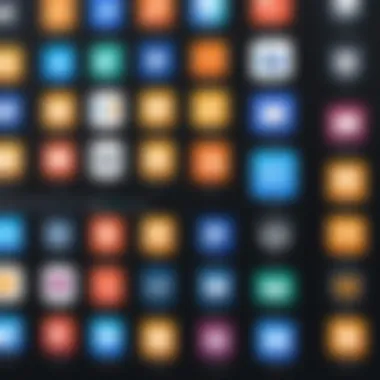

Intro
In today’s digital landscape, building a website is no longer a task limited to skilled developers and designers. With the advent of various website builders, anyone with a notion to create an online presence can set sail on this journey. But before jumping headfirst into these tools, it's prudent to understand what they are, how they function, and the distinct features they offer.
A website builder is essentially a software platform designed to simplify the process of creating and managing a website. By providing easy-to-navigate interfaces and pre-built templates, these tools empower users to establish their online space without requiring knowledge of coding or web design.
A website can serve multiple purposes: it could be a business landing page, a portfolio, a blogging platform, or an e-commerce site. Each of these needs some core functionalities that vary from one builder to another, making it crucial for users to assess their requirements before choosing a platform.
As we delve deeper into this guide, we will cover software overviews, peer insights, and various other aspects that are fundamental to understanding website builders. We will navigate through the features of different platforms, evaluate user experiences, and dissect the pros and cons associated with each option.
This approach aims to provide a comprehensive map to anyone looking to enhance their digital footprint, whether they are a small business interpreting their identity online or a large enterprise aiming to streamline their digital services. Let’s embark on this detailed exploration together.
Defining Website Builders
Understanding website builders is crucial in the digital age, particularly for businesses and individuals looking to establish their online presence. Essentially, website builders are platforms designed to simplify the process of creating a website, which has become an essential tool in today's interconnected world. They come in various forms and cater to different levels of expertise, offering a wide array of functionalities from basic templates to advanced customization options.
Overview of Website Builders
Website builders can be thought of as the Swiss Army knives of web development. They provide a toolbox for anyone who wants to build a website—whether you're a small business owner looking to sell products online or a creative professional showcasing your portfolio. The main advantage of using a website builder is that it requires little to no coding knowledge. Most builders feature an intuitive user interface that allows users to drag and drop various elements, such as text blocks, images, and videos, directly onto the web page. This ease of use empowers individuals and organizations to focus on content and design rather than struggle with complicated code.
However, it’s not all sunshine and roses. While designing a webpage might be easy, the limitations in functionality or advanced features may surface as users become more experienced or their needs evolve. A significant component of selecting the right website builder is recognizing these limitations and ensuring that the platform aligns with your long-term goals. Choosing the wrong tool can lead to frustration and additional costs down the line, as migrating to a different system may not be straightforward.
Historical Context and Evolution
The journey of website builders dates back to the early days of the web when building a site was an arduous task, typically reserved for those with technical skills. In the 1990s, developers like GeoCities and Angelfire began to democratize this process by providing templates and rudimentary building tools. As technology progressed, so did the sophistication of these platforms.
Fast forward to the 2000s, more robust solutions appeared on the market—platforms like WordPress revolutionized how websites were created by introducing a content management system (CMS) that anyone could use with relative ease. The shift towards user-friendly designs led to the eventual emergence of drag-and-drop builders like Wix and Squarespace in the early 2010s. These platforms harnessed the power of cloud computing and modern design principles, providing users with extensive design flexibility all without needing any technical background.
As we look ahead, the evolution of website builders is set to continue. With emerging technologies like artificial intelligence and machine learning, future iterations promise increasingly tailored experiences.
"Website builders have evolved from simple templates to sophisticated platforms capable of creating professional websites with ease, allowing anyone to express themselves online."
This historical context is essential for understanding the present landscape of website builders and the options available today. As these tools have become more sophisticated and user-centric, they have opened doors for countless individuals and businesses that might otherwise struggle to establish their digital footprint.
Types of Website Builders
Understanding the types of website builders is key to grasping how they can fit into your digital strategy. These tools cater to various users’ needs, whether you’re a tech-savvy programmer or someone who struggles to remember their login password. By knowing the distinctions, you can select a builder that aligns with your skill level, budget, and the complexity of your project. Let’s dive into two primary categories: drag-and-drop builders and code-based builders.
Drag-and-Drop Builders
The drag-and-drop builder has gained a reputation for being accessible and user-friendly. These platforms are designed for those who may not have a background in web development.
Ease of use
One of the standout features of drag-and-drop builders is their ease of use. Users can create websites by simply dragging elements where they want them. Think about it—no one wants to pull their hair out trying to make something that should be simple into a Herculean task. Platforms like Wix or Weebly allow individuals and small businesses to get a site up and running without needing to dive into coding. The major benefit here is the rapid prototyping that allows even a novice to achieve professional-looking results in limited time. The downside? There’s often less flexibility when it comes to intricate design details. The ease of use can sometimes come at the cost of deep customization.
Limitations
Like any tool, drag-and-drop builders come with their limitations. Users might find that customization options can become stifled as they desire more advanced features down the line. While these platforms make it simple to get started, those wanting to implement bespoke designs could feel boxed in. Another issue can be the performance; sites created with these tools may not load as quickly as those built with coded solutions, especially if overloaded with heavy graphics and effects. In a nutshell, drag-and-drop builders are fantastic for getting your feet wet but may frustrate users once their sites outgrow basic functionalities.
Best examples
When discussing the best examples of drag-and-drop builders, one can’t overlook Squarespace and Shopify. Squarespace is often praised for its sleek templates and seamless integration of blogging and e-commerce features. Shopify, on the other hand, primarily targets e-commerce, allowing users to set up an online store with ease. These platforms excel in providing polished, visually appealing websites without needing extensive background knowledge. However, they may lack a bit in advanced customization and require some additional fees for premium features.
Code-based Builders
For those that feel comfortable with coding—or want to take the plunge into it—code-based builders offer flexibility and control like no other type. These options present an opportunity to tailor your website from the ground up.
Flexibility and control


With code-based builders, the flexibility and control to create exactly what you envision is unmatched. Whether you’re using WordPress.org, which offers a wealth of themes and plugins for custom solutions, or diving into bespoke coding with platforms like GitHub Pages, you have complete command over the design and functionality. The trade-off, though, is that this comes with a steeper learning curve—what you gain in creativity, you might lose in initial ease. Practically, this means you can mold your site in a way that truly reflects your brand, but it may take extra time and effort if coding isn't your strong suit.
Learning curve
This brings us to the learning curve associated with code-based builders. If you're starting with no background in programming, there will be hurdles. The journey from understanding basic HTML to JavaScript, and finally to a fully functional website can be daunting. However, this learning can be incredibly rewarding; it empowers users to create rich, interactive experiences. Many who invest time in learning these skills find themselves more self-sufficient and innovative in their approach to web design.
Recommended platforms
When it comes to recommended platforms, WordPress stands out as a powerful option, accommodating both beginners and seasoned developers alike. It has countless resources available online (think tutorials, forums, and community support), making it easier for new adopters to find their footing. Others like Joomla or Drupal cater more to more technical users, offering deeper customization but also increasing complexity. The unique feature of these platforms is the ability to integrate various functionalities, but this level of power often requires a solid scroll of documentation to understand.
Key Features to Consider
When selecting a website builder, it's crucial to weigh certain important features that can make or break your online presence. Not all builders are created equal; their functionalities often differ significantly, impacting user experience, customization, and even SEO. Understanding these features can steer you away from headaches and help you choose the right tool for your specific needs.
Customization Options
Templates
Templates are essentially pre-designed layouts that allow users to quickly create a website without starting from scratch. They set the foundation for aesthetics and functionality. What makes templates valuable is their designed-in responsive structure. *Most templates are mobile-friendly, which is key in today's browsing environment. However, while ready-made designs offer convenience, they might limit uniqueness. A smaller selection can lead to cookie-cutter websites where originality is sacrificed for speed. Remember, a unique template can be a conversation starter!
Plugins and Add-ons
Plugins and add-ons extend the capabilities of a website builder, providing additional functionalities such as forms and e-commerce capabilities. Using plugins can supercharge a website’s features. They allow for enhanced capabilities without deep technical knowledge, which appeals to novices and experts alike. A noteworthy point is that some builders offer a rich marketplace for plugins, giving users a smorgasbord of options. But do tread lightly; overloading a site with plugins can lead to performance lags and security vulnerabilities. Always prioritize essential plugins, keeping in mind the site’s primary goals.
SEO Capabilities
Meta tags
Meta tags are vital for SEO—they help search engines understand the content of a webpage. Think of them like a summary of what's inside, assisting in better indexing. A good website builder will allow easy access to meta tags for titles, descriptions, and keywords. Customizability is a big plus here; it enables users to enhance visibility in search results. On the downside, if not implemented properly, they might also lead to keyword stuffing, which search engines penalize. A focused strategy can harness the true potential of meta tags.
Site speed
Site speed is another critical factor, not only for user retention but also for search rankings. A slower site can drive visitors away faster than you can say "buffering!" Builders that optimize for speed often utilize advanced caching and compression tools. While this is beneficial, keep in mind that third-party elements can sometimes hinder performance. Regular speed tests are advisable to keep an eye on the loading times.
Mobile responsiveness
In an era where over half of web traffic comes from mobile devices, mobile responsiveness is non-negotiable. This feature ensures that a website looks good and functions well across various screen sizes. Many modern builders incorporate responsive design principles into their templates. However, users should always preview their sites on multiple devices before launching. Successfully designing for mobile can enhance user engagement and improve overall functionality.
E-commerce Functionality
Payment gateways
For those considering e-commerce, robust payment gateways are essential. These tools allow customers to purchase products or services directly. Not all builders support the same payment gateways, so doing your homework beforehand is crucial. Popular builders often integrate with major platforms like PayPal or Stripe, making transactions smoother for users. However, a reliance on third-party systems can occasionally result in transaction fees, so be sure to factor those into your pricing strategy.
Inventory management
Inventory management is a powerful feature for any online shop. It enables sellers to track their stock in real time. Builders that offer built-in inventory systems are particularly useful for businesses managing thousands of SKUs. The upside is efficiency; a well-managed inventory reduces the risk of overselling or stockouts. Yet, integration with third-party inventory solutions can become necessary as a business grows, adding layers of complexity.
User experience
Lastly, focusing on user experience is paramount. How easy is it for customers to navigate and purchase? A user-friendly interface is vital for reducing bounce rates and increasing conversions. Many builders invest in streamlined checkout processes, which can lead to lower cart abandonment. But beware, as implementing too many features can clutter the interface, making it harder for users to find what they need. Aim for simplicity with comprehensive functionality.
Knowing these features gives you insights to select the optimal website builder suited to your unique needs. Take time to assess what functionalities will serve as the backbone for your online objectives.
User Experience and Interface
User experience (UX) and interface design are intertwined elements that play a significant role in determining the success of a website builder. When users engage with a website builder, they expect a seamless, intuitive experience, where every tool and feature is right at their fingertips. A well-crafted interface not only enhances user satisfaction but also impacts the efficiency of the website creation process. Users, whether they are seasoned IT professionals or small business owners with limited tech knowledge, benefit from platforms that prioritize user-centric design.
Intuitiveness of Design
The intuitiveness of design is crucial when selecting a website builder. An interface that feels alien or overly complicated can frustrate users, leading to disengagement or, worse, abandoning the platform altogether. Hence, many builders are moving towards minimalist designs, eliminating clutter and focusing instead on essential tools.


To cater to diverse audiences, several common elements enhance the intuitiveness of design. These include:
- Simple Navigation: Clear pathways to essential features and settings.
- Visual Hierarchy: Naturally guiding users through workflows without unnecessary clicks.
- Onboarding Tutorials: Step-by-step guides that simplify initial navigation for beginners.
- Responsive Feedback: Instant visual or audio feedback for user actions, affirming that inputs have been recognized.
In essence, an intuitive design not only boosts confidence among users but allows them to focus on expressing their creative ideas rather than wrestling with technicalities.
Support and Documentation
Just as important as the user interface is the support and documentation provided by website builders. When issues arise, or users have questions, responsive and accessible support can make all the difference. This aspect needs careful attention, as it can turn a mediocre experience into a positive one.
Support can come in various forms:
- Comprehensive Help Centers: Detailed articles, FAQs, and video tutorials can provide immediate assistance.
- Community Forums: Platforms like Reddit and dedicated community spaces offer users the chance to share experiences and solutions.
- Live Chat and Email Support: Quick responses to queries can alleviate frustrations and promote effective problem-solving.
- User Feedback Channels: Providing avenues for users to convey their experiences can lead to continuous improvement.
Moreover, the quality of documentation must not be overlooked. Clear, well-structured documentation helps users become self-reliant, reducing dependency on direct support channels. This can involve:
- Step-by-step guides for common tasks.
- Visual aids, such as screenshots or videos, demonstrating processes.
- Regular updates to documentation in line with new features or changes.
"Design is not just what it looks like and feels like. Design is how it works." – Steve Jobs
Prioritizing these elements allows website builders to stand out in an increasingly crowded market, ultimately leading to higher user satisfaction and retention.
Pricing Models and Value Analysis
Understanding pricing models and their value is vital when it comes to selecting the right website builder. These models dictate the overall cost, the features available, and even how well you can customize and scale your online presence. In this section, we’ll touch on two crucial aspects: the differences between free and paid plans, as well as cost-benefit considerations that can shape your choice in a web building tool.
Free vs. Paid Plans
Features comparison
When considering website builders, the features offered in both free and paid plans can make or break your project. Free plans often present a limited scope: they might not allow you to use your own domain or include advertisements. While free plans provide an accessible entry point, they usually lack advanced capabilities like site analytics or SEO tools, which are often critical for small businesses and professionals seeking growth.
On the flip side, paid plans typically unlock a treasure trove of features that streamline functionality and enhance user experience. Many users find that investing a little extra could lead to significant benefits. For instance, a powerful e-commerce website might not function as intended without payment processing and high-quality customer support, both staple attributes of premium services. Simply put, the choice between free and paid boils down to how serious you are about your web presence.
"In the digital landscape, the cost-effectiveness of a tool often pales when held against the breadth of functionality it affords."
As you deliberate on this matter, consider listing down the features that are absolute requirements for your website. It may very well steer you towards an informed decision on whether to opt for free services or to invest in paid plans.
Long-term costs
Now, let’s wade through the waters of long-term costs. Free options may feel tempting upfront, but these can lead to greater expenses down the line. If your site gains traction, you might find yourself upgrading to a paid plan anyway. Some builders allow limited time trials of premium features but have hidden fees once your trial lapses or if you wish to access specific capabilities. It’s a classic case of "penny wise, pound foolish."
Paid plans, while involving initial expenditure, often save you from unforeseen costs related to upgrades, hosting fees, and enhanced support services later. That being said, you do need to analyze the long-term commitment involved with each platform. The costs associated with data recovery, premium updates, and customer support can add up. Carefully consider how these long-term costs factor into your overall budget.
Cost-Benefit Considerations
Navigating the waters of cost-benefit analysis plays a crucial role in your decision-making. It’s not merely about the price tag; rather, it’s about value. What do you get for the money you spend?
When examining costs, break it down:
- Initial Outlay: What will you pay upfront?
- Recurring Costs: Annual or monthly fees – what do they look like?
- Value Addition: Does the plan provide additional tools that can enhance your site’s functionality?
Moreover, each builder has its own unique set of advantages. For example, some might offer excellent support and extensive templates, while others might provide faster load times or superior SEO tools. Always reflect on how these factors align with your objectives and business goals. Ultimately, a focused cost-benefit understanding ensures you drive value from your investment in a way that propels your online presence forward.
Resolving Common Issues
In the realm of website building, encountering hurdles is almost a given. This section zeroes in on the importance of addressing common issues that users face while navigating through website builder platforms. Resolving these challenges is crucial for maintaining a smooth website development experience and ensuring that both novice and advanced users can achieve their online goals efficiently.
Being prepared to troubleshoot and resolve problems as they arise can save you time and frustration in the long run. It can also enhance the overall functionality of the website, which in turn can contribute positively to user experience and site performance. As we delve into the specifics, the focus will be on common troubleshooting challenges and the support resources available.
Troubleshooting Challenges


Troubleshooting is like a rite of passage for any website builder user, especially when venturing into unfamiliar territory. A few common challenges that users often encounter include:
- Site outages: Sometimes, your website might go down without a warning, leading to a loss of visitors and potential revenue.
- Design issues: Drag and drop functionality is usually straightforward, but glitches can occur, causing elements to go awry or not render as expected.
- Load times: Websites that take too long to load can frustrate users. Identifying the root causes—like oversized images or excessive plug-ins—can be vital.
To tackle these hurdles, having a systematic approach makes all the difference. Here are some steps many users find helpful:
- Identify the problem: Begin by pinpointing what exactly isn’t functioning as expected.
- Use built-in tools: Explore any diagnostics tools that the builder provides.
- Consult forums or community pages: Before reaching out to customer support, checking community forums can often yield immediate solutions from users who faced similar issues.
Support channels and resources
When the going gets tough, knowing where to seek help can be a game-changer. Support channels vary by website builder, but here are some common types:
- Help Centers and Knowledge Bases: Most platforms offer extensive documentation that can provide answers to frequently asked questions. For instance, WordPress has a comprehensive support section where users can find article-based help.
- Forums and Community Groups: Platforms like Reddit or even specific Facebook groups are thriving communities where users share insights and troubleshooting tips. Engaging in these spaces can not only help you resolve issues but also expand your network.
- Live Chat or Email Support: Many website builders are now embracing real-time support. This feature is a boon when urgent help is necessary, as it allows for quicker resolutions compared to traditional email queries.
"Having instant access to support can cut down on downtime and help you get back on track quickly, which is crucial for online success."
All in all, resolving common issues is an essential part of working with website builders. Armed with knowledge about troubleshooting challenges and knowing where to seek support, users can enhance their experience, reduce stress, and focus on what really matters—their website's content and functionality.
Case Studies and User Reviews
Understanding website builders involves examining real-world applications and the opinions of users who have navigated these platforms extensively. Case studies and user reviews provide a window into the practical effectiveness and challenges of different builders. They highlight not just theoretical knowledge, but real situations encountered by individuals and companies. By analyzing these insights, prospective users can make better-informed decisions suited to their specific needs.
Real-user Experiences
Real-user experiences offer invaluable insights into how website builders perform in everyday scenarios. Here, users share their firsthand narratives, featuring both victories and setbacks.
- Users often discuss their journey from conception to completion. This narrative can include how easily they could set up their website without prior coding knowledge.
- Many delve into specific functionalities, like integrating an e-commerce section or adjusting layout designs, discussing which features worked seamlessly and which proved troublesome.
- The feedback can also touch on customer support experiences. Did users find help readily available? Were their concerns addressed promptly?
For instance, a small business owner using Wix might express relief at how the platform allowed for quick modifications to product listings, enhancing their sales cycle. However, they might also warn that support channels were less responsive during peak times.
Expert Evaluations
Expert evaluations go a step further, offering audiences a thorough critique grounded in professional analysis. Specialists assess website builders based on various parameters, such as technological frameworks, usability trends, and innovative features.
- Experts often conduct in-depth reviews that include usability tests, performance benchmarks, and security measures. These evaluations provide a trailer of what basic users might overlook.
- They may also compare multiple website builders, presenting tailored recommendations that align with different user profiles, from startups to established brands.
- Highlighting aspects like scalability and multi-platform compatibility can guide businesses in selecting a builder that can grow or adapt with their operational needs.
For example, an expert might focus on Shopify’s robust e-commerce tools, articulating how its built-in analytics can provide retailers crucial insights into their sales and consumer behaviors.
"Reading user reviews alongside expert analyses creates a well-rounded perspective, merging personal anecdotes with professional assessments. This dual approach helps users navigate their choices more effectively."
Future Trends in Website Building
As the digital landscape continues to evolve, understanding future trends in website building is crucial for developers and businesses alike. The choices made today can significantly impact online presence tomorrow. Within the realm of website builders, integrating emerging technologies and adapting to user behavior can enhance functionality and security, positioning a website for success in an increasingly competitive space.
Emerging Technologies
AI Integration
AI integration stands out as a transformative trend in website building. Its ability to automate processes, optimize content, and enhance user interactivity gives it an edge. A notable characteristic of AI integration is its adaptability, as it learns from user interactions and improves the website experience over time. Implementing AI can streamline customer service through chatbots, tailor recommendations based on browsing habits, and even assist in creating content.
- Unique Feature: The ability of AI to analyze vast amounts of data and provide insights can drive smarter decision-making for website admins.
- Advantages: Increases efficiency by automating routine tasks, enhances user experience by providing personalized interactions, and allows webmasters to focus on strategic planning rather than mundane updates.
- Disadvantages: On the flip side, implementing AI solutions can be costly and may require extensive technical knowledge, which can be a hurdle for small businesses.
Enhanced Security Features
With cyber threats becoming more sophisticated, enhanced security features are more critical than ever in website building. Modern website builders are increasingly incorporating advanced security protocols like SSL certificates, automatic backups, and malware monitoring.
- Key Characteristic: The proactive nature of these security measures ensures that even if a breach occurs, the damage is minimal and contained.
- Unique Feature: Features like two-factor authentication and encryption add layers of protection to sensitive data.
- Advantages: Investing in enhanced security not only helps in maintaining trust with users but also complies with legal regulations.
- Disadvantages: However, these advanced features might complicate the user experience, especially for less tech-savvy administrators.
Predicted Changes in User Preferences
Anticipating shifts in user preferences is key for adapting website builders to meet the evolving needs of the market. As users become more accustomed to personalized and intuitive experiences, websites that prioritize user-centric design are likely to thrive.
- Increased demand for customization: Users increasingly want to tailor their interactions with digital platforms, pushing website builders to offer more flexible customization tools.
- Mobile-first environments: As mobile browsing continues to soar, there will be a greater focus on mobile-responsive design and functionality.
"The key to successful website building lies not just in the technology used, but how it resonates with future user needs."
Overall, forecasting these trends provides invaluable insight, allowing developers and business owners to create resilient online experiences that resonate in today’s fast-paced digital environment.







