Understanding Virtual Desktop Infrastructure: Insights & Benefits


Intro
Virtual Desktop Infrastructure (VDI) represents a significant evolution in how organizations approach desktop computing. This technology enables the hosting of desktop environments on a centralized server, allowing users to access their virtual desktops from various devices. The rise of remote work and global business operations has made VDI an attractive solution. In this article, we will delve into the architecture, components, and benefits of VDI, while addressing key considerations for effective implementation. We aim to provide IT professionals and businesses with a thorough understanding of VDI, including its impact on productivity and its relevance in today's IT landscape.
Software Overview
Virtual Desktop Infrastructure systems rely on a combination of software and hardware to deliver streamlined desktop experiences. Understanding these elements is crucial for anyone looking to implement VDI effectively.
Software Features
VDI is characterized by several essential features which enhance functionality and user experience:
- Centralized management: VDI offers centralized control over desktop environments, which simplifies updates and maintenance.
- Security: Sensitive data is stored on secure servers, reducing the risk of data breaches on employee devices.
- Scalability: Businesses can quickly scale their VDI environment based on demand, making it suitable for organizations of all sizes.
- Support for diverse devices: Users can access their desktops from a range of devices, including PCs, tablets, and smartphones.
- Resource efficiency: VDI typically utilizes resources better than traditional desktop systems, allowing IT departments to optimize hardware utilization.
Technical Specifications
When considering VDI solutions, it is vital to evaluate their technical specifications to ensure compatibility with existing infrastructure. Some key specifications to consider include:
- Hypervisor: The underlying virtualization technology (such as VMware vSphere or Microsoft Hyper-V) that enables multiple virtual machines to run on a single server.
- Storage: Performance capabilities of storage solutions, such as SSDs or SANs, are crucial for delivering responsive user experiences.
- Network performance: Sufficient bandwidth is necessary to support multiple users accessing desktops simultaneously without performance degradation.
- Management tools: Software such as VMware Horizon or Citrix Virtual Apps and Desktops can facilitate deployment, management, and monitoring.
Peer Insights
With any technology, the user experience is invaluable. Gathering insights from those who utilize VDI can provide prospective users with a clearer perspective on its advantages and potential drawbacks.
User Experiences
Feedback from users varies, but common observations include:
- Enhanced flexibility and the ability to work from anywhere, greatly appreciated by remote employees.
- User-friendly access and quick login times have received praise across various platforms.
- Nonetheless, some users have faced challenges with network connectivity, which can affect performance, especially during high traffic periods.
Pros and Cons
As with most technologies, VDI comes with both strengths and weaknesses:
Pros:
- Improved security features that protect sensitive data.
- Streamlined management of desktops reduces IT workload.
- Ability to facilitate remote work, which aligns with modern business needs.
Cons:
- Initial setup and ongoing maintenance can require significant investment and resources.
- Dependence on network connectivity means that poor connections can hinder access to resources.
"VDI provides a unique solution to manage and secure desktop environments, but requires careful planning for infrastructure and implementation."
Understanding Virtual Desktop Infrastructure is essential for leveraging its capabilities effectively. This overview has highlighted key components, features, and user insights that inform both technical and professional audiences about the advantages VDI can offer in enhancing productivity across various workplaces.
Prelims to Virtual Desktop Infrastructure
The concept of Virtual Desktop Infrastructure (VDI) has gained significant traction in recent years due to the evolving demands of modern work environments. Understanding VDI provides crucial insights into how organizations can respond to the challenges of remote work, enhanced cybersecurity needs, and the desire for streamlined IT management. This section sets the foundation for exploring the intricacies of VDI, focusing on its definition, historical evolution, and the myriad benefits it offers to businesses of all sizes.
Definition and Overview
VDI refers to a technology that enables the hosting of desktop environments on a centralized server. By abstracting the desktop interface from the physical machine, users can access their workspaces from any device with internet connectivity. This not only promotes flexibility but also simplifies administration and reduces hardware costs. In VDI, individual desktop environments run as virtual machines on a hypervisor, harnessing the power of centralized computing.
The key features of VDI include:
- Centralized Management: IT teams can manage software updates, security patches, and system configurations from a central location, minimizing operational complexity.
- Enhanced Security: Sensitive data remains within the data center, reducing the risk associated with data breaches on individual devices.
- User Mobility: Employees can work remotely or on-the-go, providing an adaptable work-life balance.
Historical Context
The roots of Virtual Desktop Infrastructure can be traced back to the late 1990s when virtualization technology began to emerge. Initially, mainframe computers utilized virtualization to allocate resources efficiently. Over time, as server technology advanced, the concept evolved into what we now recognize as VDI.
Significant milestones in VDI’s development include:
- Early 2000s: The introduction of VMware and the rise of server virtualization laid the groundwork for desktop virtualization as a viable option for businesses.
- 2009: Citrix's XenDesktop began to popularize the concept of delivering virtual desktops to users.
- 2010s Onward: The growth of cloud computing further accelerated VDI adoption, making remote access and virtual desktops more accessible and scalable for organizations.
This historical perspective illustrates the technological advancements that have shaped VDI, highlighting its transition from mainframe virtualization to a pivotal solution for contemporary IT infrastructure challenges.
Core Components of
Understanding the core components of Virtual Desktop Infrastructure (VDI) is essential for any IT professional or business leader looking to implement this technology. These components work in concert to deliver a virtualized desktop experience, ensuring that users have consistent access to applications and data from any device. The effectiveness of VDI largely depends on the efficiency and performance of these core elements.
Hypervisor
The hypervisor is the backbone of any VDI implementation. It is software that enables the creation and management of virtual machines on a physical server. Essentially, it acts as an intermediary between the hardware and virtual instances, allocating resources dynamically as needed. There are two main types of hypervisors: Type 1 (bare-metal), which runs directly on hardware, and Type 2 (hosted), which operates on a conventional operating system.
Key benefits of a hypervisor in VDI include:
- Resource Precision: Efficient use of CPU and memory.
- Isolation: Each virtual machine is contained, promoting security and stability.
- Scalability: Easily accommodates more virtual machines as requirements grow.


In choosing a hypervisor, considerations include cost, compatibility with existing infrastructure, and the level of support from the vendor.
Virtual Machines
Virtual machines (VMs) represent the individual desktops that users will interact with in a VDI setup. Each VM functions as a complete desktop environment, including an operating system, applications, and personal settings. Users can access their VMs from various devices, further enhancing flexibility in remote work scenarios.
The importance of virtual machines includes:
- Personalization: Each VM can be tailored to individual user needs, supported by specific configurations and applications.
- Centralized Management: IT can manage all VMs from a single dashboard, simplifying updates and security measures.
- Backup and Recovery: VMs can be easily backed up or restored, enhancing data integrity and reducing downtime.
To implement VMs effectively, organizations should assess their application requirements and user profiles to optimize VM configurations.
Connection Brokers
Connection brokers serve as the primary interface between users and their virtual machines. They are responsible for authenticating users and directing them to the appropriate VM based on predefined policies.
The functionality of connection brokers includes:
- Resource Allocation: Directs users to the most appropriate VM with available resources.
- Load Balancing: Ensures even distribution of user load across servers, maximizing performance.
- Session Management: Facilitates reconnection to sessions if users become disconnected, improving user experience.
Selecting a connection broker requires attention to integration capabilities with existing systems and the ability for real-time monitoring.
Storage Solutions
The storage solution consists of the physical devices that house the VMs and their associated data. Effective storage plays a critical role in ensuring quick access to virtual desktops.
Considerations for storage solutions in VDI include:
- Performance: High-speed storage options, such as solid-state drives (SSDs), reduce latency.
- Capacity: Adequate storage must be available to accommodate the number of user desktops being deployed.
- Scalability: As user numbers increase or applications become more data-intensive, storage infrastructure must expand without significant disruption.
Types of storage solutions can vary, from direct attached storage to networked storage, and careful planning is crucial for optimal performance.
"Choosing the right components for a VDI implementation is as much about understanding user needs as it is about the technology itself."
When taken together, the core components of VDI create a robust and flexible system for delivering virtual desktops. Each element contributes to a seamless user experience, and understanding their roles is vital for successful implementation.
How Works
Understanding how Virtual Desktop Infrastructure operates is essential in grasping its overall significance in modern IT environments. VDI is not just about virtualizing desktops; it is a complete architecture that determines how users can access their workspaces. At the heart of VDI's functionality are three critical components: user access mechanisms, data processing architecture, and network infrastructure requirements. Each element plays a significant role in ensuring a seamless user experience while maximizing operational efficiency.
User Access Mechanisms
User access mechanisms are fundamental to VDI. They dictate how individuals interact with their virtual desktops. This can vary from simple web-based clients to more complex solutions using dedicated software. Typically, users can access their virtual desktops using thin clients or standard PCs equipped with the necessary software clients.
The choice of access method is significant. For example, a web-based client allows users to work on their desktops from anywhere with an internet connection. This flexibility can increase productivity. It’s also crucial to ensure a strong security layer, such as multi-factor authentication. With remote access becoming more common, understanding these mechanisms directly impacts user satisfaction and overall system security.
Data Processing Architecture
The architecture of data processing in VDI refers to how data is managed and how tasks are distributed among servers and virtual machines. Essentially, when a user interacts with their virtual environment, the actions are processed on centralized servers rather than on individual hardware. This centralized processing can lead to significant performance benefits and data security improvements.
Key aspects of data processing architecture include:
- Load balancing to optimize the distribution of user sessions
- Resource allocation that ensures adequate processing power is available
- Backups and replication to prevent data loss
Having a robust data processing architecture enables organizations to conduct routine maintenance and apply updates with minimal disruption to the users.
Network Infrastructure Requirements
An effective network is critical for VDI deployments. Without the proper infrastructure, even the best virtual desktop solution can falter. VDI requires a reliable and fast network to ensure responsive user experiences. Several factors come into play here.
First, bandwidth is a crucial element. Each virtual desktop connection consumes a certain amount of bandwidth, and the requirements increase with higher resolutions and multimedia applications.
Second, latency must be kept to a minimum. High latency can lead to sluggish performance, making the virtual desktops feel less responsive.
Lastly, a secure network infrastructure is vital to protect sensitive data. This includes implementing Virtual Private Networks (VPNs) to encrypt connections and setting up firewalls to guard against unauthorized access.
"Understanding the nuances of network infrastructure is essential for the successful implementation of VDI. Poor network performance can negate the benefits of virtualization."
Benefits of Implementing
Implementing Virtual Desktop Infrastructure (VDI) offers various advantages that can significantly enhance organizational efficiency and flexibility. As businesses face rapidly changing demands and evolving technology landscapes, the benefits of VDI become paramount for maintaining competitive advantage. This section delves into key elements such as cost efficiency, security enhancements, scalability, and the mobility and flexibility that VDI facilitates.
Cost Efficiency
Cost efficiency is a primary motivator for organizations considering VDI. By centralizing desktop management within a data center, companies can reduce hardware expenditures. Traditional desktops require individual management and maintenance, while VDI allows IT departments to manage multiple virtual desktops from a single platform. Over time, the reduction in physical asset costs can lead to significant savings.
Additionally, VDI reduces power consumption. Virtual desktops require less energy to operate compared to traditional PCs. Many organizations can see lower utility bills due to decreased power usage. Furthermore, costs related to software licensing can also be optimized. VDI can simplify license management by allowing businesses to deploy software on a subscription basis, reducing overall expenditures on software purchases.
Security Enhancements


With increasing data breaches and cyber threats, security has become integral to any IT strategy. VDI offers robust security enhancements by centralizing data storage. Sensitive information is housed in secure data centers, protecting it from being exposed on individual devices. If a device is lost or stolen, data does not compromise as it remains within the centralized system.
Moreover, VDI allows organizations to implement streamlined security protocols. Encryption, multi-factor authentication, and automated updates can be applied consistently across all virtual desktops. Such measures ensure that every user operates under a strong security posture, reducing vulnerabilities that can arise from inconsistent security practices on personal computers.
Scalability
Scalability reflects the ability of a system to grow with the organization's needs. VDI supports this by enabling organizations to quickly deploy additional virtual desktops as demand increases. Businesses can provision new instances without needing to procure, configure, and install additional hardware. This speed and efficiency can directly benefit companies that experience fluctuations in workload or sudden growth spurts.
Moreover, as companies expand their workforce, especially in the event of remote or hybrid work models, VDI offers the infrastructure to invite new users effortlessly. This flexibility makes it easier for businesses to adapt to market demands without severe interruptions or delays.
Mobility and Flexibility
In today's fast-paced environment, mobility and flexibility are essential. VDI allows employees to access their work desktops from anywhere with an internet connection. Whether working from home, at a client site, or traveling, employees can maintain productivity without being tied to a physical office space.
This capability not only enhances employee satisfaction but also improves overall productivity. Teams can collaborate in real time without geographic constraints. Moreover, VDI promotes a culture of flexibility, which is critical for attracting and retaining talent in a competitive job market.
"The future of work is increasingly mobile, and VDI provides the necessary platform to support this shift effectively."
In summary, the benefits of implementing VDI lead to improved cost management, heightened security, scalable solutions, and enhanced mobility. Organizations that leverage these advantages position themselves to thrive in an ever-evolving technological landscape.
Common Use Cases for
Virtual Desktop Infrastructure (VDI) has increasingly become essential in various sectors. Understanding these use cases enables organizations to see how VDI fits into their operational framework. This section delves into several prominent applications that showcase the versatility and value of VDI solutions.
Enterprise Application Delivery
In the enterprise environment, VDI is a strategic ally for delivering applications. Companies often deal with numerous specialized software tools. With VDI, these applications can be hosted centrally. Users access them through thin clients or standard computers. This centralization simplifies application management, as deployment and updates occur on a single server rather than on individual machines.
The benefits of this approach include:
- Consistent User Experience: Users experience uniformity, regardless of their hardware.
- Reduced Downtime: Application availability is improved since centralized architecture minimizes failures at the end-user level.
- Enhanced Security: Sensitive data remains in the data center, reducing risks associated with local storage.
Remote Workforce Management
The modern workforce is increasingly remote. Companies must ensure that employees can work effectively from various locations. Virtual Desktop Infrastructure meets this need remarkably. With VDI, employees can access their desktops and applications from anywhere with an internet connection. This setup enhances productivity and collaboration.
Key points to consider include:
- Flexibility: Employees can choose their working environment, leading to higher job satisfaction.
- Streamlined IT Support: IT teams can troubleshoot and support users without needing to visit each physical location.
- Business Continuity: In case of disasters or emergencies, work can continue smoothly as access is remote.
"VDI offers a seamless solution for businesses aiming to maintain productivity among remote teams."
Educational Institutions
Educational institutions face unique challenges in delivering IT resources. VDI has proven to be a suitable solution for schools and universities. It democratizes access to technology while keeping management simple. Students can use VDI to access necessary software and tools anywhere on campus or at home.
Consider the following advantages:
- Resource Efficiency: Schools can optimize their IT budgets with fewer physical machines.
- Equal Opportunities: All students get access to the same resources, regardless of their personal equipment.
- Easier Maintenance: Updates and software installations are managed centrally, ensuring all students work with the latest versions.
By understanding these common use cases, organizations can make informed decisions about implementing VDI solutions tailored to specific needs.
Challenges in Deployment
Deploying Virtual Desktop Infrastructure (VDI) offers various benefits, yet it also comes with notable challenges. Understanding these obstacles is crucial for IT professionals and organizations looking to implement VDI effectively. These challenges can affect decision-making and long-term success. This section explores some of the primary hurdles faced during VDI deployment, accentuating key aspects such as costs, user experience, administrative demands, and performance issues.
Initial Setup Costs
One of the first challenges to consider in VDI deployment is the initial setup costs. This can be significant, depending on the size and needs of the organization. Costs may include hardware for the server, software licenses, networking equipment, and support services. Here are some factors that influence the total investment:
- Server Infrastructure: Organizations may need high-performance servers capable of running multiple virtual machines simultaneously. This can lead to substantial expenditure.
- Licensing Fees: Businesses must acquire licenses for hypervisors and connection broker software, which can further drive up costs.
- Support Services: Engaging with third-party vendors for installation and ongoing support can also add to the financial burden.
Balancing these initial costs with the long-term benefits of VDI is key. The return on investment often materializes over time but requires thorough preparation and strategic planning from the outset.
User Experience Concerns
User experience plays a pivotal role in the success of VDI solutions. If users find the virtual desktops slow or unresponsive, it can lead to dissatisfaction and reduced productivity. Several factors influence user experience in this context:
- Latency Issues: Depending on network infrastructure, users may face latency, especially when accessing applications or data remotely.
- Resource Allocation: Inadequate allocation of system resources can cause performance lags, frustrating users who rely on efficient operations.
- Desktop Customization: Users often prefer personalized settings. However, delivering this flexibility in a virtual environment can be complex.
Organizations need to prioritize user experience in their VDI strategy. Adequate testing and feedback mechanisms can help uncover potential pain points and enable timely adjustments.
Administrative Overhead
Another consideration when deploying VDI is the administrative overhead it introduces. Although VDI centralizes management tasks, it can also lead to increased complexity for IT teams. Here are a few elements influencing administrative overhead:
- Configuration Management: Setting up and maintaining the virtual environment demands consistent oversight. This includes updates and patch management for multiple virtual machines.
- User Support: Providing technical support for users encountering issues can consume valuable administrative resources.
- Continual Monitoring: Administrators must continuously monitor system performance and resource usage, requiring additional tools and training.
Streamlining administrative procedures, investing in training, and utilizing effective monitoring tools can help mitigate these challenges, ensuring the VDI environment remains manageable and efficient.
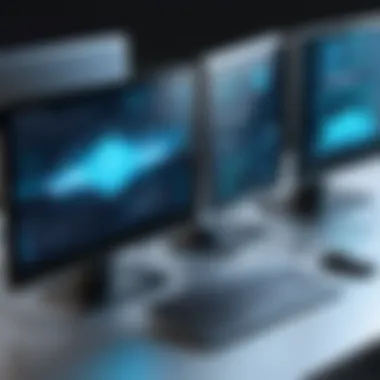

Performance Bottlenecks
Performance bottlenecks can severely undermine VDI effectiveness. When users experience slow response times or insufficient resource availability, the perceived value of the infrastructure diminishes. Key contributors to performance bottlenecks include:
- Network Limitations: Inadequate bandwidth may restrict the amount of data transmitted, leading to lagging applications and unsatisfactory user experience.
- Storage Performance: Slow storage systems can cause delays in data retrieval, affecting the overall responsiveness of virtual desktops.
- Server Resource Contention: When too many virtual machines compete for the same physical resources, it can lead to performance degradation.
Addressing these performance issues involves a careful evaluation of network bandwidth, storage speed, and server capacity. Organizations may also need to scale their infrastructure as usage grows, ensuring they meet user demands effectively.
"While VDI offers numerous advantages, understanding and addressing deployment challenges is vital for achieving a seamless experience."
Comparison with Other Technologies
Understanding how Virtual Desktop Infrastructure (VDI) compares to other technologies is crucial. This comparison helps clarify the strengths and weaknesses of VDI relative to other solutions, thus informing the choice a business makes when deploying desktop environments. Key factors in this analysis include user experience, management overhead, and cost implications. These factors can significantly influence performance and productivity within an organization.
vs. Remote Desktop Services
Remote Desktop Services (RDS) and VDI are two popular solutions for delivering virtualized desktop environments. However, they have distinct operational methods. RDS provides a session-based environment to multiple users through the same server resources. Users share applications and desktops, which leads to better resource utilization. This model can be effective for running simple applications and achieving low-cost deployment.
VDI, in contrast, creates dedicated virtual machines for each user. This offers a more personalized experience, as users can run their own operating systems and applications without interference from others.
Important differences include:
- Resource Allocation: VDI allocates dedicated resources, improving performance under heavy load scenarios. In RDS, the shared model can lead to bottlenecks when multiple users work simultaneously.
- Customizability: VDI allows greater customization of user environments compared to RDS, which can enhance user satisfaction.
- Cost: While RDS may seem cheaper initially due to shared resources, VDI can provide long-term value through flexibility and improved user experiences.
vs. Desktop as a Service
Desktop as a Service (DaaS) is a cloud-based version of VDI. The main difference lies in the management and delivery of resources. DaaS is typically managed by third-party providers, which relieves organizations from infrastructure concerns. However, this also means less control over customizations and deployment specifics.
Key points to consider:
- Infrastructure Management: With VDI, you're usually responsible for your own infrastructure, while DaaS offloads much of that work to the service provider.
- Cost Efficiency: Depending on scale, DaaS can potentially lower costs related to hardware. Organizations must analyze their specific needs to determine which solution is more cost-effective.
- Scalability: DaaS provides quick scaling capabilities on-demand, which is beneficial for businesses that experience fluctuating workloads. VDI often requires more planning and infrastructure investment to scale effectively.
vs. Traditional Desktop Environments
Traditional desktop environments have a local installation of operating systems and applications. They rely heavily on physical machines, which can limit mobility and flexibility. VDI replaces this model by centralizing management and allowing access from various devices.
Benefits of VDI over traditional methods include:
- Access: VDI allows users to access their desktop environments from any device, enhancing mobility. Traditional setups usually tie users to specific devices.
- Updates and Maintenance: VDI simplifies software updates and maintenance, as changes can be made at the server level. Traditional desktops require individual updates, demanding more time and effort.
- Cost Savings: While initial costs for VDI may be higher, ongoing savings can accrue from the reduced need for physical hardware and lower energy consumption.
"Organizations should consider the long-term implications of their desktop strategy, taking into account not only cost but also user experience and flexibility."
Integrating these technologies appropriately depends on the specific requirements and capabilities of an organization. Decisions should be made based on thorough analysis and consideration of the organizational context.
Future Trends in
The landscape of Virtual Desktop Infrastructure (VDI) is actively evolving. As businesses increasingly shift towards more digitized solutions, understanding emerging trends becomes essential. Future trends in VDI will help in identifying opportunities that can drive productivity and operational efficiency. By exploring these trends, organizations can make informed decisions that foster innovation and growth in their IT environments.
Integration with Cloud Technologies
Cloud technologies have become an integral part of modern IT strategies. The integration of VDI with cloud solutions enhances scalability and flexibility. Organizations can deploy virtual desktops in a more cost-effective manner, leveraging cloud resources. This shift allows for a pay-as-you-go model, reducing capital expenditure significantly.
Cloud integration also simplifies management and updates of desktop environments. IT teams can push updates and patches centrally, reducing downtime and ensuring consistency across devices. Security is another benefit; cloud providers often implement advanced security measures, safeguarding data in transit and at rest. This becomes increasingly crucial as remote work continues to rise.
"Integrating VDI with cloud solutions can turn a heavy, costly infrastructure into a flexible and responsive environment."
Advancements in User Experience
User experience is critical in the adoption and success of VDI solutions. Future advancements focus on making virtual desktops more intuitive and responsive for users. This includes the adoption of AI and machine learning to personalize experiences based on user behavior.
Performance improvements will also play a role. Enhancements in bandwidth management and reduced latency will contribute to smoother interactions with applications. Additionally, support for a wider array of devices will enhance accessibility. Users can expect improved functionality on tablets, smartphones, and laptops alike.
The user will ultimately be the focal point of future developments in VDI, shifting from an IT-centric view to a user-centric approach. This transformation aims to increase productivity by minimizing friction in the user experience.
Sustainability in Design
As environmental concerns rise, sustainability in VDI design is becoming a priority. Organizations are looking at how to reduce carbon footprints through more efficient resource use. Sustainable design in VDI involves optimizing server utilization and energy consumption.
Energy-efficient hardware and software solutions will be key drivers. Organizations are likely to invest in greener technologies, which can lead to long-term cost savings. Virtual desktops can also extend the lifecycle of devices. By centralizing applications and hardware, companies may prolong their hardware investments, reducing electronic waste.
Furthermore, companies committed to sustainability may find themselves more attractive to customers and employees alike. A focus on eco-friendly practices is increasingly becoming a competitive advantage in the market.
Finale
In this article, we have examined the critical aspects of Virtual Desktop Infrastructure (VDI). The conclusion acts as a synthesis of the information gathered, emphasizing the significance and relevance of VDI in the modern IT landscape. As organizations evolve and adapt to new challenges, adopting VDI can lead to substantial benefits in terms of cost, security, and productivity. VDI enables businesses to streamline operations and improve efficiency, all while providing flexibility for users.
Summary of Key Points
VDI is not merely a trend; it reshapes how businesses approach IT environments. Here are some key takeaways:
- Understanding of Architecture: VDI comprises fundamental components such as hypervisors, virtual machines, and connection brokers, all contributing to its seamless operation.
- Benefits Realized: Implementing VDI has clear advantages, including cost efficiency, enhanced security measures, and scalability to meet varying organizational needs.
- Deployment Challenges: It's essential to consider initial costs, user experience, and performance issues. These challenges can impact the successful implementation of VDI and require careful planning.
- Comparative Analysis: When positioned against other technologies such as Remote Desktop Services and traditional desktops, VDI stands out for its adaptability and modern approach to remote work.
- Future Outlook: As cloud technologies emerge, VDI continues to evolve, ensuring relevance in future IT landscapes.
Final Thoughts
The landscape of IT is transforming rapidly, and Virtual Desktop Infrastructure has become a pivotal element in ensuring businesses can adapt. The flexibility and efficiency afforded by VDI are indispensable in today’s world where remote work is increasingly common. Businesses that recognize the importance of this technology position themselves advantageously for the future. The knowledge presented in this article offers crucial insights, enabling organizations to make informed decisions. Embracing VDI is not just about keeping pace with technological advancements; it is about strategizing for efficiency, security, and productivity.







