Understanding SolidWorks: Insights into Its Makers


Intro
SolidWorks has grown to be synonymous with computer-aided design (CAD) in multiple industries. Its wide-reaching impact affords it a prominent position in the market. This article aims to investigate the company that has developed SolidWorks, emphasizing its historical journey, innovative products, and growth within the competitive landscape of software. By examining user feedback and community contributions, we gain a fuller appreciation of the continuous evolution of SolidWorks.
Software Overview
Software Features
SolidWorks offers a comprehensive suite of tools designed to facilitate 3D modeling, simulation, and documentation. The platform supports parametric design, which allows users to create adaptable models efficiently. Key features include:
- 3D Modeling: Create detailed, accurate 3D models that can be easily modified.
- Simulation Tools: Analyze how designs will perform under various conditions using integrated simulation capabilities.
- Collaboration Tools: Facilitate teamwork through shared project spaces and real-time commenting, enhancing productivity.
- Drawing Generation: Automatically generate 2D drawings from 3D models, ensuring that documentation remains up-to-date.
These capabilities make SolidWorks a versatile option for engineers, designers, and manufacturers alike.
Technical Specifications
The software runs on various operating systems, primarily Windows. Some of the important technical specifications of SolidWorks include:
- Processor: 64-bit processor recommended for optimal performance.
- RAM: A minimum of 16 GB is advisable, though 32 GB is recommended for larger assemblies.
- Graphics Card: A certified graphics card for high-quality visualization.
- Storage: SSD storage is preferred for faster load times.
Understanding these technical aspects can assist potential users in determining the requirements necessary for effective utilization.
Peer Insights
User Experiences
Users often share their experiences on platforms like Reddit and Facebook. Many express satisfaction with SolidWorks' extensive features and its adaptability to different project needs. Users also appreciate the intuitive interface which reduces the learning curve, although some report challenges with complex simulation tasks.
Pros and Cons
Engaging with the community reveals notable insights, including:
Pros:
- User-Friendly Interface: New users find it overall approachable.
- Robust Feature Set: The wide range of tools meets different design needs.
- Strong Community Support: Active forums and groups provide assistance and share knowledge.
Cons:
- High Cost: Licensing can be expensive for small businesses.
- Steep Learning Curve for Advanced Features: Mastering all tools takes time and practice.
In summary, understanding user experiences becomes crucial for prospective users evaluating if SolidWorks fits their requirements.
"The evolution of design tools shapes not just the way products are created, but how ideas are brought to life."
Through examining both the capabilities and user sentiments around SolidWorks, the article captures the essence of this key player in the CAD market.
Prologue to SolidWorks
The introduction to SolidWorks serves as a pivotal opening in understanding the software's significance in the realm of computer-aided design (CAD). SolidWorks, established in 1993, has become a leading platform that integrates creativity with engineering precision. Through this section, the article will lay the groundwork for a deeper exploration of the various facets of SolidWorks, from its historical context to its current market positioning.
Recognizing the importance of such a robust design tool is essential for IT and software professionals, as well as for businesses striving for efficiency in product development. SolidWorks does not only facilitate the creation of detailed models but also enhances collaboration among teams, streamlining the entire design process.
Overview of CAD Software
Computer-Aided Design software has transformed the way engineers and designers approach their projects. Traditional methods involving manual drafting and physical prototypes are largely being replaced by CAD systems, which allow for greater accuracy and efficiency. SolidWorks, in particular, has gained a reputation for ease of use and powerful features, making it a staple in various industries.
CAD software encompasses tools that assist in the conceptualization, design, and visualization of products. With capabilities like 3D modeling, assembly simulations, and rendering, it provides significant advantages. Users can visualize their designs in a 3D environment, which leads to better decision-making during the design process. SolidWorks stands out with its user-friendly interface, catering to both beginners and experienced engineers.
Importance of Design Tools in Engineering
Design tools like SolidWorks are critical in modern engineering. The integration of design and engineering processes is essential for success in today’s competitive market. By leveraging advanced software, engineers can reduce errors and increase productivity.


Moreover, design tools foster innovation. They allow teams to experiment with various iterations of a product in a virtual environment, significantly cutting down time and cost associated with physical prototypes. Such efficiency enables quicker responses to market changes and customer needs.
In addition, design tools facilitate communication within teams. When everyone has access to the same design data, collaboration is enhanced. SolidWorks enables stakeholders to review, alter, and approve designs in real-time. This is invaluable for projects requiring multi-disciplinary input, as design and engineering are often not linear processes.
"Effective design tools empower creativity while ensuring precision and reliability in engineering."
The History of SolidWorks
Understanding the history of SolidWorks is crucial to grasping its significance in the broader landscape of computer-aided design software. This section not only provides insight into the origins and evolution of the software but also highlights the key innovations and strategic decisions that shaped its development. By examining the historical context, one can appreciate how SolidWorks has evolved in response to changing industry needs and technological advancements. The history demonstrates SolidWorks' adaptability and vision, features that continue to drive its ongoing relevance in engineering and design fields.
Founding of SolidWorks Corporation
SolidWorks Corporation was founded in 1993 by Jon Hirschtick, who recognized a gap in the market for user-friendly design tools. The aim was to create a software that could cater to engineers and designers without overly complex interfaces typically associated with CAD tools at the time. Jon and his initial team set out to develop prototypes that would eventually lead to the first release of the SolidWorks software. Initially, it was funded through the sales of prototype models and early investment.
The founding principles centered around creating an intuitive software platform that prioritized usability. This was a key strategic decision, enabling the product to quickly gain traction among small and mid-sized businesses. SolidWorks was distinct because it operated on the Windows platform, unlike many CAD tools that ran on UNIX systems. This decision made SolidWorks accessible to a wider audience, facilitating rapid adoption within various industries.
Key Milestones in Development
The journey of SolidWorks is marked by several key milestones that underscore its growth and innovation:
- 1995: The company released SolidWorks 95, the first official version of the software. This marked the beginning of a new era in CAD, featuring easy-to-use 3D modeling capabilities.
- 1997: SolidWorks Corporation became publicly traded, which provided additional capital for research and development.
- 2001: Dassault Systèmes acquired SolidWorks Corporation for approximately $310 million. This acquisition brought SolidWorks together with a larger ecosystem of 3D modeling and simulation tools, expanding its capabilities and market reach.
- 2003: SolidWorks launched the SolidWorks 2003 suite, introducing advanced simulation and analysis tools which enhanced its functionality for engineers.
- 2014: The release of SolidWorks 2015 saw improvements in cloud integration, paving the way for collaboration and remote work, which is increasingly vital in modern engineering practices.
Each milestone in the development of SolidWorks not only showcases its commitment to innovation but also reflects the changing dynamics of the CAD market. The company has continuously adapted to incorporate user feedback, align with technological advancements, and maintain competitive advantage.
"Innovation is the central distinction between a leader and a follower." - Steve Jobs
These milestones in SolidWorks' history illustrate the company's resilience and foresight in a competitive landscape, ultimately shaping its identity as a leader in CAD software.
Key Figures Behind SolidWorks
The development and success of SolidWorks cannot be fully understood without recognizing the vital contributions of the key figures behind its foundation and evolution. These individuals not only played crucial roles in the technical innovation of the software but also shaped its culture and strategic direction. Understanding their contributions is essential for comprehending how SolidWorks became a leader in computer-aided design (CAD), as well as how it continues to adapt in a rapidly changing market.
Co-founders and Early Team
SolidWorks was co-founded in 1993 by Jon Hirschtick, who had a vision for a CAD software that was both user-friendly and powerful. With a rich background in engineering and software development, Hirschtick gathered a team of skilled professionals who shared his passion for innovation. Among these early team members were experts with experience from SolidWorks' competitors. Their collaborative effort focused on creating a product that could democratize design capabilities, making sophisticated tools accessible to a broader audience.
The early days of SolidWorks were marked by challenges, not least of which was securing funding and resources. However, the commitment and tenacity of the co-founders and their early team laid the foundation for SolidWorks’ success. Their dedication to continuous improvement established a culture of innovation that persists in the company today. For example, ongoing user feedback was integral from the start, highlighting the team's commitment to user-centric design.
Leadership Evolution
As SolidWorks grew, its leadership structure evolved to meet new challenges and opportunities. After its acquisition by Dassault Systèmes in 1997, the leadership dynamic shifted significantly. This transition brought in new resources and expertise that enhanced the company’s capacity for innovation. Key figures in the upper management of Dassault, like Bernard Charles, played a substantial role in promoting SolidWorks as an essential part of the Dassault Systèmes family.
This evolving leadership has focused on not only maintaining SolidWorks' core values but also ensuring it stays ahead of technological trends. The investment in research and development has expanded SolidWorks into specialized applications such as SolidWorks Electrical and SolidWorks Simulation. Here, leaders emphasize integration and interoperability between different disciplines, reflecting a broader vision that includes emerging technologies such as cloud computing and artificial intelligence in design software.
Moving forward, the significance of nurturing a strong leadership team remains paramount. Effective leaders in SolidWorks are responsible for fostering an inclusive culture that welcomes diverse perspectives, thereby enhancing creativity and innovation in product development.
"Great leaders do not create followers; they create more leaders." - Unknown
The individuals who have shaped SolidWorks, from its founders to its current leaders, illustrate the importance of focused vision and collaborative spirit. Understanding their journeys provides insights into the enduring success and influence of SolidWorks in the CAD software market.
Acquisition by Dassault Systèmes
The acquisition of SolidWorks by Dassault Systèmes marked a significant milestone in the evolution of computer-aided design software. This transaction not only transformed SolidWorks but also shifted the dynamics of the CAD software market. Understanding the implications of this acquisition is crucial for comprehending how SolidWorks has adapted and innovated over the years. It was a decision that aligned with broader strategic goals and reinforced the importance of integrated design solutions, which continue to resonate today in various industries.
Overview of Dassault Systèmes
Dassault Systèmes is a leader in 3D design, 3D digital mock-up, and product lifecycle management (PLM) software. Founded in 1981, the company initially focused on developing software for the aerospace and defense sectors. Over time, it expanded its reach across numerous industries, such as automotive, healthcare, and consumer goods. The company's flagship product, CATIA, set a gold standard in 3D design, which paved the way for its interest in SolidWorks. The acquisition, completed in 1997 for approximately $310 million, added a robust solid modeling capability to Dassault Systèmes’ portfolio. This synergy between CATIA's high-end capabilities and SolidWorks’ user-friendly interface optimized solutions for both simple and complex design challenges.
Impact of Acquisition on Product Development
The acquisition by Dassault Systèmes had profound effects on SolidWorks product development. First, it brought substantial financial resources and advanced technology into the SolidWorks ecosystem. This investment facilitated significant enhancements to the software, incorporating features that aligned with emerging market trends and user needs.
Key advantages of this acquisition include:
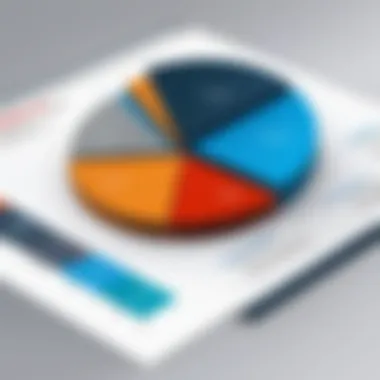

- R&D Investments: The financial backing from Dassault Systèmes allowed SolidWorks to expand its research and development, resulting in frequent updates and innovative features.
- Integration with PLM Solutions: SolidWorks began to integrate more closely with Dassault’s PLM software, enabling users to manage their design processes more effectively. This integration emphasized a more streamlined workflow, crucial for businesses looking at efficiencies.
- User-Centric Innovations: The focus on user feedback, amplified by Dassault’s expansive customer base and experience, helped create a more intuitive user environment, thus attracting a wider range of users from different industries.
"The acquisition of SolidWorks has facilitated greater innovation and agility in addressing the needs of design professionals across the globe."
This statement encapsulates the essence of what the acquisition has meant for both companies and the broader market.
SolidWorks Product Range
The SolidWorks product range is essential to understanding the functionality and versatility of this CAD software. Available tools address the various needs in design, simulation, and collaboration for diverse industries. Each product has unique benefits that enhance the overall workflow for engineering teams and users alike.
Core Features of SolidWorks
SolidWorks prides itself on a user-friendly interface that facilitates rapid product design and modification. Among its core features are parametric modeling, which enables users to define and control the dimensions and relationships of components easily. Another significant feature is the ability to create assemblies, where complex assemblies can be constructed from simpler parts, allowing for a seamless design experience.
SolidWorks also includes robust 2D sketching tools and 3D modeling capabilities, which help users visualize concepts before moving to production. Additionally, realistic rendering and animation features assist users in presenting design ideas effectively. This wide array of tools ensures that SolidWorks remains competitive in the CAD market, catering to both beginner and advanced users.
Specialized Applications
SolidWorks offers specialized applications that extend its core capabilities beyond general CAD functions. The following applications enhance its usability for specific tasks.
SolidWorks Electrical
SolidWorks Electrical enhances the design process for electrical systems within mechanical designs. This application allows users to work in both 2D and 3D environments simultaneously, ensuring accurate representation of electrical schematics alongside mechanical layouts. A key characteristic of SolidWorks Electrical is its extensive library of electrical symbols, which streamlines the drawing process.
The unique feature of this application is its ability to automatically update the 3D models when changes are made to the 2D schematics, reducing the chance for human error. For engineers looking for an integrated approach to electrical and mechanical design, SolidWorks Electrical proves to be a beneficial choice.
SolidWorks Simulation
SolidWorks Simulation is vital for engineers who seek to validate their designs before physical production. This specialized application offers a suite of analysis tools, including static, dynamic, and thermal analyses. A significant benefit of using SolidWorks Simulation is its ability to predict how a product behaves under real-world conditions.
The unique feature of SolidWorks Simulation lies in its integration with the SolidWorks modeling environment. This allows for quick iterations and adjustments based on simulation results. For companies aiming to reduce costly prototyping and testing phases, SolidWorks Simulation provides a practical solution to ensure design reliability.
SolidWorks PDM
SolidWorks PDM (Product Data Management) is essential for managing product data and processes throughout the design cycle. It streamlines collaboration among team members by providing a centralized repository for files and documents. The key characteristic of SolidWorks PDM is its version control capabilities, which help prevent conflicts and ensure that everyone works with the most current design data.
The unique feature of SolidWorks PDM is its automated workflow processes. It simplifies tasks such as approval routing and file access management, making life easier for engineers and product managers. Companies looking to enhance their data management strategies will find SolidWorks PDM to be a worthwhile investment.
In summary, the SolidWorks product range encompasses tools that cater to varied design requirements. Each application enhances the user experience by providing specialized functions that save time and resources, ensuring that teams can focus on innovation.
User Community and Feedback
The role of the user community in the development of SolidWorks cannot be overstated. Users of CAD software are often on the frontline of innovation, offering insights that drive future enhancements and optimizations. This section will elaborate on why user input is pivotal in the evolution of SolidWorks and how effective channels of communication have been established to foster engagement and support.
Importance of User Input in Software Development
User input is critical for any software, particularly in a complex environment like CAD design. Feedback from users serves as a compass, guiding developers to understand real-world applications, needs, and pain points. This interaction helps in identifying what users value most, which features are less utilized, and where enhancements can be made.
Key Benefits of User Input:
- Real-World Insights: Users often face unique challenges that can significantly influence the design and functionality of the software.
- Feature Prioritization: With direct feedback, SolidWorks can prioritize developments based on what the users deem essential.
- Improvement of Usability: Feedback assists in refining the user interface, making it more intuitive and accessible.
- Building Community Trust: Engaging with users and addressing their concerns fosters a sense of community, making users feel valued.
By closely monitoring user input, SolidWorks can ensure it evolves in a way that meets the demands of professionals in various industries, thus maintaining its competitive edge.
Channels of Communication with Users
Effective communication channels between SolidWorks and its user community enhance collaboration and understanding. The following channels have been established:
- User Forums and Discussion Boards: Platforms like the SolidWorks forums enable users to share their experiences, solutions, and suggestions.
- Beta Testing Programs: SolidWorks often invites select users to participate in beta testing for new features. This program allows for early user feedback to be integrated into the final product.
- Surveys and Feedback Forms: Regular surveys help gather structured feedback on users’ experiences, preferences, and suggestions.
- Social Media Groups: SolidWorks maintains an active presence on platforms such as Facebook and Reddit, creating spaces for users to engage and educate each other.
The feedback loop created through these channels is invaluable for improving SolidWorks and meeting users’ needs effectively.
These channels ensure that SolidWorks remains aligned with user expectations, thus solidifying its position in the CAD market.


Market Position of SolidWorks
Understanding the market position of SolidWorks is crucial in evaluating its impact on the CAD software landscape. SolidWorks stands as a leader in the field, known for its comprehensive features and user-friendly interface that appeal to both beginners and experienced engineers. Its strong reputation has established it as a go-to solution for various industries, enabling firms to streamline their design processes.
A primary benefit of SolidWorks lies in its adaptability. The software caters to diverse engineering needs and supports a range of applications. This has made it indispensable for businesses seeking efficiency in design and innovation. In today’s fast-paced industrial environment, the ability to rapidly develop and iterate designs is invaluable, and SolidWorks provides the tools necessary to achieve this.
However, the significance of Market Position also extends to understanding the competitive landscape. As industries evolve, so do the demands of design software. SolidWorks faces competition from both established players and emerging innovators. This dynamic push and pull initiates ongoing enhancements in features and performance, ensuring that SolidWorks remains relevant in a crowded marketplace.
In summary, SolidWorks's market position is not merely about being a favored choice; it embodies the ongoing evolution and adaptation required to thrive in the ever-changing world of design technology. The software continues to drive engineering forward, reflecting broader trends in manufacturing and product development.
"A strong market position enables a company not just to maintain but also to expand its influence and capabilities within its industry."
Competitive Landscape
The competitive landscape surrounding SolidWorks is marked by diverse entities, each bringing unique strengths and offerings into the market. Programs such as AutoCAD and CATIA, from Autodesk and Dassault Systèmes respectively, present substantial competition. Each of these software solutions carves out its niche, yet SolidWorks remains prominent due to several key factors:
- Usability: SolidWorks is often praised for its intuitive interface, making it accessible for a wide range of users.
- Integration: The software seamlessly integrates with various other tools and systems, enhancing collaboration.
- Community Support: SolidWorks benefits from a robust user community, fostering collaboration and knowledge sharing.
Despite facing competition, SolidWorks continually refines its features to address user needs and advantageously position itself within this ecosystem.
Target Industries and Applications
SolidWorks finds application in numerous industries, establishing its relevance across different sectors. The main industries utilizing SolidWorks include:
- Manufacturing: Companies in this sector rely on the software for precision engineering and detailed designs.
- Aerospace: Users often employ SolidWorks for complex modeling and simulations critical to aeronautics.
- Automotive: The automotive industry benefits from SolidWorks' capabilities in designing and analyzing automotive parts and systems.
- Consumer Goods: SolidWorks supports design and prototyping for consumer goods, allowing for swift market responses.
The software also reaches into specialized applications such as SolidWorks Electrical and SolidWorks Simulation, enhancing its capabilities within each target industry. By aligning its features with industry demands, SolidWorks maintains its relevance and competitive edge.
Future Developments and Trends
Future developments and trends in design software are crucial for understanding how tools like SolidWorks can adapt and thrive in an ever-evolving technological landscape. As industries move toward more complex projects, the role of advanced features in design software becomes ever more significant. Innovating while addressing user-facing challenges is essential for maintaining competitive advantage in its market.
Emerging Technologies in Design Software
The emergence of new technologies profoundly affects design software like SolidWorks. One significant trend is the increasing integration of artificial intelligence and machine learning into software functionalities. These technologies can automate repetitive design tasks, thus freeing up engineers to focus on more critical, creative aspects of their work. This also includes predictive analytics that trains the software to suggest improvements based on prior designs.
Another critical aspect is the rise of cloud-based platforms. Cloud computing enables the storage and sharing of large design files, allowing teams across the globe to collaborate in real time. This change is pivotal for companies that operate in multiple locations or require input from various team members, thus making the design process faster and more efficient.
Additionally, additive manufacturing, commonly referred to as 3D printing, is becoming more integrated with CAD software. SolidWorks has begun to embrace 3D printing capabilities, allowing users to prepare designs specifically optimized for this technology. As the adoption of 3D printing becomes more widespread, having a software that seamlessly integrates these features becomes increasingly important.
"The future of CAD is driven by user needs and the tech that helps them meet those needs efficiently."
SolidWorks’ Response to Market Changes
SolidWorks has consistently shown adaptability in response to market changes and user demands. By investing in research and development, the company continuously improves its offerings to meet the unique challenges faced by industries such as manufacturing, architecture, and aerospace.
The company places significant emphasis on user feedback. SolidWorks actively engages with its community through forums and social media platforms like Facebook and Reddit to gather insights into desired features and improvements. This user-driven approach allows the company to stay ahead of trends, identifying potential areas for enhancement even before they become mainstream.
Another response to market shifts is the expansion of training and support resources. As technologies become more complex, SolidWorks is keenly aware that users need ample guidance. By providing comprehensive tutorials, webinars, and community-driven support, SolidWorks ensures that all users can leverage new features to their full potential.
Closure
The conclusion of this article serves as a crucial element in synthesizing the wide-ranging discussions on SolidWorks, reflecting on its legacy, innovations, and potential future paths. Understanding the makers of SolidWorks is not merely an examination of the software itself; it is a lens into the evolution of design tools and their impact on engineering practices. This article explored various themes such as the company’s rich history, market dynamics, and user community engagement, showcasing the importance of these factors in shaping a leading CAD software.
From the historical perspective to the analysis of user input, each section has contributed valuable insights. As SolidWorks continues evolving, its responsiveness to market demands and emerging technologies will influence its competitive positioning. This synthesis makes clear that SolidWorks is more than a product; it is a comprehensive environment where engineering innovation thrives.
Summary of Key Insights
The examination of SolidWorks highlights several key insights:
- Historical Context: SolidWorks has a foundation rooted in innovation, with key milestones reflecting its evolution as a leading CAD software.
- User Engagement: The direct feedback from its user community plays an integral role in shaping product development and feature enhancements.
- Market Position: In a competitive landscape, SolidWorks maintains a strong foothold by adapting to emerging technologies and trends, positioning itself strategically within various industries.
- Future Outlook: The integration of advanced technologies such as cloud computing and artificial intelligence will likely redefine how SolidWorks operates and serves its users going ahead.
Final Thoughts on the Future of SolidWorks
Looking forward, SolidWorks faces both challenges and opportunities in an ever-evolving market. The demand for more integrated and versatile design tools is growing. SolidWorks has a track record that may allow it to leverage its strengths as it adapts to new demands. The focus on emerging technologies and user-centered design will be critical in maintaining its relevance.
"Embracing technological advancements while keeping user needs at the forefront will define the path of SolidWorks in the coming years."
While competition remains fierce, SolidWorks’ ongoing commitment to innovation and collaboration with its user community suggests a promising trajectory. As industries seek more sophisticated tools, SolidWorks’ ability to pivot and innovate will determine its future significance in the engineering realm.







