Understanding SketchUp Pricing: Plans and Value Insights
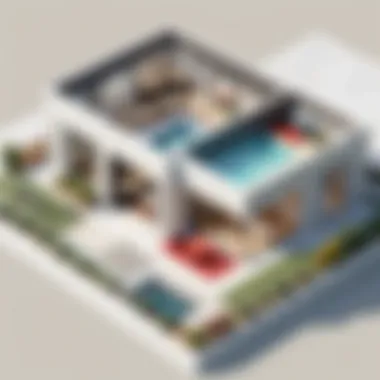

Intro
Navigating the myriad of pricing options in software can feel akin to wandering through a maze without a map. Particularly in the case of SketchUp, a robust 3D modeling software favored by architects, designers, and hobbyists, understanding the pricing structure is not just an academic exercise but a vital step towards making a smart investment. In this section, we will unpack the features and plans offered by SketchUp, highlighting what they mean for different types of users.
Software Overview
SketchUp has carved a niche for itself in the world of 3D modeling, using an intuitive interface that allows users to bring their creative visions to life. Its core strength lies in simplicity, which effectively demystifies the often daunting design process, making it accessible for both seasoned professionals and newcomers alike.
Software Features
Some standout features of SketchUp include:
- User-Friendly Interface: The design is clean and straightforward, reducing the learning curve for new users.
- 3D Warehouse: A massive library of pre-made models available for download, cutting down on time spent on creating assets from scratch.
- Extensive Plugins: Users can enhance functionality through various add-ons, customizing the software to fit their workflow and project needs.
- Cross-Platform Compatibility: SketchUp operates on both Windows and Mac environments, ensuring that users can collaborate seamlessly, no matter their preferred platform.
Technical Specifications
Technical aspects make a difference when weighing pricing plans. SketchUp is built on modern computing standards, which enables it to operate smoothly even on mid-range machines. Here are key specifications to consider:
- Operating Systems: Windows 10 or higher, macOS Mojave or later.
- RAM Requirements: Minimum of 8GB; 16GB is recommended for larger projects.
- Graphics Requirements: A compatible graphics card that supports OpenGL 3.0 or higher is necessary for optimal performance.
Peer Insights
To truly gauge the value hidded within each pricing option, it's essential to step back and absorb the experiences of those who've already walked the path. Peer insights can illuminate the practical benefits and potential drawbacks faced by users in real-world applications.
User Experiences
Users frequently extol the virtues of SketchUp's community and online resources. The ability to tap into forums, tutorial videos, and documentation expands users’ capabilities far beyond the software's built-in features. Various reviewers across platforms such as Reddit have shared how the supportive community fosters creativity and skill advancement in a significant way.
Pros and Cons
Here’s a balanced look at the strengths and weaknesses of SketchUp based on user feedback:
Pros:
- Easy Learning Curve: New users can quickly grasp the basics, allowing for immediate productivity.
- Rich Community Support: Users often report quick responses and help from fellow designers.
- Flexible Plans: Multiple subscription models cater to different needs—ranging from casual users to professional firms.
Cons:
- Limited Features in Free Version: Many users find the free offerings too basic for serious work.
- Performance Issues on Older Systems: Older hardware can struggle with more complex projects, leading to frustration.
- Dependency on Internet Access: Some features require a stable internet connection, which can be a drawback for offline work.
"Understanding the nuances of SketchUp's pricing can really help you decide which plan delivers the most bang for your buck. It's not just about the price tag; it's about aligning the features with your actual needs." - Experienced User
Armed with this foundational knowledge about SketchUp, users can more effectively navigate toward the plan that best aligns with their creative pursuits.
Prologue to SketchUp Pricing
Grasping the ins and outs of SketchUp's pricing is crucial for anyone thinking of diving into the world of 3D modeling and design. This comprehensive article unpacks SketchUp's various pricing tiers, providing readers a clear lens through which they can evaluate their options. Understanding what you're getting into financially can save potential users from future headaches, ensuring that they select the right plan for their needs.
A wise buyer never simply scratches the surface. Pricing is more than a dollar sign; it’s layered with features, limitations, and suitability for different user types. The stakes are high—be it for a budding freelancer looking to explore their creative wings or a large firm aiming to bolster productivity through advanced design capabilities.
In this article, we'll delve into key aspects such as the features tied to each pricing plan, and how they align with an individual’s or organization’s goals. We also want to highlight considerations that could impact purchasing decisions. With the right information handy, potential customers can be more than satisfied; they can be savvy.
What is SketchUp?
SketchUp is a 3D modeling software that’s gained a hefty reputation for its user-friendly interface and robust toolset, transforming initial design ideas into intricate models. Originating as a tool for architects and engineers, it has burgeoned into an essential resource for designers across various fields. Artists, landscape designers, and even educators can find immense value in its functionality. The beauty of SketchUp isn’t just in its capability, but also in its accessibility. Users can dive right in, with no extensive training needed, and start creating visually compelling projects almost immediately.


Different versions of SketchUp cater to various needs—ranging from the free version that allows casual users to test the waters to premium editions that provide advanced features required for intricate design work. This versatility is perhaps one of SketchUp’s strongest selling points.
Importance of Understanding Pricing
Understanding SketchUp's pricing can mark the turning point in a user’s journey from novice to expert.
First and foremost, it empowers users to weigh the costs against their requirements precisely. Picture this: a small design studio looking to enhance its productivity might find that the free version offers just enough for basic tasks. But for complex projects requiring collaboration features or advanced rendering tools, they might need to explore the Pro or Studio options.
This leads to making informed financial decisions. Falling for shiny marketing tactics is all too easy, but digging into the actual value of what you're paying for can protect against buyer’s remorse. Recognizing the balance between cost and capability helps in aligning expenses with budget constraints, whether you're an independent contractor or managing a substantial organizational budget.
Furthermore, understanding pricing isn’t just about costs; it encompasses a broader view regarding features and their practical applications in real-world scenarios. How much value do certain features bring to specific projects? Will investing in more advanced features translate into time savings or revenue increase? These considerations necessitate a thoughtful approach to financial commitments in design software.
In essence, the right grasp on SketchUp’s pricing can lead to superior, targeted investment, ultimately allowing users to focus on what really counts—bringing brilliant ideas to life.
Overview of SketchUp Pricing Plans
Understanding the various pricing plans of SketchUp is crucial for anyone considering using this powerful design tool. These plans cater to a diverse audience, from hobbyists to large-scale organizations. Navigating the pricing landscape can be daunting, especially with the plethora of features and varying cost structures. Therefore, having a clear grasp on what’s available aids potential users in selecting what best matches their operational or personal needs.
Free Version: Features and Limitations
The Free Version of SketchUp is an enticing entry point for many users, particularly for those just dipping their toes into the world of 3D modeling. This plan offers fundamental tools allowing users to create and modify basic models. Users get access to an online platform, making collaboration easier with others and providing immediate feedback on designs.
However, as with anything that’s free, there are limitations. The most notable restriction is the lack of advanced tools—users can’t access features that support professional-grade projects like rendering or importing files from other software. Additionally, projects are saved in the cloud rather than locally, which can be a concern for those worried about data privacy.
"The Free Version is perfect for students or hobbyists, but professionals may find it lacking for more complex tasks."
SketchUp Pro: Comprehensive Tools for Professionals
On the other side is SketchUp Pro, which brings robust features tailored specifically for professionals. This plan includes all the functionalities in the free version, plus a wealth of advanced tools. Users gain the ability to create detailed models using LayOut, enabling them to produce presentation-ready documents. It also opens doors to advanced export options, crucial for different software compatibility.
With SketchUp Pro, there’s also access to the SketchUp Extension Warehouse, multiplying the software's capabilities. Whether you're in architecture, engineering, or construction, the comprehensive toolkit makes it a go-to solution in professional circles. For many, the investment pays off quickly when examining the quality of work they can produce.
SketchUp Studio: Advanced Features for Design Work
Then there’s SketchUp Studio, a plan designed for advanced design work. Ideal for professionals engaged with complex projects, this subscription includes everything in SketchUp Pro, but adds advanced analysis tools such as Sefaira for performance analysis and energy modeling.
This will appeal especially to architects and engineers who are keen on sustainability and optimizing their designs for maximum impact. The inclusion of stationary render engines is a cherry on top, allowing for high-quality visuals right from the application. As energy efficiency becomes a priority in modern designs, having these tools at your fingertips addresses both performance assessments and aesthetic presentation naturally.
Enterprise Solutions: Tailored for Organizations
For larger teams or organizations, Enterprise Solutions is the way to go. This plan is structured to meet the specific needs of businesses with multiple users. It offers centralized management and collaboration features, making it easier for teams to coalesce around common goals while working on projects.
Companies looking for customization will appreciate the option to integrate SketchUp with other systems they may be using. There’s also a focus on security, ensuring that sensitive design data remains protected. The subscription allows admins to control usage and report activities, making compliance and oversight simpler.
By evaluating each of these plans, users can better align their objectives with SketchUp's offerings, ensuring that their selection is not only economically sound but also strategically advantageous.
Detailed Cost Analysis of Different Plans
Understanding the costs associated with different SketchUp subscription plans is crucial for making an informed choice. Each plan has its unique features and pricing structure, which serves different user needs, ranging from hobbyists to professionals. A detailed cost analysis allows potential users to weigh their options effectively and pick the right subscription that aligns with their budget and project requirements. Moreover, discerning how much value each plan provides compared to its price tag can lead to substantial savings and maximize the return on investment.
Breakdown of Subscription Costs
In this section, it’s essential to scrutinize the actual subscription costs for each plan. Here’s how the pricing looks:
- Free Version: This one is simple enough. No charges at all, but also limited to basic features. It’s a good starting point for newcomers but lacks more advanced tools.
- SketchUp Pro: For around $299 annually, users gain access to a plethora of more sophisticated tools. This plan is generally aimed at professionals who need advanced capabilities, such as generating detailed reports and using extensive design tools.
- SketchUp Studio: This version, priced roughly at $699 per year, includes the full suite of design tools. It’s often the go-to option for serious designers and architects who require powerful, advanced features to complete complex projects.
- Enterprise Solutions: Pricing here can vary greatly based on organizational needs but often takes the form of customized packages that can start around $1,200 per year.
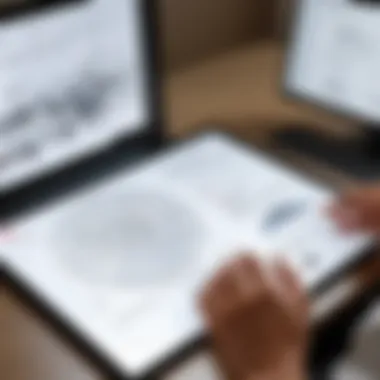

It's important to keep in mind these figures may fluctuate slightly based on promotions, regional pricing, and changing market strategies. A clear understanding of these costs, along with the specific features attached to each, makes it easier to find the right fit.
Annual vs. Monthly Subscriptions: Cost Implications
When deciding on a subscription plan, potential users may grapple with opting for an annual versus a monthly subscription.
- Monthly Subscriptions: Generally, they offer flexibility. However, they tend to cost more over time. For example, SketchUp Pro might run around $30 per month, amounting to roughly $360 annually. That’s an extra $61 compared to committing to the yearly plan.
- Annual Subscriptions: These are typically less pricey in the long run. Purchasing an annual plan not only saves money but also locks users into a fixed cost, which can be an asset for budgeting in long-term projects.
Ultimately, the decision hinges on how long a user intends to utilize SketchUp. For those on a tight budget or with uncertain future needs, monthly plans may seem appealing, but seasoned users often find annual plans to be the way to go.
Potential Discounts and Promotions
Many software companies, including SketchUp, can run various promotions throughout the year. Users can benefit significantly from this; here are some common avenues:
- Seasonal Discounts: SkcthUp occasionally offers incentives during holidays or year-end sales. Keeping an eye out during these times can yield considerable savings.
- Educational Discounts: Many software platforms provide reduced pricing for students or educational institutions. This helps make advanced tools more accessible for new designers entering the field.
- Bundle Offers: Sometimes, SketchUp may offer bundles that group together different software tools at a reduced rate. For users seeking multiple functionalities, this can be a wise investment.
Staying informed on promotional offers can result in huge savings and better align the subscription cost with the intended user experience.
By thoroughly analyzing these aspects of SketchUp pricing options, potential users can position themselves to make prudent choices that meet their needs and budgets.
Comparing SketchUp with Competitors
In today’s fast-paced architectural and design industries, having the right tools can make or break a project. When it comes to software solutions, especially those like SketchUp, positioning within the competitive landscape is crucial. This section dives into the importance of comparing SketchUp with its competitors. Understanding the various alternatives based on pricing, features, and user feedback ensures that potential users are not just looking for tools, but the right tool that fits their needs and aspirations.
When evaluating a software like SketchUp, it’s beneficial to explore what competitors offer. This helps in making informed decisions that can significantly affect project outcomes and overall satisfaction. By drawing out key insights regarding features, user experiences, and cost comparisons, professionals can better grasp how SketchUp stacks against popular alternatives.
"The essence of comparison is not merely to dissect the competition but to refine and elevate your own choices."
Popular Alternatives: A Pricing Perspective
SketchUp isn’t living in a bubble. Much like the bustling market outside, many other software options are available, and they come with a range of pricing structures and features. Let’s glance at some of the notable alternatives that have entered the fray:
- AutoCAD: Known for its precise technical drawing capabilities, AutoCAD can have a higher price tag, particularly aimed at professionals in engineering and architecture. Users often find its robust design options worth the investment, especially when needing detailed schematics.
- Revit: This software attracts users focused on BIM (Building Information Modeling). However, like AutoCAD, Revit comes with a steep pricing curve. Its pricing structure reflects its advanced features catering specifically to large-scale projects.
- Fusion 360: Aimed at both industrial design professionals and hobbyists, Fusion 360 offers a range of tools at a competitive price. The free and educational licenses attract a younger audience while keeping professional features at the forefront.
- TinkerCAD: A great option for beginners, TinkerCAD is completely free. Though limited in features compared to SketchUp, it allows new users to catch the basics of 3D modeling without dipping into their pockets.
The key to looking at these alternatives is analyzing not just their sticker prices, but what you get in return. Are the higher costs justified by advanced features? How do user experiences compare in real-world applications? These are questions that need addressing when weighing options.
Value Proposition of SketchUp Compared to Alternatives
Now, you might wonder, why consider SketchUp if there are so many other choices available? The value proposition of SketchUp lies in its unique blend of accessibility and power. For many, this balance of intuitive design and robust functionality makes it stand out in the crowded software arena.
- User-Friendly Interface: SketchUp features a clean and straightforward interface making it beginner-friendly. Many new users can quickly pick it up without the steep learning curve that some competitors present.
- Web-Based Flexibility: Unlike many traditional software packages that require hefty installations, SketchUp enables you to work directly from your browser. This flexibility is especially enticing for teams working remotely or across locations.
- Strong Community Support: A vibrant SketchUp community exists where users share tips, tutorials, and resources. This aspect can significantly enhance the experience for both novice and seasoned users.
- Versatile Pricing Options: While SketchUp has its premium plans, it also provides a free version that allows basic functionalities. This makes it accessible for students or those just dabbling in design who may not have funds to invest immediately.
Comparing these elements allows decision-makers to analyze whether paying more with competitors equates to better results in terms of usability, features, and overall satisfaction. The overall aim should be to find a solution that aligns not just with the budget but directly helps in achieving desired project endpoints efficiently.
User Experiences and Feedback
In the world of software, how users experience a product can make or break its reputation. This section explores why user experiences and feedback are vital, particularly for SketchUp. In a landscape where options abound, understanding how SketchUp performs in real-world scenarios provides insights that pricing alone cannot convey. Authentic testimonials and user accounts shape the perception of value and functionality, thereby guiding potential subscribers in their decision-making process.
Community Insights: What Users Say
When prospective users look at SketchUp, they are often interested in what actual users have to say. Online forums, social media platforms, and dedicated communities reveal insights that paint a more vibrant picture of SketchUp's strengths and weaknesses. Users frequently mention a combination of ease of use and versatility as standout features. It’s commonly reported that SketchUp simplifies complex design tasks, which is crucial for both beginners and seasoned professionals.
However, some users raise concerns about the limitations of the free version, emphasizing that while it serves as a good introduction, serious projects require a leap to the pro editions. A user noted:
"SketchUp's free version is great for dabbling, but transitioning to Pro unlocked a whole new world of features I didn't even realize I needed!"


Social media channels such as Reddit often host discussions about updates and changes in pricing. Here, users share tips and tricks, which in turn fosters a sense of community.
Case Studies: Utilizing SketchUp in Different Industries
SketchUp has found its way into various sectors, from architecture to game design, making it a versatile tool in the arsenal of many professionals. Here are a few illuminating case studies:
- Architecture and Construction: Many architects utilize SketchUp for creating quick mass models to visualize projects efficiently. A notable example is from a small firm that embraced this tool for its user-friendly interface. They found the software integral for client presentations.
- Interior Design: Interior designers commonly leverage SketchUp to design spaces based on client feedback. One designer illustrated how the software allows 3D modeling of interior layouts. They appreciated how it helped clients grasp concepts more easily.
- Game Development: Game designers use SketchUp for prototyping environments. A developer shared how it accelerated their design process, stating that the program is essential for rapid iteration before moving to more complex software.
Each industry brings its perspective, highlighting SketchUp's adaptability and practicality. These case studies demonstrate how user experiences not only shape the community but also influence the software’s ongoing development and pricing strategy. As businesses evaluate their needs, these real-life applications offer critical insights into the practical value offered by different SketchUp plans.
Future Trends in Software Pricing
In an ever-evolving digital landscape, understanding the future trends in software pricing is crucial for both businesses and individual users who rely on applications like SketchUp. As technology progresses, so do the models through which companies structure their pricing. This section will elucidate these emerging trends, illustrating their impacts on consumers and providers alike. This is particularly relevant in the context of SketchUp's offerings, where pricing strategies can significantly influence user adoption and satisfaction.
The Shift Towards Subscription Models
The trend towards subscription-based models has become a prevailing theme across numerous industries, including software. This shift stems from several key benefits that both businesses and customers experience. For companies, subscription models ensure a steady revenue stream, which can be reinvested into their product for ongoing development and improvement. This stability encourages continuous innovation, ensuring users benefit from the latest features without the need for new purchases.
For users, this model provides flexibility and lowers upfront costs. Instead of making a hefty one-time payment, customers can access premium features and updates over time, often at a fraction of the cost. Additionally, businesses can tailor their subscriptions based on their needs, allowing them to avoid paying for features they may not use.
However, potential drawbacks also exist. Users could find themselves locked into long-term commitments, raising questions about overall value and satisfaction. It's essential for consumers to regularly assess their usage and determine if the subscription model continues to serve their needs well.
"In a world where innovations come faster than a rabbit can hop, subscription models allow both developers and users to keep pace without breaking the bank."
Potential Future Changes in SketchUp Pricing Structure
As we look towards the future, it’s reasonable to wonder how SketchUp might adapt its pricing structure to meet changing market demands and user expectations. One possibility could be the introduction of tiered subscription levels, offering different packages aligned with specific user needs. For example, a basic tier aimed at casual users might include fundamental features, while higher tiers could unlock advanced design tools and collaboration capabilities for professional clients.
This approach not only captures a wider audience but allows SketchUp to cater to varying budget levels. As more users transition into cloud-based solutions, integrating features that facilitate remote collaboration and storage could also emerge as a significant aspect of future pricing strategies.
Additional considerations may include an enhanced focus on personalized customer experiences, which could involve pricing incentives for long-term users or those who engage in community contributions.
As the landscape changes, staying attuned to the pricing structures and offerings of competitors will also play a crucial role in shaping SketchUp’s strategies. An adaptable pricing model can enhance customer loyalty and attract new users, ensuring that SketchUp maintains its place in a highly competitive market.
The End: Making Informed Decisions
When it comes to selecting the right SketchUp subscription, one of the most critical takeaways from this article is the importance of tailored evaluation. Each available plan offers distinct features catering to various user needs, and understanding these nuances can significantly influence your creative and professional journey. Making an informed decision means diving deeper into your specific requirements, whether you're a hobbyist looking for a basic tool or a professional seeking comprehensive design capabilities.
A critical factor to consider is how well the features of each plan align with your day-to-day tasks. For instance, if you're frequently collaborating with teams or clients, the robust features available in SketchUp Pro might be necessary. On the other hand, casual users might find the free version sufficient for their projects. This kind of thoughtful assessment not only saves money in the long run but ensures that you invest in a tool that enhances productivity without overwhelming you with unnecessary functionalities.
Additionally, it pays to compare pricing structures with competitors in the same field. While SketchUp offers unique attributes, understanding how these translate to actual value compared to alternatives can help clarify what you should prioritize.
In essence, your choice of SketchUp plan should be a reflection of both your immediate needs and long-term aspirations.
Evaluating Your Needs Against Pricing Options
Evaluating your needs against the pricing options available in SketchUp is more than just looking at numbers. It's a personal assessment of what you require from a software tool and how much you are willing to pay for it. Begin by listing the features crucial for your work. Do you need advanced rendering options? Or is basic 3D modeling sufficient?
Once you have your criteria set, it’s time to weigh them against the plans outlined in prior sections. Remember, the lowest price doesn’t always yield the best value. Here’s a quick guide to help you through:
- Identify Key Features: What tools or functions do you rely on daily? Align them with each plan’s offerings.
- Consider Future Growth: If your projects are likely to increase in complexity, it might be wise to invest in a more advanced plan now.
- Budget Flexibility: Assess whether your budget allows for annual versus monthly subscriptions. Long-term plans often offer savings.
By examining these elements closely, you can make a choice that meshes well with both your wallet and workflow, ultimately leading to a better user experience with SketchUp.
Final Thoughts on SketchUp Value
As you ponder the value of SketchUp, keep in mind its reputation as a user-friendly, yet powerful tool within the architectural and design communities. The investment you make today can offer substantial returns in productivity and creativity.
It's crucial to remember that the choice of a subscription isn’t solely about cost; it concerns the potential for enhancing your projects and workflows. Users frequently highlight how SketchUp facilitates swift iterations of their designs, allowing for quick feedback and refinement.
Ultimately, the value derived from SketchUp lies in its ability to translate complex concepts into tangible designs. Regardless of the plan you select, if it caters to your needs and helps bring your ideas to life with efficiency, you will find the subscription worth every penny.
Also, don't forget that staying informed about updates and changes to the pricing structure will aid you in securing the best deal possible in the future. Regularly visiting SketchUp’s official website or community forums on platforms like Reddit can provide fresh insights and assist with decision-making.







