Exploring the Functionality of Sales Navigator


Intro
In today's fast-paced digital landscape, understanding customer behavior isn't just a luxury; it's a necessity. For sales professionals, having the right tools can spell the difference between closing a deal or losing a potential client. One such tool that has emerged as a frontrunner in this respect is LinkedIn's Sales Navigator. Designed specifically to aid sales representatives, this platform offers functionalities that leverage the extensive data available on LinkedIn. The goal of this section is to delve into the core aspects of Sales Navigator. Here’s what we aim to cover:
- The main features that set Sales Navigator apart from other sales tools.
- How the software operates and the data it taps into.
- Key technical specifications, giving a clearer picture of what users can expect.
Software Overview
In this segment, we will break down how Sales Navigator functions and the value it delivers.
Software Features
Sales Navigator is tailored for both seasoned sales pros and those newer to the game, offering a range of features designed to enhance the sales experience. Here are the notable points that make this software stand out:
- Advanced Search Capabilities: The ability to filter leads based on various criteria—like industry, location, and company size—helps professionals pinpoint their target market effectively.
- Lead Recommendations: The algorithm suggests leads that fit your criteria and preferences, saving time and increasing the chances of successful sales engagements.
- InMail Messaging: Depending on your subscription, you can send direct messages to potential clients, even those outside your immediate network. This feature is invaluable for expanding connections.
- CRM Integration: Sales Navigator can seamlessly integrate with CRM tools like Salesforce, allowing for a unified approach to managing sales data.
Technical Specifications
Sales Navigator is cloud-based, making it accessible from anywhere with an internet connection. Users can choose from different subscription levels, each offering varying access to features and functionalities. Additionally, it supports various devices, whether you’re using a desktop, tablet, or a smartphone.
Here are some relevant technical aspects:
- Browser Compatibility: Works effectively with major browsers like Chrome, Firefox, and Safari.
- Mobile App Availability: Available for both iOS and Android, ensuring users can stay connected on-the-go.
- Security Protocols: LinkedIn employs robust security measures, including two-factor authentication and data encryption, safeguarding user information and communications.
"Sales Navigator changes the game by transforming the traditional approach to lead generation and management, making every connection count."
Peer Insights
Customer insights can shed light on real-world usage, showcasing how Sales Navigator has impacted sales strategies across different industries. Gathering qualitative feedback can be helpful.
User Experiences
A review of user experiences reveals a pattern: many appreciate its intuitive interface and the relevancy of the leads recommended. Users often mention how it streamlines their outreach and provides deeper insights, enabling them to make informed decisions. However, not every user finds it perfect; some voice their challenges, particularly around the pricing structure, feeling it could be prohibitive for smaller businesses.
Pros and Cons
Here’s a concise look at the advantages and disadvantages:
- Pros:
- Cons:
- Rich dataset for insights into potential leads.
- Highly customizable search filters.
- Excellent integration with other business tools.
- Can be expensive for startups or freelancers.
- Complexity can lead to a learning curve for new users.
Preface to Sales Navigator
Understanding Sales Navigator provides a foundation for grasping its role in modern business dynamics. This tool, rooted in LinkedIn's vast network, stands out by offering unique advantages tailored specifically for sales professionals. Sales Navigator is not just another digital tool; it's a comprehensive platform that addresses the ever-evolving challenges faced by sales teams in today’s market.
Overview of Sales Navigator
Sales Navigator is designed primarily as a lead generation tool. By leveraging LinkedIn's extensive database, it allows users to search for potential leads with remarkable precision. Users can tap into rich profiles filled with detailed professional histories, company insights, and mutual connections, illuminating paths to new prospects. Armed with advanced search capabilities, Sales Navigator enables sales representatives to filter opportunities based on criteria such as industry, location, and company size.
Additionally, the tool offers recommendations based on saved leads, which helps users stay ahead of the curve. This relevance in suggestions aids in crafting more focused outreach approaches, pivotal in establishing connections that convert.
Importance in Modern Sales
In the fast-paced realm of sales, efficiency and effectiveness are paramount. Sales Navigator addresses these needs head-on by providing tools that enhance both the quality and quantity of leads generated. With this tool, professionals can make data-driven decisions rather than relying on gut feelings or guesswork.
Investing time into understanding this platform can yield significant returns. Sales teams can gain a competitive edge through relationships forged and nurtured using data gathered via Sales Navigator.
Key advantages include:
- Enhanced Targeting: The ability to hone in on specific demographics amplifies the likelihood of successful connections.
- In-depth Insights: Detailed lead insights allow for a tailored sales approach, addressing unique needs and preferences.
- Collaboration Features: Teams can share leads and notes, fostering collective learning and strategy refinement.
In essence, as the landscape of sales continues to evolve, utilizing tools like Sales Navigator becomes not just beneficial, but essential for achieving sustained success in lead generation and nurturing client relationships.
Core Functionality of Sales Navigator
Sales Navigator is not just another tool in the sales arsenal; it is pivotal in shaping how professionals engage with potential clients. By focusing on core functionalities, this section sheds light on the essential elements that define Sales Navigator. These features streamline the sales process, enhance target identification, and foster meaningful connections, ultimately leading to improved sales performance.
Search Capabilities
One of the cornerstones of Sales Navigator is its robust search capabilities. This feature allows users to hone in on specific prospects by using a variety of filters. By filtering results based on industry, geography, or even company size, users can pinpoint the right leads that align with their product or service offerings. With search options designed for granularity, users are empowered to "drill down" to find that perfect match, rather than casting a wide net.
The ability to save searches is another noteworthy aspect. Once a user has defined a successful search strategy, they can save it for future reference. This means that the heavy lifting is done once, and users can receive tailored suggestions going forward. It’s like having a trusted scout who knows exactly where to find the best opportunities.
Moreover, the inclusion of social signals—such as recent interactions, posts, or changes in job titles—adds depth to the search. Users can gauge not only the relevance of a lead but also their recent activities. This insight allows sales professionals to approach prospects with timely, personalized outreach.
Lead Recommendations

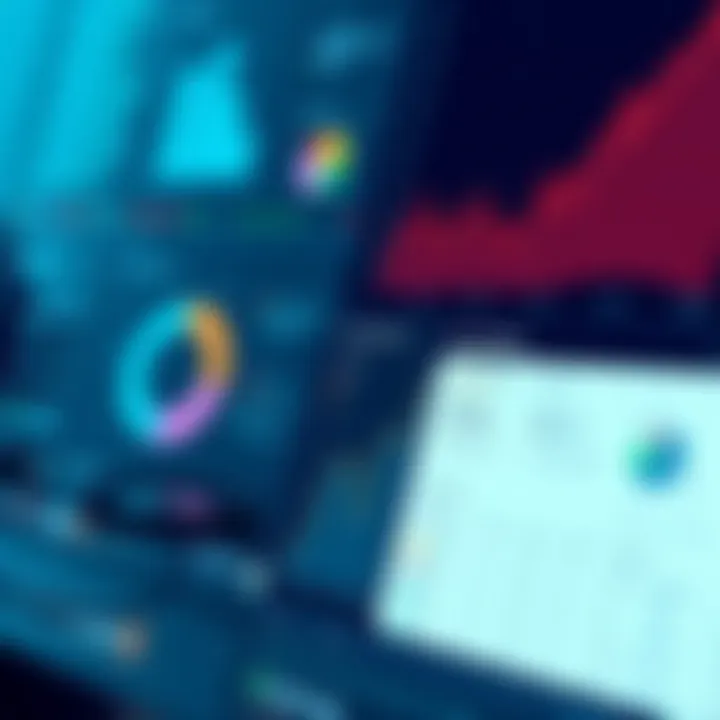
Lead recommendations take the notion of tailored outreach a step further. Once the parameters of a sales strategy are put in place, Sales Navigator employs algorithms to recommend leads that are statistically more likely to convert. It’s akin to having a knowledgeable companion who knows your preferences and suggests exactly what to consider next.
These recommendations are not just arbitrary; they are backed by data-driven insights. The platform assesses factors such as mutual connections, shared interests, or behaviors of similar profiles. This predictive nature means that professionals can effectively prioritize their outreach, focusing their efforts where they are most likely to yield positive results.
Additionally, lead recommendations can be adjusted as the user’s profile and activity evolve. Thus, the system continually adapts to increase relevancy, ensuring that professionals are always targeting leads with high potential.
Advanced Filters
Advanced filters are akin to the magic wand of Sales Navigator. They allow users to narrow down their options even further by applying criteria that might be overlooked when using simpler tools.
With options such as company revenue size, years of experience, or even LinkedIn postings frequency, sales reps can create highly targeted lead pools. Sophistication in filtering, in this case, translates to efficiency. When a user applies advanced filters, they spend less time navigating through irrelevant leads and more time engaging with qualified prospects.
The ability to sort and screen prospects with such specificity empowers users to engage sales cycles more effectively. For instance, a lead that employs specific technology can be an ideal candidate for a software solution. With advanced filters, the chance of making informed contact increases significantly, leading to enhanced conversation rates.
Overall, the core functionalities of Sales Navigator—search capabilities, lead recommendations, and advanced filters—work synergistically to revolutionize how professionals connect with potential clients. By leveraging these tools, sales professionals transform their approach from intuitive guesswork to a data-informed, strategic operation.
Customizing Your Sales Experience
Customizing your sales experience is like tailoring a suit. Off-the-rack may fit okay, but tailored? It can fit like a glove. Sales Navigator provides tools that empower users, letting them shape their outreach and lead engagement to suit their specific needs. This customization not only enhances efficiency but also boosts effectiveness in reaching potential clients. The right tools can be the difference between a mundane sales routine and a deeply personalized strategy that resonates.
Personalized Lead Lists
Personalized lead lists are crucial in today’s overly saturated market. With Sales Navigator, professionals can create lists that are more than just names and numbers. By targeting specific industries, roles, or locations, you can curate a list that speaks directly to your ideal customer profile. This means instead of throwing darts in the dark, your aim sharpens to hit the bullseye.
Imagine a software developer looking for businesses in the healthcare sector. Through customized lead lists, they can focus on healthcare providers that match their unique value proposition. This focused approach allows for more meaningful interactions and builds better relationships right from the get-go. Not only that, it saves time; no more scattering your efforts thin trying to reach everyone.
Account Mapping Features
Account mapping is another indispensable feature that helps users gain visibility into their target companies. Sales Navigator allows professionals to visually map out the hierarchical structure of key accounts. By understanding who the players are within the organization, sales professionals can strategize their engagement.
For example, if you are trying to sell a new IT solution to a financial institution, knowing who makes the decisions is vital. You wouldn't want to pitch to an intern; rather, you would contact a CIO or IT manager who has the ability to implement changes. This capability goes beyond just knowing names; it helps in tailoring your message to resonate specifically with each stakeholder's priorities and pain points.
Tagging System for Organization
Organization is often the unsung hero in sales processes, and the tagging system in Sales Navigator plays that role perfectly. The system simplifies the way leads are categorized and followed up. By adding tags to prospects, users can filter leads according to diverse criteria, be it project status, priority level, or last contact date.
With a well-implemented tagging system, it's easy to keep track of various dealings, distinguishing between hot leads, cold leads, and everything in between. You can quickly assess which accounts need immediate attention and which ones can wait.
In sum, a tagging system doesn’t just bring structure; it accelerates the sales workflow, making it far easier to manage numerous leads without feeling like you are trying to juggle too many balls in the air.
"Customizing your experience in sales is not just a luxury; it's a necessity in keeping pace with an ever-evolving market."
Customizing your sales experience in Sales Navigator addresses the unique aspirations and challenges of sales professionals, providing them with tools that are both personalized and strategic. By focusing on personalized lead lists, mapping accounts effectively, and allowing for an organized workflow through a tagging system, professionals can elevate their sales game, making every interaction count.
Integrations with Other Tools
Integrating Sales Navigator with other tools is critical for harnessing its full potential. Connections to existing systems like CRM platforms streamline processes, improve data accessibility, and enhance overall sales efficiency. This integration can transform how sales teams operate – shifting from tedious data entry and hunting for client information to focusing on building relationships and closing deals.
Connecting with CRM Systems
When Sales Navigator is linked with popular CRM systems, such as Salesforce or Microsoft Dynamics 365, the benefits become apparent almost immediately. These integrations allow for seamless data flow between the two systems, which means that insights derived from Sales Navigator feed directly into contact records, sales dialogs, and performance metrics. For instance, sales representatives can instantly access a lead’s LinkedIn profile from their CRM dashboard. This quick access translates into optimal preparation for calls or meetings.
Moreover, tracking customer interactions becomes easier. Instead of juggling multiple tools and platforms, salespeople gain a comprehensive view of prospects, ensuring no detail slips through the cracks. Following leads and monitoring previous interactions becomes second nature.
"Integrating tools is like having a well-oiled machine; everything clicks together, making processes smoother and faster."
Some crucial points to consider when connecting Sales Navigator to a CRM include:
- Customization: Tailoring integration settings to fit your unique sales process helps sales teams operate more efficiently.
- Data Synchronization: Regular updates between the two systems help to keep lead and account information current.
- User Training: It’s essential that sales teams know how best to utilize these integrated features. A little training can go a long way in making the system work for you.
Email and Calendar Syncing
Another invaluable aspect of integrating Sales Navigator involves email and calendar syncing. By linking Sales Navigator with email platforms like Gmail or Outlook, users can elevate their sales game. Notifications about leads’ activities, such as profile updates or shared content, land right in the inbox, ensuring sales professionals are always in the loop. This real-time information keeps conversations relevant and timely, increasing the likelihood of engagement.
On the calendar front, integrating Sales Navigator means that meetings with leads can also be scheduled efficiently. Imagine receiving suggestions to reach out to a prospect right before a scheduled meeting or reminder regarding a follow-up after an initial interaction. It shifts the focus to proactive engagement rather than reactive sales approaches.
Key benefits of syncing calendars and email with Sales Navigator include:
- Enhanced Productivity: Streamlined communication and scheduling help eliminate the back-and-forth often associated with setting up meetings.
- Centralized Activity Tracking: Keeping all interactions in one space allows for better tracking and easier reporting.
- Automated Follow-ups: Setting up reminders for follow-ups or drip campaigns can drastically enhance connection rates.
Fostering these integrations ensures that Sales Navigator becomes part of a cohesive sales ecosystem, enabling teams to work smarter. The end goal is not just better sales figures but also more meaningful customer interactions.
Utilizing the Insights Engine
Sales Navigator is not just a lead-generating tool; its Insights Engine represents the very core of what makes it indispensable for sales professionals today. This engine gathers and analyzes data in real time, offering a comprehensive palette of insights to help users refine their strategies. Understanding how to effectively utilize this engine can significantly impact sales performance.
Tracking Engagement
Engagement is the lifeblood of sales. With Sales Navigator's tracking capabilities, you have an eagle eye on how your prospects interact with your content. For instance, you can see when a lead views your profile, engages with your posts, or even what kind of content they appreciate. This allows a more tailored approach to follow-ups.
Some essential points to consider with tracking engagement include:

- Timeliness: Knowing when to reach out can increase the likelihood of a positive response. If you notice a lead has recently engaged with your content, reaching out shortly after could smooth the way for a conversation.
- Content Preference: Engagement tracking helps identify which topics resonate most with your audience. You can leverage this information to curate relevant content. If a certain article or video gets attention, perhaps there's an underlying issue or interest you could address in your next outreach.
- Relationship Building: Regularly tracking engagement allows you to nurture relationships. It's not just about hitting targets but forging connections that can lead to long-term partnerships.
"Engaging effectively with prospects transforms interactions from transactional to relational, fostering trust and loyalty."
Performance Metrics
Performance metrics provide a quantifiable way to assess your efforts within Sales Navigator. Understanding these metrics is crucial for anyone looking to enhance their sales strategy.
Key metrics you should focus on include:
- Connection Requests Sent: This tells you how proactive you are in expanding your network.
- InMail Response Rate: Measuring this can indicate how well your messages resonate with recipients. A dip here could signal that it’s time to tweak your messaging approach.
- Lead Conversion Rate: This critical metric evaluates how effectively you turn leads into sales. An increase suggests your engagement tactics are yielding results.
- Profile Views: A high number of views might indicate interests from potential clients, thus signifying that you're on the right track.
Analyzing these metrics regularly allows sales professionals to:
- Adjust their approaches based on real-world feedback.
- Identify trends over time, which can guide future sales tactics.
- Prepare reports that provide clear insights into performance, making it easier to explain successes or areas needing improvement to stakeholders.
Sales Navigator Alerts and Notifications
In today's fast-paced business environment, staying informed is half the battle won. Sales Navigator Alerts and Notifications offer a lifeline to sales professionals, ensuring they never miss an opportunity to connect with potential leads or engage with current customers. These alerts are designed to provide real-time insights that can significantly boost sales efforts. Understanding how to effectively utilize these features can be the difference between a missed deal and a closed sale.
Setting Up Alerts
Setting up alerts in Sales Navigator is straightforward, yet effective. A user can customize alerts based on their preferences, allowing for a tailored experience. The process typically involves navigating to the 'Alerts' section of the settings menu. Here, you can choose to receive notifications related to:
- New Leads: Get alerts when potential leads fit your specified criteria, enabling you to act quickly.
- Company Changes: Stay updated on significant changes within companies, like leadership shifts or major layoffs, which can present fresh opportunities.
- Engagement Metrics: Notifications about interactions with your LinkedIn posts can guide you in understanding your audience better.
After deciding what alerts to set, sales professionals can select how they wish to be notified. Options include immediate email notifications, a summary at day's end, or even push notifications through the Sales Navigator mobile app.
It’s crucial to strike a balance; too many alerts can become overwhelming. Instead, focusing on the most relevant notifications can help keep priorities sharp and insights actionable.
Notifications for Key Updates
Receiving notifications for key updates is vital for timely decision-making. When you establish tailored notifications, you will be promptly informed about:
- Lead Activity: Monitor any changes to your saved leads, like profile updates or mutual connections. This knowledge allows for strategic outreach.
- InMail Responses: Be notified of replies to your messages so that you can engage without unnecessary delays.
- Shared Content: If your network shares content or engages with your posts, it's a perfect moment to re-engage with those connections.
Sales Navigator makes it easy to keep tabs on these updates, ensuring that you are not just managing a list of leads, but actively nurturing relationships. The platform sends these notifications in real time, making the process as seamless as possible. As stated in a Business Insider article, "timing is everything in sales; the sooner you can respond, the better your chances of conversion."
"Success in sales is not about the product, but about proper timing and engagement."
Challenges and Limitations
When exploring the full potential of Sales Navigator, it’s crucial to address the challenges and limitations that users may face. Recognizing these drawbacks not only deepens one's understanding of the platform but also aids in adjusting sales strategies to effectively navigate potential pitfalls. By highlighting specific elements, we can appreciate the balance between leveraging Sales Navigator's strengths and understanding its constraints. This is particularly relevant for IT professionals, software developers, and businesses of all sizes who wish to harness its power while mitigating risks.
Data Privacy Concerns
Data privacy is a hot-button issue in today’s digital landscape, and Sales Navigator is no exception. The platform's immense data repository contains sensitive information about leads and contacts, raising valid concerns about how that data is handled and protected. Users must be cognizant of the implications of data sharing, particularly in light of regulations like GDPR and CCPA.
When sales professionals utilize Sales Navigator, they may inadvertently expose themselves or their companies to data breaches if sensitive information is not managed properly. This can lead not only to reputational damage but also to legal implications, which can strain resources significantly.
Consider the following points regarding data privacy:
- Transparency: Understanding what data is collected, how it's used, and who has access is vital. Ensuring that your team is well-informed can help prevent potential leaks.
- Compliance: Staying up-to-date with regulations is not just ideal, it's mandatory. Laws change frequently and any business utilizing data must ensure they adhere strictly to these laws.
- Trustworthiness of Sources: The reliability of information sourced from Social Media platforms is another area of concern, as false information may lead to misinformed decisions.
Even though Sales Navigator has features to enhance security, it remains essential for users to adopt extra safety measures and to educate their teams about the importance of maintaining data privacy.
Subscription Costs
Another factor that potential users weigh heavily is the subscription costs associated with Sales Navigator. While the platform offers a host of functionalities that can provide a return on investment, the financial commitment must be justified against actual sales performance improvements.
With pricing tiers that can vary significantly based on features required, choosing the right plan may be perplexing for users. The costs can range from basic packages to comprehensive solutions, increasing the financial burden on startups or smaller businesses. It’s worth noting that:
- Hidden Fees: Users should also be aware of any additional costs for features that may not be included in the base price. Such costs can quickly add up and affect budgeting.
- Scaling Needs: As businesses grow and their sales needs evolve, so too might their Sales Navigator requirements. Potential expansions should be factored into any initial budget analysis.
- Alternative Tools: There are competing tools available that may offer different pricing structures; conducting an analysis of available options is prudent.
In the end, while Subscription Costs can be daunting, the potential output and insights provided by Sales Navigator could warrant the investment if aligned carefully with business goals.
"Understanding both the advantages and limitations of tools like Sales Navigator can greatly enhance strategic decision-making in sales processes and help streamline the journey to closing deals effectively."
Addressing these challenges head-on allows users to leverage Sales Navigator efficiently while minimizing risks and ensuring that they are making informed decisions.
Case Studies and Real-world Applications
In the landscape of sales today, understanding the tangible benefits and real-world implementations of tools like Sales Navigator is paramount. Not every theory translates seamlessly into practice; thus, case studies serve as invaluable narratives that offer both insights and guidance. These examples are critical because they illustrate how different organizations leverage Sales Navigator, allowing us to recognize patterns and strategies that work effectively.
Every business is unique, with its own set of challenges and opportunities. However, success stories can often foster a spark of innovation. The effects of using Sales Navigator extend well beyond just increased sales figures. By delving into specific implementations, professionals gain a clearer vision of the capabilities of this tool.
Successful Implementations
A notable case of successful implementation is Tech Solutions Inc., a mid-sized software company that struggled with generating qualified leads. They adopted Sales Navigator and focused on targeted outreach. Here’s how they turned the tide in their favor:

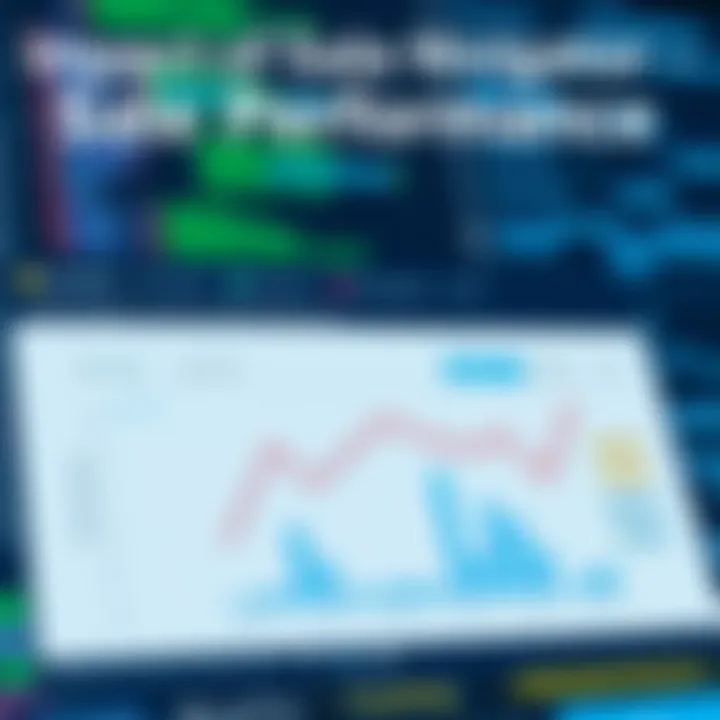
- Defining Target Audiences: They used the advanced filtering options in Sales Navigator to narrow down their search by industry, company size, and geographic location. This ensured they were reaching prospects likely to be interested in their offerings.
- Leveraging Lead Recommendations: By tapping into the lead recommendations feature, Tech Solutions routinely discovered potential clients who fit their ideal customer profile based on their previous engagement and interests. This not only saved time but also increased the relevance of their outreach.
- Integrating with CRM: Coupling Sales Navigator with their existing CRM system allowed for seamless tracking of interactions with leads, making follow-ups more personalized and timely.
The results were striking. Within six months, Tech Solutions reported a 25% increase in qualified leads and a notable uptick in conversion rates. More importantly, their sales representatives felt more empowered and organized, which translated to better communication with prospects and a streamlined workflow.
Lessons Learned from Usage
From various case studies, some pivotal lessons emerge. For example, Retail Innovations LLC, a larger enterprise with a well-established market presence, faced challenges with maintaining relationships with current clients while pursuing new ones. Here’s what they learned:
- Balancing New and Existing Clients: Sales Navigator's dual focus on new leads and insights into current accounts helped the sales team allocate their time effectively. They could manage client engagement while hunting for prospective clients.
- Custom Alerts for Engagement: The importance of setting up alerts became clear to them. By being notified about crucial updates, like job changes or company news, they could reach out at just the right moment, increasing their chances for meaningful discussions.
- Data-Driven Decisions: Sales Navigator provided extensive analytics that illuminated the effectiveness of their campaigns. By regularly reviewing these metrics, the team identified which strategies yielded the best results and could shift their tactics accordingly.
Ultimately, the journey through real-world applications of Sales Navigator not only strengthens the understanding of the tool but also sheds light on common pitfalls and strategies that can enhance success. This real-world knowledge makes a difference, and as such, case studies become not just stories, but powerful guides in navigating the complexities of modern sales.
"Real experiences speak louder than theories. In sales, hands-on learning from others can illuminate the path forward."
Utilizing these insights empowers sales teams to refine their strategies, leverage strengths, and mitigate weaknesses effectively.
The Role of Sales Navigator in Lead Generation
The process of lead generation is a cornerstone of successful sales strategies, particularly in a world where competition runs high. Sales Navigator by LinkedIn elevates this process significantly, offering tools and features tailored specifically for identifying and engaging potential clients. This section delves into the indispensable role Sales Navigator plays in lead generation, showcasing its unique components, benefits, and considerations for maximizing its efficiency.
Identifying New Opportunities
In the fast-paced realm of sales, finding fresh leads can feel akin to searching for a needle in a haystack. Sales Navigator simplifies this daunting task through its innovative search capabilities. The platform breaks down vast databases of LinkedIn members into manageable segments based on various criteria such as industry, location, company size, and more.
Using advanced filters, sales professionals can zero in on prospects whose needs align perfectly with their offerings. Imagine a software company looking to penetrate the healthcare sector; Sales Navigator allows them to filter leads specifically from healthcare organizations, enhancing relevance dramatically.
Additionally, lead recommendations powered by machine learning provide valuable insights based on previous searches and interactions. Sales Navigator’s algorithm continually learns from user behavior, fine-tuning the lead suggestions that appear. This aspect not only saves time but also boosts the chances of connecting with prospects who are likely to convert into valuable clients.
To make the process even smoother, the tagging system allows users to categorize leads effectively, keeping things organized and uncluttered. This strategic organization ensures that sales professionals can revisit potential opportunities with ease.
"Identifying new opportunities is not just about finding contacts, it's about finding the right contacts."
Engaging with Prospects Effectively
Once new leads are identified, the next logical step involves engaging them effectively. Sales Navigator brings a wealth of tools designed to facilitate this engagement seamlessly. The platform provides insights into the activities and interests of prospects—be it their recent posts, shared articles, or mutual connections. This wealth of information enables sales professionals to personalize their outreach.
For instance, simply mentioning a prospect's recent achievement during an outreach could open doors to meaningful conversations. Tailored messages that resonate with the prospect's interests foster a sense of connection, positioning the sales professional as not just another seller, but a thoughtful potential partner.
Moreover, InMail capabilities that come with a Sales Navigator subscription allow users to send direct messages to leads, bypassing the common restrictions of standard LinkedIn messaging. This direct communication channel can be a game-changer for breaking the ice, particularly in competitive industries where a personal touch can set one apart from the crowd.
In today’s market, engagement is about quality over quantity. Sales Navigator equips users with tools such as saved leads and account insights, ensuring that communications are timely and contextually relevant. Simply put, engaging with prospects becomes less about mass outreach and more about crafting personalized experiences that anticipate the needs of potential clients.
In summary, the role of Sales Navigator in lead generation cannot be overstated. From identifying new leads through advanced search features to facilitating effective engagement strategies, the platform enhances the sales process in a way that is both intelligent and intuitive.
Future Trends in Sales Technology
As sales technology continues to evolve at a dizzying pace, keeping up to date with future trends is pivotal for both businesses and sales professionals. Understanding what’s on the horizon is not just beneficial; it’s essential for staying competitive. The tools and strategies that will shape how sales teams operate are always in flux, and Sales Navigator is at the forefront of these developments. It plays a significant role in how sales professionals approach their tasks, paving the way to improved customer engagement and transaction efficiencies.
Emerging Features of Sales Navigator
LinkedIn's Sales Navigator has consistently introduced features designed to stay one step ahead of the competition. Looking ahead, we can expect significant advancements that could reshape how users interact with their audiences. For instance, AI-integrated suggestions may soon personalize user experiences based on patterns of interaction and current market trends. This means instead of just accessing a list of leads, sales professionals might receive curated recommendations tailored to individual sales styles and goals.
Additionally, features that enhance the mapping of customer journeys could significantly transform sales tactics. Imagine a tool that not only shows who has interacted with a company but also predicts potential future interests based on past behavior. These predictive analytics could empower teams to allocate resources more efficiently, prioritizing leads that show a higher probability of conversion.
"The next wave of sales technology is about automating intelligence, allowing sales professionals to strategize rather than just execute."
In terms of technical integration, we can also expect to see more robust API connections that allow sales data to flow seamlessly between different platforms. This would enable businesses to consolidate their tools and streamline their workflows, further enhancing productivity.
The Evolution of Sales Strategies
The evolution of sales strategies is heavily influenced by the tools that enable sales professionals to connect with potential clients. Sales Navigator, with its dynamic capabilities, has modeled significant shifts in how strategies develop. Historically, sales were often led by gut instincts and manual processes. However, today's environment necessitates a more data-driven approach.
With the growing importance of buyer personas and customer analytics, sales strategies have shifted toward a more nuanced understanding of target markets. In this evolving landscape, Sales Navigator becomes a catalyst for change, allowing teams to tap into extensive networks and insights.
Sales professionals can leverage data from profiles and engagement metrics, honing their strategies from day one. Businesses now need to cultivate relationships instead of merely chasing transactions. This relational selling approach is where tools like Sales Navigator shine, having the ability to keep the lines of communication open and ongoing.
In summary, the future of sales technology, especially with Sales Navigator leading the charge, will center upon deeper integration of analytics, personalized experiences, and a strategic shift from transactional to relational selling, ensuring that professionals are well-equipped to thrive in a competitive landscape.
End
The conclusion wraps up our deep dive into the workings of Sales Navigator and its place in modern sales. It's critical for professionals to grasp not simply the mechanics but the meaningful impact of leveraging such tools. This article has journeyed through various distinct features and benefits of Sales Navigator, highlighting its role in shaping effective sales strategies.
Recap of Sales Navigator Benefits
In summary, Sales Navigator offers a plethora of advantages that empower users to enhance their sales efforts. Some of the standout benefits include:
- Precision targeting: The advanced search capabilities allow sales teams to pinpoint ideal leads based on specific criteria.
- Enhanced relationship management: Insights into connections and mutual contacts help build rapport and trust with prospective clients.
- Real-time updates: Notifications of key activities and changes within accounts enable prompt and informed interactions.
- Integration with existing tools: The seamless connectivity with CRM systems makes it less cumbersome to maintain records and follow-ups without switching platforms.
These features collectively optimize the lead generation process, ultimately impacting sales performance positively.
Final Thoughts on Effective Sales Practices
As we close this exploration, it's crucial to remember that employing tools like Sales Navigator isn't just about having the latest technology—it's about enhancing the effectiveness of one's sales practices.
- The fusion of data insights with practical applications can create a competitive edge that is indispensable in today’s cutthroat market.
- Adopting a strategic approach and understanding the nuances of customer interactions matter immensely; every conversation can lead to significant opportunities.
- Effective sales practices hinge on continuous learning and adaptation. Utilizing the data-driven insights from Sales Navigator can pave the way for business growth in unprecedented ways.
In summary, Sales Navigator is not merely a tool; it’s a game-changer. By embracing its features and understanding their applications within the broader context of sales strategies, professionals can elevate their approach—engaging prospects more effectively, ultimately leading to stronger business relationships and improved performance.







