Understanding the MacKeeper App: Features & Insights


Intro
With the increasing reliance on technology for personal and business tasks, maintaining optimal performance of Mac systems has become necessary. Among the various software available, MacKeeper positions itself as a comprehensive solution. In this article, we will dissect the various facets of the MacKeeper app, assessing its capabilities for enhancing user experience.
Software Overview
Software Features
MacKeeper is a multifunctional application that encompasses a range of tools designed to protect and optimize Mac performance. Some of its core features include:
- System Cleanup: This feature allows users to remove unnecessary files that take up valuable storage. It identifies temporary files, old caches, and redundant data, helping to free up disk space.
- Security Protection: MacKeeper offers real-time protection against malware and provides a suite of privacy features. This can be crucial for business users who handle sensitive information.
- Performance Optimization: It includes tools to boost system speed. This involves managing startup items, running memory clean-ups, and adjusting settings more efficiently.
- Data Recovery: In the event of accidental deletions, MacKeeper provides a recovery tool that allows users to restore lost files, aiding both home and business users in maintaining crucial workloads.
Technical Specifications
MacKeeper is compatible with various versions of macOS, though users should check specific system requirements based on their OS version. The application typically requires 150 MB of free disk space and a minimum of 4 GB of RAM to run effectively. Regular updates are pushed to enhance security and expand features, which are essential for maintaining relevance in a competitive landscape.
Peer Insights
User Experiences
The reception of MacKeeper among users is mixed. Some users praise its extensive features and ease of use, while others criticize the perceived aggressive marketing tactics that come with the software. Feedback on forums like Reddit suggests that while some appreciate the functionalities, others find the performance claims exaggerated.
"MacKeeper saved my computer from being slow, but I do worry about how often they promote their services. I think it works well, but the constant upsell can be distracting." – A Mac user on Reddit.
Pros and Cons
When evaluating any software, understanding both the advantages and disadvantages is vital. Here is a brief overview:
Pros:
- Comprehensive toolset for maintenance and security.
- User-friendly interface suitable for all levels of expertise.
- Regular updates enhancing functionality and user experience.
Cons:
- Mixed reviews on efficiency depending on user needs.
- Marketing and upselling approaches may deter some users.
- Certain functionalities are similar to built-in macOS features, raising questions about necessity.
General Overview of MacKeeper
Understanding MacKeeper is critical in today's fast-paced tech environment. As users turn to solutions that optimize and secure their systems, comprehending the fundamentals of such applications aids in informed decision-making. MacKeeper is not just another utility tool; it combines various functionalities aimed at enhancing the performance and security of Mac computers. Users should consider the multifaceted nature of this application, along with the implications it brings, including potential risks and rewards.
What is MacKeeper?
MacKeeper is a prominent utility application designed specifically for Mac operating systems. It offers a variety of tools aimed at maintaining system health, improving performance, and securing sensitive information. The application markets itself as an all-in-one solution, providing services such as disk cleanup, memory optimization, and data backup. With user interface designed for individuals and businesses alike, MacKeeper seeks to simplify computer management and protect user data from various threats.
History and Development
The development of MacKeeper dates back to 2010, when it was first introduced by Zeobit, a company specializing in Mac software solutions. Over the years, MacKeeper evolved, undergoing redesigns and functionality enhancements to meet the changing needs of its user base. Despite facing its share of criticisms related to aggressive marketing tactics and performance claims, it has consistently adapted. Feedback from the user community has prompted updates aimed at improving usability and addressing concerns about effectiveness. By staying attuned to user experiences, the developers of MacKeeper have ensured that the application remains relevant in a competitive market. This ongoing development is crucial to retaining a customer base that consists of both small businesses and individual users.
Features of MacKeeper
The features of MacKeeper are crucial for understanding its overall utility. This section highlights the application's capabilities that address various user needs, including optimization, security, file management, and backup solutions. Each feature plays a significant role in enhancing the Mac experience, making users more aware of its practical applications and value.
Performance Optimization Tools
Disk Cleanup
Disk Cleanup is an essential tool within MacKeeper that helps free up space on a Mac system. Its main function is to remove unnecessary files, including cache, logs, and large files that are no longer needed. This is important for improving performance and maintaining the system's efficiency. The key characteristic of Disk Cleanup lies in its ability to quickly identify and delete clutter that slows down the system. Its popularity stems from this effectiveness as it provides a straightforward solution for users looking to optimize their storage.


One unique feature of Disk Cleanup is its ability to scan various locations on the computer for unnecessary files. It categorizes these files, which enables users to make informed decisions about what to delete. However, a disadvantage is that if users are not careful, important files may be accidentally removed during the process. Therefore, it is recommended that users review the scans and results before confirming deletions.
Memory Optimization
Memory Optimization in MacKeeper focuses on enhancing system performance by managing RAM usage. This feature is particularly significant when running multiple applications simultaneously. Its primary goal is to speed up active applications by freeing up memory that is unnecessarily occupied. Many users find Memory Optimization beneficial as it effectively boosts their Mac’s responsiveness, especially during intensive tasks.
A key characteristic of Memory Optimization is its real-time monitoring capability. It tracks memory usage and can release unused RAM, which is essential for resource-intensive tasks. However, while it can improve performance, this feature may sometimes lead to slower application load times as memory is managed dynamically. Users should weigh the trade-offs based on their specific usage patterns.
Security Functions
Virus Protection
Virus Protection is one of the prominent features of MacKeeper, designed to safeguard users against malicious software. This is crucial in today's digital landscape, where threats are pervasive. The primary function of this feature is to scan and identify potentially harmful applications and files before they can cause damage. Its effectiveness makes it a popular choice among users concerned about security on their Mac devices.
A notable aspect of Virus Protection is its automatic update capability. This ensures that the software remains equipped to handle the latest threats. However, some users express concerns about false positives, where legitimate software may be flagged as harmful. It's important for users to cross-verify these alerts to avoid unnecessary disruptions.
Privacy Protection
Privacy Protection complements Virus Protection by focusing on safeguarding personal information. This feature is significant for users who share their devices or are concerned about tracking and data breaches. It helps by clearing browsing history, managing cookies, and providing tools to secure sensitive files. Its relevance is especially heightened with the increasing concern about digital privacy.
The key characteristic of Privacy Protection is its ability to offer customizable settings for how users want to manage their online footprint. This flexibility is a reason for its adoption among users who seek personalized security measures. However, some users report that navigating the options can be overwhelming, leading to confusion about which settings to adjust for optimal safety.
File Management Features
MacKeeper also offers various File Management Features designed to streamline how users organize and access their files. These features include functionality for duplicate file removal, file encryption, and secure file deletion. Each of these elements is important for maintaining organized and safe data storage.
Duplicate file removal is particularly useful as it helps users reclaim space by eliminating copies of files that might serve no purpose. Meanwhile, file encryption ensures that sensitive information is stored securely, protecting it from unauthorized access. These file management tools add significant value to the overall capabilities of MacKeeper, assisting users in maintaining both organization and security.
Backup Solutions
Backup Solutions provided by MacKeeper further enhance user experience by offering protection against data loss. Regular backups are critical for any user. MacKeeper offers automated backup options that can be scheduled according to user preferences. This is a noteworthy feature that helps users ensure their data is consistently saved and recoverable in case of unexpected issues.
A key attribute of these solutions is the user-friendly interface, which simplifies the backup process. However, some users might find the options limited compared to dedicated backup software like Time Machine or Backblaze. It is advisable for users to consider their specific backup needs to determine if MacKeeper's solutions align with their expectations.
User Experience and Interface
User experience and interface design play a crucial role in the adoption and effectiveness of MacKeeper. A well-designed interface not only facilitates ease of use but also enhances user satisfaction and overall productivity. This section explores the key aspects that contribute to an efficient user interface, along with the implications of a streamlined user experience.
Design and Usability
Design in MacKeeper is about functionality meshed with aesthetics. The interface is structured to minimize clutter and facilitate user interaction. The layout is straightforward, allowing users to navigate through various features with ease. Important tools for performance enhancement and security appear prominently, reducing the time required to access them. Users can find utility options such as Disk Cleanup and Memory Optimization clearly displayed on the main dashboard. This approach supports both novice and experienced users by providing guided assistance without overwhelming them.
Usability also reflects how effectively users interact with the software. Feedback shows that many users appreciate the intuitive controls. The application avoids complex jargon, using terms that are easily understandable. This is particularly useful for less tech-savvy individuals or small business owners who may not have the time to learn intricate software details.
Overall, a cohesive design combined with usability fosters a welcoming environment, encouraging users to engage with the application regularly.
Installation Process
The installation process of MacKeeper is relatively straightforward and can be completed in a few simple steps. Once downloaded, users are prompted through an on-screen guide that walks them through the initial setup. This direct approach ensures that users can begin utilizing the software's capabilities without unnecessary delays.
- Users begin by downloading the installer from the official website
- Upon clicking the downloaded file, the installation wizard will open
- Users are asked to accept the license agreement and choose their desired installation location
- Finally, clicking "Install" initiates the process and usually completes promptly.
One noteworthy detail is that users may need to enter their system password during installation. This security measure is standard and aims to help maintain system integrity. After installation, users can take advantage of a guided tour, which provides an overview of key features and how to access them.
In summary, the user experience in MacKeeper, from design to installation, emphasizes simplicity and accessibility. This attention to usability can significantly influence the effectiveness and enjoyment of the application, making it a viable option for those seeking to maintain their Mac systems effectively.
An efficiently designed interface with a smooth installation process can enhance user satisfaction and drive continued engagement with the software.
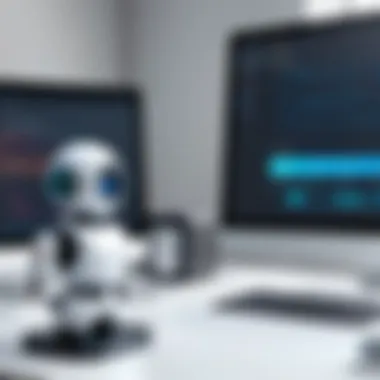

Performance Analysis
Performance analysis plays a critical role in understanding the overall effectiveness of the MacKeeper app. It involves assessing how well the application operates within a user’s system, particularly regarding speed, efficiency, and resource utilization. A comprehensive performance analysis enables users to gauge whether the app provides real benefits or if it creates additional overhead that could lead to issues down the line. Factors such as optimization capabilities and impact on system resources will be examined closely, as these directly influence the user experience.
Speed and Efficiency
When discussing speed and efficiency, it is essential to consider how MacKeeper affects the quickness of tasks on a Mac system. The app is designed to optimize performance by freeing up system resources. Users report varying results when it comes to the degree of improvement in speed. While some individuals notice faster load times and smoother performance, others find the enhancements to be negligible. This variability often stems from specific configurations of each Mac system, the amount of data stored, and other software in use.
Additionally, the efficiency of MacKeeper’s features, such as disk cleanup and memory optimization, plays a vital role in how quickly issues can be resolved. Users should consider whether the claimed speed boosts truly translate into practical benefits. It is advisable to conduct individual tests before fully relying on this application to see tangible improvements in efficiency.
Impact on System Resources
The impact of MacKeeper on system resources is another focal point for users evaluating the app. Insight into this aspect is crucial because a resource-heavy application can negate its benefits if it slows down the system it is intended to optimize. MacKeeper utilizes CPU and memory, which can lead to a noticeable decrease in performance when the application is actively running.
In several cases, users find that during scans or optimizations, there may be a significant spike in CPU usage, causing other applications to lag.
- Considerations:
- Monitor system performance during MacKeeper operations.
- Assess if resource usage continues post-optimization.
- Be aware that while some features aim to boost performance, they may temporarily burden system resources.
Real-World User Feedback
Real-world user feedback offers valuable insights into the practical aspects of using MacKeeper. Many reviews highlight variations in user experiences, indicating that effectiveness can differ significantly based on individual use cases. Some users praise its ability to streamline processes and clean up storage, while others express disappointment over its performance enhancement claims.
Feedback from online communities, such as user discussions on Reddit and tech forums, reveals that some users find better performance from alternative software. A common theme in feedback is the need for users to weigh the value against potential drawbacks like costs and resource consumption.
Advantages of Using MacKeeper
The MacKeeper app offers several advantages that can significantly enhance the user experience on Mac systems. Understanding these advantages is crucial for users contemplating its use. The benefits of MacKeeper are particularly pertinent for individuals who seek a comprehensive solution for maintaining their computers. This section elucidates the key aspects that make MacKeeper a valuable tool for many.
All-in-One Solution
One of the standout qualities of MacKeeper is its designation as an all-in-one solution for Mac maintenance. This feature simplifies the user’s approach to system care by consolidating various utilities into a single application. Rather than juggling multiple software tools for optimization, privacy, and security, users can achieve their goals through MacKeeper's integrated functions.
For instance, MacKeeper includes disk cleanup tools that help free up storage space by removing unnecessary files and duplicates. It also offers memory optimization features that enhance the overall speed of the Mac by managing RAM usage more effectively. Such capabilities reduce the need for additional software, saving time and effort in the long run.
Furthermore, MacKeeper provides user-centric backup solutions that ensure important data is not lost. Its automatic backups can be set to run at user-defined intervals, providing peace of mind. Thus, this all-in-one structure allows users to streamline their maintenance routines, saving both energy and financial resources by minimizing subscription costs to multiple services.
In summary, by acting as a single point of access for various utilities, MacKeeper enhances overall efficiency in system maintenance.
User-Friendly Interface
Another notable advantage of MacKeeper is its user-friendly interface. The platform is designed to cater to both novice and experienced users. A clean layout and intuitive navigation allow users to quickly locate the tools they need without exhaustive searching or steep learning curves.
Key elements of the interface include:
- Simple Dashboard: Features a summarized view of system status and available optimization suggestions.
- Easy Navigation: Logical categorization of tools makes it easy to find specific functions like security scans or file management.
- Visual Feedback: Users receive instant feedback on performance improvements, reinforcing user confidence in the software's functionality.
The ease of use is particularly beneficial for businesses that may not have dedicated IT personnel. Employees can effectively utilize MacKeeper's tools without extensive training or technical knowledge. All of this culminates in an environment where maintaining a Mac is less daunting, ensuring that users can focus on their primary tasks rather than system upkeep.
MacKeeper's interface empowers users to take control of their system health with minimal effort.
Potential Drawbacks
Analyzing the potential drawbacks of MacKeeper is crucial for users, especially those considering its adoption for Mac maintenance and optimization. This section highlights specific elements that warrant attention, as well as advantages and disadvantages associated with the application. Understanding these drawbacks helps users to approach MacKeeper with a balanced perspective and make informed choices.
Cost Considerations


One of the primary concerns about MacKeeper is its pricing structure. While the app offers various features, users must weigh those benefits against the cost of its subscription model. MacKeeper's recurring fees can accumulate over time, leading to significant expenses, particularly for small businesses or individual users who may need to carefully budget their software purchases.
Moreover, the pricing tiers often limit features to higher subscription levels. This can create frustration for users who might feel compelled to pay more for full functionality.
In terms of time-limited promotions, there may be discounted rates for new users. However, these can be misleading as they often exclude key features or revert to higher costs upon renewal.
As you consider using MacKeeper, ensure you assess not just the initial costs but also any long-term implications of subscription fees. Doing so can provide clarity on whether investing in MacKeeper aligns with your financial goals or if free or cheaper alternatives offer comparable value.
Concerns Over Effectiveness
While MacKeeper promotes multiple features aimed at enhancing system performance and security, questions persist regarding its actual effectiveness. Users often report mixed results in their experiences, raising concerns about whether the application delivers on its promises.
Some users have found that routine tasks, such as disk cleanup and malware scanning, could lack thoroughness, potentially leading to residual performance issues. This brings into discussion the reliability of its optimization tools.
Additionally, some MacKeeper features may overlap with built-in macOS functionalities. Users may wonder if they are duplicating efforts and spending money on tools that do not significantly enhance their existing systems. It is essential for potential users to research and test the effectiveness of MacKeeper’s offerings against native macOS capabilities before committing.
"Assessing both cost and effectiveness aids in determining whether MacKeeper aligns with your needs."
Comparison with Similar Software
Evaluating MacKeeper in relation to similar software is crucial for users who aim to make informed decisions about system optimization tools. This section discusses how comparing features, costs, and user experiences with alternative applications provides a clearer picture of MacKeeper's overall value. Understanding these aspects helps users identify which solution best fits their needs.
Alternatives to MacKeeper
There are several alternatives to MacKeeper that users might consider. Applications like CleanMyMac X, DaisyDisk, and OnyX serve similar functions in terms of optimization, security, and file management. Each option has its strengths and weaknesses.
- CleanMyMac X: Known for its comprehensive interface and features, it offers similar performance optimization tools. However, its price point may be higher than what some users wish to spend.
- DaisyDisk: Focuses primarily on disk space visualization. Its simplistic design appeals to those that just need to manage storage without additional performance tweaks.
- OnyX: A free utility that offers powerful system maintenance options. It is geared towards more tech-savvy users who want detailed control over their Mac system.
Understanding the scope of these alternatives allows users to assess whether they need a robust tool like MacKeeper or if a simpler solution suffices.
Feature Comparison
When comparing MacKeeper to its alternatives, certain features stand out.
- Performance Optimization: Both MacKeeper and CleanMyMac X offer tools for memory and disk optimization. However, user feedback indicates that MacKeeper may not be as effective in freeing up significant space as DaisyDisk does.
- Security Functions: In terms of protection, MacKeeper includes antivirus features. On the other hand, some alternatives may not integrate comprehensive security tools but might excel in areas such as privacy protection and system scanning.
- Usability: MacKeeper's interface is user-friendly, appealing to those less familiar with technical jargon. However, alternatives like OnyX have a steeper learning curve, which can be challenging for non-technical users.
"It is essential to weigh not only the features but also the effectiveness and user experience of a software before making a purchase."
Overall, assessing these elements in comparison to MacKeeper aids in determining which software can best enhance a user's Mac experience. The user's specific needs, preferences regarding usability, and budget will ultimately inform the decision-making process.
Epilogue and Recommendations
In closing, the examination of MacKeeper reveals its complexity as both a utility tool and a topic of debate among users. Analyzing its strengths and weaknesses is crucial for anyone looking to optimize their Mac experience. MacKeeper provides a variety of functions such as performance enhancements, security features, and backup solutions. However, the way it is perceived in the user community often raises questions.
When considering whether MacKeeper is worth the expense, it is imperative to reflect on specific elements of the application. Does it effectively deliver on its promised capabilities? Many users appreciate the user-friendly interface, making it accessible even for those who may not be technologically adept. Yet, others highlight concerns regarding the cost in relation to the actual benefits gained. Ultimately, the decision should be tailored to individual needs and requirements.
Is MacKeeper Worth It?
The value of MacKeeper can vary dramatically based on user expectations and experiences. For some, its all-in-one solution is convenient and simplifies maintenance tasks. The disk cleanup and memory optimization tools, in particular, may offer significant relief for users struggling with performance lag.
However, potential buyers should carefully consider their specific needs. If a user is well-versed in Mac maintenance, they may find MacKeeper unnecessary. Conversely, for less experienced users, MacKeeper may provide essential assistance.
Users should take into account the ongoing updates and customer support as factors in their decision. The app’s ability to evolve with new challenges in digital security could justify its costs for some.
Final Thoughts
In summary, MacKeeper exists in a gray area. It has features that can benefit many users, but it may also prompt skepticism among others familiar with alternative software. Whether MacKeeper is an asset or a burden largely hinges on personal user experience and expectations.
In reviewing MacKeeper, it is vital to approach the application with both caution and curiosity. Users are encouraged to weigh their options carefully, considering their technical expertise and requirements. Although the app offers practical resources for maintenance and security, individuals must be mindful of their specific context and needs to fully understand its value.
"The most compelling decisions come from informed evaluations, not mere assumptions."
Explore the potential benefits while remaining cautious of the possible drawbacks. Only then can an effective decision be reached regarding whether MacKeeper aligns with your priorities and considerations.







