Understanding JotForms: A Complete Guide


Intro
In an era where efficiency and speed reign supreme, the ability to create dynamic forms with minimal fuss is pivotal. JotForms has positioned itself as a significant player in this sphere, presented as a versatile tool that marries user-friendliness with powerful functionality. Whether you're gathering customer feedback, managing event registrations, or conducting surveys, JotForms offers a framework that addresses diverse needs without imposing a steep learning curve.
Understanding this software and its myriad features not only caters to the immediate requirements of various organizations—ranging from startups to established corporations—but it offers unique insights into form creation's art and science. This exploration will dissect the essential components and nuances of JotForms, delving into its offerings, limitations, and best practices.
It’s not just essential to understand what JotForms can do, but how it fits within the broader context of data collection and management, enabling users to optimize its capabilities in their unique situations. Thus, we embark on a journey to comprehend the mechanisms, advantages, and potential drawbacks of JotForms, seeking to furnish IT and software professionals with the knowledge necessary for informed decision-making.
Software Overview
JotForms is a cloud-based service adept at form building, extensively utilized across various sectors. Its unique blend of simplicity and efficacy makes it ideal for both tech-savvy users and those less familiar with digital tools.
Software Features
- Drag-and-Drop Interface: Users can drag different elements like text fields or radio buttons into their forms. This intuitive feature appeals especially to those without technical expertise.
- Templates: With thousands of customizable templates, JotForms ensures that users can find a form that meets their needs without starting from scratch. This feature saves valuable time during the form creation process.
- Integrations: JotForms integrates seamlessly with applications like Google Sheets, Slack, and PayPal—allowing users to link their form submissions directly to tools they already use.
- Conditional Logic: This function makes forms smarter by showing or hiding fields based on user responses, enhancing the user experience and improving data quality.
- Mobile Compatibility: Forms generated through JotForms are mobile-friendly, ensuring accessibility across devices and enhancing user engagement.
Technical Specifications
JotForms operates on a cloud-based framework, eliminating the need for software installation. It’s available in numerous languages, making it a suitable choice for a global audience. Key technical specifications include:
- Storage: Unlimited forms and submissions on paid plans.
- Security: Provides SSL encryption and GDPR compliance, ensuring user data is safely handled.
- Support: Comprehensive help center and customer support available.
"The innovation behind JotForms lies not just in its features, but its capacity to evolve along with user needs, resulting in adaptable solutions for data collection and management."
Peer Insights
User feedback paints a multifaceted picture of JotForms, showcasing both enthusiastic endorsements and areas for improvement that prospective users should consider.
User Experiences
Many users appreciate the straightforward design and the ease with which complex forms can be built. Small business owners often find JotForms particularly useful for lead generation or running promotions. The customizable options have been highlighted as a key advantage, enabling companies to present their brand effectively through forms.
Pros and Cons
- Pros:
- Cons:
- Streamlined form-building experience
- Extensive template library
- Robust integration capabilities
- Excellent mobile responsiveness
- Some users report limitations in the free version, prompting the need for potential upgrades
- Occasional issues with load times during peak usage periods
As we drill deep into JotForms, it's clear that this tool holds vast potential for diverse applications. \n Understanding its features and limitations enables users to leverage this software in a way that aligns with their unique objectives, facilitating more effective data collection processes.
What Are JotForms?
JotForms are an essential tool in the digital landscape, particularly for those immersed in data collection, be it for business, education, or non-profit endeavors. Understanding what JotForms bring to the table becomes crucial in grasping their unique advantages and wide-ranging capabilities. These online forms can simplify the often tedious task of gathering information, making it as straightforward as pie.
Prologue to Forms
Forms have been a staple in the collection of data for decades. From paper forms filling desks in offices to digital versions bouncing around emails, forms help organize and streamline information. Though modern forms share this fundamental purpose, they vary greatly in execution and user experience.
With JotForms, the notion of digital forms evolves significantly. Their ease of access enables users—whether they are tech-savvy professionals or those just dipping their toes into the digital ocean—to create and manage forms with exceptional ease. No more wrestling with complex software or coding; JotForms provides a user-friendly platform to create forms that fit myriad needs, from simple surveys to complex registration processes.
Setting up a form via JotForms is akin to piecing together a puzzle: each segment can be customized, tailored, and shaped according to the user's requirements. This flexibility is why JotForms stand out among competitors and why understanding their capabilities is vital for those looking to enhance their data collection practices.
Definition of JotForms
So, what exactly is a JotForm? JotForms are online tools designed primarily for the creation of forms that capture information in a clean and user-friendly way. Whether it's used for a customer feedback form, an event registration page, or even payment collection, JotForms can handle it with grace.
More technically, they function by allowing users to drag and drop various form elements such as text fields, checkboxes, and dropdowns onto a canvas, leading to quick assembly of functional forms. The platform offers integrated templates to further streamline the process, minimizing the time and effort required.
Worthy of noting is that these forms can also integrate seamlessly with other software applications. JotForms can connect with various systems like payment processors, CRM tools, and email marketing platforms, hence enriching the data collection process and facilitating action on the collected data. This characteristic demonstrates their versatility and capability to fit into various workflows, enhancing productivity and efficiency.
"In a world where data is king, having a tool like JotForms can be the difference between drowning in information and navigating it effortlessly."
The importance of grasping what JotForms are goes beyond mere functionality; it encapsulates understanding how they can transform data collection from a cumbersome chore into a streamlined and effective process. By harnessing their features, organizations can capitalize on the insights gathered, ultimately leading to better decision-making and improved outcomes.
Key Features of JotForms
The Key Features of JotForms are crucial to understanding why this platform has gained traction among businesses and individuals alike for form creation. Each of these features contributes to creating an efficient workflow for data collection, user experience, and integration into existing systems. By diving deeper into these functionalities, users can appreciate how JotForms can adapt to their specific needs.
Form Builder
JotForms offers an intuitive form builder that simplifies the creation of forms for any purpose, be it a simple contact form or an intricate survey. Users can drag and drop fields—such as text boxes, multiple-choice questions, and file upload options—into the workspace, allowing for a user-friendly and time-efficient design process. The form builder encapsulates a variety of elements designed to cater to diverse requirements.
One of the significant advantages of the JotForms builder is its versatility. Users can design forms that align perfectly with their branding by customizing colors, fonts, and overall layout. This customization capability ensures that forms are not only functional but also visually appealing, which is essential for user engagement.
Furthermore, the form builder is responsive, meaning forms will automatically adjust to fit various screen sizes, making them accessible on any device. In today's mobile-first environment, that feature is more important than ever.
Templates and Customization
JotForms comes equipped with a diverse array of templates that can kickstart the form creation process. Whether users need a quick feedback form or an RSVP for an event, there’s likely a template that suits their needs. This can save significant time, as users don't have to start from scratch.
Customization is taken a step further as users can modify these templates to meet their precise criteria. Want to swap out a question or change the branding? No problem! Users can also integrate advanced fields which allow for richer data capture.
"The level of customization available facilitates a degree of personalization that can enhance user interaction with the forms."
Additionally, the ability to embed JotForms on websites or share them via links adds even more convenience. Users can conduct workshops, gather insights, or even take registrations without significant overhead.
Conditional Logic
Conditional logic in JotForms is a standout feature that allows users to craft dynamic forms that adjust based on user input. Instead of showing all questions at once, forms can reveal or hide sections based on previous answers. For example, if a user selects "Yes" to a question about needing assistance, a follow-up question can appear asking for more details.


This not only streamlines the user experience by keeping forms concise but also helps in capturing quality data. People often appreciate when forms feel personalized to their situation. A well-crafted form using conditional logic can significantly increase completion rates, making it a powerful tool for businesses aiming to gather detailed information from customers.
With JotForms, setting up these conditions is straightforward, enabling users to create forms that feel intuitive and responsive without requiring deep technical knowledge.
In summary, the key features of JotForms not only make it an effective tool for form creation but also cater to various audiences—from small businesses to large enterprises—keen on harnessing technology to enhance engagement and streamline data collection.
Benefits of Using JotForms
JotForms provides an array of advantages that make it a staple for businesses, educators, and non-profits alike. Understanding these benefits can illuminate the various ways JotForms can enhance data collection processes and streamline workflows. Its user-friendly design, robust data security measures, and extensive integration capabilities cater to a broad spectrum of users, from the small entrepreneur to the large corporation looking to optimize its data management strategies.
Ease of Use
One of the most significant attributes of JotForms is its ease of use. From the get-go, the interface is designed to be intuitive, allowing users to create custom forms without the need for programming skills or extensive training. Users can simply drag and drop elements to build their forms, which caters to those who may feel overwhelmed by technology.
The absence of complicated setups means forms can be deployed quickly, speeding up the data collection process significantly. Whether you're creating a contact form, a survey, or an order form, the process is as smooth as silk. Furthermore, frequent updates ensure that features are up to par with current design trends, keeping the platform relevant and efficient.
Data Security
Data security is crucial in an age where cyber threats are lurking around every corner. JotForms recognizes this reality and employs various measures to protect user data. All data is encrypted, both in transit and at rest, providing a robust shield against potential breaches.
Additionally, JotForms is compliant with key regulations like GDPR and HIPAA, making it an apt choice for industries dealing with sensitive information. Users can have peace of mind knowing that their data is safeguarded, minimizing the risks that accompany online data collection.
Integration Options
A major strength of JotForms is its wide range of integration options, allowing it to fit seamlessly into existing workflows. Here’s a closer look:
Payment Processors
JotForms accommodates various Payment Processors, including PayPal and Stripe, which helps users accept payments effortlessly through their forms. This integration streamlines transaction processes, making it a popular choice for e-commerce businesses or those hosting events. The immediate transaction confirmations and detailed reporting features provide further benefits. However, potential users should be aware of transaction fees associated with these processors, which could add up depending on the volume of sales.
CRM Systems
Seamless syncing with CRM Systems like Salesforce or HubSpot is another appealing aspect. By connecting forms directly to a CRM, users can enhance lead management and ensure that valuable customer data is logged and categorized appropriately. This integration allows for efficient follow-ups and nurturing of prospects, fostering better relationships over time. Yet, new users might take some time to fully understand how to best utilize the linking processes, which can be complex for some.
Email Marketing Platforms
Finally, when it comes to Email Marketing Platforms such as Mailchimp or Constant Contact, JotForms offers smooth integrations that enable users to effortlessly capture leads and segment them based on their answers. This feature allows businesses to tailor their marketing efforts more effectively. While these integrations can significantly enhance targeting in marketing campaigns, the variety of available options can sometimes overwhelm users who may not know which platform is best suited for their specific needs.
Use Cases for JotForms
When it comes to leveraging JotForms for data collection, understanding how to effectively use this versatile tool can be a game changer. The various use cases not only enhance the user experience but also streamline processes across different sectors. Each application of JotForms has its own set of advantages, addressing specific needs for businesses, educational institutions, and non-profit organizations. By exploring these use cases, one can truly grasp JotForms' potential and benefits.
Business Applications
In the business realm, JotForms serves as a powerful ally for gathering insights and managing activities. Its application in customer feedback surveys and event registrations showcases how businesses can enhance their interactions with clients and streamline processes.
Customer Feedback Surveys
Customer feedback surveys are vital for understanding client needs and experiences. The specific aspect of using JotForms for this purpose lies in its adaptability. A key characteristic of these surveys is their ability to be integrated seamlessly into any business's workflow. JotForms allows for easy customization of questions, which is essential for capturing the relevant data needed. This makes it a popular choice for businesses aiming to fine-tune their services.
A unique feature of these feedback surveys is how intuitively users can design them. With drag-and-drop functionalities, even those with no technical expertise can create visually appealing surveys. The responses collected can also be instantly compiled into reports, enabling businesses to act swiftly based on client input. However, it’s worth noting that while the ease of use is an advantage, analyzing the feedback may require additional effort, depending on the complexity of the responses.
Event Registrations
Event registrations often serve as the lifeblood for successful events. JotForms shines in this area by providing a user-friendly platform to manage participant sign-ups effectively. The central aspect here is the ease of managing registration data all in one place. This ensures that organizers can handle logistics without a hitch.
A standout feature of JotForms for event registrations is the capability to host payment processing within the form itself. This makes transactions quick and efficient for both the organizer and the attendees. However, it’s important to be cautious about the potential for over-reliance on automated systems, as technical issues can arise.
Educational Uses
Moving into the education sector, JotForms is widely recognized for its effectiveness in enhancing learning experiences through quizzes and course feedback.
Quizzes
Quizzes are more than just assessments; they serve as a learning tool. In this context, using JotForms to create quizzes allows educators to design interactive and engaging assessments. A key characteristic of these quizzes is the flexibility they provide in terms of question formats, allowing for multiple-choice, true/false, and open-ended questions.
Furthermore, a unique feature of JotForms quizzes is their integration with analytics. Teachers can track student performance over time, making it easier to identify learning trends and adjust teaching methods accordingly. Still, there’s a caveat: reliance on technology may lead to overlooking individual student needs, which can be addressed by pairing quizzes with one-on-one feedback.
Course Feedback
Course feedback forms are paramount for understanding the effectiveness of educational programs. JotForms here is valuable for gathering insights on course content and delivery. The usability of these forms makes it easy for students to share constructive feedback while maintaining anonymity, encouraging candid responses.
A compelling quality of course feedback forms lies in their reporting capabilities. They can compile data and generate summaries that provide educators with concrete direction for improvements. The trade-off, however, can be the difficulty in collecting sufficient responses, especially in larger programs.
Non-Profit Organizations
Non-profits often operate on tight budgets but require effective solutions for data collection. JotForms comes in handy with donation forms and volunteer sign-ups, offering tailored solutions to support their missions.
Donation Forms
Donation forms represent a critical lifeline for non-profits. They offer an essential pathway for contributions. The aspect that stands out is the simplicity of creating forms that can be linked directly to payment gateways. This crucial feature makes it easy for donors to support their favored causes swiftly.
Another advantage is the ability to customize forms to reflect organizational branding, creating a cohesive experience for the donors. Nonetheless, it is essential to remember that high transaction fees can eat away at donations, requiring careful monitoring of financial aspects.
Volunteer Sign-Ups
Volunteer sign-ups help organizations mobilize their communities effectively. The ease of use with JotForms allows for quick setup of sign-up sheets that can be shared easily online. A vital characteristic is the real-time data collection, allowing organizations to gauge interest and track participation.
A unique feature here is the automated confirmation emails that can be sent to volunteers, ensuring they feel valued and keeping them informed. However, the potential downside is that without personalization, volunteers might not feel as connected to the organization they are signing up for.
In summary, understanding these diverse use cases for JotForms illuminates its flexibility and potential across various fields. The tool effectively bridges gaps and fosters better interaction between organizations and their target audiences, hence providing immense value.


Understanding JotForms’ User Interface
The user interface of JotForms plays a crucial role in defining the overall experience for its users. A well-designed interface not only enhances usability but also reduces the learning curve, enabling both seasoned professionals and newcomers to effectively navigate the platform. Understanding JotForms' user interface is fundamental, as it directly impacts how users create, manage, and analyze forms. With its intuitive layout and functionality, JotForms helps users streamline their workflow, making it indispensable in various professional settings.
Dashboard Features
Navigating through JotForms starts with its dashboard, which serves as the command center for form creation and management. The dashboard is visually appealing and functions effectively, allowing users to get their bearings right off the bat. Here are some key features you can expect:
- Overview of Forms: Users can view all forms at a glance, categorizing them by status such as "draft", "published", or "archived". This helps keep everything organized.
- Creation Shortcuts: With quick access buttons, creating new forms or templates can be done in a snap. This is handy for users who frequently need to churn out forms.
- Analytics Snapshot: Users can gain insights into form performance right from the dashboard. Seeing metrics such as submissions or views can inform future adjustments or campaigns.
One noteworthy aspect is how customizable the dashboard allows for personalized organization. Users can prioritize forms they work on frequently by pinning them. This small yet significant feature boosts productivity.
Form Management
Once forms are created, management becomes paramount, and JotForms excels in this area. Effective form management ensures that users can easily access, edit, and monitor their forms without hassle. Key considerations include:
- Easy Editing: JotForms supports real-time editing, meaning any changes made will reflect immediately. This feature is especially useful when multiple stakeholders are involved in form creation and adjustments.
- Submission Tracking: Users have access to submission data, where they can filter results by dates, IP addresses, or specific responses. This is crucial for making data-driven decisions.
- Organizational Folders: For those juggling many forms, JotForms offers the ability to create folders. This turns chaos into order, allowing users to categorize forms based on projects or departments.
Managing forms becomes less of a chore and more of an intuitive process with such features. Thus, users can focus more on gathering and analyzing data rather than getting bogged down with complicated procedures.
"The best tools are those that seamlessly integrate into your workflow rather than disrupt it."
As users delve deeper into understanding the interfaces of JotForms, it becomes clear that the user experience is crafted with their needs in mind. From dashboard management to refined editing capabilities, the interface is designed to save time while maximizing functionality.
Limitations of JotForms
When diving into JotForms, it's essential to not only appreciate its capabilities but also understand its limitations. Knowing where the tool might falter could save users from potential frustrations down the road. An informed choice can mean the difference between smooth sailing and navigating stormy seas. In this segment, we'll explore some drawbacks that users might encounter, particularly focusing on its pricing structure and limitations associated with the free version.
Pricing Structure
JotForms offers multiple pricing tiers, which can sometimes leave users scratching their heads. The basic plan might seem like a good start, but its restrictions can be limiting as needs grow. Here’s a closer look at the primary aspects of JotForms’ pricing:
- The Free Version: You're granted basic functionalities but capped at a certain number of submissions and features.
- The Bronze Plan: A step up, yet some may find it doesn’t quite cover all bases, especially for larger businesses.
- The Silver and Gold Plans: These offer more flexibility and features, but the cost can escalate quickly if you need multiple accounts or advanced functionalities.
For small startups, the expenses may add up rapidly, especially when each tier provides slightly better features without unlocking the full suite of tools offered by JotForms. Some businesses feel as if they’ve hit a wall due to costs, leading to a thorough evaluation of whether the investment is worth the potential returns. In contrast, larger organizations might find more value here but could still struggle with balancing features against budget constraints.
Limited Customization on Free Version
One of the most notable complaints revolves around the free version. Yes, it allows users to dip their toes into form creation, but hold your horses—slapping limits on customization isn’t exactly user-friendly. Here’s what to consider:
- Template Limitations: Users have access to fewer templates and styles, making it hard for businesses to maintain a consistent brand image.
- Form Fields: The types of fields available are restricted, which can be a headache for those needing unique data collection approaches.
- Integration Capabilities: The free version falls short on the integration front, limiting connections to other platforms. For businesses utilizing various tools, this can become a significant drawback.
Given these constraints, many users end up feeling boxed in, especially if they were hoping for a one-size-fits-all solution. Thus, while JotForms can get you started with form creation, the free version might not set the stage for any serious business expansion. Striking a balance between cost-effectiveness and functional needs can become a juggling act for many.
Alternatives to JotForms
When exploring form creation tools, it’s essential to consider not just the standout element, JotForms, but also the alternatives available. Understanding alternatives allows users to evaluate different offerings based on specific needs, use cases, and preferences. This section sheds light on what some comparable tools bring to the table and factors to consider when making a choice.
Google Forms
Google Forms has gained reputation due to its accessibility and integration within the Google ecosystem. One of its primary advantages is the no-cost model, making it attractive for individuals or small businesses operating within a limited budget. However, while it may lack some advanced features that JotForms boasts, such as in-depth customization or sophisticated conditional logic, it is straightforward and user-friendly.
For those already familiar with Google products, the interface will feel like a walk in the park. Users can easily collect responses, visualize data through Google Sheets, and even share forms via links or email—a particularly handy feature for educators needing to distribute quizzes or surveys. Here are some points to think about:
- Integration: Seamlessly integrates with other Google applications.
- Real-time collaboration: Ideal for teams wanting simultaneous editing.
- Data Visualization: Automatic responses tracking and charts.
Despite its simplicity, some folks might find Google Forms less appealing due to its lack of flexibility in design options. You can forget any intricate color schemes or layouts that might make a form pop. Some users have noted that the overall aesthetic feels a bit basic.
Typeform
Typeform presents a distinguished option, focusing on creating visually engaging forms and surveys. Its design emphasizes interactivity, leading to higher engagement rates among respondents. The conversational style of questions, which flows as if in a dialogue, might offer an enhancement over traditional forms. It transforms a mundane data entry task into an experience users might actually enjoy.
Typeform features are worth criticizing as well. The basic plan allows only a limited number of responses, and users often have to upgrade to access many needed functionalities. Regardless, for businesses aiming to gather feedback or insights, the dynamic experience can make a substantial difference in how respondents interact with forms. Here’s a quick summary of its advantages:
- Interactive Design: Engaging interface that boosts completion rates.
- Custom Branding: Ability to align the form with your brand for consistent colors, logos and styles.
- Advanced Logic Jumps: Allows users to navigate based on previous answers, tailoring each experience.
However, it’s important to consider whether these benefits justify the cost involved. While the user experience is enhanced, the pricing can be a stumbling block for those with simpler needs.
"When considering alternatives to JotForms, factor in every component, including cost, ease of use, and the specific aim of the form you are designing."
Best Practices for Using JotForms
When it comes to utilizing JotForms, understanding best practices is vital. Not just for creating user-friendly forms, but also to ensure that the data generating from them is accurate, secure, and truly effective. With the right strategies in place, users can maximize the platform's potential and streamline data collection processes comprehensively.
Design Considerations
Designing forms is an art, not simply a task. When crafting a JotForm, consider the following elements:
- Clarity and Simplicity: Always aim for a clear design. Readers should know exactly what’s being asked without any ambiguity. This leads to higher completion rates.
- Visual Hierarchy: Arrange your questions logically and visually. Start with simple queries before moving to complex ones. This way, users won’t feel overwhelmed right away.
- Responsive Design: Many users engage through mobile devices, so forms must look good on all screens. Test your form on multiple devices to ensure compatibility.
- Brand Consistency: If your form reflects your brand—colors, logos, fonts—it reinforces trust. Customizing templates can help maintain this consistency.
Moreover, don’t underestimate the intangible qualities of good design. Users are more likely to engage with content that doesn’t resemble a cluttered mess. Clear spacing and a well-defined structure can go a long way in maintaining user engagement.
Testing and Feedback
After creating a form, testing it is paramount. Releasing a form without trial can lead to unforeseen issues that might compromise data integrity or user experience. Consider these steps:
- Pilot Testing: Before launching broadly, run a smaller pilot test to fine-tune content based on real feedback. A handful of users can provide insights that alter the course of your design.
- A/B Testing: If you're uncertain about certain features, use A/B testing. For example, differing button styles or question formats can produce comparative results, revealing what participants prefer.
- Collect User Feedback: Integrate a short feedback section into your form. This invites users to share insights on their experience, creating a loop of continuous improvement.
- Analyze Data: Monitor submissions closely. Learn about trends in your data that might indicate areas of improvement in the form itself.
A quote summarizes this beautifully:
"Once you stop learning, you start failing."
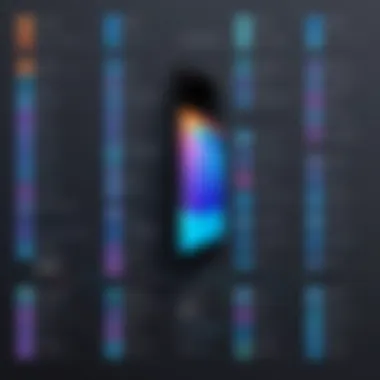

These best practices play a significant role in enhancing the efficacy of JotForms, ensuring not just data collection but creating a smooth process for the users involved. By focusing on design and being proactive about testing and feedback, users are setting themselves up for success.
Case Studies of JotForms in Action
Exploring practical examples of JotForms being utilized in various fields brings significant context to their functional capabilities. Case studies offer a window into how organizations have harnessed this tool to meet specific needs, enhance operational efficiency, and ultimately drive change. By analyzing these instances, we can glean valuable lessons about the implementation strategies that work and discover common trends that emerge when using JotForms in real-world scenarios.
Successful Implementation in Education
Educational institutions have embraced JotForms to streamline their processes, improving communication among students, parents, and faculty. It's not rare nowadays to see universities employing JotForms to collect feedback through surveys. For instance, a local community college used JotForms to simplify the registration process for its winter session courses. The traditional methods were often bogged down by paperwork, leading to delays and errors. By integrating JotForms, they could design a user-friendly registration form that allowed students to easily select their courses and submit their information online.
The college found that the new system
- Reduced processing time: Instead of reviewing stacks of paper forms, staff could efficiently manage data through the JotForms dashboard.
- Enhanced student engagement: Clear and concise forms facilitated quicker responses, meaning students felt more involved in the registration process.
- Improved data collection: Automating the submission and storage of these forms meant fewer data entry errors.
“Switching to JotForms was a game-changer for us. The ease of use and time savings have had a significant impact on our operations,” said the dean of the college. This kind of success illustrates how JotForms has not only saved time but engendered a culture of responsiveness and accountability within the institution.
Business Transformations with JotForms
In the business sector, JotForms has become a catalyst for transformation, allowing companies to tailor their operations to be more efficient and customer-focused. One compelling case is that of a small e-commerce startup that faced growing pains as its customer base expanded. They initially relied on email correspondence for feedback and inquiries, but it quickly became apparent that this method was inefficient and unsustainable.
By transitioning to JotForms, they set up various forms to gather:
- Customer feedback: Understanding what clients thought of their products became more systematic.
- Order inquiries: A tailored form resulted in clearer information funneling to the customer service team.
- Returns and exchanges: Simplifying this process increased customer satisfaction as issues were resolved quicker.
The outcome was significant:
- Increased customer retention: Customers valued the ease of providing feedback and seeking support.
- Greater operational clarity: Teams could prioritize tasks based on the data collected, thereby addressing urgent matters efficiently.
- Higher revenue growth: Word spread about their responsive customer service, which in turn attracted new clients.
"The shift to JotForms was not just an upgrade but a necessary evolution for our business," noted the operations manager. This transformation captures the spirit of adaptability and innovation that JotForms affords by automating processes and encouraging customer interaction—essential elements for any growing business.
These case studies reflect a broader narrative where JotForms serves as more than just a tool; it's a strategic partner in education and business, enabling organizations to navigate the complexities of their operations while keeping their focus on their core missions.
User Feedback on JotForms
User feedback serves as a vital cog in the wheel of understanding JotForms. The perceptions, comments, and critiques from actual users provide a window into how the tool is utilized in real-world scenarios. By exploring user experiences, one uncovers not only the strengths of JotForms but also its pitfalls. This feedback plays a crucial role for IT professionals, software developers, and businesses—offering insights that help them make informed decisions about adopting and optimizing this form-building tool.
The experiences shared by users can shine a light on various elements. First and foremost, they highlight how intuitive or challenging the user interface can be. Furthermore, feedback can illustrate whether the features touted by JotForms align with real-life use cases, giving businesses the ability to evaluate the authenticity of the claims made by the platform. Analyzing user feedback also addresses crucial considerations around support services and how responsive JotForms is to issues that arise.
Positive Experiences
When diving into the positive facets of JotForms, one often encounters a chorus of satisfied users. Many appreciate the ease of use that JotForms provides. The drag-and-drop form builder makes designing complex forms feel like a walk in the park. Users often mention how they can have their forms up and running in no time, even without technical know-how. This ease translates into saved time and minimized frustration, allowing businesses to focus on their primary objectives instead of grappling with technology.
Another common theme in positive user experiences is the versatility of the templates available. With an array of well-designed templates for diverse purposes—ranging from event registrations to customer feedback—users feel empowered to customize forms that suit their specific needs. This adaptability is often praised in user reviews, making the platform appealing to a vast array of industries.
"JotForms has transformed how we collect data. It’s straightforward to use, and the templates are a game-changer!"
— A satisfied non-profit organization user
Moreover, many users highlight the robust integration options available, making JotForms a pivotal part of their workflows. From connecting to popular payment processors like PayPal to CRM systems such as Salesforce, users have shared how JotForms seamlessly blends into their existing setups without a hitch.
Common Complaints
However, the voice of the users isn’t always roses and sunshine. Many reviews showcase common complaints that prospective users should keep in mind. One frequently mentioned issue pertains to pricing and bandwidth limitations, especially for those utilizing the free version. Users often find themselves restricted in terms of form submissions and storage spaces, leading to frustration if they exceed these limits unexpectedly.
In addition to pricing concerns, some users have pointed gloves at the customer support aspect of JotForms. A proportion of feedback speaks of delays in response times when queries or issues arise, causing interruptions in workflow. While support can vary greatly and some users reveal positive experiences, the inconsistency has been noted as a significant shortcoming by others.
Lastly, while the tool offers plenty in terms of functionality, a few users express lament about the complexity that sometimes arises when attempting to customize forms beyond standard templates. The conditional logic features, while powerful, are not always as intuitive as hoped. Some users report feeling overwhelmed when trying to set up advanced features, wishing for more guidance than what is currently available.
In essence, while JotForms garners a wealth of positive feedback, awareness of common complaints can inform potential users of pitfalls to navigate as they explore this useful data collection tool. This balanced understanding equips businesses and professionals with comprehensive insight, as they evaluate how JotForms can meet their unique needs.
Future of JotForms and Online Forms
The landscape of online forms is continually evolving, driven by technology and user expectations. Understanding how JotForms will adapt and grow in this changing environment is crucial for IT professionals, software developers, and business owners alike. As digital transformation sweeps across industries, the future of JotForms isn’t just about enhancing existing features but innovating to meet new demands.
Several key elements will shape the future of JotForms and online forms. These include trends in user behavior, advancements in data handling, and the integration of next-generation technologies. Here, we delve into these industry trends and innovative features that may redefine online form creation.
Industry Trends
In the realm of online forms, dynamic trends are sparking a revolution. One primary trend is the increasing emphasis on mobile-first design. With a growing number of users relying solely on their smartphones, JotForms is expected to continue refining its mobile interface. Some specifics to consider include:
- Responsive Design: Ensuring that forms appear seamless on any device, maximizing user accessibility.
- Voice Input Capabilities: As voice assistants gain popularity, integrating this could simplify the form-filling process for users on the go.
- AI-Powered Data Entry: Employing artificial intelligence to pre-fill forms based on user data, enhancing speed and accuracy.
The focus on user experience is also prompting JotForms to deepen its analytics offerings. Businesses want to gather not just data but meaningful insights and that sparks a demand for comprehensive reporting tools. Expanding this area could prove advantageous.
Innovative Features on the Horizon
Looking ahead, several innovative features might propel JotForms into the future. These could range from simple tweaks to substantial upgrades that reshape how forms are created and managed. Some anticipated developments include:
- Integration with Machine Learning Algorithms: This could help users analyze responses in real time, identifying trends and suggesting immediate action.
- Enhanced Collaboration Tools: Allowing multiple team members to edit and update forms simultaneously, thus improving the workflow.
- Expanded API Capabilities: Increasing the scope of integrations with other tools and platforms to create a more interconnected ecosystem.
"Continuous improvement and adaptation to cutting-edge trends define the trajectory of any software solution. JotForms is no exception."
As businesses become more data-driven, the need for sophisticated and flexible form solutions will only increase. JotForms is at the nexus of this evolution, presenting opportunities not just for users, but also for developers and businesses looking to leverage the power of digital forms. With a finger on the pulse of these trends and innovations, JotForms is poised to remain a leader in the field of online forms, keeping pace with the ever-shifting demands of users.
Final Thoughts
Wrapping up a discussion about JotForms reveals just how vital this tool is in the realm of data collection. The convenience it brings to the table cannot be overstated, particularly for businesses striving for efficiency in workflows. Form creation, which once was a tedious task, becomes straightforward and almost seamless. You can imagine a business without the right tools, it’s like trying to cook without the proper kitchenware – just doesn’t fly.
Summary of Insights
Throughout this article, we've unpacked multiple layers of JotForms functionality. From the form builder and templates to conditional logic, it’s evident that JotForms is built with the user in mind. The benefits, as highlighted, span from usability to superior data security, ensuring that all collected data is well-protected. Moreover, we explored the integration capabilities with platforms like payment processors and CRM systems, showcasing how JotForms fits snugly into various operational silos.
"The ease of customization, especially in the business context, makes JotForms not just a tool, but a solution for problems related to data gathering."
Also noteworthy are the specific applications we've examined across different sectors, such as education, business, and non-profits. Each use case emphasizes how broadly versatile the platform is, addressing diverse needs efficiently. A decent takeaway is that employing JotForms can indeed trigger transformative changes, fostering a culture of informed decision-making.
Recommendations for Users
For those contemplating whether to dive into the world of JotForms, here are some recommendations:
- Explore the Templates: Familiarize yourself with the available templates. They are a great springboard for customization and can save significant time.
- Leverage Integrations: Make the most of the integration options. Connect with your preferred email marketing platforms or payment processors to streamline operations.
- Test and Iterate: Approach your form’s design and functionality as an iterative process. Gather feedback from users, making adjustments as necessary to enhance efficacy.
- Prioritize Security: Always keep data security at the forefront. Familiarize yourself with JotForms' security measures to ensure compliance, especially if handling sensitive information.
- Stay Updated: Keep an eye on updates from JotForms regarding new features. The tech world moves fast, and being in the loop helps to make full use of the tool’s capabilities.







