Understanding GitLab CI/CD Pricing: Key Insights
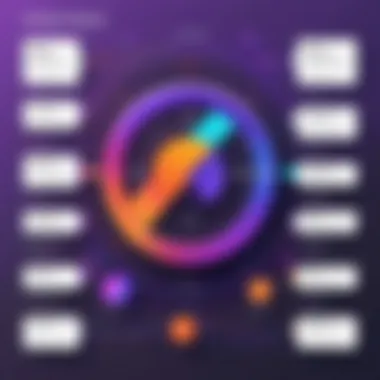

Intro
GitLab CI/CD has become a cornerstone for many organizations looking to optimize their software development lifecycle. Understanding its pricing structure is essential for any business considering this platform. By deciphering the costs associated with GitLab CI/CD, one can make informed decisions that align with budget constraints and development objectives.
This article delves into the various components of GitLab's pricing model, identifying factors that influence costs, such as features and organizational needs. As the demand for seamless integration and deployment solutions grows, so does the necessity for clarity in expenditure. By the end of this analysis, business leaders, IT professionals, and software developers will gain comprehensive insights necessary for effective planning in their software projects.
Software Overview
GitLab CI/CD offers a breadth of features designed to streamline software development processes. Understanding these features helps identify their implications for pricing and value.
Software Features
GitLab’s CI/CD capabilities are extensive, including:
- Continuous Integration: Automates the testing and merging of code, ensuring stable builds.
- Continuous Deployment: Facilitates automatic deployment of code changes to production environments, improving release speeds.
- Version Control: Integrated with Git for efficient source code management.
- Collaboration Tools: Provides mechanisms for team members to collaborate through merge requests and code reviews.
Moreover, GitLab integrates with various third-party tools, enhancing its flexibility in diverse environments. Such integrations can impact the overall cost depending on the services chosen.
Technical Specifications
From a technical standpoint, GitLab CI/CD supports multiple programming languages and frameworks. Compatibility is complemented by a robust infrastructure that can adapt to both cloud and on-premise deployments. The platform's scalability is crucial for businesses looking to grow without frequent transitions between systems.
The deployment models include:
- GitLab SaaS: A cloud-based solution where maintenance and upgrades are handled by GitLab.
- Self-Managed: Allows organizations to host GitLab on their own servers, providing complete control over the environment and data.
Understanding these technical specifications is essential for evaluating how they relate to various pricing tiers.
Peer Insights
User feedback is invaluable in assessing the effectiveness and value of GitLab CI/CD. It complements the technical analysis and features availability.
User Experiences
Many users highlight ease of use and an intuitive interface as standout attributes. Also, its ability to incorporate CI/CD directly from the repository enhances productivity. However, some have pointed out challenges with performance at scale, affecting deployment times for larger projects.
Pros and Cons
Analyzing the advantages and disadvantages can guide potential users in decision-making:
Pros:
- Comprehensive suite of CI/CD tools
- Strong community support for resolving issues
- Frequent updates with new features
Cons:
- Pricing can be complex to understand completely
- Performance issues reported under heavy loads
"The integration capabilities save significant time, but understanding the pricing tiers remains a challenge for new users."
These insights help businesses weigh the potential return on investment against the subscription costs tied to GitLab CI/CD.
Intro to GitLab /
The topic of GitLab CI/CD is crucial for understanding how modern software development is evolving. Continuous Integration (CI) and Continuous Deployment (CD) are not just buzzwords; they define the very framework within which development and operations teams collaborate. With GitLab as a platform offering integrated CI/CD solutions, businesses can leverage these methodologies to enhance their workflows and improve software delivery.
As we explore GitLab CI/CD pricing, it is important to grasp the underpinnings of CI/CD itself. This lays the groundwork for evaluating the financial implications of the different pricing tiers offered by GitLab. CI/CD methods help to streamline processes, reduce human error, and accelerate the deployment of applications. Understanding this is vital for IT and software professionals who wish to stay competitive in a fast-paced environment.
In this section, we will break down the definitions of CI/CD and highlight the importance of these practices in today’s development landscape. Recognizing what CI/CD means allows professionals to evaluate their need for these services and the financial commitment they incur in utilizing GitLab CI/CD.
Definition of /
Continuous Integration (CI) refers to the practice of automating the integration of code changes from multiple contributors into a single software project. Developers commit code frequently, which is then automatically tested and built. This helps catch bugs early and ensures the project remains in a deployable state. Continuous Deployment (CD), on the other hand, extends this concept by automating the release of the integrated code to production environments, allowing for faster delivery to end users.
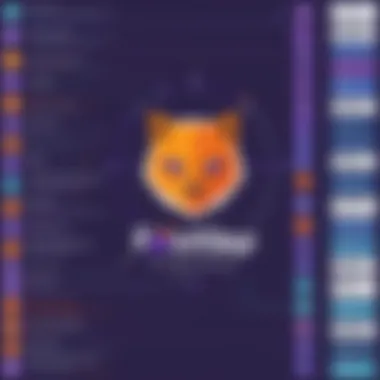

Together, CI and CD form a powerful alliance that continually improves the quality of software and speeds up the time to market. Any organization that aims for efficiency will benefit significantly from adopting these methodologies.
Importance of / in Modern Development
In modern development practices, CI/CD holds paramount importance. It significantly reduces the time between writing code and deploying it. This quick cycle allows teams to focus on innovation rather than getting bogged down by repetitive, manual tasks.
Additionally, CI/CD enhances team collaboration by enabling clear visibility into the status of projects. With automated testing and deployment processes, members can identify and resolve issues more rapidly.
Key benefits include:
- Improved Code Quality: Regular testing ensures bugs are found sooner, reducing the cost of fixes.
- Faster Time to Market: Updates and features can be pushed to users with remarkable speed.
- Increased Developer Productivity: Automation frees developers to concentrate on higher-level tasks rather than routine plumbing.
- Enhanced Customer Satisfaction: Rapid releases mean users receive timely updates, keeping them engaged and satisfied.
"Organizations that implement effective CI/CD practices can achieve up to 200 times more frequent deployments."
Overview of GitLab as a Platform
To comprehend the pricing structure of GitLab CI/CD, it is essential to first understand what GitLab as a platform offers. GitLab is more than just a version control system; it is a complete DevOps lifecycle tool. This means it encompasses everything from planning and source code management to continuous integration and deployment. This full integration provides a seamless experience for teams, allowing for more efficient and streamlined workflows.
Features of GitLab
GitLab provides a variety of features that cater to different stages of the software development lifecycle. Some of the central features include:
- Version Control: Utilizes Git for version control, allowing team collaboration with clear revision history.
- Continuous Integration/Continuous Deployment (CI/CD): Automated testing and deployment pipelines reduce manual errors and increase software quality.
- Issue Tracking: Teams can manage tasks, bugs, and feature requests efficiently with built-in issue tracking.
- Container Registry: GitLab integrates a private registry for Docker images, enhancing the management of containerized applications.
- Security: Covers security features such as dependency scanning, container scanning, and other compliance checks.
These features serve not only to facilitate development but also to streamline operations, making it a favored choice for many organizations. Moreover, the various pricing tiers of GitLab allow businesses to choose the features that align with their specific needs and budgets.
Comparison with Other / Tools
When evaluating GitLab in relation to other CI/CD tools, a few comparisons are worth noting. GitLab can be measured against platforms like Jenkins, CircleCI, and Travis CI, each with its unique offerings. However, GitLab stands out due to its all-in-one package, which reduces the need for multiple integrations across different platforms.
- Integration: GitLab's integrated approach means that teams do not have to manage or synchronize various tools. This reduces overhead and system complexity.
- Cost-Effectiveness: For companies that utilize many features, GitLab's pricing can be more favorable than using multiple separate tools that, when combined, may incur higher costs.
- User Experience: GitLab provides a more consistent user experience as it controls all aspects from a single interface, unlike fragmented solutions.
In many cases, organizations find that their workflows become more effective with GitLab because of its cohesive solution structure. This is especially relevant for teams that prioritize agility and rapid deployment of high-quality software.
"GitLab is not just about repository management; it's about embracing a full DevOps lifecycle integrated into a single platform."
By knowing what GitLab offers and how it compares with others, organizations can better assess if its pricing reflects a suitable return on investment. This understanding is critical as they move forward to evaluate GitLab CI/CD's affordability and value against their development needs.
GitLab / Pricing Structure
The pricing structure of GitLab CI/CD is a critical aspect for organizations considering the adoption of this platform. Understanding how costs are divided across different tiers and the features each tier offers is essential for making informed decisions. The pricing not only impacts the upfront costs but also the long-term value derived from the platform. Given that GitLab integrates various tools and features that support development, understanding this structure helps organizations align their budget with their development needs.
Free Tier of GitLab /
GitLab provides a free tier with essential features that cater to small teams or individual developers. This tier allows users to explore the platform's functionalities without any financial commitment. Some key features in the free tier include:
- Basic CI/CD capabilities: This includes pipelines for automating builds and deployments.
- Collaboration tools: Users can collaborate through merge requests, issue tracking, and project boards.
- Limited storage: A capped storage space for repositories and artifacts is part of the offering.
The free tier is particularly beneficial for startups and small businesses that may not have the resources for extensive development tools. However, the limitations in features can constrain the capabilities of larger projects or teams needing more advanced functionalities.
Paid Plans and Their Costs
GitLab offers several paid plans tailored for professional and organizational needs. The pricing for these plans varies based on the features included. For example:
- Premium Plan: Aimed at medium to large teams, it provides advanced features such as priority support, advanced CI/CD capabilities, and additional security measures. The cost is typically a monthly fee per user.
- Ultimate Plan: This plan includes all Premium features along with even more extensive options like portfolio management and compliance management tools. Pricing for this plan is higher, reflecting its comprehensive offerings.
The paid plans enhance collaboration, security, and management capabilities, making them ideal for established businesses that require robust CI/CD practices.
Enterprise Plans and Custom Pricing
For large organizations with specific demands, GitLab presents enterprise plans with custom pricing. This allows businesses to tailor their usage and costs according to their needs. Some considerations include:
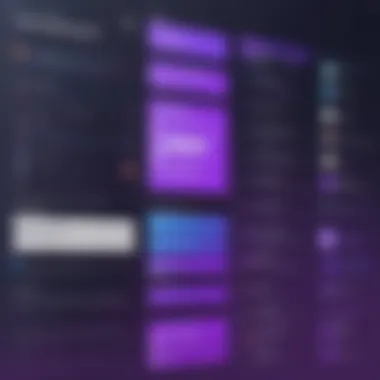

- Tailored Solutions: Organizations can choose features relevant to their projects and compliance requirements.
- High Scalability: Enterprises can scale their usage without the constraints typical in lower-tier plans.
- Dedicated Support: Organizations often receive enhanced support, which is crucial for large teams with tight deadlines.
Additionally, enterprise customers may negotiate features and pricing directly with GitLab, ensuring that their particular needs are met efficiently. This flexibility is especially vital for industries that have regulatory examinations or security needs.
In essence, understanding the GitLab CI/CD pricing structure is not just about knowing costs; it's about strategically positioning the organization for growth and efficiency in software development.
Feature Comparison Across Pricing Tiers
Comparing features across pricing tiers is essential in understanding GitLab CI/CD. This comparison highlights not only the tools available at each level but also guides users in aligning their selections with project requirements. Knowing what each tier offers helps organizations to make informed decisions based on their specific needs. This section breaks down the available features into core and advanced categories while also touching on user limits and scalability options.
Core Features Available by Tier
Core features in GitLab CI/CD lay the foundation for effective version control and continuous integration. These features are generally accessible in lower pricing tiers, making them valuable for startups and small teams. Key core features include:
- Version Control: GitLab provides integrated version control, allowing for efficient code management.
- Continuous Integration Pipelines: Automated test and build actions can be set upon new code commits, ensuring prompt feedback and quality control.
- Merge Requests: This feature is fundamental in facilitating collaboration, enabling team members to review code before it is merged into the main branch.
- Basic Reporting: Tracking progress is crucial; hence, basic reports on CI/CD performance are part of the core offerings.
These core capabilities are designed to streamline development workflows, allowing teams to focus on coding rather than managing deployments.
Advanced Features in Higher Tiers
As teams grow and their needs evolve, advanced features become increasingly beneficial. Transitioning to higher pricing tiers unlocks capabilities that enhance automation and team collaboration. Notable advanced features include:
- Advanced Security Scanning: Higher tiers offer enhanced security measures that automatically detect vulnerabilities in code.
- Performance Monitoring: This feature provides insights into application performance metrics, allowing for proactive optimizations.
- Priority Support: Access to faster customer support, which can significantly minimize disruption during critical phases of development.
- Custom CI/CD Configurations: Greater flexibility to create tailored pipelines that suit specific workflows and needs.
Investing in these advanced features can lead to significant productivity enhancements and reduced turnaround times for projects, crucial for larger organizations or those with complex systems.
User Limits and Scalability
Understanding user limits and scalability is key for growing organizations. Each pricing tier comes with its limits on the number of users and projects that can be managed. For instance:
- Free Tier: Typically allows a limited number of users and basic features, suited for small teams or personal projects.
- Paid Plans: Increase user limits and add more robust development tools. This tier is appropriate for medium-sized teams that demand more collaboration options.
- Enterprise Plans: Designed for large organizations and allow for custom pricing based on specific requirements, offering extensive scalability.
"Choosing the right tier is often about balancing current needs with future growth. Organizations should consider not only their immediate requirements but how those might scale in the future."
Evaluating these aspects ensures that as teams grow, they can seamlessly scale their tools without facing disruptions. This strategic consideration can save time and costs in the long run.
Cost-Benefit Analysis of GitLab /
A clear understanding of the cost-benefit analysis of GitLab CI/CD is essential for organizations considering its adoption. This analysis allows business leaders to assess whether the potential value gained from using the platform justifies its costs. In today's software development landscape, efficiency and effectiveness are key drivers in selecting a CI/CD tool. A careful evaluation of the investment involved can highlight areas of savings, potential increases in productivity, and the overall impact on project timelines.
Evaluating ROI on GitLab / Solutions
Return on Investment (ROI) is a critical metric for any organization when assessing new technologies. When evaluating GitLab CI/CD, businesses should consider several factors that contribute to ROI.
First, there is the upfront cost of the subscription, which varies based on the chosen tier. While the free tier offers significant functionality, businesses often find it necessary to upgrade for access to advanced features. These features typically enable faster deployments and improved collaboration across teams.
Second, it's crucial to account for reductions in time spent on repetitive, manual tasks. Automation provided by GitLab CI/CD can lead to less downtime and a smoother workflow.
Long-term savings should also be examined, including metrics such as faster time to market, reduced labor costs, and the capacity to allocate resources more effectively. Enhanced visibility into the development process provided by GitLab also contributes to better decision-making and risk management. Companies can use these insights to enhance planning and execution.
Real-World Use Cases and Savings
Numerous case studies illustrate the tangible savings and benefits that businesses experience when using GitLab CI/CD.
- Company A: A mid-sized tech company implemented GitLab CI/CD and reported a 30% decrease in deployment times. By automating testing and staging processes, their development cycles became more efficient.
- Company B: A larger enterprise shifted from a fragmented toolset to GitLab CI/CD. Not only did they save on licensing fees of various tools, but they also minimized the time spent on integration issues, leading to savings that exceeded $100,000 annually.
- Company C: An e-commerce business leveraged the CI/CD pipeline to launch new features bi-weekly instead of quarterly, thus increasing customer satisfaction and ultimately leading to a 15% boost in sales.
These examples illustrate how GitLab CI/CD can significantly improve not only operational efficiency but also financial performance, justifying the costs associated with its implementation.
"Investing in GitLab CI/CD is not just a technology choice but a strategic decision that aligns with long-term business objectives."
When businesses approach their cost-benefit analysis thoughtfully, they can better position themselves for leveraging GitLab CI/CD effectively.


User Experiences and Feedback
Understanding user experiences and feedback is vital in evaluating GitLab CI/CD. Direct insights from users paint a clearer picture of how the platform performs in real-world scenarios. It allows potential customers to assess not only what they might expect from the software but also the realities of using it daily.
User experiences often reflect on various aspects, from ease of use to overall satisfaction with its features. Such feedback can highlight strengths or weaknesses of GitLab, which is essential for potential buyers. Companies looking for CI/CD solutions rely on these insights to make informed decisions.
Feedback can serve as a guide to improvements or adjustments necessary for a successful implementation. Furthermore, it can influence GitLab’s pricing structure if consistent patterns emerge in complaints or desires for additional features. This aspect remains critical not only for user retention but also for staying competitive in the market.
"User feedback is the bridge between expectation and reality in software development."
Case Studies from GitLab Users
Case studies allow a closer look at how different organizations implemented GitLab CI/CD. Various businesses, from startups to large enterprises, share their stories about adapting to this platform. These case studies often narrate specific projects where GitLab CI/CD played a pivotal role in enhancing operational efficiency.
For instance, a tech startup might highlight how they utilized GitLab's CI/CD for rapid deployment cycles. This case illustrates the advantage of using an integrated system where development and operations converge seamlessly. Many organizations report significant reductions in time spent on deployment and increased project visibility.
Some companies have reported decreases in the number of errors in code through automated testing processes offered by GitLab CI/CD. Through these case studies, it becomes evident how GitLab can add value to a company's development practices.
Common Complaints and Issues
While many users find success with GitLab CI/CD, not all experiences are positive. Common complaints often revolve around the learning curve associated with the platform. Users new to CI/CD tools may feel overwhelmed by features and settings available, leading to frustration.
Another frequent issue is the performance of GitLab's runners, which can be inconsistent under heavy load. Users have pointed out that during peak hours, build times may increase, causing delays in development cycles. Reliability of integrations with third-party tools has also been a point of contention for some users, affecting smooth workflows.
Addressing these complaints is essential for both current users and potential customers. GitLab continually works on enhancements and support to tackle recurring challenges. Positive changes based on feedback can improve user retention and ensure satisfaction with the platform.
Users' voices fundamentally shape the development of GitLab CI/CD, making ongoing analysis of experiences crucial.
Alternatives to GitLab /
When it comes to continuous integration and continuous deployment, GitLab CI/CD stands as a significant solution in the market. However, understanding the alternatives is crucial for professionals and businesses seeking the best fit for their needs. This section discusses prominent competitors, their offerings, and key considerations when evaluating these alternatives.
Overview of Leading Competitors
Several tools provide CI/CD functionalities similar to GitLab. Each options have unique features that appeal to different user bases:
- Jenkins: This open-source automation server allows for customization through plugins. It's versatile but may require more setup and maintenance.
- CircleCI: Known for its speed and efficiency, CircleCI integrates seamlessly with GitHub and Bitbucket. It offers a free tier as well as paid plans based on usage.
- Travis CI: Another popular choice, especially among open-source projects, for its ease of use with GitHub repositories. It offers a straightforward pricing model.
- Azure DevOps: A comprehensive solution from Microsoft that combines both CI/CD capabilities with a suite of project management tools. Its integration capabilities are extensive, particularly within the Microsoft ecosystem.
- GitHub Actions: This newer option provides a robust CI/CD solution built directly into GitHub, making it highly convenient for projects hosted there. It leverages workflows to automate tasks efficiently.
Comparison of Pricing and Features
Evaluating alternatives requires a look into specific pricing structures and features provided. Here is a brief comparison of the leading CI/CD tools alongside GitLab:
| Tool | Free Tier | Paid Plans | Notable Features | | GitLab CI/CD | Yes | Multiple Paid Plans | Comprehensive DevOps toolchain | | Jenkins | Yes (self-hosted) | N/A (Open-source) | Highly customizable via plugins | | CircleCI | Yes | Usage-based | Fast builds with parallelism | | Travis CI | Yes | Monthly subscription | Simple integration with GitHub | | Azure DevOps | Limited (Free tier) | Based on user count | Extensive integration options | | GitHub Actions | Yes | Usage-based | Integrated directly into GitHub |
When examining these alternatives, choices about scalability, user interface, and community support are essential. GitLab may offer a unified approach but competitors might excel in specific features, making them appealing options for various projects.
"Choosing a CI/CD tool should align not just with current functionality but also with future scalability and team workflows."
In summary, understanding alternatives to GitLab CI/CD helps businesses and IT professionals make informed decisions about their CI/CD strategy. Each tool presents distinct advantages that can significantly impact software delivery processes.
Final Thoughts on GitLab / Pricing
In summary, the analysis of GitLab CI/CD pricing reveals several significant factors that businesses must consider. Pricing influences not only the cost structures but also the functionalities and capabilities that organizations can leverage in their development processes. Evaluating whether GitLab CI/CD is a beneficial investment depends on various aspects including team size, operational scale, and specific project requirements. Understanding the pricing tiers and feature differentiation allows companies to make informed decisions that align with their strategic goals.
Is GitLab / Worth the Investment?
Determining if GitLab CI/CD is worth the investment requires a careful consideration of multiple criteria. Organizations should assess the potential return on investment by analyzing how GitLab streamlines workflows and enhances collaboration among team members. For instance, the automation capabilities in CI/CD facilitate faster feedback loops and reduce the time taken for code deployment.
Furthermore, businesses should evaluate how the tools available in GitLab contribute to improving software quality and speed to market. The free tier allows smaller teams to explore its functionalities without immediate financial commitment. In contrast, larger enterprises may find that the enhanced features in the paid plans provide significant value that justifies the cost.
Ultimately, the worth of GitLab CI/CD is situation-dependent. It is vital for organizations to evaluate their specific needs and compare these against the potential benefits that GitLab offers.
Recommendations for Different Business Sizes
When considering GitLab CI/CD, different business sizes will have varied needs and thus, specific recommendations come into play:
- Small Businesses:
Smaller teams or startups may benefit from the free tier of GitLab CI/CD. This allows them to integrate CI/CD practices without incurring upfront costs. They can access essential features, thus enabling agile development practices while keeping their budget in check. - Medium-Sized Enterprises:
Medium businesses often have more complex needs, necessitating the capabilities found in the paid plans. They should consider the premium tier which provides advanced features like automated testing and enhanced security management. This can ultimately lead to improved productivity and operational efficiencies. - Large Enterprises:
For large organizations, investing in enterprise plans is often appropriate. These plans offer customizable options that can adapt to the scale of operations. The enhanced features for team collaboration and project management are invaluable for large teams working on multiple projects simultaneously.







