Understanding Amazon EC2 Instances for Cloud Solutions


Intro
Amazon Elastic Compute Cloud (EC2) is a flagship service of Amazon Web Services (AWS) that provides scalable computing capacity in the cloud. Understanding EC2 instances is essential for IT professionals and businesses looking to harness the power of cloud computing. This section aims to lay a foundational understanding of EC2, highlighting the core attributes that make it a cornerstone in cloud infrastructure.
With EC2, users can launch virtual servers, known as instances, for a range of computing needs—from simple web hosting to complex machine learning workflows. The flexibility to choose instance types based on the workload allows for efficient resource allocation and cost management. This article will explore the various types of EC2 instances, their functionalities, and how they integrate into broader cloud strategies.
Software Overview
Software Features
Amazon EC2 comes with a wide array of features designed to enhance the user experience and improve performance. Key features include:
- Scalability: Automatically adjust resource levels to meet demand.
- Elastic Load Balancing: Distributes incoming application traffic across multiple instances.
- Auto Scaling: Automatically adjusts the number of instances according to the specified conditions.
- Wide range of instance types: Customizable options suitable for diverse workloads, including compute, memory, and storage optimized options.
These features enable organizations to respond rapidly to changing business needs, enhancing productivity while managing costs effectively.
Technical Specifications
The technical specifications of Amazon EC2 instances vary depending on the instance type. Some important specifications include:
- vCPUs: Virtual CPUs that determine the processing power.
- Memory: Amount of RAM available, affecting the performance of applications.
- Storage options: Including SSD and HDD with variable IOPS.
- Network performance: Ranges from low to high, influencing data transfer speeds.
According to AWS documentation, EC2 instances are categorized into families based on their target use cases, each with specific vCPU and memory configurations.
Peer Insights
User Experiences
Understanding the user experiences with EC2 can provide valuable insight into its practical utility. Many users praise the flexibility and ease of scaling resources as business needs evolve. The documentation provided by Amazon is often lauded for being thorough yet accessible, assisting users in navigating the complexities of cloud infrastructure.
Pros and Cons
While EC2 offers numerous advantages, it is not without challenges. Here are some identified pros and cons: Pros:
- High scalability with dynamic provisioning.
- Diverse instance types cater to different applications.
- Integrated security features enhance data protection.
Cons:
- Pricing can be complex and may lead to unexpected costs without monitoring.
- Initial setup may require considerable technical knowledge and resources.
Preamble to Amazon EC2
Amazon Elastic Compute Cloud, known as Amazon EC2, revolutionizes how businesses and professionals approach computing resources. With its scalable and flexible infrastructure, Amazon EC2 helps users manage their workloads efficiently. For IT professionals and businesses of all sizes, understanding EC2’s functionalities is essential. This knowledge allows for better cloud application deployment, resource management, and cost control.
In today's ever-evolving digital landscape, organizations are often required to adapt quickly to changing demands. Amazon EC2 provides a solution by offering a vast array of instance types and configurations. This adaptability allows businesses to select exactly what they need at any given moment.
Furthermore, EC2’s abilities extend to offering varying compute power and memory options to meet specific application requirements. This flexibility not only aids in performance optimization but also enhances overall operational efficiency.
"Amazon EC2 is integral for cloud computing, enabling diverse workloads to run seamlessly on scalable infrastructure."
Ultimately, the importance of understanding Amazon EC2 cannot be overstated. As this article progresses, we will explore the defining characteristics, the historical context of EC2, its core components, and more. This exploration will provide the insights needed to maximize the potential that Amazon EC2 holds for modern computing needs.
Defining Amazon EC2
Amazon EC2 is a web service that provides resizable compute capacity in the cloud. Users can launch instances as needed, scaling up or down based on requirements. The service simplifies the process of procuring and managing computing resources, reducing the time and effort involved.
Key features of Amazon EC2 include:
- On-demand instances for flexible usage.
- Reserved instances for predictability in workloads.
- Spot instances, allowing users to bid for unused capacity at lower costs.
- A variety of instance types tailored for diverse applications, ensuring alignment with specific professional needs.
By providing these options, Amazon EC2 enhances an organization’s ability to deploy applications without having to invest in physical hardware. This shift to a cloud-based solution also encourages innovation since developers can focus on creating software rather than managing infrastructure.
History and Evolution
The inception of Amazon EC2 marked a pivotal advancement in the realm of cloud computing. Launched in 2006, EC2 emerged from Amazon's own need to enhance operational efficiency and reduce costs. Initially, it faced skepticism due to security and performance concerns. However, the adoption rate grew rapidly as benefits became evident.
Over the years, Amazon has continuously evolved the EC2 service. Significant milestones include:
- Introduction of Spot Instances in 2009, offering cost-effective computation by allowing users to bid on surplus capacity.
- The addition of Elastic Block Store (EBS) in 2008, providing persistent block storage for running instances.
- Regular updates to instance types and sizes to adapt to the changing demands of various workloads.
- Implementation of tools for monitoring and auto-scaling, which enhance management and resource utilization.
With each evolution, Amazon EC2 has established itself as a dominant force in cloud computing, responding to market trends and user demands. This history underscores the service's foundational role in shaping how cloud resources are utilized today.
Core Components of EC2 Instances
Understanding the core components of EC2 instances is vital for anyone looking to optimize their cloud computing strategy. The configuration of these components can greatly influence the performance, cost, and effectiveness of applications running on Amazon EC2. Each component serves a unique role, addressing specific needs and offering powerful functionalities. Knowing how they work together allows users to make informed decisions about instance selection, scaling, and resource management. This section elaborates on essential components and their implications for effective cloud usage.
Virtualization Technology
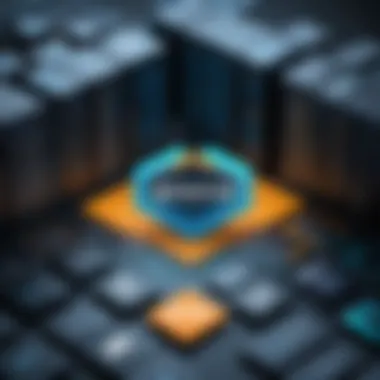

Virtualization technology is the backbone of Amazon EC2. It allows multiple instances to run on a single physical server, maximizing resource utilization. A crucial term here is hypervisor, which is software that creates and runs virtual machines. AWS uses a hypervisor called the Xen hypervisor, enabling EC2 to provide users with isolated environments while sharing physical computing resources. This technology contributes to efficient scaling and flexibility in resource allocation, ultimately lowering costs.
EC2 Instance Types
EC2 instance types represent the various configurations available to users based on performance, memory, and disk type considerations. Selecting the right instance type is essential for optimizing applications. Amazon categorizes instances based on specific use cases, enabling businesses to pick instances that align with their requirements. The following unique types fall into defined categories, each suited to different scenarios.
General Purpose
General Purpose EC2 instances offer a balanced mix of compute, memory, and storage, making them versatile for various applications. The key characteristic of General Purpose is its ability to function well across numerous workloads, such as web servers and application servers. This type is beneficial because it provides a cost-effective solution while ensuring adequate performance.
One unique feature that distinguishes General Purpose instances is their support for multiple Elastic Block Store (EBS) volumes, which enhances storage capacity. However, they might not be the best choice for compute-intensive or memory-heavy tasks where specialized instances would perform better.
Compute Optimized
Compute Optimized EC2 instances are tailored for applications that require high processing power. The crucial aspect of these instances lies in their higher CPU performance per dollar, making them suitable for compute-bound applications, like high-performance web servers and batch processing workloads.
The standout feature of Compute Optimized instances is their enhanced CPU architecture allowing for faster calculations. While they excel in speed, they may not offer the necessary memory for applications requiring substantial data processing.
Memory Optimized
Memory Optimized instances cater to applications that demand high memory capacity, such as large databases or in-memory caching. The key characteristic is their superior memory-to-CPU ratio, optimizing performance for applications needing significant memory resources.
The unique advantage is their capability to handle large data sets more efficiently, enhancing application responsiveness. However, costs may increase with these instances due to their specialized nature, which is a consideration for budgeting.
Storage Optimized
Storage Optimized EC2 instances are designed for applications that require high, sequential read and write access to large data sets. The defining feature of these instances is their provision of massive storage volumes and high input/output operations per second (IOPS), which is perfect for big data or data warehousing solutions.
While Storage Optimized instances are excellent for data-intensive applications, they might not perform as well in compute-bound scenarios, thus necessitating a careful assessment of use case requirements.
Amazon EC2's instance types allow businesses to tailor their architecture to match specific technology needs, enhancing operational efficiency across sectors.
In summary, the core components of Amazon EC2 instances provide diverse options suited to an array of workloads. From virtualization technology to the various instance types, understanding these elements allows professionals to maximize their cloud resources effectively.
Launching an EC2 Instance
Launching an EC2 instance is a crucial phase in utilizing Amazon EC2 for various cloud computing tasks. It represents the bridge between defining your requirements and using the cloud infrastructure effectively. An EC2 instance functions similarly to a virtual server and can be used for a myriad of applications such as web hosting, data processing, and application deployment.
The importance of this section lies in understanding not only how to launch instances but also in recognizing what considerations must be made ahead of time. The benefits of launching an EC2 instance include scalability, flexibility, and the ability to pay only for what you use. This suggests a reduction in operational costs while achieving heightened performance for applications.
There are several specific elements and considerations to keep in mind when launching an EC2 instance. These include evaluating your workload requirements, selecting the appropriate instance type and size, configuring network settings, and ensuring that the necessary security measures are in place.
Choosing the Right Instance Type
Choosing the correct instance type is fundamental to optimizing performance and managing costs. Each instance type is designed for specific functions, and it is critical to align your choice with your application’s requirements.
For example, if your workload demands high processing power, opting for a compute-optimized instance like the C5 series might be suitable. Conversely, for memory-intensive applications, a memory-optimized instance such as the R5 series would be more effective.
A few key considerations when selecting an instance type include:
- Application requirements
- Expected traffic and load
- Cost considerations
- Region selection and availability of instance types
Setting Up Networking and Security
Setting up networking and security is a vital aspect of launching an EC2 instance. The Amazon Virtual Private Cloud allows for the creation of isolated networks, where you can define who gets access to your instances. Configuring the right settings is essential to maintain a secure environment.
Security groups act as a virtual firewall controlling inbound and outbound traffic to your instances. Properly configuring these groups is crucial to protect your data and applications. Additionally, enabling SSH access for Linux instances and RDP for Windows instances should be carefully restricted to only necessary IP addresses to minimize vulnerabilities.
Selecting an AMI
An Amazon Machine Image (AMI) serves as the starting point for launching your EC2 instance. It contains the operating system and necessary software configurations required for your application. The choice of AMI can greatly affect the performance and reliability of your instance.
You may choose between various AMIs based on your specific needs:
- Official AMIs: Provided by Amazon, usually optimized for various workloads.
- Community AMIs: Created by other users, can be a good source for specialized setups.
- Custom AMIs: Based on pre-existing instances, useful for saving configurations and software setups that you regularly use.
In summary, launching an EC2 instance requires careful planning and execution. It is essential to understand the necessity of choosing the right instance type, ensuring that network security is robust, and selecting a suitable AMI to cater to your applications' needs. Such steps are integral for harnessing the full capabilities of Amazon EC2.
Instance Performance Metrics
Instance performance metrics are crucial in the management and optimization of Amazon EC2 instances. Understanding these metrics allows IT professionals to make informed decisions regarding resource allocation, instance type selection, and overall application performance. They not only provide insights into how an instance is performing but also help in identifying areas that may require adjustment. This contributes to better cost management and enhances the overall efficiency of cloud operations.
Monitoring CPU Utilization
CPU utilization monitoring is one of the fundamental aspects of performance metrics. This metric provides a direct insight into how effectively the CPU resources of an EC2 instance are being used. High CPU utilization may indicate that an instance is overworked, while low utilization can suggest underutilization, which could mean that resources are wasted.
To monitor CPU utilization, Amazon CloudWatch is an invaluable tool. CloudWatch provides real-time data regarding CPU usage, allowing administrators to set alarms based on specific thresholds. Here are some points to consider:
- Identify bottlenecks: High CPU utilization can lead to slower response times and degraded service quality.
- Scale accordingly: If constant high usage is identified, it may be time to scale up to a larger instance or scale out across multiple instances.
- Cost implications: Keeping an eye on CPU metrics helps avoid unnecessary costs associated with underperforming instances.


In summary, monitoring CPU utilization is essential to maintaining optimal instance performance.
Assessing Memory Usage
Memory usage metrics provide insights into how much memory is being used by applications running on an EC2 instance. Monitoring memory usage is critical, as insufficient memory can lead to performance issues like increased latency or application crashes. On the other hand, excessive free memory can indicate that resources are being wasted.
Amazon CloudWatch also enables the tracking of memory metrics, though it must be configured in conjunction with custom scripts or agent installations. Proper assessment of memory requirements may follow these principles:
- Understand application demand: Different applications have varying memory requirements; therefore, it is important to understand an application's memory consumption to choose the right instance type.
- Monitor trends over time: Regular monitoring can reveal materials changes in memory demands, assisting in scaling up or down as necessary.
- Identify memory leaks: Unusual spikes in memory usage may signal issues within the applications themselves, prompting necessary troubleshooting steps.
In this way, effective assessment of memory usage is vital for maintaining application performance and resource optimization.
Network Performance Metrics
Network performance metrics play a significant role in determining the health of cloud operations. High latency, packet loss, or lower-than-expected throughput can adversely impact application performance. Monitoring these metrics ensures that the instances can communicate efficiently with users and other services.
Amazon EC2 provides detailed network performance metrics through CloudWatch. Some important considerations include:
- Identify latency issues: Regular monitoring helps identify bottlenecks that can lead to poor user experiences.
- Throughput tracking: Understanding how much data can be transmitted or received can ensure that network-dependent applications operate smoothly.
- Scaling for network needs: Depending on the application, certain instance types may offer better network performance. Recognizing these needs allows for a more strategic instance selection.
Effective management of network performance is a cornerstone to ensure optimal user experience and reliable application performance.
In summary, monitoring, assessing CPU usage, memory usage, and network performance metrics leads to improved management of EC2 instances. This not only enhances application performance but also optimizes costs, strengthening overall cloud strategies.
Pricing and Billing for EC2 Instances
Understanding the pricing and billing for EC2 instances is crucial for both individuals and businesses leveraging cloud technology. Amazon EC2, or Elastic Compute Cloud, offers a range of pricing options that can be tailored to suit varying needs and budgets. This section emphasizes the significance of grasping these models, as they not only influence budget management but also empower organizations to optimize their cloud strategy effectively.
Utilizing the right pricing model can lead to substantial cost savings. Awareness of the specific attributes, benefits, and drawbacks of each option helps users make informed decisions about instance selection based on usage patterns.
Understanding Pricing Models
The pricing models for EC2 instances are varied and designed to cater to different user needs. They are broadly categorized into three main types: On-Demand Instances, Reserved Instances, and Spot Instances. Each type influences the overall cost structure and can be selected based on use case and duration of usage.
On-Demand Instances
On-Demand Instances provide flexibility and scalability. Users pay for computing capacity by the hour or minute, depending on the instance type. This model is particularly beneficial for applications with unpredictable workloads that require quick scaling. The key characteristic of On-Demand Instances is that there are no long-term commitments, allowing for freedom in managing resources.
Their unique feature is the pay-as-you-go pricing. This makes them a popular choice for users who may have fluctuating demand and want to avoid the risk of overcommitting resources. However, this flexibility can come with a higher cost compared to other options in the long term, especially for sustained heavy usage.
Reserved Instances
Reserved Instances offer a different approach by allowing users to reserve capacity for a one- or three-year term. This commitment provides a significant discount compared to On-Demand prices, making it an appealing option for stable, steady workloads. The key characteristic here is cost savings through long-term use, as upfront payment can lead to lower hourly rates.
The unique feature of Reserved Instances is this predictable pricing. They are ideal for organizations with consistent usage patterns that can forecast their requirements. The downside, however, is the requirement for a commitment period, which may not suit businesses with fluctuating demands or short-term projects.
Spot Instances
Spot Instances enable users to take advantage of unused EC2 capacity at reduced rates. This model allows for cost-effective solutions for flexible, interruptible workloads that can tolerate sudden termination. The key characteristic of Spot Instances is the potential to save up to 90% on instance costs compared to On-Demand pricing.
The unique feature lies in the bidding system—users specify the maximum price they are willing to pay, and if the spot price exceeds this amount, the instance may terminate. This can be advantageous for batch jobs and large compute tasks but comes with a risk of interruption that users must manage.
Estimating Costs
Estimating costs is vital for budget management in cloud computing. Users must analyze their workloads and choose the appropriate instance types based on anticipated usage. Tools such as the AWS Pricing Calculator can assist in projecting costs based on selected instance types and usage patterns. Understanding data transfer costs, storage, and additional services is also essential for accurately estimating overall bills.
"Choosing the right EC2 pricing model can lead to significant cost savings and better resource management."
Keeping track of instance usage and analyzing billing details regularly can help organizations stay within their budget while maximizing resource efficiency.
Best Practices for EC2 Management
Managing Amazon EC2 instances effectively is crucial for any organization that relies on cloud computing. With proper management, organizations can optimize their resource usage, improve system performance, and ensure cost-efficiency. By adhering to best practices in EC2 management, companies can minimize errors and downtime, enhancing their overall operational efficiency.
One of the key elements of effective EC2 management is the ability to allocate resources efficiently. This entails understanding your workload demands and matching them with the right EC2 instance types. Each instance type has specific capabilities tailored for various tasks. Choosing instance types aligned with workload requirements helps avoid over-provisioning or under-utilization of resources.
Moreover, a robust strategy consists of constant monitoring and adjustment of resources. This can involve scaling resources based on user demand or leveraging Amazon's Elastic Load Balancing to distribute workloads over multiple EC2 instances. Adopting a proactive approach allows for swift responses in the event of unexpected spikes in demand, ultimately ensuring a smooth and uninterrupted service.
Another vital aspect is regular maintenance and optimization. Over time, digital systems can become bogged down by unnecessary data or inefficient configurations. Regularly scheduled maintenance helps in identifying these issues early. This maintenance process includes updating software versions, optimizing server configurations, and even cleaning up unneeded storage. By assuring optimal conditions, organizations can maintain high performance levels.
"Regular maintenance is not merely a luxury; it is an essential aspect of EC2 instance management."
In sum, embracing these best practices not only secures the performance and reliability of EC2 instances but also leads to substantial cost savings and resource efficiency. Companies can greatly enhance their cloud strategies through diligent management, ultimately aligning their IT infrastructure with broader business goals.
Efficient Resource Allocation
Efficient resource allocation stands as a focal point in EC2 management. Selecting the appropriate instance type and size based on current workloads is essential. Businesses often face the risk of either overcommitting to costly resources or under-committing, leading to inadequate performance.


To optimize allocation:
- Analyze Workloads: Regularly review your current usage metrics to understand resource consumption patterns.
- Triage Applications: Classify applications by load demands. For instance, low-demand applications may only need general-purpose instances.
- Use Auto Scaling: Implement Auto Scaling to dynamically adjust resources based on real-time demand. This not only optimizes resource usage but also minimizes costs.
Utilizing these strategies aids in ensuring that resources are used optimally, which can lead to significant savings over time.
Regular Maintenance and Optimization
Regular maintenance and optimization of EC2 instances play a critical role in sustaining performance and enhancing security. Over time, software updates and patches become necessary to protect against vulnerabilities and bugs.
Key practices include:
- Routine Software Updates: Always apply updates to the operating system and applications running on instances.
- Monitoring Performance Metrics: Use Amazon CloudWatch or similar tools to monitor instance performance metrics such as CPU usage and disk activity. This data can spotlight areas needing improvement.
- Cost-Benefit Analysis: Routinely assess the cost-effectiveness of the configured instances. Consider shifting to lower-cost options or terminating unused instances.
Ensuring consistent maintenance fosters a stable operating environment that reduces risks associated with downtime and inefficiencies. Through these actions, users can discover opportunities for optimization while maintaining compliance with best practices.
Troubleshooting Common Issues
Troubleshooting common issues within Amazon EC2 instances is an essential aspect of managing cloud resources efficiently. The capability to swiftly diagnose and resolve problems can significantly impact application uptime, performance, and overall user satisfaction. While the cloud offers immense flexibility and scalability, it is not immune to operational challenges. Understanding common issues ensures that IT teams can maintain service reliability and enhance customer experiences.
Connectivity Problems
Connectivity issues can arise for various reasons, ranging from network misconfigurations to firewall settings. These problems often result in an inability to access instances or services hosted on EC2. When troubleshooting connectivity, consider the following:
- Network Configuration: Start by verifying the Virtual Private Cloud (VPC) settings. Ensure that the routing tables are correctly set up and that there are no conflicts in the network design.
- Security Groups: Security groups act as virtual firewalls. Incorrect settings can block legitimate traffic. Review inbound and outbound rules to confirm that the necessary ports (e.g., SSH for Linux instances, RDP for Windows) are open.
- Elastic IPs: If using Elastic IP addresses, ensure they are correctly associated with the instance. Disassociating or failing to associate can lead to accessibility issues.
- Instance Status: Confirm that the instance is in a running state. An instance that has stopped or crashed will not respond.
If all else fails, restarting the instance can help re-establish connectivity. A methodical approach will quickly identify and rectify most connectivity challenges.
"Proper configuration of networking components is paramount in ensuring seamless connectivity in AWS environments."
Instance Performance Issues
Performance issues in Amazon EC2 instances can severely affect application responsiveness. Several factors can contribute to these problems, including resource constraints, misconfigurations, and unexpected traffic loads. When facing instance performance issues, it is necessary to address several key elements:
- CPU and Memory Utilization: Monitor CPU and memory metrics using AWS CloudWatch. High utilization may indicate that the current instance type is unsuitable for the workload. Consider resizing to a more powerful instance type if statistics reveal consistent over-utilization.
- Disk I/O Performance: Evaluate disk performance. If I/O operations are slow, upgrading to Provisioned IOPS SSDs may be beneficial. This can significantly improve the throughput and input/output operations per second.
- Network Throughput: Analyze network metrics. Insufficient bandwidth can lead to latency issues. Depending on the instance type, you may need to adjust the network configuration or upgrade to an instance type with enhanced networking capabilities.
- Application-Level Bottlenecks: Sometimes performance problems stem not from AWS but from the application itself. Analyze logs and metrics to identify any application-level inefficiencies.
Addressing these performance issues swiftly is vital to maintaining high availability and ensuring that users have a satisfactory experience while interacting with your services.
Security in EC2 Environments
In the realm of cloud computing, security is paramount, particularly when discussing Amazon EC2 instances. By understanding and implementing robust security practices within EC2, organizations can protect their data and applications against potential threats. This section will focus on the essential aspects of security in EC2 environments, detailing its significance, benefits, and critical considerations.
Security in EC2 is foundational for maintaining integrity, confidentiality, and availability of services. Without proper security measures, data breach incidents may jeopardize business operations and lead to financial losses. The dynamic nature of cloud environments necessitates an adaptive security approach.
Key benefits of securing EC2 instances include:
- Data Protection: Robust security minimizes the risk of unauthorized access to sensitive data, thereby safeguarding customer trust and regulatory compliance.
- Service Continuity: Implementing strong security measures ensures that applications remain operational even in adverse conditions.
- Threat Mitigation: Early identification of vulnerabilities reduces the surface area for potential attacks and allows timely remediation.
- Cost Efficiency: Investing in security can prevent the high costs associated with incident response and recovery.
Configuring Security Groups
Security groups act as virtual firewalls for your EC2 instances. Their primary function is to control inbound and outbound traffic, enforcing a set of rules that dictate what network traffic is permitted. Configuring these groups correctly is crucial for establishing a secure EC2 environment.
When configuring security groups, consider the following best practices:
- Minimal Access Principle: Grant only the necessary permissions required for your application to function. This limits exposure and potential attack vectors.
- Specific Rules: Use precise IP addresses or CIDR blocks when defining rules. For example, rather than allowing traffic from all IP addresses (0.0.0.0/0), restrict access to known sources.
- Use Multiple Groups: Group your instances by function and apply corresponding security groups. This enhances manageability and clarity in your security policies.
- Regular Audits: Periodically review and update security group rules. As your application evolves, so do its security requirements.
Properly configured security groups serve as a first line of defense against un authorized access, effectively isolating your EC2 environment from potential external threats.
Implementing IAM Roles
Identity and Access Management (IAM) roles are fundamental for managing permissions and access for resources in AWS. In an EC2 context, IAM roles enable instances to obtain temporary security credentials to access other AWS services without needing to hard-code access keys.
When implementing IAM roles, focus on the following:
- Role Creation: Define roles based on least privilege and assign permissions to resources only as needed. Each role should serve specific functions without excess permissions.
- Temporary Credentials: IAM roles grant applications temporary access keys, which reduces the risk of long-term key vulnerability.
- Auditing and Monitoring: Regularly monitor roles and their activities. Use AWS CloudTrail to log IAM activities and analyze access patterns.
- Separation of Duties: Separate roles for different functions to make it easier to manage permissions and minimize the risk of unauthorized actions.
The End
The conclusion serves an essential purpose in this article. It encapsulates the core objectives and findings related to Amazon EC2 instances. By summarizing key information, it ensures that readers leave with a clear understanding of the primary insights addressed throughout the article.
In examining the features, use cases, and management strategies of EC2 instances, we highlight their versatility in the realm of cloud computing. As businesses increasingly migrate to cloud solutions, understanding these instances becomes imperative for optimizing resources and maximizing performance.
Furthermore, the conclusion provides an opportunity to reflect on the best practices and security measures important for managing EC2 instances effectively. Recognizing potential pitfalls and troubleshooting common issues can significantly enhance operational efficiency, which is vital for both small enterprises and larger organizations.
By synthesizing these elements, the conclusion emphasizes how utilizing Amazon EC2 instances can substantially benefit cloud strategies. Additionally, it encourages ongoing learning and adaptability as the cloud landscape continues to evolve.
Summarizing Key Takeaways
- Versatility of EC2 Instances: EC2 instances come in various types, allowing businesses to choose configurations that best suit their needs.
- Performance Monitoring: Utilizing performance metrics is crucial for optimizing the resource allocation of EC2 instances. Regular monitoring provides deeper insights into CPU, memory, and network performance.
- Pricing Models: Understanding different pricing models like On-Demand, Reserved, and Spot Instances enables businesses to manage costs effectively.
- Best Practices: Following best practices helps in efficient instance management, thereby promoting seamless operations.
- Security Measures: Implementing robust security configurations ensures protection against threats and vulnerabilities,
This comprehensive analysis positions IT professionals, software developers, and businesses to effectively leverage Amazon EC2 instances, refining their cloud strategies while meeting evolving technology demands.
"A nuanced understanding of Amazon EC2 is a vital asset in today's cloud-driven business landscape."
By grasping these key points, readers will be better equipped to make informed decisions regarding their cloud computing strategies and implement solutions that drive growth and efficiency.







