The Ultimate Guide to Choosing Web Builders Online


Intro
In the rapidly evolving digital landscape, having a strong online presence is essential for businesses and individuals alike. Web builders have emerged as valuable tools that enable users to create websites without extensive coding knowledge. This guide endeavors to decode the complex realm of web builders, providing critical insights into their types, functionalities, and practicality in diverse situations.
Web builders come in various forms, from simple drag-and-drop interfaces to more sophisticated platforms catering to experienced developers. Understanding the unique features and limitations of each option can significantly impact the effectiveness of a website.
By examining user experiences and expert analyses, the aim here is to facilitate informed choices among various web builders, ensuring that both novices and experts can navigate this digital landscape with confidence. With varying needs across businesses, making educated decisions about online representation becomes increasingly vital.
Intro to Web Builders
Web builders have revolutionized the way individuals and businesses establish their online presence. They serve as user-friendly platforms, allowing users to create and manage websites with minimal technical knowledge. This is particularly significant for small businesses and professionals seeking to expand their reach without incurring substantial expenses for hiring developers.
The importance of understanding web builders cannot be overstated. These tools help demystify the process of web development. As more people shift towards online entrepreneurship, grasping the functionality of various web builders becomes crucial. By familiarizing themselves with these options, users can better align their website’s needs with the right solution.
Definition and Purpose
A web builder is a software or platform that enables users to design, create, and publish websites without the need for extensive coding skills. These systems typically provide a range of templates and drag-and-drop features that simplify the process of site creation. The primary purpose of web builders is to empower non-technical users to establish an online presence efficiently. This empowerment enhances their ability to manage their own content and adapt their website as their needs evolve.
Some essential features of web builders include:
- Templates: Pre-designed layouts that facilitate quick website creation.
- Customization Options: Allowing users to tweak designs to fit their brand identity.
- Hosting Services: Often included, simplifying the process of getting a site online.
Historical Context
The development of web builders traces back to the early days of the internet when creating a website required substantial technical expertise. In the late 1990s and early 2000s, tools like Geocities and Angelfire emerged, making it easier for users to create personal webpages without coding.
Since then, the evolution of web builders has accelerated. Platforms like Wix, Squarespace, and WordPress.com came onto the scene, offering more sophisticated features, user interfaces, and reliable hosting services. As internet usage grew, so did the demand for accessible web design tools. Today, web builders cater to a wide audience—from individuals wanting personal blogs to businesses needing e-commerce functionality.
The historical advancements reflect the broader trend towards digital democratization, where tools become increasingly accessible to the masses, thus fostering creativity and entrepreneurship on a global scale.
"Innovation in web building tools has shifted power from technical experts to the everyday user, fostering a more inclusive digital landscape."
In summary, understanding the definition, purpose, and historical context of web builders is integral to navigating the digital landscape effectively.
Types of Web Builders
When considering web builders, it is crucial to understand the types available. Each category serves different purposes, addressing the diverse needs of users ranging from small business owners to large enterprises seeking an online presence. The key types of web builders encompass drag-and-drop builders, coding-based builders, and e-commerce specific builders. Knowing the differences can help in making informed decisions and optimizing website functionality.
Drag-and-Drop Builders
Drag-and-drop builders are known for their user-friendly interfaces. They allow users to create websites by simply dragging elements onto the page. This approach eliminates the need for technical skills or extensive coding knowledge. Popular platforms in this category include Wix and Squarespace.
Benefits of drag-and-drop builders include:
- Ease of Use: Designed for non-developers, these tools make it accessible for anyone to build a website.
- Quick Setup: Users can create a functional site in minimal time.
- Visual Customization: A real-time visual editor makes it intuitive to see changes immediately.
However, there are considerations to note. Limited customization options can affect design uniqueness. While basic features are often adequate, businesses with specific branding needs may find these builders to be restrictive.
Coding-Based Builders
Coding-based builders cater to users with programming knowledge or those seeking greater control over their websites. These platforms allow for customization through HTML, CSS, or JavaScript. Notable examples include WordPress.org and Joomla.
Key aspects of coding-based builders include:
- Flexibility: Users can implement advanced features like custom plugins and themes.
- Scalability: Suitable for projects that may grow in complexity over time.
- Enhanced Functionality: Coders can leverage APIs for various integrations.
However, the steep learning curve can alienate users not familiar with coding. Additionally, reliance on coding may slow down the development process compared to drag-and-drop options.
E-commerce Specific Builders
E-commerce specific builders are tailored for online retail, providing tools focused on selling products and managing inventory. Platforms like Shopify and BigCommerce exemplify this type. They help users set up online stores easily.
Advantages of e-commerce builders include:
- Integrated Payment Solutions: These platforms typically support various payment methods, making transactions seamless.
- Inventory Management: Built-in tools help track stock and sales.
- Marketing Features: Many come equipped with SEO tools and marketing integrations to drive traffic.
Nonetheless, e-commerce builders can come with transaction fees and limitations on customizing the checkout process. For businesses needing specialized features, the available templates and tools may not meet every requirement.
Key Features of Web Builders


Understanding key features of web builders is crucial in making informed decisions about the right tool for one's needs. Web builders vary significantly in what they offer, and recognizing these elements can lead to better user satisfaction and effective website performance. This section elaborates on elements that users should prioritize, focusing on the practical aspects that can enhance their web development experience.
User Interface and Experience
The user interface is the first contact point for anyone using a web builder. A well-designed interface facilitates ease of navigation and enhances the overall user experience. Simplicity is key here. Users, especially those without technical backgrounds, often prefer intuitive designs that do not overwhelm them with options.
A good user experience also includes responsive support. Builders such as Squarespace and Wix provide customer service channels, tutorials, and community forums that help users troubleshoot problems. For both novice and experienced users, these resources can significantly reduce frustration and increase productivity.
Templates and Customization Options
Templates serve as the foundation for many websites created with builders. A rich library of professionally designed templates can save substantial time. Builders like WordPress.com offer thousands of options suitable for different industries. However, the real strength lies in customization options. Users must have flexibility to modify colors, fonts, and layouts to align with their brand identity.
While the drag-and-drop functionality is favored for its simplicity, it’s important for users to ensure that the customizations do not compromise the integrity of the design. Limited customization options can lead to frustration and a lack of uniqueness in the final product.
Mobile Responsiveness
In today’s digital landscape, mobile responsiveness is non-negotiable. With an increase in mobile users, websites must render seamlessly on smartphones and tablets. Builders that prioritize responsive design will automatically adjust layouts for different screen sizes. This guarantees an optimal user experience regardless of the device used.
A tool like Wix automates this process, which minimizes the risk of errors during optimization. Users should check if the web builder they choose offers built-in mobile previews to assess how their site will appear on various devices. Ignoring mobile responsiveness can lead to a significant loss of potential visitors and negatively affect user retention.
SEO Capabilities
Search Engine Optimization, or SEO, is another critical area to consider when choosing a web builder. Good SEO tools can elevate a website's visibility on search engines like Google. Builders such as WordPress.com excel in offering built-in SEO functionalities, including customizable URLs and meta-tags.
Moreover, features like automatic sitemap generation and integration with Google Analytics and webmaster tools can be a game changer. Understanding how each builder approaches SEO will help businesses maximize their online presence. The absence of solid SEO capabilities may hinder the website’s searchability, affecting traffic and ultimately the bottom line.
"Understanding the key features of web builders ensures that users can navigate their digital presence effectively, leveraging every possible advantage for optimal results."
Advantages of Using Web Builders
Web builders have become essential tools in the digital age, with many advantages for users. They simplify the process of creating and managing a website. This section will delve into these advantages, focusing on cost-effectiveness, time efficiency, and accessibility for non-developers. Each aspect offers unique benefits that cater to various needs. The insights presented here are valuable for IT professionals, small and large business owners, and software developers seeking a reliable way to build an online presence.
Cost-Effectiveness
The first major advantage of using web builders is their cost-effectiveness. Developing a website traditionally required hiring web designers and developers, which could be prohibitively expensive for many businesses. Web builders mitigate this issue by providing pre-designed templates and user-friendly interfaces. Users can create a professional-looking website at a fraction of the cost.
- Reduced Initial Investment: Users do not need to invest significant amounts right away. Most web builders operate on a subscription model, allowing businesses to pay a fee that fits their budget.
- No Hidden Costs: Unlike traditional web development, where unexpected expenses commonly arise, web builders clearly outline all costs upfront. This transparency leads to better budgeting.
- Lower Maintenance Costs: Many web builders host websites and perform regular updates, reducing ongoing maintenance expenses.
"The rise of web builders has democratized access to quality website creation.”
Time Efficiency
Time is critical in today’s fast-paced digital world. Web builders allow users to launch websites quickly, which is a significant advantage. The streamlined processes provided by these platforms enable rapid deployment.
- Rapid Setup: Many web builders offer one-click installation and easy setup processes. Users can go from concept to launch in a day, if not hours.
- Pre-Built Features: With built-in functionalities, such as SEO tools, e-commerce solutions, and social media integration, users do not waste time coding these from scratch.
- Regular Updates: Web builders often release regular updates to their software, ensuring that users have access to the latest features without additional work.
Accessibility for Non-Developers
One of the most appealing aspects of web builders is their accessibility for non-developers. This aspect broadens the user base, allowing anyone, regardless of technical skill, to create a website.
- User-Friendly Interfaces: Platforms like Wix and Squarespace feature intuitive drag-and-drop interfaces that simplify the design process. No coding or technical knowledge is required.
- Educational Resources: Many web builders provide tutorials, FAQs, and community forums. These resources help users learn how to use each feature effectively.
- Support Communities: The presence of a support community, such as the forums on Reddit, gives users a platform to ask questions and share experiences about different builders.
Limitations of Web Builders
A thorough understanding of web builders necessitates an examination of their limitations. Recognizing these limitations can help users make informed choices when selecting a web builder that meets their needs. Despite their many advantages, web builders are not without drawbacks that can impact user experience and website performance.
Customization Restrictions
Customization is often cited as a primary concern for anyone using a web builder. Many platforms, while user-friendly, impose certain restrictions on design options. For instance, pre-built templates allow for quick setup but may limit unique branding opportunities. Users might find that they cannot edit specific elements or adjust layout intricately as they would on custom-coded websites.
This lack of flexibility can be an issue for companies wanting to showcase a distinctive identity online. While some platforms do offer advanced customization features, they might require additional knowledge of coding or come with additional fees. Therefore, small businesses or startups with limited resources may find themselves constrained within the predefined structures of the builder.
Scalability Issues
Scalability is another significant limitation of many web builders. As businesses grow, they typically face a series of challenges, including increased traffic, the need for more features, and expanding product lines. Some web builders may not handle significant growth efficiently. In fact, platforms like Wix or Squarespace, while excellent for small websites, may struggle to accommodate the evolving needs of larger enterprises.
Users need to carefully evaluate whether a chosen builder can scale with their ambitions. If future flexibility is a concern, it is crucial to select a web builder that can manage increased demands without compromising performance. Reviewers often advise experimenting with fewer features at first and noting the builder's performance against growth indicators.
Performance Concerns
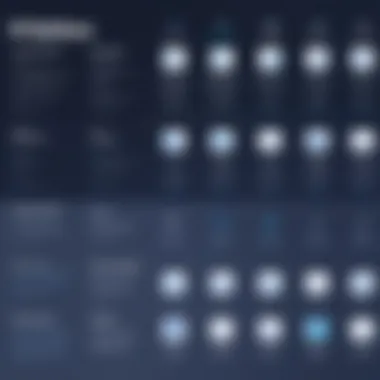

Performance is a critical aspect that cannot be overlooked when discussing web builders. Many users report that websites built on these platforms sometimes experience longer load times. This issue can be traced back to the structure of the websites and how the platforms manage resources. Consequently, traffic spikes may lead to slowdowns or outages, which can impact user experience and SEO ranking.
A well-optimized website is key to retaining visitors. Neglecting performance issues can lead to a poor user experience and ultimately affect conversions. Prior research and testing should be conducted to ensure that the chosen web builder provides a fast, effective solution for visitors.
"Understanding the limitations of web builders provides clarity on how to choose wisely for your website needs."
In summary, the limitations of web builders should not deter users but rather prompt them to carefully consider their specific needs. As technology evolves, so do web building platforms. Balancing the strengths and weaknesses is essential for achieving a successful digital presence.
Selecting the Right Web Builder
Selecting the appropriate web builder is a critical step in the website creation process. There are numerous options available, each with distinct features, strengths, and weaknesses. This section outlines how to make an informed choice when picking a web builder. Remember, the right tool should align with your unique requirements while providing a smooth user experience.
Identifying Needs and Objectives
Understanding your specific needs is the first step in selecting a web builder. Ask yourself:
- What is the purpose of the website? (e.g., portfolio, online store, blog)
- Who is the target audience? (demographics, preferences)
Next, consider your content management skills. Are you comfortable using advanced functions, or do you prefer something more straightforward? Perhaps you need a solution tailored to mobile devices, or you emphasize visual design. Outlining these elements will guide your search effectively, ensuring that the chosen platform meets your objectives and resonates with your audience.
Comparative Analysis of Options
After you identify your needs, it is essential to conduct a comparative analysis of different web builders. Take time to examine various options by evaluating their features against your requirements. Some key points to consider when analyzing platforms include:
- Ease of Use: Is the platform intuitive? Can you navigate it without much effort?
- Cost Structure: What are the pricing tiers? Are there additional fees for features you may need?
- Design Flexibility: How customizable are the templates? Can they be edited without extensive coding?
Using resources such as Wikipedia and Reddit can help gather insights and comparisons from users who have hands-on experience. A detailed matrix or a list of pros and cons can simplify this evaluation process.
User Reviews and Community Insights
User reviews provide valuable insights into the performance and reliability of the platform. Look for feedback on:
- Customer Support: Are users satisfied with the responsiveness and helpfulness of support teams?
- Functionality: Do users report frequent issues with the platform's features?
- Community Engagement: Is there a robust user community for the builder? Communities can be valuable resources for solving problems and sharing experiences.
Engaging with platforms like Facebook and Britannica can offer deeper understanding and diverse perspectives. Incorporate this feedback into your decision-making process.
"Selecting the right web builder is not just about features. It’s about choosing a partner that understands your vision and helps you bring it to life."
Navigating through numerous options may seem daunting. However, a structured approach will lead you to a web builder that not only meets your needs but also enhances your digital presence.
Popular Web Builders in the Market
In the vast expanse of the internet, web builders have emerged as crucial tools for individuals and businesses seeking to establish their online presence. Selecting the right web builder can greatly impact various aspects of a user’s digital experience. This section addresses the significance of popular web builders. We will discuss their unique features, advantages, and the considerations users should keep in mind when choosing a platform.
Web builders like Wix, Squarespace, and WordPress.com have become well-established in the market. Their popularity stems from user-friendly interfaces, customization options, and robust support systems. The choices available each come with distinct advantages and potential drawbacks. A comprehensive understanding of these builders is important for making informed decisions tailored to specific needs.
Wix Overview
Wix is a highly regarded web builder known for its intuitive drag-and-drop interface. It allows users to create stunning websites without needing extensive technical skills. This platform provides a variety of templates that are customizable to reflect individual or brand identity.
Key benefits include:
- Flexibility: Users can modify layout and content as needed.
- App Market: A wide range of applications is available to enhance functionality.
- SEO Tools: Built-in tools can help users optimize their websites for search engines, which is crucial for visibility.
However, some limitations can affect decisions, such as:
- Overwhelming Options: The vast number of options may confuse new users.
- Load Speed: Websites built on Wix can sometimes be slower to load, impacting user experience and SEO rankings.
Squarespace Overview
Squarespace is another prominent web builder celebrated for its visually appealing designs. It is particularly favored by creatives and businesses aiming to showcase their portfolios. The platform emphasizes aesthetics and user experience while offering robust functionalities.
Important aspects include:
- Design Quality: Squarespace offers elegant and sophisticated templates that are mobile responsive.
- E-commerce Features: The platform supports built-in e-commerce tools, making it suitable for businesses.
- Analytics: Integrated analytics tools provide insights into site performance and visitor behavior.
Nonetheless, users should consider:
- Learning Curve: The interface can be less intuitive for beginners compared to others.
- Limited Customization: Some users may find customization options restrictive for advanced needs.


WordPress.com Overview
WordPress.com stands as a powerful platform that offers flexibility and a range of features. It caters to diverse needs, from simple blogs to complex websites. The platform is favored by many due to its content management capabilities and community support.
Notable points include:
- Extensive Themes and Plugins: Users have access to thousands of themes and plugins to enhance functionality and design.
- SEO-Friendly: WordPress is built with SEO in mind, allowing users to optimize their content easily.
- Large Community: A vast support network is available, offering troubleshooting, tips, and inspiration.
However, challenges exist:
- Complexity for Beginners: New users might struggle with initial setup and customization processes.
- Costs: Many advanced features require a paid subscription, which may not be sustainable for all users.
User Experiences with Web Builders
Understanding user experiences with web builders is pivotal to this discussion. These experiences provide insights into the practical implications of using these platforms. Web builders have transformed how individuals and businesses create and maintain their online presence. Therefore, delving into user experiences can reveal strengths, weaknesses, and unexpected outcomes that might not be evident through features alone. This perspective is invaluable for both new users and IT professionals looking to utilize such tools effectively.
Positive Outcomes
Many users have reported significant successes when employing web builders. Some of the positive outcomes include:
- Ease of Use: Drag-and-drop interfaces simplify web design, allowing anyone to create a website without technical skills. People appreciate the intuitive layout.
- Rapid Deployment: Users often highlight how quickly they can launch a site. This speed can be crucial for businesses needing to establish an online presence swiftly.
- Cost Savings: With fewer resources needed for design and maintenance, many find web builders to be economical options. Small businesses especially benefit from this aspect.
- Diverse Template Choices: Builders like Wix and Squarespace offer a multitude of templates. These allow users to select designs that fit their branding while making customization user-friendly.
- Integrated Features: Many web builders provide all-in-one solutions that include hosting, security, and SEO tools. Users appreciate the convenience of not needing to source each service separately.
- Community Support: Platforms like Wordpress.com have extensive online communities. This provides users with resources, forums, and tutorials to help troubleshoot issues and share experiences.
Customers often celebrate their ability to create visually pleasing and functional websites with relative independence. Therefore, the outcomes reveal a market that supports diverse needs and capabilities.
Challenges Faced
Despite the advantages, users encounter several challenges with web builders. These challenges should also be closely scrutinized to provide a balanced view:
- Customization Limitations: Many users find themselves frustrated by the limitations imposed by templates and system functionalities. Each platform has its constraints, confining creativity.
- Scalability Issues: Users sometimes report struggles when trying to grow their initial websites. As their needs evolve, transitioning to more customizable platforms can become complex.
- Performance Problems: Some web builders lead to slower websites due to heavy reliance on plugins or templates. Users in need of faster loading times can be adversely affected by such issues.
- SEO Challenges: While many web builders claim to offer SEO tools, users frequently feel these tools lack depth. This can make optimization less effective.
- Learning Curve: New users may face difficulties in familiarizing themselves with all the features a builder offers. This slight complexity can pose problems primarily for small business owners who lack technical support.
Despite these challenges, the community receptiveness helps address these frustrations. Users often turn to forums and groups on platforms like Reddit and Facebook to gain insights and tips, making them an invaluable resource.
Future Trends in Web Building
The landscape of web building is evolving rapidly, driven by technological advancements and changing user preferences. Understanding future trends in this domain is vital for IT professionals, software developers, and businesses aiming to stay competitive. It is essential to explore how innovations in AI and automation, along with seamless integration with other technologies, are reshaping the way websites are built and maintained.
AI and Automation in Web Builders
Artificial Intelligence (AI) is becoming a key player in the world of web builders. It allows for a more intuitive and efficient building process. With AI, web builders can offer features like personalized design suggestions based on user activity, automatic content generation, and enhanced analytics tools. This not only saves time but also reduces the amount of coding expertise needed.
One significant advantage of AI integration is the ability to create adaptive user interfaces. These interfaces can learn from user inputs and optimize the layout dynamically, providing a better experience.
Moreover, automation helps streamline routine tasks. For example, site maintenance tasks like updates and backups can be scheduled automatically. This increases efficiency and allows developers to focus on more complex aspects of web management.
According to a report from en.wikipedia.org, AI-driven tools enhance user engagement by analyzing visitor behavior, helping businesses make informed decisions about content and layout adjustments. As these technologies continue to develop, we can expect web building to become more accessible to those without a technical background.
"AI is transforming web design and development, enabling faster creation cycles and tailor-made user experiences."
Integration with Other Technologies
The modern web builder must not only function independently but also integrate smoothly with other technologies. This ensures a comprehensive digital strategy that meets diverse needs. Today’s web builders are increasingly compatible with cloud services, social media platforms, and various third-party applications.
For instance, many builders now enable seamless integration with tools like Google Analytics for tracking user behavior, Mailchimp for email marketing, and payment gateways for e-commerce. This kind of interoperability is vital for businesses looking to expand their digital footprint.
Additionally, with the rise of the Internet of Things (IoT), web builders that offer native integrations can better accommodate smart devices within their websites. This is a consideration that growing businesses must account for, especially as consumer expectations around connectivity and responsiveness continue to rise.
In summary, the future of web building is inextricably linked with advancements in AI and the versatility of integrated technologies. For businesses, keeping abreast of these trends means not only improving operational efficiency but also enhancing user experience significantly.
End
The conclusion of this article holds significant value. It serves as a final stop for reflecting on the insights gathered throughout the discussion on web builders. Given the breadth of options and features available in the market today, an informed conclusion will aid professionals and businesses alike in navigating the complexities of choosing the right web builder. A thorough understanding of the discussed topics empowers users to make smart decisions that align with their specific digital needs and objectives.
Recap of Key Points
To summarize, the key points covered in this guide include:
- Understanding Web Builders: Possible types of web builders which include drag-and-drop, coding-based, and e-commerce focused tools.
- Features to Consider: Important elements such as user interface, template options, mobile responsiveness, and SEO capabilities that can influence functionality and effectiveness.
- Advantages: The cost-effectiveness and user-friendliness of these tools, particularly for those without a technology background.
- Limitations: An honest discussion on customization limits, scalability issues, and potential performance problems that users must be aware of.
- Market Analysis: Evaluations of popular web builders such as Wix, Squarespace, and WordPress.com that provide a broad look into current options available.
- Future Trends: Insights into where web building technology is heading in terms of AI integration and multifaceted technology use.
This condensation enables readers to quickly remember the pivotal information that impacts their decision-making process regarding web builders.
Final Recommendations
When making the choice of which web builder to use, consider these recommendations:
- Identify Specific Needs: Reflect on what features are most important for your project and choose accordingly. Some users may prioritize design templates while others focus on integrated SEO tools.
- Explore Multiple Options: Don’t hesitate to test out various builders through free trials or demos. This hands-on approach can reveal the strengths and weaknesses of software that may seem ideal on paper.
- Look into User Reviews: Engage with community forums or review sites. User experiences can provide unexpected insights into functionality and support that may not be covered extensively in marketing materials.
In balancing these factors, you will be better equipped to select a web builder that aligns closely with your project objectives, streamlining your journey through the digital landscape.







