Exploring the Teams Conference System: A Comprehensive Analysis


Intro
In today’s increasingly digital landscape, effective communication within teams is paramount. The Teams Conference System emerges as a pivotal tool, bridging gaps between remote and on-site employees. Understanding its intricacies is crucial for IT and software professionals, as well as business leaders seeking to optimize collaboration.
This article offers a detailed examination of the Teams Conference System. Exploring its architecture, we will delve into specific features that enhance functionality, dissect relevant technical specifications, and uncover user insights that reflect its real-world impact. Through this exploration, stakeholders in various industries will acquire valuable knowledge, which can inform their software usage decisions and ultimately enhance operational efficiency.
Software Overview
The Teams Conference System is a software solution designed to facilitate real-time collaboration among team members. Its intuitive interface and robust functionality make it a favored option for organizations seeking effective communication tools.
Software Features
The system boasts a variety of features that cater to different collaboration needs. Some prominent features include:
- Video Conferencing: Enables high-quality video calls, accommodating multiple participants.
- Screen Sharing: Facilitates collaboration by allowing users to share their screens for presentations or discussions.
- File Sharing: Users can seamlessly share documents and files, enhancing workflow efficiency.
- Chat Functionality: Provides real-time messaging options, allowing quick exchanges without interrupting ongoing video calls.
- Integration Capabilities: Works with a range of productivity applications, streamlining work across platforms like Microsoft Office or SharePoint.
Technical Specifications
Understanding the technical underpinnings of the Teams Conference System aids users in maximizing its benefits. Key specifications include:
- Platform Compatibility: Available on Windows, macOS, iOS, and Android.
- Security Features: End-to-end encryption and compliance with GDPR standards ensure data safety.
- User Capacity: Supports hundreds of participants in a single call depending on the subscription plan.
- Bandwidth Requirements: Optimized for low bandwidth conditions, enhancing accessibility for users with limited internet.
Peer Insights
Acquiring insights from peers helps paint a vivid picture of user experiences with the Teams Conference System. Feedback from diverse users casts light on both positive aspects and areas needing attention.
User Experiences
Many users have noted the fluidity of interface navigation. The availability of both video and chat options within the same platform allows for a more cohesive communication experience.
"The ability to jump between chat and video without hassle transforms how we work together, especially with remote teams."
Pros and Cons
While the Teams Conference System brings numerous advantages, it is crucial to consider some drawbacks as well. Below is a concise overview:
Pros:
- User-friendly interface that caters to a wide audience.
- Continuous updates and feature enhancements based on user feedback.
- Strong integration with other Microsoft products.
- High-quality video and audio capabilities.
Cons:
- Some users report occasional connectivity issues.
- Learning curve for less tech-savvy individuals.
- Limits on participant numbers can pose challenges for larger organizations.
In summary, the Teams Conference System offers sophisticated features that cater to the needs of modern workers. With thorough analysis and peer insights, the understanding of this system can empower professionals to leverage its potential effectively.
Preface to Teams Conference Systems
The significance of Teams Conference Systems in the contemporary business landscape cannot be overstated. In an era where remote work and global collaboration have become the norm, the ability to conduct effective virtual meetings is crucial. Such systems facilitate smooth communication and enable teams, regardless of their physical location, to collaborate efficiently. Teams Conference Systems hold the potential to redefine workplace interaction by bridging gaps and enabling seamless information exchange.
Definition and Purpose
Teams Conference Systems refer to integrated platforms that allow users to conduct virtual meetings, webinars, and collaborative discussions. The primary purpose of these systems is to enhance communication among team members, making it easier to schedule meetings, share screens, and exchange ideas in real-time. This has immediate benefits, such as reduced travel costs and time savings, which can enhance productivity within organizations.
Historical Context
The evolution of conference systems parallels the advancement of communication technology. Early forms of virtual meetings began with simple audio conferencing, but over the decades, the integration of video and sophisticated collaboration tools has transformed how organizations operate. The rise of platforms like Microsoft Teams, Zoom, and Cisco Webex showcases a significant shift toward unified communication systems geared toward enhancing teamwork. This historical progression highlights an ongoing need for tools that adapt to the changing dynamics of work environments, particularly in the wake of the COVID-19 pandemic, which accelerated the adoption of remote collaboration technologies.
Key Features of the Teams Conference System
The Teams Conference System is designed to improve communication and collaboration in various professional environments. Understanding its key features is essential for effectively utilizing its capabilities. Each of these features contributes to enhancing user experience and facilitating seamless interactions, whether in small discussion groups or large corporate meetings. This section highlights some important aspects: the user interface, scheduling options, screen sharing, and breakout rooms, all critical for optimizing performance in today's digital communications.
User Interface
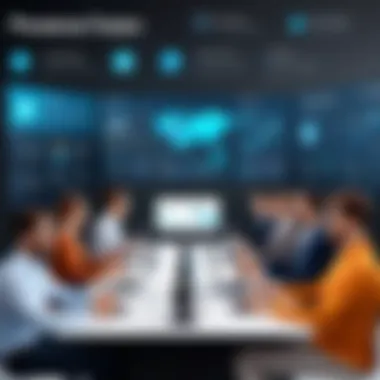

The user interface of the Teams Conference System is both intuitive and adaptable. Users benefit from a layout that is easy to navigate, allowing even those with minimal technical proficiency to join meetings or schedule events without confusion. Key elements include large buttons and clear icons, which support quick access to essential functions such as video calls and chat. Moreover, the visual design is consistent across devices, enhancing familiarity and reducing the learning curve.
Apart from accessibility, this interface promotes collaboration through features like threaded conversations. Users can engage in discussions while viewing video feeds, which contributes to an immersive experience. Users can customize their views, allowing them to focus on specific aspects of a meeting, such as a shared screen or participant video feeds. This adaptability makes the Teams Conference System effective for both formal presentations and casual team interactions.
Scheduling and Notifications
Effective scheduling is crucial for successful meetings. The Teams Conference System integrates with users' calendars to simplify the process of setting up meetings. This functionality allows users to see available times and send invites with just a few clicks. Furthermore, automated email notifications keep all participants informed about upcoming events. Not only does this help in reducing no-shows, but it also allows team members to prepare adequately.
Notifications within the system can be customized according to user preferences. For example, users can choose to receive alerts before meetings, ensuring that they are positioned for on-time attendance. This flexibility is valuable in managing multiple schedules, particularly in organizations with diverse teams across different time zones. Overall, the scheduling and notification features support efficient time management and thorough preparation, which can enhance meeting productivity.
Screen Sharing Capabilities
One of the hallmark features of the Teams Conference System is its robust screen sharing capabilities. This functionality enables participants to present materials directly from their devices, such as slides or documents. Users can share their entire screen or designate specific applications for focus. This capability enhances collaboration, allowing team members to provide visual context to their discussions.
Additionally, the quality of the screen sharing is notable. High-resolution clarity ensures that all details are visible, which is especially important during complex presentations. Users also have control over access, meaning they can allow or restrict who can view their content during a meeting. This security measure is vital for maintaining confidentiality in sensitive discussions. Overall, the screen sharing feature is a powerful tool for effective information exchange in virtual meetings.
Breakout Rooms
The breakout rooms feature allows for smaller group discussions during larger meetings. This is essential for fostering engagement and collaboration among participants. Once a meeting has started, organizers can create breakout rooms with a simple command, splitting attendees into focused groups for further discussion.
Each breakout room functions independently, allowing participants to brainstorm, strategize, or engage in more personalized dialogues. Organizers can join these rooms at any time, monitoring discussions and providing assistance as necessary. After breakout sessions conclude, participants can return to the main meeting seamlessly, ensuring that valuable insights are shared with the larger group.
Breakout rooms enhance the versatility of the Teams Conference System, making it suitable for workshops, training sessions, or any scenario requiring smaller collaborative efforts.
"The Teams Conference System provides user-friendly features that greatly enhance the effectiveness of virtual collaboration."
In summary, the key features of the Teams Conference System, including an intuitive user interface, efficient scheduling and notifications, effective screen sharing capabilities, and engaging breakout rooms, collectively contribute to enhanced professional communication. Mastery of these features provides users with the tools necessary to elevate their remote meetings and collaboration efforts.
Integration with Other Tools
In today’s interconnected work environment, the ability of the Teams Conference System to integrate with other tools is crucial. Integrating with various software solutions not only enhances productivity but also streamlines workflows. For IT professionals and companies alike, this integration capacity can significantly influence their decision-making process when selecting collaborative tools.
Compatibility with Productivity Software
One of the primary advantages of the Teams Conference System is its compatibility with widely used productivity software. Integration with applications such as Microsoft Office 365, SharePoint, and OneDrive provides seamless access to documents and files during meetings. Users can easily share presentations and spreadsheets without having to switch applications, leading to a more cohesive working experience. This aspect is essential for professionals who depend on real-time collaboration. The interconnectedness allows for instant access to resources, promoting efficiency.
Additionally, the integration with project management tools like Trello and Asana enables teams to track projects directly within the Teams environment. This integration means that collaborators can update project statuses, assign tasks, and communicate progress without leaving the conference interface. Therefore, the productivity software's adaptability plays a significant role in maximizing the utility of the Teams Conference System.
APIs and Custom Integrations
For businesses with unique needs, the availability of APIs and custom integrations marks a transformative capability. The Teams Conference System offers a range of Application Programming Interfaces, allowing organizations to develop tailored solutions that fit their specific workflows. This flexibility can address various operational hurdles specific to different sectors.
Custom integrations can automate processes, such as data syncing across platforms or triggering alerts based on particular actions within the Teams environment. A well-defined use of APIs can lead to enhanced user experiences, as teams can curate functionalities that best serve their objectives. For instance, a marketing team may integrate their CRM software with Teams to ensure that customer data is readily available during discussions. This makes the system adaptive to various disciplines and allows companies to leverage their existing tools alongside Teams.
"The ability to create integrations is a game-changer for businesses; it allows for full customization according to specific needs."
Beyond just function, APIs can enhance security by automating the exchange of information in a controlled manner. Each integration requires careful consideration regarding data privacy and the potential implications of sharing information across platforms.
In summary, the integration capabilities of the Teams Conference System with productivity software and APIs empowers organizations to create a tailored collaborative environment. This aspect is a significant factor for IT and software professionals evaluating effective communication tools in their organizations.
User Experiences and Feedback
User experiences and feedback serve as essential components in understanding the effectiveness and usability of the Teams Conference System. They provide insights into how real users interact with the system, highlighting both its strengths and weaknesses. Engaging with user perspectives enables businesses to tailor solutions that meet the specific needs of their teams. Furthermore, the feedback loop fosters a sense of continuous improvement.
Case Studies
Case studies offer practical illustrations of how companies utilize the Teams Conference System in diverse settings. For instance, a mid-sized tech firm implemented the system to manage remote collaborations more effectively. Employees reported a notable increase in engagement during virtual meetings, attributed to features such as breakout rooms and screen sharing. The case of this organization exemplifies how structured applications lead to improved communication outcomes.
Another example can be seen in a global marketing agency. They adopted the Teams Conference System during a major project that required tight deadlines and constant input from various stakeholders. The user experience was bolstered by the easy integration of the system with existing productivity tools, which streamlined workflows. As a result, the marketing team was able to enhance both collaboration and efficiency, indicating strong positive results.
In essence, case studies illuminate the versatility of the Teams Conference System, demonstrating that successful outcomes hinge on informed implementation and adaptability to specific user needs.
Common Challenges


Despite its benefits, users often encounter challenges with the Teams Conference System. One common issue stems from connectivity problems, which can disrupt meetings, leading to frustration among participants. Slow internet speeds or insufficient bandwidth can severely hamper the user experience, particularly for larger calls or when utilizing data-heavy features.
Additionally, there may be a steep learning curve for new users. While the user interface is designed to be intuitive, some individuals find it overwhelming, especially if they are transitioning from different conferencing tools. Proper training and onboarding can mitigate this challenge, but it remains a frequent concern.
Another challenge is related to data privacy and security. Users express apprehensions about how their information is managed during conferences. This highlights the importance of transparency from service providers regarding security measures in place. Addressing these common challenges will contribute to enhancing overall user experience, making it imperative for organizations to prioritize ongoing support and education in their usage of the Teams Conference System.
"Understanding user feedback is crucial to evolving the Teams Conference System for better productivity in professional settings."
By identifying and addressing these issues, businesses can strive toward a more seamless and effective use of the Teams Conference System, ultimately leading to better collaboration outcomes.
Comparative Analysis
Comparative analysis is an essential element of understanding the Teams Conference System. This section aims to provide clarity on how this particular system stands in relation to its competition. By evaluating various conference systems, professionals can make informed decisions concerning their communication and collaboration needs.
A comparative analysis offers insights into features, usability, and performance of different systems in the market. This facilitates a better grasp of what the Teams Conference System brings to the table. For IT professionals and software users, understanding these distinctions can enhance their strategic choices.
Vs. Other Conference Systems
When contrasting the Teams Conference System with other conference systems, several key factors emerge. Systems like Zoom, Google Meet, and Cisco Webex are commonly used alternatives.
- User experience: Teams integrates seamlessly with Microsoft 365 tools, which may be a significant advantage for organizations already using this suite. In contrast, platforms like Zoom may provide a more straightforward interface but lack the depth of integration.
- Feature set: The breakout rooms in Teams allow for smaller group discussions, which is comparable to functionality in Zoom. However, Teams tends to offer more robust collaboration features through Microsoft SharePoint and OneDrive.
- Security: The Teams Conference System places a high emphasis on security. It includes end-to-end encryption and adheres to compliance standards. Systems like Google Meet also prioritize security, but differences in data handling may affect organizational preferences.
By examining these aspects, users can determine which conference system aligns best with their operational goals.
Cost-Benefit Evaluation
Cost-benefit evaluation plays a crucial role in deciding whether to adopt the Teams Conference System. Understanding the financial implications alongside the advantages is vital.
- Subscription costs: Many organizations find that Teams offers competitive pricing compared to alternatives. Microsoft has tailored its pricing models to fit various business sizes, which can be an attractive feature.
- Long-term savings: Teams' integrated features reduce the need for multiple subscriptions to different services. This streamlining of tools can lead to significant long-term savings for businesses.
- Productivity gains: The potential for enhanced collaboration through Teams can increase productivity. When employees use a platform that allows document sharing and real-time editing, time spent on projects can decrease.
Ultimately, organizations must weigh these factors to see if the Teams Conference System is the right choice for their specific needs.
A comprehensive understanding of comparative analysis not only highlights advantages but also addresses potential downsides of systems in consideration.
The Role of Security in Conference Systems
In today's digital landscape, the role of security in conference systems cannot be overstated. As organizations increasingly rely on platforms such as Teams for communication and collaboration, ensuring that sensitive data remains protected is paramount. The inherent risks associated with online meetings include unauthorized access, data breaches, and potential misuse of shared information. Therefore, a robust security framework is fundamental not only for compliance purposes but also for maintaining trust among users.
Security measures in conference systems encompass various elements designed to safeguard data and uphold user privacy. Businesses must consider these factors to adopt systems that effectively mitigate risks while enabling streamlined communication.
Data Protection Measures
Data protection is a core component of any security strategy in conference systems. There are several layers to data protection, including encryption, access control, and user authentication.
- Encryption: This is critical for protecting the data transmitted during conferences. Encryption ensures that any communication is unreadable to unauthorized entities. For instance, Teams utilizes end-to-end encryption for calls and meetings, making it significantly more difficult for attackers to intercept and access sensitive information.
- Access Control: Defining who can join meetings and what information they can access is essential. Teams affords administrators the option to set permissions, ensuring that only authorized users can enter specific meetings or access particular files. This minimizes the risk of uninvited guests disrupting discussions or gaining access to confidential data.
- User Authentication: Robust authentication methods, such as multi-factor authentication, add another layer of security. By requiring more than just a password to sign in, organizations can significantly reduce the likelihood of unauthorized access to their conference systems.
Implementing these data protection measures not only provides peace of mind but also promotes a culture of security within the organization.
Privacy Considerations
Privacy is a critical consideration in conference systems. Users often share sensitive information during meetings, making it vital to protect their personal data.
It involves understanding how data is collected, stored, and processed. In Teams, users have control over their privacy settings, allowing them to manage who sees their profile information and how it is shared. Moreover, organizations must be transparent about data handling practices, informing users of their rights regarding their personal data.
Some aspects of privacy considerations include:
- User Data Management: Teams adheres to various data protection regulations, like GDPR, emphasizing the need for informed consent and data handling transparency.
- Virtual Backgrounds and Anonymization: Features enabling blurred or virtual backgrounds serve both aesthetic and privacy purposes. They help reduce the risk that private or sensitive information in user's environments can be inadvertently revealed during a call.
- Meeting Recording and Transcripts: Organizations must communicate clear policies regarding the recording of meetings. Users should know who can access recordings, how long they will be stored, and the purpose of such storage. Proper protocols ensure compliance and foster trust.
The integration of effective security measures in conference systems is an ongoing task. As technology evolves, so do the threats, making it necessary to continuously adapt and enhance security strategies.
Implementation Strategies
Implementing a conference system like Teams is a strategic move that can significantly enhance workplace communication. Effective implementation strategies are crucial for maximizing the utility of the Teams Conference System. These strategies ensure that users are well-integrated into the system, thus reducing resistance and increasing overall satisfaction. Without a structured approach, businesses may face challenges that hinder the full potential of this tool.


Best Practices for Onboarding
An effective onboarding process is the foundation of successful implementation. It allows users to familiarize themselves with the Teams Conference System while addressing their specific needs.
- Tailored Training: Conduct training sessions that cater to different user levels—from beginners to advanced users. This approach can facilitate comfort and competency.
- Resource Materials: Provide detailed user manuals, video tutorials, and FAQs that users can access at their own convenience. This resource pantry aids in self-learning and troubleshooting.
- Mentorship Programs: Pair less experienced users with more knowledgeable colleagues. This buddy system promotes a culture of collaboration and accelerates the learning process.
- Regular Check-Ins: Establish regular follow-up meetings to answer questions and gather feedback. This practice helps to create an ongoing support system.
- Template Utilization: Provide initial templates for common tasks. For example, scheduling meetings or sharing documents can be essential to ease users into the system.
By employing these onboarding best practices, organizations can ensure that their employees are not only comfortable but also proficient in navigating the Teams Conference System.
Continuous Improvement and Feedback Loops
The landscape of digital communication is always evolving. Continuous improvement and feedback loops are vital in maintaining the effectiveness of the Teams Conference System. Implementing a structured method for gathering insights from users can lead to enhancements in functionality and user experience.
- User Surveys: Conduct periodic surveys to gather user opinions about system capabilities. This assessment helps identify areas needing improvement.
- Data Analytics: Utilize analytics to monitor usage patterns. Understanding how often features are used can indicate which aspects are underperforming or overburdened.
- Feedback Mechanisms: Establish a channel for users to share their experiences in real-time. A simple feedback form can facilitate ease of use for employees to voice their concerns.
- Iterative Development: Use the feedback collected to engage in iterative system refinements. This practice not only addresses user concerns but also enhances system capabilities based on actual needs.
- Training Refreshers: Regularly update training sessions based on user feedback. This ensures that as new features are added, users are kept informed and trained.
Ultimately, prioritizing continuous improvement can lead to a more agile implementation of the Teams Conference System, adapting effectively to changing workplace needs.
Future Trends in Conference Systems
The evolution of conference systems reflects significant advancements in technology and the changing needs of users. Understanding future trends in these systems is vital for professionals aiming to stay ahead in the fast-paced environment of communication technologies. As organizations increasingly rely on digital collaboration tools, it is essential to recognize the specific elements shaping the trajectory of conference systems. This section analyzes two primary trends: the integration of artificial intelligence and automation in conference tools, and the evolving expectations of users in business environments.
AI and Automation Integration
AI integration in conference systems promises to enhance user experiences. This technology can automate tasks such as scheduling meetings, managing participants, and even providing real-time transcription services. The inclusion of AI-driven features support efficient time management and create a more organized meeting structure.
With automation, repetitive tasks diminish, allowing users to focus on substantive discussions. For instance, features powered by AI may analyze past meeting notes and generate relevant agenda items for upcoming meetings. Moreover, AI tools can assist in identifying participant engagement levels, providing insights to improve future interactions.
Organizations leveraging AI in conference systems find it beneficial in several ways:
- Improved Efficiency: Automation of routine tasks like sending reminders leads to more productive use of time.
- Enhanced Accessibility: AI offers real-time captioning, ensuring that all participants can follow discussions regardless of language barriers.
- Data-Driven Decision Making: AI analytics can provide valuable data about participation patterns, helping teams adjust their collaboration strategies.
"Integrating AI in conference tools is not just about making meetings easier; it is about transforming them into opportunities for deeper engagement and collaboration."
As AI technologies advance, their impact on conference systems will likely intensify, shaping the future of how teams communicate.
Evolving User Expectations
The landscape of professional communication is changing. As remote work becomes more prevalent, user expectations regarding conference systems are evolving. Users now seek solutions that are not only functional but also versatile and intuitive.
Today's professionals expect seamless integration with their existing workflows. They favor platforms that can connect easily with tools like Microsoft Office, Google Workspace, and project management software. This demand for interoperability implies that conference systems must evolve in response to these expectations.
In addition, aspects such as user comfort and familiarity significantly influence the choice of conference tools. Users prefer interfaces that are user-friendly, minimizing the learning curve. This emphasis on usability often translates into a preference for systems that offer customizable features and an appealing design.
Alongside usability, security has gained prominence in user expectations. As data breaches become more frequent, professionals are looking for platforms that prioritize data protection and offer robust security features. Users are increasingly requesting transparency regarding how their data is handled and stored.
In summary, understanding and adapting to these evolving user expectations is crucial for organizations looking to implement an effective conference system. The ability to align system functionalities with user needs will dictate the success of future conference tools.
Culmination
The importance of the conclusion in this article cannot be overstated. It serves as the culmination of a comprehensive exploration of the Teams Conference System, reinforcing the key points discussed throughout the sections. This summary encapsulates the insights gathered, presenting them in a concise manner that aids comprehension. By doing so, readers can effectively grasp the totality of the system's role and functionalities in enhancing professional communication and collaboration.
Summary of Findings
In reviewing the Teams Conference System, several critical findings emerge:
- Multi-Functional Capabilities: The system integrates various features that support seamless communication, including video conferencing, screen sharing, and breakout rooms.
- Integration with Existing Tools: Compatibility with leading productivity software enhances user experience. This capability allows organizations to tailor the system according to their specific workflows.
- User-Centric Feedback: User experiences often highlight both advantages and challenges. While many praise the user interface, others point out occasional technical issues that can disrupt meetings.
- Security Measures: Robust data protection and privacy considerations are fundamental in maintaining the integrity of communications. The system includes various security features that protect sensitive information.
- Future Directions: Trends indicating the integration of AI demonstrate a potential shift in automating routine tasks, thus improving efficiency and user satisfaction.
These findings synthesize the extensive analysis provided in prior sections, offering a framework for decision-making relevant to IT and software professionals.
Final Thoughts
As we reflect upon the teams Conference System, it is clear that its significance extends beyond simple functionalities. The system represents a shift towards collaborative frameworks that respond dynamically to both user needs and technological advancements. For professionals in small and large businesses, understanding this system empowers strategic choices regarding implementation and adaptation.
Adaptation is critical in a landscape where communication efficiency can dictate success. Organizations that leverage the insights from this analysis will be better positioned to navigate the complexities associated with virtual collaboration tools. Thus, the Teams Conference System not only assists in daily operations but also facilitates broader organizational change.
Ultimately, the analysis concludes that an informed approach towards such systems can lead to more effective communication and richer collaboration. As business environments evolve, staying ahead requires continuous learning and adaptation to tools that foster productivity and innovation.
"In the era of digital transformation, understanding the tools that shape our workplace interactions is not just beneficial; it's essential."
For further exploration on this topic, you might refer to external sources such as Wikipedia or Britannica.
By merging technology with thoughtful application, organizations can harness the full potential of the Teams Conference System to create an environment conducive to growth and efficiency.







