Understanding Tableau Desktop License Costs: A Comprehensive Guide


Intro
Tableau Desktop is a leading data visualization tool used by organizations to analyze and present data dynamically. Understanding the costs associated with Tableau Desktop licensing is crucial for both individual users and businesses looking to harness its capabilities. The various pricing models, the factors that influence the overall cost, and how these options align with specific organizational needs form essential components of this analysis.
In this article, we aim to dissect the different aspects of Tableau Desktop license costs. We will cover the unique features of the software, the technical specifications that enhance its utility, user experiences, and the pros and cons of investing in a Tableau Desktop license. This comprehensive guide will empower IT and software professionals to make informed decisions, ultimately leading to effective data management and analysis.
Prologue to Tableau Desktop Licensing
Tableau Desktop licensing is significant for any organization wanting to utilize data visualization tools effectively. This section examines the considerations, benefits, and implications of licensing choices when using Tableau Desktop. Understanding these aspects can guide users in making informed decisions regarding their investments in data analytics.
Overview of Tableau Desktop
Tableau Desktop is renowned for its powerful capabilities in transforming raw data into interactive and shareable visualizations. It empowers users to connect to various data sources, perform complex analyses, and create compelling dashboards without requiring extensive programming knowledge. This accessibility has contributed to its popularity among both small businesses and large enterprises. The flexibility of Tableau allows diverse use cases, from business intelligence to academic research.
Users navigate an intuitive interface that facilitates data blending and real-time collaboration. The application enables departments to uncover insights quickly, enhancing decision-making processes. However, the efficiency of Tableau Desktop often hinges on selecting the right license type. Thus, a deeper understanding of licensing is crucial for maximizing the tool’s potential.
Importance of Licensing in Software Use
Licensing in software use serves as the foundational structure that dictates how products can be accessed and utilized. In the case of Tableau Desktop, proper licensing assures compliance with legal standards and provides access to necessary features and support.
- Cost Management: Understanding licensing can aid in evaluating long-term budget implications. Choosing the appropriate license might prevent unnecessary expenditures or wasted resources.
- User Experience: The type of license affects user capabilities. Different licenses come with varying levels of features, access rights, and technical support that can enhance or limit user experiences.
- Business Strategy Alignment: Selecting a fitting license ensures that the software aligns with business goals. It permits organizations to allocate resources efficiently and adapt to changing analytical needs.
Overall, grasping the intricacies of Tableau Desktop licensing is essential for both IT professionals and business leaders. The choice of license not only impacts operational efficiency but also facilitates strategic planning for data utilization.
Types of Tableau Desktop Licenses
Understanding the types of Tableau Desktop licenses is crucial for both businesses and individual users. The choice of license impacts how effectively one can leverage Tableau's capabilities for data visualization. Each license type caters to different needs, therefore, selecting the appropriate one can enhance user experience and optimize costs. Evaluating the pros and cons of each license type will help users make a well-informed decision based on their specific requirements.
Individual Licenses
Individual licenses are typically designed for single users who need direct access to Tableau Desktop. This license allows the user to create and publish their own dashboards and visualizations. A major benefit is the ability to work independently without requiring collaboration with others. However, this means the user may miss out on the benefits of team access and shared resources.
A few key points to note about individual licenses:
- Cost-Effectiveness: For freelancers or small businesses, this option can be economically viable. There are no extra expenses associated with maintaining multi-user setups.
- Simplicity of Use: This license allows the user to dive straight into data analysis without the complexity of team management or structure.
- Limitations: While it offers autonomy, individual licenses may not provide the depth of functionality needed for larger projects or data sets that require collaborative input.
Overall, for users with straightforward data tasks, individual licenses provide a suitable and manageable solution.
Team Licenses
Team licenses are tailored for small to medium-sized groups who need to collaborate on projects. This license type encourages cooperation and enhances productivity within teams. Users can share data sets, dashboards, and analyses, thus promoting a cohesive approach to data visualization.
Consider these aspects of team licenses:
- Collaboration: The integration of shared resources means that feedback can be gathered quickly and improvements can be made in real time. Team efforts lead to heightened creativity and efficiency.
- Scalability: As teams grow, it is easier to manage additional licenses without significant changes to the existing infrastructure.
- Cost Considerations: While more expensive than individual licenses, team licenses can lead to savings due to their ability to maximize the productivity of multiple users. The collaboration may yield better results and insights worth the investment.
Organizations that thrive on teamwork might find team licenses as the best fit for their workflow.
Enterprise Licenses


Enterprise licenses are designed for larger organizations that require extensive data analysis capabilities and greater integration across teams. This license typically comes with robust administration tools and centralized control, which supports a greater number of users.
Key features of enterprise licenses include:
- Comprehensive Access and Control: Administrators can manage user access and permissions efficiently, allowing for a more secure environment for sensitive data.
- Enhanced Features: Organizations benefit from advanced features, such as performance monitoring and extensive technical support, making it easier to manage large datasets across departments.
- Long-Term Investment: While the upfront costs may be higher, the long-term ease of use and scalability can justify the expense. Organizations can adapt as they grow, without having to switch licenses frequently.
Ultimately, enterprise licenses suit organizations with complex data needs and larger teams, facilitating robust data analysis while ensuring security and management.
Factors Influencing Tableau License Costs
Understanding the factors influencing Tableau Desktop license costs is essential for organizations and individuals looking to make informed decisions. Several key elements come into play, and each has implications for the overall investment involved in acquiring a license. By analyzing these factors, users can better tailor their choices to their specific needs, leading to optimized costs and improved outcomes.
User Count
The number of users plays a significant role in determining the cost of Tableau Desktop licenses. As organizations grow, the requirement for multiple licenses often emerges. Generally, when purchasing in bulk or for a team, vendors may offer discounts. Individual users may pay a higher per-license price compared to enterprises purchasing a large number of licenses. Companies must carefully assess their actual user needs to avoid overspending. Keeping track of active users can also help to optimize licensing expenses over time.
Deployment Options
Deployment options also greatly affect the cost of Tableau licenses. Tableau can be deployed in various ways, including on-premises solutions or cloud-based services.
- On-Premises: This option typically involves higher upfront costs due to hardware investments. Organizations must maintain the necessary infrastructure, which can lead to further costs for things like security and updates.
- Cloud-Based: This arrangement usually adopts a subscription model, resulting in lower initial costs. Ongoing fees vary according to usage and can lead to greater predictability in budgeting, but might accumulate over time in higher total expenses.
Each deployment choice has its pros and cons, necessitating a careful analysis of long-term operational goals.
Customization Requirements
Finally, customization requirements are pivotal when evaluating Tableau Desktop license costs. While the base software provides extensive functionalities, organizations may require tailored solutions to meet specific business needs. Custom features can range from advanced analytics capabilities to integrations with existing systems.
Such customizations can significantly increase initial licensing costs, depending on complexity.
"Organizations should weight the benefits of customization against the potential increase in costs and long-term support considerations."
Budgeting for these additional expenses is crucial, as it affects how organizations plan for future expenses related to software upgrades and maintenance.
Overall, understanding these factors can guide users in choosing a Tableau Desktop license type that aligns with their unique requirements.
Cost Breakdown of Tableau Desktop Licenses
Understanding the cost breakdown of Tableau Desktop licenses is essential for users considering this investment. The costs associated with Tableau can vary significantly based on various factors. Analyzing these costs helps organizations and individuals make informed decisions about which license type best fits their requirements. A detailed cost breakdown also aids in budgeting and managing overall expenses related to data visualization tools.
Standard Pricing
Tableau offers a couple of standard pricing models for its licenses. The main categories are:
- Tableau Creator License: This is geared towards individuals needing complete access for data preparation, analysis, and dashboard creation. It tends to be the most expensive option because it includes both Tableau Desktop and Tableau Prep tools.
- Tableau Explorer License: Designed for users who need to interact with the data in Tableau Server or Tableau Online, but don’t need extensive capabilities for creating reports or dashboards themselves. This comes at a reduced price compared to the Creator license.
- Tableau Viewer License: The least costly, aimed at users who primarily consume dashboards and insights shared by others. They do not require any creation capabilities.
Understanding these price ranges helps organizations align their budgets with their needs and plans.
Discount Options and Promotions
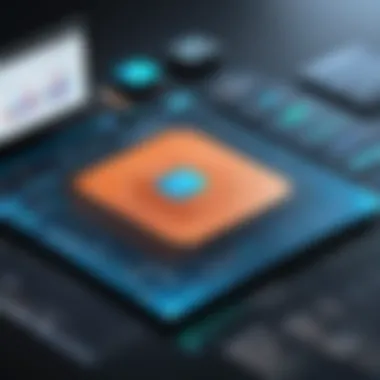

Tableau occasionally provides discount options and promotional offers to attract new customers or retain existing ones. Organizations might explore volume licensing discounts when purchasing multiple licenses, which can yield significant cost savings. Additionally, Tableau may offer seasonal promotions or rebates during specific marketing events.
- Educational Discounts: For schools and universities, Tableau offers special pricing.
- Non-Profit Discounts: Non-profit organizations can also benefit from reduced rates.
Keep in mind that these promotions might require registration or application to be eligible. Setting alerts for updates or checking Tableau's official website can provide timely information on these opportunities.
Total Cost of Ownership
The total cost of ownership (TCO) extends beyond the initial licensing fees. Important factors to include in TCO considerations are:
- Training Costs: Effective use of Tableau often requires training for employees, which can vary based on the complexity of their needs.
- Maintenance Costs: Ongoing updates and support should also be factored in, as having current software is essential for security and feature enhancements.
- Operational Costs: Consider any additional tools or services for data integration and storage that could arise when using Tableau effectively.
Ultimately, TCO analysis can greatly impact the overall investment decision.
"The right license selection is vital in ensuring that organizations maximize their return on investment when using Tableau Desktop."
Comparative Analysis of License Types
The analysis of Tableau Desktop license types is crucial for prospective buyers. Understanding the distinct characteristics of these licenses empowers organizations to make informed decisions. For instance, the cost, features, and suitability vary between individual, team, and enterprise licenses. Identifying the right type can significantly affect an organization's budget and productivity. Moreover, decision-makers must consider future scalability when analyzing these licenses. Taking the time to weigh the options can lead to more strategic investments.
Individual versus Team Licenses
Individual licenses are designed primarily for single users who require data visualization capabilities. This type typically appeals to freelancers, analysts, or independent consultants. The costs are lower when compared to team licenses, making them more accessible for solo professionals. Individual users have control over their work, but they miss out on collaborative features.
On the other hand, team licenses cater to small groups. These licenses foster collaboration among team members, enabling real-time sharing and editing of data visualizations. Teams benefit from higher productivity as they can leverage collective insights more efficiently. However, the costs are higher compared to individual licenses, which is a key consideration for smaller businesses.
Individual licenses are cost-effective for solo projects but lack collaborative functionalities that team licenses provide.
In summary, the choice between individual and team licenses hinges on user needs. For independent work, individual licenses may suffice. Conversely, for those needing collaboration within a team, team licenses are more effective.
Team versus Enterprise Licenses
When evaluating team and enterprise licenses, it is essential to focus on the scale of the organization. Team licenses are suitable for smaller teams or departments, promoting cooperative work on projects. These licenses can limit the number of users, which can be restrictive for larger organizations.
Enterprise licenses cater to larger organizations with extensive data visualization needs. They offer advanced functionality, scalability, and administrative controls that are necessary for managing large teams. These licenses also provide priority support and custom features based on organizational requirements. However, the costs associated with enterprise licenses can be significantly higher, making it crucial for firms to assess their need for such extensive features.
Ultimately, the selection between team and enterprise licenses depends on how an organization envisions its growth. Teams looking to expand their data-driven strategies might find enterprise licenses more beneficial, despite the higher costs. In contrast, organizations with smaller teams can benefit from team licenses while retaining cost efficiency.
Use Cases for Tableau Desktop
Understanding the specific applications of Tableau Desktop is crucial for identifying the value it can bring across various fields. This section evaluates practical scenarios where Tableau’s capabilities are leveraged to drive insights, improve operational efficiency, and support data-informed decision-making. These use cases can guide users in making informed choices regarding their licensing selections while addressing unique needs.
Business Intelligence Applications
Tableau Desktop is a fundamental tool in the realm of business intelligence (BI). It enables organizations to transform raw data into actionable insights through interactive visualizations. A key benefit of using Tableau in BI applications is its ability to connect to multiple data sources, including Excel, SQL databases, and cloud services.
Key Features:
- Data Integration: Tableau’s features allow for seamless data blending, which is essential for comprehensive analysis across departments.
- Real-time Analytics: Businesses can gain immediate insights from live data connections, enabling timely decision-making.
- Self-service BI: Users can create and share dashboards independently, reducing reliance on IT departments.


Utilizing Tableau Desktop in BI can enhance marketing strategies, optimally manage resources, and forecast market trends. It facilitates in-depth trend analysis and pattern recognition, which can turn significant data into a competitive advantage.
Academic Use Cases
In academic settings, Tableau Desktop plays a significant role in educational data analysis, research visualization, and curriculum development. Educational institutions can harness Tableau’s capabilities to foster a data-driven culture among students and faculty.
Applications in Academia:
- Research Visualization: Researchers can utilize Tableau to create visual representations of findings, making complex data more understandable.
- Student Performance Analysis: Tableau can assist educators in analyzing student performances through various metrics such as grades, attendance, and engagement levels. This analysis can lead to targeted interventions and improved educational outcomes.
- Curriculum Development: Educational administrators can employ data analysis for effective curriculum design, utilizing insights to meet the needs of diverse student populations.
Tableau’s user-friendly interface along with its analytical prowess can elevate the way academic institutions approach data storytelling, further nurturing analytical skills among students.
"Data visualization is a key skill for the next generation of learners, making tools like Tableau essential in the modern educational landscape."
Licensing Trends in Data Visualization Tools
The landscape of data visualization and analytics is rapidly evolving. Understanding the licensing trends is crucial for organizations and individual users to make informed decisions. As companies increasingly rely on data-driven insights, they must select tools that not only meet their analytical needs but also fit into their budgetary constraints. In this context, trends in licensing reveal how software is distributed, priced, and managed.
Current trends indicate a clear shift towards subscription-based models across many software applications, including Tableau Desktop. This model can influence overall costs and user accessibility in significant ways.
Furthermore, the advent of cloud-based solutions is reshaping traditional licensing structures. This impact extends beyond mere price changes and involves considerations related to efficiency, scalability, and flexibility in usage. Thus, a comprehensive understanding of these trends will help users navigate the complexities of Tableau Desktop licensing and optimize their investments.
Shift Towards Subscription-Based Models
The movement towards subscription-based licensing has profound implications for pricing strategy. Traditionally, software procurement involved a one-time purchase, often accompanied by costly updates and maintenance fees. The subscription model flips this paradigm by allowing for lower upfront costs, enabling organizations to commit to licenses on a monthly or annual basis. This flexibility often makes it easier for businesses to experiment with different tools without making a substantial financial commitment.
Another key advantage is the ongoing updates provided under this model. Users gain access to new features and improvements on a recurring basis, enhancing their user experience and ensuring they leverage the latest capabilities from Tableau. It also simplifies budget planning as firms can anticipate costs more accurately over the license term.
While the subscription model offers enticing benefits, it also raises important considerations. Organizations must assess the total cost of ownership over time and weigh it against the advantages of perpetual licenses. Investors and decision-makers must ensure that subscription costs align with the expected return on investment (ROI).
Impact of Cloud-Based Solutions
Cloud-based solutions represent another significant trend in Tableau Desktop licensing. The shift to cloud technology has sparked a transformation in how users interact with data visualization tools. This technological evolution offers improved scalability for organizations, as it allows them to adjust resources based on demand without needing to invest in physical infrastructure.
Cloud-based environments also provide enhanced collaboration features. Multiple users can work on the same project simultaneously from various locations, fostering teamwork and efficient workflows. Additionally, updates and maintenance are largely handled by the service provider, relieving internal IT resources from these burdens.
However, the decision to adopt cloud-based solutions is not without its challenges. Concerns regarding data security and privacy remain paramount. Companies must ensure that their data handling complies with industry regulations, as cloud services involve third-party access to sensitive information.
In light of these trends, organizations must carefully evaluate their options when it comes to Tableau Desktop licensing. As they navigate the influx of subscription models and the increasing embrace of cloud technology, discerning potential impacts on costs and usability will be paramount to their success in data visualization.
Epilogue
In concluding this exploration of Tableau Desktop license costs, it is essential to highlight the multifaceted nature of license selection and its implications for users. Each type of license serves distinct needs and user bases, whether for individuals, teams, or entire enterprises. Recognizing the advantages and limitations of each license variant enables users to align their choices more strategically with business objectives.
Key Takeaways for Users
- Understand Your Needs: Evaluate early on whether an individual, team, or enterprise license suits your specific operational requirements. This upfront identification can save time and resources in the long run.
- Cost Evaluation: Individual licenses often come at a different price point compared to team and enterprise licenses. Assess total cost of ownership in relation to your use case.
- Discounts: Be vigilant about available discounts and promotional offers. These can significantly lower costs.
- Long-Term Planning: Consider how growth in user count or requiring more extensive customization might affect your licensing choices over time.
- Subscription Models: Stay informed about trends toward subscription-based models and their impacts on budgeting and cash flow.
Future Considerations in Licensing Decisions
As the market progresses, users must remain agile in their approach to licensing decisions. Possible future considerations include:
- Evolving Technology: Keep an eye on advancements in data visualization technology. Solutions that integrate seamlessly with Tableau may become increasingly available.
- Cloud Impact: The rise of cloud-based solutions can lead to different pricing strategies. Companies should periodically reassess their licensing models against technological advancements.
- User Feedback and Experiences: Engage with community forums or organizational users to learn from experiences with licensing decisions. Knowledge sharing can uncover insights that enhance decision-making.
- Flexibility: Build flexibility into licensing agreements whenever possible. This allows for adaptation to changing business needs or shifts in strategy.
By synthesizing insights from each discussed aspect of Tableau Desktop licensing, users can adopt informed approaches that enhance their data visualization capabilities while remaining cost-effective.







