Navigating the Limitations of SurveyMonkey's Free Plan
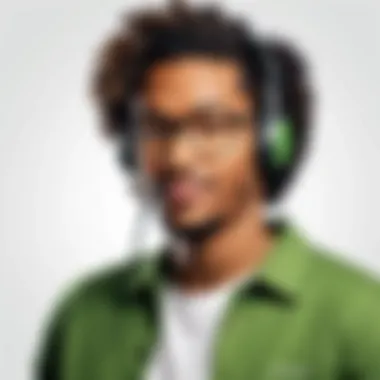

Intro
SurveyMonkey is a widely used tool for creating and distributing surveys. The platform serves businesses, academics, and individuals who seek to gather data through structured questionnaires. The allure of its free version draws many users, but limitations exist. Understanding these constraints can prevent frustration and inform better decisions regarding whether to use the free offering or to invest in a paid plan.
In this article, we will examine the key limitations of SurveyMonkey's free version. We will analyze aspects such as the types of questions available, response limits, and analytical capabilities. This exploration aims to provide comprehensive insights that enable users to determine if the free version meets their survey requirements or if the functionality of a paid plan is necessary.
Overview of SurveyMonkey
SurveyMonkey stands out as one of the most prevalent online survey tools, widely used for its user-friendly interface and versatile survey capabilities. Understanding SurveyMonkey is pivotal in analyzing the limitations of its free version. Users need to recognize what the platform can offer, even at no cost, as well as the drawbacks that may impact their research objectives.
This section will lay the groundwork for the series of discussions around SurveyMonkey. We will delve into its history, significance, and current applications in various sectors, providing context for the limitations that follow.
Prelims to SurveyMonkey
SurveyMonkey was founded in 1999 and has since evolved into a key player in the online survey space. It provides a platform for individuals and businesses to design, distribute, and analyze surveys. Its simplicity is a major draw, allowing users without extensive technical expertise to create sophisticated questionnaires easily. The platform accommodates a wide range of functionalities, making it suitable for market research, data collection, and even customer feedback.
The free version of SurveyMonkey allows users to initiate surveys without financial commitment. This version grants access to basic survey tools and limited functionalities. However, understanding its constraints is crucial for making informed decisions about whether this free model meets the intended goals.
The Role of SurveyMonkey in Market Research
In market research, gathering information from target audiences is vital. SurveyMonkey plays an essential role in this process by enabling organizations to extract insights directly from consumers or clients. The platform's ease of use and accessibility allows businesses of all sizes—small startups to large corporations—to solicit feedback and gauge market sentiment effectively.
The insights gained from surveys conducted on SurveyMonkey can significantly influence branding strategies, product development, and overall customer relations. However, utilizing the free version limits users in data collection and analysis. These restrictions can affect the quality and depth of insights gained, making it important to weigh the advantages and pitfalls before deciding on which version to use.
Ultimately, recognizing how strongly SurveyMonkey can shape market research initiatives while also understanding the limitations of its free service is fundamental for both novice and seasoned users aiming to make strategic decisions.
Understanding the Free Version
In the digital landscape, knowing what tools are at your disposal is crucial, especially when considering a free version of software like SurveyMonkey. The free version serves as an introductory experience for many users, allowing individuals and businesses to gauge the platform's potential utility before making financial commitments. This understanding can significantly influence your strategy towards data collection and analysis.
The importance of grasping the metrics of what the free version can truly provide cannot be overstated. It enables users to make informed decisions tailored to their specific needs, whether it's for personal projects or for broader organizational use. This section will delve into what is included in the free tier, evaluating key components that are essential for effective survey management.
What Does the Free Version Offer?
SurveyMonkey's free offering presents an accessible entry point for users wanting to explore survey creation without financial implications. The free version includes essential functionalities that cater to a range of survey needs, including:
- Basic question types: Users can create surveys using multiple-choice, checkbox, and open-ended questions, which are fundamental for data collection.
- Limited surveys per account: The platform allows users to create a certain number of surveys, which can be beneficial for smaller projects or initial testing.
- Basic reporting capabilities: The reporting tools at this level are fairly straightforward, enabling users to see general trends and results without depth.
While this may seem sufficient for basic use, its limitations should be carefully considered, especially for serious market research.
Current Features of the Free Tier
Examining the current features of SurveyMonkey's free tier is essential for understanding both its advantages and its constraints. Notable aspects include:
- Question types: Users have access to a variety of question formats. This inclusivity allows for a diverse range of data collection methods.
- Response collection: The free version has a cap on the number of responses. Although ideal for preliminary analyses, this limit can hinder larger-scale research efforts.
- Data analysis tools: Reporting tools provided are basic, which could restrict in-depth analysis. Users looking to derive deeper insights may find this stepping stone insufficient.
- Customization limits: There are restrictions on modifying survey design, preventing users from enhancing branding or aesthetics to fit their specific professional image.
Understanding these features helps illuminate the trade-offs associated with the free version. Users must evaluate considerations such as survey scale, required analytical depth, and personalization capabilities against their specific needs.
Technical Specifications of the Free Version
The technical specifications of SurveyMonkey's free version are critical for users who are evaluating its effectiveness for their survey needs. Understanding these specifications helps potential users discern whether the limitations of the free tier align with their objectives. This section will explore how various aspects like question types and response limitations impact the utility of the platform.
Question Types Available
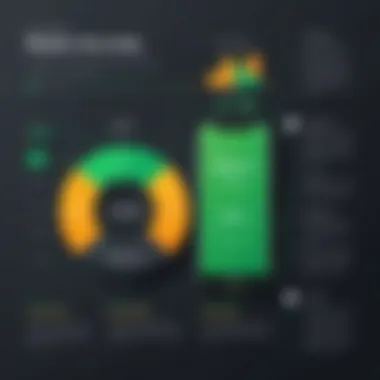

SurveyMonkey's free version provides a limited selection of question types compared to its paid offerings. Users can create basic question formats such as multiple choice, rating scales, and short answer queries. This selection is often adequate for simple surveys but may restrict advanced users looking to delve deeper into analysis. Users aiming for comprehensive feedback might find these limited options less than satisfactory. Although the free version serves basic needs well, it may not provide the depth required for detailed insights.
Importantly, the types of questions available affect how data is interpreted and analyzed. Users should evaluate their project's needs to determine if these basic variables are sufficient or if a paid plan would yield more versatility.
Response Limitations
Response limitations are another critical aspect of the free version of SurveyMonkey. Here we will break down two specific limits that users need to consider: Monthly Response Cap and Unique Respondent Constraints.
Monthly Response Cap
One vital characteristic of the Monthly Response Cap is that it restricts the number of responses a user can collect within a given month. As of now, this cap typically allows for a maximum of 100 responses. This means that, for many businesses or researchers needing broader participation, the limit could severely hinder data collection efforts. The cap serves a purpose, as it allows SurveyMonkey to balance resource allocation across free and paid users. However, it could deter those who require extensive feedback or who run larger survey campaigns.
This restriction means users need to be strategic in their use of the tool. For smaller projects or preliminary research phases, the Monthly Response Cap might be a reasonable limit. But as projects grow, the cap becomes a restrictive factor, often leading users to consider paid options for more extensive capabilities.
Unique Respondent Constraints
In addition to the monthly response cap, the Unique Respondent Constraints are another limitation worth discussing. This characteristic dictates that responses from the same IP address or devices may be filtered out, affecting how many unique responses a user can gather. While this can help reduce repeated feedback, it can also limit the comprehensiveness of the data collected.
For users conducting targeted surveys, this constraint adds an extra layer of complexity. Understanding their audience's demographics and response patterns is crucial. Those who need to collect diverse perspectives may find this limit a bottleneck. In situations where nuanced insights are critical, users may need to upgrade to obtain fewer restrictions and greater flexibility in gathering responses.
Limitations of Data Analysis
Data analysis is a critical aspect in any survey tool, as it determines the effectiveness of the collected information in generating insights. Understanding the limitations of data analysis in SurveyMonkey's free version is vital for users who rely on accurate reporting and actionable results. In this section, we will detail the specific constraints present in the free offering, including limitations in the analysis and reporting tools, alongside export options.
Analysis and Reporting Tools
The analysis and reporting tools available in SurveyMonkey's free version are noticeably constrained. Users have access to basic analytics, which include simple metrics such as average scores and response counts. However, more advanced options like cross-tabulation, filters, and comparison reports are not included. This limitation significantly affects users who require deeper analysis to better understand their data.
A few key features absent from the free version include:
- Cross-Tabulation: This allows users to compare results across different demographic segments. The absence of this feature means that users cannot easily identify trends or discrepancies based on participant characteristics.
- Custom Reports: Users cannot create tailored reports that align precisely with their objectives. The lack of customized reporting limits the ability to draw specific insights borne out of unique survey goals.
- Real-Time Analytics: The free version does not provide real-time updates. This can be a drawback for users who need to engage in timely decision-making.
These limitations can hinder the overall effectiveness of data collection. To truly benefit from the insights surveys can provide, users may want to consider upgrading to a paid plan for a more comprehensive analysis toolkit.
Export Options
Export options in SurveyMonkey’s free version are also limited, making it harder for users to utilize the gathered data effectively. The ability to export survey results is crucial for sharing insights among teams or integrating data into broader reporting frameworks. However, the free version restricts this ability in several ways.
For free users, export options are limited to basic formats, typically including:
- CSV format: While this is useful for analyzing data in spreadsheet applications, there are no advanced formatting options available.
- Limited Number of Responses: The free version allows users to export only a subset of responses, often constraining the critical insights that could be derived from a more extensive dataset.
Without robust export capabilities, it becomes challenging for users to derive maximum value from their surveys. Having access to richer export functionalities could enhance data utility, thereby increasing the overall effectiveness of surveys.
The current limitations in data analysis greatly influence how users interpret survey results. For those seeking deeper insights, it is worth weighing the potential benefits of upgrading to a paid plan.
Customizability Limitations
Understanding the customizability limitations of SurveyMonkey's free version is crucial for users aiming to create surveys that resonate with their target audience. Customizability in survey tools contributes significantly to the effectiveness and engagement of surveys. A tailored appearance can enhance recognition of a brand and improve response rates, making it essential to comprehend these limitations.
Branding and Design Options
The ability to brand surveys effectively impacts the overall perception of the survey by respondents. In the free version of SurveyMonkey, users are restricted in their ability to modify the branding elements of their surveys. For instance, there are limitations regarding the inclusion of logos, color schemes, and fonts. Users can only choose from a select palette defined by SurveyMonkey and cannot upload custom images or formats.


These constraints can be particularly disadvantageous for businesses or organizations looking to maintain brand consistency. The lack of design flexibility might affect how respondents view the survey, potentially leading to lower engagement rates. Consequently, if brand alignment is essential for a survey's purpose, the free version may not meet these needs.
Survey Templates Available
Survey templates are pivotal for streamlining the survey creation process. They provide a foundation for users to build upon, allowing for quicker deployment of surveys. However, the selection within the free version of SurveyMonkey is somewhat limited. Users can access basic templates, but they lack the variety and sophistication found in paid plans.
This limited range can lead to surveys that are less dynamic or tailored, hindering the user's ability to create nuanced questions that fit specific research goals. As a result, while users may find a template to start with, they might need to invest time in modifying it extensively to suit their unique needs.
In summary, both branding and design options and the range of available survey templates represent significant customizability limitations in SurveyMonkey's free version. Users must carefully consider these factors when deciding whether the free version provides sufficient options for their survey requirements.
Key Takeaway: Limited branding options and basic templates may hinder the effectiveness of surveys created using SurveyMonkey's free version.
User Experience and Support
In the context of any software tool, user experience significantly impacts overall effectiveness and user satisfaction. SurveyMonkey, while widely used, presents certain challenges within its free version that can diminish user interaction and support quality. Understanding these limitations is essential for both individual users and organizations aiming to enhance their survey processes. In this section, we will delve into the interface limitations and the customer support options available to free users, shedding light on elements that could influence the decision-making process regarding survey solutions.
Interface Limitations
The interface of SurveyMonkey's free version is designed to be intuitive. However, it is not without limitations. Users may find the following aspects frustrating:
- Navigation Issues: The layout can be cluttered, making it difficult to locate specific features quickly. This is particularly relevant for new users who may not have familiarity with the platform.
- Limited Customization: The free version restricts personalization options. Users cannot modify templates or design elements to align with their branding. This lack of flexibility can hinder the visual appeal of surveys.
- Mobile Compatibility: The usability on mobile devices is sometimes subpar. Users may encounter difficulties when attempting to create or edit surveys on smaller screens, leading to a cumbersome experience.
These interface limitations can lead to a frustrating user experience, which is crucial to consider if efficiency and engagement are priorities for your surveys. A disorganized interface can slow down the survey creation process and detract from the survey design goals.
Customer Support for Free Users
When using the free version of SurveyMonkey, customer support options are limited. Free users often face challenges when they encounter issues or require guidance. Here are the specifics:
- Lack of Direct Support: Unlike paid tiers, free users have minimal access to customer support. There is no dedicated support team available for immediate assistance, which can be problematic when urgent questions arise.
- Reliance on Help Center: Users must depend on SurveyMonkey’s Help Center and resources for troubleshooting. While the Help Center contains valuable information, it may not cover all individual queries effectively.
- Community Forums: Users can also seek help via online forums, such as Reddit. However, this may lead to misinformation or unverified solutions, which can complicate the resolution process.
"If an individual relies solely on the free version, they must be prepared to navigate challenges independently, which could hinder survey effectiveness."
Low levels of support can lead to frustration and inefficiencies, particularly for users who need assistance in real-time. Organizations assessing the free version's applicability should weigh these factors carefully.
In summary, while SurveyMonkey offers a platform for survey creation, the limitations in user experience and available support for free users can pose challenges. Understanding these aspects will help users make a well-informed decision about whether to utilize the free version or consider a more robust alternative.
Alternative Survey Solutions
Exploring alternative survey solutions is essential for users of survey tools seeking more flexibility and functionality. While SurveyMonkey's free version provides a limited offering, understanding other options can help users identify better-aligned tools for their specific needs. The decision to choose an alternative often rests on features, usability, and overall value.
Using different survey platforms can yield various benefits, such as higher response limits, more extensive customizability, and more advanced data analysis tools. Users must consider these factors based on their unique requirements, including the volume of responses they anticipate and the level of insight they seek from their data.
Comparing Other Free Survey Tools
When comparing free survey tools, it is crucial to evaluate the range of features they offer. Some noteworthy alternatives include Google Forms, Typeform, and JotForm.
Google Forms provides an intuitive interface and the benefit of seamless integration with other Google services. Users can create surveys quickly and easily, and it offers unlimited responses without a premium fee. However, its design customization is quite basic, potentially affecting user experience.
Typeform stands out with its conversational style of question presentation, engaging respondents more effectively. It allows for richer design elements but has a cap on the number of responses per month unless upgraded.
JotForm offers a wide array of templates, making it easy for users to create visually appealing surveys. The platform has flexible pricing structures, allowing users to scale as their needs grow, yet limits the number of forms someone can create in the free version.
Pros and Cons of Different Platforms


Every tool has its strengths and weaknesses. Evaluating them can ensure users find the one that best matches their expectations. Here are some pros and cons of popular free survey platforms:
- Google Forms
Pros:Cons: - Typeform
Pros:Cons: - JotForm
Pros:Cons:
- Unlimited Responses
- Easy Collaboration
- Free
- Limited Customization
- Basic Analytics
- Engaging Interface
- Good for User Engagement
- Response Limits
- Certain Features Requires Payment
- Wide Variety of Templates
- Intuitive Design
- Limited Free Form Creations
- Premium Options Necessary for Advanced Features
Using alternatives can often result in more satisfactory experiences, especially as users define their data collection and analysis needs.
Making the Right Choice
When evaluating the free version of SurveyMonkey, it is critical to make a sound decision. Understanding the strengths and weaknesses of this offering determines whether it aligns with your survey needs. Several elements come into play, such as budgeting constraints, required features, and user experience.
Assessing the features included in the free version provides insights on its usability in various contexts. This survey tool serves different users, from individuals conducting simple feedback surveys to large teams aiming to gather detailed market data. By recognizing who can benefit from the free version, one can gauge its practicality in real-world applications. Furthermore, understanding the limitations helps in deciding if upgrading to a paid plan is necessary for more advanced functionality.
Who Should Utilize the Free Version?
The free version of SurveyMonkey can be suitable for a range of users, though with specific contexts in mind. Individuals and small teams with basic survey needs often find this version adequate. It is helpful for collecting straightforward data, such as opinions or preferences, without the need for intricate analysis.
Small businesses with minimal budgets might also consider using the free tier for gathering preliminary customer feedback to inform future decisions. However, this tier suits those who do not require extensive customization or advanced analytics. Users comfortable with limited features can effectively gather essential insights and understand general trends from responses.
On the other hand, the free version's functionality may be too restrictive for more advanced users. Organizations requiring detailed insights, robust analytics, or significant customization may not find this version sufficient. Thus, it becomes essential to evaluate your needs critically before proceeding.
When to Consider Upgrading
Taking a step towards upgrading from the free version requires consideration of various factors. For example, if the response limits imposed by the free tier start impacting data collection efforts, this might signal the need for a paid plan. Monthly caps on responses can hinder larger projects, making an upgrade justifiable.
Also, as survey complexity increases, the limitations on question types might become apparent. Paid plans provide access to advanced question formats and extended logic features which enhance survey design. If your needs shift towards capturing more nuanced data or requiring sophisticated analysis tools, then transitioning to a paid version makes sense.
"Evaluating the need for advanced features is critical in determining whether to stick with the free model or move to paid plans."
Furthermore, companies that aim to leverage survey data for strategic decisions might find the free version's lack of detailed reporting to be a significant drawback. Transitioning to a paid plan can provide advanced reporting capabilities and export options, ensuring smoother integration of insights into existing workflows. This way, organizations can maintain an agile approach to data analysis.
Epilogue
The conclusion section is significant in summarizing the essential points discussed in the article about SurveyMonkey's free version limitations. This is where readers can consolidate their understanding of why these limitations matter and how they impact the decision-making process.
Summary of Limitations
In this article, we explored various constraints that the free version of SurveyMonkey poses. Key limitations include:
- Response Limitation: Users face a cap on the number of responses they can collect monthly. This can significantly hinder large projects that necessitate extensive feedback.
- Analysis Tools: The free version lacks advanced analysis and reporting functionalities, making it difficult to derive robust insights from collected data. This is crucial for businesses that rely on data-driven decisions.
- Customization Restriction: Limited branding options restrict the ability to present surveys in a way that aligns with a company's image, impacting the overall user experience.
- Customer Support: Free users have limited access to customer support, leaving them without guidance in case of any issues.
These limitations must be considered, as they can restrict the effectiveness of surveys, especially for professional or detailed research endeavors.
Final Remarks on Choosing Survey Tools
Choosing the right survey tool involves careful consideration of organizational goals and specific needs. For IT and software professionals, as well as businesses, understanding these limitations can guide decisions.
- Evaluating features against needs can help determine whether the free version suffices or if investing in a paid option is necessary for enhanced capabilities.
- Factors such as expected response volume, required analytical depth, and customization needs should be foundational in the decision-making process.
Ultimately, an informed choice can contribute significantly to data collection success and the insights derived from it. As technology evolves, understanding these platforms becomes critical in achieving desired outcomes.







