Streamlabs for Xbox: A Comprehensive Exploration
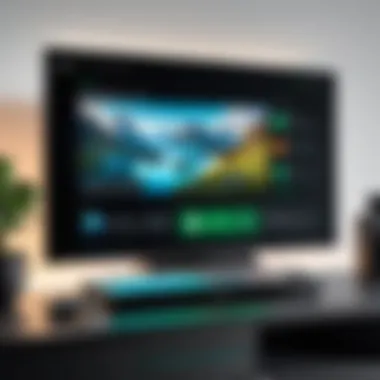

Intro
Streaming has transformed the gaming experience. In this ecosystem, tools like Streamlabs hold significant importance. Particularly for Xbox users, Streamlabs provides numerous functionalities that can enhance both streaming and viewer experience. Understanding these features can guide streamers in optimizing their performance.
Software Overview
Streamlabs is an intuitive software designed for streamers. It offers various features tailored for interactive broadcasting, particularly on platforms like Xbox. Among these features, you will find customizable alerts, integrated chat, and overlay designs. This functionality allows streamers to create a unique virtual environment that engages their audience.
Software Features
The main features of Streamlabs include:
- Alerts: Customize alerts for donations, subscriptions, and followers to notify during a stream.
- Overlays: Access a variety of overlay options that add a personal touch to live streams.
- Chat Integration: Manage chat interactions directly from the Streamlabs interface.
- Donation Integration: Directly link to donation processing services to support content creators.
- Alerts Box: A dedicated space for real-time notifications and updates during the stream.
These features serve to enhance viewer engagement and create an immersive streaming experience on the Xbox platform.
Technical Specifications
Streamlabs operates on multiple platforms, including Windows and Mac. However, when using it specifically with Xbox, certain technical considerations must be noted:
- Operating System: The latest version of Streamlabs works best with Windows 10 and above.
- Network Speed: A stable internet connection of at least 3 Mbps upload speed is recommended.
- Graphics Card: A modern graphics card can improve performance during broadcasts.
Understanding these specifications helps streamers set up their systems effectively, ensuring optimal performance.
Peer Insights
The perspective of users offers invaluable insights into the practical application of Streamlabs for Xbox. Their experiences can help both new and seasoned streamers to decide how best to integrate this software into their gaming setup.
User Experiences
Many users have praised Streamlabs for its user-friendly interface and seamless integration with Xbox. They note how easy it is to set up alerts and overlays compared to other streaming software. However, some users report facing challenges during the initial configuration, particularly related to their internet settings and permissions on their Xbox.
Pros and Cons
The benefits of using Streamlabs with Xbox are clear, but potential drawbacks also exist. Here are some points gathered from user feedback:
Pros:
- User-friendly Interface: New streamers can adopt it quickly.
- Customization: Vast options available for overlays and alerts.
- Engagement Tools: The built-in donation and chat features facilitate better interaction.
Cons:
- Learning Curve: Initial setup can be complex for some users.
- Performance Issues: Reports of lagging during high-demand streams are common.
"Streamlabs for Xbox has changed how I interact with my audience. Custom alerts keep viewers engaged!"
— A satisfied streamer
This narrative aims to provide an overview and a deeper understanding of Streamlabs for Xbox, emphasizing both its advantages and potential challenges. With thoughtful implementation, streamers can greatly enhance their broadcasting experience.
Prelude to Streamlabs
Streamlabs has become a prominent name in the world of streaming. Its tools are designed to cater specifically to the needs of streamers, enhancing their ability to connect with their audience. In the context of Xbox, using Streamlabs creates opportunities for gamers to express creativity while sharing their gameplay experiences. This section reviews what Streamlabs is and why it is essential for streamers, especially those focusing on Xbox.
Understanding the Streamlabs Ecosystem
Streamlabs operates as a comprehensive ecosystem. It offers various features, including stream overlays, alerts, and donation management. These components not only serve to beautify the stream but also enhance interaction with viewers. The software integrates seamlessly with prominent streaming platforms like Twitch and YouTube, making it accessible for all users. This integration helps in tracking viewer statistics, providing insights that are essential for streamers looking to grow their audience.
Streamlabs also includes mobile and desktop applications. These applications ensure that streamers can manage their settings and features on the go or while at home. The user interface is relatively straightforward. Even those less familiar with technical elements can navigate its functionalities, making it a popular choice.
Importance in the Streaming Community
The streaming community has placed significant importance on platforms like Streamlabs. As more people engage in streaming, the need for sophisticated tools has grown. Streamlabs provides these tools, making broadcasting accessible and efficient. The ability to customize streams is critical. Streamers want their content to stand out. With Streamlabs, personalization options are abundant. Streamers can use features such as alerts that notify them when a user subscribes or donates. This interaction fosters a sense of community and belonging among viewers.
Moreover, Streamlabs contains a support system that offers tutorials and forums to assist users. The knowledge-sharing aspect is invaluable. It cultivates an environment where experienced streamers help newcomers navigate challenges. Resources can be found on platforms like Reddit and Facebook for additional support beyond the official documentation.
Overall, Streamlabs plays a crucial role in the success of streamers on Xbox. It effectively bridges the gap between gamers and their audience. This exploration will go deeper into how Streamlabs operates, focusing on its installation process and functionality. As we continue, the discussion will broaden to encompass various aspects of streaming on Xbox.
Overview of Xbox Streaming
Understanding Xbox streaming is crucial as it sets the stage for how players and content creators can share their gaming experiences with a broader audience. The Xbox platform has evolved significantly, facilitating seamless integration with various streaming services such as Streamlabs. This growth has allowed gamers to not only play but also engage in a dynamic and interactive streaming environment.
The primary benefit of Xbox streaming is its accessibility. Unlike traditional setups requiring complex hardware, Xbox provides an easy-to-use interface for streamers. This convenience encourages more individuals to take part in live streaming. Furthermore, Xbox's compatibility with Streamlabs enhances the streaming experience by offering specialized tools designed for real-time engagement with audiences.
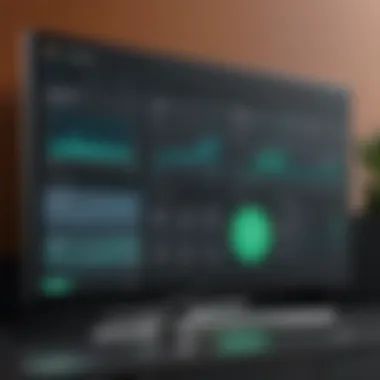

Moreover, as a part of the Microsoft ecosystem, Xbox brings unique features that create a more integrated experience for users. Streamlabs on Xbox supports features like alerts and overlays, which improve audience interaction. These functionalities allow streamers to customize their broadcasts, making them more appealing to viewers.
In the current landscape, where engagement can significantly impact a streamer's success, understanding the features of Xbox streaming is more important than ever. It not only broadens the potential viewer base but also enriches overall gameplay experiences.
Xbox Streaming Features
Xbox streaming presents various features that cater to both new and seasoned streamers. One key aspect is the built-in broadcasting option that allows users to start streaming directly from their console. This integration is a strong advantage as it reduces the need for additional software or complex hardware setups.
- Multi-platform Capability: Streamers can interact with viewers on multiple platforms, including Twitch and YouTube.
- Real-time Analytics: Streamers have access to metrics that help gauge performance during streams, allowing for adjustments on the fly.
- Easy Interaction: Xbox allows streamers to engage with their chat directly on the console, enhancing viewer connection.
- Customization Options: Basic overlays and alerts can be easily integrated, providing a professional touch that draws viewers.
These features demonstrate Xbox's commitment to enhancing the streaming experience. Users can combine gaming with broadcasting without overwhelming technical requirements.
Comparison with Other Platforms
Comparing Xbox streaming to other platforms, such as PlayStation or PC, reveals various strengths and weaknesses. While PlayStation typically offers robust streaming features, Xbox provides a more user-friendly experience that appeals to a broader audience.
- User Experience: Xbox’s interface is simpler, making it easier for gamers who are new to streaming.
- Access to Tools: Streamlabs access on Xbox is streamlined, contributing to an efficient setup process compared to PC installations.
- Community Interaction: Xbox Live integrates social features, facilitating easier community engagement during streams, a characteristic that can be less developed on other platforms.
Ultimately, the choice of platform often depends on personal preference and the specific needs of the streamer. Xbox’s integration of streaming capabilities with gaming gives it a unique edge that continues to attract a diverse range of content creators.
Setting Up Streamlabs on Xbox
Setting up Streamlabs on Xbox is a critical step for streamers who wish to elevate the quality of their game broadcasts. This section will unpack the essential elements involved in getting started. The focus will be on the pre-requisites needed for installation, guiding through the actual installation process, and outlining how to configure the initial settings effectively. Streamlabs is designed to enhance the streaming experience, making it vital to understand both the technical aspects and the benefits that come with proper setup.
Pre-requisites for Installation
Before delving into the installation of Streamlabs on Xbox, specific requirements must be met. These include:
- Xbox Console: Ensure that your console is updated to the latest software version to support all features of Streamlabs.
- Streamlabs Account: You will need to create a Streamlabs account if you do not already have one. Registration can be done on their website.
- Stable Internet Connection: A reliable internet connection is crucial. This will help in maintaining the quality of your stream without interruptions.
- Computer or Mobile Device: You may require a PC or mobile device for some initial configurations. This will help manage alerts, overlays, and other stream elements more effectively.
Properly setting up these pre-requisites ensures a smoother installation and operational process.
Step-by-Step Installation Guide
The installation of Streamlabs on Xbox is straightforward, but attention to detail is important. Here’s a step-by-step guide:
- Download the App: Navigate to the Microsoft Store or the Xbox app on your console. Search for the Streamlabs application and initiate the download.
- Install the Application: Follow the on-screen instructions to install Streamlabs on your console. Ensure you have sufficient space for the installation.
- Login to Your Account: After installation, launch the Streamlabs app. Sign in using your registered Streamlabs account credentials. This is essential for accessing your customized settings and features.
- Connect to Your Xbox Account: Link your Streamlabs account with your Xbox Live profile. This step is necessary for effective stream management across platforms.
- Grant Necessary Permissions: Allow Streamlabs to access relevant permissions on your console. This may include gameplay capture and notification settings.
Following these steps will set the foundation for your streaming experience.
Configuring Initial Settings
Once the installation is complete, configuring initial settings is the next crucial phase. Here’s how to properly set up your Streamlabs environment:
- Stream Quality Settings: Adjust the stream quality based on your internet speed. It’s advisable to test different settings to find what best balances quality and performance.
- Overlay and Alerts: Customize your overlays and alerts to fit your streaming style. The Streamlabs interface offers various templates and settings that can enhance viewer engagement.
- Input Device Selection: Choose your preferred input devices for audio and video. Ensure microphones and cameras are correctly set up for optimal performance.
- Save Your Settings: After making all the necessary adjustments, save your configurations. This ensures that all changes are applied for your next streaming session.
Proper configuration is vital to ensure that you get the most out of Streamlabs during your Xbox streaming sessions. Taking the time to set everything correctly will lead to improved viewer experiences and overall stream quality.
Key Functionalities of Streamlabs on Xbox
Understanding the key functionalities of Streamlabs on Xbox is crucial for streamers who want to maximize their audience engagement and enhance their broadcasting quality. Streamlabs provides various tools and features that significantly improve the streaming experience, catering to both novice and experienced gamers. Whether you want to manage your stream effectively, personalize your visuals, or interact with your audience, Streamlabs offers a suite of functionalities that can help achieve these goals. This section delves into three primary functionalities: stream management tools, overlay and alert customization, and incorporating chat features.
Stream Management Tools
Stream management tools are essential for streamers who require an organized approach to manage their live broadcasts. These are the backbone of any successful streaming session and allow users to control various aspects of their streams efficiently. With Streamlabs, this includes features such as dashboard controls, stream alerts, and performance metrics.
One of the prominent tools is the Streamlabs Dashboard, where streamers can view real-time analytics related to viewer engagement, donations, and subscriptions. Analyzing this data helps streamers adjust their strategies and improve their content accordingly. Also, preconfigured alerts signal new followers or donations, ensuring that streamers can acknowledge and interact with their audience without delay.
- Real-time metrics: Helps understand viewer behavior.
- Donation alerts: Encourages audience support and interaction.
Overall, robust stream management tools can transform the streaming experience. They provide streamers with the necessary controls to create a more engaging environment.
Overlay and Alert Customization
Another significant aspect of Streamlabs functions is the ability to customize overlays and alerts. A streamer’s overlay is the visual layer that adds personality and professionalism to their broadcast, featuring information such as the streamer's name, current game being played, and social media links. Streamlabs allows for extensive customization of these overlays, enabling streamers to design them in ways that represent their brand.
Alerts also play a vital role in viewer engagement. Tailoring alerts to reflect personal branding creates a more cohesive experience for viewers. For example, unique sound alerts or animated graphics can catch viewers' attention and prompt them to interact. This visual engagement encourages a sense of community among viewers.
- Personal branding: Helps differentiate from others.
- Dynamic alerts: Captures viewer attention.
Thus, overlay and alert customization are not merely aesthetic choices; they are strategic tools for enhancing viewer interaction and brand identity.


Incorporating Chat Features
Incorporating chat features is fundamental to building a streaming community. Streamlabs makes it easy for streamers to connect with their viewers in real time. The chat window not only allows for communication but also creates an interactive environment where viewers can participate actively.
The Chatbot feature enhances this interaction by managing frequent questions, moderation duties, and even running trivia or polls. Streamers often customize commands to engage viewers effectively, creating a sense of involvement. Additionally, integrating with platforms like Twitch and YouTube assists in reaching a broader audience.
- Chat moderation: Maintains a positive atmosphere.
- Interactive commands: Keeps viewers engaged.
Integrating chat features fosters an inclusive environment, essential for long-term viewer retention and community building.
Integrating with Xbox Live
Integrating Streamlabs with Xbox Live is a crucial aspect of enhancing one’s streaming experience. Xbox Live offers a strong, dependable platform that connects gamers, streamers, and viewers alike. This integration allows streamers to utilize various features that enhance not only their streaming capabilities but also audience engagement.
There are significant benefits to this integration. It simplifies the process of sharing content and engaging with a community. Moreover, streamers gain access to a wide array of tools that are designed to optimize performance and interaction. Having a solid understanding of the connection process and how to capitalize on Xbox Live features can greatly enhance a streamer’s content delivery.
Connection Process
Connecting Streamlabs to Xbox Live is an essential first step for streamers to tap into Xbox's social features. This process can significantly improve the user experience. By linking these two platforms, streamers benefit from seamless integration, which includes real-time chat functions and the ability to share gameplay instantly.
- Begin with your Xbox console: Ensure the console is connected to the internet.
- Log into Xbox Live: Use your Xbox Live account credentials to establish a connection.
- Access Streamlabs: Open the Streamlabs app on your chosen device.
- Link your accounts: Follow the prompts in Streamlabs to link your Xbox Live and Streamlabs accounts. This may involve entering your Xbox Live login information again.
- Test the connection: Once connected, a test stream can help confirm that all features are functioning appropriately.
This simple yet effective procedure is paramount for anyone wishing to elevate their streaming quality.
Utilizing Xbox Live Features
Maximizing the use of Xbox Live features can transform the streaming experience. Streamlabs, when combined with Xbox Live, unlocks various functionalities that can improve viewer engagement and overall stream quality.
- Real-time Communication: Streamers can interact with their audience through the chat feature. This interaction enhances the viewing experience, allowing streamers to respond to inquiries or comments on-the-fly.
- Event Notifications: Xbox Live provides notifications about game events and achievements which can be shared with viewers. This feature adds a layer of engagement during streams, keeping the audience invested in the content.
- Community Engagement Tools: Features such as friends lists and parties are present on Xbox Live. Streamers can invite their friends into the stream, creating a more interactive environment while also promoting a sense of community.
- Game-Specific Features: Depending on the game played, streamers might have access to exclusive content and indicators that can be displayed on their streams. Utilization of these tools can enhance the viewing experience significantly.
Integrating Streamlabs with Xbox Live not only optimizes the streaming set up but also fosters a more engaging environment for viewers. Understanding how to effectively connect and utilize these tools is vital for any streamer aiming to make a meaningful impact.
Performance Considerations
Understanding performance considerations is crucial when using Streamlabs on Xbox. The interaction between the software and hardware can significantly influence the quality of streaming. Properly addressing these elements can lead to enhanced user experience and viewer satisfaction. When streamers optimize their systems according to the requirements, they can avoid potential issues that could hinder their broadcast quality. This section will explore three main aspects: system requirements, network optimization strategies, and common issues along with solutions.
System Requirements
To effectively run Streamlabs on Xbox, certain system requirements must be met. These requirements ensure that the software functions smoothly without consuming excessive system resources. Key specifications include:
- Processor: A minimum of an Intel i5 or equivalent is recommended for efficient stream processing.
- Graphics Card: At least a GTX 900 series or equivalent is essential for video encoding.
- RAM: A minimum of 8GB of RAM is advisable to allow multitasking without lags.
- Operating System: The latest updates of Windows 10 or later versions are preferred for stability and support.
Meeting these requirements will provide a reliable foundation for streaming, enabling features like overlay management and live chat integration without causing performance degradation.
Network Optimization Strategies
Network stability is vital for live streaming. Poor connections can lead to buffer issues and drops in frame rates, which negatively impact viewer experience. Here are strategies to optimize your network for streaming:
- Use Wired Connections: Whenever possible, connect your console directly to the router using an Ethernet cable. This reduces interference and increases stability.
- Quality of Service (QoS) Settings: Some routers allow you to prioritize bandwidth for gaming and streaming tasks. This setting can enhance performance on your Xbox.
- Limit Other Network Usage: When streaming, it is best to restrict other devices from using the bandwidth extensively. Avoid large downloads or video streaming on other devices during your broadcast.
- Regular Speed Tests: Conduct speed tests frequently to ensure that your internet speed is within acceptable limits for streaming. A minimum upload speed of 3-5 Mbps is recommended for smoother streams.
Common Issues and Solutions
Even with careful planning, issues can arise during streaming using Streamlabs on Xbox. Being prepared for these challenges will help maintain a seamless experience. Here are some common problems and their potential fixes:
- Dropped Frames: This can occur if the internet connection is unstable. Ensure that your connection settings are optimized and check bandwidth usage.
- Audio Desynchronization: If audio and video are not in sync, check for latency issues. Sometimes adjusting the buffer settings in Streamlabs can resolve this.
- Software Crashes: Ensure that your Streamlabs software and Xbox firmware are up-to-date. Incompatible versions can lead to crashes. Reinstalling the software may also help.
Remember: Regular monitoring of your streaming performance can help catch these issues early and implement solutions effectively.
By understanding and addressing performance considerations, streamers can enhance both their streaming quality and viewer experience. Implementing these strategies will provide a solid basis for leveraging the full potential of Streamlabs on Xbox.
Enhancing Viewer Engagement
Viewer engagement is a crucial component in the success of any streaming session. In the context of using Streamlabs on Xbox, enhancing viewer engagement refers to strategies and tools that allow streamers to connect better with their audience. This section highlights various methods and features available that can significantly influence how viewers interact with content during live broadcasts.
Streamlabs offers several interactive features that are designed to foster greater communication and participation from viewers. Streamers can integrate polls, questions, and real-time feedback tools that invite viewers to actively participate rather than just watch passively. Such interactive elements not only make the streams more enjoyable but also create a sense of community among participants. Keeping the audience engaged leads to longer watch times, which can contribute positively to the streamer’s growth and visibility.
Utilizing Interactive Features
Utilizing interactive features effectively can elevate a streaming experience from ordinary to extraordinary. Streamlabs provides tools such as custom alerts, Overlays, and chat integrations. These features help in creating a more immersive viewer experience. For example, streamers can set up alerts that notify them of new followers or donations. This instant acknowledgment encourages viewers to contribute more, knowing they will be recognized.
Moreover, Streamlabs also enables the use of polls within streams. This can be particularly beneficial for gaming content where viewers can vote on in-game decisions, interactively shaping gameplay. Such features effectively turn viewers into active participants.


- Custom Alerts: Immediate recognition for viewer actions.
- Polls: Allowing audience input on content.
- Chat Integration: Real-time engagement during streams.
These interactive tools not only capture the attention of viewers but also encourage them to stay and interact throughout the session. Streamers who effectively use these features report higher levels of viewer retention and engagement.
Encouraging Community Interaction
Creating community interaction is fundamental for fostering a loyal viewer base. This interaction can occur through various channels, including stream chats, social media platforms, and content-sharing. The public chat feature provided by Streamlabs allows streamers to communicate directly with viewers during their live sessions. This real-time dialogue can make viewers feel valued.
Streamers should consider promoting their social media pages to encourage further interaction. For instance, directing viewers to Twitter or Facebook for discussions, highlights, or updates can strengthen the community bond. Additionally, hosting community events or giveaways can further engage users, adding layers to the streaming experience.
A few effective strategies for encouraging community interaction include:
- Regular Q&A Sessions: Foster an ongoing dialogue where viewers can ask questions and receive direct responses from the streamer.
- Community Challenges: Involve viewers in challenges that require their input, enhancing engagement.
- Feedback Loops: Request feedback on streams to make necessary adjustments based on viewer preferences.
The essence of enhancing viewer engagement lies in creating opportunities for viewers to feel more involved and integral to the streaming experience. By employing interactive features and encouraging community interaction, streamers can cultivate a vibrant and engaged audience.
Analyzing User Experiences
In the fast-evolving field of game streaming, understanding user experiences stands out as a critical element. Feedback from those who use Streamlabs on Xbox can provide insight into both its strengths and weaknesses. This knowledge can assist in making informed decisions about setup, functionality, and user engagement.
User experiences reveal the effectiveness of Streamlabs features. Streamers can share tips and tricks they learned through actual use. Moreover, discussing their challenges offers valuable lessons for new users navigating the platform. This shared knowledge benefits not only streamers but also software developers, helping to improve future iterations of Streamlabs.
The perspectives of both streamers and viewers help to understand the overall effectiveness of streaming on Xbox. Streamers often focus on ease of use and customization options. Meanwhile, viewers may prioritize factors such as engagement and interaction opportunities. Both viewpoints enrich the narrative of using Streamlabs on Xbox.
Feedback from Streamers
Streamers' feedback often contains constructive observations about their experiences with Streamlabs. Many appreciate the intuitive interface and various tools available for stream management. The customization options for alerts and overlays are frequently praised for their versatility. Streamers can tailor their streams to reflect their personalities and branding, which is essential for audience connection.
However, there are common areas of concern. Some users report technical glitches, such as lag or issues with integration. These challenges can detract from the overall streaming experience. Streamers highlight the need for ongoing updates and fixes to these issues.
"Finding the right settings can take time, but once configured, it enhances the viewing experience significantly."
This sentiment captures the learning curve involved in mastering the platform with Xbox. User feedback also suggests a desire for better integration features with Xbox Live. Such improvements could increase the effectiveness of community engagement during live streams.
Viewer Perspectives
Viewers play an equally vital role in assessing the effectiveness of Streamlabs on Xbox. Many viewers seek streams that offer good interaction and engagement. They appreciate when streamers actively respond to chat messages or incorporate viewer suggestions into gameplay.
A common theme among viewer feedback is a preference for high-quality visuals and audio. Streams that lack clarity or seem unprofessional may lead to viewer drop-off. Additionally, viewers enjoy interactive elements, such as polls and on-screen chats, which elevate engagement levels.
Overall, positive viewer experiences hinge on how streamers utilize Streamlabs features effectively. When streamers make use of interactive tools, it enhances the community atmosphere. The result is a more enjoyable experience for both parties involved.
Future of Streaming on Xbox with Streamlabs
The landscape of video game streaming is continuously evolving. As Streamlabs integrates more deeply with Xbox, understanding its future becomes increasingly crucial. This section focuses on the potential advancements and trends that could shape streaming experiences on the platform. For streamers and viewers alike, anticipating these changes can lead to more effective content creation and engagement strategies.
Upcoming Features and Enhancements
Streamlabs is known for its commitment to enhancing user experience through a range of features. As updates progress, Xbox users can expect several enhancements that promise to elevate streaming.
- Improved User Interface: Streamlabs aims to simplify the navigation process, making it more intuitive for Xbox users. With a cleaner layout, streamers will find it easier to access tools that enhance their streams.
- New Integration Options: Collaboration with other platforms and tools can allow for richer interactions. Features that support multi-streaming, for example, might soon be a focus.
- Enhanced Customization: The upcoming versions are likely to offer more options for overlays, alerts, and alerts customization. This can help creators align their streams more closely to their personal brand.
- Better Monetization Features: There is an increasing need for streamers to monetize their content effectively. Anticipated features may include improved donation settings and additional options for subscriptions.
"The integration of more advanced features will likely redefine how streamers engage with their audience, providing tools to create unique experiences."
Predicted Trends in the Streaming Landscape
As the gaming industry evolves, streaming trends also shift. Understanding these trends can assist streamers in optimizing their efforts on Xbox with Streamlabs.
- Growing Emphasis on Interactivity: Viewers will expect more interaction beyond standard chat features. Incorporating polls, live Q&A, and real-time feedback can help enhance engagement.
- Diversity in Content: As streamers explore various types of content, niche activities and games may gain popularity. Streamlabs can facilitate these trends by providing appropriate tools for different types of games.
- Increased Focus on Analytics: Streamers are becoming more data-driven. As such, Streamlabs might introduce more sophisticated analytics tools. This can empower streamers to understand their audience better and adjust strategies accordingly.
- Integration of Virtual Reality (VR): VR gaming is on the rise, and as Xbox expands its offerings in this area, Streamlabs can play a key role in making VR streaming seamless.
In summary, the future holds a promise for broader features and innovative trends in gaming. As developers and platforms work together, streamers can look forward to a more enriched and engaging streaming environment.
The End
The conclusion plays a pivotal role in synthesizing the discussion presented throughout this article. It serves as a reflection on the relevance of Streamlabs in the context of Xbox streaming. Streamlabs has become an essential tool for many streamers, enabling seamless integration and customization. Its effectiveness in enhancing viewer engagement cannot be understated. Moreover, understanding the challenges associated with Streamlabs on Xbox allows users to better prepare and adapt their setups for optimal performance.
Recap of Key Insights
As explored in earlier sections, the key insights into Streamlabs for Xbox include:
- The user-friendly installation process tailored for Xbox consoles.
- Customized overlays and alerts that elevate the streaming experience.
- Interactive features that encourage viewer participation and engagement.
- Importance of optimizing network settings to ensure smooth streaming.
- User feedback highlighting both advantages and potential obstacles of the platform.
These insights are crucial for streamers aiming to enhance their craft and build a community around their content.
Final Thoughts on Streamlabs Integration
Integrating Streamlabs with Xbox can significantly boost a streamer's capabilities. The variety of features provided enables not only smooth streaming but also promotes viewer interaction, crucial for building a loyal audience. It is essential for streamers to fully understand the tools available to them within Streamlabs.
Ultimately, the push towards more interactive and engaging content in streaming platforms has made tools like Streamlabs indispensable. Staying updated on future enhancements will further enhance their influence in the Xbox streaming ecosystem. It is clear that with careful consideration and implementation, streamers can leverage Streamlabs to fulfill their streaming ambitions effectively.







