Top Software Solutions to Streamline Small Business Operations


Intro
In today’s rapidly evolving business landscape, small enterprises face a myriad of challenges when it comes to managing their operations effectively. One of the most influential strategies involves utilizing appropriate software solutions tailored for their unique needs. These applications can streamline processes, enhance communication, and ultimately drive growth. As the saying goes, "Time is money," and in the realm of business, that couldn't be truer. Choosing the right software enables small businesses to save precious time while optimizing efficiency and productivity.
Small businesses must navigate an ocean of options, from project management tools to customer relationship management systems. The importance of making informed decisions cannot be overstated, as the right software solutions can mean the difference between stagnation and flourishing progress. Throughout this article, we will explore various software solutions for small business operations, zeroing in on the key categories essential for success and drawing insights from actual user experiences.
Software Overview
Before diving into specifics, let’s establish an understanding of what software solutions are most relevant for small businesses. In essence, these tools facilitate daily operations, allowing owners to focus on growth without getting lost in the minutiae of administration.
Software Features
Typically, software options for small businesses come chock-full of features designed to simplify tasks and improve workflow efficiency. Some common features we often see include:
- User-friendly Interface: A simple design that enhances user experience and reduces the learning curve.
- Automation Options: Features that automate repetitive tasks, saving time and minimizing human error.
- Integration Capabilities: The ability to seamlessly work with other tools or software already in use within the business.
- Reporting and Analytics: Tools that provide insights into performance, helping inform strategy and decision making.
Technical Specifications
When selecting software, it’s essential to consider the technical aspects that may impact functionality. This could involve:
- Cloud-Based vs On-Premise: Determining whether to use software that is hosted on the cloud or installed directly on local devices.
- Security Features: Evaluating user data protection, encryption options, and compliance with relevant regulations such as GDPR.
- System Requirements: Understanding the hardware and software needs for proper installation and performance, particularly for on-premise solutions.
Peer Insights
While software features and specifications provide a baseline understanding, the real story lies in the experiences of users who have walked the path before.
User Experiences
Many small business owners share valuable insights based on their firsthand experiences. For instance, some users praise tools like Asana for their intuitive project management capabilities, which allow for easy team collaboration and task tracking. Conversely, other users have expressed frustrations with software that lacks customer support, leading to downtime and missed opportunities.
Pros and Cons
When assessing software options for small businesses, weighing the pros and cons offers clarity. Here are some considerations:
Pros:
- Improved efficiency and productivity through streamlined processes.
- Enhanced data analysis for strategic decision-making.
- Better communication within teams and with clients.
Cons:
- Initial costs can be high, potentially straining budgets.
- Learning curve associated with new tools might impede immediate productivity.
- Potential for software bloat, where too many features complicate usability.
Investing in the right software is akin to laying a solid foundation. Without a good start, every building—no matter how grand—could falter.
By understanding the software landscape, small business professionals can make strategic choices that align with their operational needs and growth objectives. As we continue through this article, we will delve deeper into the specific categories of software solutions that can be game changers for small enterprises, focusing on project management, accounting, customer relationship management, and marketing tools.
Preface to Software for Small Businesses
In today’s fast-paced world, small businesses face immense pressures to operate efficiently and compete effectively. This makes the importance of software solutions critical. Using the right software tools is not merely about streamlining operations; it’s about gaining a competitive edge in a crowded market.
Consider the typical small business scenario: limited budget, tight timelines, and an overwhelming number of tasks. Here, software serves as the backbone. It enables businesses to automate mundane operations, allowing them to focus on strategic growth rather than just survival. The transition from manual processes to software-driven solutions facilitates not only efficiency improvement but also data-driven decision-making, which can be a game changer.
Why Focus on Software?
- Increased Productivity: Software tools often automate repetitive tasks. For instance, instead of spending hours on invoicing, an accounting program can generate invoices in a matter of moments. This shift leads staff to spend more time on tasks that actually drive revenue.
- Cost Effectiveness: Investing in software can result in long-term savings. For instance, cloud-based solutions reduce the need for expensive physical infrastructure and allow for scalable pricing models suited to the financial capabilities of small enterprises.
- Better Customer Relations: Customer Relationship Management (CRM) systems are particularly useful for small businesses aiming to foster better relationships with their clients. By storing customer data and tracking interactions, these tools help businesses personalize service, which can enhance customer loyalty and increase repeat sales.
- Data Analytics: Small businesses can often struggle with understanding market trends. Modern software solutions include powerful analytics capabilities that provide insights based on real-time data. For example, e-commerce platforms can analyze customer behavior and purchasing patterns, enabling businesses to tailor their offerings more effectively.
Considerations for Small Businesses
While the benefits are significant, selecting software solutions isn't a one-size-fits-all endeavor. Small business owners often encounter specific considerations:
- Scalability: As businesses grow, their needs change. Software that easily adapts to growing or shifting requirements helps ensure that the initial investment continues to pay off.
- Ease of Use: Software solutions should be user-friendly, allowing employees to adopt new tools without extensive training. This minimizes disruption and boosts productivity from the get-go.
- Customer Support: Reliable customer support is vital should issues arise. A responsive service team can mean the difference between a minor hiccup and a prolonged operational downtime.
Adopting software is not just about replacing old ways of doing things; it’s about evolving for success in an increasingly digital landscape.
"In the world of business, the right tools can often be the unseen engines that drive success."
In summary, the landscape for small businesses is dynamic, and software solutions serve as vital instruments for enhancing operations and navigating challenges. Identifying the right tools allows businesses to harness technology, optimize workflows, and ultimately, achieve sustainability and growth.
Understanding the Unique Needs of Small Businesses
As small businesses forge their paths in a competitive landscape, recognizing their unique needs becomes paramount. They might not have the same resources or the sprawling teams as larger companies, but what they lack in size, they can make up for in agility and innovation. These businesses often tailor their products and services to meet the requirements of niche markets, but they also face distinctive challenges that necessitate specialized solutions. In this part of the article, we’ll delve into the particularities that set small businesses apart and the benefits of understanding these differences, which ultimately influence software selection.
Common Challenges Faced by Small Businesses
Small businesses wrestle with a myriad of challenges that can hinder their growth and operational effectiveness:
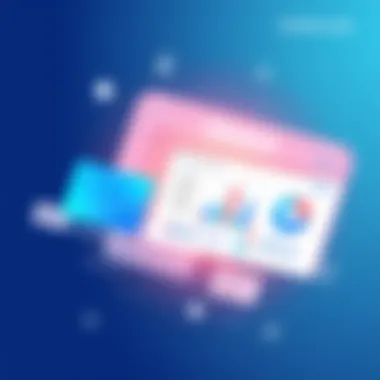
- Limited Budgets: Financial constraints can restrict investment in advanced technology, making it hard for small enterprises to scale.
- Time Constraints: With team members often wearing multiple hats, there's barely any downtime to explore new software solutions, leaving little room for productive innovation.
- Skill Gaps: Employees may not have specialized IT training, leading to difficulties in adapting to new systems or managing existing ones.
- Market Competition: Competing with larger businesses possessing greater resources and economies of scale can be daunting, especially if one lacks insight into market trends and customer preferences.
- Customer Acquisition: Small businesses often struggle to attract and retain customers, particularly when competing against established brands with strong reputations.
Understanding these challenges lays the groundwork for identifying software solutions that not only address these pain points but also offer pathways for growth and efficiency.
The Role of Software in Addressing These Challenges
Software solutions play a critical role in alleviating the obstacles faced by small businesses.
- Cost-Effectiveness: Many software applications come with scalable pricing models that accommodate tight budgets, ensuring that small businesses can access tools that fit their financial capabilities without breaking the bank.
- Streamlined Operations: Automation features found in project management and accounting software can save time by reducing administrative burden. This allows team members to focus on core responsibilities, driving productivity upward instead of wasting hours on repetitive tasks.
- User-Friendly Interfaces: Modern software sometimes prioritizes ease-of-use over complexity, which is vital for teams that are not IT savvy. Simple design structures can help employees adopt new tools quickly and effectively.
- Data Insights: Software can provide small businesses with analytical tools enabling them to gather feedback and recognize market trends. By making informed decisions based on real-time data, businesses can pivot strategies and better serve their customers.
- Enhanced Customer Relations: CRM software tailored for small businesses helps in building strong customer relationships. By managing interactions and analyzing customer data, companies can tailor their marketing efforts and increase satisfaction.
Key Categories of Software Solutions
In today’s digital world, small businesses can no longer afford to work in silos or rely on outdated methods. The selection of the right software solutions is absolutely crucial for streamlining operations and maximizing efficiency. This section takes a closer look at the categories of software that can transform the way small businesses function, promoting not just survival but genuine growth in a competitive market.
Choosing software isn't just about picking out tools; it’s about aligning them with the core processes and objectives of the business. Each category serves a vital function, and understanding them can significantly influence productivity and operational success.
Project Management Software
Project management software stands as a pillar in the realm of business operations. It organizes tasks, assigns responsibilities, and tracks progress, offering a transparent view of project trajectories. In a small business, where every hour counts, this kind of software can be a game changer.
Imagine a scenario where ongoing tasks are scattered across emails and sticky notes. Chaos, right? Enter project management tools like Trello or Asana. These platforms provide interfaces that can easily visualize workflows, ensuring that both managers and employees have clarity about their responsibilities. Rather than wasting precious time sending follow-up emails, teams can see real-time updates and collaborate in a centralized space.
Accounting and Financial Management Software
When it comes to finances, even the smallest misstep can lead to monumental consequences. Accounting and financial management software, such as QuickBooks or FreshBooks, are designed to relieve that burden. They help businesses manage invoices, track expenses, and prepare for tax season without the overwhelming fear of inaccuracies.
This software often comes packed with features that automate repetitive tasks. For example, the ability to generate financial reports with a few clicks can save hours of manual work. Additionally, cloud-based solutions allow for real-time data access, which is crucial for making informed decisions swiftly.
Customer Relationship Management (CRM) Software
At the heart of any thriving business lies its ability to understand and manage its customer relationships. CRM software like Salesforce or HubSpot ensures that every interaction is tracked and analyzed. This means you’ll know who your customers are, what they want, and when they engage with your business.
By using CRM tools, small businesses can customize their sales strategies, personalize marketing communication, and enhance customer service. In an era where customer experience is often the deciding factor, these tools can be the difference between a satisfied customer and a lost opportunity.
Marketing Automation Tools
In the crowded online marketplace, getting your message out there requires more than just word of mouth. Marketing automation tools like Mailchimp or Hootsuite streamline campaigns across various channels, allowing businesses to reach a wider audience efficiently.
These platforms help small businesses not only to execute marketing strategies but also to analyze their effectiveness. With the capability of segmenting audiences and automating email campaigns, marketing automation can save both money and time, giving small business owners the freedom to focus on other critical areas.
Collaboration and Communication Tools
Effective communication can significantly enhance teamwork, especially in a small business setting where every member plays a crucial role. Collaboration tools like Slack or Microsoft Teams facilitate communication over chat or video, creating a virtual environment that keeps team members connected regardless of their physical locations.
Additionally, such tools often come with features that allow for file sharing and project management, making them a one-stop-shop for effective collaboration. This multifaceted approach not only enhances teamwork but also fosters a culture of transparency and inclusivity.
By understanding these key categories of software solutions, small businesses can make informed decisions that lead to enhanced operational efficiency and growth. With the right tools in place, the path to success becomes much clearer.
Selection Criteria for Software
Choosing the right software for small business operations is more than just a checkbox exercise; it’s a strategic move that can dramatically influence efficiency and productivity. In an era of digital transformation, software acts as the backbone of many business processes. Thus, understanding the selection criteria is crucial for making informed decisions that align with the specific needs of your organization.
When evaluating software, small businesses must consider various factors, starting with the core functionality and features that address their unique challenges. After all, what good is a tool if it doesn’t solve real problems? Additionally, budgeting plays a vital role. The allure of advanced software can often lead businesses down a rabbit hole of overspending. It is essential to balance cost without compromising quality or performance. Furthermore, user experience and interface cannot be overlooked, as clunky systems can waste precious time and lead to frustration among employees.
Moreover, integration capabilities with existing tools are a significant aspect. Software that operates in silos can hinder workflows rather than enhance them. Choosing solutions that seamlessly mesh with your current systems is a prudent approach to maintaining efficiency.
In summary, the selection criteria for software encompass functionality, pricing, user experience, and integration, and must be carefully navigated to ensure small businesses invest wisely and maximize their operational potential.
Evaluating Functionality and Features
When delving into software solutions, the first order of business should be a deep dive into the functionality and features of each option. Each business has unique operational requirements, so it’s pivotal to ensure that the software meets these from the get-go. Take, for instance, a small accounting firm that needs robust features for financial reporting—this software mustn't just handle bookkeeping but also offer insights into financial trends.
As part of this evaluation:
- List essential features required for daily operations.
- Examine whether the software includes advanced capabilities like automated reporting or AI-driven insights.
- Assess how easily the software can be customized to fit your specific needs.
A well-functioning tool is not just about having an extensive feature set; it's about having the right features that streamline processes rather than complicate them. Keep an eye out for user-tested functionalities—these are often the most reliable indicators of a software's efficacy.
Cost Considerations and Budgeting
Cost considerations can easily become a minefield for small businesses. Often, organizations perceive higher prices as synonymous with better quality, but that is not always the case. It’s essential to map out a clear budget that encompasses both upfront costs and long-term investments. Scrutinize whether the software involves ongoing subscription fees, maintenance costs, or additional upgrade charges.
When calculating your budget, consider:
- Total cost of ownership (TCO), which includes purchase price, upkeep, and potential training fees.
- Value for money—assess the return on investment (ROI) expected from implementing the software.
Budgeting shouldn't just be about limiting expenditures; it should also involve forecasting financial outcomes based on improved efficiencies spurred by the new software. This way, businesses can track performance against costs spent, ensuring a prudent approach.
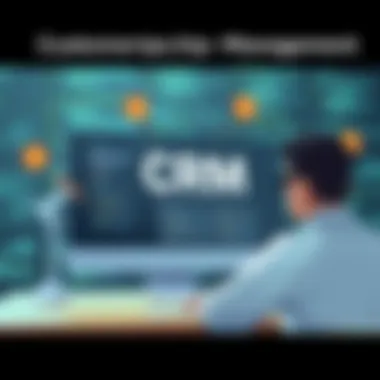

User Experience and Interface
The user experience (UX) is often the unsung hero in software selection. A slick, intuitive interface can make all the difference when it comes to adoption rates among employees. You could have the most feature-rich software out there, but if users find it difficult to navigate, you might as well be using a typewriter in the digital age.
To enhance user experience:
- Test the software with real users under typical working conditions to gauge ease of use.
- Identify any training needed for employees to become comfortable using the new system.
- Observe how quickly users can perform their tasks once trained; better software should reduce time spent on mundane tasks.
A positive user experience ultimately leads to increased operational efficiency and employee satisfaction, which are crucial for long-term success.
Integration with Existing Tools
One of the most underrated yet vital criteria in software selection is how well a new tool integrates with the systems you already have. Businesses typically rely on a mix of software tools to cover various operational aspects, from accounting solutions to project management apps. If these tools do not “play nicely” with each other, you're in for a world of hurt.
Key considerations for integration include:
- Compatibility: Confirm that your existing software systems can communicate with the new ones.
- APIs and Connectivity: Check if the software offers robust APIs or direct integration with commonly used tools.
- Data Migration: Understand how easy it will be to transfer historical data to the new system without losing integrity or running into major hiccups.
A cohesive ecosystem of software can enhance productivity significantly. If one tool excels at integrating with others, it can lead to smoother workflows, better collaboration, and ultimately, improved outcomes for your small business.
Top Software Solutions for Small Businesses
In today’s fast-paced business environment, small businesses face unique challenges that require efficient, effective solutions. Choosing the right software can make or break operations, impacting productivity, customer satisfaction, and ultimately, the bottom line. This section explores some of the top software solutions that small businesses can leverage to streamline operations and enhance overall performance. Understanding these options is crucial for making informed decisions that resonate with individual business needs.
Analysis of Leading Project Management Tools
When it comes to project management, small businesses need tools that help to keep teams on the same page and projects on track. Software like Asana, Trello, and Basecamp offers visual layouts and task assignment capabilities that are user-friendly even for those not particularly tech-savvy.
- Asana allows for robust project tracking with timelines and milestones, making it easier for teams to understand project stages and deadlines.
- Trello, on the other hand, uses a card-based system that's visually appealing and intuitive. Users can drag and drop tasks between different stages of a project, an ideal setup for those who prefer a hands-on approach to management.
- Basecamp stands out with its comprehensive communication tools, enabling discussions alongside tasks. This reduces the need to switch between different platforms, saving time and minimizing confusion.
It’s essential for small business owners to test a few of these tools and see which fits their workflow best.
Comparative Review of Accounting Software
Accurate financial management is the backbone of any business. Various accounting software options cater specifically to the needs of small businesses, enabling them to manage expenses, invoicing, and payroll effectively. QuickBooks, FreshBooks, and Xero are three noteworthy choices.
- QuickBooks is renowned for its comprehensive features and scalability. It offers various plans, allowing businesses to grow without the hassle of switching software.
- FreshBooks is favored for its invoicing capabilities, making it easy for small freelancers or service-based businesses to get paid promptly.
- Xero provides a strong online banking feature, automating reconciliations, which is particularly useful for small business owners looking to simplify their accounting processes.
These tools not only help in managing finances but also in understanding financial health through comprehensive reporting.
Insights on Popular CRM Platforms
Managing customer relationships is vital for growth. The right Customer Relationship Management (CRM) software can help small businesses keep track of interactions, analyze customer data, and foster better relationships. Popular platforms include Salesforce, HubSpot, and Zoho CRM.
- Salesforce is a robust solution that can handle everything from sales to service, tailored extensively for larger organizations but can be scaled for small businesses as well.
- HubSpot offers a free tier which is beneficial for startups needing basic CRM functionalities without immediate financial commitment.
- Zoho CRM provides flexibility in pricing and features and can integrate seamlessly with other Zoho applications. It strikes a good balance between functionality and cost.
Evaluating Marketing Software Options
Marketing software plays a significant role in expanding a business’s reach. Tools like Mailchimp, Hootsuite, and Canva are essential for effective marketing strategies.
- Mailchimp excels in email marketing. It allows small businesses to design effective campaigns with analytics to track their success.
- Hootsuite is invaluable for managing social media efforts, allowing users to schedule posts across various platforms from one place.
- Canva is great for creating visually appealing content for marketing collaterals, making it easier for those without graphic design experience to produce professional-quality materials.
Incorporating these tools can greatly enhance the marketing efforts of small businesses, ensuring they resonate with their target audience.
By carefully evaluating each option and understanding their specific capabilities, small businesses can ensure they are well-equipped to operate efficiently and grow sustainably.
User Feedback on Selected Software
Understanding how users perceive and experience software is crucial for small businesses investing in these tools. User feedback is one of the most authentic measures of any software's value, showcasing how well a tool performs in real-world applications. For small business operations, aligning software selection with actual user experiences can provide insights that go beyond marketing claims and promotional gloss. This section dives into the nature of user feedback, exploring key elements such as gathering experiences, identifying pain points, and emphasizing the positive results that can be achieved from these software solutions.
Gathering User Experiences
When exploring software options, gathering user experiences becomes paramount. Users often provide candid reviews that reflect their firsthand experiences—good or bad. These accounts can be invaluable for small businesses trying to suss out whether a tool will meet their unique operational needs.
To effectively collect these experiences, businesses can utilize various strategies:
- Surveys and Questionnaires: Structured feedback tools can help unearth specific opinions and satisfaction levels. Crafting these to tap into essential aspects like usability, features, and support can yield rich insights.
- Online Reviews and Forums: Websites and platforms like Reddit or dedicated software review sites can give prospective users a broad sense of community feedback. Seeing trending frustrations or praises can guide potential software choices.
- Social Media Discussions: Platforms like Facebook may feature groups focused on specific industries or software types where users share their stories and advice. Monitoring these can keep businesses in the loop regarding software performance trends.
Identifying Common Pain Points
Even the most heavily marketed software can have hidden drawbacks. Identifying these common pain points through user feedback can save small businesses hefty time and resources. By taking a magnifying glass to the concerns raised by users, decision-makers can uncover specific challenges that could affect their own operations.
Common issues found in user reviews often include:
- Complex Interfaces: A frequent refrain from users revolves around software complexity. If a system is cumbersome or not intuitive, employees may resist using it, leading to underutilization.
- Inadequate Customer Support: Users often voice frustrations regarding unresponsive or unhelpful customer service. For small businesses lacking an IT department, this can be particularly detrimental.
- Integration Problems: If new software cannot seamlessly work with existing systems, it can create data silos or require unwanted manual processes, compounding operational issues.
"Users often find that software promises are one thing, but the real-world applications tell a very different story."

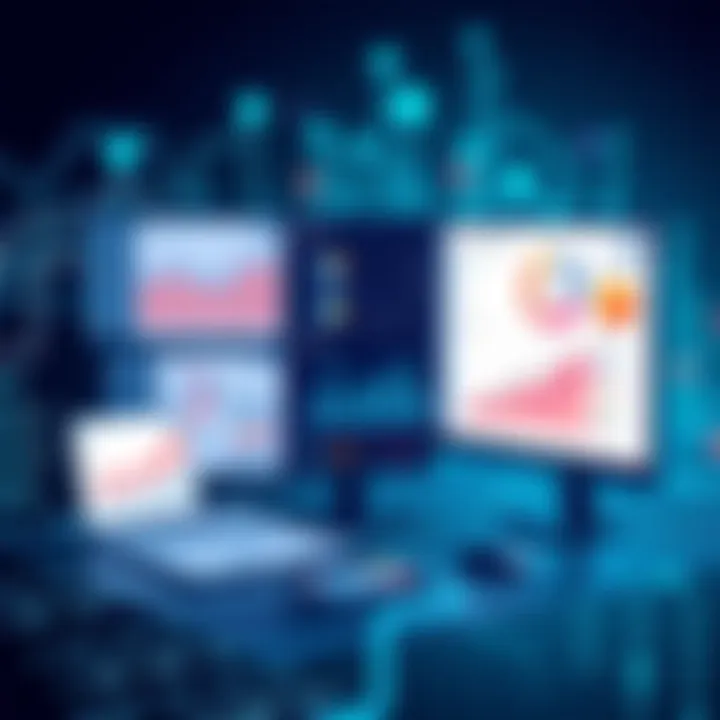
Highlighting Positive Outcomes
Despite some challenges, user feedback can shine a light on the upside of specific software solutions. Highlighting positive outcomes from user experiences can not only boost morale among decision-makers but also underscore the practical benefits of various tools. This enables small businesses to see how software can drive efficiency and foster growth.
Positive feedback typically showcases:
- Enhanced Productivity: Many users report a significant shift in efficiency once adopting new software, which often translates to time savings, allowing them to focus on growth rather than day-to-day tasks.
- Improved Collaboration: Tools that bolster team communication often receive acclaim for facilitating better workplace dynamics, enabling teams to work together more harmoniously, regardless of geographic location.
- Data Insights: Users frequently highlight how effective reporting features of software allow them to harness their data for strategic decision-making.
Thoroughly understanding user feedback helps paint a fuller picture of how software performs in the wild. By considering both the negative and positive aspects brought forth by actual users, small businesses can make informed choices that align with their operational needs.
Challenges in Software Adoption
Adopting new software solutions comes with its own set of complexities, especially for small businesses that might lack extensive resources or experience in technology. Understanding these challenges is crucial for ensuring a smooth transition from older systems to new, more efficient software. Failure to address these issues can lead to suboptimal use of software tools, wasted expenditure, and employee frustration.
Resistance to Change Among Employees
One of the most significant hurdles faced during software adoption is the resistance from employees. Change often brings uncertainty, and it’s quite natural for individuals to feel apprehensive about adapting to new systems. Many employees may feel they are already stretched thin with their current workloads and worry that learning new software will add to their stress.
- Employees may fear they will not be able to understand the new software or feel they will be at a disadvantage compared to colleagues who grasp it more quickly.
- There are instances when long-standing team members believe that the existing processes are effective enough, making them hesitant to embrace something new.
Addressing this resistance involves clear communication from leadership about why the change is necessary. Providing proper training and allowing time for employees to adjust can ease the transition. For example, offering hands-on workshops or gradual rollouts can help employees feel supported rather than overwhelmed.
"Change is hard at first, messy in the middle, and gorgeous at the end."
This quote encapsulates the very nature of transitioning to new software. Reminding employees that these challenges are temporary can help foster a more positive outlook.
Understanding Technical Complexities
Alongside resistance to change, another barrier is the technical complexities that new software often introduces. Not all employees are tech-savvy, and this disparity can lead to confusion and further pushback against adoption.
- Software systems may come with extensive features and capabilities, which can be intimidating for those who are less familiar with technology.
- Integrating the new software with existing systems may bring unforeseen technical issues, requiring additional time and expertise to resolve.
It is vital for businesses to ensure that there are appropriate resources allocated to troubleshoot these complications. This could include hiring external consultants during the transition phase or providing ongoing support to employees post-implementation. A clear understanding of the software’s functionalities will not only improve adoption rates but also enhance overall productivity.
In summary, understanding the barriers related to employee resistance and technical complexities is imperative. By addressing these challenges head-on, small businesses can better navigate the often rocky terrain of software adoption, setting themselves up for success.
The Future of Software for Small Businesses
Looking ahead, the future of software for small businesses remains a pivotal topic as technology continues to transform the way these enterprises operate. Small businesses face unique challenges, and harnessing software solutions is not just an option; it’s becoming a necessity. This discussion sheds light on trends, innovations, and influential factors that will shape the software market for small businesses.
Changes driven by software advancements can lead to better efficiency and higher productivity. The key lies in selecting tools that not only solve current problems but are also adaptable enough to grow alongside the business. Therefore, understanding the landscape of future software is crucial for any small business owner aiming to stay relevant and competitive in an ever-evolving marketplace.
Trends and Innovations to Watch
In recent times, we’re seeing numerous trends emerging in the software domain that promise to enhance operations for small businesses. Here are some crucial areas to keep an eye on:
- Cloud-based solutions: More small businesses are shifting their operations to the cloud. This shift allows firms to reduce costs related to hardware and provides the flexibility to access data anytime and anywhere.
- Automation and integrations: Businesses are increasingly looking at solutions that automate repetitive tasks and integrate various platforms. This means smoother workflows and reduced manual effort, which directly impacts productivity.
- Increased mobile functionality: With the growing use of mobile devices, software is becoming more optimized for smartphones and tablets. This development not only facilitates on-the-go connectivity but also allows businesses to manage operations away from traditional office setups.
- Data analytics: Software that incorporates detailed analytics is slowly becoming a norm. This innovation helps businesses leverage customer insights and performance metrics to make informed decisions, tailoring services to meet buyer expectations closely.
"The ongoing development in software capabilities is paving the path for small businesses to not just keep up, but excel in their respective fields."
The Impact of Artificial Intelligence on Software Choices
Artificial Intelligence (AI) is not just a buzzword; it's reshaping software solutions and having a profound impact on how small businesses operate. Here’s how AI is changing the game:
- Enhanced customer service: AI-driven chatbots and virtual assistants are becoming commonplace. They provide 24/7 support, answering questions and assisting customers without the need for human intervention, freeing up staff to tackle more complex tasks.
- Personalization at scale: Small businesses can utilize AI to analyze customer behavior and offer personalized recommendations, making interactions feel unique and tailored, thus enhancing customer satisfaction.
- Intelligent data processing: AI tools can sift through massive datasets to identify trends and patterns that might not be immediately apparent. For small businesses, this capability can translate into timely decisions, ensuring they remain agile and responsive.
- Predictive analytics: Leveraging AI algorithms, businesses can forecast future outcomes based on historical data. This not only aids in inventory management but also assists in predicting sales trends and customer preferences.
Epilogue and Recommendations
As we reach the end of our exploration into software solutions for small businesses, it's clear that making informed choices regarding software can have a profound impact on overall operations. Small business owners wear many hats, often juggling several responsibilities, and effective software can help streamline those tasks. Therefore, finding the right tools isn't just beneficial; it’s essential. Considerations such as the functionalities needed, ease of use, integration capabilities, and the properties that align with the unique nature of your business environment are key to selecting the right software.
Having the right software can elevate productivity, create efficiencies, and even offer competitive advantages in today's bustling marketplace. When businesses venture into the software landscape without adequate understanding, they often find themselves frustrated by poor functionality or tools that don’t meet their needs. It’s worth investing time in research and consideration.
"Choosing the right software isn’t merely about getting the latest tools; it's about enriching processes and fostering growth."
Summarizing Essential Takeaways
When considering software solutions for your small business, here are the essential takeaways:
- Identify Your Needs: Understand the specific problems your business faces and how software can address those issues.
- Evaluate Key Features: Look for software that offers functionalities tailored to your operational requirements.
- Consider User Experience: Choose solutions that are easy to navigate for your team. A steep learning curve can hamper productivity.
- Financial Implications: Always analyze the cost versus the expected benefits. Integrating high-priced software without sufficient return can strain resources.
- Seek Integration Capability: Opt for software that fits seamlessly with tools you currently use, reducing the chances of data silos.
Guidance for Making Informed Software Choices
To ensure you select the best software for your small business, follow these guidelines:
- Conduct Research: Join online forums like reddit.com or other community resources where business owners share their experiences.
- Request Demos or Trials: Don’t just rely on brochures or sales pitches. Take the time to trial software solutions before making a commitment.
- Engage in Discussions: Interact with fellow entrepreneurs, either online or in local business groups, to discuss what works for them.
- Plan for Continuous Evaluation: Post-implementation, ensure you regularly evaluate the software's performance. Adapting to the future is crucial as needs change over time.
- Stay Informed: Keep an eye on evolving technology trends and failings of existing solutions to ensure that your choices remain relevant and effective.
- Study Reviews: Platforms like Capterra provide user feedback that can help gauge the effectiveness of software solutions.
- Focus on Key Use Cases: Determine how the software will function in real-world scenarios relevant to your business.
- Consult Experts: If resources allow, consider hiring a technology consultant who understands small business needs and can offer tailored advice.
In summary, the journey toward an ideal software solution is not just about what is currently available but how those options fit into the wider strategy of your business operations. Small businesses that approach software selection with diligence, thoughtfulness, and a clear understanding of their needs stand to gain the most in terms of efficiency and growth.







