Top Screen Recording Tools YouTubers Rely On


Intro
In the ever-evolving world of content creation, screen recording tools have emerged as essential assets for YouTubers. With the growing demand for engaging tutorials, walkthroughs, and live gameplay, selecting the right software can make a significant difference in the quality of content produced. This article delves into the various screen recording applications favored by creators, addressing their functionalities, user experiences, and the unique requirements that different niches demand. Whether it's a budding gamer streaming their first match or a seasoned educator crafting an instructional video, understanding these tools is key to enhancing video production capabilities.
Software Overview
Software Features
Screen recording software varies greatly in its offerings. Some of the prominent features across popular tools include:
- High-resolution recording: Users often look for software that can capture videos in 1080p or even 4K quality to ensure clarity and visual interest.
- Customization options: The ability to adjust settings like frame rates, resolution, and audio sources helps creators fine-tune their videos according to their specific needs.
- Editing capabilities: Some tools come equipped with basic editing features which allow users to trim, merge, or annotate videos post-capture.
- Live streaming functionality: For content creators leaning towards real-time interaction, tools that support live streaming are essential. This can include multi-platform streaming to engage with wider audiences.
- Integration with other software: Compatibility with editing software and platforms like Twitch or Zoom can ease the workflow significantly.
Technical Specifications
Understanding the technical specs can be a game changer. Most high-caliber tools require:
- Operating System: Windows, macOS, or specific distributions for Linux.
- Processor: A robust CPU to handle encoding, especially during live sessions.
- RAM: At least 8GB for smooth operation, but more is beneficial for demanding tasks.
- Storage: Sufficient space is crucial, particularly for storing high-resolution video files.
"The choice of software can dictate the level of polish and professionalism in your videos. It's not just about recording; it's about how you present that content to your audience."
Peer Insights
User Experiences
Content creators often share their experiences on platforms like Reddit and YouTube forums, discussing their preferences among various screen recording tools. Users have highlighted how certain programs cater specifically to gamers, like OBS Studio for its extensive customization, while others, such as Camtasia, are favored by educators for its user-friendly interface and built-in editing.
Pros and Cons
When weighing options, it's essential to consider both the advantages and limitations of each tool. Here’s a brief rundown:
- OBS Studio
- Camtasia
- Bandicam
- Pros: Free, highly customizable, excellent for live streaming.
- Cons: Steeper learning curve, might require additional plugins for advanced features.
- Pros: Intuitive interface, built-in editing tools.
- Cons: Not free and may be resource-intensive.
- Pros: Great for gamers, high-quality recording.
- Cons: Limited editing options; the free version has a watermark.
Prelude to Screen Recording
In the digital landscape, where visuals dominate and attention spans are fleeting, the significance of screen recording cannot be overstated. For YouTubers, this tool serves as a bridge connecting the virtual experience to their audience. Screen recording allows content creators to capture everything happening on their screens, turning it into compelling video content. In this section, we will explore how this technology empowers YouTubers, enhances viewer engagement, and simplifies the process of creating various types of content.
Definition and Purpose
When we talk about screen recording, we refer to the process of capturing video footage of what appears on a computer or mobile device screen. The captured material can include software demonstrations, video game playthroughs, presentations, or even tutorials.
The purpose of screen recording is multifaceted:
- Educational Value: Many YouTubers create tutorials or educational content that requires step-by-step visual guides. Screen recordings effectively illustrate processes that might be cumbersome to explain through text alone.
- Engaging Storytelling: By using screen recordings, creators can tell stories more vibrantly. A YouTuber showcasing a new game, for instance, can record live gameplay, providing viewers with an immersive experience that simply cannot be achieved through still images.
- Instant Feedback: Screen recordings allow for real-time interactions and reactions. Creators can record their on-screen commentary as they explore content, allowing their audience to experience the event alongside them.
This tool is not just a luxury; it is essential for enhancing content delivery. You could say, it’s like the Swiss Army knife for video productions—versatile and invaluable.
"The art of capturing moments on screen is akin to storytelling. It involves not just presenting, but also connecting with the audience."
Emphasizing the need for screen recording in today's content-rich environment, it becomes clear that for YouTubers, being equipped with the right recording tools is paramount. Just as a chef needs fine knives, a content creator needs effective software tailored to their specific content goals. Whether it’s for gaming, tutorials, or presentations, screen recording plays an undeniable role in shaping their work and reaching an audience that craves captivating visual content.
Importance of Screen Recording for YouTubers
In the dynamic realm of digital content, screen recording serves as a cornerstone for YouTubers striving to captivate their audience. The importance of this tool cannot be overstated; it enables creators to convey ideas, demonstrate techniques, and entertain viewers all within one seamless video. It's not just about capturing what's on the screen; it’s about enhancing the storytelling experience and fostering a connection with audiences.
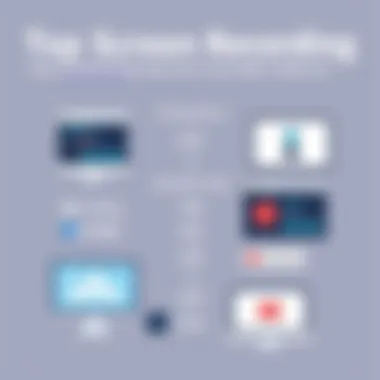

Engaging Content Creation
One of the key aspects of YouTube success lies in the ability to create engaging content. Screen recording software is indispensable for content creators wishing to bring their ideas to life. By recording their screen, YouTubers can create videos that resonate with viewers on multiple levels.
- Visual Feedback: When creators highlight specific sections of their screen, viewers receive immediate visual feedback, making complex subjects more digestible.
- Real-Time Interaction: Live streaming or demonstrating software in real-time has become immensely popular. This immediacy engages viewers, allowing them to see the process unfold.
- Clearer Instruction: For topics that require step-by-step guidance, such as software tutorials or coding sessions, screen recording provides a clear visual path, ensuring understanding.
By utilizing this medium, YouTubers can transform mundane topics into engaging narratives that captivate and hold the attention of their audience.
Education and Tutorials
In the educational landscape, screen recording shines as a powerful tool for creating tutorials. It opens up a world of possibilities for knowledgeable creators eager to share their expertise. Consider the following benefits:
- Accessibility: Tutorials reach a broad audience, providing valuable information that might otherwise be inaccessible. Using screen recording, YouTubers can demystify software and processes, bridging the knowledge gap.
- On-Demand Learning: Viewers can spectate at their own pace. If someone is having trouble grasping a concept, they can rewind and review crucial moments in the recording.
- Diverse Learning Styles: People learn differently. Some may prefer reading, others may retain information better through visual methods. Screen recordings address these differing styles by offering auditory and visual stimuli that cater to a wider audience.
Ultimately, screen recording not only facilitates content creation but also fosters an enriched learning environment. As the demand for digital education continues to grow, so too does the necessity for effective screen recording tools among YouTubers.
Key Features to Consider in Screen Recording Software
When evaluating screen recording software, several features can significantly affect a creator’s experience and output quality. In the realm of making video content, the right tool can mean the difference between a polished visual and something that leaves viewers scratching their heads. This section will explore critical elements that content creators, especially YouTubers, should look for in screen recording software. Understanding these features not only helps in making informed decisions but also ensures the creation of engaging and high-quality videos.
Video Quality
The most glaring aspect of any recording software is undoubtedly the video quality it can deliver. The clarity, resolution, and frame rate of the videos can profoundly influence how the audience perceives the content. There’s no point in having a great script and delivery if the video looks like it was shot from the bottom of a pool. High-definition recordings, preferably at 1080p or above, ensure that both visuals and text are sharp. Look for tools that support various resolutions and frame rates; a higher frame rate can be vital for fast-paced video content, such as gaming.
Additionally, compression settings can play a role in maintaining quality—nobody enjoys watching a pixelated mess, especially on a platform like YouTube where such things can draw an audience's attention away.
User Interface
An intuitive user interface (UI) is a game-changer. Nobody wants to sift through a labyrinth of menus and options just to start recording. A well-designed UI allows even the most novice users to navigate the software effortlessly. YouTube creators usually have limited time to produce content, and a smooth workflow lets them focus on creativity rather than fumbling around with complicated buttons. Look for features like drag-and-drop functionality and customizable layouts. This can ease the recording process and enable users to tailor the workspace to their liking, making them lean on the software like a trusty sidekick.
Recording Options
Flexibility in recording options is another crucial feature. Different types of content call for different recording settings. Some creators may want to capture their entire screen, while others may need a window-specific mode, or picture-in-picture effects, showing themselves alongside their content. A versatile program lets users choose between full-screen, custom region, and webcam overlays seamlessly. This caters to distinct styles of presentation—be it a gaming walkthrough or a tutorial—which, when done right, can significantly enhance viewer engagement.
Editing Capabilities
Post-recording editing is an often-overlooked aspect that can elevate the quality of the final product. Many software solutions come with integrated editing tools that can prove invaluable, particularly for YouTubers with tight schedules. Being able to trim, merge clips, and insert annotations directly within the recording software can save time and effort.
The inclusion of filters, transitions, and other effects can also add a professional flair that sets content apart. If the software includes a straightforward timeline for editing, it becomes easier for creators to adjust their recordings without switching to another application, streamlining the entire production experience.
Cost and Availability
Cost can be a sticking point, especially for budding YouTubers who might not want to shell out wads of cash upfront. It’s imperative to weigh the price against the features offered. Some software provides substantial capabilities at a lower price point, making them a better fit for smaller creators. Others may boast advanced features but come with a hefty subscription fee. Open-source alternatives may offer great functionality without breaking the bank, though they might require a bit of a learning curve.
Additionally, compatibility with various operating systems is essential. Some creators may work across different platforms, and having a tool that operates smoothly whether they are on Windows or Mac can facilitate a more flexible approach to content creation.
Understanding these features—video quality, user interface, recording options, editing capabilities, and cost—can empower creators to choose software that aligns well with their specific needs. By making informed choices, YouTubers can not only produce visually appealing content but can also streamline their workflow to focus on what truly matters: engaging their audience.
"The right tool makes a world of difference; it’s like finding the key that opens the right door."
For more insights, check sources like Wikipedia or professional experiences shared on platforms like Reddit for creators discussing their preferences.
Popular Screen Recording Software Among YouTubers
When it comes to crafting engaging content, selecting the right screen recording software can make all the difference. YouTubers are increasingly relying on tools that not only allow them to capture high-quality video but also offer extensive features tailored for their specific needs. By assessing these tools, content creators can enhance their workflow and ultimately deliver videos that resonate with their audience.
OBS Studio
OBS Studio has earned its place as one of the most favored recording tools among YouTubers. This software is known for its versatility; it caters to both beginners and seasoned professionals. Its open-source nature allows for extensive customization, making it ideal for unique streaming setups. Here are some standout benefits:
- Multi-platform compatibility: Works seamlessly on Windows, Mac, and Linux.
- High-quality streaming and recording: Offers options for setting resolution and frame rates.
- Scene composition: Users can create complex scenes with multiple sources like game footage, webcam, and overlays.
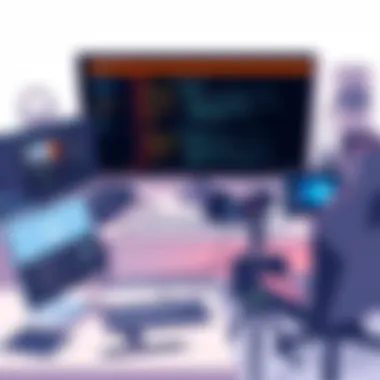
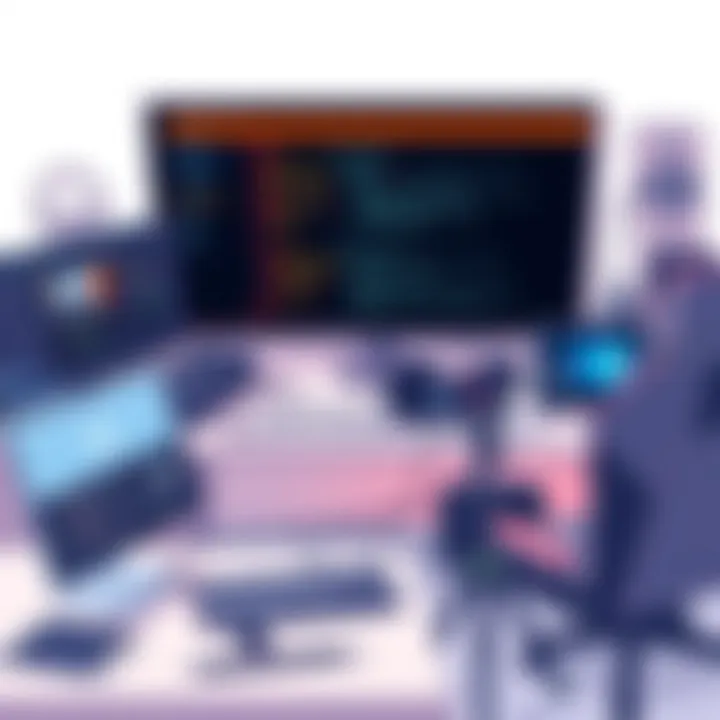
Additionally, the learning curve can be quite steep, especially for new users. However, once mastered, OBS Studio can yield spectacular results and provides substantial control over video output.
Camtasia
Camtasia is another heavyweight in the screen recording arena. This software emphasizes ease of use, offering a user-friendly interface that welcomes those who might not be as tech-savvy. Its key features include:
- Built-in editing tools: Allows users to edit clips directly after recording, which can be a real time-saver.
- Interactive quiz integration: Particularly useful for educational content, Camtasia allows creators to include quizzes within videos.
- Library of templates: Helps streamline the content creation process by providing predefined styles and animation effects.
With its rich capabilities, Camtasia stands out, albeit at a higher price point, which may not suit all budgets.
Bandicam
Bandicam brings a different flavor to the screen recording scene. Known for its lightweight design, this software is particularly appealing for gamers. It minimizes lag, allowing for smooth gameplay capture while maintaining high video quality. Important features include:
- Game recording mode: Tailored specifically for gaming content, ensuring high-quality screen capture.
- Webcam overlay: Lets users include a personal touch by adding their webcam feeds during recordings.
- Scheduled recordings: A handy tool for users wanting to start captures at predetermined times.
While it is feature-rich, Bandicam does have a watermark on the free version, which may deter some creators.
Snagit
Snagit is frequently overlooked in the screen recording domain, but it has its niche for those focusing on smaller, quick captures. Its utility isn’t just limited to video; it also offers noteworthy screenshot features. Key highlights are:
- Grab and edit screenshots: Efficient for tutorial-style videos that combine visuals and explanations.
- Simple interface: Makes it very approachable for even those with little tech know-how.
- Cloud sharing capabilities: Users can easily upload and share their captures directly.
Although not as robust for full-length videos, Snagit excels in short clips and quick tutorials, offering effortless integration into daily workflows.
ScreenFlow
For Mac users, ScreenFlow stands out as a premium option. Its combination of screen recording and editing capabilities makes it an appealing choice for polished video production. Important characteristics include:
- Powerful editing suite: Advanced editing features allow for detailed manipulation of video and audio.
- Multi-channel audio: Provides flexibility in audio management, ensuring clarity in tutorials and commentary.
- Export options: Users can easily tailor exports for various platforms and resolutions.
While its price may be higher than other options, the all-in-one capabilities can be a boon for creators looking for cohesive workflow solutions.
Comparative Analysis of Software Choices
When it comes to screen recording software, YouTubers face a diverse array of choices that can be quite overwhelming. It's crucial to dive into a comparative analysis of these software options, as they not only vary in features but also in usability, cost, and performance. This segment serves as a guide for YouTubers to sift through the clutter and find software that complements their content creation needs.
User Preferences
User preferences hold significant weight in the decision-making process. For many YouTubers, the choice of screen recording software can be a personal one, influenced by individual content styles and workflows. Some creators, particularly those focused on gaming, may prioritize real-time performance and low latency, while educators might value features like annotation tools or a simple user interface that allows for quick editing.
Understanding these preferences often leads to discussions and insights on platforms like Reddit or forums dedicated to video editing. Creators share their experiences, revealing what works best for their needs. For instance:
- Gaming YouTubers might prefer OBS Studio for its customizable features, enabling seamless streaming and recording simultaneously.
- Tutorial creators find tools like Camtasia beneficial due to their built-in editing capabilities and templates, making it easier to add on-screen instructions.
A key aspect to consider is ease of use. Many new or less tech-savvy YouTubers might steer clear of complicated software in favor of more user-friendly alternatives. Thus, it’s essential to approach user preferences from a perspective that acknowledges the varying levels of expertise within the YouTube community.
Performance Evaluation
Evaluating software performance isn't just about how smooth the recording runs; it's also about how well the software integrates into the overall workflow. Factors that impact performance include:
- System Resource Consumption: Some software requires hefty system specifications, which could hinder performance if the user’s hardware is outdated. For example, Bandicam is known for being lightweight and often works well on lower-end systems, making it a favorite among budget-conscious YouTubers.
- Recording Stability: A good software should maintain stability during prolonged recording sessions. This is crucial for creators who stream lengthy gameplay as they can't afford crashes or dropped frames.
- Output Quality: Performance also correlates with the quality of the recorded video. YouTubers often seek software that captures high-resolution content without lag or delay. For instance, ScreenFlow is frequently lauded for its exceptional output quality combined with robust editing features.
"Choosing the right screen recording software is like picking your partner for a dance—chemistry matters, but so does compatibility with your style."
For further exploration, check resources on Wikipedia or specialized articles on tech sites.
Screen Recording for Live Streaming
Screen recording has transformed the landscape of live streaming, especially for YouTubers aiming to capture their audience's attention in real-time. In the fast-paced arena of online content, the ability to stream quality video while simultaneously recording can be a game changer. Live streaming isn't just about broadcasting; it's about engaging with the audience instantly, and that requires well-optimized tools. This section delves into the essentials of screen recording tailored specifically for live streaming, shedding light on its significance and what one needs to consider before jumping in.


Requirements for Live Streaming
When it comes to live streaming, there are certain foundational requirements that need to be met to ensure a smooth and professional broadcast.
- Reliable Software: Choosing the right software is crucial. Tools like OBS Studio or Streamlabs OBS offer robust features tailored for live environments. These enable streamers to not only broadcast but also record simultaneously without significant performance dips.
- Strong Internet Connection: Bandwidth plays a pivotal role. A stable connection with adequate upload speeds can make or break a stream. Aim for at least 5 Mbps upload speed, though higher is preferable, especially if you're streaming in HD.
- Hardware Specifications: Your system should have a capable processor and sufficient RAM. A minimum of 8GB RAM and a recent quad-core processor will usually do the trick. Additionally, a dedicated GPU enhances the performance, particularly for graphic-intensive streams like gaming.
- Audio Equipment: Clear audio is just as vital as video. Investing in a quality microphone will significantly affect the viewer's experience. It reduces background noise and allows clear communication.
- Streaming Platform Requirements: Familiarize yourself with the specifications of platforms like YouTube, Twitch, or Facebook Gaming. Each platform has its own constraints, including resolution limits and bitrate controls, which can affect how your content is presented.
These elements form the backbone of a successful live streaming setup, setting the stage for a seamless integration of video recording alongside live broadcasts.
Balancing Quality and Performance
Achieving the right balance between quality and performance is key in live streaming. While high-definition content is in demand, if the performance lags, it can frustrate viewers and diminish engagement significantly. Here are some points to consider:
- Dynamic Resolution Settings: Adjust your settings based on the performance of your hardware. If your computer struggles under load, consider lowering the resolution slightly to maintain a smoother stream. Many users find 720p to be a good compromise between quality and performance for casual streaming.
- Bitrate Management: This controls the amount of data transmitted per second. A higher bitrate improves video quality but increases the risk of buffering if your connection can't handle it. Striking this balance is crucial, often necessitating some trial and error.
- Using Hardware Encoding: If available, hardware encoding options like NVENC (NVIDIA) or QuickSync (Intel) can offload processing duties from the CPU to the GPU, freeing up your system resources and potentially enhancing performance.
- Monitor Performance Metrics: Keep an eye on real-time metrics. Tools built into software like OBS can help you monitor FPS, CPU usage, and memory to determine if you need adjustments. Be proactive; it’s easier to make tweaks before issues arise.
Adapting these strategies can markedly improve the viewing experience, making it smoother for the audience while still providing solid visual content.
Challenges and Limitations of Screen Recording Software
In the ever-evolving landscape of content creation, screen recording software serves as a pillar for YouTubers looking to generate engaging and informative videos. However, these tools are not without their challenges and limitations, which merit a thorough examination. Understanding these hurdles is crucial for users who wish to select the most suitable software for their unique needs.
One major consideration is how screen recording software can strain system resources. This not only affects recording quality, but also impacts overall system performance, which can hinder a creator's ability to capture content seamlessly.
System Resource Consumption
When screen recording software is in use, it's no secret that it can be a hefty load for a computer. Depending on the specific program, recording high-resolution videos might demand a substantial amount of RAM and CPU power. This becomes particularly problematic for users on lower-end systems, who might struggle to keep their computer running smoothly while recording.
Here are some specific aspects to consider regarding system resource consumption:
- CPU Usage: Screen recording can push CPUs to their limits. If a user is simultaneously running multiple applications, such as video editing software, this can lead to lagging frames during the recording process.
- RAM Requirements: A lack of adequate RAM can result in stuttering video and dropped frames. This is especially critical for gamers or tutorial creators who need real-time feedback from their software.
- Disk Space: High-resolution recordings consume a lot of storage. If a user doesn't actively manage their disk space, they may find themselves scrambling to make room for new projects.
It's beneficial to periodically assess system capabilities and configure settings for optimal performance.
Learning Curve for New Users
Another significant limitation is the steep learning curve often associated with mastering screen recording software. Not every user jumps into the tech scene equipped with a wealth of knowledge, and advanced features can be daunting for newcomers.
The complexity of software varies widely, and here are key points worth noting:
- Feature Overload: Seasoned software may replete with features that overwhelm new users. Without a proper introduction or training resources, users may feel lost trying to navigate the interface.
- Lack of Tutorials: While there are loads of tutorials online, not all of them are created equal. Some may miss crucial steps or provide outdated information, leading to confusion when attempting to utilize new software.
- Time Investment: Learning to use screen recording software effectively takes time. New users may need to dedicate countless hours just to become proficient, which can be frustrating, particularly for those eager to jump into content creation.
The user experience varies considerably, and it's essential to choose software that aligns with one’s technical capabilities and requirements.
In summary, while screen recording software is an integral tool for YouTubers, understanding the challenges related to system resource consumption and learning curves equips users to make more informed decisions. This knowledge enables content creators to better anticipate potential pitfalls and navigate their journey in video production more effectively.
Future Trends in Screen Recording Technology
The realm of screen recording is evolving at a breakneck pace, and staying abreast of the latest trends is crucial for YouTubers who want to maintain an edge in content creation. As technology continues to advance, several trends related to screen recording become increasingly important. Understanding these trends can empower creators to choose the right tools, enhance their content quality, and ultimately engage their audience more effectively. It’s not just about recording the screen anymore; it’s about how these advancements reshape the way we create and consume content.
Advancements in AI Integration
Artificial Intelligence is becoming a game changer in screen recording software. Today, many tools are incorporating AI to streamline the recording and editing processes. For instance, AI-driven features such as automated scene detection can save hours spent organizing footage. This technology helps in identifying significant moments during a recording and can even cut clips accordingly.
Consider how YouTube creators often have to sift through hours of footage to find the right highlights for their videos—AI can do that in a fraction of the time. Additionally, speech recognition features can be implemented to generate captions automatically, enhancing accessibility and user engagement.
Furthermore, AI algorithms can analyze viewer preferences and behavior, providing insights into what type of content works best. This data can help YouTubers tailor their recordings to suit the needs and expectations of their audience.
Finale
In wrapping up this in-depth exploration of screen recording tools favored by YouTubers, it's essential to recognize the profound impact these tools have on content creation. The right screen recording software not only amplifies the quality of the video but also enhances the overall workflow for creators. This article dissected various aspects including performance, usability, and features that cater to specific content types, such as gaming or educational tutorials.
Summarizing Key Insights
Throughout the discourse, several key insights emerged in relation to selecting screen recording software:
- Performance vs. Resource Usage: Creators often face the trade-off between high performance and system resource consumption. Tools like OBS Studio shine in performance but might demand considerable system resources, potentially impacting gameplay performance.
- Editing Capabilities: The ability to edit footage effortlessly as one records is a game-changer. Features that allow immediate editing in tools like Camtasia can save valuable time for busy content creators.
- User Interface: A user-friendly interface will reduce barriers for new users. Each creator is at a different skill level, and software with a steep learning curve can deter newcomers from diving into video creation.
- Cost and Value: While some software options come with hefty price tags, budget-friendly alternatives might deliver sufficient functionality without breaking the bank. It's crucial for creators to weigh the value against potential returns from quality content.
- Future Trends: The future promises exciting advancements such as AI integration, enhancing both user experience and the capabilities of recording tools. Creators should stay abreast of these trends to maintain a competitive edge.
Ultimately, the choice of screen recording software hinges on individual priorities and the specific requirements of their content. By leveraging the insights from this article, Youtubers can make informed decisions that elevate their video production, thus aligning their tools with their creative vision.







