A Comprehensive Guide to Sage Management Software
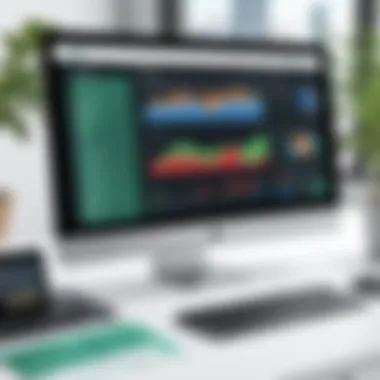

Intro
In the world of business management, having the right tools can make all the difference. Sage management software stands out as a multifaceted solution tailored for various business needs. This article aims to take a closer look at what Sage offers—not just in terms of its features, but also the insights from users who interact with it daily.
By analyzing its core components, usability, and practical applications, we make sense of how Sage can fuel decisions in different business settings. Additionally, we'll delve into the competitive landscape, offering comparisons with similar solutions on the market.
With technology shifting to meet modern demands, understanding such software is paramount for both small and large enterprises. Let's navigate through this exploration and uncover the value that Sage management software can bring to diverse environments.
Software Overview
Sage management software encompasses a wide variety of applications and modules designed to meet the unique requirements of businesses. While the software itself is robust, it also offers customization options that align with specific operational needs. This flexibility is an important feature that attracts businesses looking to optimize their processes efficiently.
Software Features
The software includes several key features that demonstrate its versatility:
- Financial Management: Handles everything from invoicing to ledgers, providing real-time financial insights.
- Project Management: Keeps project tasks, timelines, and budgets organized in one platform.
- Inventory Management: Tracks stock levels and transactions, preventing losses due to overselling.
- Customer Relationship Management (CRM): Enhances customer interactions by centralizing data.
- Reporting Tools: Generates detailed reports for in-depth analysis, allowing for data-driven decision-making.
- Integration Capability: Works seamlessly with other tools, enhancing workflow and efficiency.
This varied feature set is particularly appealing to businesses of all sizes, as it caters to fundamental aspects of operations while also allowing for future scalability.
Technical Specifications
Sage is built on a robust framework that supports not only stability but also performance. Key technical specifications include:
- Cloud and On-Premise Deployment: Users can choose between hosting their software on-site or using cloud-based solutions, depending on their operational preference.
- Security Features: Implements various security protocols to safeguard sensitive data. This includes encryption and regular backups.
- User-Friendly Interface: While packed with features, the interface remains intuitive to ensure ease of use by all team members.
- Scalability: Capable of growing with your business, the software supports increased transactions without compromising performance.
The combination of these technical strengths aids businesses in maintaining a solid operational foundation through Sage’s agile platform.
Peer Insights
When evaluating software, understanding real-world experiences can provide invaluable context. Peer insights shed light on how Sage is perceived and utilized across various industries.
User Experiences
Feedback from users highlights both effective use of Sage and areas where users felt improvements could be made. Many have praised its financial reporting capabilities. A secondary theme revolves around the helpfulness of its customer support.
Pros and Cons
Considering user responses, we can delineate some pros and cons:
Pros:
- Comprehensive Feature Set: It covers most business needs within one package.
- Customizable: Businesses can tailor modules to suit their specific workflows.
- Enhanced Reporting: Users often note the insightful nature of Sage's reporting tools.
Cons:
- Learning Curve: New users may find the extensive features overwhelming at first.
- Cost: Some users feel that Sage is on the pricier side compared to competitors.
- Integration Challenges: Occasionally, users encountered issues when syncing with other tools.
Understanding these insights allows prospective users to gauge whether Sage aligns with their business needs and models.
"Choosing the right software is about recognizing both capabilities and limitations. With Sage, users appreciate the broad feature set but also acknowledge the steep learning curve for new adopters."
As businesses navigate the crowded landscape of management software, Sage stands tall with its blend of depth and flexibility. By understanding these collective user experiences and the software’s critical features, businesses can make informed decisions tailored to their unique contexts.
Intro to Sage Management Software
Sage management software represents a transformative tool that businesses of all sizes can leverage to enhance their operational efficiency. Given the complex nature of modern business, understanding its functionalities becomes not just beneficial but essential for success.
The core of Sage management software lies in its versatility—across various sectors, from construction to retail—its adaptability is noteworthy. This software effectively streamlines processes, manages resources, and provides analytical insights that are crucial for decision-making. As businesses are pressed to innovate and improve their workflows, Sage provides a robust solution to meet these demands head-on.
When discussing the significance of this software, one cannot overlook the impact it has on financial management. Its capabilities in budgeting, forecasting, and real-time reporting help businesses maintain a clear financial overview, which is paramount in today’s fast-paced market. Moreover, Sage’s intuitive user interface ensures accessibility, enabling team members of varied technical proficiency to utilize its functions without an extensive learning phase.
Additionally, Sage's project management tools aid in organizing workloads efficiently, making it easier to hit deadlines without overwhelming teams. In a world where time is often the difference between success and failure, being able to manage projects smoothly can make all the difference.
"Effective project management tools ensure that your team is focused, efficient, and poised for success, reducing the chaos often associated with tight deadlines."
Furthermore, businesses need to pay attention to the integration capabilities offered by Sage. This aspect allows for collaboration across different systems, ensuring that the organization operates as a harmonious whole rather than a collection of disparate parts. With great integration options available, organizations can connect various software tools without a hitch, enhancing both productivity and data flow.
Understanding the Core Features
The foundation of any management software is its core features, and understanding these is crucial for any organization looking to optimize their operations. In the case of Sage management software, unpacking its essential elements provides insight into how it can solve specific business challenges and streamline processes. This section offers an in-depth look at key components, enabling businesses to evaluate the software’s fit for their unique needs.
User Interface and Accessibility
A user-friendly interface is not merely a nicety; it serves as the first point of contact between the user and the software. Sage’s intuitive layout enhances accessibility, making it easier for team members to navigate through myriad functionalities without feeling lost in a labyrinth of features. When you’re dealing with software—especially for important tasks like financial management—it shouldn't feel like a chore.
Users often find that a simple design can significantly reduce training time and increase satisfaction.
Accessibility is another critical aspect. With cloud-based options available, users can access Sage from virtually anywhere—a must in our mobile-driven world. Whether it's on a desktop at the office or a tablet at a coffee shop, the flexibility Sage offers ensures that work doesn’t stop, even if the location changes.
Financial Management Capabilities


The arena of financial management can be daunting, and software like Sage provides a structured approach to all things finance. Businesses require comprehensive tools that do more than just track income and expenses; they demand forecasting, budgeting, and compliance management. Sage's capabilities allow organizations to ensure accuracy and accountability in their financial dealings.
Companies can automate invoicing, which reduces the time spent on administrative tasks. This feature alone can save countless hours in any given month. Additionally, Sage prides itself on robust reporting features that enable businesses to generate insightful financial reports at the click of a button. These tools are not just for bragging rights; they can empower decision-makers to adjust strategy based on solid data.
Project Management Tools
Effective project management is the backbone of any successful company. For many businesses, juggling multiple projects while staying on time and within budget can feel like walking a tightrope. Sage's suite of project management tools helps organizations balance these needs by offering customizable dashboards that provide a holistic view of all ongoing projects.
The timeline feature enables teams to visualize key milestones and ensure that everyone remains on the same page. What's more, Sage allows for collaboration among team members, making it easier to share updates and documents. Key performance indicators (KPIs) can also be tracked in real time, helping project managers understand which projects are on track and which might need some extra attention.
Reporting and Analytics Features
At the heart of effective management lies the ability to analyze performance and trends. Reporting and analytics features in Sage management software serve as a powerful tool for businesses looking to make data-driven decisions. With built-in capabilities to generate a variety of reports—be it financial, operational, or customer-focused—organizations can unlock a treasure trove of insights.
These reports aren’t just static; they can be customized to reflect the specific metrics that matter most. Furthermore, real-time analytics allow leaders to detect trends as they happen, rather than waiting until the end of a cycle. Prompt access to this information can be the difference between seizing an opportunity and missing the boat entirely.
In summary, understanding the core features of Sage management software allows organizations to grasp how these tools can fortify their operational excellence. Clear interfaces enhance usability, while financial, project management, and analytics capabilities collectively empower businesses to navigate the complexities of their respective industries.
Applications Across Industries
Understanding how Sage management software applies across different industries is crucial for organizations considering its implementation. This software is not a one-size-fits-all solution; it adapts seamlessly to varying business needs, be it in finance, retail, manufacturing, or construction. This adaptability is key, as it allows businesses to enhance operational efficiency, implement streamlined processes, and maintain competitive advantages in their respective spheres. The ramifications of adopting such software can span from improved accuracy in financial reporting to faster project delivery.
Financial Services
In the financial services sector, Sage management software shines in maintaining meticulous records and managing complex transactions. With features tailored for this industry, businesses can track investments, produce detailed reports, and comply with regulations more efficiently. For example, utilizing its built-in financial forecasting tools, firms can create models based on historical data. This functionality aids in decision-making, ensuring that investments align with organizational goals.
Moreover, the software's integration capabilities with various financial platforms mean that users can pull information from different sources, enhancing both flexibility and depth of analysis.
Retail and E-commerce
Retail and e-commerce businesses face unique challenges, from inventory management to customer engagement. Sage offers tools that help manage stock levels effectively, predict demand, and analyze sales data. This is vital, as the retail environment can shift unexpectedly, and businesses need to adapt quickly to meet consumer demands or changes in market trends.
By using Sage's built-in analytics dashboards, retailers can leverage insights about buying patterns which informs inventory purchasing decisions—a vital factor considering the overhead costs associated with surplus stock. This level of customer insight ultimately leads to enhanced customer satisfaction, fostering customer loyalty.
Manufacturing and Distribution
For manufacturers and distributors, Sage management software offers specialized modules that facilitate production planning and supply chain management. The software enables organizations to oversee their entire manufacturing processes—from raw material procurement to finished goods distribution. This holistic view can reveal inefficiencies, bottlenecks, or areas in need of improvement.
By automating certain workflows, companies can cut down on manual errors, reduce production time, and ensure that products reach the market more swiftly. Scheduled maintenance insights can even be set up, reducing downtimes and creating a more resilient production floor.
Construction and Real Estate
The construction and real estate sectors operate on strict budgets and timelines. Here, Sage management software can aid project managers in tracking costs at each phase of a project, ensuring that budgets stay intact. The comprehensive reporting features allow teams to monitor milestones and assess performance against project timelines.
Furthermore, integration with other industry-specific software means that scheduling, invoicing, and documentation can all be managed within a single ecosystem. With real-time data at their fingertips, project leaders can make informed decisions swiftly, improving not only project outcomes but also stakeholder satisfaction.
Effective application of management software across industries is essential, as it not only helps in meeting compliance and regulatory standards but also in fostering an environment that supports agile business practices.
In summary, Sage management software molds itself to the unique challenges presented by different industries, driving benefits such as operational efficiency, enhanced analytics, and improved project tracking. This versatile nature makes it a valuable asset for businesses of all sizes, from those just starting out to established enterprises seeking to streamline their operations.
Benefits of Using Sage Management Software
Sage management software is often praised for its versatility across various business needs, making it an invaluable tool for many organizations. Recognizing the benefits of this software is crucial for businesses aiming to streamline their operations and improve overall performance. The focus here is on how Sage enhances efficiency, provides clarity in financial management, encourages data-driven decisions, and supports growth.
Enhancing Efficiency and Productivity
Efficient workflows are the backbone of successful businesses. Sage management software acts as a catalyst in this area. By automating routine tasks, it helps to minimize errors and frees up time for employees to tackle more complex issues. Features such as automated invoicing and payroll processing can save considerable hours every month. This time-saving translates to increased productivity across teams.
Moreover, having all business data centralized within one platform allows for quicker access to information. For instance, if a manager needs to analyze project costs, they can swiftly retrieve the data without sifting through stacks of spreadsheets. According to user feedback, companies often experience a marked improvement in their operational speed after implementing Sage. This not only facilitates smooth daily activities but also can lead to faster project delivery and a more responsive business environment.
Improving Financial Visibility
In today’s fast-paced business world, having a clear picture of financial health is essential. Sage management software excels in this aspect, offering powerful tools for tracking financial performance. Features like real-time financial reporting provide insights into cash flows, budgets, and forecasts that empower decision-makers with up-to-date data.
Furthermore, customizable dashboards allow users to view key performance indicators (KPIs) relevant to their specific roles. This not only helps in identifying potential issues before they escalate but also equips management with the resources to make informed choices. Users have noted that such transparency in financial processes helps to build trust and accountability within the team, leading to a healthier workplace dynamic.
Driving Data-Driven Decisions
Data should inform business strategies and operations, and Sage helps businesses harness the power of their data. With its analytical capabilities, Sage empowers users to dive deeper into trends and metrics. Whether it’s evaluating the return on investment of marketing campaigns or assessing employee performance, access to comprehensive analytics becomes a game changer.
The software offers tools for scenario planning, enabling decision-makers to forecast outcomes based on various inputs. This capability means businesses can pivot quickly in response to market changes, ensuring they stay ahead of the competition. Many users express that this level of insight not only enhances decision-making but also promotes a culture of analytical thinking within organizations.
Scalability for Business Growth
As businesses evolve, their needs change. Sage management software is designed to grow alongside businesses, which is particularly advantageous for startups and expanding enterprises. The scalability of Sage solutions allows businesses to add functionalities as needed without disrupting existing processes.
For example, a small company might start with basic financial management but later expand to include advanced project management tools as they grow. This flexibility helps avoid the common pitfall of outgrowing software solutions, which can be both costly and disruptive.
Moreover, added features such as multi-currency support and advanced reporting tools are available for businesses venturing into new markets. User testimonials often highlight that the ability to adapt quickly to changing business landscapes is a significant advantage that Sage provides.
"Choosing Sage means you’re not just getting software; you’re getting a partner in your growth journey."
Choosing the Right Sage Solution
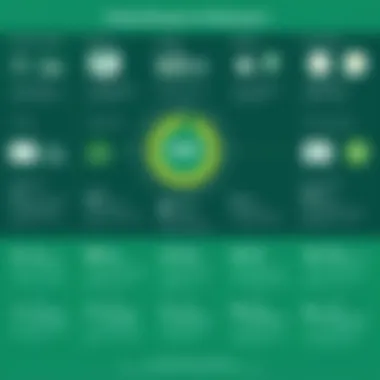

Selecting the appropriate Sage solution is more than just a decision; it’s a strategic move for any organization examining its operational landscape. With diverse features tailored for various industries, understanding how to align Sage’s offerings with your specific business needs is crucial. The right choice enhances productivity, fosters agility, and can even pave the way for future growth. Here are several critical components to consider in this journey.
Identifying Business Needs
Before diving into software editions or compatibility solutions, it’s imperative to conduct a thorough needs assessment. Ask yourself: what are the key functions that our team requires? A small retail operation may require basic accounting functions and inventory management, while a construction firm might prioritize project management and compliance reporting.
- Create a Requirements Checklist: Document essential capabilities—think payroll, invoicing, and tracking assets.
- Engage Stakeholders: Different departments might have varying requirements. Gathering insights from finance, operations, and IT can provide a well-rounded understanding of needs.
Recognizing these needs allows you to avoid wasting time on software that doesn't suit your operations.
Evaluating Software Editions
Once you know what your business needs, the next step is evaluating the different editions of Sage. Sage offers several versions, each tailored for specific types of users, from freelancers to large enterprises.
- Compare Core Features: Not all editions will feature the same tools. For example, Sage 50cloud might be ideal for small businesses, while Sage X3 caters to larger, more complex operations focused on supply chain management too.
- Understand Subscription Models: Some editions come with a monthly subscription, while others might be a one-time purchase. Make sure you choose based on your financial strategy, whether it’s aiming for lower upfront costs or looking for long-term savings.
Selective evaluation here can significantly impact budget allocations and planning efforts in the long run.
Considering Integration Options
In a world where connectivity is critical, assessing integration capabilities should be high on your list. Sage software must work seamlessly with your existing systems to maximize efficiency.
- APIs and Compatible Software: Look into whether the version you’re considering allows for easy integration with other tools you may already use. If your team relies on a specific CRM or e-commerce platform, make sure Sage can integrate with those systems smoothly.
- Future-proofing: Think about the long run. Will the software adapt to future technologies or additional tools? Choose editions that readily offer or plan for compatibility.
As you consider these options, the goal is not just to find a functioning solution, but a holistic one that enhances your overall workflow.
Key Takeaway: Choosing the right Sage solution hinges on deep understanding of your business requirements, careful evaluation of available editions, and mindful consideration of existing systems to ensure a seamless integration that supports your growth.**
By focusing on these elements, organizations can make an informed decision that serves them well for years to come.
Integration with Other Systems
In the landscape of modern business software, the significance of integrating management systems cannot be overstated. Sage Management Software offers capabilities that allow users to blend their financial, project, and reporting functionalities seamlessly with other tools and systems they may be using. This is essential for ensuring that data flows smoothly between various software applications, which can lead to enhanced operational efficiency, data accuracy, and ultimately better decision-making.
When businesses adopt Sage, they often have existing systems in place. The ability to connect Sage with these systems—whether it's a CRM, an ERP system, or specialized tools used for specific functions—can drastically improve workflows. It reduces the time spent on manual data entries and minimizes the risk of errors that can occur when handling data across multiple platforms.
Additionally, integrating these systems allows businesses to gain a holistic view of their operations, empowering leaders to derive insights that can inform strategies and drive growth.
APIs and Extension Possibilities
Application Programming Interfaces (APIs) play a pivotal role in Sage's ability to integrate with other software. These APIs allow different software systems to communicate and exchange information. For example, a company using Sage alongside Salesforce can utilize API connections to ensure client data is synchronized across both platforms. This means that when a salesperson updates a customer record in Salesforce, that change can be reflected in Sage, thereby keeping all systems up-to-date without manual intervention.
The extension possibilities offered by Sage's APIs also give businesses the flexibility to customize their software experience. Organizations can develop tailored applications or third-party integrations that enhance Sage's functionalities, making it part of a broader ecosystem tailored to specific business needs. This not only augments the core functionalities but also allows for scalability as businesses grow and their needs evolve.
Cross-Platform Compatibility
In today’s diverse technological landscape, having software that works seamlessly across different platforms and devices is more important than ever. Sage Management Software is designed with cross-platform compatibility in mind, enabling users to access the software on various devices, such as desktops, tablets, and smartphones. This flexibility is crucial, especially for remote teams or companies with employees working from multiple locations.
Moreover, cross-platform compatibility extends beyond just devices. Sage can integrate with various operating systems, be it Windows, macOS, or even Linux solutions in some instances. This means that organizations won’t have to overhaul their existing systems to incorporate Sage; they can do so without missing a beat in their day-to-day operations.
Moreover, the ability to work on different platforms allows for better collaboration. Teams can share and access real-time data, regardless of where they are located or what device they are using. This connectivity fosters enhanced teamwork and ensures everyone is on the same page.
"Integration is not just about making systems talk; it’s about creating a synergistic environment where data flows and decision-making is streamlined."
In summary, the integration capabilities of Sage Management Software are fundamental to unlocking its full potential. Through APIs and the promise of cross-platform functionality, businesses can position themselves advantageously in a competitive landscape, ensuring they are not just managing data, but also leveraging it efficiently.
Comparative Analysis with Other Software
Comparing Sage management software to other software solutions provides crucial insights that can guide businesses in selecting the right platform for their needs. In today’s fast-paced digital world, a thorough understanding of how Sage stacks up against its contemporaries allows organizations to make informed decisions, ensuring they get the most bang for their buck. It is not just about features; factors such as user experience, integration capabilities, pricing, and specific industry fit also come into play. By investigating these aspects, one can uncover the advantages and drawbacks of each option, facilitating a well-rounded evaluation.
Sage vs. QuickBooks
When it comes to comparing Sage and QuickBooks, differences become apparent almost immediately. QuickBooks often appeals to small businesses due to its simplicity and ease of use. For instance, a small boutique might find QuickBooks suitable for its straightforward bookkeeping needs. However, Sage shines in larger, more complex environments that need customized solutions. A manufacturer, for instance, likely prefers Sage for its robust inventory control and project management tools.
- User Experience: QuickBooks is designed with user-friendliness in mind; while Sage offers deep functionality, the learning curve might be steeper.
- Financial Management: Sage provides comprehensive financial modules that can manage multi-currency transactions better than QuickBooks.
- Industry Suitability: QuickBooks suits freelancers and small firms, whereas Sage accommodates organizations in diverse sectors like construction or manufacturing.
Sage vs. Microsoft Dynamics
Another heavyweight in this arena is Microsoft Dynamics. While both Sage and Microsoft Dynamics cater to mid-sized and large enterprises, the approaches they take differ significantly. Sage is generally perceived as more versatile with its offerings across various industries. Microsoft Dynamics, on the other hand, provides a robust suite that leans heavily towards integration with other Microsoft products.
- Integration: Organizations already utilizing ecosystems such as Office 365 might find Microsoft Dynamics more appealing due to seamless integration capabilities.
- Customization: Sage’s ability to tailor services can be a deciding factor for businesses needing specialized workflows.
- Pricing Structure: Microsoft Dynamics may involve more upfront investment, which could be a dealbreaker for smaller firms looking for cost-effective solutions.
Sage vs. Zoho
Lastly, the comparison against Zoho provides perspectives particularly relevant for startups and small to medium-sized enterprises. Zoho is often lauded for its affordability and comprehensive suite of applications. However, this comes with its own set of trade-offs, which can influence a buyer's choices.
- Affordability: Zoho often presents a lower cost entry point, yet its feature set is not as extensive as that of Sage. A startup might prefer Zoho to save on costs, only to face limitations as it scales up.
- Feature Set: Sage offers greater depth in financial and operational modules, catering well to businesses with complex needs.
- Scalability: For companies planning to grow, Sage provides a scalable solution that evolves alongside the business, whereas Zoho may require patchwork solutions through third-party applications.
Understanding these comparisons is pivotal in making choices that align with a business's long-term strategy.
In summary, examining Sage against competitors like QuickBooks, Microsoft Dynamics, and Zoho illuminates crucial factors that aid in decision-making. Each solution has its merits and limitations depending on specific organizational requirements, making a tailored evaluation indispensable.
Real-World Use Cases and Peer Insights


In the realm of business software, theoretical advantages and marketing slogans often take center stage. However, real-world use cases provide invaluable insights that can guide businesses in their choice of management software. These practical examples illustrate how organizations leverage Sage management software to solve specific challenges, enhance productivity, and drive growth.
Understanding peer insights not only builds trust but also aids prospective users in visualizing the software’s potential in their unique environments. It's one thing to read about features and benefits, but it’s an additional step in understanding how those attributes translate into everyday operations.
Case Studies from Diverse Industries
Sage management software has been effectively implemented across various sectors, showcasing its versatility. Let’s examine a few case studies:
- Financial Services: A mid-sized financial consultancy utilized Sage Intacct to streamline its accounting processes. By integrating this software, they reduced their month-end closing process from ten days to just five. This shift allowed the team to allocate more time to client engagements rather than grappling with financial reports.
- Retail Industry: A regional retail chain adopted Sage X3 to manage inventory across its multiple locations. They report an increase in stock accuracy by over 30%, reducing instances of stockouts and overstocking. Consequently, they enhanced customer satisfaction and improved sales performance.
- Construction Sector: Sage 300 was piloted by a construction firm, resulting in better project management. By tracking expenses against budgets in real-time, they kept projects on target financially, leading to a 15% increase in project profitability. This case demonstrates the power of timely data in making informed decisions.
These examples reveal how diverse industries apply Sage software to tackle specific challenges, reinforcing its adaptability and efficiency in real-life scenarios.
User Testimonials and Experiences
Feedback from actual users provides depth to the understanding of Sage management software. Here, we highlight some testimonials:
"Sage has transformed the way we view our financial data. It used to be a black box, but now we can easily pull comprehensive reports in just a few clicks. The insights from these reports help us make more strategic decisions." — Operations Manager, Financial Services Firm
Reviews reflect a common theme of enhanced visibility and easier data management. Users often mention:
- Ease of Use: Many point out that once the initial training is completed, navigating the software becomes intuitive.
- Exceptional Support: Customer service is often cited as a strong point, with users expressing appreciation for responsive and knowledgeable assistance.
- Robust Integrations: Users find that the compatibility of Sage software with other systems yields significant time savings and reduces redundancy.
These testimonials offer a glimpse into the satisfaction level of those using the software. They underline the real benefits that Sage management tools provide, focusing on practical applications and results. The insights gleaned from sharing experiences create a sense of community among users that can lead to greater confidence in their software choices.
Challenges and Considerations
When navigating the world of Sage management software, it's crucial to keep in mind the various hurdles that users might encounter. While this software has numerous advantages, there are certain challenges that can impact user experience and overall effectiveness. Understanding these issues can lead to more informed decision-making and better utilization of the software in the long run. Key elements to consider in this section are the learning curve associated with adapting to the software and the cost implications that can arise from different models.
Potential Learning Curve
The journey to mastering Sage management software can be somewhat steep for those new to the platform. It's important to recognize that while Sage is designed to be user-friendly, the wealth of features can overwhelm someone who's not familiar with similar systems. Training plays a vital role here. Organizations may need to invest time and resources into comprehensive training programs to ensure that staff can navigate the software efficiently.
Moreover, ongoing support and resources are necessary to help address issues that arise post-implementation. Users might find themselves feeling flustered when they encounter roadblocks without immediate help. This can lead to frustration that diminishes productivity. Thus, it’s wise for companies to factor in a possible extended adjustment period along with the training and support expenses. An effective strategy could include fostering a learning culture within the organization, encouraging users to share tips, and creating a knowledge base to serve as a reference point.
Cost Implications for Different Models
Cost is an ever-present consideration when selecting software, and Sage is no exception. Depending on the module chosen or the plan implemented, expenses can vary widely. It's essential to analyze the different pricing models offered by Sage, including subscription fees, upfront costs, and any additional charges for upgrades or integrations with third-party applications.
Some users fall into the trap of focusing solely on the initial costs, overlooking long-term value. Here are a few cost implications worth pondering:
- License Fees: Depending on the edition chosen, licencing can be a significant ongoing expense. A full-featured version might serve better for larger businesses but at a higher cost.
- Training & Implementation: Initial setup and onboarding could lead to unplanned expenses if not budgeted properly.
- Future Upgrades: As businesses grow, their needs may evolve. It’s crucial to ensure the scalability of the software to accommodate future requirements without incurring prohibitive costs.
- Maintenance and Support: Consider the costs associated with ongoing tech support. Sometimes, additional support plans can add up.
"Investing time in understanding these cost implications can prevent nasty surprises down the road, ensuring that the selection of Sage aligns well with financial planning."
All in all, weighing these challenges and considerations ahead of time can greatly enhance the effectiveness of implementing Sage management software within an organization.
Future Trends in Management Software
The landscape of management software is in a constant state of evolution. In today’s fast-paced business environment, companies need to stay on top of technology trends that can optimize their operations. Therefore, exploring future trends in management software is crucial. This section sheds light on key shifts that impact decision-making and strategy for businesses, both big and small.
The Shift Towards Cloud Solutions
One of the most significant trends shaping the future of management software is the shift towards cloud solutions. More organizations are moving away from traditional on-premises software, opting instead for cloud systems. This transition is driven by several factors:
- Cost-Effectiveness: With cloud solutions, businesses often pay a subscription fee rather than an upfront investment in hardware and software. This model helps in budgeting and financial planning.
- Accessibility: Cloud software is accessible from anywhere, facilitating remote work. Employees can collaborate in real time, regardless of their location, which is invaluable in today's work culture.
- Scalability: As organizations grow, their software needs change. Cloud platforms typically offer scalability options that allow businesses to easily adjust their service level based on demand.
- Auto Updates: Cloud software often comes with automatic updates, meaning businesses do not have to worry about outdated systems or missing essential security patches.
However, moving to the cloud does come with considerations. Data security becomes paramount, as businesses must ensure that sensitive information is protected against breaches. Furthermore, organizations need to assess their internet connection reliability to avoid disruptions in accessing cloud services.
Emphasis on AI and Automation
Artificial intelligence (AI) is another significant trend that is gaining momentum in management software. The push towards automation is not just a buzzword; it’s about enhancing productivity and improving decision-making processes. Here are some ways AI is integrated into management solutions:
- Data Analysis: AI can process vast amounts of data quickly. This capability allows businesses to gain insights that inform strategic decisions.
- Predictive Analytics: With historical data, AI algorithms can predict trends and outcomes. This foresight can guide businesses in their marketing strategies or inventory management.
- Task Automation: Routine tasks that typically consume significant time can be automated. This includes everything from invoicing to scheduling meetings, allowing employees to focus on higher value work.
- Personalized Customer Experiences: AI can analyze customer data patterns, leading to tailored marketing efforts and improved customer satisfaction.
"The integration of AI into management software isn’t just an upgrade; it’s a fundamental shift in how businesses operate and innovate."
Nonetheless, the incorporation of AI demands careful thought. Companies must think critically about ethical implications and ensure that they comply with regulations regarding data use.
End and Recommendations
In wrapping up our exploration of Sage management software, it’s essential to emphasize how all the discussed aspects interconnect to provide a rounded view. This section not only summarizes key influences but also offers prudent advice for prospective users navigating the vast landscape of management software.
When looking at Sage management software, the significance lies in understanding its adaptability and effectiveness in diverse environments. Considerations regarding the software's features, suitability for specific sectors, and the integration potential with existing systems play a pivotal role in obtaining optimum benefits. The recommendations provided here will steer businesses towards making insightful decisions that respond directly to their operational needs.
Summary of Key Insights
As we've traversed through various elements of Sage management software, a few key insights have surfaced consistently:
- Versatility Across Industries: Sage is not just limited to a single sector but has demonstrated adaptability in fields ranging from construction to retail, making it a multifaceted choice for various business needs. This versatility gives it an edge when compared to competitors that tend to focus on niche markets.
- Feature-Rich Environment: The robust set of features, particularly in the realms of financial management and analytics, empowers organizations to gain deeper visibility and control over their operations. Users can harness these tools to refine processes which ultimately leads to better productivity.
- Scalability: Many businesses grow over time, and Sage cognizantly offers solutions that can scale, accommodating increasing complexity as businesses evolve. This is a critical consideration for growing firms deciding on software that won't become obsolete as they expand.
"Choosing the right management software can mean the difference between thriving and merely surviving in today’s competitive landscape."
Guidelines for Selection
To assist businesses and professionals in selecting the right Sage management software, the following guidelines are put forth:
- Assess Internal Requirements: Begin with a thorough evaluation of what your organization truly needs. Are project management features a priority? Or is financial oversight your main concern? Clear identification of your business's requirements will guide you in the right direction.
- Customization Capabilities: Ensure that the software can be tailored to meet specific needs. Flexibility in features allows businesses to mold the software rather than the other way around, creating a more synergistic environment.
- Integration Options: Take a good look at how well Sage integrates with other systems you might currently use. Smooth integration can save time and improve data coherence across platforms, leading to more efficient workflows.
- Educational Resources and Support: As with any software, knowing that there is reliable support, whether through documentation or customer service, is critically important. Reach out to peers or community forums to glean valid insights about user experiences.
- Financial Considerations: Balancing cost against features is crucial. Look into different pricing models Sage offers, including subscription options or one-time payments, and determine which aligns best with your budget constraints while still meeting your requirements.
- Trial Opportunities: Whenever possible, take advantage of free trials. This real-world experience can be invaluable in determining how well the software aligns with your business practices before making a financial commitment.
Following these guidelines can aid in navigating the selection journey. Ultimately, selecting Sage management software will depend on a blend of understanding internal needs, evaluating costs versus benefits, and ensuring smooth usability with existing tools.







