In-Depth Analysis of Macrium Software Features and Usability


Intro
In today's digital landscape, the need for robust data protection solutions cannot be overstated. Individuals and organizations alike recognize the necessity of safeguarding their valuable information from unforeseen events. This is where Macrium Software steps into the spotlight. This article provides a thorough examination of Macrium Software, exploring its myriad features, ease of use, and overall performance. We will also delve into user feedback, both good and bad, while evaluating its importance for both personal and professional applications. By the end of this discussion, readers should have a deep understanding of whether this software meets their data protection needs.
Software Overview
Software Features
Macrium Software is primarily known for its disk imaging and backup solutions. Its standout feature is the ability to create complete snapshots of an entire hard drive or specific partitions. This ensures that in case of failure or corruption, users can restore their systems without losing important data. The program supports multiple backup types like incremental, differential, and full backups, providing users with flexibility in managing storage.
Moreover, it offers features such as:
- Rapid Delta Restore: This technology significantly speeds up the restore process by only transferring data that has changed since the last backup.
- Encryption Options: To secure sensitive data, users can encrypt their backups, ensuring that even if data is compromised, it remains inaccessible.
- Macrium Site Manager: This feature allows businesses to manage multiple backup jobs across a network, making it particularly beneficial for larger corporations handling various systems.
This combination of features showcases Macrium Software’s core purpose: delivering reliable and user-friendly solutions for effective data protection.
Technical Specifications
The software is compatible with various versions of Windows, including Windows 7 through Windows 11. It operates efficiently on both 32-bit and 64-bit systems. Performance-wise, Macrium Software is considered lightweight and does not burden system resources during operation, making it ideal for users who need to keep their systems running smoothly.
Required system specifications typically include:
- Processor: Minimum of 1 GHz CPU
- Memory: At least 2 GB of RAM
- Storage: Sufficient remaining disk space based on backup needs
- Operating System: Windows XP or newer
Peer Insights
Understanding how a product performs in real-world scenarios is vital. This section focuses on user experiences and expert opinions, shedding light on the strengths and weaknesses of Macrium Software.
User Experiences
The community feedback surrounding Macrium Software is diverse. Many users commend its reliability and ease of use. For instance, a small business owner might share their satisfaction, stating, "Restoring my system was a breeze. I could get back to work in no time."
However, there are criticisms too. Some users have reported difficulties with installation or compatibility with other software. A typical concern might be from a tech enthusiast who says, "It took me a while to figure out the correct version to install."
Pros and Cons
To facilitate a balanced view, let's summarize some of the notable pros and cons:
Pros:
- Intuitive user interface, making navigation straightforward even for beginners.
- Comprehensive backup features and restore options.
- Positive reviews for customer support and community help.
Cons:
- Some users note a steep learning curve for advanced features.
- Initial setup can be cumbersome for certain configurations.
"The best part of Macrium Software is it's a set it and forget it type of solution. But be ready to read the manual if you’re looking to tweak advanced settings."
This assessment is crucial in providing a holistic view for potential users, ensuring that they make informed choices tailored to their unique needs.
Preface to Macrium Software
In today's tech-driven landscape, data protection and recovery solutions are paramount not just for large businesses but also for individuals seeking to safeguard their valuable information. Macrium Software steps up to the plate in this arena, providing users with a suite of tools designed to ensure that their files and system images are secure and recoverable.
Macrium’s appeal lies in its versatility and reliability. Whether you're a small business owner or someone who takes digital interests seriously, having a robust backup solution in place is like having a safety net. It can save you a world of trouble when the proverbial chips are down, whether it's due to hardware failures, accidental deletions, or even cyber attacks.
Importance of Data Backup
Understanding the significance of backing up data can’t be overstated. In an age where data is often likened to currency, the loss of one's digital assets can be crippling. Companies face not just financial repercussions but also reputational damage in case of data loss. Personal users face the heartache of losing cherished files—pictures, documents, and favorite playlists. Hence, investing in a solution like Macrium Software can be seen as a step toward future-proofing one’s digital life.
Key Benefits of Macrium Software
Macrium Software offers several utilities aimed at easing the backup process:
- Reliability: Users can trust that their backups are accurate and retrievable, thanks to the robust algorithms that Macrium employs to perform backups.
- Flexibility: From full backups to differential and incremental options, users can tailor their backup plans according to their needs.
- Speed: Macrium is designed to perform backups and recovery operations rapidly, minimizing downtime, particularly crucial for businesses where operations cannot stand still.
Considerations when Choosing Backup Software
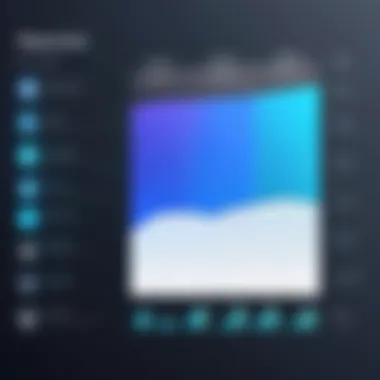

Not all backup software is created equal. It's crucial to take into account factors like user-friendliness, support options, and whether the software can scale up with your needs as your data grows. Macrium’s design philosophy prioritizes ease-of-use, ensuring even those who may not be adept with technology can navigate the software effectively.
In the following sections, we'll pull back the curtain on Macrium Software's features, installation process, user experience, and how it stacks up against competitors, offering a complete overview of what to expect from this powerful tool.
Overview of Features
An overview of features is pivotal in any software review, as it provides a roadmap for potential users to navigate the complexities of the product. When we delve into Macrium Software, this exploration becomes particularly relevant. This section not only highlights the core functionalities but also emphasizes how these elements contribute to overall user satisfaction. With a focused lens on usability, performance, and distinct characteristics, the overview paints a detailed picture of what users can expect.
Key Features
Macrium Software boasts an arsenal of key features that set it apart from other solutions in the market.
- Backup and Restore Capabilities: Its primary function, which ensures that data protection is not just a promise but a reality. This includes disk imaging which creates a snapshot of the entire system, providing security against data loss.
- Rapid Delta Restore (RDR): This innovative feature allows users to recover files and images much faster than traditional methods, thus saving valuable time during critical situations.
- Incremental Backups: Instead of copying all data repeatedly, users can opt for incremental backups that capture just the changes since the last backup. This efficiency minimizes storage usage and reduces time spent.
This carefully curated selection of features not only highlights the robustness of Macrium Software but also elucidates the practicality of its applications for both personal and enterprise environments.
User-Friendly Interface
Navigating through software can sometimes feel like finding a needle in a haystack, but Macrium makes it relatively straightforward with its user-friendly interface.
Upon launching the software, users are greeted with a clean and intuitive layout that guides them to essential functions with ease.
- Clear labeling of functionalities such as backup, restore, and scheduling reduces the learning curve.
- Visual aids, like progress bars and notifications, keep users informed of ongoing operations.
This thoughtful design ensures that whether you are a tech-savvy individual or a newcomer, managing backups doesn't have to be rocket science. The ease of use translates into better efficiency, making it a wise choice for businesses needing reliable and rapid solutions without the hassle.
Advanced Backup Options
For those who require more than basic functionality, Macrium Software delivers several advanced backup options that cater specifically to demanding environments.
The tool supports a variety of backup types:
- Full Backups: Comprehensive backups that capture everything in its entirety—ideal for initial setups.
- Differential Backups: Unlike incremental backups, this option collects all changes made since the last full backup. This means fewer data points to track, simplifying recovery processes in the long run.
- Image File Encryption: With security concerns on the rise, the ability to encrypt backup files offers peace of mind to businesses and individuals alike.
These advanced features bear substantial weight for users who are serious about data integrity and recovery. Through customizable options, users can create a backup strategy that aligns perfectly with their unique needs.
Cloud Integration
As we progress further into the digital age, having solid cloud integration has become a non-negotiable aspect of backup solutions. Luckily, Macrium Software delivers on this front as well.
The ability to integrate seamlessly with cloud storage platforms ensures that backups are not just stored locally but also remotely.
- Popular options for storage include Dropbox, Google Drive, and OneDrive. Users can easily choose their preferred cloud service, making backup management more flexible.
- This integration allows users to access their backups from anywhere, an essential feature for remote work environments.
In summary, the cloud integration feature of Macrium Software plays a crucial role in its functionality, adding a layer of convenience that many modern enterprises seek.
"A well-rounded software stands or falls with its features. Macrium's thoughtful design and robust capabilities make it a contender in any backup conversation."
By articulating its core features, Macrium Software effectively showcases its commitment to providing versatile, user-friendly solutions that meet the varied needs of modern users.
Installation and Setup Process
The process of installing and setting up Macrium Software is a critical component in the overall user experience. Far too often, users overlook the importance of a smooth installation, only to be frustrated by complications later on. A well-executed setup can mean the difference between efficient data management and unnecessary headaches. In this section, we will explore the essential aspects of the installation process and the benefits that come with it, especially for users ranging from individuals to enterprise-level IT professionals.
System Requirements
Understanding the system requirements is the first step in ensuring a hassle-free installation. Before diving into the installation, it is crucial to verify that the software will run effectively on the intended hardware. Here are the primary specifications Macrium Software requires:
- Operating System: Windows 7, 8, 10, and 11 (both 32-bit and 64-bit versions supported)
- Processor: Intel or AMD with a minimum speed of 1.0 GHz
- RAM: At least 2 GB for basic operations; 4 GB or more is recommended for better performance
- Hard Disk Space: Minimum of 250 MB for installation and additional space for backup images
- Additional Requirements: A supported backup device or usable cloud storage
A little forethought about these specifications can save users from frustration. Checking these factors before installation helps in preventing compatibility issues down the line.
Step-by-Step Installation Guide
Once the system requirements are met, the installation process can begin. Here’s a simple step-by-step guide to facilitate a seamless setup of Macrium Software:
- Download the Installer: Visit the official Macrium website and download the latest version of the software.
- Run the Installer: Locate the downloaded file, typically in your "Downloads" folder. Double-click to run the installer.
- Select License Type: Choose between the Free, Home, or Professional licenses, depending on your needs.
- Agree to License Agreement: Read through the license agreement and check the box to accept it. This is an important step to ensure compliance.
- Choose Installation Location: By default, Macrium will suggest a location for installation, but you can change it if you prefer. Just make sure there's enough disk space.
- Select Components: Decide if you want to install additional components like Macrium Reflect and suggest checking relevant boxes for features you might use later on.
- Begin Installation: Click on the install button and watch while the software is set up on your system. This process usually takes just a few minutes.
- Complete Setup: Once the installation is finished, you'll be prompted to launch the application immediately or later. It’s generally advised to take a moment to explore the interface before diving into your first backup.
- Set Up Initial Preferences: On the first launch, users will be guided through some basic settings. Following the prompts will help tailor the software to your needs.
This straightforward guide should make the installation process of Macrium Software feel less daunting. With a little diligence and attention to detail, users can navigate through installation smoothly and lay the groundwork for effective data management.
User Experience Analysis
User experience analysis is pivotal in understanding how effectively Macrium Software meets the needs of its users. When evaluating this software, one can’t overlook the crucial sides—how it performs during real-world tasks, how intuitive the interface is, and the quality of support available when challenges arise. A thorough user experience evaluation goes beyond superficial metrics. It's about peeling back the layers to grasp how actual users interact with the software in their specific context, whether that's at home or in a business environment.
Performance Metrics


Performance metrics are vital to gauge the efficiency and reliability of Macrium Software. These metrics often include speed, resource consumption, and recovery success rates. For instance, a user may need to create disk images or backup files frequently. In this context, observing how quickly the software completes these tasks can save valuable time. Metrics can be specified through benchmarking tasks. Reports show that users generally find Macrium to be swift, especially in comparison to other software options on the market. Notably, users have indicated average backup times of under 15 minutes for a full system, which is substantial for those managing multiple devices.
Moreover, comparing the original file size to the backup size provides insights into the software's efficiency in compressing data without losing vital information. Resilience during data restoration also speaks volumes about performance; many users have highlighted a consistent success rate nearing 99% during restore attempts.
Ease of Use
The ease of use of Macrium Software is a significant factor determining its user base engagement. A clean, unembellished dashboard lets users navigate with little to no hurdles. One tangible strength lies in the guided wizards, which assist users step-by-step in complex processes like setting up backup schedules. The language is straightforward, making it accessible even for users who may not be highly technical.
Additionally, features such as drag-and-drop functionality for backups make tasks simple and quick. Positive feedback often underscores how even newcomers can become proficient with Macrium in a short period. The seamless integration of various features—like scheduling and restore—from a singular interface reduces frustration.
"When I first used the software, I was pleasantly surprised at how intuitive everything was—it really simplifies the backup and recovery processes." - An enthusiastic Macrium user.
Customer Support Evaluation
Evaluating customer support reveals how well Macrium engages with its user community and resolves issues that may arise. Support can manifest in various forms: documentation, forums, and direct assistance. A thorough analysis shows that users typically appreciate the extensive help articles and video tutorials provided on Macrium's website. These resources often address common questions and can serve as a first line of defense against troubleshooting.
Additionally, the community forums are a valuable space where users share experiences, tips, and solutions to common problems. However, when issues need personal attention, direct customer support remains crucial. Users have reported mixed experiences, with some praising quick response times while others sought more detailed guidance. That said, the commitment to continually improve support processes is evident. Enhancements in response time and knowledge base updates demonstrate Macrium's sensitivity to user concerns and their willingness to evolve in customer service.
In summary, user experience analysis—focusing on performance metrics, ease of use, and customer support—has highlighted the strengths of Macrium Software while also pointing out areas for potential improvement. Such analysis helps current and future users make informed decisions based on not only technical capabilities but also overall user satisfaction.
Comparison with Competing Software
In the crowded landscape of backup software, understanding where Macrium Software stands in relation to its competitors becomes crucial for users. Choosing the right backup solution isn't just a matter of technical specs; it's also about knowing the nuances that contribute to user satisfaction and system compatibility. With options ranging from free to premium solutions, users must weigh different factors before settling on the best fit for their needs. This section dives into who the direct competitors are, carefully examines their features, and provides a pricing analysis that delivers insights for both budgetary considerations and performance expectations.
Direct Competitors
Macrium Software faces off against several notable players in the backup software realm. Popular alternatives include Acronis True Image, EaseUS Todo Backup, and Clonezilla. Each of these products offers distinct features and user experiences, which could sway decision-making.
- Acronis True Image: Known for its robust feature set that includes full disk image backups and active ransomware protection, Acronis caters to users seeking comprehensive security alongside backup.
- EaseUS Todo Backup: This software appeals particularly to those looking for an intuitive interface and straightforward installation. It mainly targets personal users but has options for businesses as well.
- Clonezilla: As an open-source option, Clonezilla is favored by tech-savvy users. Its lack of a graphical interface means that it requires more technical know-how but is also free and highly customizable.
Evaluating these competitors helps paint a picture of Macrium's standing. Notably, the choice of software should align with user needs, be they simplicity, security, or cost-effectiveness.
Feature Comparison
When it comes to features, performance often becomes the litmus test. Macrium Software’s standout functionalities include fast backup and restore processes, incremental and differential backup options, and a range of compatibility with various operating systems. Let's break it down:
- Macrium Software:
- Acronis True Image:
- EaseUS Todo Backup:
- Clonezilla:
- Incremental and differential backups reduce disk space use and minimize backup times.
- Rapid recovery options make it convenient for users.
- Support for both Windows and Linux enhances its versatility.
- Includes cloud storage and mobile device backup features.
- Offers anti-malware protection, which is increasingly important in today’s landscape.
- Provides a simple recovery environment and backing up of system files.
- Offers a unique disk cloning feature that is straightforward to use.
- Offers powerful disk imaging and cloning capabilities, but at the cost of user-friendliness.
Each software has merits tailored to different user preferences, but for professionals in particular, swift recovery and robust technical support are often paramount.
Pricing Analysis
The cost of backup software can sometimes be a dealbreaker. Users must weigh feature sets against the price tags attached to them. A quick survey of prices reveals the following:
- Macrium Software: Pricing ranges based on user requirements and comes with a free version for home users, while the business editions can start at about $70 per license for small teams.
- Acronis True Image: Tends to be on the pricier side, usually costing between $50 and $100 depending on the version and features.
- EaseUS Todo Backup: Offers competitive prices ranging from free for basic use up to around $30 for pro versions.
- Clonezilla: Completely free but lacks the support that commercial products provide.
Understanding these costs in relation to the features provided is paramount. Interestingly, the cheapest software isn’t always the most economical choice if it lacks essential features or support.
Ultimately, striking a balance between price and performance is key to making a well-informed choice.
User Testimonials and Reviews
User testimonials and reviews hold a pivotal role in the evaluation of software like Macrium. They act as the voice of the users, reflecting real-world experiences that might not be captured by marketing materials or technical specifications. Understanding how others perceive a product provides invaluable insight, particularly for potential users who may feel overwhelmed by choices in today’s market.
When analyzing user reviews, one must consider various factors, such as usability, functionality, and support. These reviews can often highlight what works well and what may require improvement. Users are usually candid about their experiences, which can expose strengths in Macrium Software that are crucial in decision-making processes.
Furthermore, customer feedback can indicate the software’s reliability in various scenarios. Users' impressions help future customers anticipate how well the software might meet their needs. For instance, feedback on backup speed, restoration processes, and overall system impact can guide decisions for both novice and expert users alike.
Positive Experiences
Many customers have shared their positive experiences with Macrium Software, citing features that exceed expectations. A common theme in user reviews is the software's reliability when performing backups. User Maria K. noted, "I’ve experienced a couple of system failures and Macrium brought everything back to life without a hitch. It’s like it was never gone!"


Another significant compliment revolves around the intuitive user interface. Users have highlighted how easy it is to navigate through the application without a steep learning curve. Tom J. shares, "I wasn’t sure I’d understand all the options, but the setup was straightforward. Even I was able to schedule backups!"
Additionally, many users appreciate the level of customer support offered by Macrium. Reviews often mention quick response times and knowledgeable representatives. As Tim W. said, "Whenever I had a hiccup, their support team was right there to help – no long waits, just solid help."
Common Critiques
On the flip side, it's essential to recognize the critiques that some users have expressed regarding Macrium Software. A few users have mentioned that the initial setup process can be a bit cumbersome for those unfamiliar with backup systems. For instance, Laura F. mentioned, "The first time I installed it, I felt lost with the options that were available.", suggesting that a clearer guide would have improved her experience.
Additionally, some users have raised concerns about the software’s performance during full backups. A couple of reviews highlighted instances where backups took longer than anticipated. Jeremy L. stated, "It worked well overall, but I found the full backups to be quite slow, especially for larger drives."
Lastly, while the support is generally praised, there have been isolated reports of less-than-satisfactory experiences during peak contact times. Several users voiced frustration when faced with delays in response time during heavy usage periods.
"User feedback not only highlights strengths but also pinpoints the areas requiring attention for future updates."
In summary, user testimonials and reviews provide a well-rounded view of Macrium Software. They encapsulate the joys and frustrations that users experience while interacting with the software, assisting others in making informed choices.
Best Practices for Using Macrium Software
To get the most out of Macrium Software, it is essential to understand the best practices that can streamline your experience. Implementing these strategies not only enhances the software’s functionality but also ensures that you are adequately protected against potential data loss. These practices resonate across various user types, be it IT professionals managing multiple systems or small business owners looking for reliable backup solutions.
Optimizing Backup Processes
Optimizing backup processes with Macrium Software can significantly improve your operational efficiency. A poorly-configured backup routine can lead to missed opportunities or even disastrous situations during data recovery. Here are some tactics to consider:
- Schedule Regular Backups: Consistency is key. Set up daily or weekly backups based on how frequently your data changes. This way, you can minimize potential data loss.
- Utilize Incremental Backups: Instead of taking a full backup every time, consider incremental backups. This means only the changes since the last backup get stored. It saves time and storage space.
- Test Restores Frequently: A backup is only as good as its ability to restore. Regularly test your backup image by performing a restore on a non-critical system. Doing this verifies data integrity and enhances peace of mind.
- Leverage the Scripting Feature: For those who enjoy automation, using Macrium's scripting feature can further streamline your backups. Create scripts to run tasks like backup verification, scheduled restores, or custom notifications. This allows for a hands-off approach to routine tasks.
Implementing these strategies can enhance the speed and reliability of backups, which is crucial in today's fast-paced digital world.
Managing Storage Efficiently
Managing storage efficiently in Macrium Software ties directly to how you handle backup files. Without proper management, your storage can quickly fill up, leading to inadequate backup options or failures. Here are a few suggestions to help you manage your storage resources:
- Regularly Clean Up Old Backups: Develop a retention policy that fits your needs. Keeping too many backups takes up unnecessary space. Delete older images once you establish that they are no longer needed.
- Use Different Storage Locations: If feasible, store backups in multiple physical locations. This practice creates an additional layer of security. For instance, maintain a local backup while also utilizing a cloud option.
- Monitor Disk Usage: Use disk monitoring tools to keep an eye on space usage. This will alert you to any significant increase in storage consumption, allowing you to act before getting overwhelmed.
- Optimize Compression Settings: Macrium Software includes settings that enable you to optimize file compression. While higher compression levels can save space, balance it against the performance during data retrieval.
Good storage practices are not just about saving space; they contribute to overall system performance and data integrity.
Remember:
Future Prospects of Macrium Software
Understanding the future of Macrium Software is paramount for users and stakeholders alike, particularly in a realm where data security and recovery solutions evolve continuously. As technology propels forward, the need for robust backup solutions becomes ever more critical. This segment of the article focuses on recent developments and anticipated advancements in Macrium Software, examining how these factors can influence individual users and businesses at large.
Recent Updates and Innovations
Macrium Software has consistently demonstrated its commitment to improvement with a slew of recent updates that have garnered attention. The most significant innovation includes an expansion in their incremental backup technology. Incremental backups allow users to save only the changes made since the last backup, which not only saves storage space but also expedites the backup process itself.
Moreover, the introduction of new cloud integration options can’t be overlooked. With the rise of remote working and digital storage solutions, incorporating platforms like Google Drive and Dropbox has become vital for Macrium. This update provides flexibility, making it easier for users to manage their backups on-the-go.
In addition, Macrium has enhanced its imaging and recovery features. The restoration process is smoother and faster, addressing a common pain point shared by users. The ongoing improvements suggest a clear pathway for the software towards maintaining relevance in an ever-competitive market.
Predicted Trends in Backup Software
As we look to the horizon, certain trends are beginning to crystallize and hold the potential to shape the future landscape of backup software, including Macrium. One of the foremost trends is the increasing adoption of AI-driven functionalities. Users will soon expect software that not only performs backups but intelligently adapts to their specific data usage patterns.
- Increase in automation and predictive analytics
- Growth of hybrid cloud strategies
- Emphasis on security with end-to-end encryption during backup processes
Moreover, businesses are likely to shift towards subscription-based models, which allows them to easily manage costs while benefiting from continuous updates without major capital outlay. This approach aligns with the increasing preference for Software as a Service (SaaS) models across various industries.
Lastly, the demand for cross-platform functionalities continues to rise. Users want consistent performance irrespective of the device they’re working with. Macrium can harness these trends to enhance its usability, ensuring it adapts seamlessly to both desktop and mobile environments.
Ending
The conclusion of this review sheds light on the vital role that Macrium Software plays in the realm of data backup and recovery. As individuals and businesses increasingly rely on digital information, the ability to secure that data from potential loss becomes paramount. This article encapsulates the strengths and weaknesses of Macrium, demonstrating how its features meet the diverse needs of users—from casual home users to IT professionals in large organizations.
Overall Assessment
Upon assessing Macrium Software, it becomes clear that it effectively balances robust performance with user-centric design. It offers a suite of powerful tools that simplify backup operations while ensuring data integrity. Key features such as incremental backups and disk imaging provide options that are both flexible and reliable. Moreover, the user-friendly interface contributes significantly to the software’s appeal, allowing even novices to navigate it with ease. However, it's worth noting that some users might find their initial learning curve a bit steep, especially if they are inexperienced with backup solutions. Regardless, the overall contribution to safeguarding important data makes it a commendable choice.
Recommendations
For potential users weighing the pros and cons, here are a few tailored recommendations for making the most out of Macrium Software:
- Explore All Features: Don't shy away from diving deep into the different functionalities offered. Macrium has features designed for varying levels of expertise; exploring these can enhance your experience greatly.
- Utilize Cloud Integration: If you have the bandwidth, take advantage of cloud backup options integrated within Macrium. This not only provides redundancy but also peace of mind.
- Regular Updates: Stay on top of recent updates and enhancements. The tech landscape changes swiftly, and ensuring you have the latest version of Macrium keeps you in line with new features and security improvements.
- Participate in Community Forums: Engaging with the Macrium community on platforms like Reddit can provide additional tips and insights. You may uncover tricks that improve efficiency or solve potential challenges you might face.
Finally, whether for personal projects or enterprise-level operations, embracing the right backup solution can save users a lot of headaches down the road. Macrium Software stands out as a strong contender in facilitating that safety net for your data.







