Remote Access Solutions for QuickBooks Desktop
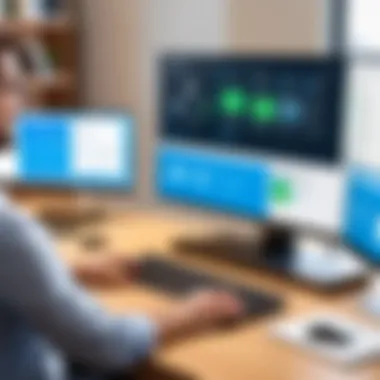

Intro
In today’s fast-paced world, where business never sleeps, the ability to access financial data remotely is crucial. QuickBooks Desktop remains a staple for many businesses, but its traditional installation confines users to specific locations. Remote access for QuickBooks Desktop transcends these boundaries, allowing users to work from anywhere with an internet connection. This article explores the nuances of remote access, helping you navigate its potential benefits, challenges, and best practices.
Software Overview
QuickBooks Desktop is lauded for its robust features tailored for small to medium-sized businesses. Its functionalities include:
- Invoicing and Billing: Easy creation and tracking of invoices.
- Expense Tracking: Monitor all business expenses through integrated tools.
- Reporting and Analytics: Customizable reports provide insights into financial health.
- Inventory Management: Track items, orders, and sales seamlessly.
Software Features
The core strengths of QuickBooks Desktop include its customizable dashboard and reporting functionalities. Users can pull detailed financial reports that offer clarity about cash flow, profitability, and other vital metrics. Furthermore, it integrates with various third-party applications, expanding its capabilities. Noteworthy features also extend to:
- Multi-user Access: Collaboration becomes achievable as multiple users can access the software simultaneously, provided the proper permissions are set.
- Robust Security: Encrypted data ensures sensitive financial information remains safeguarded.
Technical Specifications
To run QuickBooks Desktop efficiently, certain specifications are pivotal:
- Operating System: Windows 10 or later versions.
- RAM: Minimum 4GB (8GB recommended).
- Disk Space: Approximately 2.5GB available disk space.
- Internet Connection: A steady connection is recommended for remote access functionality.
Peer Insights
Understanding user experiences can provide invaluable insights into potential quirks in software application.
User Experiences
Many users commend QuickBooks Desktop for its comprehensive feature set but note challenges with the learning curve, especially for those new to accounting software. The ability to access QuickBooks remotely has been particularly applauded among remote teams who can maintain productivity without being tied to a physical location.
Pros and Cons
Each software comes with its strengths and weaknesses. The following points cover aspects to consider:
Pros:
- Flexibility: Work from anywhere, enhancing team collaboration.
- Real-time access: Instant updates and changes made remotely can be reflected immediately.
- Cost-effective: Remote access can reduce overhead by facilitating remote work.
Cons:
- Setup challenges: Configuring remote access can be complicated for some users.
- Security concerns: While strong, remote access raises additional security vulnerabilities that need attention.
"In the age of telecommuting, having robust remote access options is no longer a luxury; it's a necessity."
In summary, understanding the intricacies of remote access for QuickBooks Desktop arms business professionals with the right knowledge to make informed decisions, optimizing productivity and enhancing collaboration.
Foreword to Remote Access
Understanding remote access is key for anyone dealing with accounting software like QuickBooks Desktop. As businesses of all sizes embrace digital transformation, the demand for ways to access information anytime, anywhere has skyrocketed. Remote access is not just a luxury anymore; it’s becoming a fundamental necessity in modern business environments. Whether you’re a small business owner or a key player in a big enterprise, being able to connect to your QuickBooks Desktop remotely opens up a world of possibilities for productivity, collaboration, and efficiency.
Remote access essentially allows users to connect to their work computers and applications without being physically present at their desks. This flexibility empowers teams to work from home or while on the go, which is particularly appealing in today's world where remote and hybrid work is on the rise. It enables users to access critical financial data and collaborate with team members without the usual constraints of physical office hours or locations.
Defining Remote Access
Remote access refers to the ability to connect to a computer or network from a distance. It can involve various technologies, including Virtual Private Networks (VPNs), Remote Desktop Protocols (RDP), and cloud-based solutions. Think of it like the ultimate convenience store - open 24/7, with instant access to the cash register but without the need to be physically there to ring up the sales.
When it comes to QuickBooks Desktop, remote access means that not only the software but also the entire operational framework it supports can be utilized without needing to be on-site. This ease of access to financial records can drastically reduce turnaround times for reporting and can facilitate smoother financial operations for businesses of all scales.
Importance in Modern Business
The significance of remote access in modern business cannot be overstated. Here are some key points that highlight its importance:
- Flexibility: Employees can work from any location, whether at home, on a train, or even from a coffee shop. This flexibility often boosts morale and productivity.
- Collaboration: Teams that may be scattered across different offices or time zones can access the same files in real time, leading to improved teamwork.
- Cost Savings: Reducing the need for office space and allowing employees to work remotely can lead to significant cost savings for companies.
- Business Continuity: In case of disruptions (like natural disasters or pandemics), remote access ensures that business operations can continue without a hitch.
"Remote access isn't just about convenience; it's about keeping the wheels of business turning, no matter where you are."
In summary, introducing remote access into your QuickBooks Desktop setup can redefine how financial tasks are managed and executed. It enhances the overall productivity landscape and meets the demands of an increasingly digital workforce.
Understanding QuickBooks Desktop
To delve into remote access solutions, it's vital to understand what QuickBooks Desktop is, its functionalities, and how it fits into various business operations. This section aims to unpack the makeup of QuickBooks Desktop and its central role in many financial workflows, as well as how remote access can enhance these operations.
Overview of QuickBooks Desktop
QuickBooks Desktop is a powerful accounting software solution designed predominantly for small to medium-sized businesses. It provides an array of tools that help users manage finances, from invoicing and payroll to tracking expenses and generating financial reports. Unlike QuickBooks' online version, which operates entirely in the cloud, the desktop application resides locally on a user's computer, giving them direct control over its functionalities.
While it may seem like a traditional approach, many businesses favor QuickBooks Desktop for several reasons:
- Robust Functionality: It offers more advanced features than its online counterpart, making it a preferred choice for businesses with complex accounting needs.
- Customization Options: Users can tailor the software to their specific business requirements, modifying capabilities that may not be available in online applications.
- Data Security: Storing sensitive financial information locally can often feel more secure for businesses wary of cloud solutions.
However, as workforces evolve and remote work becomes increasingly common, understanding how QuickBooks Desktop works within a remote framework is crucial for maintaining efficiency.
Key Features and Functionalities


QuickBooks Desktop excels in multiple areas that meet diverse accounting needs:
- Invoicing and Billing Management: Users can create professional invoices, customize billing terms, and automate recurring billing tasks, which simplifies cash flow management.
- Expense Tracking: Integrating bank and credit card accounts enables businesses to track expenses effortlessly, offering a clearer view of their financial health.
- Comprehensive Reporting: This software empowers users to generate an array of reports to analyze business performance. Reports can vary from profit and loss statements to balance sheets.
- Multi-User Capability: For businesses looking to collaborate, QuickBooks Desktop allows multiple users to work simultaneously. Role-based access ensures that sensitive information is only available to authorized personnel, which aligns well with remote access methods.
- Inventory Management: Suitable for businesses with physical product sales, the inventory management features enable users to track stock levels, sales trends, and order requirements effectively.
- Payroll Services: Integrated payroll functionality allows for efficient management of employees' wages, tax calculations, and benefits, streamlining a process that often becomes cumbersome.
By recognizing how these features operate, users can maximize their productivity, especially when accessing QuickBooks through remote means. When teams can utilize these functionalities from various locations and devices, they can maintain business continuity and collaborative efficacy.
"A good accounting software is more than just numbers; it's a framework for understanding your business's financial story."
Understanding QuickBooks Desktop lays the groundwork for exploring how remote access can revolutionize the way businesses operate, bridging the gap between traditional accounting methods and modern work environments.
Methods of Achieving Remote Access
Navigating the world of remote access is essential for businesses that rely on effective financial management. When it comes to QuickBooks Desktop, knowing the methods for accessing this software remotely is not just a nice-to-have; it’s a game changer. It empowers teams to work from different locations, every day, while ensuring that financial records are intact and accessible.
Whether you’re a small business or a large corporation, understanding the variety of methods available—each with its own set of advantages and considerations—can be the difference between seamless operations and disastrous downtime. Let’s break down some popular methods, diving into each with an eye towards usability, functionality, and security.
Using Virtual Private Network (VPN)
The use of a Virtual Private Network (VPN) is increasingly favored by businesses that want to ensure robust security while accessing QuickBooks remotely. The VPN encrypts data, creating a secure tunnel for information to travel, thus reducing risks of interception.
Benefits of Using VPN
Using a VPN provides several compelling advantages:
- Enhanced Security: By encrypting internet traffic, it shields sensitive data from prying eyes, which is particularly crucial when handling financial information.
- Remote Connectivity: Employees can access QuickBooks from anywhere, maintaining productivity even when they’re not in the office.
- Anonymity Online: By masking IP addresses, it provides an extra layer of privacy while using the software.
A unique feature of VPNs is their adaptability. Various providers offer different levels of security and speed, letting businesses choose solutions that fit their specific needs. However, while a VPN is a robust choice, it’s not without disadvantages.
Potential Drawbacks
Despite the benefits, using a VPN does come with some downsides:
- Performance Lag: The encryption process might slow down internet speeds, leading to a less responsive experience when using QuickBooks.
- Setup Complexity: Configuring a VPN can be tricky for those without technical expertise, often requiring IT involvement.
- Costs: Quality VPN services come at a price, and for businesses that scale quickly, these costs can compound.
Remote Desktop Protocol (RDP)
Remote Desktop Protocol enables users to connect to a machine that’s running QuickBooks from afar. This method links the local machine directly to a remote session, providing a familiar interface.
Setting Up RDP
Setting up RDP involves several steps:
- Enable Remote Desktop on the Host Machine: This initially involves adjusting the system settings.
- Provide User Accounts: Specific usernames and passwords must be created to control who can access the system.
- Connect via RDP Client: The final step is connecting from the remote machine to the host machine using RDP client software.
This ease of setup might be attractive for many users. Once configured, RDP can provide a smooth and seamless experience, allowing users to feel as if they're working directly on their usual setup, which is invaluable.
Compatibility Issues
RDP isn’t without its hurdles:
- Operating System Limitations: Only specific versions of Windows support RDP, limiting compatibility with other devices or OS.
- Network Configuration: Some network setups, like those with tight security regulations, may complicate RDP connections.
- Licensing Costs: Depending on the environment, using RDP might incur additional licensing requirements, adding to the cost.
Cloud-Based Solutions
The pivot towards cloud-based solutions represents perhaps the most transformative option available for accessing QuickBooks.
Comparison of Leading Solutions
When weighing cloud-based options, a few leading solutions commonly stand out:
- QuickBooks Online: A widely recognized solution that integrates seamlessly with QuickBooks Desktop.
- Ace Cloud Hosting: Known for offering a robust environment specifically for QuickBooks.
- Summit Hosting: Targeted for small to medium-sized businesses with favorable pricing models.
Each of these solutions has its own pros and cons. Generally, they provide enhanced flexibility but may include concerns regarding data management practices, so it’s vital to do thorough comparisons before making any commitments.
Cost Considerations
Cost is a pivotal factor when investing in cloud solutions:
- Subscription Fees: Monthly or annual plans can mount up, especially with multiple users.
- Storage Costs: Additional charges for storage can become significant depending on the data volume.
- Hidden Costs: It’s crucial to investigate potential extra charges for technical support or bandwidth.
Overall, while the advantages of cloud solutions often greatly outweigh the drawbacks, a thorough breakdown on cost prepares users for possible future expenses in a way that keeps financial planning intact.
Advantages of Remote Access for QuickBooks Desktop
Accessing QuickBooks Desktop remotely offers a myriad of advantages for businesses of every size. As organizations pivot towards flexible work arrangements, being able to connect to QuickBooks from various locations is not just a convenience; it's essential. This capability significantly enhances workflow efficiency, fosters better teamwork, and allows for prompt decision-making based on real-time data. The virtues of remote access stretch beyond mere convenience, ultimately impacting productivity and cost management.
Enhanced Collaboration
With remote access, collaboration among team members reaches new heights. Imagine a bookkeeping team spread across different cities or even continents, all needing to work on the same QuickBooks file. Remote access facilitates seamless file sharing and updates, enabling employees to collaborate on financial statements without being hindered by geographical constraints.
Here are some key points regarding enhanced collaboration:
- Real-Time Data Sharing: Team members can access and modify data simultaneously, ensuring that everyone is working with the most current figures. This reduces the common pitfalls of version control and information silos.
- Unified Communication Tools: Pairing remote access with communication platforms—like Slack or Microsoft Teams—further eradicates barriers by promoting quick discussions and clarifications as the work progresses.
- Increased Engagement: Teams can hold virtual meetings while accessing QuickBooks, making discussions more dynamic. Whether it’s presenting quarterly reports or collaborating on budget forecasts, the remote setup enhances engagement.
This environment of collaboration means that businesses can respond more swiftly to challenges while leveraging their team's collective knowledge.


Improved Accessibility
Accessibility comes as a major perk in the remote access game. Businesses that implement this solution find that their staff can work more flexibly, whether at home, on-the-go, or in the office. It's not just about being able to log in from anywhere; it's about having critical business information at one's fingertips when it matters most.
Here’s how improved accessibility benefits businesses:
- Work-Life Balance: Employees can fit work into their schedules more easily, leading to higher job satisfaction. For instance, an accountant can quickly check on a client's account in the morning before heading to another engagement.
- Quick Response Times: Immediate access to vital financial data allows businesses to respond faster to client requests, approve transactions, or even troubleshoot issues as they arise.
- Support for Remote Teams: In today’s landscape, having a talent pool unrestricted by geography is a game changer. Remote access ensures that skills and expertise are not confined to one area and can be utilized from wherever employees are located.
In summary, remote access to QuickBooks Desktop not only boosts collaboration but also significantly improves accessibility, ultimately leading to a more agile and responsive business.
"Remote access is no longer a luxury; it's a necessity for modern businesses aiming for flexibility and growth."
In light of these advantages, organizations using QuickBooks Desktop should explore mechanisms to implement robust remote access solutions.
Challenges in Remote Access Implementation
Implementing remote access for QuickBooks Desktop is not all sunshine and rainbows. While it brings a wealth of advantages, there are significant challenges that organizations must face. Recognizing and addressing these hurdles can pave the way for more efficient and secure remote operations. This segment explores the key challenges of technical difficulties and user training and adaptation.
Technical Difficulties
One of the biggest hurdles in setting up remote access systems is the technical difficulties that can arise. These issues can range from intricate network configurations to compatibility snags. For instance, when trying to connect through a Virtual Private Network (VPN) or using Remote Desktop Protocol (RDP), network firewalls might block the necessary ports, leading to frustrating connection failures. This bogs down productivity and can leave users scratching their heads.
Besides, the varying levels of IT proficiency among staff members can complicate the setup process. Solutions that work on one version of a network hardware might not translate well to another version, causing headaches during deployment. It’s vital for companies to carefully assess their existing infrastructure and plan meticulously before jumping into the remote access solution.
Key Considerations:
- Network Compatibility: Ensure that your existing network infrastructure supports the chosen remote access method.
- Hardware Limitations: Assess if current hardware meets system requirements, as older machines may struggle under remote workloads.
- Software Conflicts: Consider existing applications that might conflict with remote access software.
These challenges can be daunting but planning ahead could save a lot of trouble down the road.
User Training and Adaptation
Even the flashiest remote access system will falter if users don't know how to leverage it to its full potential. As the famous adage goes, "a chain is only as strong as its weakest link." If employees find themselves overwhelmed by new software, any benefits of remote access could quickly diminish.
Training is not just a box to check; it’s an ongoing process. A solid training program must emphasize not only how to connect to QuickBooks remotely but also how to troubleshoot common issues. This helps not just in boosting confidence among staff but also instills a sense of ownership.
Moreover, adapting to a new way of working can be tricky for those set in their routines. Effective communication plays a key role here. Providing resources like user manuals, FAQ sections, or even video tutorials can ease users in.
Best Practices for Training:
- Hands-on Workshops: Organize sessions where employees can try out the new system under supervision.
- Feedback Loops: Allow employees to share their concerns and experiences to refine the training approach over time.
- Availability of Support: Ensure that help is readily available for those who may struggle during the transition.
"Investing time in training not only empowers users but also mitigates the technical obstacles that often derail remote access initiatives."
Navigating the challenges of remote access implementation is no small feat. Yet, acknowledging these roadblocks at the outset is essential for laying the groundwork for a successful remote work environment.
Security Concerns with Remote Access
As remote access becomes more ingrained in the day-to-day operations of businesses using QuickBooks Desktop, understanding the security concerns that arise is critical. This section delves into the nuanced landscape of data privacy risks and effective mitigation strategies that can help safeguard sensitive information. With businesses relying on remote access technology, the stakes are high, and still growing, making it vital for professionals to thoroughly grasp these concerns.
Data Privacy Risks
When talking about remote access, one cannot sidestep the serious issue of data privacy. Every time a user connects to QuickBooks from a remote location, they potentially open the door to various types of cyber threats. Unsecured networks, rather than the safe havens they should be, can become gateways for hackers to steal sensitive financial data, customer information, and even company secrets. One key risk stems from inadequate encryption, which means that anyone skilled enough to intercept the information being transmitted could access it without much hassle. Consequently, the fallout from data breaches can be devastating, leading to financial losses, legal repercussions, and irreparable damage to reputation.
Mitigation Strategies
Focusing on mitigation strategies is essential to counteract these risks. Businesses adopting remote access should not treat security as an afterthought but as a core need. Among the various tactics, encryption techniques and two-factor authentication stand out.
Encryption Techniques
Encryption techniques are pivotal in the realm of securing data. These methods essentially scramble data, rendering it unreadable to anyone lacking the right decryption keys. This characteristic makes it a foundational aspect of any remote access setup, especially for QuickBooks Desktop users.
What makes encryption particularly appealing is its versatility. From securing data at rest to safeguarding it during transit, there’s no shortage of applications for this technology. However, it's not without its snags; implementing strong encryption can sometimes lead to reduced performance, especially on older systems. Despite this, the benefits clearly outweigh the drawbacks, making it a fundamental choice for securing sensitive transactions.
Two-Factor Authentication
Two-factor authentication (2FA) is another layer of security highly regarded in the tech community. By requiring users to provide two forms of identification before gaining access, 2FA significantly reduces the risk of unauthorized entry. A common characteristic of 2FA is the inclusion of something the user knows (like a password) and something they have (such as a smartphone that generates a one-time code).
The unique feature of 2FA is its ability to create a practical barrier against account breaches that may occur even if a password is compromised. While it adds a slight difficulty factor for users at first, adapting to 2FA can enhance overall security significantly. Its only notable disadvantage could be the inconvenience for some users who find the extra step a bit cumbersome. Yet, adopting this strategy offers a safer environment, reducing the chances of financial loss due to unauthorized access.
"Implementing robust security measures like encryption and two-factor authentication is not just a precaution, but a necessary practice for safeguarding sensitive data in an increasingly digital business environment."
Best Practices for Remote Access
When it comes to remote access for QuickBooks Desktop, adopting best practices is paramount for maintaining efficiency and security. A well-thought-out approach enables organizations to leverage remote capabilities while minimizing risks. Whether you’re part of a small business or steering a larger enterprise, establishing a solid framework will help ensure seamless operations. Here are key components to consider:
Establishing User Policies
Creating clear user policies is the backbone of successful remote access implementation. These policies should define who can access QuickBooks Desktop remotely, under what conditions, and what processes they should follow. Doing so reduces the likelihood of unauthorized access and ensures that every user understands their responsibilities.
Some crucial aspects include:
- Access Rights: Determine who has permissions to access sensitive financial data. Segmentation of access rights according to roles in your organization is a smart approach.
- Access Protocols: Develop a checklist of procedures for logging in and logging out securely. By outlining each step, you help prevent risky shortcuts that could compromise data security.
- Training: Ensure all users are trained on the established policies. A well-informed team is less prone to errors. Consider conducting regular refresher sessions.
By focusing on these elements, businesses fortify their defenses, making it harder for malicious individuals to access sensitive information. As the old saying goes, "An ounce of prevention is worth a pound of cure."

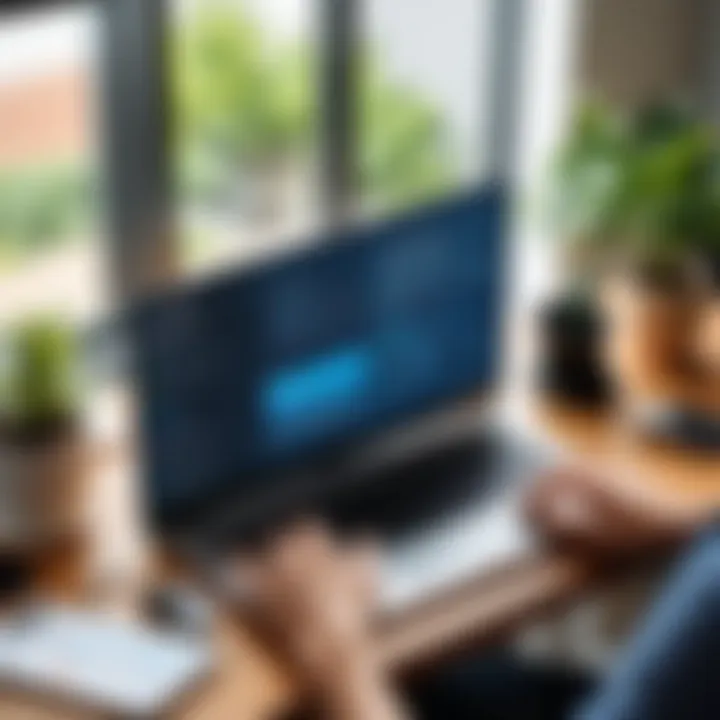
Regular System Updates
Regular updates of both software and security protocols are essential in today’s evolving tech landscape. Failing to keep systems up to date can lead to vulnerabilities that may be exploited by cyber attackers.
Here’s why keeping things fresh matters:
- Patch Management: Software companies frequently release updates to fix bugs and vulnerabilities. Ensuring that the QuickBooks software is running the latest version mitigates risks associated with known vulnerabilities.
- Compatibility: New software updates often improve compatibility with other tools and applications, enhancing overall functionality and integration. Keep an eye out for QuickBooks updates to ensure your integration with other software is smooth.
- User Experience: As updates often come with new features, regular system updates provide users with the latest functionalities. Staying current helps keep your team efficient and satisfied with the tools they’re using.
"So, keep those systems updated – it’s not just a good practice, it’s a necessary step."
In summary, investing time into establishing user policies and ensuring regular system updates helps create a secure environment. These best practices not only enhance security but also streamline operations. In the whirlwind of business today, implementing these steps can be a game changer.
Real-World Use Cases
When discussing remote access for QuickBooks Desktop, it's crucial to understand its implications across various real-world scenarios. This section delves into practical examples that illustrate the necessity and benefits of implementing remote access solutions. With businesses increasingly leaning towards flexible work environments, grasping these use cases can significantly inform how they approach their accounting systems.
Small Business Scenarios
Small businesses often juggle multiple tasks, lacking the resources a larger enterprise might wield. For them, adopting remote access not only enhances operational efficiency but also allows for uninterrupted business continuity. Consider a small retail shop that relies on QuickBooks for accounting and inventory management. With remote access, they can manage their finances while on the go, say at a vendor meeting or even from their couch after hours. This capability allows them to monitor cash flow in real-time, make quick decisions, and maintain a pulse on their business financials effectively.
Here are a few specific aspects to consider in small business scenarios:
- Cost-effectiveness: Many small businesses operate on tight budgets. Remote access solutions often provide them with the ability to scale services without hefty investments in infrastructure.
- Customer Support: Being accessible from anywhere means that business owners can also quickly respond to customer inquiries regarding billing or service reports without being tied to a physical office space.
- Flexible Workforce: The ability for staff to access QuickBooks remotely fosters a culture of flexibility. Staff members can work on reports or process invoices from any location, leading to faster turnaround times and improved morale.
Ultimately, by utilizing remote access, small businesses can react swiftly to changes, ensuring they stay competitive in their respective markets.
Enterprise-Level Implementations
On the larger end of the spectrum, enterprises face distinct challenges and benefits related to remote access for QuickBooks Desktop. Here, the scale of transactions and data increases exponentially, posing unique operational demands. For instance, a multinational corporation migrating their accounting operations to QuickBooks typically handles financial reports conducted by teams across various time zones. Remote access provides the flexibility needed to consolidate information seamlessly from different branches.
Some key considerations for enterprises include:
- Integration with Existing Systems: Larger organizations often have multiple software solutions in place. Ensuring that remote access for QuickBooks integrates well with these existing systems is vital to minimize disruptions.
- User Management: Managing a larger list of users accessing the QuickBooks platform requires effective user policies and permission settings. This aspect must be streamlined to enhance security and accountabiltiy.
- Data Flow and Compliance: Larger entities usually deal with extensive regulations governing their data. Remote access enables secure data handling practices, allowing firms to comply with legal obligations while optimizing workflows.
Having robust remote access capabilities can thus become a powerful tool for enterprises, paving the way for greater collaboration between departments and ensuring they can keep financial operations running smoothly across a vast network.
Quote: "Remote access for QuickBooks Desktop can mean the difference between a data-driven decision and a missed opportunity."
Future Trends in Remote Access
As businesses adapt to a more digitized world, the means by which they manage access to crucial applications like QuickBooks Desktop are changing. It’s no longer just about connecting remotely; the future of remote access is poised to redefine accessibility, efficiency, and security. Understanding these trends is essential for firms looking to stay ahead. Adoption of these trends doesn’t just provide a competitive edge but also enhances overall business resilience.
Adoption of Artificial Intelligence
Artificial Intelligence (AI) is carving a niche in remote access solutions. By integrating AI, businesses can streamline processes, automate mundane tasks, and enhance user experience. Imagine AI learning from user behavior, offering real-time suggestions for quicker actions or identifying unusual access patterns that could signal a security threat.
Moreover, AI can assist in predictive analytics, allowing businesses to foresee access demands during peak times and allocate resources accordingly. For example:
- AI-driven chatbots can handle initial customer inquiries, freeing up human resources for more complex issues.
- Machine learning algorithms can identify and adapt to user preferences, improving the interface depending on frequent actions.
"AI is not just a tool but a partner in optimizing remote operations, driving innovation in every access facet."
With these enhancements, companies not only stand to improve their operations but also enrich their customer interactions, leading to increased satisfaction and better bottom lines. By incorporating AI, organizations are not merely reacting but proactively shaping their remote access strategies in a meaningful way.
Evolution of Software Solutions
Remote access software is continuously evolving to meet the growing demands of modern businesses. As technology matures, we see a shift toward more integrated solutions that cater specifically to user needs. For instance, some platforms now provide bundled functionalities that combine access control, user management, and analytics into a single interface. This shift minimizes operational silos and offers a more streamlined experience.
Key elements influencing this evolution include:
- Cross-Platform Compatibility: As organizations increasingly adopt diverse operating systems and devices, software solutions must ensure seamless operation across platforms. This flexibility facilitates better collaboration among teams.
- Subscription-Based Models: The traditional one-time purchase of software is giving way to subscription-based models offering regular updates and support. This ensures that companies remain current without the hefty upfront costs.
- Focus on User Experience: The emphasis on user experience is becoming paramount. Ongoing feedback from real-world users shapes updates and functionalities, leading to more intuitive interfaces.
The rise of cloud technologies also means remote access is not an afterthought; it’s a fundamental part of the software’s design from the ground up. Companies that are slow to keep up with these changes may find themselves at a distinct disadvantage in not just performance but in user satisfaction and retention.
In summary, the trends in remote access for QuickBooks Desktop reflect a future where AI technologies and innovative software solutions converge to create a more secure, efficient, and user-friendly environment. Companies must remain vigilant in monitoring these trends, adapting their strategies accordingly for sustained success.
Epilogue
The conclusion of this exploration into remote access for QuickBooks Desktop ties together the myriad of topics discussed throughout the article. It serves as the final word on the complexities and advantages associated with remote access, particularly for businesses utilizing QuickBooks. This segment highlights the critical aspects that make remote access an invaluable tool in today's fast-paced business environment.
One of the primary elements to consider is the realm of accessibility. With remote access, users can operate QuickBooks Desktop from virtually any location. This flexibility ensures that business operations remain uninterrupted, whether employees are working from home, on the road, or at a client site. Such convenience cannot be overstated as it significantly enhances productivity across teams.
Moreover, the capacity for improved collaboration among team members is a major benefit that comes to the forefront in our discussions. Remote access allows multiple users to engage with QuickBooks simultaneously, streamlining workflows and suggestions. This collaborative environment can foster innovation and responsiveness to clients, making it an essential component of team dynamics.
However, while these benefits are considerable, organizations also need to approach remote access with caution. Security concerns loom large, as highlighted previously. Organizations must ensure they employ stringent measures to safeguard sensitive financial information. Measures such as two-factor authentication and encryption cannot be mere afterthoughts; they should be integral to the adoption process.
In summary, the importance of remote access for QuickBooks Desktop cannot be understated. It offers an array of benefits that go beyond convenience, relating closely to enhanced productivity, collaboration, and flexibility. However, navigating the landscape also requires a thorough understanding of challenges and security risks that accompany remote access solutions. Balancing these elements is key to successful implementation, ensuring businesses remain agile while safeguarding their financial data effectively.
Summation of Key Points
In this article, we've explored the various dimensions of remote access for QuickBooks Desktop, covering:
- Defining Remote Access: Understanding what remote access means and why it's vital for modern businesses.
- Methods of Remote Access: Analyzing VPNs, RDP, and cloud-based solutions, comparing their advantages and drawbacks.
- Advantages: Highlighting enhanced collaboration and improved accessibility as significant benefits of remote access.
- Challenges: Addressing the technical difficulties and user adaptation needed when implementing remote access.
- Security Concerns: Identifying data privacy risks and discussing effective mitigation strategies.
- Best Practices: Suggesting user policies and the importance of regular system updates for safe and efficient access.
- Real-World Use Cases: Showcasing how both small businesses and large enterprises implement remote access successfully.
- Future Trends: Discussing the adoption of AI and the evolution of software solutions shaping the future of remote access.
Final Thoughts on Remote Access
In closing, the realm of remote access for QuickBooks Desktop is ever-evolving and holds a promising outlook for those harnessing its potential efficiently. As we move forward into an increasingly connected world, the ability to access financial data remotely isn't merely a feature—it's becoming a necessity.
Businesses that embrace this technology with the right policies and security measures in place stand to gain significant operational advantages. They will be equipped to respond swiftly to market demands, foster collaboration, and navigate challenges that come with remote work.
Ultimately, adopting remote access for QuickBooks Desktop offers opportunities for agility and growth. With careful deliberation, businesses can thrive in a landscape that demands flexibility, all while keeping their sensitive data secure and their teams connected.







