Exploring the PingID Desktop Application for Secure Access


Intro
In today’s digital landscape, security is not just a luxury but a necessity. As organizations continue to shift towards remote work and cloud-based solutions, the need for robust authentication methods has never been greater. The PingID desktop application emerges as a significant tool in this arena, contributing to secure user authentication while ensuring a smooth user experience. This article guides you through various aspects of PingID, shedding light on its features, installation process, and integration capabilities to help IT and software professionals make informed decisions.
Software Overview
The PingID desktop application serves as a multifaceted security solution that aims to safeguard sensitive information across an array of digital platforms. Its main objective is to facilitate secure access to applications and data without compromising usability.
Software Features
- Multi-Factor Authentication: PingID employs a range of authentication methods such as push notifications and one-time passwords to ensure that access is granted only to those who are authorized.
- Adaptive Authentication: The tool evaluates risk factors in real-time and adjusts authentication requirements based on user behavior, enhancing security while minimizing friction.
- User-Friendly Interface: The design is straightforward, allowing both tech-savvy individuals and novices to navigate the application with ease.
- Seamless Integration: It fits effortlessly with various existing systems like Active Directory, making life easier for IT administrators.
Technical Specifications
When discussing technical specifications, the importance of compatibility comes to the forefront. The PingID desktop application is engineered to run on various operating systems, providing accessibility across different devices.
- Operating Systems Supported: Windows 10 or later, macOS Mojave or later.
- Network Requirements: An active internet connection is essential for real-time authentication.
- Storage and Memory: Minimal storage requirement of about 100 MB and a recommended RAM of 4 GB for optimal performance.
Peer Insights
Diving deeper into what users say about PingID can provide a clearer picture of its real-world effectiveness. Here, we veer into the subjective realm of personal experience, appreciating the nuances of user feedback.
User Experiences
From tech forums to user reviews on industry insight platforms, users often remark on the simplicity of the application’s interface, making onboarding less of a headache than some traditional systems. Many also cherish the speed of multi-factor authentication, as it saves time while navigating workplace applications.
Pros and Cons
Pros:
- Enhanced Security: Thanks to multi-factor and adaptive authentication, many users feel their data is well-protected.
- Ease of Use: The user-friendly interface receives consistent praise.
- Reliable Support: Many users have expressed satisfaction with the technical support offered by Ping.
Cons:
- Dependence on Connectivity: A common complaint is that, without the internet, users face significant hurdles.
- Learning Curve for Non-Tech Savvy: Some find the adaptive features a tad confusing at first, though they appreciate them in the long run.
"PingID not only boosts security but also ensures that we don't feel like we're jumping through hoops just to access our work. "— IT Manager, Tech Company.
Foreword to PingID Desktop App
The PingID Desktop Application stands as a cornerstone for secure digital authentication among businesses seeking to protect sensitive data. In today’s fast-paced tech environment, where security threats lurk around every corner, understanding this app becomes paramount for IT professionals and businesses of all sizes. It aims to smoothen the authentication process, allowing users to access systems without compromising security.
Purpose and Functionality
At its core, the PingID Desktop App exists to enhance the security architecture of organizations. Its primary purpose is to facilitate multi-factor authentication (MFA), an essential preventive measure against unauthorized access. This means that, in addition to a simple username and password, users must present another piece of information, which could be a push notification on a mobile device or a one-time passcode sent via SMS. This layered approach has been proven to drastically reduce security breaches.
Moreover, the PingID application is designed with functionality in mind. It seamlessly integrates with various applications and software that organizations commonly use. Be it cloud services or on-premises applications, PingID can usually fit right in, ensuring that the protection of digital resources is comprehensive and robust.
Key Features Overview
Diving into the features, PingID does not disappoint. One notable strength is its user-friendly interface, which accommodates those who may not be tech-savvy. In a world where ease of use often correlates with security adherence, this is significant.
- Adaptive Authentication: This technology assesses the context of user access, like geolocation or device used. If it detects something unusual, it prompts for additional validation.
- Single Sign-On (SSO): Users can access multiple applications through a single login, streamlining appearance and further simplifying the user experience.
- Robust Reporting and Analytics: Organizations can track user activity and system access patterns, allowing for a proactive approach to security management.
- Cross-Platform Support: It operates across various devices and operating systems, from Windows to Mac, making it versatile in different environments.
"The right tool can be the difference between peace of mind and sleepless nights for IT managers."
When evaluating a tool like PingID, it’s clear that it brings a multitude of features that are not just there for show. They work in tandem to provide greater flexibility and security for users while ensuring that the administrative burden remains light. The PingID Desktop App addresses the evolving landscape of cybersecurity, making it a logical choice for both small startups and large enterprises.
System Requirements
When it comes to software applications, understanding system requirements is akin to knowing the rules of the game before stepping onto the field. For the PingID desktop application, these requirements play a critical role in ensuring optimal functionality and performance. A mismatch in requirements can lead to unexpected behavior, sluggish response times, or complete installation failures. Therefore, grasping the installation prerequisites can save users a fair amount of time and frustration down the road.
Operating System Compatibility
The choice of operating system hugely impacts the overall functionality and user experience of any desktop application, including PingID. This application is compatible with several major operating systems, primarily designed to cater to both Windows and macOS users.
- Windows: PingID supports various versions, from Windows 10 to the latest editions. If you're still holding onto older versions like Windows 7, it’s time to reconsider, as support for these systems is gradually being phased out.
- macOS: Similar to its Windows counterpart, PingID is optimized for the latest macOS versions, ensuring smooth functionality.
Using the wrong operating system could hinder not just the installation, but also access to essential features and vital updates. It's prudent to check these details on the official PingID site or related documentation before diving into the installation process.
Hardware Requirements
A robust application like PingID also brings its own hardware demands to the table. While it doesn't require NASA-level tech, a few key specifications can greatly enhance performance and usability. Here are some of the hardware considerations:
- Processor: A dual-core processor is typically seen as the bare minimum. However, opting for a more powerful CPU can significantly improve the responsiveness of the application, especially during heavy usage.
- Memory: At least 4GB of RAM is recommended, but 8GB or more would be ideal for multitasking and running other applications simultaneously without lag.
- Storage: Ensure you have ample disk space available. While PingID itself isn’t massive, having additional space is beneficial for future updates and other software that might need to coexist.
- Internet Connection: A stable internet connection is mandatory for the app to function effectively and provide real-time authentication.
Ultimately, checking compatibility with both OS and hardware specifications helps in making informed decisions, leading to a smoother user experience.
"In tech, just like in life, the right foundation determines the strength of what you can build on top of it."
Before proceeding with your installation, it's wise to double-check these requirements tailored to your specific needs.
Installation of PingID Desktop App
The installation of the PingID desktop application is more than just an initial setup; it lays the groundwork for secure access and user confidence within organizations. This section will shed light on the importance of a proper installation routine, emphasizing specific benefits and considerations that users and IT professionals must keep in mind. A well-executed installation can ensure smooth operation right from the get-go, reducing the potential for errors later down the line.
One major benefit of a correct installation is that it directly impacts user experience. If the installation process is straightforward, it equips users with the confidence and tools they need to engage with the application effectively. Conversely, complications during installation can lead to frustration, hindering productivity and possibly causing users to abandon the application altogether.
There's also the crucial aspect of compatibility. Ensuring that PingID is properly installed on the right operating systems and hardware can save users from performance issues or, worse yet, security vulnerabilities. Addressing these elements up front sets the stage for a successful relationship with the application.
Download Instructions
To kick off the installation, the very first step is to download the PingID desktop application. Here’s how to navigate this process:
- Visit the official Ping Identity website: Navigate to the Downloads section found on their site, which is designed to be user-friendly, guiding you through the steps you need.
- Select the appropriate version: Depending on your operating system – whether it’s Windows or macOS – be sure to pick the right version. Mismatches here could result in needless installation headaches.
- Click the download link: After confirming your choice, just click the download link. This will start the process, typically prompting you to choose a location on your computer to save the installation file.
- Check your internet connection: Ensure you have a stable internet connection to avoid interruptions during the download.
It’s worth noting that users should always download software from official sources. This not only guarantees authenticity but also ensures that you are safeguarding your system against harmful malware or compromised files.
Step-by-Step Installation Guide
Once you have the installer, the next phase is the actual installation. Here’s a straightforward guide to ensure you get it right:
- Locate the downloaded file: Go to the directory where you saved the installation file and double-click on it to begin.
- Follow the prompts: The installation wizard will guide you through the setup. You’ll need to accept the terms and conditions. This step often goes unnoticed but can be crucial in terms of compliance.
- Choose installation preferences: If prompted, select your preferences. You may have options like 'Standard Installation' or 'Custom Installation.' A custom install lets you allocate resources exactly as you prefer, which is worth considering depending on organizational needs.
- Complete the installation: Click on the finish button once everything is set. The application should now be installed.
- Launch PingID: Finally, find the application in your programs. Launch it and ensure it runs correctly; it’s good practice to check for any updates following installation for ongoing security and performance enhancements.
By carefully following these instructions, you’ll establish a solid foundation for using PingID to its full potential, optimizing security protocols and ensuring a smooth operational flow in your organization.

User Interface and Experience
The user interface and experience of software applications are often the first touchpoint for users. It's not just about how pretty the program looks but how easily users can navigate and perform their tasks. In the case of the PingID desktop application, a sleek and functional interface is critical in ensuring that users can access secure authentication without a hitch. A smooth user experience contributes not only to efficiency but also reduces frustration, making it easier for individuals and organizations to adopt such tools.
The user interface isn't merely an aesthetic layer; it’s a vital component in an app's functionality. Users today expect intuitive designs. They don't want to hunt high and low for a feature or deal with confusing workflows. As more businesses pivot towards remote work, the need for reliable and minimalist user interactions becomes even more pronounced. If software can provide clarity while ensuring security, it'll be a hit across various sectors—be it finance, education, or healthcare.
Navigating the Dashboard
The dashboard of the PingID desktop application serves as the central hub where users initiate their actions. Effectively navigating this space is paramount. Upon logging in, users are typically greeted with an overview of their authentication status and recent activities.
What makes the navigation effective?
- Intuitive Layout: A well-organized dashboard allows users to locate options swiftly. Whether they are initiating an authentication request or checking their activity history, everything needs to be right at their fingertips.
- Quick Access Buttons: Features like 'Logout,' 'Refresh,' or 'Help' should be easily accessible. They might seem small, but these buttons help users feel in control.
- Visual Feedback: Highlighting parts of the interface in response to user actions provides clarity. If a user clicks on a security setting, it should visually respond, informing them of the next steps or confirming their choice.
Users want their interactions to be straightforward, allowing them to focus on what they do best rather than playing detective with the software’s structure.
Customization Options
Customization is where the PingID desktop application can separate itself from competitors. Offering users the ability to tailor their experience can lead to higher adoption rates and satisfaction.
- Theme Preferences: Providing options for light or dark modes is not just a trend; it's about user comfort. Different lighting settings can strain eyes—so accommodating user preferences with customizable themes can enhance overall usability.
- Notification Settings: Users can sometimes feel bombarded with alerts. Allowing them to modify which activities generate notifications helps tailor their experience. They should be empowered to decide how much information they receive versus what might be overwhelming.
- Shortcuts for Frequent Actions: Many users have common tasks they perform repeatedly. By allowing them to create shortcuts for these operations, the application can save them time and elevate efficiency.
Integration with Other Software
The ability to integrate effectively with other software solutions is paramount for any application, and the PingID desktop application is no exception. As businesses increasingly adopt a diverse array of tools to streamline their processes, the ability of an authentication solution to play well with others can determine its overall effectiveness and user satisfaction. The importance of integration becomes even more pronounced in enterprise settings, where the need for different systems to communicate seamlessly isn't just a convenience, it's a necessity.
Compatibility with Enterprise Solutions
PingID has carved out a niche for itself by offering strong compatibility with various enterprise solutions. This translates to less friction when managing user identities across different platforms. For instance, its integration with platforms like Microsoft Azure AD, Salesforce, and G Suite allows organizations to manage user access without creating additional barriers. This could mean enabling auto-provisioning of users or ensuring single sign-on (SSO) across systems.
Benefits of Compatibility:
- Streamlined User Experience: Employees can access multiple applications using a single set of credentials, which simplifies their workflow.
- Centralized Management: IT departments can manage user roles and access controls from a single point, reducing administration time and effort.
- Enhanced Security: An integrated approach can lead to improved security measures, such as enforcing stricter access policies based on user roles across various platforms.
Moreover, collaboration tools that many companies utilize have started to support PingID as a part of their security framework. This is particularly vital for remote work settings, where the line between work and personal applications blurs, and the need for robust security rises dramatically.
APIs and SDKs Availability
PingID offers a suite of APIs and SDKs, enabling developers to integrate its robust authentication capabilities into their applications. This flexibility empowers organizations to customize how PingID functions within their existing systems, ensuring that it fits like a glove rather than necessitating a disruptive overhaul.
Here are some considerations regarding the APIs and SDKs provided by PingID:
- Ease of Integration: With comprehensive documentation, developers can quickly understand how to implement PingID’s features without feeling lost in jargon.
- Customization Potential: Organizations can tailor functionality to meet specific needs, such as custom user interfaces or tailored authentication flows. This can help in scenarios where a one-size-fits-all approach might fall short.
- Future-Proofing: As organizations evolve, updating an existing integration with PingID is often simpler and less costly than pivoting entirely to a new authentication solution.
Importantly, the API approach not only supports traditional integration but also aligns with newer methods, such as microservices architecture. This means as businesses pivot to a more modern tech stack, PingID remains a relevant and valuable player.
The integration capabilities of PingID ensure that organizations maintain a competitive edge in security while facilitating user convenience and operational efficiency.
Through strategic integration with enterprise solutions and offering robust APIs and SDKs, PingID positions itself not just as an isolated authentication tool but as a critical component of an organization's broader security ecosystem.
Authentication Process
The authentication process serves as the backbone of security in the digital realm, especially when diverse users are accessing sensitive data. For organizations leveraging the PingID desktop application, understanding how authentication works is crucial. Having robust authentication mechanisms, like the one offered by PingID, can significantly mitigate risks associated with unauthorized access.
Multi-factor authentication (MFA) sits at the core of this process, adding layers of security that are vital in today’s threat landscape. Simply using a username and password is like locking your front door but leaving the windows wide open. MFA requires users to present several forms of verification: something they know (like a password), something they have (a mobile device or hardware token), and sometimes something they are (biometric data).
Incorporating this approach not only bolsters security but also complies with various regulatory standards. As businesses increasingly embrace remote work, the flexibility that PingID offers aligns with the need for secure access, ensuring that user convenience does not trump safety.
Multi-Factor Authentication Explained
Multi-factor authentication fortifies security by mandating that users confirm their identities through multiple channels. The effectiveness of MFA lies in its reduced susceptibility to breaches. If a password lands in the wrong hands, it’s not the end of the world; without the secondary verification, such as a notification to a mobile device, unauthorized access becomes unlikely.
MFA usually comprises:
- Knowledge-based factors: passwords or PINs that the user must remember.
- Possession-based factors: a smartphone with an authentication app, or a unique code sent via SMS.
- Inherence-based factors: biometric identifiers like fingerprints or facial recognition.
By employing these methods, organizations can ensure that the integrity of their networks remains intact, even when facing sophisticated cyber threats.
User Enrollment Steps
Setting up the authentication process through PingID requires seamless user enrollment steps that are designed to be straightforward, allowing users to authenticate securely right off the bat. Here’s a breakdown of the general flow:
- Initial Setup: A user receives an invitation or a prompt to enroll in the PingID system. This often happens when they first attempt to access a resource that requires MFA.
- Identity Verification: Users may be asked to verify their identity through a one-time code sent to their registered email or phone number.
- Account Linking: Users link their devices to their PingID account, usually by scanning a QR code with the PingID mobile app.
- Configuration of MFA Options: Users can choose their preferred method of verification—SMS codes, email, or a mobile app for authentication.
- Final Confirmation: Lastly, an additional validation step usually confirms that the setup was successful and that the user is now equipped with the MFA tools necessary for secure access.
Security Features
In today’s world, where data breaches and cyber threats are rampant, ensuring the security of user authentication is paramount. Security features serve as the backbone of the PingID desktop application, instilling confidence among users and organizations. These mechanisms not only protect sensitive information but also enhance trust in remote access solutions. The dual focus on robust security measures and user experience makes PingID a favored choice among IT professionals and businesses alike.
Encryption Protocols Used
Encryption stands as a fortress against unauthorized access. PingID employs advanced encryption protocols to safeguard data transmissions. This approach ensures that even if data is intercepted, it remains unreadable. Most notably:
- AES (Advanced Encryption Standard): Widely recognized, AES is often the go-to standard for encrypting sensitive data. It transforms information into a coded format, which can only be deciphered with the correct key. PingID utilizes AES to secure user credentials, effectively shielding them from prying eyes.
- TLS (Transport Layer Security): TLS is crucial for ensuring secure communications over networks. Whenever the PingID application transmits data, TLS encrypts the connection, making it immensely difficult for attackers to eavesdrop or tamper with the information being exchanged.
These protocols not only fortify data integrity but also play a key role in satisfying various regulatory compliance requirements, which brings us to the next important aspect of security features.
Compliance and Certifications
Adhering to industry standards and regulations is essential for any software aimed at providing security. PingID has earned several certifications that attest to its commitment to maintaining high security benchmarks. Some crucial certifications include:
- ISO/IEC 27001: This certification highlights that PingID follows rigorous information security management practices, effectively minimizing risks to user data.
- FIPS 140-2: This federal standard verifies the security of cryptographic modules, ensuring that PingID meets specific requirements set forth by the U.S. government.
Moreover, compliance with GDPR and HIPAA further establishes PingID as a reliable choice for businesses concerned about protecting sensitive data. By maintaining compliance with such standards, organizations can be more assured that they are taking the right steps to protect their users and data integrity.
"A strong security posture not only improves data protection but fosters trust, an element often underestimated in digital interactions."
Troubleshooting Common Issues
In the realm of software applications, especially those handling security like the PingID desktop app, troubleshooting common issues is critical. Users often encounter hurdles ranging from login troubles to unexpected software behaviors. These complications could halt productivity, leading to frustration for both end users and IT teams. Addressing these challenges head-on not only ensures smoother operations but also reinforces user confidence in the application. By providing this section, the article aims to arm readers with knowledge that empowers them to swiftly diagnose problems, enhancing overall user experience.
Error Messages and Resolutions
As secure transactions and access lend themselves to necessity for reliability, error messages in PingID can be a source of confusion and downtime. Each error message serves as a beacon, pointing to the types of problems that may need resolution. Here are some common error messages you might encounter and their respective resolutions:
- Invalid Credentials:
This is perhaps the most common sign of trouble. It usually indicates that the username or password entered does not match records. Double-check your login information carefully. If certain, request a password reset just to be safe. - Time Synchronization Issue:
Users may see messages regarding time discrepancies. This results from server and client clocks being out of sync. To remedy this, ensure your computer’s time settings are auto-updated. Check your network time protocol (NTP) settings if necessary. - Internet Connectivity Errors:
An error might indicate a loss of connection. Confirm your device is connected to the internet. In many cases, restarting your modem or VPN might solve the problem. - Outdated Application Version:
Sometimes, you might encounter errors because the PingID app has not been updated. Always keep your app current to benefit from enhancements and bug fixes. You can find updates on the official Ping Identity website.


Adhering to clear troubleshooting steps can save time and promote productivity, allowing users to return smoothly to their tasks.
Contacting Support Resources
If troubleshooting does not lead to a solution, reaching out for professional help becomes the next logical step. Contacting support resources for PingID can help to address more intricate issues. Below are several options available for users seeking further assistance:
- Official Support Channels:
Ping Identity provides official customer support through their website. Users can submit tickets detailing their issues. Make sure to include relevant error messages and screenshots if possible. - Live Chat Support:
Many times, a live chat option is available on the Ping Identity site. This often connects you to a representative who can provide real-time assistance and guidance. - User Forums:
Engaging with others in the community can also provide solutions. Forums at Reddit and other tech communities might have discussions related to the exact issue you're facing. Users often share experiences and solutions that can clarify situations. - Documentation and Knowledge Base:
Ping Identity maintains a detailed knowledge base on their website. It's worth browsing for guides and FAQs that might cover your concerns.
By efficiently leveraging various support resources, users can mitigate their issues effectively, gaining a deeper understanding of the application, thus ensuring they make the most out of their PingID experience. Remember, knowledge is power, especially when it comes to resolving tech troubles.
User Community and Support
In today’s digital world, effective collaboration and knowledge sharing can set a technology apart from its competitors. For users new to the PingID desktop application, the concept of a supportive user community becomes critical. This community not only helps resolve queries but fosters a sense of belonging among users, which can be essential in navigating software challenges.
The user community for PingID thrives on a foundation built by enthusiastic users and IT professionals sharing their experiences and solutions. This aspect is particularly relevant for businesses that rely on secure authentication systems to protect sensitive data. By tapping into a rich network of support, users can benefit from real-world insights that are often more practical than formal documentation.
Forums and User Groups
Engaging in forums and user groups is a gold mine for those interested in PingID. Think of these online spaces as a busy marketplace filled with traders exchanging valuable tips and tricks. Users can find specialized groups on platforms like Reddit or Facebook, where discussions around PingID are ongoing. These communities allow users to raise specific questions, compare notes, and learn from each other's experiences.
For instance, one might uncover discussions about the best practices for integrating PingID with existing enterprise solutions, or gain quick fixes for glitches encountered during installation. Navigating these forums can save users time and effort when dealing with common issues, as many have walked similar paths before.
Here are a few benefits of participating in forums and user groups:
- Peer Support: Interaction with seasoned users can elucidate complex issues.
- Resource Sharing: Find guides, documents, and shared configurations that can ease implementation.
- Updates & Trends: Be in the know about recent updates through discussions, often even before official announcements.
Knowledge Base and Documentation
The heart of user support also lies in a robust knowledge base. Documentation provides users with the formal guidelines required to operate the PingID application efficiently. However, it is crucial to keep in mind that manuals can sometimes feel dry and uninspired. A well-organized knowledge base goes beyond simply listing steps; it elucidates processes with clarity and context.
When users venture into the knowledge base, they find articles detailing everything from the basics of installation to advanced configuration techniques. This self-help repository is instrumental for IT teams, permitting them to find solutions without placing undue strain on customer support channels.
Key elements of a thorough knowledge base include:
- Step-by-Step Guides: Clear, straightforward instructions for various processes.
- FAQs: Addressing common concerns and enabling users to troubleshoot themselves.
- Search Functionality: Helping users swiftly find relevant documentation based on keywords.
"A strong knowledge base empowers users to resolve their own issues, often turning them into advocates for the product."
In summary, the user community and support channels surrounding the PingID desktop application cannot be understated. They create a holistic environment where users not only receive answers but can also contribute back to the community. The synergy between forums, user groups, and a detailed knowledge base paves the way for an enriched user experience, making it easier for IT professionals and businesses to leverage PingID’s powerful capabilities.
Future Developments and Updates
In the ever-evolving landscape of technology, staying ahead of the curve is essential, especially in the realm of cybersecurity and authentication tools like PingID. The integration of future developments and updates is not just a necessity but a strategic advantage for organizations. The constant improvements and new features aim not only to enhance user experience but also to fortify security measures. Understanding these upcoming changes helps users anticipate adjustments that may affect their processes and workflows while also providing insight into how the application’s evolution aligns with industry standards.
Upcoming Features
As PingID looks to the horizon, several features are on the anvil that promise to enrich the user experience further and bolster security:
- Enhanced AI Capabilities: The integration of AI to predict and mitigate potential threats in real-time will give organizations an edge. This proactive approach means that the application not only reacts to security issues but anticipates them.
- Expanded Multi-Factor Authentication (MFA) Options: While MFA is already a hallmark of PingID, there are plans to introduce more flexible authentication options. This would allow companies to customize security measures tailored to specific user roles and access needs, impacting usability positively.
- Streamlined User Interface Enhancements: UI updates designed based on user feedback are crucial. Improvements to the dashboard's integrating features will result in a more intuitive experience, minimizing the learning curve for new users.
- Increased Integration with Third-Party Applications: A vital aspect for any enterprise solution, new partnerships with various cloud applications are planned to enhance interoperability.
These features are designed to provide long-term benefits, enabling organizations to adapt swiftly to changing technology landscapes without compromising on user experience or security.
Feedback Mechanisms
Feedback mechanisms play a pivotal role in shaping the future of the PingID Desktop application. Rather than viewing updates as unidirectional, involving user input fosters a collaborative environment that ensures the software meets the exact needs of its user base. Key aspects of these mechanisms include:
- User Surveys and Feedback Loops: Regular surveys allow users to highlight their experiences and suggest improvements. This creates a tangible pathway for user voices to influence ongoing development.
- Community Forums: Platforms such as Reddit offer spaces for discussions and sharing thoughts. Engaging in these communities not only provides users with support but also a place for developers to garner insights on user preferences.
- Beta Testing Programs: Inviting users to participate in beta testing before wider releases means feedback can be gathered about new features directly from anticipatory end-users. This proactive step ensures that updates are fine-tuned technical as well as user-friendly.
Utilizing these feedback channels guarantees ongoing dialogues that can directly influence updates and developments, making sure the tool grows alongside its users.
"By actively seeking and incorporating user feedback, development teams can create updates that resonate with real-world applications and needs, ensuring that tools like PingID remain relevant in a dynamic tech landscape."
Real-World Use Cases
When discussing the PingID desktop application, it's essential to explore real-world scenarios where its integration has made a tangible difference. Use cases not only showcase how the software functions in practice but also illustrate the unique benefits organizations can reap from implementing it. Companies across various industries have leveraged PingID to enhance security protocols, streamline access for employees, and ultimately improve overall productivity. Their experiences lend credence to the application's capabilities, highlighting its adaptability and value across several operational environments.
Case Studies in Different Industries
Diverse industries present different challenges and requirements, and PingID has carved out a niche by addressing these through tailored solutions.
- Healthcare: In hospitals and clinics, protecting sensitive patient data is paramount. The integration of PingID has facilitated secure remote access for healthcare providers who need to view and update patient records without compromising confidentiality. For example, a leading hospital in California implemented PingID, resulting in a 45% drop in security incidents related to unauthorized access.
- Finance: Financial institutions face rigorous regulatory standards, and multi-factor authentication is critical. A mid-sized bank adopted PingID to comply with these regulations while enhancing customer trust. After deployment, users reported fewer login-related issues, and compliance audits indicated a significant improvement in security posture.
- Retail: A major retail chain utilized PingID to manage access to its inventory systems. Store managers now have secure access to up-to-date inventory with minimal downtime. This shift not only sped up operations but also reduced the burden on IT support, making the whole process smoother and more efficient.
Each of these case studies reflects different aspects of how PingID adapts to the unique landscape of various sectors, highlighting its versatility and effectiveness in real-world applications.
User Testimonials
Identifying the impact of PingID does not rest solely on case studies. User testimonials often provide insight into daily interactions with the application, capturing the nuances of experience that data alone can't convey.
Many users appreciate how PingID simplifies the login process. One IT manager praised the app for drastically reducing the time employees spend on logging in:
"With PingID, our team spends less time fiddling with passwords. The seamless integration means we can focus on what really matters—our projects."
Additionally, users have mentioned the peace of mind that accompanies utilizing the application. A finance professional emphasized:
"Knowing my data is secure allows me to perform my duties without worrying about potential breaches. It's like having an extra layer of armor."
Such sentiments underline the core advantages that end-users experience daily, blending efficiency with security. Overall, these real-world examples and testimonials reinforce the idea that the PingID desktop application is more than just a tool; it's a fundamental part of modern organizational infrastructure.
Comparative Analysis
In the realm of secure authentication solutions, the comparative analysis of tools such as PingID is not just a task but a necessity. For IT professionals and businesses alike, understanding the landscape of competing applications is vital in making strategic decisions. Organizations face increasing threats to their digital assets, making robust authentication mechanisms more important than ever. By evaluating PingID against its competitors, we can identify strengths and weaknesses, analyze features, and discern how each solution fits within an organization’s security framework.
PingID vs Competitors
When addressing the competitive landscape, PingID stands out for certain attributes while facing challenges against other products. To shed light on these aspects, here are some comparisons based on various criteria:
- User Experience: PingID is well-regarded for its user-friendly interface, making it easier for employees to adapt without needing extensive training. In contrast, some competitors might offer complex dashboards that could complicate user interaction.
- Integration Capabilities: PingID seamlessly integrates with a range of enterprise solutions, from cloud-based services to on-premises installations. Its ability to work with various APIs enhances adaptability. Conversely, some competitors may lack such extensive integration options, limiting their utility in diversified environments.
- Cost Efficiency: While many organizations prioritize effective security, budget constraints are a reality. PingID’s pricing structure can often be more favorable, especially for mid-sized businesses. Other solutions might have higher upfront costs, which may deter smaller firms.
The overall effectiveness of PingID versus its competitors can largely depend on specific organizational needs. Therefore, it’s essential for decision-makers to weigh the pros and cons accordingly, testing products in their unique environments where possible.
Strengths and Weaknesses
Understanding the strengths and weaknesses of PingID entails a closer look into its functional abilities, support systems, and areas that require improvement.
Strengths


- Robust Security Features: PingID is known for strong security protocols, including multi-factor authentication. It encompasses a well-thought-out approach to safeguarding user credentials.
- Customizability: The application allows for customization, enabling organizations to tailor the platform as per their unique workflows or security policies.
- Active User Community: With a vibrant support community, users find resources and exchanges that can often lead to reaping maximum benefit from the tool.
Weaknesses
- Learning Curve for Advanced Features: Although the basic interface is user-friendly, some advanced capabilities may present a steep learning curve for users who aren’t tech-savvy.
- Limited Offline Access: For a tool primarily designed for secure environments, offline access may be more restricted compared to some competitors that offer enhanced offline functionalities.
As with any tool, neither businesses nor IT professionals should base their decisions solely on perceived strengths or weaknesses. Instead, an in-depth understanding of organizational contexts, user feedback, and actual performance in targeted workflows will provide a clearer image of how PingID fits into the broader landscape of authentication solutions.
User Management Features
User management features serve a crucial role in the overall functionality of the PingID Desktop Application. Given the rising threat landscape in today's digital world, organizations need to ensure that only the right individuals have access to sensitive information and systems. This section explores key components of user management in PingID, including Role-Based Access Control and User Activity Monitoring.
Role-Based Access Control
Role-Based Access Control (RBAC) is designed to ensure that users can access only those resources that align with their job responsibilities. Within the PingID framework, this model facilitates a structured way to manage permission levels across various roles in an organization.
Instead of granting blanket access to all users, RBAC lets administrators define roles based on tasks that different types of users perform. For instance, a finance team may have different access to sensitive financial documents compared to the IT support team. This setup minimizes the risk of unauthorized access, helping to protect critical information.
Benefits of Role-Based Access Control include:
- Enhanced Security: By limiting access based on roles, organizations can significantly reduce the chances of data breaches or mishandling of sensitive data.
- Simplified Management: It streamlines the administration of user privileges, ensuring that changes in personnel or roles can be quickly adapted without a complete overhaul of access permissions.
- Audit Trail: With clearly defined roles, it's easier to track and audit who accessed what information and when, adding an extra layer of accountability.
Before implementing RBAC, organizations should consider the following:
- Assessment of Roles: Identify distinct roles within your organization and the associated access needs.
- Regular Review: Regularly review and update role definitions to ensure they match any changes in business needs or user responsibilities.
User Activity Monitoring
User Activity Monitoring provides insights into what users are doing while logged into the PingID Desktop Application. This feature allows organizations to monitor access patterns, detect anomalies, and maintain a secure user environment.
It plays a vital part in identifying potential security threats, allowing for proactive measures to be enacted before issues escalate. For example, if a user suddenly accesses files outside of their usual pattern, it may signal a possible security breach.
Key aspects of User Activity Monitoring include:
- Enhanced Visibility: Administrators can track individual user activities, providing transparency and helping to build a secure framework.
- Incident Response: Quick detection of unusual behavior can lead to faster incident responses, reducing downtime and potential damage.
- Compliance Support: This feature aids organizations in maintaining compliance with industry regulations by keeping detailed logs of who did what and when.
Overall, the integration of user management features into the PingID Desktop Application is not just about managing user access. It encompasses a comprehensive approach to maintaining security and compliance in an increasingly complex technological environment.
"Effective user management is central to any security strategy, ensuring that your data remains protected through robust controls and oversight."
By utilizing these features, organizations can approach their authentication solutions with confidence and foresight.
Accessibility Features
In today's digital landscape, accessibility features play a crucial role in ensuring that applications like the PingID desktop app cater to a wide range of users. Accessibility is not just a checkbox on a product feature list; it’s an essential component that enables equitable access to functionalities for everyone, regardless of their abilities or needs. The PingID desktop application, being a key player in authentication technology, takes these considerations into account seriously.
Support for Diverse User Needs
Understanding the diverse user base is vital. The PingID application offers varied support mechanisms that address different user requirements. This includes features designed for users with disabilities, such as those dealing with visual impairments.
- Screen Reader Compatibility: The application is built to work seamlessly with screen reading technologies, making it easier for visually impaired users to navigate its features. This allows them to engage fully without needing assistance from others.
- Keyboard Navigation: For individuals who cannot rely on a mouse or touch interface, keyboard shortcuts offer a significant advantage. The ability to move through the app using a keyboard makes it more inclusive.
- Adjustable Font Sizes: Users can change the size of text displayed within the app, enhancing readability and comfort during use, especially for those with low vision.
It’s paramount to test these features with real users. Regular feedback sessions can shine a light on areas for improvement and foster a community that feels included.
Interface Adaptability
The adaptability of an interface can make all the difference in user experience. Connectivity to secure authentication shouldn’t be hampered by rigid design.
- Customizable Layouts: The PingID desktop application allows users to tailor the interface to their liking. Whether one prefers a minimalistic design through the hiding of unnecessary buttons or adding shortcuts to frequently used functions, customization is key.
- Color Contrast Options: Some features allow users to change the color schemes to improve visibility. High-contrast themes can assist those who may struggle with standard color palettes, providing a more personalized experience.
- Responsive Design: The application is engineered to work across different screen sizes, be it a small laptop or larger desktop monitor, ensuring the functionality remains intact without compromising any key aspect of usability.
"An accessible application is more than just a bonus. It’s a necessity that enhances the path towards inclusivity in technology."
Incorporating these elements into the design and functionality of the PingID desktop application is a step forward towards ensuring a product that not only performs well but is also usable by all people. Whether it’s a small business just starting out or a massive enterprise, accessibility features enhance the overall experience, instilling confidence in users from all walks of life.
Performance Metrics
Performance metrics play a significant role in assessing the efficiency and overall effectiveness of the PingID Desktop Application. They provide crucial insights for IT professionals, software developers, and business administrators who are looking to ensure that their authentication tools meet their organization's needs. Evaluating performance metrics helps identify areas for enhancement, aligns resources, and ensures that user experiences are optimized. Not to mention, in environments where security is critical, knowing how well an application functions under various conditions can’t be overstated.
Response Times and Load Handling
The response time of an application is paramount. In the realm of desktop applications like PingID, this metric refers to how quickly the system processes user requests, delivering results or confirmations accordingly. A sluggish response can lead to frustration among users, directly impacting their productivity and potentially causing delays in operations.
In high-demand scenarios, such as during peak hours when multiple users are attempting to log in simultaneously, load handling becomes equally important. For PingID to be effective, it must handle the incoming authentication requests without faltering. Observations have shown that applications capable of maintaining quick response times even under heavy loads are preferred by both users and administrators.
To measure response times and load handling capabilities, consider the following:
- Test Scenarios: Run typical use cases to determine how long requests take.
- User Load Models: Simulate various numbers of simultaneous users to see how well the application scales.
- Monitoring Tools: Utilize performance monitoring software to track these metrics continuously.
"A fast response time is like the oil that keeps the engine running smoothly. Without it, even the best systems can grind to a halt."
User Satisfaction Ratings
When evaluating any software, user satisfaction is the key metric that reflects the practical implications of its performance. For the PingID application, user satisfaction ratings can provide insight into how well the software is meeting the needs of its audience.
High satisfaction ratings often correlate with smooth user experiences, encompassing elements like ease of use, reliability, and support services. By gathering feedback through surveys or direct user reviews, developers can gain a clearer picture of the application’s strengths and weaknesses. Users might express contentment with features that save them time or enhance their security posture, or they may highlight areas that, if improved, could significantly boost their overall experience.
Consider gathering user satisfaction ratings by:
- Conducting Surveys: Create straightforward questionnaires for users to voice their opinions.
- Monitoring Feedback Channels: Analyze feedback from platforms like Reddit or professional forums.
- Reviewing Support Tickets: Look for recurring themes in tickets submitted to support for insights on user concerns.
By focusing on these metrics, organizations can make informed decisions around resource allocation, training, and future enhancements, ensuring that the PingID Desktop Application continues to serve its users' needs effectively.
Culmination and Recommendations
Summarizing Key Insights
In wrapping up the discussion around the PingID desktop application, it's evident that this tool plays a crucial role in the realm of secure authentication. Notably, its multi-factor authentication capability stands as a significant enhancement to organizational security protocols. Security cannot be an afterthought, and as we navigate an era characterized by increased cyber threats, implementing robust methods such as PingID becomes not just an option but an imperative.
Moreover, the application's seamless integration with various enterprise systems simplifies user management and significantly reduces access-related frustrations for IT departments. The depth of customization ensures that it can be tailored to fit specific organizational needs. This flexibility in design translates into better user satisfaction and compliance with security standards.
In a nutshell, the key advantages covered in this article include:
- Increased Security: Multi-factor authentication dramatically lowers the chances of unauthorized access.
- User-Friendly: A simplified interface means less time wasted on training and onboarding.
- Versatility: Highly adaptable across different operating environments and compatible with enterprise solutions.
Final Assessment of PingID
Evaluating the PingID app leads one to a favorable conclusion about its overall utility. The balance of innovative features, comprehensive security measures, and ease of use presents a compelling case for its adoption. Additionally, as stakeholders increasingly lean toward remote operations, devices like PingID are flagships in ensuring that credentials are safeguarded as users log in from various environments.
However, it is essential for businesses to continuously assess their evolving security needs. Regular feedback from users will be instrumental in guiding future updates and improvements in the software. Internationally recognized compliance standards further bolster PingID's appeal, though maintaining vigilance about changing regulations is necessary.
Ultimately, embracing PingID not only strengthens security infrastructure but also instills confidence among users that their data is protected. Therefore, organizations keen on mitigating risks associated with cyber threats should undoubtedly consider integrating this application into their authentication processes.







