Top Photoshop Apps for Windows 10 Reviewed


Intro
The landscape of digital imaging has evolved significantly, and with it, the tools designers and photographers use to enhance their work. Windows 10 offers a robust platform for a variety of Photoshop applications, catering to the needs of both professionals and hobbyists. Among these, users can find an array of software options that range from high-end editing suites to more accessible alternatives. This article aims to shed light on the most relevant Photoshop applications available for Windows 10, dissecting their features, technical specifications, and user feedback.
Software Overview
When considering a Photoshop application, it is essential to comprehend the variety of features and capabilities that each software offers. Below, we break down the software options that have made a name for themselves among Windows 10 users.
Software Features
- Adobe Photoshop CC: The industry standard for graphic design and image editing, Adobe Photoshop CC provides advanced retouching, compositing, and vector design tools. The software supports extensive plugin integrations, enhancing its capabilities.
- GIMP: A free and open-source alternative, GIMP is celebrated for its versatile features that rival some of the paid options. Users have access to various brushes, filters, and customizable interface options.
- Corel PaintShop Pro: This application offers robust editing features alongside user-friendly tools, catering especially to photographers and graphic designers. It supports HDR merging and has a comprehensive workspace adaptable to users' needs.
- Affinity Photo: Marks itself as a competitive option for those looking to avoid subscription fees. Affinity Photo excels in speed, with powerful editing tools that rival Adobe's offerings.
Technical Specifications
The performance of a Photoshop app can heavily depend on the system it runs on. Below is a list of recommended technical specifications for optimal performance:
- OS: Windows 10, 64-bit version recommended.
- Processor: Multi-core Intel or AMD, 64-bit processor with SSE 4.2 support.
- RAM: Minimum 8GB (16GB or more recommended for extensive projects).
- Graphics Card: DirectX 12 compatible GPU with minimum 1GB VRAM.
Peer Insights
Understanding user experiences can provide valuable insight into how well a software meets real-world needs, helping potential buyers make informed decisions.
User Experiences
From various forums and software review sites, users generally report high satisfaction with Adobe Photoshop CC for its extensive features. However, there are complaints about its steep learning curve. GIMP, while praised for being free, often receives criticism for its interface, deemed less intuitive. Corel PaintShop Pro and Affinity Photo are noted for their user-friendly experiences, making them suitable for beginners and intermediate users alike.
Pros and Cons
- Adobe Photoshop CC
Pros: Feature-rich, supports wide array of plugins
Cons: Costly subscription model, complex for new users - GIMP
Pros: Free, extremely customizable
Cons: Interface can be challenging for new users - Corel PaintShop Pro
Pros: User-friendly, great for photography and design
Cons: Lacks some advanced features - Affinity Photo
Pros: One-time purchase, fast performance
Cons: Fewer resources and plugins compared to Adobe's suite
"Choosing the right Photoshop app can significantly impact your editing efficiency and creative controls. Make your choice based on your personal needs and skill level."
This overview of the best Photoshop apps for Windows 10 captures key features and user experiences. By analyzing these aspects, users can streamline their creative workflows and enhance project outcomes.
Prelude to Photoshop Apps
In the realm of graphic design, Photoshop applications play a pivotal role. Their functionalities not only empower designers to create visually appealing content but also streamline workflow efficiency. For those working in various fields such as marketing, advertising, or digital content creation, understanding the spectrum of available Photoshop applications is crucial. This article delves into the essential elements of selecting the best Photoshop apps compatible with Windows 10. Moreover, it highlights the benefits and considerations associated with each application.
Understanding the Importance of Photoshop in Digital Design
Photoshop has established itself as a cornerstone in the digital design industry. Its robust tools facilitate advanced photo editing, digital painting, and graphic creation. Professionals often rely on Photoshop for tasks like retouching images, creating marketing materials, and designing web graphics. The software’s versatility allows for extensive manipulation of images, hence it retains its popularity among both amateur and professional designers.
The outcomes achieved through Photoshop can greatly influence a brand's visual identity, enhancing its appeal to consumers. Additionally, the ability to produce high-quality designs quickly can significantly affect project timelines, ensuring that clients or stakeholders are satisfied with results. Therefore, a strong grasp of Photoshop applications is invaluable in making impactful design decisions.
Overview of Windows as a Platform for Graphic Design
Windows 10 serves as a reliable platform for graphic design, equipped with enough power to handle demanding applications while being user-friendly. The operating system supports a wide range of graphic design tools, offering both high-end applications like Adobe Photoshop and accessible alternatives like GIMP or Paint.NET. This diversity ensures that users can select software that aligns with their specific needs and skill levels.
Moreover, Windows 10 excels in providing a stable operating environment, which is essential for resource-intensive tasks like full-scale photo editing or design rendering. Compatibility with various hardware setups enhances its flexibility, catering to both casual users and professional designers who require advanced computing capabilities.
The system's well-integrated features also allow for multitasking, which can significantly enhance productivity. Users can switch between different design applications effortlessly, boosting their efficiency. Hence, Windows 10 emerges as a conducive ecosystem for graphic design, attracting various users looking to optimize their creative processes.
Ultimately, knowing how to utilize Photoshop applications on Windows 10 can lead to improved outcomes in design projects and overall satisfaction in the creative process.
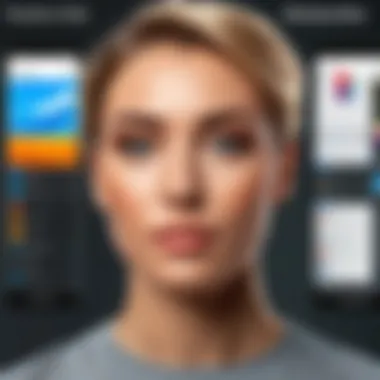

Criteria for Selection
When evaluating Photoshop applications for Windows 10, it is crucial to consider specific criteria that influence the overall user experience and functionality. These criteria serve as a guideline to identify the most suitable software solutions that align with diverse user needs. Each factor plays a vital role in delivering the best possible impact on the workflow of designers, photographers, and creatives.
User Interface and Experience
A well-designed user interface enhances the overall experience of using any software. The user interface should be intuitive and easy to navigate. Users must be able to access tools and features without confusion. An immersive experience is more likely when the workspace is customizable to suit individual preferences. Programs that provide clear icons, logical tool placement, and comprehensive tutorials typically attract users who value efficiency in their tasks.
Feature Set and Functionality
The range of features offered by the software significantly affects its utility. Applications should include essential tools for photo editing, layer management, and fx effects. Advanced features such as content-aware fill, various filters, and integration with other Adobe products can enhance creativity. The complexity of functionality can cater to both seasoned professionals and beginners, thereby broadening the appeal. Users must evaluate whether the software can meet their specific project requirements and whether it allows for future growth in skill development.
Compatibility and Performance on Windows
Software compatibility is a pivotal consideration. The applications must run smoothly on Windows 10, minimizing bugs or crashes that disrupt workflows. Performance involves not only speed but also the program’s ability to handle large files, multitasking, and overall responsiveness. It is essential to check system requirements and user reviews regarding stability. Applications that promptly receive updates and support reflect well on their ability to maintain optimal performance.
Cost Considerations
The cost of software is always a significant factor, particularly for small businesses or individual users. Different Photoshop applications have various pricing structures, including subscription models, one-time purchases, or free versions. Users should weigh features against costs to determine value. Moreover, understanding potential hidden costs, such as upgrades or additional plugins, is vital. Affordable options that do not compromise on essential features can provide excellent value for users seeking effective solutions.
"The selection criteria serve as a compass to navigate the vast landscape of Photoshop applications, ensuring users make informed choices."
In summary, evaluating these criteria—user interface, feature set, compatibility, and cost—allows users to compare different Photoshop applications effectively. By taking time to analyze these aspects, individuals and professionals can select a tool tailored to their unique needs, optimizing both creative output and productivity.
Top Photoshop Applications for Windows
Photoshop applications play a critical role in the realm of digital design, especially for users of Windows 10. The variety of tools available addresses specific needs, whether for professional graphic design or casual photo editing. In this section, we will explore some of the leading Photoshop apps by detailing their unique characteristics, advantages, and overall impact on user experience.
Adobe Photoshop
Key Features
Adobe Photoshop CC stands as the flagship product among photo editing software. Its extensive toolset includes advanced retouching features, a versatile brush engine, and powerful layer capabilities. The ability to work in different color spaces and perform intricate adjustments makes it a popular choice among professionals. The unique adjustment layers are also a significant contribution, allowing non-destructive editing, which is critical for maintaining image integrity.
Target Audience
Adobe’s product primarily targets professionals in photography, digital art, and graphic design sectors. Its extensive features cater to experts who require precision and control. However, the learning curve can be steep for beginners. Users must invest time to master its functionality, which can be both an advantage and disadvantage.
Pricing Model
Adobe Photoshop CC operates on a subscription model, typically through Adobe Creative Cloud. This can be seen as a beneficial choice for users who desire continuous updates and new features. Yet, it also implies ongoing expenses that may seem burdensome for some users, especially those who might prefer a one-time purchase.
GIMP
Key Features
GIMP is well-known for its robust functionalities, comparable to Adobe Photoshop CC. Its versatile plugin system allows users to customize the software extensively, giving it the flexibility needed for various projects. While free, it offers a comprehensive range of editing tools that cater to both amateurs and professionals.
Open Source Benefits
As an open-source software, GIMP benefits from a collaborative model where users can contribute to its development. This leads to unique enhancements and a broad catalogue of plugins. However, users may find inconsistencies in updates as it heavily relies on contributions from the community.
Community Support
Community support for GIMP is notable. There are dedicated forums and extensive documentation available to assist users. The knowledge base helps new users overcome initial hurdles, although it might not match the professional support levels found in commercial products.


Corel PaintShop Pro
Key Features
Corel PaintShop Pro is designed with a user-friendly interface, making it accessible for beginners while providing advanced functions for experts. The software includes essential features like one-click adjustments and robust photo-editing tools. This software focuses on simplicity without sacrificing essential capabilities.
Ease of Use
Its ease of use makes PaintShop Pro particularly appealing to small business owners and casual users who do not require a complex editing environment. This accessibility comes at a cost, as more advanced users might find limitations in capabilities compared to heavier software such as Adobe Photoshop.
Value for Money
Corel PaintShop Pro offers a one-time purchase option, which presents a strong value proposition for users wary of subscription fees. This model helps businesses manage budget constraints effectively, though it may miss the frequent updates that subscriptions often provide.
Affinity Photo
Key Features
Affinity Photo boasts a streamlined set of powerful editing tools, making it a worthy adversary to Adobe. Features like live filters allow real-time adjustments, a major time saver for users. It supports an extensive file format range, enabling greater flexibility in workflows.
Performance Insights
Users have reported fast performance and stability as key advantages of Affinity Photo. It handles large files effectively, which can be crucial during intense editing sessions. However, it may have less community support compared to more established software.
One-time Purchase Model
Affinity Photo's one-time purchase model makes it attractive for users who prefer owning their software outright. This pricing model protects users from ongoing fees, although it may lead to fewer updates in the long term when contrasted with subscription services.
Photopea
Key Features
Photopea is a web-based application that mimics much of Photoshop’s functionality. It runs directly in browsers, making it accessible anytime and anywhere. The application retains many features familiar to Photoshop users, such as layers and blending modes, which make it attractive for basic editing tasks without downloading hefty software.
Web-based Advantage
The primary advantage of Photopea is its accessibility. As a web app, it permits collaboration and flexibility in usage across devices. However, users might find performance issues on slower internet connections, which could hinder productivity.
Comparison with Desktop Apps
While Photopea offers an impressive range of features, it can lack the depth of functionality found in dedicated desktop applications like Adobe Photoshop. Users might find limitations in advanced features, which could deter heavy users requiring extensive toolsets.
Paint.NET
Key Features
Paint.NET stands out for its simplicity and intuitive design. It offers essential photo-editing tools while ensuring easy navigation. Notable features include layer support and history palettes, making it suitable for basic editing tasks.
User Community
The user community surrounding Paint.NET is active and helpful. Many resources for learning and troubleshooting are available. Despite its simplicity, users can build upon the basic features through community plugins, so the software continues to grow in capabilities.
Limitations and Strengths
While Paint.NET excels in ease of use, it may fall short in the depth of features compared to more advanced tools. It’s excellent for users who require quick edits but lacks the sophisticated tools professionals may need.


Krita
Key Features
Krita is robustly designed with illustrators and concept artists in mind. Its excellent brush engine and customizable workspace allow users to tailor their environment to creative needs. Features like animation support also appeal to artists looking to expand their skill set.
Targeted for Illustrators
Krita’s focus on illustration makes it a specialized tool for creatives. This dedicated nature allows it to stand out among general-purpose software. However, it may not suit users entirely focused on photo editing rather than illustration.
Open Source Attributes
As an open-source application, Krita benefits from ongoing community-based enhancements. This allows it to integrate new features based on user feedback. However, the reliance on community may create sporadic updates as compared to commercially developed applications.
User Experiences and Reviews
Understanding user experiences and reviews is crucial for anyone considering a Photoshop app. This section provides valuable insights into how well each application meets the needs and expectations of its users. When potential customers assess software, they often rely on the feedback of others who have gone through similar processes. Reviews can shed light on the usability, performance, and overall satisfaction users derive from various applications.
Moreover, analyzing user experiences helps to highlight the strengths and weaknesses of each app. It informs potential buyers about real-world applications and issues, which marketing materials often overlook. In addition, community feedback can sometimes uncover hidden features, shortcuts, or tips that are not readily available in official documentation. This practical knowledge can enhance the workflow for both novice and seasoned users.
Community Feedback on Leading Apps
Community feedback serves as a pulse check on the performance of different Photoshop applications. Users often share their experiences on forums such as Reddit or specialized graphic design communities. This feedback can cover a variety of areas, including:
- Ease of Use: How intuitive is the user interface? Are tools easily accessible?
- Functionality: Do users feel the features live up to their expectations? Are there limitations that hinder productivity?
- Support and Updates: How responsive is the company regarding updates and user support?
For instance, the comment sections on platforms like Facebook can reflect real-time experiences with software updates and technical issues. Positive or negative comments provide a more comprehensive picture of user satisfaction.
"The community aspect really brings software to life. People share solutions to problems, and you learn so much from others."
Comparative User Ratings and Evaluations
Comparative user ratings and evaluations are essential for measuring how Photoshop applications stack up against each other. Sites such as Wikipedia and tech review platforms often aggregate user scores, helping to create a clearer picture of general user sentiment.
Some critical factors to consider when looking at user ratings include:
- Star Ratings: Many sites offer a five-star rating system, which provides a quick snapshot of user satisfaction.
- Written Reviews: Users often provide context in written feedback, explaining their rating choices.
- Pros and Cons: Users tend to list aspects they love and things they wish were improved, essential for understanding different perspectives.
It's also important to note trends in ratings over time. New versions or updates can lead to spikes or drops in satisfaction levels, indicating how responsive a brand is to its user base's needs. Tracking these changes contributes to an informed decision-making process for potential users.
End
In today's digital landscape, selecting the right Photoshop application for Windows 10 is essential. This article focused on analyzing the various options available, helping to demystify the choices for both casual users and professionals alike. The landscape of graphic design tools is vast, and each software has its own strengths and weaknesses. Understanding these elements can mean the difference between a seamless editing experience and a frustrating one.
Summary of Key Findings
Several key points emerge from our exploration of Photoshop applications for Windows 10. Each application varies in its user interface, functionality, and overall cost.
- Adobe Photoshop CC stands out as the industry leader, offering an extensive array of features, though at a higher price point.
- GIMP, as an open-source alternative, provides a robust set of tools free of charge.
- Corel PaintShop Pro combines user-friendliness with powerful capabilities, appealing to beginners and intermediates.
- Affinity Photo offers a one-time purchase model that many users find appealing, especially given its performance.
- Photopea, being web-based, brings flexibility to users who prefer not to install software.
- Paint.NET excels in simplicity, making it perfect for straightforward editing tasks.
- Krita is tailored specifically for illustrators and those who need advanced painting tools.
Understanding these varied options allows potential users to align their specific needs with the right Photoshop application.
Recommendations for Specific User Needs
When choosing a Photoshop app, consider the following recommendations tailored to different user profiles:
- For professionals seeking advanced tools: Adobe Photoshop CC remains the top choice despite its cost, owing to its unparalleled feature set and continual updates.
- For budget-conscious users or those with basic needs: GIMP and Paint.NET provide essential functionalities without financial commitment.
- For digital illustrators: Krita stands out as an excellent choice due to its features designed for artwork and illustration.
- For those valuing ease of use: Corel PaintShop Pro offers a good balance of power and accessibility for users new to graphic design.
- For flexible users who work on various devices: Photopea allows for efficient edits without installation, perfect for collaboration and ease of access.
By articulating precise needs and evaluating the software's attributes, individuals and businesses can make informed choices that enhance their creative workflows.
Thus, reviewing both the features and user experiences of each application lays a foundation for informed decision making in choosing Photoshop apps suitable for varying needs.







