Patient Check-In Software: Evolution and Impact


Intro
Software Overview
Patient check-in software has numerous features designed to streamline the check-in process. The software aims to reduce waiting times and enhance communication between healthcare providers and patients. Common characteristics include:
- Appointment Scheduling: Allows patients to schedule their visits online, minimizing no-show rates.
- Digital Forms: Patients can fill out necessary paperwork digitally, reducing bottlenecks at physical locations.
- Insurance Verification: Streamlines the verification of insurance details before the appointment.
- Real-Time Updates: Provides patients with real-time notifications regarding their appointment status.
These features contribute significantly to a more organized check-in experience for both patients and staff.
Software Features
The effectiveness of patient check-in software often comes down to its design and functionality. Key features usually include:
- User-Friendly Interface: An intuitive design helps both patients and staff navigate the system efficiently.
- Multilingual Support: Important for facilities serving diverse populations.
- Data Security Measures: Protects sensitive patient information, adhering to regulations like HIPAA.
- Interoperability: The ability to work seamlessly with other healthcare systems and electronic health records (EHR).
Technical Specifications
Successful implementation of this software often requires certain technical specifications. This includes:
- Cloud-Based Solutions: Facilitates remote access and easy updates.
- Mobile Compatibility: Ensures that patients can check-in via their smartphones.
- Scalability: Important for facilities of all sizes, allowing the software to adapt as the institution grows.
Peer Insights
Understanding user experiences can guide healthcare providers in selecting the right software solution.
User Experiences
Many healthcare organizations report improved patient satisfaction due to efficient check-in processes. Patients appreciate reduced wait times and the convenience of digital interactions. Feedback often highlights the importance of reliable tech support for handling any issues that arise during implementation.
Pros and Cons
While there are numerous advantages to adopting patient check-in software, challenges exist.
Pros:
- Increases operational efficiency
- Lowers administrative burdens
- Enhances patient engagement
Cons:
- Initial setup costs can be high
- Training staff to use new systems can be time-consuming
- Potential for technical glitches, which can disrupt service
"Implementing patient check-in software has improved our workflow immensely. However, we faced challenges during the initial phases, particularly with staff training and technical support."
Culmination
Foreword to Patient Check-In Software
In today’s healthcare environment, patient check-in software has become integral to the operational efficiency of medical facilities. The need for streamlined patient management is more crucial than ever, given that waiting times and administrative burdens often impact patient satisfaction and care delivery. This section outlines the significance of patient check-in software, highlighting its essential functions, benefits, and key considerations for healthcare providers.
Definition and Core Functions
Patient check-in software refers to digital tools designed to simplify the patient registration process at healthcare facilities. These applications serve several core functions:
- Digital Form Completion: Patients can fill out necessary forms electronically, reducing the amount of paperwork and time spent in the waiting room.
- Appointment Management: This software allows for easier scheduling and re-scheduling of appointments, enabling both patients and staff to have better control over their time.
- Automated Notifications: Patients can receive reminders for upcoming appointments via text or email, which helps to reduce no-shows and enhances overall efficiency.
- Data Integration: Such software often integrates with existing Electronic Health Records (EHR) systems, ensuring that patient data is centrally managed and easily accessible.
These functions not only improve the patient experience but also streamline administrative processes, allowing healthcare professionals to focus more on patient care rather than paperwork.
Historical Context and Development
The evolution of patient check-in software has been shaped by technological advancements and changing healthcare demands. Traditionally, check-in processes were manual, requiring patients to complete paper forms upon arrival at the facility. This method often resulted in long wait times and potential data entry errors.
With the advent of the internet and mobile devices, healthcare providers began to explore digital solutions. The first wave of electronic check-in systems appeared in the early 2000s, primarily as standalone applications. These early systems offered basic functionalities but lacked integration capabilities with other healthcare technologies.
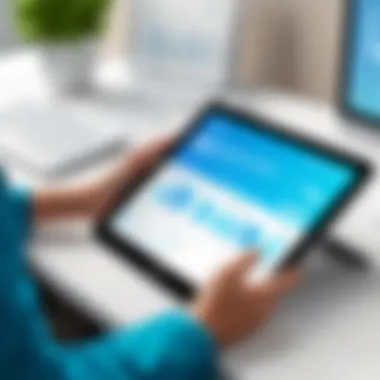

Over the years, as the demand for efficiency increased and patient expectations evolved, software developers responded by creating more sophisticated systems. Current platforms now incorporate features such as online pre-registration and real-time data access, enhancing their utility. Such advancements reflect a broader trend toward digitization in healthcare, marked by innovations in telemedicine and patient engagement tools.
As we examine the evolution of patient check-in software, it helps to recognize the growing importance of user experience and data security. This historical context lays the groundwork for understanding the current landscape and the challenges faced by providers adopting such systems.
Key Features of Patient Check-In Software
The effectiveness of patient check-in software directly hinges on its key features. These features not only define the technological capabilities but also enhance the overall healthcare experience. The proper integration of these features can significantly streamline processes, making them essential for both patient satisfaction and operational success.
Digital Form Completion
Digital form completion allows patients to fill out necessary information before their arrival. This feature reduces waiting times and minimizes paperwork at the front desk. By enabling online submission, healthcare providers ensure that data is collected accurately and efficiently. Patients can complete forms at their convenience, leading to more comprehensive medical histories. Furthermore, incorporating this feature enhances the patient experience by offering more control to individuals over their health information, which is critical for fostering trust in healthcare providers.
Appointment Management
Appointment management is a vital component of patient check-in systems. This feature allows clinics to streamline scheduling, cancellations, and rescheduling processes. It ensures that staff can efficiently manage appointment slots and reduce no-shows. Moreover, patients can access their appointments online or through mobile apps, allowing for easier management of their healthcare needs. A robust appointment management system also integrates with patient records to avoid overbooking or scheduling conflicts. This leads to improved operational flow, ensuring that patients are seen promptly and reducing frustration on both sides.
Automated Notifications
Automated notifications play a crucial role in keeping patients informed and engaged. These notifications can include reminders about upcoming appointments, alerts for document submissions, or updates on their healthcare status. By automating this communication, healthcare providers can reduce the burden on administrative staff while ensuring patients are aware of important information. Furthermore, timely reminders help decrease the rate of missed appointments, optimizing resource use in clinics. This feature not only enhances operational efficiency but also fosters patient engagement and responsibility towards their health management.
Data Integration Capabilities
Data integration capabilities enable patient check-in software to connect with existing healthcare systems. This feature ensures that the check-in process is seamless, allowing for real-time updates to patient records. Integration with electronic health records (EHR) and practice management systems is essential for maintaining data consistency and accuracy. It reduces the risks associated with manual data entry and improves overall data management. For healthcare organizations, this seamless connectivity boosts operational efficiency, allows for comprehensive analytics, and enhances the quality of patient care by providing immediate access to critical information.
In summary, the key features of patient check-in software are instrumental in transforming the patient experience and optimizing operational processes in healthcare settings. Understanding and leveraging these features can significantly improve healthcare delivery.
Advantages of Implementing Patient Check-In Software
The implementation of patient check-in software offers considerable advantages that significantly enhance both patient experience and operational capabilities within healthcare facilities. Understanding these benefits is crucial for healthcare organizations aiming to improve efficiency, accuracy, and patient satisfaction. Each advantage holds importance in maximizing the potential of this technology, which ultimately leads to better care outcomes and streamlined processes.
Enhanced Patient Experience
One of the primary benefits of patient check-in software is the improved experience it provides to patients. The decreasing need for physical paperwork reduces time spent in waiting areas. Patients can fill out forms digitally, which simplifies the process. This also facilitates pre-visit preparation, allowing patients to enter their medical history and insurance details before arriving.
Moreover, offering a smooth digital check-in process helps to decrease feelings of frustration that often accompany long waits in lobbies. By allowing patients to manage their appointments more effectively, the software increases satisfaction. By employing user-friendly interfaces, these systems cater to a diverse patient demographic, providing accessibility and ease of use.
Increased Operational Efficiency
Beyond the patient experience, operational efficiency sees a marked improvement with the use of patient check-in software. The automation of check-in processes mitigates the need for extensive manual intervention. This creates a more streamlined environment where healthcare staff can redirect their focus to patient care instead of administrative tasks.
The use of appointment management features allows for better handling of schedules and minimizes the incidence of no-shows. Increased operational efficiency not only saves time but also resources, resulting in a more productive healthcare practice. Tracking data allows management to make informed decisions based on patient flow and staffing needs.
Reduced Administrative Errors
Administrative errors in healthcare settings can lead to serious repercussions. Patient check-in software mitigates these risks by automating data entry processes and ensuring accurate information capture. Through digital forms, the likelihood of miscommunication often caused by illegible handwriting is significantly reduced.
Additionally, integration with existing electronic health records further ensures accuracy across platforms. When staff rely on software that automatically updates records, less time goes into correcting mistakes, and attention can remain on patient care.
Improved Data Management
The ability to manage data effectively is crucial in healthcare settings. Patient check-in software simplifies data management through organized digital records and centralized data storage. This fosters a systematic approach to accessing patient information, enhancing decision-making among healthcare providers.
With improved data management, organizations can also enhance their analytics capabilities. The software allows for the extraction of valuable insights regarding patient behaviors and appointment patterns. Healthcare providers can use this data to identify trends, thus refining services offered and improving overall patient satisfaction.
"The integration and proper utilization of patient check-in software can revolutionize the way healthcare is delivered, making it more efficient and patient-oriented."
In summary, the advantages of implementing patient check-in software encompass a wide range of benefits, impacting both patient experience and organizational efficiency. As healthcare continues to evolve technologically, these tools provide the necessary support to adapt to patient needs and operational challenges.
Challenges in Patient Check-In Software Adoption
The adoption of patient check-in software introduces a myriad of advantages. However, organizations face several challenges that can hinder successful implementation. Understanding these challenges is critical for healthcare providers and decision-makers aiming to streamline patient management. This section discusses three primary obstacles in adopting patient check-in software: user resistance to change, integration with existing systems, and data security concerns.
User Resistance to Change


User resistance to change is often the most significant barrier in implementing new technology. Healthcare professionals might be accustomed to traditional processes, and the thought of transitioning to software solutions creates apprehension. This reluctance can stem from various factors, such as a fear of inadequacy in using new systems or concern about the potential impact on their workflow.
To mitigate this resistance, it’s essential to engage users early in the process. Involve staff in discussions about the new software, and highlight its potential benefits to their daily tasks. Providing comprehensive training and continuous support can help ease the transition. When users feel confident and supported, their resistance tends to diminish, leading to smoother adoption.
Integration with Existing Systems
Integration with existing systems poses another substantial challenge. Many healthcare facilities already have established processes and software applications that must work seamlessly with new patient check-in solutions. If integration is poorly executed or incompatible, it can lead to frustration among staff and potential disruptions in patient care.
To address this concern, organizations should carefully evaluate their current infrastructure before selecting new software. They need to analyze the interoperability of the new software with their existing electronic health record systems. Identifying a solution that offers robust API support can facilitate smooth integration, enhancing workflow efficiency and ensuring that critical data is shared seamlessly across platforms.
Data Security Concerns
Data security concerns are paramount in the healthcare industry. Patient data is sensitive, and any breach can result not only in legal consequences but also in a loss of patient trust. Therefore, when adopting patient check-in software, organizations must prioritize security.
Healthcare providers should seek software solutions that comply with industry security standards, such as HIPAA in the United States. Moreover, regular security audits and assessments of the software can help maintain high security standards. Conducting training sessions on best practices for data security for all staff members can also contribute to a secure environment, further instilling confidence in both employees and patients.
"Adoption of new technologies in healthcare is a journey that requires careful planning, education, and communication to ensure that the benefits outweigh the challenges."
In summary, while the challenges in patient check-in software adoption are significant, they are not insurmountable. By addressing user resistance, ensuring compatibility with existing systems, and maintaining a focus on data security, healthcare organizations can facilitate a successful transition into this new era of patient management.
Types of Patient Check-In Software Solutions
In the contemporary healthcare landscape, the choice of patient check-in software solutions is crucial. Understanding these types allows healthcare providers to align their specific needs with the right technology. There are two primary categories: cloud-based solutions and on-premise solutions. Each type provides unique benefits and considerations that influence decision-making for healthcare facilities of all sizes.
Cloud-Based Solutions
Cloud-based patient check-in software has gained popularity due to its flexibility and accessibility. This type of solution allows for remote access, enabling staff and patients to interact with the system from any location with an internet connection. The benefits of cloud-based options include lower upfront costs and reduced need for extensive IT infrastructure.
Key advantages of cloud-based solutions are as follows:
- Scalability: Providers can easily adjust their service plans based on changing patient loads without significant capital investment. This adaptability helps small practices as well as larger institutions to manage their workflow effectively.
- Automatic Updates: Updates are handled by the service provider, ensuring that users always have the latest features and security patches. This reduces the burden on internal IT resources.
- Data Security: Reputable cloud providers invest heavily in security measures. This offers peace of mind about data protection, crucial for maintaining patient confidentiality.
- Integration: These solutions often come with APIs (Application Programming Interfaces) that allow for smooth integration with existing electronic health record (EHR) systems.
However, cloud-based solutions might not suit every practice. Concerns about internet dependency and potential risks of data breaches often create hesitation among some organizations.
On-Premise Solutions
On-premise patient check-in software offers a contrasting approach. With this type, the software is installed on the organization's servers, providing greater control over the system and its data. While often requiring higher initial investments and more robust IT infrastructure, on-premise solutions have their own set of advantages.
Considerations for on-premise solutions include:
- Data Control: Healthcare providers maintain full ownership and control over their data. This control can enhance compliance with regulatory standards, especially in organizations where stringent data governance policies are mandated.
- Reliability: These systems can perform without internet dependency, offering steady access even during internet outages, which can be crucial in emergencies.
- Customization: On-premise solutions can often be customized to fit the specific workflows and processes of the practice, allowing for tailored functionalities that cater to unique organizational needs.
- Cost-Effectiveness Over Time: Though initial setup costs can be higher, long-term operational costs may become more manageable as there are no ongoing subscription fees typical with cloud solutions.
However, adopting on-premise systems requires a commitment to internal IT management and maintenance, which can be a barrier for smaller practices without dedicated tech resources.
"Choosing the right type of patient check-in software solution is essential in optimizing operations and enhancing patient experiences. Understanding the characteristics of both cloud-based and on-premise solutions assists in making an informed choice."
Best Practices for Implementation
Implementing patient check-in software is an essential step for healthcare facilities aiming to enhance operational efficiency and patient satisfaction. Successful implementation requires careful planning and execution. By following best practices, organizations can streamline the process and avoid common pitfalls that can arise during the transition to a digital system.
Conducting a Needs Assessment
Before selecting a patient check-in software solution, it is critical to conduct a comprehensive needs assessment. This assessment involves evaluating the specific requirements of the healthcare facility, including the number of patients, types of services offered, and existing technology infrastructure. Identifying these factors will help in choosing software that aligns with the facility's goals.
Engaging with key stakeholders—such as administrative staff, healthcare providers, and IT personnel—is vital during this phase. Their insights will provide a holistic view of the organization’s needs and expectations. Furthermore, assessing existing workflows can highlight areas where the new system can provide the most benefit. A well-executed needs assessment serves as the foundation for a successful software implementation.
Training Staff and Stakeholders
Once the software has been selected, the next step in the implementation process is training. Proper training of staff and stakeholders is paramount. This not only helps in familiarizing users with the new system but also reduces resistance to change. Tailored training sessions that consider the skill levels and roles of different users will enhance overall engagement.
Training should cover all aspects of the software, including basic functionalities, troubleshooting procedures, and data privacy compliance. Utilizing a blend of training methods—such as hands-on workshops, video tutorials, and user manuals—can accommodate diverse learning preferences. An engaged and knowledgeable staff is less likely to encounter issues post-implementation and can maximize the benefits of the software.
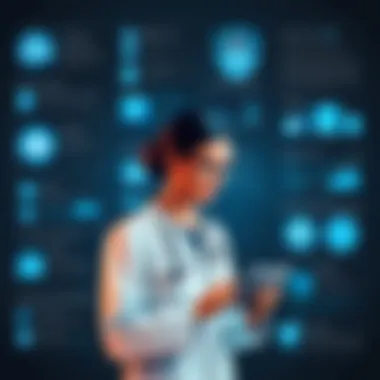

Ongoing Support and Maintenance
After the software goes live, ongoing support and maintenance become critical to its continued success. Regular updates and system checks help to ensure that the software functions smoothly and securely. Providing a dedicated support channel allows staff to report issues and seek assistance as needed. This could be facilitated through an internal help desk or via the software vendor’s support services.
Schedule regular maintenance sessions to address potential problems before they escalate. It's also beneficial to gather user feedback to identify areas for improvement. Continuous training and refresher courses can keep staff updated on new features and best practices, ensuring the software remains a valuable tool in the ongoing management of patient check-ins.
"A successful implementation is not just about technology; it involves people, processes, and continuous improvement."
By adhering to these best practices, healthcare organizations can overcome challenges associated with the implementation of patient check-in software and improve the overall patient experience.
Impact on Patient Care and Outcomes
The integration of patient check-in software significantly affects the quality of healthcare delivery. This section will highlight various elements that contribute to improved patient care and outcomes.
Real-Time Data Access
Real-time data access is a defining feature of patient check-in software. It allows healthcare providers to receive immediate updates about patient information. This accessibility enables clinicians to make more informed decisions during patient consultations. When practitioners have accurate data at their fingertips, they can tailor their approach according to the patient’s specific needs. For instance, updated medical history or recent lab results can be reviewed without delay. This facilitates timely interventions and enhances the overall treatment process.
Additionally, when patients check in digitally, their health data is automatically updated in the system. This reduces the risk of errors that often occur with manual entries. Error reduction is crucial in healthcare, where incorrect information can lead to inappropriate treatments or delays in care. Having real-time data fosters a more efficient workflow, allowing healthcare teams to focus on what matters most: providing quality care to patients.
Trends in Patient Satisfaction
Patient satisfaction is an important indicator of healthcare quality. With the use of patient check-in software, many healthcare facilities have witnessed a positive shift in patient experiences. One key trend is the reduction in wait times. When patients can check in online or through mobile applications, it streamlines the process and minimizes delays at the facility. By diminishing wait time, patient frustration decreases, contributing to overall satisfaction.
Another trend is the transparency in communication between providers and patients. Software solutions often include automated notifications, such as appointment reminders or follow-up instructions, that keep patients informed. When patients feel informed about their healthcare journey, their satisfaction and trust in the system increase.
"Improving patient satisfaction is not just about speed; it involves clear communication and engagement throughout the healthcare experience."
Furthermore, feedback mechanisms built into the software provide a channel for patients to voice their opinions. This feedback can be used by healthcare providers to enhance services and address issues. Insights gathered from patient experiences can inform future strategies for service improvement, reinforcing a cycle of continuous enhancement.
The Future of Patient Check-In Software
The future of patient check-in software is pivotal to advancing healthcare efficiency and improving patient experiences. As healthcare systems increasingly adopt technology, understanding the trajectory of check-in software becomes essential. Future developments aim to enhance functionality, security, and usability, benefiting both patients and healthcare providers.
Technological Innovations
Technological innovations will play a crucial role in the future of patient check-in software. These advancements promise to streamline processes and improve engagement. Key innovations to monitor include:
- AI and Machine Learning: Utilizing artificial intelligence can personalize patient interactions, making check-in processes more efficient. AI could integrate historical data to predict appointment patterns or patient needs.
- Telehealth Integration: With the rise of virtual healthcare, future check-in software will likely integrate telehealth capabilities. This will allow patients to complete check-in processes from home, reducing waiting times and improving safety.
- Mobile Accessibility: As mobile devices become ubiquitous, check-in software will increasingly focus on mobile platforms. Apps that allow patients to check in via smartphones can streamline workflows within the facility.
As these technologies develop, they will raise expectations among patients for seamless, user-friendly experiences.
Potential Market Developments
The patient check-in software market is poised for significant development. Understanding market growth and trends can help stakeholders prepare for changes. Important aspects to consider include:
- Increased Competition: As demand for efficient patient management systems rises, more companies will enter the market. This influx will likely drive innovation and reduce costs for healthcare providers.
- Regulatory Changes: Compliance with evolving healthcare regulations will shape software development. Solutions must adapt quickly to meet new standards, particularly regarding data privacy and security.
- Partnerships and Collaborations: Future developments may see greater collaboration between software providers and healthcare institutions. These partnerships can enhance software capabilities, providing tailored solutions that meet specific institutional needs.
The future of patient check-in software is a reflection of broader trends in digital health, where technology must adapt to both regulatory landscapes and consumer expectations.
Ending
The importance of the conclusion in this article lies in its ability to distill complex themes surrounding patient check-in software into clear, actionable insights. As the landscape of healthcare continues to evolve, embracing technological innovations is not merely optional but essential for operational success. Those in the healthcare sector, including IT professionals and management teams, stand to gain significant advantages by understanding and implementing effective patient check-in systems.
Summary of Key Insights
This article has explored several critical elements of patient check-in software, highlighting its various features, implementation challenges, and evolving market landscape. The key insights can be summarized as follows:
- Enhanced Patient Experience: The software facilitates smoother interactions between patients and healthcare providers, making visits less stressful and more efficient.
- Operational Efficiency: Streamlined processes minimize waiting times and reduce the strain on administrative staff.
- Integration and Data Security: Emphasis on robust data protection and compatibility with existing systems is crucial for patient privacy and seamless operation.
- Adoption Challenges: Organizations must be prepared to tackle resistance from staff and ensure proper training and support to achieve successful implementation.
These insights contribute to a compelling argument for adopting patient check-in software in healthcare settings, reinforcing the point that technology can significantly enhance both patient and provider experiences.
Final Thoughts on Adoption Strategy
Adopting patient check-in software requires thoughtful consideration of various factors. Organizations should follow a structured approach, including:
- Needs Assessment: Conduct a thorough evaluation of current practices to identify gaps and opportunities.
- Stakeholder Engagement: Involve staff from all levels in decision-making to create buy-in and address concerns.
- Training and Support: Invest in ongoing education to equip staff with the skills necessary to utilize new technology effectively.
- Monitoring and Evaluation: Establish criteria for measuring the success of the software adoption and be prepared to make adjustments accordingly.
As healthcare continues to adapt to changing patient needs and technological possibilities, Formulating a clear strategy for implementing patient check-in software can substantially improve operational outcomes and overall patient care.







