Exploring the Depths of Azure Application Service


Intro
In the current landscape of cloud computing, the Azure Application Service stands out as a pivotal component for organizations aiming to streamline application deployment and management. Its multifaceted capabilities cater not only to seasoned software developers but also to business professionals seeking efficient solutions to complex problems. This section sets the stage for a deeper exploration of Azure Application Service, touching on its architectural framework, deployment benefits, integration options, and defined use cases.
Understanding its potential is crucial. Companies today are looking for ways to harness technology for a competitive edge, and Azure Application Service offers tools designed to enhance development workflows. In this overview, we will delve into various aspects, enabling stakeholders to make informed decisions regarding this service.
Software Overview
Software Features
Azure Application Service provides a versatile platform suited for building robust web applications and services. Some of its significant features include:
- Integrated Development Environments: Azure supports various development environments, including .NET, Node.js, PHP, and Python.
- Scalability Options: The service allows automatic scaling to accommodate fluctuating traffic demands.
- Security Measures: Built-in features enhance security through tools like Azure Active Directory and various authentication methods.
- Multiple Deployment Options: Organizations can choose between deployment slots for staging and production, aiding in smooth transitions.
- Monitoring and Diagnostics: Users can leverage Azure Monitor to gather insights on application performance and health.
Technical Specifications
Diving into Azure Application Services' technical specifications often reveals its architectural integrity. Key specifications include:
- Hosting: The service can host applications on multiple cloud infrastructure models—public, private, or hybrid.
- Resource Availability: Azure offers a diverse range of service plans suited for different needs, such as the Basic, Standard, and Premium tiers.
- Networking: Networking features like Virtual Network integration and support for hybrid connections improve application performance.
- Compliance Support: Ensuring compliance with various standards is intrinsic to Azure's offering, which adheres to regulations like GDPR.
"Azure Application Service simplifies the process of building and managing web applications, allowing developers to focus on coding while the platform handles the underlying infrastructure."
Peer Insights
User Experiences
The sentiment surrounding Azure Application Services has been generally positive. Users often appreciate its intuitive interface and rich feature set. Many report satisfaction with its performance capabilities and the ecosystem it offers for collaboration among teams.
However, some express challenges related to the steep learning curve involved when first engaging with its more advanced features. Resources and documentation are plentiful, but time investment is required for mastery.
Pros and Cons
Understanding the benefits and drawbacks of Azure Application Service is important:
Pros:
- Wide range of supported languages and frameworks.
- Seamless integration with other Azure services.
- Robust scaling options enhance performance.
- Strong security provisions to protect applications.
Cons:
- Can be complex for new users to navigate effectively.
- Potentially high costs if the service is not optimally managed.
Insights like these give a clearer perspective on the service's overall performance and effectiveness in real-world applications.
Preamble to Azure Application Service
The Azure Application Service serves as a fundamental cloud platform for developers and businesses, enabling the creation, deployment, and management of applications. Its diverse functionalities cater to different application types and deployment scenarios. Understanding this service is crucial for IT and software professionals, as it influences how they build robust applications that meet modern demands.
Defining Azure Application Service
Azure Application Service is a cloud-based service provided by Microsoft Azure. It allows developers to build and host applications in various programming languages including .NET, PHP, Java, and Node.js. The service encapsulates features that simplify the complexities associated with application deployment, scaling, and maintenance. By utilizing this service, developers can concentrate on writing code rather than managing infrastructure, leading to increased productivity.
Importance in Cloud Computing
Azure Application Service plays a pivotal role in cloud computing. It supports several critical aspects that define successful cloud application deployment:
- Flexibility: It offers options for different application types such as web apps, API apps, and mobile apps, allowing developers to choose what fits their needs best.
- Scalability: The service can automatically scale applications up or down based on demand, ensuring optimal performance at all times.
- Accessibility: Being cloud-based, applications built on Azure Application Service can be deployed and accessed from anywhere, relieving geographical constraints.
By leveraging Azure Application Service, organizations can not only enhance their application development process but also minimize costs associated with physical infrastructure. The integration of services enhances security, reliability, and accessibility, making it a strategic choice for enterprises looking to innovate in the cloud.
Core Features of Azure Application Service
Azure Application Service provides a robust platform for developing web applications, APIs, and mobile backends. This section discusses its core features. Each aspect is designed to provide scalability, reliability, and usability, making it a vital platform in today’s cloud-based environment.
Web Apps
The Web Apps feature of Azure Application Service allows developers to build and host powerful web applications. This service supports multiple programming languages such as .NET, PHP, Python, and Ruby. Its integrated development environment is user-friendly and encourages rapid application development. Key benefits include:
- Built-in DevOps: Continuous integration and deployment options reduce the time between development and production.
- Auto-scaling: Web Apps can handle varying loads, which eliminates downtime during traffic spikes.
- Custom domains and SSL support: These features ensure security and improve branding for businesses.
Web Apps cater to diverse needs and can be integrated seamlessly with other Azure services. This flexibility makes them suitable for startups and large enterprises alike.
API Apps
Azure API Apps provides the necessary capabilities to build, expose, and manage APIs in a secure environment. This aspect of Azure Application Service emphasizes API management and deployment. Leveraging API Apps enhances application performance and security. Notable features include:
- API Management: Users can publish APIs, monitor usage, and enforce security policies easily.
- Hybrid Connectivity: API Apps can connect on-premises data with cloud-based services.
- Documenting APIs: Automatic generation of documentation provides clarity for developers utilizing the APIs.
API Apps streamline the process of creating APIs which is critical for modern applications requiring data interaction.
Mobile Apps
The Mobile Apps feature aims to provide backend services for mobile applications. This service supports the swift development of scalable mobile apps. Features such as offline sync, authentication, and push notifications enhance user engagement. Key highlights of Mobile Apps include:
- Cross-platform support: Develop applications for Android, iOS, and Windows using shared backend services.
- Backend as a Service (BaaS): Simplifies the backend processes, allowing developers to focus on front-end functionalities.
- Offline capabilities: Users can continue working without a constant internet connection.


Mobile Apps promotes efficient application development for enterprises catering to a mobile-driven market.
Functions
Azure Functions offers a serverless computing model, allowing developers to execute code in response to triggers without managing the underlying infrastructure. It provides numerous advantages, making it a preferred choice for event-driven computing. Key features of Azure Functions include:
- Cost-effectiveness: Users pay only for the compute resources consumed during function execution.
- Flexibility: Developers can write code in various programming languages, including JavaScript, C#, and F#.
- Easy integration: Functions can easily connect with other Azure services or third-party services.
Functions facilitate the development of lightweight and scalable applications, which is essential in today's fast-paced technology landscape.
"Azure Application Service’s core features offer powerful tools for developers to streamline their application development lifecycle while ensuring performance and security."
By understanding these core features, IT professionals and businesses can effectively leverage the capabilities of Azure Application Service to meet their unique needs.
Architecture of Azure Application Service
Understanding the architecture of Azure Application Service is essential as it lays the groundwork for how applications are built and deployed on this platform. Architecture refers to how different components of the service interact and function together. A well-structured architecture supports scalability, resilience, and security, which are all crucial for modern applications.
The architecture includes several elements, such as deployment models, scalability options, and integration with other Azure services. These elements significantly affect how developers design applications and deploy them in the cloud. Thus, grasping the architecture facilitates the efficient use of features and benefits inherent to Azure Application Service.
Overall Architecture
The overall architecture of Azure Application Service involves various components working in unison. It includes the web applications, APIs, and mobile app services. All parts connect to a common environment, providing flexibility and robustness.
At the core of this architecture is the App Service Plan, which designates the resources for the apps. It allows for multiple environments under one plan while ensuring optimal resource allocation, thus enabling operational efficiency.
Deployment Models
Deployment models are crucial as they dictate how applications are hosted, ran, and managed. Azure offers three distinct models: shared, dedicated, and isolated. Each has unique aspects, serving different purposes depending on the needs of the application.
Shared
The shared deployment model is budget-friendly and simple to manage. It allows multiple applications to share the same resources. This model is beneficial for smaller applications or development stages where costs must be minimized. The key characteristic of shared deployment is cost efficiency, making it a popular option.
The unique feature of this model is the ease of integration with various Azure services while enjoying a basic level of scalability. However, potential drawbacks include performance limits.
Dedicated
Dedicated deployment model offers dedicated resources solely for one application. This segregation improves performance and stability. It is especially useful for applications requiring consistent and robust performance. The key advantage here is the control over the hosting environment.
Dedicated deployment allows for personalized configurations, which means tailoring resources specifically to application needs. Nevertheless, costs can be higher in this model.
Isolated
Isolated deployment provides the highest level of security and performance. It runs on dedicated virtual instances, separating the application from other tenants. This model is crucial for sensitive applications requiring enhanced compliance and security measures. The standout characteristic here is the complete isolation of resources, making it a secure choice.
One drawback is the increased cost associated with this level of isolation. This model is favored for mission-critical applications where performance and security cannot be compromised.
Scalability Options
Scalability is a vital consideration in the architecture of Azure Application Service. This feature allows applications to handle varying loads efficiently. Azure provides vertical and horizontal scaling options.
Vertical scaling enables increasing resources of an existing instance. In contrast, horizontal scaling involves adding more instances to distribute the load. Understanding these options is crucial for maintaining application performance and reliability as demand fluctuates.
In summary, the architecture of Azure Application Service is a complex interplay of deployment models and scalability options, each contributing uniquely to the service's capabilities. A firm grasp of these concepts greatly aids IT professionals and software developers in maximizing their use of Azure.
Development and Deployment Process
The Development and Deployment Process is a cornerstone for utilizing Azure Application Service effectively. It encompasses the methodologies and tools that govern the lifecycle of applications, from initial development to final deployment. This structure is crucial as it impacts not only the speed of delivery but also the quality and reliability of the applications built on the Azure platform.
Integrated Development Environment
An Integrated Development Environment (IDE) serves as the fundamental tool for developers working with Azure Application Service. IDEs like Visual Studio and Visual Studio Code offer extensive support for building applications directly for Azure. These environments provide tools for coding, debugging, and testing, which streamline the development process.
The benefits of using an IDE include:
- Code Completion: Developers can write code more efficiently with features like auto-suggestions and syntax highlighting.
- Debugging Tools: Advanced debugging capabilities help identify and fix issues faster.
- Azure Integration: Direct integration with Azure allows developers to deploy their applications easily without complex configurations.
By using an appropriate IDE, developers can save time and reduce errors during the application development process. This leads to higher productivity and helps deliver robust applications effectively.
Continuous Integration and Continuous Deployment
Continuous Integration (CI) and Continuous Deployment (CD) are essential practices in modern software development. They enable frequent updates and ensure that changes to the codebase do not disrupt the functioning of the application.
- Continuous Integration is the practice of automating the testing of code whenever changes are made. Tools like Azure DevOps facilitate this process by automatically building and testing the application after every change.
- Continuous Deployment takes this a step further by automating the release of the tested code to production environments. This can greatly enhance the efficiency of the deployment process as it reduces downtime and the chance of errors associated with manual deployments.
Implementing CI/CD in Azure Application Service offers several considerations:
- Speed: Automated pipelines allow for quicker releases, keeping up with market demands.
- Quality: Regular testing catches bugs early, improving the overall quality of the application.
- Feedback Loops: Fast deployment cycles allow teams to gather feedback from users much quicker, facilitating more responsive improvements.
CI/CD bridges the gap between development and operations, leading to smoother workflows and enhanced collaboration.
In summary, the Development and Deployment Process plays a vital role in maximizing the potential of Azure Application Service. Through effective use of IDEs and CI/CD methodologies, developers and teams can create applications that are secure, scalable, and ready for the cloud.
Integration Capabilities
Integration capabilities are an essential component of Azure Application Service. They allow seamless interactions between applications and various external data sources or services. This expands the functionality of applications, enhances user experiences, and helps businesses achieve their objectives more effectively. By supporting a variety of integration methods, Azure Application Service enables developers to create versatile applications that can leverage data and functionalities from both Azure and third-party services.


Third-Party APIs
Utilizing third-party APIs adds significant value to applications developed with Azure Application Service. These APIs offer a way to incorporate existing functionalities and data from external sources without reinventing the wheel. This saves development time and resources. Developers can easily connect their applications with services like Salesforce, Twilio, and Stripe, which enhance capabilities such as payment processing, customer relationship management, and communication tools.
Moreover, third-party APIs often come with robust documentation and community support, which facilitates easier integration. They also allow for quick iterations and flexibility. Companies can adapt their applications to meet new demands swiftly. However, reliance on third-party services can introduce dependencies, leading to potential performance issues if those services experience downtime or changes in their API.
Azure Services Integration
The integration of Azure services enhances the overall functionality of applications running on Azure Application Service.
Azure SQL Database
Azure SQL Database offers a managed database service that simplifies database management. This service is designed for rapid development and scalability. Its key characteristic is the ability to handle complex queries with ease, making it a robust choice for developers needing relational data storage.
One prominent feature is its built-in scalability, which allows businesses to adjust resources while handling varying workloads. This adaptability is particularly beneficial for applications that experience fluctuating user demands. However, the pricing model can sometimes become a concern, especially for small businesses with limited budgets.
Azure Cosmos DB
Azure Cosmos DB is a globally distributed, multi-model database service designed for any scale. One attractive aspect of Cosmos DB is its support for various data models, such as document, key-value, graph, and column-family. This flexibility makes it suitable for diverse application architectures.
The unique feature of Azure Cosmos DB is its ability to offer single-digit millisecond response times. This is critical for applications that demand quick access to data. Moreover, its automatic scaling enables applications to handle massive workloads efficiently. On the downside, complexity in configuration and pricing might be barriers for some users, particularly those who are not familiar with cloud databases.
Azure Functions
Azure Functions is a serverless computing service that allows developers to run code without managing servers. This service enables a focus on the core functionality of applications rather than on the infrastructure.
One key characteristic is the event-driven model, which means code runs in response to events, such as HTTP requests or database changes. This makes it a popular choice for automating tasks and integrating services seamlessly. Although it provides significant cost savings, there are potential limitations in execution duration and the complexity of debugging functions, which developers must consider during planning.
Azure Application Service's integration capabilities elevate the potential for creating sophisticated, high-performing applications that can readily adapt to modern business needs.
Security Features
Security is a critical aspect of Azure Application Service. As businesses are increasingly relying on cloud services, it becomes imperative to ensure that applications are protected from various threats. A solid security framework not only safeguards data but also builds trust among users. It addresses compliance requirements, especially for industries handling sensitive information.
Authentication and Authorization
Authentication and authorization are fundamental components of security in Azure Application Service. Authentication verifies the identity of users or applications wanting to access resources. Authorization, on the other hand, determines whether authenticated users have the right to perform a given action.
Azure provides several built-in authentication mechanisms like Azure Active Directory, social logins (Google, Facebook), and even custom authentication solutions. For enterprises, using Azure Active Directory is especially beneficial due to its robust features, such as Multi-Factor Authentication (MFA), which adds an extra layer of protection against unauthorized access.
The implementation of role-based access control (RBAC) further enhances security. RBAC enables organizations to assign roles to users or groups, ensuring that only authorized personnel have access to specific resources and functions. By managing roles effectively, businesses can mitigate risks associated with accidental data leakage or malicious activities.
Data Protection Strategies
Data protection strategies focus on keeping data secure throughout its lifecycle. Azure Application Service integrates various measures to ensure that data remains confidential, integral, and available.
- Encryption: Encrypting data both at rest and in transit is vital. Azure offers encryption features such as Azure Storage Service Encryption and encryption protocols like HTTPS and TLS. These prevent unauthorized access even if data is intercepted during transmission.
- Backups: Regular backups are essential for data recovery. Azure's automated backup solutions allow users to create restore points effectively, helping to mitigate the risk of data loss.
- Network Security: Implementing Virtual Network integration enables secure communication between Azure services. Firewalls and Network Security Groups (NSGs) can be configured to filter traffic and enhance the security perimeter around resources.
"Effective security isn’t just about tools and technologies, it is about the strategic implementation of those tools within the organizational context."
Azure Application Service thus offers a plethora of options for security, making it easier for IT professionals to protect their applications. Understanding the essential elements of authentication, authorization, and data protection strategies enhances the overall security posture of applications running on Azure.
Cost Considerations
Understanding the cost considerations when utilizing Azure Application Service is crucial for businesses and developers. This aspect significantly impacts budgeting, planning for future expansion, and the overall viability of projects hosted on Azure. Cost management not only involves assessing the financial implications of different pricing models but also implementing strategies to optimize expenses while leveraging the full capabilities of Azure.
Pricing Models
Azure offers several pricing models tailored to align with varying customer needs. This flexibility allows organizations to select a model that best fits their operational requirements and budgetary constraints. The primary models include:
- Consumption-based Pricing: This model charges customers based on actual usage. Resources are billed per transaction or function call. It suits businesses where workloads can fluctuate significantly.
- Fixed Pricing: A more predictable option, this model provides a specified cost for a set capacity or service level. This is beneficial for enterprises with stable workloads.
- Pay-as-you-go: Customers pay for the resources they consume without any upfront commitments. This flexibility allows businesses to efficiently manage costs based on their operational needs.
- Reserved Instances: This is aimed at customers willing to commit to using Azure services for a longer term, in exchange for reduced rates. It can lead to significant savings for consistent, predictable usage.
Each of these models offers distinct advantage and deserves careful consideration depending on the specific application and usage patterns.
Cost Optimization Strategies
Optimizing costs within Azure Application Service is essential for maximizing value. Effective strategies include:
- Monitoring Resource Utilization: Regularly reviewing usage can help identify underutilized resources. Azure provides tools like Azure Monitor for tracking performance and costs.
- Scaling Resources Appropriately: Adjusting the scale of services according to demand can minimize waste. Use automatic scaling features that respond to real-time traffic.
- Deactivating Unused Resources: Periodically audit and remove any resources that are not in use. This not only reduces costs but also enhances security.
- Leveraging Azure Advisor: A built-in service that provides tailored recommendations to improve the performance, security, and cost-efficiency of Azure resources. Implement these recommendations regularly.
- Setting Budget Alerts: Utilizing Azure Cost Management tools helps to set budget thresholds and receive alerts when nearing them.
By applying these strategies, organizations can ensure they effectively manage their costs while deriving maximum value from Azure Application Service.
"Cost management is an ongoing process that significantly influences the ROI of cloud services."
Engaging in these cost considerations is vital for organizations looking to navigate the complexities of deploying applications in the cloud successfully.
Use Cases of Azure Application Service
Azure Application Service is a versatile platform that provides developers and companies various tools to create web applications, APIs, and mobile apps. Understanding its use cases is crucial because it allows businesses to align their specific needs with the capabilities of the service. The following sections will elaborate on three prominent use cases: enterprise applications, e-commerce platforms, and government solutions. Each of these instances demonstrates how Azure Application Service can effectively support different sectors and requirements.
Enterprise Applications
Enterprise applications are typically large-scale software solutions designed to support and automate various business processes. Azure Application Service empowers organizations to deploy and manage these applications efficiently. It allows for the development of complex, multi-layered systems that can integrate with existing IT infrastructures.
Key benefits include:
- Seamless Scalability: As businesses grow, their application needs tend to expand as well. Azure enables organizations to scale their applications easily without significant downtime.
- High Availability: Built-in features such as auto-scaling and load balancing contribute to an increase in uptime and reliability. This is vital for mission-critical applications.
- Integration Capabilities: With features to connect with other Azure services like Azure Active Directory and Azure SQL Database, enterprises can enhance functionalities and streamline workflows.
In summary, Azure Application Service facilitates the development of enterprise applications that can respond to organizational changes while providing robust features for performance and data management.
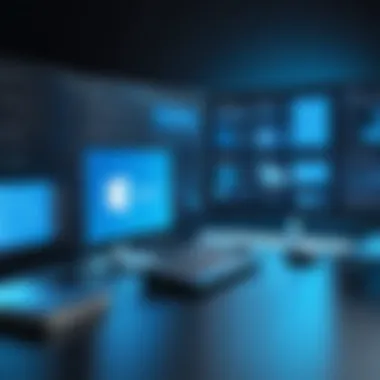

E-commerce Platforms
E-commerce platforms represent a growing segment in the digital economy. Azure Application Service is well-suited for this use case due to its ability to provide a secure, scalable, and efficient deployment environment. Online retailers can leverage the Azure platform to manage everything from payment processing to customer databases seamlessly.
Notably, the advantages include:
- Performance Optimization: Azure provides tools for monitoring application performance, allowing businesses to make necessary adjustments to ensure an optimal shopping experience for users.
- Security and Compliance: Protecting customer data is paramount in e-commerce. Azure's comprehensive security features help enterprises comply with international regulations while safeguarding sensitive information.
- Rapid Development: Pre-built templates facilitate faster application development and deployment, enabling businesses to respond quickly to market changes or trends.
Ultimately, utilizing Azure Application Service for e-commerce platforms allows businesses to enhance customer experiences while maintaining robust backend support for operations.
Government Solutions
In the public sector, government solutions often require robust frameworks to meet unique regulatory and operational challenges. Azure Application Service is designed with the flexibility and security necessary to accommodate these requirements. Government entities can leverage this service for various applications ranging from citizen engagement portals to resource management systems.
Important considerations include:
- Data Sovereignty: Azure allows governments to store data in geographical locations that comply with specific regulations, ensuring the sovereignty of data.
- Advanced Analytics: By integrating with Azure services like Power BI and Azure Machine Learning, governments can harness data insights that aid in policy-making and service delivery.
- Disaster Recovery Options: The platform includes backup features and disaster recovery options to ensure continuity of services during unexpected disruptions.
The diverse use cases of Azure Application Service illustrate its adaptability to different sectors, facilitating informed decisions for organizations seeking to leverage cloud technology for their specific needs.
Challenges and Limitations
Understanding the challenges and limitations associated with Azure Application Service is crucial for any organization planning to utilize this platform. While it offers many benefits, it also presents several potential drawbacks that can affect performance and overall user experience. By recognizing these challenges, businesses can make more informed decisions about their cloud strategy and mitigate risks associated with deployment.
Performance Issues
Performance can be a significant concern for Azure Application Service users. Although the service is designed to scale efficiently, various factors can impact its performance. For instance, the underlying infrastructure's responsiveness may vary based on the chosen deployment model—shared, dedicated, or isolated. This variability can lead to inconsistent application performance during peak load times.
Another concern is related to the service's automatic scaling capabilities. While Azure provides options for auto-scaling, improper configuration can lead to inadequate resource allocation. Alternatively, overscaling can result in unnecessary costs without corresponding performance benefits. Detailed monitoring and tuning of performance metrics are often necessary to ensure optimal application responsiveness.
Vendor Lock-In
Vendor lock-in is another significant limitation that organizations may face when using Azure Application Service. This situation arises when a business becomes heavily dependent on a specific cloud provider's tools, services, and APIs. Transitioning away from Azure can become complex and costly, making it before an organization fully commits to Azure.
The primary issue stems from proprietary technologies and services that Azure offers. While these tools can streamline development and deployment, they also create dependencies that make migration to other platforms challenging. Businesses must assess this risk carefully, particularly if there is a possibility of shifting application strategies in the future.
"Vendor lock-in can stifle innovation and increase costs in the long-term. It is critical to choose a cloud solution that allows flexibility for future growth and change."
Future Trends in Azure Application Services
The ongoing evolution of Azure Application Services is a critical element in shaping how organizations leverage cloud technology. The importance of understanding future trends in this space cannot be overstated. As businesses strive for greater efficiency and stability, staying ahead of the curve with Azure becomes essential. This section will explore updates, new features, and the impact of emerging technologies. Such insights provide useful guidance for IT professionals and business leaders alike.
Updates and New Features
Microsoft continuously enhances Azure Application Services to meet the changing demands of the marketplace. Recent updates have introduced improved performance metrics, increased scalability options, and greater support for hybrid cloud environments. Key features include:
- Enhanced Monitoring Tools: New tools help organizations track application performance more effectively.
- Improved Security Protocols: Updates to authentication and encryption methods ensure that applications built on Azure are secure against evolving threats.
- Multi-Cloud Capabilities: New features support interoperability with other cloud platforms, facilitating a more seamless multi-cloud strategy.
Staying informed about these updates is crucial for developers and organizations looking to optimize their applications and infrastructure.
Emerging Technologies Impact
AI Integration
AI integration within Azure services is a significant trend that enhances decision-making and operational efficiency. Azure's AI capabilities allow for features like predictive analysis and machine learning to help businesses understand trends in their data. The key characteristic of AI integration is its ability to process vast amounts of information quickly and accurately, making it a highly beneficial choice for improving application functionality.
Some advantages of AI integration in Azure include:
- Automated Insights: Systems can provide real-time data analytics, allowing for immediate business adjustments.
- Customization: AI tools help in personalizing user experiences, leading to higher customer satisfaction.
However, organizations must consider the complexity of implementing AI technologies. The learning curve for teams can be steep, and ongoing management of AI systems requires specialized knowledge.
Serverless Computing
Serverless computing represents a shift in how cloud applications are developed and deployed. It allows developers to run code without managing servers, immediately scaling up or down as needed. This flexibility is a primary characteristic that makes serverless a popular choice within Azure services. Its benefits include:
- Cost-Effective: Organizations only pay for the compute time they consume, making it efficient in terms of resource allocation.
- Faster Time to Market: Developers can focus on coding rather than server management, expediting application deployment.
Nonetheless, serverless architectures can lead to challenges such as cold start problems and limited control over the infrastructure. Awareness of these drawbacks is important for effective implementation in real-world scenarios.
"As technology continues to evolve, businesses must adapt their strategies to leverage new innovations like AI and serverless computing to remain competitive."
Closure
The conclusion section serves as a critical component in this article, summarizing the insights gleaned from the comprehensive exploration of Azure Application Service. It encapsulates the major points discussed throughout the paper while reinforcing the importance of this cloud computing solution for businesses of all sizes.
Summarizing Key Points
In the preceding sections, we delved into various facets of Azure Application Service. Key findings include:
- Core Features: Azure Application Service is versatile, providing capabilities for web apps, API apps, mobile apps, and functions, catering to diverse application development needs.
- Integration and Scalability: The platform allows seamless integration with Azure services and third-party APIs. It also supports different deployment models, which offers flexibility in scaling according to user demand.
- Security and Cost: Azure ensures data security through robust authentication methods, and it provides various pricing models that facilitate cost-effective resource management.
- Use Cases and Challenges: Real-world applications of Azure demonstrate its robustness. However, attention to potential challenges, such as performance issues and vendor lock-in, is necessary for effective implementation.
Each of these points emphasizes Azure Application Service's pivotal role in modern application development, highlighting its applicability across sectors.
Final Thoughts on Azure Application Service
As we conclude our examination, it is essential to recognize Azure Application Service not just as a tool but as a strategic asset for organizations looking to innovate. Its diverse features deliver the necessary infrastructure that developers seek for building scalable applications while remaining agile amidst changing market dynamics.
Adopting this service could lead to enhanced productivity, lower operational costs, and improved collaboration, especially for enterprises transitioning to cloud-based solutions. Therefore, understanding Azure Application Service is vital for IT professionals and business leaders alike.
"In the realm of cloud computing, understanding the infrastructure we operate on is key to unlocking potential and driving success."
In closing, Azure Application Service stands out in the crowded cloud landscape as a reliable choice for meeting evolving needs in application development and deployment.







