Comprehensive Overview of OST Recovery Software


Intro
OST (Offline Storage Table) files are a crucial element for many organizations utilizing Microsoft Exchange. They allow users to work offline and synchronize changes with the server later. However, they are not immune to corruption and data loss, creating significant challenges, especially when important information is at stake. OST recovery software plays an essential role in addressing this issue by providing tools that help recover lost or corrupted data from these files. In this section, we will delve into the features, functionalities, and important factors surrounding OST recovery software, aimed to equip IT professionals and businesses with the necessary knowledge to make informed decisions.
Software Overview
When exploring OST recovery software, it is vital to understand the underlying technology and capabilities offered. This section elucidates both the core features and the technical specifications that determine a software's effectiveness in recovery scenarios.
Software Features
OST recovery tools typically provide various features tailored to handle data loss situations. Understanding these features is crucial:
- Data Recovery: The primary function of OST recovery software is to recover deleted or corrupted data, including emails, contacts, and calendars.
- Preview Functionality: Many software solutions offer a preview of recoverable items before restoration which helps in assessing the actual contents.
- Batch Recovery: Users can recover multiple OST files simultaneously, enhancing efficiency and saving valuable time.
- User-Friendly Interface: Intuitive interfaces allow users of varying technical skills to navigate the software with ease.
Technical Specifications
Technical specifications vary among different OST recovery tools, impacting their recovery efficacy. Key specifications include:
- Supported OST File Versions: It is important to verify which version of OST files the software supports.
- Compatibility with Operating Systems: Knowing whether the software is compatible with Windows or has cross-platform capabilities is crucial.
- Scanning Algorithms: Advanced scanning algorithms can significantly affect recovery rates and accuracy, determining what percentage of data can be retrieved.
Peer Insights
Understanding user experiences and insights can offer a well-rounded view of OST recovery software. This section summarizes feedback from current users and highlights the common pros and cons.
User Experiences
Users frequently share their experiences online, especially on forums like Reddit or software review sites. Common themes include:
- Effectiveness of Recovery: Many users have praised certain tools for their high success rates in retrieving lost data.
- Ease of Use: Users often highlight software with straightforward procedures that reduce the complexity of recovery tasks.
Pros and Cons
Like any software, OST recovery tools have their advantages and challenges. The following lists summarize common pros and cons:
Pros:
- Efficient data recovery processes.
- Wide range of supported file types.
- Extensive customer support to assist users.
Cons:
- Some tools may have a steep learning curve.
- Costs may vary significantly, leading to budget considerations.
"A good OST recovery tool is not just about recovering data—it's about making the recovery process smooth and efficient for users."
Understanding OST Files
Understanding OST files is an essential foundation for discussing OST recovery software. OST, or Offline Storage Table, plays a critical role in Microsoft Outlook by allowing users to work offline seamlessly and synchronize their changes when they reconnect. This capability is vital for organizations where consistent internet access may be a challenge. For IT professionals and businesses alike, grasping the characteristics and functions of OST files is crucial in implementing effective data recovery strategies. This knowledge empowers users to adopt proactive measures in safeguarding their information.
Definition of OST Files
OST files serve as a local copy of an Exchange mailbox. They allow users to access their emails, calendars, tasks, and contacts without being connected to the internet. These files are created when an Outlook account is set up to work with an Exchange server, particularly in corporate settings. The primary advantage of OST files is that they facilitate work in the absence of network connectivity. When a connection is reinstated, any modifications made offline are automatically synchronized with the server.
Structure and Components of OST Files
OST files have a structured format that includes several components to manage data effectively. Key elements include:
- Mailbox Data: This includes emails, contacts, and calendar items. Each type of data is stored in its specific hierarchy within the OST file, ensuring easy access and organization.
- Folders: OST files maintain the same folder structure as that on the Exchange server. Users can create, delete, or modify folders, which will reflect on the server upon synchronization.
- Properties: Each item within the OST file has properties, such as date, subject, and size, which aid in categorizing and managing the information.
- Sync Status: OST files maintain information about synchronization status, detailing whether data is up-to-date with the server or if it requires a sync.
Understanding the structure and contents of OST files is fundamental for effectively utilizing OST recovery software. When issues arise, such as file corruption or data loss, knowing this structure helps in determining the most appropriate recovery tactics.
The Importance of OST Recovery Software
OST recovery software holds significant weight in the realm of data management. As organizations increasingly rely on Microsoft Outlook for email, contacts, and other critical data, the stability and security of OST files become paramount. This software is essential because it helps recover data from corrupt or damaged OST files, thus ensuring business continuity and data integrity. Without it, users risk facing prolonged downtime and potential financial loss due to data unavailability.
Reasons for Using OST Recovery Software
There are several compelling reasons for using OST recovery software. Here are the key factors highlighting its importance:


- Data Loss Prevention: Recovery software can mitigate the risks associated with data loss caused by corruption or accidental deletion.
- Increased Efficiency: By restoring lost data quickly, organizations can minimize workflow disruptions, allowing employees to return to productive tasks swiftly.
- Cost-Effective Solution: Investing in reliable recovery software can prove to be more economical compared to the potential costs associated with data loss.
- Enhanced Data Integrity: Regular use of OST recovery software helps maintain the integrity of data, ensuring that backup copies are available and up-to-date.
Potential Impact of Data Loss
The consequences of data loss can be dire. The impact can vary based on the scale of the loss and the specific context. Here are some potential impacts:
- Operational Disruption: When emails and contacts are unavailable, the normal operations of a business can be severely affected. This may lead to missed deadlines or lost customer engagement.
- Financial Implications: Companies often incur costs related to downtime, which can include lost sales, decreased productivity, and potential penalties.
- Reputational Damage: Persistent issues with data access can deteriorate client trust and tarnish a company’s reputation.
- Legal Ramifications: In some cases, data loss can lead to compliance issues, resulting in legal consequences.
"Organizational success hinges significantly on the reliable management and access to data. OST recovery software is an invaluable tool to safeguard against unexpected losses."
The importance of OST recovery software cannot be overstated. It is an integral part of any data recovery strategy. Its role goes beyond mere recovery; it safeguards the operational framework of companies. By acknowledging the reasons for utilizing this software and understanding the potential impacts of data loss, organizations can better prepare themselves for unforeseen data challenges.
Common Scenarios of OST File Corruption
Understanding the common scenarios of OST file corruption is crucial for both individuals and organizations. Data integrity is paramount. Knowing the reasons behind corruption can help in prevention and recovery. This section will discuss three primary causes of OST file corruption: hardware failures, software conflicts, and user errors.
Hardware Failures
Hardware failures are one of the leading causes of OST file corruption. This can happen when there is a malfunction in the computer's hardware, such as the hard drive, RAM, or motherboard.
- Hard Drive Issues: If the hard drive experiences bad sectors, it may corrupt the data stored on it, including OST files. Regular checks can help identify problems early.
- Power Surges or Outages: Sudden interruptions in power supply can force an abrupt shutdown, risking file integrity. Investing in an uninterruptible power supply (UPS) may mitigate this risk.
Such hardware problems can interrupt the reading and writing processes that are vital for maintaining OST file health. Since OST files are often synchronized with server data, any corruption can lead to substantial data loss.
Software Conflicts
Software conflicts are another common scenario that leads to OST file corruption. These conflicts often arise from incompatible applications or incorrect configurations.
- Outdated Software: Running outdated email or productivity software increases the risk of complications and instability in the application associated with OST files.
- Malware Attacks: Some malware can target email files, leading to corruption, loss, or unauthorized access. Keeping antivirus software updated is essential.
- Simultaneous Access: When multiple applications attempt to access the OST file simultaneously, this can cause conflicts that compromise the file's integrity.
Awareness of such conflicts can lead to better software management practices. Regular updates, security scans, and understanding application interactions are essential for preventing damage.
User Errors
User errors are frequently overlooked but are a significant factor in OST file corruption. Actions taken without proper understanding can easily lead to data issues.
- Accidental Deletion: Users may mistakenly delete important files or folders which can disrupt the stability of the OST.
- Improper Shutdowns: Forcing a shutdown or not closing applications correctly may leave files in an unstable state. This practice should be discouraged.
- Mistakes During Manual Changes: Attempting to manually edit or change OST files can lead to corruption.
Training and awareness are critical to mitigate user error risks. Simple practices, such as double-checking before deletion and proper shutdown procedures, can save much trouble in the long run.
In summary, the common scenarios that lead to OST file corruption can often be avoided through careful attention to hardware health, proactive software management, and user education.
Key Features of OST Recovery Software
The choice of OST recovery software is pivotal for any individual or organization that relies on Microsoft Outlook. Understanding the key features of these tools can significantly aid in selecting the right solution tailored to specific needs. Here, we delve into crucial elements, benefits, and considerations that highlight the importance of effective OST recovery software.
User Interface Considerations
The user interface of OST recovery software plays a significant role in its usability. A well-designed interface enhances the user experience, especially for those who may not be technically proficient. A good software package should offer a clean and intuitive layout, guiding users through the recovery process without unnecessary complexity. Consider the following aspects:
- Ease of Navigation: Users should swiftly locate functions and features without difficulty.
- Help and Support: Embedded tutorials or a help section can prove invaluable, aiding users during critical moments.
- Visual Feedback: Progress indicators and notifications can help to keep the user informed about the state of the recovery process.
An effective user interface not only speeds up recovery tasks but also reduces stress associated with data restoration.
Data Recovery Capabilities
Data recovery capabilities are the heart of any OST recovery software. Not all tools offer the same level of recovery efficiency or breadth of features. Essential aspects to consider include:
- Complete Recovery: The software should recover emails, contacts, calendars, and task lists fully. Some tools may only offer partial recovery, which can be inadequate.
- Incremental Recovery: This feature allows users to selectively recover specific data, thus saving time and reducing the effort required.
- Advanced Scanning Techniques: Some software utilizes deep scanning methods that can find and restore corrupted or deleted items, increasing the chances of data retrieval.
Having robust data recovery capabilities directly correlates with the effectiveness of the OST recovery software in real-world scenarios.
Support for Various Formats
In today’s dynamic technology environment, flexibility is crucial. The best OST recovery software should provide support for various formats. This allows users to export recovered data into different file types that serve distinct needs. Key considerations include:
- Export Formats: Ability to export data to PST, EML, MSG, or other formats is essential for compatibility with other applications.
- Integration with Email Services: Compatibility with popular email services like Gmail and Yahoo can be beneficial for users transitioning away from Outlook.
This versatility ensures that businesses and professionals can continue using their recovered data seamlessly across different platforms, enhancing productivity and efficiency.
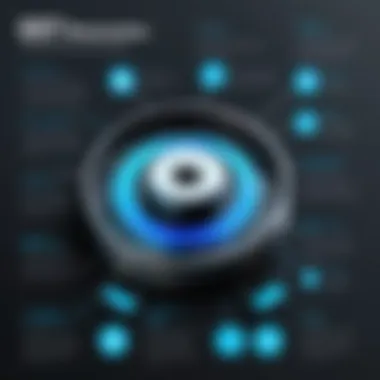

In summary, evaluating software based on its user interface, data recovery capabilities, and support for various formats provides a structured approach to selecting OST recovery solutions. It facilitates informed decision-making that aligns with individual or organizational recovery needs.
Evaluating OST Recovery Software Options
Evaluating OST recovery software options is essential for users who experience data loss. This part of the article focuses on specific elements that should be considered when selecting a software solution. The selection process can be daunting. However, understanding key factors can simplify decision-making.
A careful evaluation helps identify the best product that meets the specific needs of both individuals and businesses. Different software offers various features and pricing models, making it crucial to compare them adequately.
Price vs. Functionality
When considering any software, the balance between price and functionality is a significant concern. Users often look for cost-effective solutions that do not sacrifice performance. An expensive tool does not always guarantee better results. On the other hand, a cheaper software lacks necessary features.
It is helpful to make a list of required functionalities first. For instance, if you need a tool that can recover multiple formats or provides batch recovery options, prioritize these needs. Once you have your list, compare various software based on cost, ensuring they match your functional requirements.
In many cases, pricing may reflect the level of customer support offered. Premium software generally provides comprehensive assistance, including setup guides and troubleshooting.
User Reviews and Feedback
User reviews and feedback can illuminate the effectiveness of OST recovery software. Potential buyers should dedicate some time to read customer experiences before making a purchase. This information often reveals strengths and weaknesses that marketing material may not showcase.
Sites like Reddit or technology forums can provide candid opinions about the software performance. Look for reviews that specifically mention the success rate of data recovery processes, ease of use, and any unexpected issues that arose during the recovery.
Reading feedback gives users a realistic picture of what to expect from a specific product. Additionally, consider checking out articles from reputable tech websites. Comprehensive reviews typically cover in-depth analysis and comparisons with other solutions.
Trial Versions and Demos
Many software vendors offer trial versions or demos, which allow potential users to test the software before committing financially. Taking advantage of these options is wise. This experimentation can save money and time, particularly if the software does not meet expectations.
During the trial, focus on the recovery speed, interface intuitiveness, and how well the software handles various file formats. A product may look appealing on paper, but live testing often reveals practical insights.
Moreover, using demos allows users to evaluate the technical support available. Contacting customer service during the trial can also gauge responsiveness and helpfulness, which may be critical during urgent data recovery situations.
"The best way to find a suitable OST recovery solution is through careful evaluation of your options, highlighting user experiences and practical testing."
In summary, evaluating OST recovery software requires attention to important aspects like cost-effectiveness, user experiences, and the opportunity to test drive options. Awareness of these factors can empower users to make informed decisions, ensuring effective recovery of valuable data.
Best Practices for Using OST Recovery Software
Using OST recovery software is an important task for anyone handling OST files. Following best practices can maximize the effectiveness of recovery efforts. Not only do these practices help in smooth process execution, but they also reduce the risk of further data loss.
Pre-Recovery Checklist
Before running any recovery software, it is vital to ensure that certain steps are performed. This checklist serves as a guideline for preparing for the recovery process:
- Backup Current Files: Always start by creating a backup of the current OST file and any related data. This backup acts as a safety net in case recovery attempts go wrong.
- Check for Software Updates: Ensure that the recovery software is up to date. Updates often include important patches and enhancements that improve performance.
- Assess System Requirements: Make sure the computer meets the software's system requirements. This includes checking hardware specifications and ensuring enough disk space is available.
- Close Other Applications: To minimize interruptions and ensure effective recovery, close all other applications that might consume system resources.
- Read User Manual: Familiarize yourself with the software's user guide. Knowing the features and functionalities might lead to a more efficient recovery process.
Running the Recovery Process
After preparing the environment properly, it is time to initiate the recovery process. This phase is critical. Here are some guidelines to follow during this stage:
- Select Recovery Mode: Most OST recovery tools offer various recovery modes. Choose the mode that best suits your specific situation, such as complete recovery or selective recovery.
- Follow On-Screen Instructions: Carefully follow any prompts given by the software. These instructions are designed to guide you through the recovery process.
- Monitor Progress: Keep an eye on the recovery status. Many tools provide a progress bar or log that indicates the ongoing status. This monitoring helps in understanding if the process is functioning as expected.
- Be Patient: Recovery times can vary significantly depending on file size and corruption levels. Giving the software enough time is crucial for successful results.
Post-Recovery Validation
Once the recovery process is complete, validating the results is essential. This step ensures that the returned data is usable and complete:
- Check Recovered Data: Review the recovered files meticulously. Ensure that all data, including emails and attachments, appears intact and accessible.
- Test File Integrity: Before returning the recovered files to usage, test them in a safe environment. Open the files to confirm they function without issues.
- Document Findings: Keep a record of the recovery results, including any missing items or anomalies noticed. This documentation can be helpful for future reference.
- Consider Future Prevention: Use this experience to inform strategies for data protection moving forward. Implement regular backups and stay vigilant against threats of data loss.
"Validation after recovery is as crucial as the recovery itself; without it, the effort may prove futile."
By adhering to these best practices, users can effectively navigate the complexities of OST recovery. Proper preparation and validation not only enhance the recovery experience but also build a framework for better data management in the future.
Limitations of OST Recovery Software
OST recovery software serves a crucial role in retrieving data from corrupted or inaccessible OST files. However, it is equally important to understand its limitations to set realistic expectations for users. Several factors can hinder the recovery process, making it essential for IT professionals and businesses to be aware of these constraints.
Incomplete Recovery Scenarios
OST recovery tools often promise high recovery rates, yet there are instances where recovery can be partial. Users might find that certain folders or items within the OST file are not retrievable. This occurs due to several reasons, including:
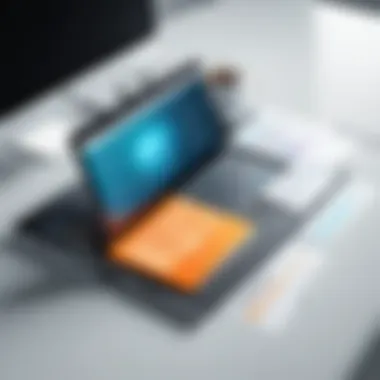

- File Corruption Severity: If a file is significantly corrupted, the software may not reconstruct all data accurately.
- Data Overwriting: Once a file has been corrupted, any new data saved in that location can overwrite existing data, making recovery impossible.
- Software Limitations: Every recovery program has its own set of features. Some may not support specific types of data or older file versions.
This emphasizes the need for robust backup solutions in addition to relying solely on recovery software.
Compatibility Issues
Another common limitation of OST recovery software lies in compatibility. Not all software tools support every version of Microsoft Outlook or operating systems. Here are some considerations regarding compatibility:
- Systems Requirement: Each software has different requirements in terms of memory, operating system compatibility, and additional software installations.
- Outlook Versions: As Microsoft updates Outlook, recovery software must also keep pace with these changes. Some recovery tools may not work well with the latest versions, leading to inefficiencies or failed recoveries.
- File Formats: There can be challenges when recovering data from various formats. If the OST file is converted from another format or is from a non-standard installation, recovery tools might struggle to access the necessary data.
To overcome these limitations, it is advisable to conduct thorough research before selecting OST recovery software. Understanding each tool's capabilities and restrictions can prevent frustration and help businesses prepare for potential data loss scenarios.
Real-World Use Cases
Understanding how OST recovery software functions in practice is essential for IT professionals, software specialists, and business leaders alike. Real-world use cases demonstrate the practical applications of these tools, revealing how they can address crucial data recovery needs. In the digital age, where information plays a vital role in decision-making processes, the ability to recover lost or corrupted data cannot be overstated. This section outlines key instances where OST recovery software proves invaluable, highlighting specific elements, benefits, and considerations.
Case Studies Highlighting Effectiveness
Many organizations have faced the disruptive consequences of OST file corruption. In one case study from an e-commerce company, a routine update led to substantial data loss from their Outlook-based email system. Their OST files, containing vital customer interactions and transaction histories, were rendered unusable. Fortunately, by employing a specialized OST recovery tool, they managed to restore their critical communications within hours, saving both time and resources.
Another example comes from a healthcare provider that experienced a hardware failure, causing widespread data inaccessibility. Utilizing OST recovery software enabled them to bypass the significant downtime usually associated with such events. They recovered patient records and clinical data, ensuring that patient care continued uninterrupted. This case emphasizes the importance of reliable recovery solutions in sectors where data availability is crucial.
Industry-Specific Applications
Different industries can benefit uniquely from OST recovery software, tailored to their specific challenges.
- Financial Sector: Financial institutions rely on extensive data management systems. An outage or corrupt file can lead to regulatory compliance issues. OST recovery tools help restore transaction records swiftly, reducing risk and maintaining compliance.
- Legal Firms: In the legal profession, document retention is critical. An OST recovery software allows quick recovery of essential files, preserving client information and ensuring that legal processes are not delayed.
- Educational Institutions: Schools often store sensitive student data and academic records. Any corruption can affect administration. Educational organizations have effectively used OST recovery solutions to safeguard against data loss and maintain smooth administrative functions.
These varied applications underscore the versatility and necessity of OST recovery software in a diverse range of fields. Organizations that recognize the potential for OST file corruption stand to gain significantly from proactive recovery solutions. Not only do they protect sensitive data, but they also save costs associated with prolonged downtime and lost productivity.
The necessity of OST recovery software is undeniably relevant across various sectors, each with unique data management needs and challenges.
Future Trends in OST Recovery Technology
Understanding future trends in OST recovery technology is vital for businesses and professionals who depend on email data integrity and access. As digital landscapes evolve, the need for robust recovery solutions becomes increasingly apparent. This section highlights key advancements that could reshape the way OST files are recovered, providing businesses with enhanced strategies to handle data loss.
Integration with Cloud Services
The integration of cloud services with OST recovery software is a significant trend reshaping how data is managed and recovered. This shift enables users to store emails and other data securely away from local machines, which provides multiple advantages.
- Accessibility: Cloud services enable access to recovery tools from anywhere with internet connection. This makes it feasible for hybrid work environments.
- Scalability: Businesses can easily adjust cloud storage capacity as their needs grow or shrink without worrying about physical infrastructure.
- Data Redundancy: Cloud-based storage often includes automatic backups, which decreases the likelihood of total data loss after a corruption incident.
Ultimately, integrating OST recovery software with cloud solutions not only enhances data recovery but also aligns with modern business practices focused on efficiency and security.
AI and Machine Learning in Recovery Solutions
Artificial intelligence (AI) and machine learning are transforming many fields, and OST recovery is no exception. These technologies can analyze vast amounts of data to improve recovery processes and outcomes.
- Predictive Analysis: AI can predict potential issues before they occur, allowing for proactive measures that reduce instances of data loss.
- Automated Recovery Processes: Machine learning algorithms can optimize recovery paths, making the process faster and more efficient.
- Pattern Recognition: These tools can identify patterns in corrupted data, which enhances the recovery of similar files in the future.
As AI and machine learning continue to develop, their role in OST recovery solutions can provide a more intelligent response to data challenges, ensuring companies can maintain operational continuity even during data crises.
"Embracing cloud integration and AI can not only safeguard businesses from data loss but positions them for ahead in their respective industries."
Closure
The topic of data recovery with OST recovery software is crucial for any IT environment. In a world where information is constantly at risk due to errors, technological failures, or malicious activities, having a method for reliable OST file recovery can save businesses considerable time and resources.
Summarizing the Key Points
In our exploration of OST recovery software, several key elements have emerged:
- Necessity of Recovery Tools: As we analyzed, the complexity and variety of OST file corruption scenarios necessitate a robust recovery solution.
- Features and Evaluation: The effectiveness of various recovery options is tied to their core features, which must be carefully assessed. Users should prioritize tools that provide clear data recovery capabilities and user-friendly interfaces.
- Practical Application: Real-world use cases and trends indicate that recovery technology is evolving. Integration with cloud services and advancements in artificial intelligence are becoming industry standards.
Final Recommendations for Users
Users seeking OST recovery solutions should consider the following:
- Conduct Thorough Research: Analyze the market for the best recovery tools. Reading expert reviews and feedback on platforms like Reddit or professional forums can provide vital insights into performance.
- Test Before Committing: Where possible, utilize trial versions. These allow potential users to assess functionality and compatibility without immediate financial commitment.
- Stay Updated: Technology evolves quickly. Ensure that the recovery tool you choose aligns with current standards and practices, especially regarding cloud integration and AI applications.
Ultimately, adopting competent OST recovery software is not just about recovering lost data; it is about ensuring business continuity and maintaining productivity in the face of unforeseen events. This warrants careful consideration and informed decision-making.
"The best data recovery strategy is one that is prepared for the unpredictable nature of technology."
Organizations that invest in reliable OST recovery solutions position themselves ahead of potential disruptions, safeguarding their data and their operations.







