Integrating Okta with Zapier for Effortless Workflows


Intro
The integration of Okta with Zapier creates a powerful synergy for enhancing workflow efficiencies. Okta is a leading identity management solution, while Zapier offers extensive automation capabilities. By examining these two tools, professionals can uncover how to effectively manage user identities and automate mundane tasks, leading to improved productivity.
Understanding the individual strengths of each tool and their combined benefits is crucial for anyone involved in IT or operational processes. This guide aims to provide a detailed framework for implementing this integration, showcasing how it can optimize workflows for both small and large enterprises.
Software Overview
Software Features
Okta features a suite of identity management solutions including authentication, user provisioning, and secure access management. Its single sign-on (SSO) feature allows users to log in once and access multiple applications, simplifying user experiences while maintaining security. Moreover, Okta’s adaptive MFA provides an additional layer of security by assessing risk factors before authentication.
On the other hand, Zapier facilitates task automation across numerous applications with its user-friendly interface. It allows users to create workflows, known as "Zaps," which automate repetitive tasks like sending notifications or updating records. With thousands of supported applications, Zapier enhances productivity by reducing manual effort.
Technical Specifications
- Okta:
- Zapier:
- Single Sign-On (SSO) support for various applications.
- MFA options, including biometric and contextual factors.
- API support for custom application integration.
- User Management Dashboard for tracking user accesses and activities.
- Supports over 3,000 applications, providing a wide range of automation possibilities.
- Allows customization of Zaps based on specific triggers and actions.
- Offers a simple setup process suitable for non-technical users.
Peer Insights
User Experiences
Users have reported significant improvements in their workflows after integrating Okta with Zapier. The seamless user experience provided by Okta's SSO combined with Zapier's ability to automate notifications or task assignments reduces the risk of errors and enhances operational efficiency. The integration allows multiple apps to communicate effectively, symbolizing a unified ecosystem.
Pros and Cons
Pros:
- Enhanced Security: Okta adds a strong security layer with its identity management.
- Increased Productivity: Automation from Zapier eliminates repetitive tasks.
- Easy Setup: Both platforms offer intuitive interfaces, making integration straightforward.
Cons:
- Cost Considerations: Both services have associated costs that may not be suitable for every budget.
- Learning Curve: Even with a user-friendly interface, mastering advanced features takes time.
"The combination of Okta and Zapier is a game-changer for businesses looking to streamline their workflows and enhance security measures simultaneously."
By recognizing the strengths and limitations of both tools, organizations can better navigate their integration, ultimately leading to more successful outcomes in workflow management.
Foreword to Okta and Zapier
In the realm of modern business practices, the integration of tools that enhance productivity and security is paramount. This section examines how Okta and Zapier can work together to optimize workflows and manage identities effectively. As businesses grow, their systems often become siloed, leading to inefficiencies. The combination of Okta's identity management capabilities with Zapier's automation features addresses these challenges head-on.
Overview of Okta
Okta is a cloud-based platform that specializes in identity and access management. It provides a single sign-on solution that simplifies user authentication across various applications. With its robust features, Okta helps organizations manage user access, ensuring that the right people have access to the right resources. This capability is crucial, especially in industries where data privacy and security regulations are stringent. By utilizing Okta, businesses can minimize the risk of data breaches and control user access with precision.
Overview of Zapier
Zapier is an automation tool that connects different web applications. It allows users to create workflows, known as "Zaps," which automate repetitive tasks. For example, a user can set up a Zap to automatically transfer data from one app to another, saving time and reducing manual effort. With its support for thousands of applications, Zapier is particularly valuable for businesses looking to streamline operations. Users can create workflows without needing extensive programming knowledge, making it accessible to a broad audience.
Importance of Integration
Integrating Okta with Zapier is not merely a technical convenience; it represents a strategic approach to enhance operational efficiency. By bridging identity management with automation, businesses can securely and automatically manage user access and data flows. This integration allows for faster user onboarding, better compliance with security standards, and improved overall productivity. The synergy between Okta and Zapier enables organizations to respond quickly to changes in their operational landscape, adapting to new challenges with agility.
Combining the strengths of Okta and Zapier enables organizations to streamline processes while maintaining security, aligning IT operations with business goals.
Understanding the Role of Identity Management
Identity management is a crucial element in today’s digital business environment. As organizations grapple with a myriad of applications and services, effective identity management ensures that users can access the resources they need, while maintaining security and compliance. In the context of integrating Okta with Zapier, a comprehensive understanding of identity management sheds light on how these tools function together to streamline workflows.
Identity management encompasses the processes and technologies for managing digital identities. It plays a significant role in protecting sensitive data, reducing risks associated with unauthorized access, and ensuring that the right individuals have access to the right resources at the right times. A sound identity management strategy helps organizations manage user identities, authentication, and permissions effectively.
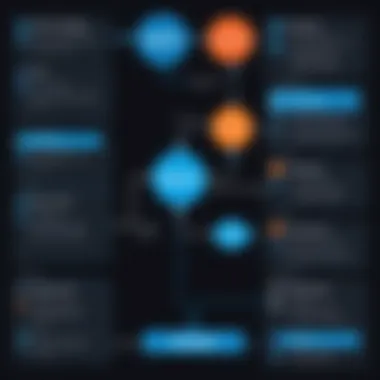

What is Identity Management?
Identity Management refers to the policies and technologies employed to ensure that only authorized users have access to specific resources. It involves processes such as user provisioning, authentication, and role-based access control. Essentially, identity management systems establish how user identities are created, maintained, and used across various applications within an organization.
The fundamental components of identity management include:
- User Provisioning: Creating user accounts and assigning those accounts appropriate access rights.
- Authentication: Verifying user identities, often through methods like passwords, biometrics, or multi-factor authentication.
- Access Control: Setting policies that govern who can access what resources.
By implementing effective identity management practices, businesses not only ensure security but also enhance user experience by streamlining the login and access processes.
Benefits of Effective Identity Management
Implementing a robust identity management strategy comes with numerous benefits for organizations:
- Enhanced Security: By limiting access to sensitive information, organizations can mitigate risks and comply with regulations.
- Improved User Experience: Automated and streamlined access management enhances the user experience by reducing confusion and login-related issues.
- Operational Efficiency: Effective identity management reduces administrative costs involved in managing user accounts and access rights. Automation tools, such as Okta and Zapier, simplify and accelerate these processes.
- Regulatory Compliance: Many industries are subject to strict regulatory requirements regarding data protection. A clear identity management strategy ensures organizations can comply with these regulations more easily.
To summarize, understanding identity management is essential for maximizing the capabilities of tools like Okta and Zapier. By grasping how identity management functions, organizations can effectively leverage integration to enhance workflow efficiency, security, and overall productivity.
The Automation Landscape: Zapier and Its Capabilities
Automation is increasingly vital in today's business environment, helping organizations enhance productivity, reduce human error, and streamline processes. Zapier serves as a bridge that connects various applications, allowing them to work together seamlessly. By integrating Okta with Zapier, organizations can harness these benefits and create workflows that significantly boost operational efficiency.
Defining Automation in Business
Automation in business refers to utilizing technology to perform tasks with minimal human intervention. This encompasses a wide array of processes—from simple data entry to extensive project management tasks. Organizations leverage automation to achieve consistency, accuracy, and time savings, leading to enhanced performance across departments.
Key aspects include:
- Reduction of Manual Tasks: Automation allows businesses to move away from repetitive tasks that consume valuable employee time.
- Enhanced Data Accuracy: Automated processes typically reduce human error and discrepancies in data handling.
- Scalability: Automated systems can easily be scaled to accommodate increases in workload.
Implementing automation results in smoother operations and contributes positively to employee satisfaction. With less time spent on mundane tasks, employees can focus on more strategic initiatives.
Key Features of Zapier
Zapier is designed to simplify the process of automation by connecting various software applications without needing extensive coding knowledge. Among its notable features are:
- App Connectors: Zapier connects with thousands of applications, enabling custom workflows that fit specific business needs.
- Triggers and Actions: Users can set up "Zaps," which are automated workflows triggered by an event in one app that causes an action in another. For instance, when a new user is added in Okta, a welcome email can be automatically sent via Mailchimp.
- Multi-Step Zaps: Advanced workflows can be built using multi-step Zaps, allowing for intricate processes that involve more than two applications.
- Filters: Users can customize Zaps to include filters, ensuring that certain conditions must be met before an action takes place.
- Task History: Zapier provides a detailed task history to track automation actions, allowing for monitoring and troubleshooting of workflows.
"In an era where efficiency dictates competitiveness, tools like Zapier become invaluable in reshaping how businesses operate."
In these aspects, Zapier stands as an essential tool for businesses aiming to embrace automation fully. Its features not only simplify the automation process but also empower organizations to devise creative solutions that cater to their unique demands, creating a more agile workforce.
Connecting Okta with Zapier
Connecting Okta with Zapier is crucial for organizations aiming to enhance their workflow efficiency and automate routine tasks. This integration allows users to leverage Okta's identity management capabilities while harnessing Zapier's automation features. In doing so, businesses can reduce manual processes, improve accuracy, and free up more time for strategic activities.
Pre-requisites for Integration
Before starting the integration process, there are several pre-requisites that need to be in place:
- Zapier Account: Ensure you have an active Zapier account. You can sign up easily on their website.
- Okta Account: An organizational account with Okta is necessary, as personal accounts may lack the required administrative rights for integration tasks.
- API Access: You need API access in Okta. This ensures that Zapier can interact with your Okta account securely. Make sure API tokens are enabled and accessible.
- Familiarity with Workflow Automation: It is helpful to understand how workflows work in both Okta and Zapier, though not strictly necessary.
Step-by-Step Integration Process
To connect Okta with Zapier, follow these steps:
- Log into Zapier: Start by logging into your Zapier account and navigate to the "Make a Zap" section.
- Choose Okta as the Trigger App: Set Okta as your trigger application. This configuration will invoke actions in Zapier based on events in Okta.
- Select Trigger Event: You will need to select a specific trigger event, such as a new user creation or updated user information.
- Connect Your Okta Account: Click on the button to connect your Okta account. You may need to provide the API token generated in your Okta environment.
- Test the Connection: This step involves testing the connection to ensure everything is working properly. Zapier will check if it can successfully connect to Okta.
- Choose Actions in Zapier: After the Okta trigger is set up, you need to select an action that Zapier will perform in response to the trigger. This could range from sending emails to creating new records in other apps.
- Finalize the Integration: After setting your actions, review your Zap, tweak any settings, and then turn it on. Now, your Okta and Zapier accounts are seamlessly integrated.
Common Integration Scenarios
The integration between Okta and Zapier opens up a variety of potential automation scenarios. Understanding common use cases can help businesses determine where they can benefit the most:
- User Provisioning: Automatically create user accounts in various applications when new users are added in Okta.
- Password Resets: Automate the process of notifying users or creating tasks when passwords are reset within Okta.
- Group Management: Manage group memberships across systems by syncing Okta groups with other platforms.
- Reporting and Analytics: Stream automatic reports of user activities or status updates by integrating Okta data with reporting tools like Google Sheets or Microsoft Excel.
By implementing Okta and Zapier integration, organizations can more effectively manage their workflows and automate repetitive tasks, leading to significant increases in overall productivity.
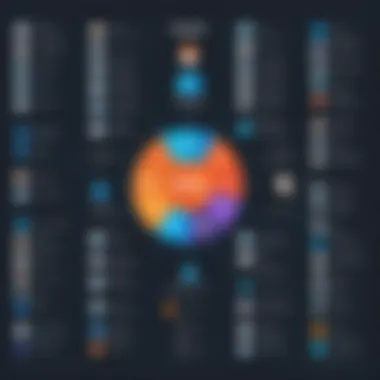

Maximizing Workflow Efficiency
Maximizing workflow efficiency is crucial for organizations aiming to enhance productivity and streamline operations. In the context of integrating Okta with Zapier, this concept takes on even greater significance. By leveraging the strengths of both tools, businesses can establish a seamless connection between identity management and automation processes. The key benefit of this integration is the liberation of time and resources, allowing teams to focus on more strategic tasks rather than repetitive processes.
When organizations implement automated workflows through tools like Zapier, the impact on efficiency can be profound. It allows for real-time response to data changes, ensuring that responses are immediate and relevant. Thus, improving overall operational efficiency is not just about doing tasks quicker; it is about improving the quality of work and decision-making.
Streamlining User Onboarding
Streamlining user onboarding is often one of the primary benefits of integrating Okta with Zapier. The onboarding process can be convoluted and time-consuming, with numerous steps involving different systems. Automating this process reduces the manual workload involved in setting up new accounts, which can lead to delays and errors.
With Okta managing user identities, integration with Zapier can facilitate a smooth transition. For instance, as soon as a new employee is added to Okta, Zapier can automatically trigger actions such as creating accounts in various internal systems or tools like Slack or Trello. This not only speeds up onboarding but also enhances the user experience by providing employees access to the tools they need on their first day.
Using Zapier to automate notifications to HR or IT teams when new users are onboarded can further improve coordination and accountability. This seamless flow of information ensures that everyone involved is informed and can act promptly.
Automating Routine Tasks
Automating routine tasks is another significant aspect of maximizing workflow efficiency through the Okta-Zapier integration. Many organizations face a barrage of repetitive tasks that drain time and energy. With Zapier, many of these tasks can be automated using triggers and actions, leading to increased efficiency.
For example, let's consider data updates. When a user's information changes in Okta—such as a job title or department—Zapier can automatically update relevant applications to reflect this change. This eliminates the need for manual data entry, reducing the chance of errors and ensuring that all systems remain synchronized.
Additionally, automating routine alert systems can enhance communication within teams. Notifications can be set to alert team members about changes or updates without the need for manual emails. This kind of automation saves time and improves the flow of information across teams.
Security Considerations
Security is a fundamental element when integrating Okta with Zapier. In an era where data breaches and cyber threats are rampant, understanding how to secure applications and user data becomes critical. This section delves deeply into the security constructs surrounding Okta and Zapier, analyzing how their features contribute to a secure environment. Key considerations include data encryption, user authentication, and compliance with industry standards, which are essential for safeguarding sensitive information.
Data Security within Okta
Okta prioritizes data security at its core. It utilizes advanced encryption protocols, ensuring that user information is protected both in transit and at rest. This means that any data exchange between Okta and integrated applications is encrypted, reducing the risk of interception by malicious actors. Furthermore, Okta implements stringent access controls, allowing organizations to define who can access specific resources based on user roles.
Organizations can also take advantage of Okta's multi-factor authentication. This layer of security requires users to provide two or more verification methods, significantly diminishing the chances of unauthorized access. Moreover, with Okta, businesses can monitor user activity and generate audit logs, fostering transparency and accountability within the organization. These features not only bolster data security but also help organizations comply with legal regulations, like GDPR.
Zapier's Approach to Security
Zapier also takes security seriously. It adopts various measures to protect user data across its workflows. OAut, a widely accepted authorization standard, is utilized, allowing users to grant access to their accounts without sharing their passwords. This method maintains the integrity of user credentials while enabling seamless integration with various applications.
Another important aspect of Zapier’s security strategy is the implementation of secure HTTPS connections for all data transfers. Passwords and other sensitive data are never stored in plain text, which further reduces the risk of data exposure. Zapier also complies with various industry standards, making it a reliable choice for businesses looking to automate without compromising security.
Best Practices for Secure Integration
To ensure a secure integration between Okta and Zapier, organizations should follow several best practices. These include:
- Use Strong Passwords: Implement complex password policies for all user accounts.
- Enable Multi-Factor Authentication: Extend the security layer by activating multi-factor authentication on both Okta and Zapier accounts.
- Limit Permissions: Assign the least privileges necessary for users when configuring integrations, minimizing access to sensitive data.
- Regular Audits: Conduct regular audits of user activity and integrations to detect any unauthorized access or anomalies.
- Stay Up to Date: Regularly update security protocols and software to protect against newly discovered vulnerabilities.
- Educate Users: Training employees about the significance of cybersecurity and best practices plays a critical role in protecting data.
Remember, security is not a one-time effort but an ongoing process that requires vigilance.
By implementing these practices, organizations can significantly strengthen the security of their integrations between Okta and Zapier, ultimately ensuring data integrity and compliance.
Real-World Use Cases
Real-world use cases provide practical insights into how integrations transform business processes. When it comes to integrating Okta with Zapier, these use cases help clarify the benefits and functionalities of both tools in tangible terms. Understanding the application of these integrations can be particularly valuable for IT professionals and businesses looking to optimize workflows and enhance productivity. Through real-world scenarios, we can see how organizations address specific challenges and improve efficiency by leveraging automation and identity management.
Case Study: Enhancing HR Processes
In the realm of Human Resources, integrating Okta with Zapier can significantly improve how organizations manage employee onboarding and offboarding processes. Traditionally, HR departments face tedious manual tasks that strain resources and slow down the hiring process.
Key Benefits:
- Automated User Provisioning: With Okta handling identity management, new hires can automatically receive access to necessary applications once their profiles are created in Okta. This integration reduces the time HR spends granting permissions and setups.
- Streamlined Communication: By utilizing Zapier, HR can connect Okta with communication tools like Slack or Microsoft Teams. Notifications can automatically inform teams about new hires or changes, ensuring everyone stays updated.
- Enhanced Security Compliance: Maintaining compliance with data protection regulations is a critical aspect for HR. Using Okta with Zapier, organizations can ensure that only valid employees have access to sensitive information.
This approach not only saves time but also minimizes errors related to manual processes. For example, a mid-sized tech company integrated Okta with Zapier to onboard new software developers swiftly. By automating account creation and access requests, the HR team cut down onboarding time from several days to just a few hours. This efficiency fosters a more productive work environment, allowing new hires to focus on their roles sooner.
Case Study: Streamlining Customer Support
Customer support operations can also benefit from the integration of Okta and Zapier. When customer queries increase, having a streamlined process becomes essential for maintaining service quality. Integrating these tools can enhance user authentication and support workflow management.


Key Advantages:
- Automated Ticket Creation: When users log support requests through an application, Zapier can create tickets in platforms like Zendesk or Freshdesk based on the information retrieved from Okta. This process eliminates manual ticket entry, speeding up response times.
- User Profile Verification: Using Okta, support teams can quickly verify customer identities before addressing sensitive issues. This automated verification reduces unnecessary back-and-forth communication.
- Data-Driven Insights: By analyzing support tickets and customer interactions, businesses can identify common issues and improve service delivery. Automation through Zapier can help gather and analyze this data efficiently.
For instance, a customer service organization integrated Okta with Zapier to manage incoming support queries more effectively. They found that automation helped reduce response time by 40%, significantly Improving customer satisfaction. Automated access verification also helped them maintain a high level of security during support interactions.
These real-world use cases illustrate the potential of integrating Okta with Zapier. By looking at specific implementations in HR and customer support, businesses can grasp the tangible benefits of these integrations, from enhanced efficiency to improved security.
Challenges and Solutions in Integration
When integrating Okta with Zapier, it is crucial to acknowledge the challenges to ensure smooth and effective workflows. Understanding these challenges helps in preparing for the unexpected. Successful integration can significantly enhance productivity, but it requires awareness of potential pitfalls and strategies to overcome them.
Common Integration Issues
Integration issues can arise from various factors.
- Authentication Errors: Incorrect credentials or permissions often hinder the connection between the two platforms. Users may face difficulties logging in, which can interrupt workflow automation.
- Data Syncing Conflicts: Ensuring data flows seamlessly between Okta and Zapier is vital. Conflicts can occur when data is not updated simultaneously or correctly between applications, leading to discrepancies.
- API Limitations: Every application has its own limits and capabilities defined by its API. Users sometimes encounter rate limits or restrictions that prevent full integration capabilities.
- Workflow Complexity: Users may face challenges when setting complex multi-step workflows. If the connections are not set up properly, it could lead to disrupted processes and lost productivity.
Recognizing these common issues allows users to be proactive in their integration efforts.
Troubleshooting Tips
To address the challenges encountered during integration, consider the following troubleshooting tips:
- Verify Credentials: Check that all API keys, usernames, and passwords are correct. Sometimes the simplest mistakes lead to significant roadblocks.
- Monitor Data Flow: Use logging tools to track data movements. Monitor for errors or mismatches that can cause major issues in automation.
- Review API Documentation: Understanding Okta and Zapier API specifications can clarify limitations and expand capabilities. Don’t hesitate to consult the respective documentation for advanced configurations.
- Simplify Workflows: When facing issues with complex workflows, simplify them to test if the main functions work correctly before adding extra steps.
- Seek Community Support: Engaging in forums such as Reddit can provide insights from other users who may have experienced similar issues. Websites like Wikipedia and Britannica often have useful resources to guide you regarding identity management and integration technologies.
"A solid understanding of potential integration issues paves the way for effective solutions, thereby fostering a seamless workflow experience."
By recognizing common integration issues and applying these troubleshooting tips, users can better manage the integration of Okta and Zapier, thus enhancing their operational efficiency.
Future Trends in Identity Management and Automation
The landscape of identity management and automation is rapidly evolving. These changes have significant implications for businesses. The integration of Okta and Zapier is a critical component of this trend. As organizations increasingly seek efficiency, understanding these future trends is essential. It enables companies to adopt new technologies strategically. The intersection of identity management and automation serves multiple functions—enhancing security, simplifying user experience, and enabling agility in operations.
Emerging Technologies
Emerging technologies continue to reshape identity management practices. One notable trend is the increasing use of blockchain technology. Blockchain offers secure identity verification through decentralized systems. It reduces the risks associated with centralized data repositories, where breaches can happen. Moreover, biometrics is becoming more common in identity management. Fingerprints, facial recognition, and iris scans enhance security measures. These technologies provide layers of protection that traditional password systems cannot.
Another significant area is the adoption of passwordless authentication. With tools like Okta, businesses are moving beyond passwords. This method reduces the burden on users while enhancing security. Users can verify their identities using SMS codes or authentication apps, minimizing vulnerabilities tied to forgotten or stolen passwords.
- Secure identity verification using blockchain
- Increased use of biometric data for authentication
- Shift towards passwordless systems for security improvements
The combination of these technologies leads to a more secure and efficient identity management system. Companies looking to integrate platforms like Okta with automation tools such as Zapier can leverage these advancements to streamline their workflows.
The Role of AI in Automation
Artificial intelligence plays a pivotal role in shaping the automation landscape. In identity management, AI enhances decision-making processes. It analyzes patterns in user behavior, allowing organizations to respond in real-time to potential threats. For instance, AI can flag unusual login attempts that deviate from normal user behavior. This faster identification of irregularities increases the overall security posture of an organization.
AI also facilitates personalized user experiences. By assessing user data, organizations can tailor their services. This ensures that end-users have an efficient interaction with the system. AI-driven automation can significantly reduce manual tasks. Repetitive processes can be automated, allowing teams to focus on strategic goals. In this context, integrating Okta with Zapier can lead to smoother operations.
"The incorporation of AI into automation not only boosts security but also enhances user experience."
The potential of AI in identity management cannot be understated. Businesses must keep pace with these trends to remain competitive. Investing in AI technologies can lead to transformative benefits, reinforcing the resilience of identity management systems.
Culmination
The topic of integration between Okta and Zapier is fundamental for organizations seeking to enhance their workflows and overall productivity. This article has explored the intricate relationship between these two powerful platforms, underscoring their individual functionalities and the synergies that arise when they are combined. Understanding this integration is not just a technicality; it embodies a strategic approach to business operations in today's fast-paced digital ecosystem.
Recap of Key Insights
Throughout this article, several key insights emerged:
- Efficiency through Automation: Integrating Okta with Zapier can drastically reduce manual labor by automating routine tasks. This leads to time savings, allowing employees to focus on more strategic functions.
- Enhanced Security: One of the standout advantages of using Okta is its robust identity management capabilities. This is complemented by Zapier’s ability to connect various applications securely, ensuring that sensitive data is handled appropriately.
- Flexibility in Application Connections: Zapier's vast ecosystem allows users to link Okta with numerous other apps, enabling customized workflows tailored to specific business needs.
- Practical Implementation Steps: Clear step-by-step guidance on the integration process was provided, demystifying what can often be seen as a complex procedure. The article illustrated that the integration is achievable even for those who may not consider themselves tech-savvy.
These insights underscore that the integration of Okta and Zapier is not merely beneficial; it is increasingly necessary for companies looking to streamline their operations.
Final Thoughts on Integration
The integration of Okta with Zapier represents a significant advancement in how businesses manage identity and workflow automation. As organizations continue to navigate through various challenges posed by remote work and diverse application landscapes, having a cohesive strategy that incorporates both platforms will provide a competitive edge.
It's essential for IT professionals and business leaders to consider not just the immediate advantages of this integration, but also its long-term benefits. Investing time in mastering these tools will likely pay dividends in terms of simplified processes, enhanced security, and improved employee satisfaction.







