Navigating Single Sign-On (SSO) in Cloud Environments


Intro
In today’s digital landscape, the complexity of managing user identities across various platforms is a pressing issue. Single Sign-On (SSO) emerges as a solution, streamlining access to multiple applications while enhancing security. Within cloud environments, SSO not only improves user experience but also offers a framework for integrating various services. Understanding the nuances of SSO involves exploring its fundamental concepts, technical specifications, and real-world implications for enterprises.
This article aims to shed light on how SSO operates in cloud settings, emphasizing its relevance for both small and large businesses. By examining the essential features, advantages, and challenges of SSO, organizations can better navigate their identity management strategies—ensuring they stay competitive in a fast-paced technology-driven market.
Software Overview
Single Sign-On provides users with the capability to authenticate once and gain access to multiple applications without repeated logins. This capability is particularly valuable in cloud environments where services are extensive and varied.
Software Features
Key features of SSO in the cloud include:
- Centralized Authentication: Provides a single point of access for multiple applications, reducing the time spent on logging in repeatedly.
- Enhanced Security: Integrates advanced security measures such as multi-factor authentication (MFA) and encryption, ensuring sensitive data is adequately protected.
- User Management: Simplifies user provisioning and de-provisioning, making it easier for IT departments to manage user access efficiently.
- Scalability: Supports organizations as they grow, allowing them to add or remove applications without significant changes to the authentication process.
- Data Synchronization: Ensures user data remains consistent across platforms, which is crucial for enterprise-level applications.
Technical Specifications
The technical backbone of SSO often includes protocols such as SAML (Security Assertion Markup Language), OAuth, and OpenID Connect. Each protocol serves a unique purpose in authentication and authorization processes, enabling safe user access across systems.
- SAML: Primarily used for exchanging authentication and authorization data between security domains.
- OAuth: Offers secure delegated access, allowing third-party applications to access user data without sharing passwords.
- OpenID Connect: A modern authentication layer built on top of OAuth 2.0, providing user identity verification.
Peer Insights
User experiences with SSO in cloud environments often highlight both the benefits and potential setbacks.
User Experiences
Many IT professionals report a significant reduction in password-related issues. By utilizing SSO, users experience fewer password resets and forgotten credentials, ultimately improving productivity.
Pros and Cons
Pros:
- Streamlined user access leads to improved workflow efficiency.
- Reduced IT support burden concerning password resets.
- Enhanced security through centralized user management and control.
Cons:
- Potential risks associated with a single point of failure if the SSO system is compromised.
- Complexity in integration with legacy systems that do not support modern protocols.
"The implementation of SSO not only saved us time but also enhanced our security measures. Still, we had to consider the risks associated with a centralized access model." - An IT Manager on Reddit.
Overall, understanding Single Sign-On in cloud environments is essential for enterprises looking to improve security, user experience, and operational efficiency. By analyzing protocols, technical specifications, and user feedback, organizations can navigate the complexities of identity management effectively.
Prologue to SSO in Cloud Computing
In the rapidly evolving landscape of cloud computing, managing user identities and access becomes increasingly essential. Single Sign-On (SSO) stands out as a noteworthy solution to the problems arising from multiple authentication needs. SSO simplifies the user experience by allowing individuals to log in once and gain access to various services without needing to authenticate again for each application. This streamlined process is not only about convenience; it has significant implications for organizational security and management.
With the shift towards multi-cloud strategies, businesses must consider how to align user authentication with their operational efficiencies. By understanding the foundational elements of SSO, organizations can better navigate the complexities of identity management in cloud-based environments. Moreover, this understanding assists in the evaluation and selection of SSO solutions tailored to an enterprise's specific needs.
Defining Single Sign-On
Single Sign-On, or SSO, refers to an authentication process that allows a user to access multiple applications with one set of login credentials. When the user logs in using their credentials, a token is created. This token allows access across various services without needing separate logins for each app. A main aspect of SSO is its reliance on protocols and standards to securely share authentication information between service providers and applications.
The implementation of SSO substantially reduces password fatigue. Users no longer need to remember numerous passwords, thus minimizing the risk of password-related security breaches. Furthermore, organizations benefit from reduced help desk costs since fewer password reset requests occur when SSO is in play.
The Shift to Cloud Environments


The ongoing transition to cloud environments presents unique challenges and opportunities for identity management. Many enterprises are migrating their applications and services to the cloud, leading to a more complex IT environment. Traditional on-premises solutions are now being replaced or augmented by cloud-based offerings.
As organizations adopt cloud computing, the number of applications increases. Employees may use various cloud services ranging from productivity tools to specialized software. Therefore, managing user authentication becomes crucial. SSO enhances accessibility while maintaining a secure user experience.
Moreover, the shift also influences compliance and regulatory aspects. Many organizations are subject to strict guidelines for data protection, necessitating robust security measures like SSO. By leveraging SSO, businesses can achieve not only a smoother user experience but also ensure a streamlined approach to managing regulatory requirements and security protocols.
By recognizing and adapting to the significance of SSO in cloud computing, organizations can achieve greater efficiency and security in their operations. As businesses look to implement or enhance their SSO strategies, considering these elements will be key to navigating this complex terrain.
Significance of SSO
Single Sign-On (SSO) has become a pivotal element in modern digital infrastructure, especially within cloud environments. Its significance can be discerned through its multi-faceted benefits that not only enhance user interactions but also elevate security measures for organizations. That aspect is particularly vital in today’s high-stakes cybersecurity climate, where data breaches are both frequent and costly.
Enhancing User Experience
The ease of use is arguably one of the primary advantages brought by SSO. Users encounter a simplified login process, enabling faster access to various applications without the burden of managing numerous credentials. This efficiency reduces time spent on authentication, allowing users to focus on their tasks rather than navigating multiple login screens.
Moreover, reducing the need to remember multiple passwords lessens the cognitive load on employees. Many users often resort to unsafe practices such as reusing passwords across platforms or neglecting to use strong passwords. SSO mitigates these risks by minimizing the total number of passwords a user must remember. Consequently, this approach cultivates a more productive work environment.
Furthermore, an improved user experience directly correlates with higher rates of application adoption within organizations. When employees can seamlessly transition between tools without the repetitive hassle of logging in and out, their engagement and satisfaction with the technology stack will naturally increase.
"The simplification of access through SSO not only empowers users but can also lead to better overall productivity."
Security Advantages
Beyond enhancing user experience, SSO also facilitates robust security protocols. By centralizing authentication processes, organizations can apply stricter security measures that protect sensitive data. A key feature of SSO is the ability to utilize features like multi-factor authentication (MFA) at a single point of entry, dramatically increasing security without placing undue burden on users.
When access is consolidated under one authentication layer, monitoring user activity becomes more manageable. This centralization allows for immediate detection and response to suspicious activities, ultimately improving an organization's security posture. Additionally, it simplifies compliance with various regulations that mandate strict access control measures, reducing the risk of non-compliance penalties.
Moreover, SSO can help in preventing unauthorized access stemming from password-related vulnerabilities. If a password is compromised, with SSO, affected users can quickly reset their credentials through a single interface, limiting the attack window.
SSO Protocols Explained
Single Sign-On (SSO) plays a pivotal role in how users authenticate across multiple applications and services in cloud environments. Protocols define the rules and standards that enable this seamless authentication process. Understanding these protocols is crucial for IT professionals and businesses alike, as they dictate how identities are verified, how information is exchanged, and how security is managed.
The primary importance of SSO protocols lies in their facilitation of secure and efficient authentication processes. Implementing the right protocol can significantly enhance user experience while also mitigating security risks associated with managing multiple credentials. Furthermore, it reduces the operational burden on organizations, as maintaining fewer passwords can lower help desk requests tied to password-related issues.
https://en.wikipedia.org/wiki/Single_sign-on
SAML (Security Assertion Markup Language)
SAML is a widely adopted protocol for implementing SSO in enterprise environments. It provides a framework for exchanging authentication and authorization data between identity providers and service providers. With SAML, when a user attempts to access a service, the service provider requests an authentication assertion from the identity provider. This assertion confirms the user's identity using signed XML documents, adding an extra layer of security.
One significant benefit of using SAML is its ability to support Single Logout features, which help users log out from all applications with a single action. It also supports various integrations, making it suitable for organizations that use third-party applications in their workflows. However, SAML can be complex to implement, especially in heterogeneous environments with diverse technologies.
OAuth 2.
OAuth 2.0 is primarily designed for delegated access and is often used for granting third-party applications limited access to user data. It functions differently from traditional SSO protocols by allowing users to authorize applications to act on their behalf without sharing their credentials. This capability is particularly advantageous for web and mobile applications where user experience is a priority.
In OAuth 2.0, tokens are used for accessing resources, which improves security by reducing the risk of exposing user credentials. However, it's essential to manage token lifecycle properly to avoid security holes. Organizations must also ensure proper authorization scopes are defined to prevent over-privileging applications.
OpenID Connect
OpenID Connect builds on top of OAuth 2.0 to provide an identity layer. It enables clients to verify the identity of an end user based on the authentication performed by an authorization server. OpenID Connect uses JSON Web Tokens (JWT), which are compact and easy to work with in modern applications.
This protocol is increasingly being adopted for diverse applications due to its simplicity and versatility. It provides a straightforward mechanism for user authentication, which enhances the user experience. Nevertheless, OpenID Connect requires careful implementation to avoid vulnerabilities that may arise from improper handling of tokens.
"Implementing the right SSO protocol can not only enhance security but also improve operational efficiency within organizations."
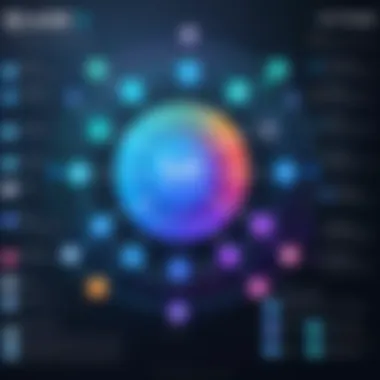

Implementing SSO in the Cloud
Implementing Single Sign-On (SSO) in cloud environments is a crucial aspect for organizations aiming to enhance user experiences while maintaining strong security protocols. As businesses increasingly shift towards cloud-based services, it becomes essential to adopt effective identity management strategies. SSO provides a seamless way to authenticate users across various services without the need for repeated logins. This leads to improved productivity and a more satisfactory user journey.
However, the implementation process is nuanced. Each organization must consider unique factors such as existing infrastructure, specific security requirements, and user management needs. The choice of an SSO provider carries significant weight, as it affects compatibility with current systems and supports desired functionalities.
Choosing an SSO Provider
Selecting an appropriate SSO provider is fundamental. The right provider will not only integrate well with existing software but also offer robust security features. Common choices include solutions like Okta, Microsoft Azure Active Directory, and Google Cloud Identity. Organizations should evaluate specific needs before deciding.
When assessing potential providers, consider the following:
- Compatibility: Ensure the SSO solution integrates smoothly with existing applications.
- Security Features: Look for strong encryption protocols, multi-factor authentication options, and comprehensive logging capabilities.
- Scalability: The chosen provider should accommodate future growth and additional services.
- User Support: Reliable customer service and support resources are essential for addressing issues quickly.
Integration with Existing Systems
Integrating SSO with current systems can present challenges. Organizations often use a mix of on-premises and cloud solutions. A solid integration strategy will ease user transitions to a cloud-based environment.
Considerations include:
- Identity Federation: If existing systems support protocols like SAML or OAuth, it can simplify integration.
- Data Migration: Assess the need to migrate user accounts and associated data securely to the cloud service.
- Testing and Validation: Before launch, rigorously test all functionalities to ensure a seamless experience for users.
Adequate planning in this phase can significantly reduce complications later on.
User Provisioning and Management
Once the SSO solution is implemented, managing user access becomes necessary. Effective user provisioning involves setting up user accounts, assigning roles based on job functions, and ensuring compliance with relevant policies.
Here are key steps for effective user provisioning:
- Role-Based Access Control: Assign roles that correspond to specific job functions to streamline access rights.
- Automated Provisioning: Use automated systems for quicker onboarding and offboarding of users.
- Audit Trails: Keep detailed logs of user activities and changes to roles for better compliance and security monitoring.
Keeping user management effective sustains the security and efficiency benefit that SSO systems bring to organizations.
Common Challenges with SSO
Implementing Single Sign-On (SSO) in cloud environments is not without its challenges. It's essential to address these issues for successful deployment and usage of SSO solutions. Understanding the common challenges related to SSO enables organizations to develop effective strategies that can mitigate risks and enhance user experience while ensuring compliance with regulatory frameworks.
Technical Difficulties
Technical hurdles often arise when integrating SSO solutions into existing systems. This can include compatibility issues with legacy applications that do not support modern authentication protocols. Depending on the specific infrastructure, integration might require additional middleware or extensive development efforts, which can be resource-intensive.
Issues like poor network connectivity can also hamper SSO performance. Latency in data transfer between authenticating domains and service providers can lead to significant delays. This challenges both user experience and system reliability. Regular system updates and detailed testing procedures are crucial to troubleshoot and avoid such technical pitfalls.
User Adoption Issues
User resistance is a common barrier to effective SSO implementation. Employees may find changes in login procedures inconvenient or confusing. If the transition from traditional logins to an SSO model is not properly managed, it could lead to frustration. Lack of adequate user training further exacerbates this problem. Many organizations underestimate the importance of getting buy-in from their workforce. Education on the benefits of SSO, such as time savings and enhanced security, is vital.
Encouraging feedback and being approachable for queries can also facilitate smoother adoption. It helps organizations to adjust their strategy based on user concerns and experiences.
Regulatory Compliance Considerations
Regulatory compliance poses another significant challenge in SSO implementation. Organizations need to ensure that their SSO solutions align with various laws and standards required in their industry. Regulations such as GDPR in Europe and HIPAA in the United States impose strict rules on users' data protection, requiring organizations to implement adequate measures.
Moreover, SSO systems must enable proper auditing and reporting functions. This ensures that organizations can track user access and actions properly, which is necessary for compliance checks. Failure to adhere to these regulations could lead to severe penalties and damage to an organization’s reputation. Companies should therefore consult legal experts to align their SSO implementations with all applicable regulatory requirements.
"Understanding and addressing these common challenges in SSO can significantly improve both security posture and user satisfaction within your organization."


By recognizing these challenges, organizations can better prepare and allocate resources to enhance the effectiveness of their SSO strategies.
The Future of SSO in the Cloud
The landscape of technology is continually evolving, and this holds particularly true for Single Sign-On (SSO) solutions within cloud environments. Understanding the future of SSO is crucial for organizations to remain competitive and secure. As businesses increasingly shift their operations to the cloud, the way they manage identity and access becomes vital.
Trends in Identity and Access Management
Identity and access management (IAM) is a critical area witnessing rapid transformation. One significant trend is the rise of zero trust security models. Instead of assuming that requests from within a network are safe, a zero trust approach requires verification from everyone trying to access resources.
- User Behavioral Analytics: Organizations are implementing advanced tools that analyze user behaviors. These analytics help in identifying anomalies that could signal unauthorized access attempts.
- Adaptive Authentication: This method assesses risks at the time of login. For example, if a user logs in from an unusual location, additional authentication steps may be required.
- Decentralized Identity: Users gain more control over their digital identities. This concept leverages blockchain technology to allow users to manage access to their personal information.
Organizations adopting these trends can enjoy enhanced security and improved user experiences. Keeping pace with these developments will be necessary for realizing effective SSO implementations.
Potential Developments in SSO Technologies
The technology underpinning SSO is not static. Potential future developments promise to make SSO solutions even more effective and secure.
- Artificial Intelligence Integration: AI can automate security measures and enhance decision-making processes in real-time. This means adaptive responses to threats could become more streamlined.
- Biometric Authentication: Biometric methods such as facial recognition or fingerprint scanning are expected to become more common, providing another layer of security.
- Unified Protocols: There may be a movement towards standardized protocols that simplify the integration process across different platforms, making SSO more accessible.
"The future of SSO is about making access seamless while ensuring robust security measures are in place. Advances in technology will play a significant role in achieving this balance."
These developments underline the importance of continuous evaluation and adaptation of SSO strategies. IT professionals and business leaders should focus on these areas to harness the full capabilities of SSO in the cloud. As the technology matures, so too will the need for training and awareness campaigns aimed at both users and administrators.
Maximizing the Efficacy of SSO Solutions
The importance of maximizing the efficacy of SSO solutions cannot be overstated in today's complex cloud environments. An effective SSO implementation can transform user experiences, streamline workflow, and bolster security protocols. Given the increasing number of cloud applications used by enterprises, understanding how to optimize SSO solutions is vital for operational efficiency.
Maximizing SSO efficacy involves several specific elements. First, aligning SSO strategies with organizational goals is crucial. This means considering the needs of both employees and the business itself. Employee productivity often improves with simpler authentication methods. Businesses stand to gain from reduced help desk calls related to password resets. In this sense, SSO not only enhances user experiences but also provides tangible operational benefits.
Second, ensuring compatibility with existing applications and infrastructure plays a key role. Organizations should evaluate their current systems to identify potential challenges in integrating SSO. Utilizing comprehensive identity management solutions can ease this process. In addition, regularly updating system configurations aids in maintaining data integrity and security in cloud environments.
Finally, training and communication should not be neglected. Users must be familiar with how to use SSO effectively. Providing sufficient resources and support encourages adoption and reduces resistance to change. In the long term, this enhances overall productivity and minimizes security risks.
Effective implementation of SSO can lead to substantial gains in both security and user satisfaction.
Best Practices for Implementation
When implementing SSO solutions, several best practices can guide organizations toward success.
- Assess User Needs: Begin by understanding what users require from an SSO system. Gathering feedback can inform the development of a tailored solution.
- Select the Right Vendor: The choice of SSO provider can make or break an implementation. Organizations should carefully evaluate various vendors based on features, support, and integration capabilities.
- Conduct Pilot Testing: Before full-scale rollout, conduct pilot testing with a select group of users. This will help identify issues early and allow for adjustments before broader implementation.
- Establish Clear Security Policies: Define clear security protocols to ensure safe access management. This includes regular updates and compliance with industry standards.
- Provide Training Resources: Ensure that all users are educated about how to utilize the SSO system effectively.
Monitoring and Maintenance Strategies
Monitoring and maintaining SSO systems are necessary for ensuring ongoing efficiency and security. Regular assessments can help identify vulnerabilities and areas for improvement.
- Regular Security Audits: Schedule frequent security audits to examine system vulnerabilities. Proactively addressing these issues can deter potential security breaches.
- User Activity Monitoring: Keep track of user activity to spot unusual behaviors. This can indicate unauthorized access or security threats.
- Feedback Mechanisms: Integrate feedback tools to gather user experiences with the SSO system. Continuous input allows organizations to make informed adjustments and improvements.
- Updates and Patching: Regularly update all system components to protect against newly discovered vulnerabilities. Ensuring timely updates enhances system reliability and security.
In essence, maximizing SSO solutions in the cloud requires a comprehensive approach to implementation, monitoring, and ongoing user engagement. By following these guidelines, organizations can foster a robust identity management framework that enhances security and optimizes user experience.
End
In the realm of cloud computing, the significance of Single Sign-On (SSO) cannot be overstated. As organizations increasingly migrate their operations to cloud platforms, the need for streamlined access management grows pertinent. SSO simplifies user authentication and enhances security protocols, resulting in an improved user experience. This article has provided a comprehensive overview of SSO, including its fundamental principles, implementation strategies, and anticipated advancements in the field.
Summary of Key Points
- Definition and Relevance: SSO allows users to access multiple applications with one set of credentials. This can dramatically reduce password fatigue and the risks associated with poor password management.
- Security Benefits: Implementing SSO leads to stronger security measures. By using centralized authentication, organizations can monitor access and enforce security policies more effectively. Features like multi-factor authentication can be integrated to bolster this setup.
- Integration Challenges: As beneficial as SSO is, organizations must plan for integration with existing applications and be ready to tackle any technical difficulties. User adoption is also a critical element that requires careful management to ensure a smooth transition.
- Future Trends: The landscape of SSO technology is evolving, with advancements like biometric authentication and machine learning influencing identity management practices.
Final Thoughts on SSO Adoption in Cloud Environments
The adoption of SSO in cloud environments represents a paradigm shift in how businesses manage user identities and access control. As remote work continues to rise, SSO offers a practical solution for securing sensitive information without compromising usability. Organizations must consider not only the current benefits of implementing SSO but also the long-term implications for data security and user efficiency. The consideration of regulatory compliance and the continuous monitoring of SSO systems are crucial for maintaining optimal security.
"SSO is not just a convenience but a fundamental aspect of cybersecurity strategy in modern cloud environments."





