Navigating Project Task Management Applications


Intro
In today’s rapidly changing business environment, the role of project task management apps cannot be underestimated. Organizations of all sizes are increasingly turning to these tools to streamline their workflows and boost efficiency. Whether you're in a small startup or a large corporation, effectively managing tasks can make all the difference between success and failure. This article will walk you through the landscape of project task management applications, focusing on their features, user experiences, and how they can enhance productivity. This exploration aims to arm you with the knowledge needed to navigate the myriad of options available, helping you choose the best solution tailored to your specific needs.
Software Overview
Project task management software essentially acts as a control center for teams to plan, execute, and track their tasks. Let’s break down the essential elements that define this type of software.
Software Features
The features offered by project task management apps vary significantly, but here are some of the standout ones:
- Task Assignment: Users can allocate tasks to team members, ensuring accountability and efficiency.
- Progress Tracking: Various tools provide options to monitor how tasks develop over time.
- Collaboration Tools: Many apps include built-in messaging and file-sharing capabilities, facilitating smooth communication.
- Deadline Management: Due dates can be set and tracked, helping teams manage priorities effectively.
- Reporting and Analytics: Some solutions offer insights into performance, which can drive informed decision-making.
Technical Specifications
When selecting project task management software, it’s crucial to consider its technical specifications:
- Cloud-Based vs On-Premise: Assess whether a cloud-based option fits your organization’s needs or if you prefer an on-premise solution for data control.
- Integration Capabilities: Look at how easily the software integrates with existing tools like Slack, Google Workspace, or CRM systems.
- User Capacity: Consider the number of users each app can accommodate. Some tools are designed for small teams, while others can scale to thousands.
Peer Insights
Understanding how users interact with and perceive these applications can provide valuable insights into their effectiveness.
User Experiences
Feedback from users can highlight the strengths and weaknesses of various task management applications. For instance, users might praise a particular app for its intuitive interface but criticize it for lacking advanced reporting features. A community forum on reddit.com can be a goldmine of unfiltered user experiences, revealing what works and what doesn’t in real-world usage.
Pros and Cons
Developing an understanding of the positive aspects and the drawbacks of each option is essential:
- Pros:
- Cons:
- Improve team communication and collaboration.
- Centralized task management simplifies accountability.
- Enhanced visibility into project progress.
- Can become overwhelming with too many features.
- Some tools may have costly subscription fees, particularly for enterprise versions.
- Learning curve for less tech-savvy users.
"Choosing the right project task management tool is like picking a car. One may shine in speed, while another offers comfort. Ultimately, it depends on your journey."
As this article progresses, we will delve deeper into analyzing user experiences with specific applications and their practical benefits, giving a clearer picture of how these tools fit into modern organizational structures.
Foreword to Project Task Management Applications
In the fast-paced world we find ourselves in today, effective coordination of various tasks can be the very backbone of an organization’s success. Project task management applications have emerged as a crucial tool for businesses, enabling teams to keep their projects on track and in line with their goals. These apps serve not only as digital to-do lists but as comprehensive platforms that streamline communication and enhance productivity.
The Importance of Project Management in Modern Work
Project management is not merely a discipline used by a few—it is becoming a core aspect of how work gets done across industries. In an era defined by remote work and global teams, the ability to organize tasks, set deadlines, and ensure accountability is vital. Modern project management goes beyond establishing timelines; it necessitates real-time updates and adaptability. According to data from en.wikipedia.org, effective project management can increase the likelihood of project success by nearly 60%. This statistic underscores how essential it is to invest in robust tools that facilitate project visibility and collaboration.
For instance, consider a software development team spread out across different time zones. Clear communication and task allocation can make or break whether they deliver their product on schedule. Here, project task management applications pave the way for transparency and ongoing engagement. They allow every team member to stay in the loop, reducing misunderstandings and ensuring that everyone is pulling in the same direction.
Defining Project Task Management Apps
At their core, project task management apps are designed to help teams and organizations manage and optimize the tasks involved in their projects. These applications offer functionalities that enable task assignment, progress tracking, time management, and more. They can appear in various forms, from simple checklist apps to comprehensive platforms like Asana or Trello. The variety in tools available reflects the diverse needs of businesses ranging from start-ups to large enterprises.
One way to think about these apps is to compare them to a conductor of an orchestra. Just as a conductor ensures that every musician plays their part in harmony, project task management applications orchestrate the tasks and communications among team members. Features typically found in these applications may include:
- Task assignment: Team leaders can designate responsibilities to individual members, making it clear who is in charge of what tasks.
- Deadline setting: Projects often come with tight deadlines, and these apps help teams keep track of upcoming due dates.
- Progress tracking: Being able to visually see the status of tasks helps maintain momentum and accountability.
Ultimately, project task management applications serve as the nerve center of project operations, bringing structure to what can sometimes be a chaotic environment. Knowing how to navigate these tools effectively can set the foundation for a team's success in achieving their goals, ensuring that no critical detail slips through the cracks.
Core Features of Project Task Management Apps
In contemporary work environments, project task management applications are the lifeblood of effective teamwork and productivity. They streamline operations and ensure everyone is on the same page. In this section, we will delve deeply into the core features that define these applications. Understanding their significance not only aids in selecting the right tool for your team but also enhances productivity by matching specific functionalities to the unique needs of your projects.
Task Creation and Assignment
At the heart of every project management app lies the ability to create and assign tasks. This section serves as the backbone for organization and workflow. Intuitive task creation tools allow users to add descriptions, set deadlines, and prioritize work effectively. A well-designed user interface ensures that these elements are easily accessible, which dramatically reduces the time spent on administrative duties.


Moreover, the assignment of tasks to individuals or groups fosters accountability. Each team member knows what they need to do and when it’s expected to be completed. The following benefits arise from effective task creation and assignment:
- Clarity: Every team member understands their responsibilities.
- Focus: Reduces chance for task overlap or confusion.
- Efficiency: Quick assignment means project phases can move rapidly.
Time Tracking and Scheduling
The capability to track time and manage schedules isn't just a convenience; it's a vital aspect of project management. Time tracking functions enable users to log work hours, aiding in understanding time spent on various tasks. These insights can be invaluable when estimating future projects or assessing productivity levels.
Calendars integrated within these apps help in visualizing workloads. The color-coded systems often help to quickly identify which parts of a project are lagging. Here are some key advantages to proficient time tracking and scheduling:
- Accountability: Team members can see their performance statistics.
- Determinants of Efficiency: Identify potential bottlenecks easily.
- Real-time Adjustments: If a task is running behind, insights can prompt quick changes.
Collaboration Tools
Collaboration is essential in a dynamic work environment. Project task management apps extensively leverage tools that promote teamwork. Features like comment sections for tasks, shared files, and team chat functionalities ensure that communication flows smoothly among team members. Just think about the chaos without these tools—emails piling up without resolution!
By providing real-time updates and a platform for discussions, these applications foster not just communication but also synergy within the team. Collaborative tools enhance transparency, letting everyone who is involved know the project's status. Here’s what they offer:
- Unified Communication: All discussions about specific tasks are located in one place.
- Knowledge Sharing: Team members can easily share documents or insights.
- Instant Notifications: Keeping everyone in the loop about changes.
Reporting and Analytics
The value of data cannot be overstated in today’s business world. Most project task management apps come equipped with reporting and analytics tools that offer insights into team performance and project status. These insights can help managers make adjustments on-the-fly or prepare for future projects based on historical data.
Customizable reports can shed light on various metrics that may inform potential weaknesses in workflows or highlight outstanding team productivity. The ability to generate solid facts and figures empowers organizations to act decisively. Here are the core benefits:
- Informed Decisions: Data-driven approaches lead to better outcomes.
- Performance Tracking: Managers can easily keep tabs on team productivity.
- Forecasting: Use past data to estimate time and resources for future projects.
Understanding these core features equips businesses with the knowledge needed to select the right project task management application tailored to their specific needs. By leveraging these capabilities, organizations can significantly optimize their operational workflows, paving the way towards seamless project execution.
Evaluating User Experience
In the realm of project task management apps, the user experience is paramount. It dictates how seamlessly users can navigate their work, optimize productivity, and interact with their teammates. Evaluating user experience means looking beyond surface-level aesthetics; it involves assessing usability, design choices, and even feedback mechanisms. If an app is as clunky as an old boot, even its most powerful features may go unused. Thus, focusing on user experience can be the difference between a team that flows like a well-oiled machine and one stumbling through tasks with frustration.
User Interface and Design
A clean and intuitive user interface (UI) is where first impressions are made. When a project task management app boasts a sleek design, it invites users to explore its features further. A well-thought-out UI, often characterized by a minimalistic approach, helps reduce cognitive overload. Users should be able to locate key tools without diving into a labyrinth of menus. Think about it: if finding a simple button feels like hunting for a needle in a haystack, what's the point?
Elements such as color schemes, typography, and layout play crucial roles in creating an environment that feels comfortable and familiar. For instance, a dashboard might display tasks prominently while leaving secondary functions tucked away yet accessible. This balance promotes efficiency and reduces the likelihood of overwhelming users with unnecessary options.
Additionally, responsive design is critical. With teams often scattered across various devices, a project management app that adjusts effortlessly to screen sizes can make all the difference. Users shouldn’t have to squint at tiny screens or grapple with awkward placements; everything needs to flow.
Ease of Use and Learning Curve
When introducing a new tool to a team, the ease of use becomes a linchpin determining its adoption. If the learning curve feels more like climbing Everest rather than the gentle slope of a hill, team members might resist change. Good project task management software caters to all tech-savviness levels. A steep learning curve can lead to frustration, lost productivity, and even abandonment of the tool altogether.
Effective apps often incorporate onboarding processes like guided tours, tutorials, or even integrations that feel natural. Finding one’s way should resemble a leisurely stroll rather than a marathon. For example, when a user first opens the app, they might be prompted to set up a quick project which highlights key functionalities. This hands-on approach eases users into the workflow, allowing them to learn as they engage.
Furthermore, consistent design elements enhance usability. When iconography and terminology are uniform across various sections, users can build familiarity quickly. The principles of design and usability should harmoniously follow the KISS principle—Keep It Simple, Stupid. Redundant features or complex paths to accomplish basic tasks can only lead to irritation.
In summary, evaluating the user experience of project task management apps is essential. The UI and design must invite interaction, while ease of use and an approachable learning curve keep frustration at bay. When these factors align, teams can embrace the tools that lead them to success.
"The user experience is not just about the visuals; it’s about how effectively we can tackle the tasks at hand."
For further insights into improving user interfaces, consider reviewing resources on design principles at Wikipedia.
Integrations with Other Software
When it comes to project task management, the ability to integrate with other software tools can spell the difference between mediocrity and excellence. These integrations are like the high-quality gears in a well-oiled machine, ensuring that various departmental workflows sync smoothly. In today's diverse digital ecosystem, organizations increasingly rely on a host of applications, from communication platforms to customer relationship management (CRM) systems. Without proper integrations, project task management apps risk becoming isolated silos of information that hinder collaboration and productivity.
The significance of integrating with other software cannot be overstated. It not only enhances functionality but also fosters a seamless user experience. When teams can connect their project management tools with platforms they already use, such as Slack, Microsoft Teams, or Google Drive, that’s a major win. Teams can share updates, documents, and other vital information without having to switch between different tools constantly, which can feel like jumping through hoops.
Here are specific elements and considerations about integrations:
- Data Flow: Integration facilitates real-time data flow between different applications, allowing teams to draw insights quickly.
- Centralized Workflows: Teams can work from a single dashboard instead of toggling between multiple apps, minimizing distraction.
- Error Reduction: Automated data transfers between systems can cut down on human error and the risk of outdated information.
- Enhanced Visibility: Integrated systems provide a clearer view of project timelines, deadlines, and resources, thus enabling better decision-making.
Popular Third-Party Integrations
In the realm of project task management applications, several third-party integrations have become staples for enhancing productivity. These apps complement each other quite well. For instance:
- Slack: Integrating with Slack allows teams to receive instant notifications about project milestones or task assignments directly within a familiar communication space. This setup can reduce email clutter while encouraging real-time discussions.
- Google Drive: By connecting to Google Drive, teams can store, share, and collaborate on documents without endless back-and-forth emails. Updates are evident immediately, promoting efficiency.
- Zapier: This is a favorite for those who want additional flexibility. With Zapier, users can connect different apps and automate workflows without needing extensive programming knowledge. One can set triggers that create tasks or send messages between apps seamlessly.
- Trello: While it's a project management tool itself, integrating Trello with other applications allows for even greater task visualization and management.
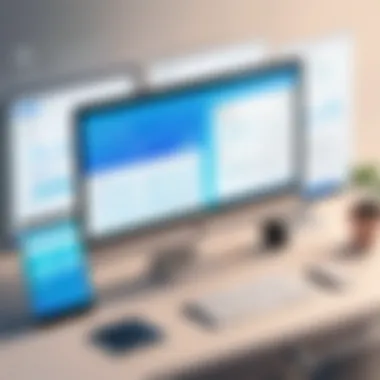

These integrations are more than just nice-to-haves; they are critical for modern team dynamics.
Benefits of Seamless Integrations
The benefits of seamless integrations in project task management applications can lead to a significant uptick in efficiency and effectiveness. Here's how:
- Time Savings: Integrating your project management app with other key tools can save hours weekly. Instead of manually entering information across platforms, automation does the heavy lifting.
- Improved Collaboration: With shared access to connected tools, team members are more likely to collaborate efficiently. They can work in synchronous environments rather than dealing with fragmented communications.
- Enhanced Performance Metrics: Integration allows businesses to pull and analyze data from multiple sources. This means any insights used for evaluations or reports are based on comprehensive analytics rather than fragmented bits of information.
- User Satisfaction: When users have the tools they already rely on working together harmoniously, it can foster a more positive work environment. Employees appreciate systems that fit into their workflow rather than complicating it.
Quote: "Using seamless integrations in project task management is like having a well-conducted orchestra; each tool plays its part perfectly to produce the desired outcome."
Comparative Analysis of Leading Project Task Management Apps
A thorough comparative analysis of leading project task management apps is essential in navigating the vast landscape of available solutions today. With so many choices out there, discerning the right tool for your organization can feel like finding a needle in a haystack. This section aims to weigh the options, pinpoint key differences, and highlight features that may suit various business needs.
Overview of Prominent Apps
When it comes to project task management applications, a few names consistently bubble to the surface. Tools like Asana, Trello, Monday.com, and Jira are often hot topics among IT professionals and project managers alike. Each app has its strong suits:
- Asana: Known for its user-friendly interface and robust project visualization tools, it caters well to teams that thrive on organization and clarity.
- Trello: With its card-based system, it excels in simplicity and is favored by smaller teams or startups. It’s a visual delight for those who prefer drag-and-drop functionality.
- Monday.com: A versatile platform that can be tailored to various workflows, making it suitable for both projects and everyday task management.
- Jira: Popularized in the software industry, especially for agile teams, it offers advanced tracking and reporting features tailored for technical projects.
When weighing these options, it’s not just about the names but also the niche demands of specific teams. Each app brings its character to the table, offering varying degrees of customization and functionality.
Feature Comparison
A keen look at feature sets reveals important distinctions that can sway decision-making:
- Task Management: All these apps provide task creation and assignment features, but the methods vary widely. For example, while Trello uses a Kanban board layout, Asana offers a more list-centric approach. Think of it as choosing between a road map or a GPS; both can guide you but in different ways.
- Integration Capabilities: In today’s tech world, integrations are powerful bread and butter. Tools that seamlessly connect with platforms such as Slack or Google Drive can save time and enhance workflow. Monday.com excels here with a multitude of integrations, while Trello offers a smooth integration experience but fewer options in-depth.
- Customization: Some teams may require high customization. Jira tends to win in this area, allowing in-depth customization for software development teams, unlike the more straightforward interfaces offered by Asana and Trello.
It’s crucial to match team requirements with the features provided by these apps to avoid implementing a square peg in a round hole.
Cost Analysis
Cost is a significant factor when selecting a project management tool, especially for small businesses. Here's how the pricing generally stacks up:
- Asana and Monday.com: These tools tend to have tiered pricing. They offer free versions but charge substantially for premium features. The costs can escalate quickly based on team size and the number of features implemented.
- Trello: It heralds itself as a budget-friendly option, providing a free tier with essential features though users may eventually hit a wall when needing advanced capabilities.
- Jira: While robust, it's often more costly when you dig into features tailored for technical projects. Its value proposition shines for software teams but may not be as attractive for general task management.
If budgeting plays a decisive role, it’s important to calculate not just the immediate expenses but also the potential return on investment based on available features. Understanding how these apps align with business goals will determine their cost-effectiveness.
In summary, a comparative analysis of leading project task management apps fleshes out the importance of aligning team needs with the right tools. By evaluating prominent options, comparing features, and analyzing costs, businesses can make smarter decisions that ultimately lead to enhanced efficiency and productivity.
Case Studies: Successful Implementations
In the realm of project task management applications, case studies of successful implementations provide valuable insights. They showcase real-world applications, demonstrating not just the functionality of these tools but how they can truly transform workflows and enhance productivity. By dissecting specific instances where teams leveraged these apps effectively, organizations can glean critical strategies and lessons that inform their decisions on adopting similar technologies.
Corporate Examples
Consider the case of a multinational corporation, Accenture, which adopted Asana for their project management needs. Faced with increasing complexity in project scopes and regulatory requirements, they turned to Asana to enhance visibility and accountability. The company's project managers were impressed by Asana's flexibility in task assignments and its robust timeline feature. It allowed them to break down intricate projects into manageable tasks, ultimately improving deadlines and team collaboration.
- Enhanced Collaboration: Teams reported higher engagement levels, sharing real-time updates and feedback through Asana’s comment feature. This immediacy helped resolve issues swiftly, cutting down on prolonged miscommunication.
- Data-Driven Decisions: The analytics capabilities within Asana enabled leaders to track performance metrics, allowing them to make educated decisions based on empirical data.
Another notable example is Coca-Cola, which integrates Monday.com for marketing campaigns worldwide. The company needed to streamline efforts across various regions while retaining flexibility. With Monday.com, Coca-Cola teams can visualize project timelines and pivot plans quickly in response to market changes. This adaptability was crucial for launching timely marketing strategies across diverse demographics.
Small Business Success Stories
On the other side of the spectrum, small businesses also find success with project management apps. For instance, a local graphic design studio called DesignCo implemented Trello to organize its projects and client interactions.
- Visual Boards for Tracking: Using Trello's boards, lists, and cards, the studio easily tracked project progress visually. This setup helped the team stay organized and focused on client feedback.
- Agile Project Handling: DesignCo utilized Trello’s flexibility to manage both short-term campaigns and long-term projects without overwhelming their resources.
Another small business success comes from Brewed Awakenings, a café that opted for ClickUp to manage employee schedules, inventory tasks, and customer orders efficiently. Their implementation story reveals how integrated task management can affect service quality:
- Time Management: With ClickUp, Brewed Awakenings improved staff scheduling accuracy, reducing shifts overlap and ensuring optimal staffing during busy hours.
- Customer Engagement: The café manager utilized ClickUp's reminders for follow-ups on customer feedback, leading to improvements in service that boosted overall customer satisfaction.
"Real-world case studies illustrate the transformative potential of project management applications. They offer clearer perspectives on what to expect and how best to implement these tools effectively."
Through these examples—both corporate giants and small businesses—it's evident that thoughtful implementations of project task management apps can lead to significant improvements in productivity and efficiency. Whether it’s a large team navigating global operations or a small business enhancing local service, understanding these case studies is a vital step towards informed choices in project management.
In-house vs. Cloud-based Solutions
The question of whether to opt for in-house or cloud-based project task management solutions is a pivotal consideration for organizations. Each type offers a unique set of benefits and challenges that can significantly impact workflow, collaboration, and overall productivity. Understanding these differences is essential for making informed decisions that align with business goals. It often comes down to factors like accessibility, security, and scalability—elements that have become increasingly important in the fast-paced world of project management.


Advantages of Cloud-based Apps
Cloud-based apps have taken center stage in recent years, and for good reason. They can often provide a level of flexibility and functionality that in-house solutions struggle to match. Here are some of the key advantages that make cloud-based apps appealing to businesses of all scales:
- Accessibility: Users can access these apps anytime, anywhere, as long as they have an internet connection. This is a crucial feature for remote teams or companies with multiple offices.
- Cost-Effectiveness: Typically, cloud solutions operate on a subscription basis, which can help reduce upfront costs. There’s no need for expensive hardware, and maintenance is often handled by the provider.
- Scalability: Companies can easily adjust their subscription plans as their needs evolve, adding or removing features at will. This is particularly valuable for growing businesses.
- Automatic Updates: With cloud-based solutions, users benefit from automatic software updates, ensuring that they always have the latest features and security enhancements without manual intervention.
- Collaboration: Many cloud apps are designed specifically for team collaboration, often incorporating real-time editing, commenting features, and communication tools that can boost teamwork and productivity.
"The main draw of cloud-based applications is not just their ease-of-use; it’s their ability to adapt to your needs as they change."
Considerations for On-Premises Software
On-premises software can appear less attractive compared to its cloud counterparts, but it does offer distinct benefits that might be better suited for specific organizations. These include:
- Data Security: Some businesses are particularly sensitive about data management and privacy. On-premises solutions keep sensitive information local, which can reduce vulnerabilities related to external breaches.
- Control: Companies that require strict control over their software environment may prefer on-premises installations. This includes tailored configurations and the ability to directly manage updates and maintenance schedules.
- Customizability: In-house solutions provide greater customization options tailored to an organization’s unique needs. This can be vital for specialized industries.
- Stability: With local software, businesses are less reliant on internet connectivity. For organizations in areas where internet access is spotty, this can be a strong advantage.
- Compliance: Certain industries may be subject to regulations that require data to be stored on-premises, further necessitating the need for local solutions.
Future Trends in Project Task Management Software
As we gaze into the horizon of project task management software, it becomes apparent that the pace of innovation is not just brisk; it’s practically racing ahead. This section emphasizes the significance of emerging trends in this domain, as businesses seek to stay competitive and responsive to the evolving needs of their teams. With technology continuously reshaping workflows, understanding these trends is crucial for implementing effective strategies that elevate productivity and streamline operations.
The Rise of AI in Project Management
Artificial Intelligence is no longer just a futuristic notion but a current reality that profoundly influences project management applications. The integration of AI features—such as smart recommendations, predictive analytics, and even automated scheduling—has revolutionized how teams operate.
- Smart Recommendations: AI learns patterns in project management behaviors over time, suggesting optimal task assignments or deadlines based on historical performance. Imagine a scenario where the software proposes the right team member for a task, considering their workload and expertise. This can alleviate bottlenecks and enhance team dynamics.
- Predictive Analytics: By analyzing past project data, AI can forecast potential risks or delays. This is not just an informed guess; it relies on data trends and patterns, giving project managers a leg up in anticipating obstacles before they become roadblocks.
- Automated Scheduling: Instead of manually dragging and dropping tasks on a calendar, advanced algorithms can auto-schedule projects, factoring in team availability and priority levels. This saves valuable time and ensures that deadlines are met, without the constant back-and-forth that often plagues project teams.
In essence, AI is not just about making tasks easier; it's about reshaping how decisions are made, infusing intelligence into daily operations. Teams that leverage such technologies not only gain efficiency but also cultivate a culture of innovation, staying ahead of competitors who may still rely on traditional methods.
"AI will transform project management from a purely reactive endeavor into a proactive strategy, making informed decisions in real time."
Agile Methodologies and Digital Transformation
Agile methodologies have gained traction in project management, emphasizing flexibility, collaboration, and customer feedback. The digital transformation journey of many organizations aligns well with these agile principles, making adaptability a core trait for any successful team.
- Iterative Processes: Traditional project management often involved rigid structures and long planning phases. Agile shifts focus toward shorter sprints and iterative processes, where teams can quickly respond to changes. This is especially beneficial in dynamic business environments where requirements can shift overnight.
- Collaboration and Communication: Agile encourages continuous communication, often utilizing digital tools to enhance team connectivity. Tools like Slack or Microsoft Teams facilitate real-time updates and discussions, removing barriers between team members and fostering a collaborative spirit.
- Customer-Centric Approach: Agile places high value on customer feedback. Regular check-ins with clients mean projects can pivot when needed, keeping customer satisfaction at the heart of project initiatives. This customer-first mentality is crucial in a landscape where user expectations continuously evolve.
Digital transformation complements agile practices. With the emergence of tools that support agile workflows, organizations are discovering new levels of efficiency.
Teams adopting these methodologies not only respond to changes but also innovate processes, ensuring their work aligns closely with business objectives and client needs. Navigating this changing landscape requires a mindset that welcomes change, rather than resisting it.
Best Practices for Selecting the Right App
Choosing a project task management app is critical for the effectiveness of any team. It’s kind of like picking the right tool for a job—having the right app can be the difference between smooth sailing and hitting choppy waters. In this section, we’ll look at best practices to guide the selection process, ensure team needs are met, and address functionalities essential for organizational success.
The importance of this topic is carved out of the necessity for efficiency in today's fast-paced work environment. A misfit app can lead to frustration, pitfalls in task tracking, and may even hinder project progress. Thus, understanding the distinct requirements of the team is the first port of call before diving into app specifics.
Assessing Team Needs
First up, assessing team needs is the cornerstone of finding the right project management app. Not every team is built the same, and their requirements can differ greatly. Here’s a few things to think about:
- Identify Pain Points: What challenges are current processes causing? Is it communication? Is it task assignments? Recognizing these sticky spots offers clarity on what features are must-haves.
- Team Work Preferences: Some teams thrive in structured environments while others prefer flexibility. Understanding how team members like to work can guide the app’s selection.
- Collaboration Style: For teams that rely heavily on collaboration, features like real-time editing or shared plans might be essential. If remote work is commonplace, cloud-based functionalities take precedence.
Encouraging open discussions around these points ensures that the app chosen fits the team like a glove, thus fostering not just buy-in but actual usage of the tool.
Conducting Trials and Demos
Once the team's needs are laid bare, the next step is to field test potential options through trials and demos. Many providers offer free trials that are more than just fluff; these allow actual hands-on experience with the software. Here’s why this phase is crucial:
- Assessing Usability: A software’s interface can make or break user adoption. Using the app in a trial gives a feel for how intuitive or convoluted its design is. If it feels like navigating a maze, it may be best to keep looking.
- Real-life Scenario Testing: Conduct tasks relevant to the team’s actual workflow during trials. This gives a flavor to how well the app meshes with established processes and can even highlight areas for customization.
- Feedback Loop: Involve the whole team in feedback. What are their impressions? Are there features they find particularly useful or lacking? This feedback helps gauge overall satisfaction potential before committing.
"Testing gives you insights that theoretical evaluations simply can't. A functional fit can only be ascertained through hands-on experience, making trials vital in selection.”
Closure
In today's fast-paced work environment, effective project task management applications have become pivotal for success. It's not just about organizing tasks anymore; it's about fostering collaboration, improving efficiency, and ensuring accountability within teams. This article served as a comprehensive guide, highlighting essential features, user experiences, and future trends that can enable organizations to make informed decisions about their project management tools.
Recap of Key Insights
Throughout the discussion, several key insights emerged:
- Importance of Core Features: Tools such as task assignment, time tracking, and robust collaboration options are non-negotiable in maximizing productivity. They are the backbone of any effective project management app.
- User Experience Matters: A well-designed user interface can significantly enhance the way teams interact with their chosen application. The learning curve should be minimal, ensuring that all team members can hit the ground running.
- Integration is Key: For a project management tool to be effective, integrating with other critical software like communication platforms and document storage is essential. This seamless connectivity fosters a more streamlined workflow.
- Cost Considerations: Budget constraints are real. Conducting a thorough cost analysis ensures that organizations choose apps that provide the best return on investment while meeting their needs.
"Choosing the right project management app is like finding the right piece of equipment for a job; it either makes the work easier or complicates things further."
Final Thoughts on Project Task Management Apps
As we look ahead, it's clear that the landscape of project task management apps is evolving. With the increasing influence of artificial intelligence and agile methodologies, the future holds great promise for even more streamlined workflows and enhanced productivity. It’s crucial that organizations stay ahead of the curve, continuously assess their needs, and adapt to the changing landscape of technology.
Ultimately, the right project task management application not only aids in completing tasks but also cultivates a culture of transparency and teamwork, enabling teams to achieve their goals efficiently. By being proactive in selecting and utilizing these tools, businesses can ensure they remain competitive in their respective fields.







