An In-Depth Exploration of MyDartfish: Features and Benefits


Intro
In recent years, video analysis has become crucial in many fields such as sports, healthcare, and education. MyDartfish stands out as a powerful tool that provides extensive capabilities for video analysis. This article delves into its features, benefits, and uses across different sectors. It will also explore user feedback and expert opinions to offer a complete picture of how MyDartfish can optimize performance and decision-making.
Software Overview
MyDartfish is designed to streamline the process of analyzing video for various applications. Its user-friendly interface allows individuals and teams to focus on performance improvement rather than getting bogged down in technical complexities. The software is compatible with numerous devices and platforms, making it highly accessible for users.
Software Features
MyDartfish comes packed with several key features that enhance its usability and effectiveness:
- Video Annotation: Users can add markers and notes directly onto videos, making it easy to highlight specific actions.
- Comparison Tools: The software allows side-by-side comparison of videos to track progress or contrast techniques.
- Performance Metrics: MyDartfish captures and presents data on various performance factors, aiding in informed coaching decisions.
- Cloud Storage: Ability to store and access videos online ensures that data is not lost and can be shared easily.
- Multi-camera Setup: Supports multiple camera angles for comprehensive coverage of various activities.
These features collectively make MyDartfish a versatile solution for video analysis in multiple sectors.
Technical Specifications
When discussing the technical aspects of MyDartfish, it is notable that the software is compatible with various operating systems such as Windows and macOS. Its mobile applications for iOS and Android extend usability, enabling users to analyze video on the go.
The system requirements are straightforward:
- Operating System: Windows 10 or macOS 10.13 and above
- Processor: Intel i5 or equivalent
- RAM: Minimum of 8GB
- Disk Space: At least 5GB of free space
These specifications ensure a smooth running experience for MyDartfish users.
Peer Insights
Understanding user experiences provides valuable context for how MyDartfish functions in practice. Feedback from various professionals can shed light on its strengths and weaknesses.
User Experiences
Users from different domains have reported a generally positive experience with MyDartfish. Many appreciate its comprehensive capabilities and intuitiveness that simplifies video review. Coaches find it enhances training sessions. Overall, educators note that it creates a better learning environment for students.
Pros and Cons
Like any software, MyDartfish has its positives and negatives:
Pros:
- User-friendly interface
- Extensive features for video analysis
- Strong customer support and resources
Cons:
- Price may be high for small businesses or individual users
- May require some time to fully explore all features
"MyDartfish has transformed the way we analyze performance. It is both comprehensive and user-friendly, but it can be a challenge to utilize every feature effectively at the beginning." – Current user
Overall, the insights from real-world users help form a robust understanding of MyDartfish's place in the video analysis landscape.
This article aims to provide an in-depth understanding of MyDartfish. By examining its features, benefits, and user experiences, it offers a clear perspective for professionals looking to leverage video analysis technology.
Understanding MyDartfish
Understanding MyDartfish is crucial for anyone looking to harness the power of video analysis in their respective fields. This software has established itself as a versatile tool, significant in sports performance, education, and healthcare sectors. By grasping its functionalities, users can maximize its potential to drive improvements and informed decisions. The ability to dissect video footage and gather meaningful data provides professionals with an edge.
MyDartfish not only serves as a tool for analysis but also emphasizes the importance of feedback and collaboration. By appreciating its core values and operational principles, users can better integrate it into their workflows. Therefore, delving into its origin, development, and underlying philosophy provides a strong foundation for understanding how it fits into various applications.
Origin and Development
MyDartfish was born out of the necessity for enhanced performance tracking. It started as a solution for athletes and trainers seeking to analyze motion patterns accurately. Over the years, it has evolved significantly, expanding its use beyond just sports. The developmental journey of MyDartfish showcases a commitment to innovation and meeting user demands. Continuous updates have made it responsive to changes in technology, ensuring it remains at the forefront of video analysis tools.
Core Philosophy and Objectives
The core philosophy of MyDartfish centers around empowerment and performance enhancement. It aims to provide users with tools that facilitate a deeper understanding of their activities. MyDartfish's primary objective is to simplify complex data analysis, making it accessible to coaches, educators, and healthcare professionals.
This user-centric approach fosters an environment where actionable insights are not just possible but expected. The software encourages collaboration among users, promoting a culture of shared learning and improvement. Ultimately, its goals align well with the increasing demand for precise performance measurement and analysis across various sectors.
Core Features of MyDartfish
Understanding the core features of MyDartfish is vital for appreciating its role in enhancing performance across various sectors. These features offer users powerful tools that allow for detailed analysis, effective communication, and informed decision-making. Every feature is designed with clarity, usability, and effectiveness in mind. When assessing the capabilities of MyDartfish, it is evident that they position the software as an essential resource for professionals aiming to refine their strategies and outcomes in sports, education, and healthcare.
Video Analysis Tools


Time-Synced Feedback
Time-synced feedback in MyDartfish allows users to correlate video playback with specific moments in live action. This synchronization is crucial to understanding how movements and actions unfold in real-time. The key characteristic of this feature is its ability to provide direct feedback linked with performance metrics. It is a beneficial choice for both coaches and athletes, as it enables targeted improvement. One unique feature is the ability to annotate video segments while reviewing, allowing for an immediate reference to specific aspects of performance. The main advantage here is that it offers both visual and verbal feedback, reinforcing learning. However, some users might find the complexity of integration into existing workflows as a slight disadvantage.
Annotation Capabilities
Annotation capabilities within MyDartfish enhance the learning experience by allowing users to mark significant moments in videos. This feature facilitates constructive criticism and detailed review. The key element of annotation is its flexibility, as it can be tailored to highlight different aspects of performance, such as technique or strategy. This makes it a popular choice for educators and trainers. A unique feature is the ability to share these annotations with others, fostering collaborative improvement. While annotations provide depth to analysis, too many can potentially overwhelm viewers, leading to confusion if not managed properly.
Slow Motion Playback
Slow motion playback is a fundamental feature of MyDartfish that permits detailed examination of fast-paced movements. This aspect is particularly significant in sports analysis where precision is critical. The main characteristic of this feature is its ability to isolate movements for better assessment. Coaches often find it beneficial as it reveals flaws or strengths that may not be evident in real-time footage. One unique element of slow motion playback is the option to compare clips side-by-side. However, relying on slow motion too heavily may distort the perception of real-time performance, leading to possible misinterpretations.
Performance Measurement
Key Performance Indicators
Key performance indicators (KPIs) within MyDartfish are essential metrics that help assess effectiveness in various activities. They provide a structured way to evaluate progress, making them significant for professionals aiming for continuous improvement. The key characteristic of KPIs is their ability to translate performance data into actionable insights. This makes them a beneficial resource for both trainers and analysts. A unique feature is the customization of KPIs to fit specific goals and objectives. However, there is a risk that over-reliance on quantitative measures could detract from qualitative analysis, leading to an incomplete understanding of performance.
Data Visualization Techniques
Data visualization techniques within MyDartfish allow users to represent complex metrics in a clear and comprehensible manner. This capability is crucial for interpreting data trends and performance outcomes effectively. The key aspect of these techniques is their ability to transform raw data into visuals such as graphs and charts, facilitating easier understanding. This characteristic makes them a popular tool for coaches and business analysts alike. A notable feature is the interactive graphs that enable real-time adjustments based on performance changes. One drawback to consider, however, is that overly complex visuals can confuse rather than clarify if they are not designed intuitively.
Collaboration Features
Team Sharing Options
Team sharing options are built into MyDartfish to improve collaboration among users. This aspect enhances communication and collective learning experiences, making it very valuable for sports teams and educational institutions. The key characteristic of this feature is its ability to facilitate knowledge transfer and foster a team environment. This sharing capability is beneficial as it allows all team members access to insights and materials. A unique feature is the capability to have multiple users review the same performance simultaneously. Yet, there may be challenges in maintaining a coherent discussion if the number of contributors is too high, potentially leading to diluted messages.
Remote Analysis
Remote analysis in MyDartfish enables users to conduct evaluations from different locations. This flexibility is essential in today's increasingly mobile and digital world. Its key characteristic is the ability to access data and perform analysis without the need for physical presence. This is especially valuable for teams and educators managing distant participants. A unique aspect of this feature is the capacity for real-time feedback sessions via online platforms, enhancing immediacy in communication. Nevertheless, internet connectivity can be a hindrance when relying on remote features for critical analysis.
Advantages of Using MyDartfish
The use of MyDartfish offers various advantages across different sectors. Its capability to analyze video data makes it an important tool for professionals looking to improve performance. Significant benefits come from its structured approach to enhancement and decision-making.
Enhanced Learning and Improvement
One major advantage of MyDartfish is its potential to foster enhanced learning and improvement. By using video analysis, users gain specific insights into performance. This immediate feedback loop encourages corrections and adjustments in real time. An athlete, for example, can analyze their technique and make on-the-spot adjustments.
Additionally, these analysis tools can track progress over time. This continuous learning process is beneficial in both comparison and personal development. Coaches can assess their athletes' growth, identifying strengths and areas needing development.
MyDartfish also supports various multimedia tools. These tools include slow-motion playback which helps capture details that are often missed during live activity. With the ability to annotate directly on videos, users can highlight specific actions or errors. Such features make it easier to convey complex instructions clearly. In educational settings, this capability nurtures a richer understanding, making it easier for students to grasp difficult concepts.
Informed Decision-Making
Another critical advantage of MyDartfish is its role in informed decision-making. With robust performance analytics, users can make data-driven choices. This approach reduces reliance on intuition alone, which can often lead to errors.
Effective use of data visualization techniques allows users to see trends and patterns in performance. By identifying key performance indicators, users can prioritize actions that will yield the most significant improvements. For instance, in sports, a team can analyze game footage to determine strategy increments. This method not only helps in enhancing training regimens but also in refining competitive strategies.
Furthermore, having a wealth of data at one's disposal aids in communication. Users can present objective findings to stakeholders. This transparency builds trust between coaches and athletes or educators and students. Ultimately, the informed decisions made through MyDartfish can lead to enhanced overall performance.
"Effective analysis leads to better principles of training and strategy, ensuring that every decision made is backed by empirical evidence instead of mere guesswork."
Applications of MyDartfish
The applicability of MyDartfish spans multiple fields, contributing significantly to various practices. For sports professionals, educators, and healthcare practitioners, the effective use of video analysis can elevate performance, enhance learning, and improve rehabilitation processes. Understanding how MyDartfish serves these sectors allows users to leverage its potential, ensuring precision in analysis and informed decision-making.
Sports Performance Analysis
Training Programs
Training programs within MyDartfish focus on optimizing athletic performance through detailed video analysis. These programs utilize performance metrics to create targeted training regimens based on individual athlete needs. A key characteristic of this aspect is its ability to provide specific, data-driven feedback. This makes it a popular choice among coaches and trainers who wish to maximize their athletes' progress. One unique feature is the integration of real-time feedback during training sessions. This advantage allows immediate adjustments, which can lead to better outcomes. However, reliance on technology for feedback can deter some trainers who favor traditional methods.
Competitive Analysis
Competitive analysis leverages MyDartfish to assess opponents' strengths and weaknesses. Coaches can study game footage systematically, identifying patterns and strategies. A critical feature of competitive analysis is its detailed breakdown of plays and tactics, allowing for strategic planning. This can provide an edge in competitiveness, establishing it as a beneficial choice for teams seeking to enhance their game strategy. The software's collaboration tools facilitate shared insights among coaches, increasing knowledge transfer. However, excessive focus on opponents' weaknesses can lead to a lack of confidence in players.
Educational Use Cases
Classroom Integration
Classroom integration of MyDartfish highlights its role in enhancing teaching practices through video analysis. Teachers can utilize the software to record lectures or demonstrations, providing students with opportunities for review. A notable characteristic of this integration is the ability to foster self-assessment among students. This empowers learners while cultivating critical thinking and reflection. The unique benefit lies in the platform's versatility, allowing for various subjects, from physical education to science. However, distractions from technology in the classroom can sometimes hinder lesson effectiveness.
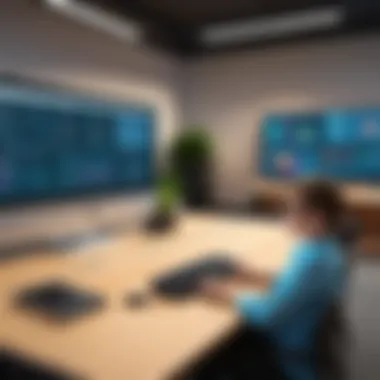

Skill Development
Skill development in MyDartfish focuses on providing learners with tools to assess and improve their skills. Through personalized video feedback, students gain insights into their performance. This aspect is characterized by its structured approach to learning. MyDartfish can be a beneficial choice for educational institutions as it supports diverse learning styles. The unique feature lies in its adaptability to different age groups and skill levels, enhancing individual learning experiences. Yet, there may be challenges in fully integrating technology in traditional curricula.
Healthcare Applications
Rehabilitation Tracking
Rehabilitation tracking through MyDartfish provides healthcare professionals with the means to monitor patient progress. This aspect emphasizes effective tracking of physical therapy exercises through video documentation. A key characteristic is the ability to visually assess movements, which allows therapists to offer tailored feedback. This makes it a popular choice in rehabilitation settings because it enhances recovery outcomes. The unique feature that sets it apart is the capability of tracking long-term recovery metrics, but one must consider the ethical implications of recording patients during therapy.
Patient Education
Patient education utilizing MyDartfish helps practitioners inform patients and their families about treatment plans. The software allows healthcare providers to create visual demonstrations, improving patient comprehension. A vital characteristic of patient education is its reliance on visual learning, which is effective for many individuals. This choice of application can lead to higher patient engagement and adherence to rehabilitation protocols. A unique feature is its capacity for real-time updates on patient progress, but it is important to balance patient education with the clinician’s professional advice.
MyDartfish User Experience
An effective user experience is essential for software like MyDartfish. In both professional and educational environments, users require intuitive tools that can enhance productivity and outcomes. A good user experience can minimize the learning curve associated with software adoption. This is evident in MyDartfish, with its design and functionality catering to diverse user needs across various sectors. As we explore this topic, we will highlight key elements that shape user interaction, benefits derived from these features, and considerations for potential users.
User Interface Overview
The user interface is the first interaction point for any software application. MyDartfish’s interface is designed with user accessibility in mind. It offers a clean layout and a structured navigation system that guides users through various tools without overwhelming them. Features like quick access to analysis tools and a straightforward video upload process stand out.
Key aspects of the MyDartfish interface include:
- Visual Clarity: The design is visually appealing, with clear categories for different functionalities, ensuring users can find tools efficiently.
- Responsive Design: MyDartfish is optimized for various devices, enabling users to operate the software on desktops, tablets, and smartphones. This flexibility is valuable for users who need to analyze footage on the go.
- Customization Options: Users can personalize the dashboard to fit their workflow, enhancing efficiency. Users may choose which tools and features are displayed prominently.
The interface is not just appealing; it is practical. Intuitive design principles are evident in how users interact with the software, contributing to overall satisfaction.
Customer Feedback and Insights
Feedback is vital for understanding the effectiveness of MyDartfish from the user's perspective. Customer insights often reveal how well software meets its intended purposes.
Several key points emerge from user testimonials:
- Ease of Use: Many users praise the software for its straightforward operation. Even individuals with limited technical skills can perform complex analyses with relative ease.
- Support and Resources: Users appreciate the comprehensive support provided by MyDartfish. Access to tutorials and training resources facilitates faster mastery of the software. This indicates a commitment to ensuring users can maximize their experience.
- Performance Tracking: Users in sports and education highlight improvements in performance tracking and analysis as a significant benefit. Enhanced understanding of data allows for more focused training and development.
Despite the generally positive feedback, some users have suggested areas for improvement. A recurring theme is the desire for more advanced automation features to further simplify data analysis. Collecting and acting on user feedback helps MyDartfish enhance its offerings continuously.
"The combination of user-friendly design and effective support makes MyDartfish a go-to tool in my coaching practice."
— A satisfied MyDartfish user
In summary, the user experience of MyDartfish plays a crucial role in its adoption across various fields. A thoughtful user interface coupled with robust customer support creates an environment where users can advance their skills and improve their performance effectively.
Integration and Compatibility
Integration and compatibility are critical considerations when evaluating software solutions in today's fast-paced environment. MyDartfish, as a comprehensive video analysis tool, must seamlessly fit within the broader technology ecosystems utilized by various organizations. Effective integration ensures that the tool can enhance existing workflows and productivity rather than disrupt them. It also allows professionals to leverage MyDartfish's functionality without encountering compatibility hurdles that can impede progress.
Cross-Platform Functionality
One of the standout features of MyDartfish is its cross-platform functionality. This means that users can access the software on different devices, whether it be a desktop, tablet, or mobile phone. This flexibility allows professionals to analyze video in various settings, enhancing the overall user experience. Accessibility is key in any analysis software, particularly for teams that operate in dynamic environments, such as sports teams during training sessions.
Moreover, the cloud-based nature of MyDartfish facilitates real-time updates and collaboration. Users can edit and review videos simultaneously, regardless of their physical location. This presents a significant advantage for organizations that rely heavily on teamwork, as it reduces bottlenecks that come from workflow interruptions.
Compatibility with Other Tools
Equally important is the compatibility of MyDartfish with other software solutions and tools in the market. Organizations often employ a suite of applications to meet their varied needs. Thus, MyDartfish must be able to integrate effortlessly with tools such as analytic platforms, video editing software, and data visualization tools. This capability allows for a more holistic approach to data management, where insights from one tool can easily inform decisions in another.
For instance, by integrating MyDartfish with applications like Microsoft Excel or Tableau, users can export performance data and generate in-depth reports or visualizations. Additionally, compatibility with tools like Zoom or Microsoft Teams allows for effective communication and sharing of video analysis during remote meetings.
In summary, the integration and compatibility of MyDartfish with existing technologies is essential for maximizing its benefits. Organizations will find that these features enable a more fluid workflow, enhancing productivity and collaboration across teams.
Support and Resources
In any video analysis software, such as MyDartfish, the value of support and resources cannot be undervalued. Users may encounter technical issues, require guidance in maximizing features, or need educational materials to better understand the system. The presence of comprehensive support and resources creates a smooth learning curve for users. This reduces frustration and enhances the overall experience, ultimately leading to better outcomes in performance analysis.
Training and Tutorials
Training and tutorials are a critical component for utilizing MyDartfish effectively. The software contains a variety of tools that can seem daunting at first. However, with the right training materials, users can quickly learn how to implement these features in their practice.
MyDartfish provides online tutorials and workshops that cover various aspects of the software. From beginner how-tos to advanced techniques, these resources serve to empower users. Moreover, step-by-step video guides allow visual learners to understand concepts better. This comprehensive approach covered many features.
- Introduction to MyDartfish
- Video analysis techniques
- Advanced features like analytics integration
Additionally, webinars hosted by experts in the field offer real-time interaction, allowing participants to engage and ask questions. This interactive experience adds a layer of connectivity that self-led learning may lack.


Customer Support Options
Customer support is another essential element that impacts the user experience with MyDartfish. The range of support options available tends to determine user satisfaction significantly. Users can often connect with support teams through multiple channels, which include:
- Email support for detailed queries
- Phone support for real-time assistance
- User forums, fostering community-driven solutions
Having diverse communication options means users can choose a method that best suits their needs. Furthermore, MyDartfish also provides a dedicated FAQ section on their website, answering common issues and enhancing self-service help.
The company's support staff is reportedly knowledgeable and responsive, which is crucial during critical moments, such as software implementation before major events or competitions.
"Great support can alleviate much uncertainty and empower users to get the best out of MyDartfish."
Overall, the combination of detailed training and responsive customer support can significantly influence how effectively users employ MyDartfish in their respective fields.
Future Trends in Video Analysis
The field of video analysis is rapidly evolving, driven by technological advancements and increased interest from various sectors. Understanding future trends is essential for professionals looking to optimize the use of tools like MyDartfish. This section will cover key trends, including technological advancements and emerging applications that can reshape the landscape of video analysis.
Technological Advancements
Technological advancements play a pivotal role in enhancing video analysis capabilities. The growth of artificial intelligence and machine learning is influencing how video data is processed and analyzed. With AI algorithms improving, software can now automatically analyze footage to highlight key moments or suggest performance improvements.
For example, features such as automatic tagging of video clips based on content type and player performance metrics are becoming commonplace. This allows coaches and analysts to save time while gaining critical insights into athlete behavior and technique. Additionally, the integration of cloud computing is enhancing accessibility. Analysts can now access video data from anywhere, facilitating real-time feedback and decision-making.
Other advancements include high-resolution video capabilities and virtual reality integration. These technologies will enable more immersive training experiences for athletes. The trend points to a future where video analysis becomes more intuitive and interactive, significantly improving how feedback is delivered and utilized.
"The integration of AI in video analysis is revolutionizing how we understand performance data and make informed decisions."
Emerging Applications
The emergence of new applications for video analysis is noteworthy. Sports might still be the most recognized field, but areas like education, healthcare, and remote team collaboration are adopting video analysis tools.
In education, video analysis can enhance traditional teaching methods. By analyzing instructional videos, educators can assess teaching styles and student engagement. This application aims to improve pedagogical practices and optimize learning outcomes.
In healthcare, video analysis assists in rehabilitation tracking. Physiotherapists can monitor patient recovery through video feedback, ensuring exercises are performed correctly and effectively. Moreover, using video for patient education helps individuals understand their treatment processes better, which encourages adherence to rehabilitation programs.
Another growing trend is the application of video analysis in virtual coaching. As remote training becomes more prevalent, video analysis can be integrated into online coaching platforms, allowing trainers to provide feedback and guidance regardless of geographical constraints. As businesses adopt video analysis for training and collaboration, the scope will only broaden further, creating curious opportunities for various industries.
In summary, the future of video analysis, especially with tools like MyDartfish, is bright. As technology evolves, users can expect innovative functionalities that will enhance performance measurement and decision-making processes across numerous fields.
Comparative Analysis
Comparative analysis is crucial for understanding the relative performance of MyDartfish against its competitors in the video analysis software market. It allows users to evaluate various solutions systematically, identifying critical strengths and weaknesses that can inform decision-making. Such a thorough examination fosters a clearer understanding of how MyDartfish meets specific user needs in contrast to other available tools.
Within this realm, users must consider several factors. Usability, features, and cost-effectiveness are aspects worth examining. The comparative study sheds light on not only the technical specifications but also on user satisfaction and performance outcomes across different platforms. This insight is beneficial for IT professionals, software developers, and business leaders looking to optimize video analysis capabilities.
MyDartfish vs. Competing Solutions
Strengths and Weaknesses
In this subsection, we delve into the strengths and weaknesses of MyDartfish in relation to other video analysis software tools like Hudl and Coach’s Eye. One notable strength of MyDartfish is its comprehensive suite of features, which provides detailed video analysis tools tailored for various applications. This breadth is particularly attractive for users who need advanced functionalities without the need for multiple software solutions.
Conversely, some weaknesses include a potentially steep learning curve associated with its rich features. New users may find it challenging to navigate the system fully right away, impacting initial productivity. However, the investment in time tends to pay off as users become adept with the software.
The unique ability of MyDartfish to integrate both time-synced feedback and advanced analytics offers considerable advantages. This allows coaches and educators to give precise, actionable insights to their athletes or students, enhancing the learning experience. Despite being more complex than some alternatives, these distinctive features often justify the choice of MyDartfish for users seeking depth and detail in their analyses.
"When evaluating video analysis tools, consider not only what each solution offers but how it aligns with your specific needs and applications."
In summary, comparing MyDartfish against competing solutions reveals that while it possesses several notable strengths, it also requires users to invest time to fully leverage its capabilities. Ultimately, this comparative analysis fosters an informed decision-making process that can lead to improved outcomes across sectors like sports and education.
End and Recommendations
The conclusion provides the final thrust of insights and recommendations surrounding MyDartfish, a pivotal video analysis tool in today’s digital age. Understanding its relevance across multiple sectors can direct how professionals implement technology in everyday practices. This article has identified varied components — core features, advantages, and practical applications — that underline MyDartfish’s extensive capabilities.
Throughout the exploration, it's been established that MyDartfish does not merely serve as a software solution but emerges as a significant catalyst for enhancement in performance analysis. Informing stakeholders, from coaches to educators and healthcare professionals, about its multifunctionality is crucial.
Summarizing Key Points
Key takeaways from this discourse include:
- Core Features: MyDartfish is equipped with various powerful tools for video analysis, supporting functionalities such as time-synced feedback and annotation capabilities. All of these contribute to more informed performance insights.
- Advantages: The software enhances learning and improvement, leading users to make better decisions based on data-driven insights. This aspect is essential in competitive settings where real-time analysis can influence outcomes.
- Applications: The versatility to function in sports, education, and healthcare sectors means that knowledge and performance can be improved universally. Each application area offers unique insights that can be tailored to fit specific needs.
- User Experience: User satisfaction is critical. Feedback channels play a vital role in continuous improvement and adapting to user needs.
In summary, MyDartfish stands out as an essential tool that combines comprehensive features with practical applications suitable for a wide audience.
Final Recommendations for Users
For professionals considering the integration of MyDartfish into their operations, here are some recommendations:
- Trial the Software: Before committing, utilize the trial version. This firsthand experience will help determine if its features align with your specific needs.
- Leverage Community Feedback: Engage with user forums on platforms like Reddit. Gather insights from peers who have experience with the software.
- Training and Resources: Take advantage of available tutorials and training sessions. Investing time in learning can significantly enhance overall use.
- Regular Reviews: Continually assess your usage and the effectiveness of MyDartfish in reaching desired objectives. Adjust strategies as needed based on feedback and outcomes.
Incorporating these recommendations can help any user maximize their experience and leverage MyDartfish to its fullest potential.







