Top Mind Mapping Tools for Mac Users Reviewed


Intro
In the evolving landscape of productivity software, mind mapping tools have emerged as essential for both individual and organizational use. Particularly for Mac users, the importance of software that can effectively assist in organizing thoughts and fostering creativity cannot be understated. This article delves into various mind mapping applications specifically tailored for Mac, evaluating their features, usability, and unique traits. By doing so, we aim to provide readers with a nuanced understanding of what each tool offers, thereby empowering them to make informed choices based on both technical and experiential insights.
The demand for effective mind mapping tools is particularly relevant in today’s fast-paced working environments. These tools enhance the ability to visualize complex concepts, streamline project planning, and improve information retention. Readers looking to adopt such tools can benefit from a thorough exploration of the leading options available on Mac. This article serves as a comprehensive guide, helping both IT professionals and businesses find solutions that align well with their specific needs.
Software Overview
When evaluating mind mapping tools for Mac users, it is essential to examine their core functionalities. Understanding software features and technical specifications provides clarity on which tool fits best with a user’s objectives. Different tools may cater to varying needs from simple brainstorming sessions to collaboration amongst teams.
Software Features
Each mind mapping tool offers a spectrum of features. Some notable aspects to consider include:
- User Interface: The design, intuitiveness, and overall user-friendliness.
- Collaboration Tools: Features enabling multiple users to contribute in real-time.
- Export Options: Formats in which mind maps can be saved and shared, such as PDF or .png.
- Integration: Compatibility with other software like project management or note-taking tools.
- Customization: Extent to which users can modify templates, colors, and layouts to suit their preferences.
Technical Specifications
Technical specifications vary significantly among tools. Important attributes to consider include:
- System Requirements: The minimum and recommended hardware specifications for optimal performance.
- Performance Metrics: Speed and efficiency when handling large maps or complex ideas.
- Platform Support: Availability on other operating systems or as a web app.
Peer Insights
Real user experiences provide valuable insights into the practical application of mind mapping tools. Peer reviews often highlight both the advantages and limitations inherent in specific software choices.
User Experiences
Gathering feedback from users allows for the assessment of tools in real-world scenarios. Common points raised in reviews include ease of use, responsiveness, and the learning curve associated with each tool. Users may also provide anecdotal evidence of how effective these tools have been in improving productivity and facilitating collaboration.
Pros and Cons
Every mind mapping tool comes with its strengths and weaknesses. Here are some typical pros and cons observed across various user reviews:
Pros:
- Enhanced visual organization of thoughts.
- Increased productivity through streamlined workflows.
- Flexibility in collaboration features.
Cons:
- May require time to explore all features.
- Some tools can be expensive compared to free alternatives.
- Variability in integration capabilities with other tools.
"Selecting the right mind mapping tool can significantly influence how effectively teams collaborate and innovate, making informed choices all the more critical."
Intro to Mind Mapping Tools for Mac
Mind mapping is a powerful technique for visually organizing information. It allows individuals to represent ideas and concepts around a central theme, fostering clarity and comprehension. In recent years, the demand for effective digital tools has surged, particularly among Mac users. This article will evaluate various mind mapping tools available for macOS, each offering distinct features tailored to diverse needs. Understanding how these tools serve different purposes is essential for professionals aiming to enhance productivity and creativity.
Definition and Purpose of Mind Mapping
Mind mapping is defined as a method of organizing information by creating a visual representation of ideas. Often depicted as diagrams that branch out from a central concept, mind maps encourage free thinking and creativity. The primary purpose of mind mapping is to simplify complex thoughts and make them more accessible.
Individuals and teams can benefit from mind mapping tools by streamlining brainstorming processes, organizing projects, and enhancing memory retention. For IT professionals and businesses, these tools are invaluable for planning, conceptual development, problem-solving, and enhancing communication within teams.
Importance of Mind Mapping in the Digital Age
In the digital age, the sheer volume of information can be overwhelming. Mind mapping serves as a crucial strategy for breaking down and digesting this information. With the right tools, users can better organize and visualize their thoughts, which helps in understanding the relationships between different ideas.
- A few important points to consider include:
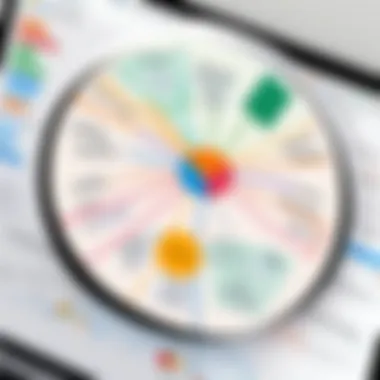

- Enhanced collaboration: Many mind mapping tools facilitate real-time collaboration, making it easier for teams to share and build on ideas.
- Integration with other software: Mind mapping tools often integrate with project management and productivity software. This connectivity improves workflow efficiency.
- Mobile access: With the growing trend of remote work, mobile-friendly tools enable users to access mind maps from various devices, ensuring flexibility.
"Mind mapping transforms chaotic ideas into structured and actionable plans."
Overall, understanding mind mapping's relevance in today’s context is crucial for effectively utilizing these tools. This article will explore the leading options for Mac users, examine their features, and provide insights into their usability.
Overview of Mind Mapping Tools for Mac
Mind mapping tools have become pivotal for effective brainstorming and organization, particularly among Mac users. This section examines the significance of these tools in enhancing the way individuals and teams conceptualize and manage information. Mind mapping software allows users to visually structure ideas, fostering creativity and improving the clarity of thought processes. Considering their effectiveness, various mind mapping tools have emerged, each with unique features tailored to different user needs.
The growing reliance on digital solutions in the workplace necessitates familiarity with mind mapping software. These tools enable users to delineate concepts quickly, making them essential in both education and professional settings. Notably, the integration of mind mapping tools can lead to significant gains in productivity and collaboration, especially when working in teams. They encourage participatory planning and strategy development, where the contributions of each member can be visually captured and analyzed.
Categories of Mind Mapping Software
When exploring mind mapping tools for Mac, it is important to understand the different categories available. The software can be broadly categorized into:
- Classic Mind Mapping Software: This type focuses on traditional outline structures and provides users a simplistic yet powerful interface. Examples include XMind and MindNode, which provide essential functionalities for basic mind mapping needs.
- Collaborative Mind Mapping Tools: These tools support multi-user environments, allowing teams to work together in real-time. MindMeister and ConceptDraw MINDMAP are noted for their collaborative capabilities, making them suitable for businesses.
- Integrated Productivity Suites: Some tools offer mind mapping as part of a larger productivity ecosystem. For example, SimpleMind can link with applications like Evernote, enhancing the users’ workflow.
- Web-Based Platforms: These tools do not require installation on Macs, making them accessible from any operating system. They are useful for users who prefer lightweight and easily shareable solutions, such as platforms operated through a browser.
Key Features to Look For
Choosing the right mind mapping tool involves careful consideration of its features. Here are crucial functionalities to evaluate:
- User Interface: A clean and intuitive interface is vital for efficient use. The less cluttered and more organized the software, the easier it is for the user to map ideas.
- Customization Options: Users should look for tools that allow customization of nodes, colors, and shapes to enhance visual appeal and personal expression.
- Export and Import Capabilities: Compatibility with other software, like Microsoft Word or PDF, is essential for transitioning maps into reports or presentations.
- Collaboration Features: For teams, real-time editing and comments facilitate discussion and improve the overall effectiveness of the mapping process.
- Cross-Platform Support: This ensures that the mind mapping tool can sync between devices. It is advantageous for users to pick a tool that remains functional across various operating systems.
In summary, understanding the various categories of mind mapping software as well as the key features can significantly ensure the selection of a tool that meets both personal and organizational needs. Mind mapping is not just an isolated task; it integrates into broader workflows, enhancing both creative output and organizational productivity.
Leading Mind Mapping Tools for Mac
In the landscape of productivity and creativity, mind mapping tools serve as essential resources for individuals and organizations alike. Mac users benefit from a variety of applications designed to facilitate brainstorming and idea organization. This section discusses the leading mind mapping tools for Mac, providing insights into their features, usability, and market presence. Understanding what these tools offer can enhance your overall experience in organizing complex ideas and workflows.
XMind
Overview and Features
XMind is a versatile mind mapping tool that combines powerful features with a user-friendly interface. The software offers a range of templates and styles, enabling users to create visually engaging maps. One notable aspect is its brainstorming mode, which encourages free-thinking and spontaneous idea generation. This is particularly beneficial for teams that thrive on collaboration. Additionally, XMind provides integration with various platforms, such as Microsoft Office, which enhances its utility in professional settings.
User Experience and Interface
The user experience in XMind is designed to be intuitive. The drag-and-drop functionality allows users to easily rearrange and structure information. Its clean interface contributes to a more focused environment for thought organization. However, there may be a learning curve for new users due to its extensive features. This complexity can sometimes lead to frustration, particularly for those looking for simpler alternatives.
Pricing and Availability
XMind offers a freemium model, providing a free version alongside a more advanced paid version. The free model is sufficient for casual use, while the paid version unlocks premium features, making it a popular choice among professionals. However, some users criticize the limitations of the free version, which restricts access to certain templates and functionalities.
MindNode
Overview and Features
MindNode is known for its emphasis on simplicity and visual clarity. The software allows users to generate ideas quickly and visually, leveraging features like visual tags and themes. One key characteristic is the ability to attach notes and images directly to nodes, which enriches the content and context of mind maps. This is particularly helpful for users requiring detailed context within their maps.
User Experience and Interface
The interface of MindNode is sleek and minimalistic, favoring a less cluttered workspace. Users appreciate the smooth navigation and ease of map creation. This aspect makes it notably popular among both newcomers and experienced users. Nevertheless, some may find the lack of advanced features limiting, especially in comparison to other tools.
Pricing and Availability
MindNode provides a one-time purchase option on the Mac App Store. This makes it readily available and easy to access for Mac users. Users often see the value in this model due to no recurring fees. However, there have been a few complaints about the initial cost being higher relative to other tools available in the market.
ConceptDraw MINDMAP


Overview and Features
ConceptDraw MINDMAP is tailored for professional environments, boasting a range of robust features that cater to serious mind mappers. It offers project management capabilities alongside traditional mind mapping features. The mapping software serves as a powerful tool for creating presentations and reports. One unique offering is its ability to generate work breakdown structures, which assists in project planning phases.
User Experience and Interface
The user interface in ConceptDraw MINDMAP reflects its comprehensive nature. Though it is packed with features, this can lead to a steeper learning curve for users unfamiliar with advanced functionality. Experienced users often praise this tool for its customization options and flexibility, but newcomers might feel overwhelmed by the many choices available.
Pricing and Availability
ConceptDraw operates on a subscription model, which some users might find off-putting. This model allows access to the latest features and updates. However, the ongoing cost can deter potential users. The software also offers a trial period, which provides a good way to evaluate its effectiveness before committing financially.
SimpleMind
Overview and Features
SimpleMind is designed specifically for simplicity and ease of use. It supports a range of layouts and templates, making it easy for users to start mapping their ideas without extensive setup. Key features include an unlimited canvas and the ability to create mind maps quickly. Many users favor its straightforward approach when comparing it to more complex programs.
User Experience and Interface
The interface of SimpleMind is designed to facilitate quick idea generation. Users can create maps with minimal effort, emphasizing functionality over style. This characteristic makes it beneficial for people who want efficiency over aesthetics. However, users seeking detailed features might find SimpleMind lacking.
Pricing and Availability
SimpleMind is available as both a free and paid version. The free version is functional but includes limitations that are lifted in the paid version. Users appreciate the balance between usability and affordability, but some critics argue that the premium version does not offer enough enhancements to justify the cost.
MindMeister
Overview and Features
MindMeister stands out for its collaboration features. It allows multiple users to work on a mind map in real-time, making it ideal for teams and group projects. The ease of sharing and commenting significantly contributes to its popularity in collaborative environments. Additionally, it integrates seamlessly with various productivity applications, enhancing its functionality.
User Experience and Interface
The user interface is modern and visually appealing, focusing on enhancing collaborative work. Users often report a positive experience due to its responsive design. However, some users have noted performance issues when handling larger mind maps, which can be a concern for extensive projects.
Pricing and Availability
MindMeister operates on a subscription basis, which some users find an inconvenience. However, this model offers a variety of pricing tiers, catering to different needs. The ability to use it in a web browser adds to its accessibility, but ongoing fees may limit its attractiveness for some potential users.
Comparative Analysis of Mind Mapping Tools
The selection of an appropriate mind mapping tool can dramatically influence productivity and creativity. A comparative analysis helps to delineate the specific features and functionalities of various software, thus enabling users to make informed decisions. In the crowded market of mind mapping software, it is not simply about finding any tool, but about finding the right one that aligns with one's needs and preferences.
When evaluating mind mapping tools, it is crucial to assess multiple aspects. The goal is to identify not just the features offered, but also how they resonate with user requirements. This section emphasizes key elements that inform users: functionality, usability, integration capabilities, and pricing structures.
Understanding how each tool compares against others aids users in prioritizing what matters most to them, whether it be collaborative features, ease of use, or advanced visual options. Moreover, this type of analysis lends insight into potential drawbacks that may prove detrimental in a work environment.
Feature-by-Feature Comparison
A feature-by-feature comparison lays the foundation for understanding differences among leading mind mapping tools. This is where users can gain nuanced perspectives on what each tool truly offers. The following criteria are instrumental in this comparison:
- Visual Interface: The clarity and design elements of the interface can enhance user experience. A clean interface minimizes learning curves.
- Customizability: This includes the ability to color-code, add images, and structurally rearrange elements, which facilitates personalized use.
- Collaboration Features: As many teams work remotely, features like real-time collaboration are vital.
- Exporting and Sharing Options: The ability to share maps in various formats like PDF, JPEG, or direct via email can enhance utility.
For example, XMind’s interface is simple yet effective, allowing users to focus on their ideas rather than the tool itself. In contrast, MindNode excels in visual customization, attracting users who prioritize aesthetics.
Usability and User Preferences
Usability is another significant aspect that directly affects user preferences. A tool may have transformative features, but if users find it cumbersome, they will not engage with it effectively. User experience encompasses a range of factors:
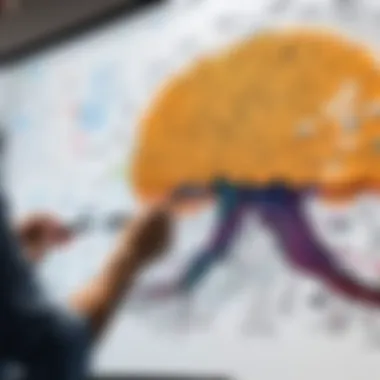

- Learning Curve: Users often prefer tools that can be mastered quickly. Those that require extensive training may lose potential users.
- Support Resources: Having access to tutorials, FAQs, and community forums contributes to user satisfaction. Software with robust support systems tend to gather a loyal following.
- User Feedback: Reviews from existing users reveal common obstacles. Feedback can highlight both strengths and weaknesses, making it a critical data point in decision-making.
As a reference, MindMeister offers a user-friendly experience but with limitations in higher-tier features. On the other hand, ConceptDraw MINDMAP might come with a richer feature set but often faces criticism for its steep learning curve.
"Choosing the right mind mapping tool involves balancing features with usability. Users should consider both when making a choice.”
Ultimately, the comparative analysis of mind mapping tools allows users to weigh their options holistically. The examination of features and usability creates a clear path for making strategic decisions.
Integration with Other Software
Integration with other software is crucial for mind mapping tools on Mac. These applications can expand value by enhancing collaborative efforts and streamlining workflows. Users often require the flexibility to connect their mind mapping software with various platforms, which in turn boosts productivity and creativity in how ideas are developed and shared.
Collaboration Tools
Collaboration tools play a vital role in many businesses today. With remote work becoming common, effective communication and project management challenges arise. Mind mapping tools that support integration with collaboration platforms like Slack, Microsoft Teams, or Google Workspace allow teams to sync notes, share ideas in real-time, and effortlessly gather input from different team members.
The accessibility of shared maps facilitates discussions and visual brainstorming sessions. Moreover, integration allows various stakeholders to participate actively in the planning process. Teams can gather in meetings and generate mind maps that reflect the collective input. Such interconnectedness leads to enhanced clarity and engagement.
Productivity Applications
Mind mapping tools integrated with productivity applications offer unique advantages. Users can sync their progress with note-taking apps such as Evernote or Notion, ensuring that all relevant information remains in one place. This cohesion minimizes the risk of losing vital insights. Additionally, tools like Trello or Asana can be linked to mind mapping software. This integration enables users to assign tasks or track progress directly from their maps, enhancing the clarity of project timelines.
Integrating mind mapping tools with these productivity applications promotes a seamless transition between different aspects of work. It consolidates task management, brainstorming, and project planning into a unified process, ultimately fostering a more organized workflow.
"Integration reduces friction in information sharing and task completion, translating into significant time savings and improved efficiency."
User Experiences and Feedback
User experiences and feedback are crucial elements when evaluating mind mapping tools for Mac. These perspectives provide insights that go beyond mere specifications and technical features. They highlight how users perceive and interact with the software in real-world scenarios. Understanding user experiences helps potential buyers to choose the right mind mapping tool that meets their unique needs and expectations.
Feedback from users can illuminate aspects such as ease of use, functionality, and effectiveness of the tools. By considering these elements, users can assess whether the tool aligns with their workflow and objectives. The anecdotal evidence collected through surveys or testimonials can underline certain advantages or shortcomings not necessarily addressed in promotional materials.
Surveys and Testimonials
Surveys serve as a systematic method to gather data from users of mind mapping tools. They can capture quantitative metrics, such as user satisfaction rates or frequency of use. For instance, many users might indicate that a particular tool increased their productivity by a specific percentage. Such statistics provide credibility to the experience shared by users.
Testimonials often offer qualitative insights. They tell stories and provide examples of how individuals or organizations have benefited from using a particular tool. For example, a small business owner might describe how they utilized XMind to develop a new marketing strategy, which subsequently led to a measurable increase in sales. These testimonials can serve as a guiding light for others, helping them to understand the practical benefits of mind mapping tools.
Challenges Users Face
While many users find mind mapping tools beneficial, not all experiences are positive. There are challenges that various users encounter, which must be understood. For instance, some software may have a steep learning curve, requiring a significant investment of time before users feel competent. This can be discouraging for those seeking immediate results.
Another common challenge is the compatibility with other applications. Many users might expect seamless integration, but they often find that certain tools do not work well with their other productivity software. Such limitations can hinder the effectiveness of the mind mapping tool.
Additionally, users may face issues related to pricing. Some tools, while rich in features, can also be very expensive. This factor can lead to frustration, especially for startups and small businesses operating on a tight budget. It's essential to consider these challenges when evaluating different mind mapping options.
The End
The conclusion of this article serves as a critical summation of the discussions held regarding mind mapping tools for Mac. It encapsulates the main points taken from various sections, offering the reader a concise overview of the entire evaluation. Understanding the conclusion is vital as it reflects on the importance of choosing the right mind mapping software and the implications this choice can have on productivity and creativity.
Summarizing Key Insights
Throughout the article, significant insights were gained regarding the advantages and disadvantages of various mind mapping tools. Each tool, including XMind, MindNode, ConceptDraw MINDMAP, SimpleMind, and MindMeister, offers unique features that cater to different user needs. Key factors to consider include:
- User Interface: A well-designed interface can enhance user experience and adoption.
- Features: Advanced features such as collaboration tools and integration capabilities significantly increase the usability for teams.
- Cost: Pricing models vary widely. Understanding the cost-to-benefit ratio is essential for informed decision-making.
The choice of mind mapping software can shape how individuals or teams brainstorm and organize their ideas.
These insights guide users in identifying which tool aligns best with both their personal preferences and professional requirements.
Recommendations for Users
Based on the in-depth evaluation presented, some recommendations for users seeking mind mapping tools on Mac include:
- Assess Specific Needs: Determine whether the focus is on personal use, team collaboration, or extensive project management.
- Trial Versions: Many tools offer trial periods or freemium versions. Take advantage of these to explore usability.
- Consider Long-Term Use: Think about not just the immediate features needed, but also updates and community support for future growth.
- Feedback and Reviews: Leverage user experiences and tests. Websites like Reddit and product review platforms often provide candid user feedback that can be invaluable.
By following these recommendations, users can find a mind mapping tool that truly enhances their creativity and productivity.







