Understanding Microsoft Teams Exploratory Costs and Value

Intro
As businesses continue to adapt to the digital workspace, tools like Microsoft Teams Exploratory have gained prominence. Understanding the costs and features of this platform is crucial. Organizations must evaluate whether the investment aligns with their needs. This analysis will delve into various facets of the Microsoft Teams Exploratory, providing insights into its cost structure, key functionalities, and how it compares to similar tools in the market.
Software Overview
Microsoft Teams Exploratory is designed to enhance collaboration and communication within organizations. It offers features that cater to both small businesses and large enterprises. The software aims to create a unified environment where teams can collaborate effectively.
Software Features
- Chat Functionality: Central to Microsoft Teams, instant messaging allows real-time communication.
- Video Conferencing: Supports high-definition video calls for seamless meetings, accommodating various participants.
- Integration Options: Connects with other Microsoft 365 applications for enhanced productivity.
- File Sharing and Collaboration: Allows users to share documents and work together in real-time.
- Customizable Workspaces: Users can tailor their channels and tabs to suit specific projects.
Technical Specifications
Microsoft Teams Exploratory is compatible with various operating systems, including Windows, macOS, iOS, and Android. It requires a stable internet connection for optimal performance. The software supports multiple languages, making it accessible to a diverse user base.
Peer Insights
Gathering opinions from users can provide a clearer picture of the software’s effectiveness. Here we look at real-world experiences and expert reviews.
User Experiences
Many users appreciate the intuitive interface and robust functionality of Microsoft Teams Exploratory. They highlight its ability to facilitate remote work and improve communication among teams. However, some users have pointed out challenges, such as occasional performance lags during large meetings.
Pros and Cons
Pros:
- Comprehensive communication tools
- Seamless integration with Office 365 suite
- Strong security features
Cons:
- Can be overwhelming for new users
- Some features could be difficult to locate
"The integration with Office 365 transforms workflow, but the learning curve can be steep for those unfamiliar with such tools."
This overview contributes to a deeper understanding of Microsoft Teams Exploratory and its role in shaping effective communication within various organizational structures.
Foreword to Microsoft Teams
In today's interconnected world, the role of collaborative tools cannot be overstated. Microsoft Teams emerged as a vital platform for organizational communication and productivity. Its significance resonates with IT professionals, software developers, and business leaders alike, who seek effective solutions to enhance teamwork. As more companies adopt remote work models, tools like Microsoft Teams become essential. Understanding its offerings and costs is crucial in maximizing its potential.
Overview of Microsoft Teams
Microsoft Teams is a collaboration platform that integrates various aspects of communication, such as chat, video conferencing, file sharing, and application integration. Launched in 2017, it has evolved to become a cornerstone in Microsoft's suite of productivity tools. The application allows users to create channels for different projects or teams, facilitating organized discussions. Integration with other Microsoft 365 applications enhances its utility, creating a seamless user experience.
Microsoft Teams is available on multiple platforms, including desktop, mobile, and web. This flexibility ensures that teams can stay connected, regardless of their physical location. Furthermore, Microsoft continuously updates Teams with new features, aiming to address the dynamic needs of modern workplaces.
Importance in Modern Collaboration
The importance of Microsoft Teams lies in its ability to foster efficient communication. Companies face challenges in maintaining sync across teams, particularly in a hybrid work environment. Teams addresses these challenges by providing tools that streamline workflows and enable real-time interactions.
Key aspects that contribute to its value include:
- Centralized communication: Channels and direct messaging let team members communicate effectively.
- File collaboration: Integrated file storage allows for simultaneous editing and shared access.
- Meeting solutions: High-quality video conferencing capabilities support remote meetings, enhancing user engagement.
Ultimately, Microsoft Teams supports enhanced productivity and organizational efficiency. As businesses grow and evolve, understanding the cost structure of Teams Exploratory becomes key. This leads to informed decisions that align with both user needs and financial constraints.


Understanding Microsoft Teams Exploratory
Microsoft Teams Exploratory introduces a crucial aspect of Microsoft's collaboration tools and services for organizations. Grasping the nuances of Microsoft Teams Exploratory not only aids decision-makers but also enhances overall organizational productivity and connectivity. Within today’s fast-paced business environment, understanding this platform allows businesses to leverage innovative features aligned with current collaboration trends. Notably, Microsoft Teams Exploratory is designed to facilitate seamless communication and collaboration, making it essential for companies looking to adapt to remote working and flexible environments.
What is Microsoft Teams Exploratory?
Microsoft Teams Exploratory is a version of Microsoft Teams that offers users an opportunity to engage with its core features without an initial subscription. This initiative allows organizations to trial essential functionalities that cater to real-time collaboration and seamless communication. Users can send messages, host meetings, and collaborate on documents from the outset without incurring immediate costs. The Exploratory feature is particularly beneficial for businesses testing the waters with Microsoft Teams before committing to a paid version. Organizations can evaluate how well the platform integrates into their workflows, ensuring they derive maximum value from their investment.
Target Audience for Microsoft Teams Exploratory
The target audience for Microsoft Teams Exploratory encompasses a wide range of users who benefit from enhanced collaboration capabilities. Key groups include:
- Small to Medium-Sized Businesses (SMBs): These companies often seek cost-effective solutions for communication and collaboration. Microsoft Teams Exploratory provides an entry point without immediate financial commitment.
- Large Enterprises: Large organizations may use the Exploratory option to test how Teams fits into their intricate existing systems.
- Remote Teams: Teams working from various locations can use Microsoft Teams Exploratory to maintain cohesion and effective communication.
- Educational Institutions: Schools and universities can use this free version to facilitate online classes and maintain student engagement.
Understanding the target audience is beneficial as it highlights Microsoft Teams Exploratory as a versatile tool suitable for diverse needs. By accommodating varying user categories, Microsoft lays the groundwork for broader adoption, ensuring that organizations are equipped to navigate modern challenges in collaboration efficiently.
Cost Structure of Microsoft Teams Exploratory
Understanding the cost structure of Microsoft Teams Exploratory is vital for IT professionals, software developers, and business leaders. It offers insight into how organizations can budget for collaboration tools effectively. As collaboration becomes increasingly key to business success, the nuances of pricing and feature offerings must be considered. The right choice not only factors in the cost but also the potential for productivity and organizational alignment. The cost structure effectively outlines what users can expect in terms of features, support, and scalability based on their spending.
Anatomy of Pricing Plans
Microsoft Teams Exploratory offers varied pricing plans designed to suit different needs. The plans are structured to provide flexibility depending on user requirements.
- Free Plan: The Free tier includes basic collaboration features, ideal for small teams or casual users. It allows access to chat, basic file sharing, and video calls, making it a good starting point for those new to the tool.
- Essentials Plan: This plan includes more advanced features such as more extensive cloud storage and enhanced security options. It is targeted towards small to medium-sized businesses needing better collaboration tools for team management.
- Business Standard Plan: Larger organizations or those with extensive collaboration needs may find this tier appropriate. It covers comprehensive capabilities, including features necessary for larger teams, like Company branding in communications, meeting recordings, and more integrations with other Microsoft services.
- Enterprise Plan: For larger enterprises, the Enterprise option comes with tailored pricing and additional features on top of what is already included in lower tiers. This plan offers maximum flexibility, security features, and robust analytics tools for monitoring usage and performance.
Understanding this tiered structure allows organizations to choose the right plan while maximizing their budget.
Free vs. Paid Features
In evaluating Microsoft Teams Exploratory, distinguishing between free and paid features is crucial. Each has its own merits based on organizational needs:
- Free Features:
- Paid Features:
- Basic chatting and video conferencing abilities.
- Limited file storage capacity.
- Access to collaboration functionalities, though restricted during peak times.
- Advanced security features like data loss prevention and secure guest access.
- Enhanced storage options, accommodating larger teams with extensive data needs.
- Advanced meeting options, including meeting recording and transcription services.
- Integration with other Microsoft applications, enabling smoother workflows.
The distinction informs potential users about what they gain from upgrading to a paid plan, from reliability in service to added functional depth.
"Choosing the right plan is crucial for an organization’s productivity and cost-effectiveness. Always evaluate the features against your team's specific needs."
Pricing Options Available
Understanding the pricing options available for Microsoft Teams Exploratory is crucial for organizations considering its adoption. The pricing structure can significantly impact the overall budget and resource allocation for teams. Businesses should evaluate not only the direct costs associated with individual licenses but also the potential value created through enhanced collaboration and productivity. The selection of appropriate pricing options can lead to significant savings and improved operational efficiency.
Individual User Costs
When it comes to individual user costs in Microsoft Teams Exploratory, the model primarily operates on a subscription basis. For individual users, costs often vary based on the features included within the plan. The key elements that influence the pricing typically includes:
- Basic Access: Most plans provide essential tools such as chat, video meetings, and file sharing. These features are often accessible for free or at a nominal fee, depending on the organization’s size.
- Additional Functionalities: Features like advanced security, compliance tools, or enhanced storage options can increase costs significantly. Organizations must assess whether these additional functionalities are necessary for their operations.
- Annual versus Monthly Plans: Opting for annual subscriptions usually provides cost savings over monthly payment options. It is important for users to calculate the long-term costs based on usage forecasts.
In summary, organizations should carefully analyze these factors to determine the most cost-effective solution based on their specific needs.
Enterprise Solutions and Costs
For larger organizations, Microsoft Teams Exploratory offers enterprise solutions that come with more comprehensive features tailored to support extensive team operations. The enterprise pricing can be structured differently than that of individual users, typically encompassing:
- Volume Licensing Discounts: Many enterprises may benefit from volume discounts, which can lower the per-user cost significantly. This can be an attractive incentive for organizations with numerous users.
- Customizable Features: Organizations can choose from a variety of features suited for large teams, including integrations with other business applications, analytics tools, and customer support services. These functionalities can enhance the overall collaboration environment but also contribute to higher costs.
- Long-Term Contracts: Many large enterprises engage in long-term contracts that may include additional services or custom support options, which can add value despite the higher initial costs.


"The right pricing plan can transform the way organizations collaborate, leading to enhanced productivity and team morale."
Companies reflecting on their collaboration tools should carefully weigh these pricing options and make informed choices that align with their operational goals.
Value Proposition for Businesses
The value proposition of Microsoft Teams Exploratory for businesses lies in its ability to enhance communication and collaboration while managing costs effectively. As organizations shift more of their operations to digital platforms, the need for tools that facilitate seamless interaction grows. Microsoft Teams Exploratory provides opportunities for businesses to leverage advanced collaboration features without the immediate commitment of a full subscription. This flexibility can help organizations assess their needs before deciding on a long-term investment.
Cost-Benefit Analysis
Conducting a cost-benefit analysis when considering Microsoft Teams Exploratory is essential for businesses looking to maximize their investment. Key benefits include:
- Reduced Communication Barriers: Enhanced messaging and video conferencing capabilities streamline communication.
- Accessibility: Teams accessible on various devices create a flexible work environment that supports remote work.
- Integration: Compatibility with existing Microsoft tools can lead to smoother processes.
On the cost side, businesses should evaluate potential additional costs such as:
- Training: Investing in training sessions for staff adaptation.
- Support: Potential costs related to IT support or troubleshooting.
- Scalability: Prices may rise as organizations grow, requiring a deeper financial commitment.
A careful analysis of these factors will allow companies to weigh whether the benefits outweigh the costs.
Productivity Gains and ROI
Investing in Microsoft Teams Exploratory can result in substantial productivity gains. The productivity of teams can improve significantly thanks to features such as:
- Real-Time Collaboration: Users can work simultaneously on files, reducing delays associated with sending documents back and forth.
- Task Management: Built-in task management tools can help teams keep projects on track without relying on external applications.
- Video Conferencing: The ability to hold high-quality virtual meetings triggers quicker decision-making.
Understanding the return on investment (ROI) is critical. Metrics to consider include:
- Time Savings: Evaluate how much time is saved by using Teams compared to previous methods.
- Increased Output: Assess whether project turnaround times decrease or quality of work improves.
- Employee Satisfaction: A happy team is often a more productive one. Feedback about the platform should be monitored.
In summary, the value proposition of Microsoft Teams Exploratory is multifaceted, extending beyond mere cost. By thoroughly analyzing its costs and potential benefits, businesses can make informed decisions that align with their strategic goals.
Comparison of Microsoft Teams with Competitors
The analysis of Microsoft Teams in relation to its competitors serves several critical functions. First, it allows potential users to identify the unique features and advantages that Microsoft Teams brings to the table. Understanding these distinctions is essential for businesses when determining which collaboration tools will best meet their evolving needs. As remote work continues to become a norm, the requirement for seamless communication and effective collaboration tools is more pronounced than ever.
Furthermore, a comparative analysis helps organizations weigh the costs against features, providing clarity on value propositions from different vendors. This insight is key for strategic planning, particularly for IT departments and business leaders who must consider budgetary constraints in addition to feature requirements.
Feature Comparisons
When comparing Microsoft Teams with its competitors such as Slack or Zoom, several significant elements emerge:
- Integration Capabilities: Microsoft Teams enables deep integration with other Microsoft 365 applications including Word, Excel, and Outlook, enhancing productivity.
- Collaboration Tools: Unlike some competitors, Teams allows for document sharing in real-time, which is crucial for project collaboration.
- Video Conferencing Features: Microsoft Teams offers high-quality video calls with features like background blur and immersive modes, which are also found in Zoom, but the integration with Office tools gives Teams an edge.
- User Limitations: While Slack has limitations on messaging history for free users, Teams does not impose similar constraints, making it more accessible for extensive projects without the need for upgraded plans.
These features are integral in evaluating the practicality of Microsoft Teams for various organizational structures and requirements.
Cost Comparisons with Other Tools
Comparing costs between Microsoft Teams and competitor platforms reveals distinct patterns that are worthy of note:
- Subscription Pricing: Microsoft Teams offers a freemium model which is sustainable for smaller teams and startups. Conversely, tools like Zoom charge per license after a certain number of users, which can add up quickly.
- Enterprise Plans: Depending on the number of users, Teams' enterprise pricing can be attractive. Tools like Slack or Cisco Webex may offer advanced features but often at a higher price point for similar user volumes.
- Hidden Costs: Some collaboration tools may lure with low base pricing while hiding costs in necessary add-ons or integrations. Microsoft Teams tends to be transparent in its pricing, making budget planning easier.
User Experiences and Feedback
In the context of Microsoft Teams Exploratory, understanding user experiences and feedback is essential. These insights help to navigate the complexities of the platform and inform potential decisions for businesses considering its implementation. Real-world user experiences provide context regarding the benefits and limitations of the software, revealing how effectively it meets the needs of various teams. Additionally, feedback from professionals who have engaged with the tool can highlight specific features that users find valuable and those needing improvement. This section will delve further into the real insights provided by users as well as evaluations from industry experts.
Real User Insights


Real user insights form a crucial aspect of evaluating Microsoft Teams Exploratory. These experiences offer a nuanced perspective that statistics alone cannot convey. Users often share their operational advances and challenges related to the tool's usability, integration capabilities, and support services. For example:
- Usability: Many users report that Microsoft Teams Exploratory has a user-friendly interface that promotes easy navigation and task collaboration. This can significantly boost team dynamics when managing projects.
- Integration: Feedback highlights the ability of Teams to integrate seamlessly with other Microsoft services such as SharePoint and OneDrive. However, some users express a desire for more third-party integration options to accommodate diverse workflows.
- Support Services: The quality of support provided by Microsoft is frequently addressed in user feedback. Many find the support helpful, but there are occasional reports of delays in response times during peak usage periods.
These insights reveal a mixture of satisfaction and expectations, serving as a guide to potential users seeking to leverage Microsoft Teams Exploratory for their collaborative efforts.
Expert Evaluations
Expert evaluations play a significant role in assessing the overall performance and utility of Microsoft Teams Exploratory. Industry professionals who specialize in collaboration tools often conduct comprehensive reviews, examining various elements that impact users' experiences. These evaluations can be critical for organizations deciding to adopt the platform. Some key aspects explored in expert analyses include:
- Feature Set: Experts evaluate the robustness of features offered within Microsoft Teams Exploratory. This includes video conferencing capabilities, file sharing options, and the integration of apps. A well-rounded feature set contributes to overall user satisfaction and workplace efficiency.
- Scalability: An important consideration is how Teams can grow along with an organization. Evaluations often reveal that Microsoft Teams Exploratory can accommodate small teams as well as larger enterprises, making it a flexible option for various business sizes.
- Cost-Effectiveness: Analysts frequently discuss the value for money that Microsoft Teams Exploratory provides in comparison to similar platforms. Their assessments help organizations ascertain whether the investment aligns with expected productivity gains.
- Security Provisions: Experts emphasize the need for solid security measures, especially given the increasing focus on data privacy. Evaluations usually confirm that Microsoft provides adequate features related to security and compliance, giving businesses confidence when using the tool.
Expert evaluations focus on the software's overall effectiveness in improving teamwork and whether it justifies its associated costs.
In summary, user experiences combined with expert evaluations provide a comprehensive view of Microsoft Teams Exploratory. Understanding these perspectives enables organizations to make informed decisions regarding their investment in collaborative software.
Organizational Implications
The topic of organizational implications deserves careful consideration in the context of Microsoft Teams Exploratory. As businesses strive to enhance collaboration, it's important to assess how this platform impacts both structure and culture. The adoption of such tools can lead to significant changes in work processes, communication patterns, and even employee engagement.
Implementing Microsoft Teams can incur various costs. Initial expenses may include licensing fees, along with investment in training staff to use the platform effectively. Organizations should budget not only for these direct costs but also for the potential indirect impacts on productivity during the transition period. Unforeseen challenges may arise if teams are unready for the shift, such as decreased output or a learning curve that slows down day-to-day operations.
Implementation Costs
When evaluating the implementation costs of Microsoft Teams Exploratory, several factors come into play. Direct costs include subscription fees, which vary based on the features selected. In addition, companies may need to invest in integration with existing systems, a process that can require software development resources or third-party consultation.
Indirect costs also need attention. Training sessions and materials must be created, and ongoing support may be necessary to foster user competence. These outlays can add up, making a comprehensive cost assessment essential before proceeding.
Investing in user training and support will often yield benefits that far exceed the initial expenditure, as it enhances user satisfaction and reduces long-term operational costs.
Security and Compliance Considerations
The security aspect of Microsoft Teams Exploratory cannot be ignored. Enterprises are required to safeguard sensitive information while ensuring compliance with relevant regulations. Non-compliance can result in hefty fines and reputational damage. It is critical for organizations to assess how well Microsoft Teams supports their compliance goals.
Microsoft Teams offers built-in security features, but organizations must evaluate whether they meet the requirements specific to their industry. For example, if a company handles healthcare data, it needs to ensure the platform adheres to HIPAA regulations. Likewise, organizations in finance must consider financial regulations when integrating any new communication tools.
Future Trends in Collaboration Software
The future of collaboration software is critical for organizations that aim to remain competitive in a rapidly evolving digital environment. As businesses increasingly embrace remote work and flexible workplace models, understanding these trends becomes essential. This section will shed light on the evolving landscape of collaboration tools, focusing on pricing models and the financial adjustments necessitated by a workforce that often operates outside traditional office settings.
Evolution of Pricing Models
Pricing models for collaboration software have seen significant changes in recent years, largely driven by technological advancements and shifting user needs. Traditionally, software providers opted for flat-rate or per-user licensing fees. However, these methods are gradually giving way to more flexible and dynamic pricing strategies.
- Subscription-Based Models: Many collaboration platforms now offer monthly or yearly subscriptions, enabling businesses to scale according to their needs. Users can select different tiers that cater to specific functionality and employee numbers, allowing organizations to optimize their costs.
- Usage-Based Pricing: This model charges based on the actual usage of the platform. Such pricing structures can be beneficial for companies with fluctuating project demands or seasonal workloads, as costs can directly correlate to activity levels.
- Freemium Models: Several tools employ a freemium strategy, providing basic features for free while charging for premium functionalities. This structure helps organizations experiment with the software's capabilities before making financial commitments.
The shift towards these progressive pricing models acknowledges that businesses are becoming more discerning about how they allocate resources for software solutions.
Impact of Remote Work on Cost Structures
The rise of remote work is reshaping the cost structures associated with collaboration software. As organizations transition to hybrid or fully remote work environments, their requirements for collaboration solutions evolve. This trend has several implications for costs.
- Reduction in Overhead Costs: Remote work allows companies to reduce overhead, such as rent and utilities. These savings can be redirected towards investing in sophisticated collaboration tools that enhance productivity.
- Greater Demand for Robust Features: As teams operate from different locations, the need for reliable communication and project management features becomes paramount. Organizations may opt for higher-tier subscription plans to ensure comprehensive access to these functionalities.
- Increased Competitiveness Among Providers: Collaboration software vendors are incentivized to offer advantageous pricing and features to attract remote-first businesses. This competition can lead to advantageous pricing structures and innovative functionalities for users.
In summary, as the landscape of work continues to evolve, understanding these trends in collaboration software pricing and adaption to remote work are vital for organizations aiming to optimize costs and maintain productivity.
Closure
The examination of costs associated with Microsoft Teams Exploratory presents several key insights that are pertinent to businesses and individuals considering this collaborative tool. Understanding the total pricing landscape—including subscription plans, available features, and hidden costs—is crucial. This comprehension ensures that users can make informed decisions that align with their specific operational needs and budget constraints.
One important aspect to note is the differential value offered between free and paid features. Organizations should evaluate these options carefully based on their unique collaboration requirements. This analysis provides the context needed to assess whether investing in premium offerings is justified based on enhanced functionalities.
Summary of Key Findings
- Cost Structure: Microsoft Teams Exploratory operates under a flexible pricing model, offering both free and paid tiers, which cater to varying user needs. Companies may utilize the free version for basic needs or opt for paid subscriptions to leverage advanced functionalities.
- Value Across Sectors: The platform's value transcends industry boundaries. Both small startups and established enterprises benefit from enhanced collaboration capabilities, ultimately supporting productivity.
- User Feedback: Real user insights align with expert evaluations, reinforcing the tool’s advantages while also acknowledging potential drawbacks. This balanced assessment aids in proper risk management and decision-making.
- Implementation and Training Costs: Many organizations overlook associated costs of deploying Microsoft Teams Exploratory. Proper planning around these additional expenses can mitigate budget overruns.
Final Recommendations
- Conduct a Needs Assessment: Before investing, organizations should perform a clear needs analysis to align Microsoft Teams Exploratory features with operational goals.
- Utilize Free Trials: Take advantage of any available free trials or demo periods to understand the user experience and practical benefits before making financial commitments.
- Monitor Usage: After implementation, continuously assess usage patterns. This allows adjustments to be made effectively, ensuring that the product remains relevant to the team’s evolving needs.
- Invest in Training: Ensure teams are well-versed in using the tool to avoid underutilization of features—even within free versions.







