Exploring Microsoft Speech to Text Software Features


Intro
The intersection of technology and communication has become more significant than ever. One remarkable advancement in this field is the development of speech-to-text software. Among the prominent players, Microsoft Speech to Text software stands out due to its range of features and user adaptability. Understanding this software is key for IT professionals and businesses looking to leverage its capabilities for productivity and efficiency.
Software Overview
At its core, Microsoft Speech to Text software transforms spoken language into written text. This functionality is powered by advanced algorithms and machine learning models, which enhance the accuracy of transcribed text.
Software Features
Microsoft Speech to Text boasts various useful features:
- Real-Time Transcription: Users can see the text appear instantly as they speak. This feature is invaluable for meetings and interviews.
- Speaker Recognition: It can differentiate between speakers. This is beneficial in group discussions to keep track of who said what.
- Language Support: The software supports multiple languages and dialects, catering to a global audience.
- Customization Options: Users can tailor the software to recognize specific jargon or terminology, important for technical fields.
- Integration Capabilities: It easily integrates with other Microsoft products like Word and OneNote, enhancing workflow efficiency.
Technical Specifications
The underlying technology of Microsoft Speech to Text involves:
- Natural Language Processing (NLP): This allows the software to understand context and nuances in language.
- Machine Learning Models: These models are trained on vast datasets, improving accuracy over time.
- Cloud Processing: Leveraging the cloud provides faster processing speed and access to updates without the need for manual installations.
Peer Insights
User Experiences
Users generally report high satisfaction with the software's accuracy. The ease of use has received praise, especially for professionals in fast-paced environments. Some users mention initial challenges with accents but noted improvements over time as the software adapted.
Pros and Cons
While there are many advantages, it is important to consider potential drawbacks:
Pros:
- High accuracy for clear speech.
- Seamless integration with Microsoft products.
- Ongoing updates improve performance.
Cons:
- Accents may hinder initial accuracy.
- Requires stable internet for optimal performance.
"The Microsoft Speech to Text software dramatically improved our productivity during meetings. The integration with Microsoft Teams helps a lot."
Prelims to Microsoft Speech to Text Software
In today's fast-paced digital environment, efficient communication and productivity tools are vital to success. Microsoft Speech to Text software stands out as a sophisticated solution aimed at enhancing how individuals and organizations process spoken language. This software is not just an audio-to-text converter; it embodies numerous functionalities designed to improve accessibility and streamline workflows.
The significance of this software lies in its ability to interpret natural speech patterns. It captures voice inputs with remarkable accuracy, which is crucial for professionals who rely on dictation for documentation or for content creation. Whether a small business owner managing reports or a large corporation conducting meetings, the time savings and increased accuracy brought by such technology are considerable.
Moreover, this software is integrated into a myriad of Microsoft products. This seamless integration bolsters efficiency, allowing users to utilize voice commands across platforms like Microsoft Word, Outlook, and Teams. The result is a more cohesive experience that blends traditional productivity tools with modern advancements in speech recognition.
When exploring Microsoft Speech to Text, it is also essential to consider the broader implications for different sectors. This software has refined approaches in education, healthcare, and business, thus transforming standard practices.
"Speech recognition technology can empower even those with the most limited skills or disabilities, fostering inclusion and enhancing capabilities."
Furthermore, as businesses move towards remote operations, the demand for user-friendly, efficient communication tools has surged. Microsoft Speech to Text meets this need, providing an intuitive solution that helps drive productivity while minimizing frustration for non-native speakers or individuals with disabilities. The accessibility built into the software ensures that organizations enhance collaboration without compromising on inclusivity.
Understanding Speech Recognition Technology
The relevance of understanding speech recognition technology is foundational to comprehending how Microsoft Speech to Text software operates. This technology not only enables systems to process human speech but also allows for various innovative applications across sectors. Recognizing its importance helps users realize the potential benefits of this technology, ranging from efficiency in task completion to accessibility enhancements for individuals with disabilities.
The significance of speech recognition lies primarily in its ability to convert spoken language into text accurately. This capability significantly improves productivity in workplaces, enhances user interactions, and opens doors for those who struggle with traditional input methods. Moreover, speech recognition facilitates hands-free operation, which can be instrumental in various settings, like healthcare, where medical professionals often need to document information while attending to patients.
Fundamentals of Speech Recognition
Speech recognition technology is grounded in several key components. First, it utilizes machine learning algorithms that analyze audio signals and identify phonemes, the distinct units of sound in language. Once these phonemes are recognized, they are mapped to text using voice recognition models trained on extensive datasets. The effectiveness of these models directly influences the accuracy of transcription.
The process begins with sound waves being captured by a microphone. These waves are then converted into digital signals, which are processed by the software. The software's ability to differentiate between context clues, accents, and dialects is crucial too. Training on diverse datasets allows the technology to improve accuracy and adapt to various speech patterns over time.
Evolution of Speech Recognition
The journey of speech recognition technology has been extensive, and its evolution offers insights into current capabilities. Early systems were rudimentary, often relying on limited vocabulary and simple algorithms for recognition tasks. As computational power increased and data became more accessible, advancements in natural language processing emerged.
The advent of deep learning further transformed speech recognition. Systems began using neural networks, which improved understanding of tone, inflection, and context. Innovations like Google's DeepMind and IBM Watson have paved the way for more robust and intelligent systems.
Blockquote: "The evolution of this technology mirrors advancements in artificial intelligence, fundamentally changing how users interact with machines."
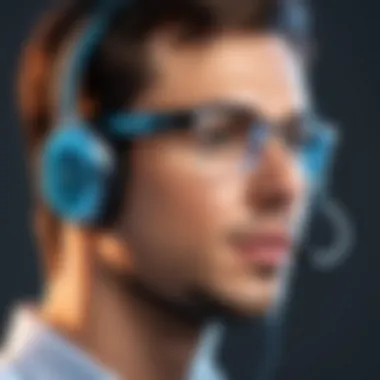

In recent years, Microsoft has invested heavily in advancing its speech recognition capabilities, making its software highly competitive. The combination of sophisticated algorithms and nuanced data training has led to improvements in transcription accuracy and language understanding.
Understanding the intricacies of speech recognition technology allows users to appreciate not only its current implementations but also its potential future developments. As research continues and systems become more refined, the possibilities for speech-to-text technology are expansive, indicating a promising direction for software solutions in various industries.
Core Features of Microsoft Speech to Text Software
Understanding the core features of Microsoft Speech to Text Software is essential for comprehending its utility and dominance in the market. The functionality is built to cater to various user requirements, enhancing productivity and accessibility across sectors. Key elements such as real-time transcription capabilities, language support, and integration with other Microsoft tools form the backbone of this software, making it versatile and appealing to a diverse user base.
Real-time Transcription Capabilities
Real-time transcription is one of the most significant features of Microsoft Speech to Text Software. This allows users to convert spoken language into text instantly, facilitating meetings, lectures, and any live discourse without delays. The software employs advanced algorithms that can process speech efficiently while maintaining a high level of accuracy. This is particularly important in professional settings where time is of the essence.
Key advantages of real-time transcription include:
- Immediate availability of transcripted content.
- The ease of capturing notes during discussions.
- The ability to focus on the conversation rather than on notetaking.
This feature not only improves productivity but also fosters better communication and collaboration among team members.
Language Support and Customization
The breadth of language support is another crucial feature of Microsoft Speech to Text Software. It accommodates a wide array of languages, dialects, and accents, making it suitable for global users. This aspect is vital for businesses operating in multiple regions. Moreover, the software allows for customization; users can create specialized vocabularies, adding industry-specific jargon.
Some notable aspects include:
- Support for over 85 languages and dialects.
- Custom vocabulary options that adapt to user-specific requirements.
- Continuous updates to language models based on user feedback.
Such flexibility ensures that the software meets the needs of various audiences, creating an inclusive environment for communication.
Integration with Other Microsoft Tools
Integration capabilities of Microsoft Speech to Text Software with other Microsoft Office tools set it apart in functionality. Tools like Microsoft Word and Excel allow users to enhance their workflows seamlessly. For instance, a transcribed document can be directly edited in Word, improving the overall efficiency of document management.
Benefits of integration include:
- Enhanced productivity through interconnected applications.
- Easy data management by linking speech recognition with task lists in Excel.
- Streamlined processes, allowing smooth transitions from speech to written text.
This synergy across tools provides a comprehensive solution for users, particularly in business settings where document handling is a core task.
"The combination of real-time capabilities and seamless integration significantly enhances user workflows, making Microsoft Speech to Text Software a vital tool."
Applications Across Different Sectors
The application of Microsoft Speech to Text software transcends basic transcription services. Its versatility allows for use across various sectors, significantly increasing productivity and efficiency. Understanding how this software is utilized in different fields reveals its broad impact and potential benefits. Companies, educational institutions, and healthcare services all leverage this technology to enhance their operations in unique ways.
Use in Business Settings
In business environments, Microsoft Speech to Text software is a powerful tool for employees. It effectively reduces the time spent on documentation. Meetings can produce audio recordings that are swiftly converted to text. This ensures accurate note-taking and minimizes the risk of miscommunication.
Moreover, employee training sessions often benefit from this technology. Trainers can focus on delivering content while the software captures the details. This allows for easier content accessibility and retention. Additionally, employees who may struggle with writing can produce reports hands-free, opening doors for increased participation.
Some key benefits in the business context include:
- Time efficiency: Reduces labor hours on transcription.
- Accessibility: Helps in accommodating various communication styles.
- Error reduction: Enhances accuracy in documentation.
"Speech to text technology transforms spoken ideas into structured documents, empowering employees to focus on content creation rather than the mechanics of writing."
Educational Applications
In educational settings, Microsoft’s software serves crucial roles for both teachers and students. It enables seamless lecture transcription, allowing students to concentrate on comprehension rather than exhaustive note-taking. This is especially beneficial for learners with disabilities or those who may find writing challenging.
Professors can create lecture notes from their presentations rapidly. This streamlining means students can access materials in multiple formats. Furthermore, research students can dictate findings, which helps improve efficiency in documenting their work.
The significant aspects of educational applications include:
- Assisted learning: Aids students who have difficulty with traditional note-taking.
- Resource creation: Facilitates the generation of teaching materials.
- Expanded access: Offers material in various formats for diverse learning preferences.
Healthcare Utilizations
Within the healthcare sector, Microsoft Speech to Text software plays an essential role in streamlining clinical documentation. Healthcare professionals can use this technology to dictate patient notes and records. This significantly decreases the time spent on paperwork, allowing for more focus on patient care.
Additionally, the software can assist with compliance and regulatory documentation. Fast and accurate documentation is crucial in healthcare settings. This software helps achieve that, improving overall quality of care.
Key utilizaions in healthcare include:


- Documentation efficiency: Helps medical professionals save time.
- Increased accuracy: Minimizes errors in patient records.
- Enhanced patient care: Frees up time for direct patient interaction.
The applications of Microsoft Speech to Text software across sectors underscore its transformative ability in enhancing efficiency and communication. As organizations increasingly adopt this technology, its role in shaping productivity within various fields will likely expand.
Comparative Analysis with Other Speech Recognition Solutions
The examination of Microsoft Speech to Text software within the wider spectrum of speech recognition solutions is crucial. This comparative analysis provides a robust framework for users to understand the distinctive attributes and performance levels of Microsoft’s offering in relation to its major competitors.
By addressing specific elements, such as accuracy, integration capabilities, and user experience, readers can make informed decisions. Comparing Microsoft’s technology with others helps highlight the strengths and potential weaknesses in its speech recognition system. This section serves as a guide for IT professionals, software developers, and businesses, enabling them to align their needs with the right speech-to-text solution.
Microsoft vs. Google Speech Recognition
Microsoft Speech to Text and Google Speech Recognition are two leading platforms in the field of speech technology. When evaluating these tools, users often focus on accuracy and evaluate language support.
Google Speech Recognition typically excels in its ability to handle different accents and dialects. It leverages large data sets to enhance performance, particularly in diverse linguistic situations. However, Microsoft’s engine tends to integrate seamlessly within its own ecosystem of tools and applications, making it a preferred choice for users who are heavily invested in Microsoft products.
Moreover, Google's solution may offer more flexibility for developers aiming to implement speech recognition into custom applications via its API. Yet, for businesses looking for an all-in-one solution, Microsoft delivers comprehensive integration with tools like Word and Outlook.
Microsoft vs. IBM Watson Speech to Text
IBM Watson Speech to Text stands out for its advanced analytics capabilities. This can be particularly beneficial for businesses that require not just transcription, but also insights derived from spoken content. In contrast, Microsoft focuses on ease of use and integration.
IBM offers an extensive set of customization options which appeals to organizations with specific needs. Their platform can be tailored for specialized vocabulary and terminologies, advantageous for sectors like healthcare or legal. Microsoft, however, simplifies the user experience, allowing even non-technical users to harness its power without overwhelming complexity.
Furthermore, IBM Watson has established itself as a strong player in enterprise solutions, while Microsoft showcases a balance between enterprise and consumer usability which broadens its appeal.
Microsoft vs. Amazon Transcribe
Amazon Transcribe is another significant competitor. It provides robust features like automatic punctuation and speaker identification, enhancing the usability for transcription services. However, Microsoft’s speech recognition technology integrates tightly with the Azure cloud, offering a smoother experience for users in the Microsoft ecosystem.
Price is often a point of comparison. Microsoft provides value through its bundled offerings, while Amazon Transcribe may favor pay-as-you-go pricing. Both platforms have strengths in scalability, but users often find Microsoft’s tools to be more intuitive and less resource-intensive for basic tasks.
In summary, navigating the landscape of speech recognition solutions requires understanding the core strengths of each platform and how they resonate with user requirements. The right choice largely depends on the specific context of use, making such comparative analyses essential for effective decision-making.
User Experience and Feedback
Understanding the user experience is critical in assessing Microsoft Speech to Text software's effectiveness. This section emphasizes the importance of user feedback and various experiences, as they contribute to the software's evolution and refinement. User experience encompasses how easy it is to use the software, the efficiency of the speech recognition, and overall satisfaction with the product. It is essential for Microsoft to focus on these elements, as they not only influence customer retention but also guide potential users in their decision-making.
User Reviews and Ratings
User reviews and ratings of Microsoft Speech to Text software offer insights into its performance in real-world applications. Analyzing feedback reveals patterns in user satisfaction and areas needing improvement. Customers often praise the software for its accuracy in transcription and the ease of integration with other Microsoft tools.
Common reviews emphasize:
- Accuracy of Transcription: Many users report high accuracy rates, especially when dictating clear speech without background noise.
- Customization Options: Users appreciate the ability to adjust settings for voice recognition, which enhances the software’s performance according to individual needs.
- Integration with Microsoft Ecosystem: The seamless connection with applications like Word and Outlook is frequently highlighted.
However, it is essential to note that user reviews are varied. Some users express frustrations about the software occasionally misunderstanding accents or handling complex vocabulary. The nuanced feedback helps Microsoft continually enhance its offerings.
Common Challenges Faced by Users
Despite its strengths, Microsoft Speech to Text is not without challenges. Users encounter several common issues that can impact their overall satisfaction:
- Accents and Dialects: While the software supports various languages, some users report difficulties in recognition when linguistically diverse accents are used.
- Background Noise: The software performs best in quiet environments. Users in busy settings often find the recognition suffers, impacting the usefulness in their particular working conditions.
- Learning Curve: For some, the initial setup and learning how to use the software effectively can be a hurdle. Users might find difficulty in mastering commands and settings, particularly if they are not tech-savvy.
Feedback from users about these challenges informs updates and directions for future developments. By addressing concerns and adapting the software based on actual user experience, Microsoft can improve user satisfaction and foster a loyal customer base.
Accessibility Considerations
Accessibility in technology is more than just a legal requirement; it serves as a vital component for ensuring equal opportunities for all users. This section examines the significance of accessibility considerations in Microsoft Speech to Text software. It highlights how the software addresses the diverse needs of users, especially those with disabilities and non-native speakers.
Addressing the Needs of the Disabled Users
For individuals with disabilities, speech recognition technology can be a game changer. Microsoft Speech to Text software empowers users by allowing them to interact with technology through voice commands. This feature is particularly beneficial for people with mobility challenges who may find it difficult to use traditional input devices like keyboards and mice.
Some notable features include:
- Voice Activation: Users can initiate commands hands-free, which significantly enhances personal independence.
- Custom Vocabulary: This allows users with specific needs to adapt the software to better recognize their unique speech patterns or terminologies, making communications clearer.
- Real-Time Feedback: Users receive immediate confirmation during transcription, allowing for swift corrections if needed.
These elements contribute to a more inclusive experience, fostering a sense of belonging and confidence among users who might otherwise feel sidelined in a technology-driven world.
Enhancing Usability for Non-native Speakers
Non-native speakers often face challenges with language fluency and comprehension. Microsoft Speech to Text software includes features that cater to this group, making the technology more accessible. It provides support for multiple languages and dialects, which broadens its usability across different regions.
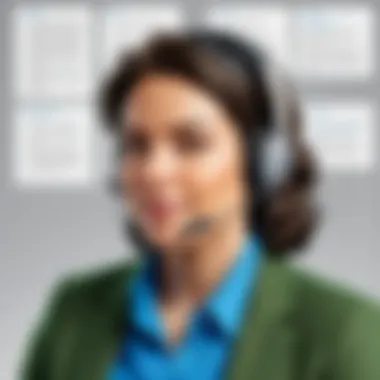

Key aspects include:
- Non-native Language Support: Users can select their preferred language, promoting better accuracy in transcription as accents and speech patterns are taken into account.
- Pronunciation Guides: Users can improve their speech clarity, helping the software recognize their speech more accurately. This not only enhances the user experience but also promotes better communication.
- Language Customization: Users can adjust language settings based on their proficiency, which aids in creating a comfortable and efficient interaction.
"Being able to communicate accurately is vital, particularly for professionals who depend on speech recognition technology to transcribe meetings or take notes."
By focusing on these aspects, Microsoft Speech to Text software strives to be a tool that not only enhances productivity but also breaks down barriers for users who may otherwise struggle to express themselves fully.
Future Developments in Speech Recognition Technology
Future advancements in speech recognition technology hold substantial weight in the ongoing evolution of Microsoft Speech to Text software. The growth potential within this area is significant, affecting various sectors including business, education, and healthcare. These advancements can greatly enhance productivity and accessibility while transforming user experiences. By understanding expected developments, stakeholders can make informed choices about integrating these technologies into their operations.
Trends in Natural Language Processing
Natural Language Processing (NLP) is at the forefront of speech recognition advancements. This domain is focusing on improving the ability of systems to understand and generate human language in a way that mimics natural forms of communication.
Currently, NLP employs machine learning algorithms that evolve from vast data sets. Recent trends indicate a move towards contextual understanding; systems are now better at comprehending nuances, slang, and even cultural references. For example, deeper context awareness can lead to improved accuracy when recognizing various dialects or regional language patterns. This shift enhances user satisfaction, as speech-to-text software becomes more intuitive and user-friendly.
The integration of AI components also assists in refining NLP capabilities. Enhanced training methods, including supervised and unsupervised learning, allow systems to learn and adapt faster, thus continuously improving performance. Additionally, advancements in sentiment analysis can enable software to interpret the emotional tone conveyed in speech, further broadening utility.
Potential Advancements in Microsoft's Offering
As Microsoft continues to develop its speech recognition software, several advancements are plausible that will expand its functionality and usability.
One anticipated feature is multi-modal interaction. This would enable the software to combine audio inputs with visual data, resulting in a more comprehensive understanding of user commands. For instance, integrating gestures or facial recognition could refine the system's comprehension when interacting in complex environments, such as during presentations or collaborative brainstorming sessions.
Another avenue of development is greater integration with cloud technologies. Current trends show a move towards real-time processing of data via cloud services, which would reduce latency and improve efficiency. By harnessing the power of cloud computing, Microsoft can enhance the processing power and scalability of its speech recognition tools.
Furthermore, addressing security and privacy concerns is critical as these systems evolve. Improvements in data encryption and user privacy controls will be important to gain and maintain user trust. As speech recognition becomes more embedded in daily activities, the assurance of data security will play a vital role in user adoption.
In summary, the future of Microsoft's Speech to Text software appears promising. With ongoing advancements in natural language processing and the potential for novel features, these developments can lead to highly effective and user-friendly applications.
Ending
The conclusion of this article encapsulates the significance of Microsoft Speech to Text software in today’s fast-evolving digital landscape. Its relevance extends beyond simple transcription tasks, as it plays a crucial role in enhancing productivity and accessibility across various sectors.
This software utilizes sophisticated algorithms to convert spoken language into written text seamlessly. As explored throughout the article, its applications in business optimize workflows and improve documentation accuracy. In educational settings, it empowers both students and educators by simplifying note-taking and promoting inclusivity.
From a healthcare perspective, transcription efficiency reduces administrative burdens, allowing professionals to focus on patient care. These elements emphasize how Microsoft Speech to Text is not just a technological tool; it is a facilitator of change and improvement.
Additionally, the comparative analysis highlighted the competitive advantage of Microsoft's offering over its peers. Its integration capabilities with other Microsoft tools enhance utility and provide a cohesive user experience. User feedback, discussed earlier, often points to its intuitive design and the efficiency gains it offers.
With the evolution of natural language processing, the potential advancements in Microsoft's Speech to Text software are vast. Continuous updates and improvements will likely keep it relevant and adaptable to future challenges, ultimately benefiting a variety of users—from individual professionals to large enterprises.
In summary, understanding the capabilities and implications of Microsoft Speech to Text software is essential for stakeholders across sectors. The insights shared in this article equip readers to make informed decisions and leverage this technology for better outcomes. As voice recognition continues to grow in significance, Microsoft remains at the forefront, paving the way for future innovations.
"Technology is best when it brings people together." – Matt Mullenweg
This powerful statement resonates with the transformative potential of Microsoft Speech to Text, further underscoring its importance in our increasingly interconnected world.
Appendices
Appendices play a crucial role in any comprehensive article, including this one on Microsoft Speech to Text Software. They serve as a repository for supplementary information that enriches the main content without cluttering it. By providing additional resources, appendices help to enhance the reader's understanding of complex subjects.
For this article, the appendices contain invaluable elements. These include references to further reading, which allow readers to explore topics related to speech recognition technology and its applications in greater depth. It ensures that those who seek more detailed information can easily find it. Furthermore, the inclusion of additional tools and software comparisons enables readers to evaluate which products may best suit their particular needs. This comparative perspective is essential for informed decision-making, especially in fields where technology constantly evolves.
In the realm of software, staying updated is crucial. According to industry trends, having access to current resources can lead to enhanced productivity and more efficient solutions in various sectors.
"The provision of appendices fosters a deeper exploration of the subjects at hand, allowing readers to become well-versed in the nuances of Microsoft Speech to Text Software and beyond."
Overall, the appendices not only complement the main discussion but also provide broad context, essential for professionals and businesses looking to leverage such technologies effectively.
Resources for Further Reading
The pursuit of knowledge doesn’t end with a single article. Readers are often left wanting to learn more about Microsoft Speech to Text Software, speech recognition in general, or related technologies. Here are some quality resources:
- Wikipedia: The Wikipedia page on Speech Recognition offers a comprehensive overview of the technology, including its history, applications, and future trends.
- Britannica: The Britannica entry on Speech Recognition brings a scholarly perspective, focusing on its scientific aspects and practical implications.
- Reddit: Engaging with communities on Reddit can provide insights based on user experiences and discussions about different software offerings.
These resources emphasize various facets of speech recognition, supporting further exploration and understanding.
Additional Tools and Software Comparisons
When evaluating Microsoft Speech to Text Software, it is beneficial to compare it with other tools on the market. This helps professionals identify which software aligns best with their requirements. Some noteworthy alternatives include:
- Google Speech-to-Text: Known for its cloud-based capabilities and seamless integration into Google Workspace.
- IBM Watson Speech to Text: Offers advanced customizations and analytics which can be vital for large enterprises.
- Amazon Transcribe: This service focuses on transcribing audio into text, particularly useful in media and customer service industries.
Comparisons should consider various aspects like accuracy, language support, integration potential, and pricing. Each product has unique benefits, so understanding these can guide an informed decision process for professionals and organizations alike.
By including this information in appendices, the article serves as a more robust resource for understanding not just Microsoft Speech to Text Software but the wider context of speech recognition technology.







