Understanding Microsoft Office 365's Impact in India
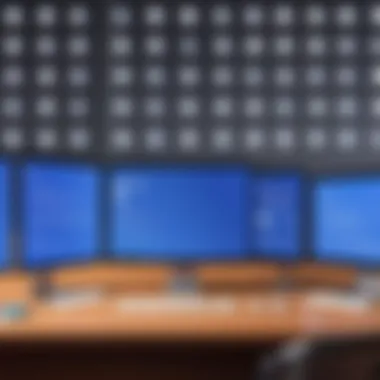

Intro
The digital transformation in India has picked up pace, enabling businesses to evolve with technology. At the forefront of this evolution is Microsoft Office 365, a cloud-based suite that offers a range of productivity tools. Its adoption across various sectors is not just a trend; it reflect the shifting demands of Indian businesses aiming to enhance operational efficiency.
This article aims to dissect the various dimensions of Microsoft Office 365 in India. We shall delve into its features, target audience, and the notable impact it is having on productivity. Additionally, we will explore the challenges that users might encounter, as well as perform a comparative analysis of Office 365 with competing solutions. By outlining the emerging trends and Microsoft’s initiatives specific to India, we hope to provide a well-rounded perspective on the relationship between Office 365 and the Indian digital landscape.
Software Overview
Microsoft Office 365 is a subscription-based software suite that integrates cloud functionality with traditional Office applications. Key components include Word, Excel, PowerPoint, Outlook, Teams, and OneNote. The seamless connectivity and collaboration features offered through cloud integration make it adaptable for both individual users and organizations.
Software Features
- Cloud Collaboration: Facilitates real-time collaboration among teams across different locations.
- Accessibility: Users can access documents and applications from multiple devices, including desktops, tablets, and smartphones.
- Regular Updates: Constantly improved with the latest features and security updates without additional charges.
- Customizable Options: Various plans cater to personal use, small businesses, and large enterprises, offering tailored functionalities.
- Integration: Works well with other applications and tools like SharePoint, OneDrive, and third-party services.
Technical Specifications
- Operating System: Compatible with Windows, macOS, iOS, and Android.
- Storage: Offers cloud storage via OneDrive starting from 1 TB, expandable based on subscription type.
- Security: Features like multi-factor authentication and robust encryption protocols safeguard user data.
- User Limits: Different plans allow varying numbers of users from one to thousands for enterprise solutions.
Peer Insights
The adoption of Office 365 comes not only with advanced features but also with user experiences that speak volumes about its efficacy in real-world applications.
User Experiences
Many users appreciate its intuitive interface and easy navigation. Here's a summary of common insights:
- Efficiency Gains: Users in collaborative environments report significant time savings.
- Learning Curve: While familiar for some, others find the transition from traditional applications to Office 365 challenging.
Pros and Cons
Pros:
- Enhanced collaboration tools with Microsoft Teams.
- Various pricing tiers catering to diverse needs.
- Frequent updates enhancing user experience.
Cons:
- Dependence on stable internet connectivity can be a limiting factor, especially in rural areas.
- Data management policies can be complex for large enterprises.
The diverse experiences from users across sectors illustrate a vital aspect of Office 365: its adaptability in different working environments, making it essential for businesses navigating the digital age.
In summary, Microsoft Office 365 is shaping productivity patterns in India. The continued evolution of digital tools coupled with comprehensive training will enhance its efficacy for users. As organizations increasingly rely on cloud services, the relevance of Office 365 will likely grow.
Preamble to Microsoft Office
Microsoft Office 365 has slowly become an important part of many businesses and institutions in India. The shift to this platform has impacted productivity and collaboration in various ways. Understanding Microsoft Office 365 is crucial for any organization looking to enhance its operations through digital tools. This section will cover the essential aspects of Office 365 and its significance in the Indian context.
Overview of Office
Microsoft Office 365 is a cloud-based suite of productivity applications. It includes popular programs like Word, Excel, and PowerPoint, along with cloud services like OneDrive and SharePoint. Users benefit from real-time collaboration, which allows multiple individuals to work on a document simultaneously. This capability brings efficiency to teams and reduces the time needed to complete projects.
The subscription-based model provides flexibility, as organizations can choose from various plans tailored to their needs. It also facilitates regular updates. Office 365 constantly evolves, integrating new features and enhancements based on user feedback and technological advancements.
Significance in the Indian Context
In India, the adoption of Microsoft Office 365 is linked to the ongoing digital transformation across sectors. Many businesses, educational institutions, and governmental organizations are leaning towards digital tools to improve operations. Indian companies are emphasizing efficiency, collaboration, and accessibility. The cloud-based nature of Office 365 supports these goals by allowing access from any device with an internet connection.
"Adopting cloud solutions like Office 365 enables organizations to improve their operational dynamics significantly."
Moreover, the integration of Office 365 with services like Teams and Outlook enhances communication among employees. This is important, especially in a diverse and distributed workforce common in India. Educational institutions also find value in Office 365, facilitating collaborative learning environments.
Key Features of Office
The realm of productivity software has evolved significantly in recent years. Among these evolving platforms, Microsoft Office 365 stands out as a powerful suite tailored for various user needs. Understanding the key features of Office 365 is pivotal for users in India, as these functionalities directly influence productivity and collaboration.
Cloud Collaboration Tools
One of the most significant advantages of Microsoft Office 365 lies in its cloud collaboration capabilities. With tools like OneDrive, SharePoint, and Microsoft Teams, users can easily collaborate on projects, share files, and communicate in real-time. This integrates well with the increasing demand for remote work and flexible environments.
In India, where many firms have adopted hybrid work models, these tools become essential. They enable teams to work together seamlessly, regardless of physical location.
Furthermore, the ability to co-author documents in Word or Excel allows multiple users to edit a file at the same time. This reduces time delays and enhances teamwork, leading to more efficient work processes.
Security Features
Security can never be overstated, especially as cyber threats become more sophisticated. Office 365 offers a robust security framework designed to protect sensitive data. Features such as Advanced Threat Protection, Multi-Factor Authentication, and Data Loss Prevention ensure that users can operate in a secure environment.


For Indian businesses, where data breaches can severely damage reputation, these security measures provide peace of mind. The compliance with international regulations, such as GDPR, further strengthens Office 365 as a reliable choice for enterprises that operate globally.
Integration with Other Applications
Another key feature of Office 365 is its ability to integrate with a wide variety of applications. Users can connect Office 365 with software solutions such as Salesforce, Trello, and many others. This interconnectivity allows businesses to tailor their workflows to fit their specific needs.
In the context of India, the integration of Office 365 with local applications can enhance the efficiency of workflows. For example, a startup may use Office 365 in tandem with local accounting software, streamlining the financial reporting process. This flexibility is crucial for organizations looking to maximize their productivity while maintaining control over various processes.
"The features of Office 365 empower users to embrace a collaborative culture while ensuring data integrity and security. This makes it an attractive option for organizations of all sizes in India."
In summary, the key features of Office 365—cloud collaboration tools, security features, and integration capabilities—are instrumental in its adoption amidst Indian enterprises. These functionalities not only address the needs of businesses but also align well with the evolving digital landscape.
Target Audience in India
Understanding the target audience for Microsoft Office 365 in India is essential to grasp its adoption and impact. Each segment plays a unique role in shaping the usage patterns and demands from the software. By focusing on specific groups, Microsoft can tailor its offerings and improve user satisfaction, leading to greater market penetration.
Business Professionals
Business professionals constitute a significant portion of Office 365 users in India. They are often at the forefront of adopting new technologies that enhance productivity and collaboration. The suite provides tools such as Microsoft Teams, Outlook, and Excel that enable seamless communication and efficient workflows.
The flexibility of accessing Office 365 on multiple devices is particularly appealing. It allows professionals to work from various locations, which is increasingly common due to globalization and remote work trends. In addition, continuous updates and cloud storage capabilities ensure that they have the latest tools and data at their fingertips.
"Businesses that leverage Office 365 report an increase in communication efficiency among teams and improved project delivery timelines."
Furthermore, security features like data encryption and multi-factor authentication address major concerns that professionals may have regarding sensitive company information.
Educational Institutions
In the educational sector, institutions utilize Microsoft Office 365 to enrich learning experiences. The platform offers tools that facilitate collaborative projects among students and enhances teaching methodologies for educators. Features like OneNote and SharePoint support both teaching and administration by allowing for organized note-taking and straightforward content management.
Educators find value in programs like Microsoft Teams, which creates a virtual classroom environment, enabling remote learning solutions. Educators can also compile course materials and assignments digitally, making them accessible anytime and anywhere.
The affordability of these services for educational institutions, along with their capacity for integration with existing learning management systems, further drives adoption. Programs like Office 365 Education provide free access to key tools for eligible institutions, fostering a tech-savvy generation of students.
Freelancers and Remote Workers
Freelancers and remote workers are increasingly drawn to Office 365 for its extensive functionality and cost-effectiveness. Many freelancers operate on tight budgets, making subscription services appealing due to their ability to provide high-quality tools for a fraction of the cost. Tools like Word, Excel, and PowerPoint meet the diverse needs of various projects, from content creation to data analysis.
Office 365 also offers cloud storage with OneDrive, allowing users to manage files efficiently and share them easily with clients or collaborators. The combination of reliability and versatility makes it easier for freelancers to maintain productivity, regardless of their work environment.
In summary, with the continuous growth of the gig economy, more remote workers are adopting Office 365 to support their diverse needs.
Adoption Rates in Different Sectors
The adoption of Microsoft Office 365 can be observed significantly across various sectors in India. Understanding the adoption rates is essential because it reflects user preferences, the need for collaboration tools, and the willingness to embrace cloud technology. In many ways, these rates also signify the overall digital transformation occurring in India.
Corporate Sector
In the corporate sector, Microsoft Office 365 has gained traction due to its collaborative tools and integration capabilities. Large corporations find it particularly beneficial for enhancing communication among employees. Features like Microsoft Teams and SharePoint facilitate teamwork, enabling multiple users to work on documents simultaneously.
Additionally, the cloud-based structure of Office 365 allows businesses to access important files from anywhere. This is crucial for remote work scenarios, which have become more prevalent. According to various reports, adoption within this sector has gone up by over 40% in some companies. This increase correlates with the need for organizations to maintain productivity during transitional work environments.
Education Sector
Educational institutions in India are recognizing the importance of technology in improving learning outcomes. Microsoft Office 365 has penetrated this sector via partnerships with various universities and schools. Microsoft provides educational discounts, making it easier for institutions to implement this software.
The collaboration features appeal particularly to educators. Teachers can share resources and communicate effectively with students, promoting a seamless learning experience. Schools adopting Office 365 often highlight how it simplifies assignment submissions and feedback processes. Reports indicate an increase of 30% in Office 365 adoption among educational institutions over the past year. This trend aligns with the broader push towards digital literacy in India.
Government Initiatives
Government initiatives play a significant role in the adoption rates of Office 365. There have been efforts to modernize public services through technology. Initiatives led by state governments encourage the use of cloud solutions for better accessibility and efficiency.
For instance, programs encouraging e-governance often rely on tools like Microsoft Office 365. These tools assist in streamlining workflow and ensuring data sharing among departments. A notable increase in adoption in government sectors has been noted, particularly with a focus on transparency and efficiency. In some regions, the adoption rate is reported to have doubled in less than a year as more government offices transition to cloud services.
"The adoption of Office 365 can be seen as a transformative step for sectors in India, reflecting a broader shift towards a digital economy."
Impact on Productivity
The impact of Microsoft Office 365 on productivity in India cannot be overstated. As more businesses and organizations embrace digital transformation, tools like Office 365 have become central to enabling efficiency and collaboration. The various features integrated into the suite not only facilitate more effective teamwork but also streamline numerous processes across sectors. Understanding how these tools affect productivity helps businesses make informed decisions about their software solutions.
Enhancing Team Collaboration


Team collaboration is essential for achieving operational efficiency. Microsoft Office 365 provides a range of features designed to enhance communication among team members. Tools like Microsoft Teams allow real-time discussions, video conferencing, and status updates. These capabilities eliminate barriers of distance and time, particularly important in a diverse country like India where teams may be geographically dispersed.
Shared workspaces in SharePoint enable teams to access and collaborate on documents simultaneously. This eliminates version control issues, fostering an environment where ideas can flow freely and modifications can be made efficiently. Additionally, integration with OneDrive allows for easy file sharing and storage in the cloud, making access seamless.
Streamlining Business Processes
Streamlined processes are vital to any business's operational success. Microsoft Office 365 integrates various applications such as Excel, Word, and PowerPoint in a cohesive environment that enhances productivity. Power Automate allows organizations to automate repetitive tasks, reducing human error and saving time. This capability can manage tasks like data entry, approval workflows, and notifications that would otherwise consume significant resources.
Furthermore, it facilitates data analysis through Power BI, providing insightful reports and dashboards that support decision-making. By centralizing tools and automating workflows, organizations can focus on core functions, thereby improving overall efficiency and productivity.
Examples from Indian Startups
Numerous Indian startups have successfully leveraged Microsoft Office 365 to enhance their productivity. For instance, a Bangalore-based startup called Zerodha, which operates in the financial services sector, utilizes Office 365 to facilitate its internal processes and customer engagement. Their teams use Teams for seamless communication and SharePoint for project management, which enhances both speed and accuracy in their operations.
Another example is OYO, a hospitality platform that uses Office 365 for document management and team communication. The integration of various Microsoft tools enables OYO’s employees to work efficiently from multiple locations, ensuring that operations run smoothly.
These examples illustrate how Office 365 is not just a set of applications but a comprehensive solution for enhancing productivity in the Indian business landscape.
The transformative power of Microsoft Office 365 lies in its ability to foster collaboration and streamline processes, ultimately driving productivity gains across diverse sectors.
Challenges and Barriers
The adoption of Microsoft Office 365 in India is met with a mixture of enthusiasm and hesitation. Understanding the challenges and barriers faced by organizations and individuals is crucial to fully grasping the overall impact of this software. These challenges can shape how effectively the tools offered by Office 365 are utilized. This section examines the most pressing concerns that users encounter, namely: cost-related issues, digital literacy levels, and competition from local solutions.
Cost-Related Concerns
Cost remains a significant barrier for many potential users of Microsoft Office 365 in India. While the subscription model offers flexibility, it can still represent a hefty investment for small businesses and educational institutions operating on tight budgets. The various pricing tiers can create confusion. Users may feel overwhelmed by the options and the hidden costs that might arise over time. For instance, if an organization exceeds the storage limits, additional fees apply. Many institutions worry that sporadic costs could lead to a mounting financial burden.
Moreover, government initiatives aimed at promoting digital literacy and technology adoption sometimes lose steam when financial constraints arise. A clear understanding of the pricing structure and a communicated value proposition from Microsoft may encourage more users to consider Office 365 despite cost apprehensions.
Digital Literacy Issues
Digital literacy presents another substantial challenge in the Indian context. Not all users are equally adept at navigating the range of features offered by Office 365. Many educational institutions, particularly in rural areas, struggle with integrating technology into their curricula. Students may lack access to essential training on how to utilize various Office 365 applications effectively. This gap in knowledge can limit the benefits Office 365 has to offer.
Additionally, professionals in the corporate world may also find difficulties in adapting to new technology. A comprehensive approach to training is necessary to drive adoption and optimize functionality. Companies may be required to invest in skill development programs to ensure their teams are fully equipped to utilize the software's capabilities.
Competition from Local Solutions
The presence of local software solutions presents a significant competitive challenge to Microsoft Office 365. Numerous Indian firms, such as Zoho, offer tailored software that often aligns better with local business needs and cultural context. These alternatives can provide cost-effective options that may appeal more to startups and small enterprises wary of the potential costs associated with global brands.
Local players are well aware of the unique challenges faced by Indian businesses and have crafted solutions accordingly. They tend to prioritize local language support and integration with existing processes, which may not be fully addressed by Office 365.
In summary, while Microsoft Office 365 offers robust features, it must navigate the complex landscape of cost concerns, digital literacy, and competition from local solutions to realize its full potential within India.
Comparison with Other Software Solutions
The discussion around Microsoft Office 365 in India is not complete without evaluating its performance against other software solutions. The Indian market is diverse and competitive. Many businesses need optimal solutions tailored to their specific requirements. A careful analysis of alternatives helps organizations make informed decisions based on functionality, cost, integration, and usability.
This section examines several prominent software solutions, including Google Workspace, Zoho Suite, and local offerings. By understanding the strengths and weaknesses of these options, users can better assess how Office 365 fits into their operational framework.
Google Workspace
Google Workspace is one of the main competitors to Microsoft Office 365. Known for its collaborative features, Google Workspace allows real-time document editing and seamless sharing among team members. The cloud-based nature of Google Services appeals to users who emphasize accessibility and flexibility.
However, while Google Workspace shines in collaboration, it can lack some advanced features found in Office 365, such as advanced data analytics tools in Excel or dedicated desktop applications for Word, PowerPoint, and others. Businesses seeking comprehensive functionality may find Microsoft Office 365 provides more robust solutions for complex needs.
While assessing Google Workspace, consider these factors:
- Collaboration: Excellent real-time editing.
- Cost Structure: Generally lower pricing for basic plans.
- Integration: Strong integration with other Google services, but potentially challenging for Microsoft-centric businesses.
Zoho Suite
Zoho Suite is another significant player in the Indian software landscape. It caters primarily to small and medium-sized enterprises. Zoho's affordability attracts many users, while its wide range of applications offers features from CRM to project management.
Nevertheless, the user interface may not be as intuitive as Office 365, leading to longer onboarding times for users. Also, Zoho does fall short in advanced features seen in Office apps, which can limit its appeal for larger organizations or those with complex requirements.
Key considerations when looking at Zoho Suite include:
- Affordability: Competitive pricing, making it appealing for startups.
- Feature Range: Wide but may not meet advanced corporate needs.
- User Experience: Sometimes criticized for being less user-friendly compared to Office 365.
Local Software Offerings


In addition to the global giants, local software offerings have gained traction in India. These solutions often target specific industries or regional markets. Offering features tailored to Indian businesses can be an advantage.
However, local solutions might lack the broad support and integration found in Office 365. Their reach might be limited and could potentially offer subpar security measures.
When analyzing local software offerings, consider these points:
- Localization: Custom features for Indian businesses.
- Support: Possible stronger support teams familiar with regional languages and cultures.
- Security: Varies widely, some newer companies may not have robust security protocols yet.
"For many organizations, selecting the right software is more than just about features; it’s about finding the right tool that aligns with their specific operational needs."
In summary, Microsoft Office 365 remains a strong contender in the Indian market. However, understanding its competition provides valuable insights. Users must weigh aspects like collaboration, costs, and specialization against their unique business needs.
Strategic Initiatives by Microsoft in India
Microsoft's strategic initiatives in India reflect the company's commitment to enhancing its presence in an emerging digital landscape. These initiatives aim to foster growth, innovation, and trust among Indian users while addressing unique local needs and challenges. Understanding these efforts is crucial as they outline the company's approach in the competitive Indian market, focusing on synergy with educational institutions and local enterprises. Such strategies not only boost adoption rates but also contribute positively to the overall perception of Office 365 by creating tailored solutions that resonate well with India's diverse user base.
Partnerships with Educational Institutions
Educational institutions in India serve as a vital platform for Microsoft to expand its Office 365 footprint. By partnering with schools, colleges, and universities, Microsoft aims to make technology accessible to students and educators alike.
These partnerships take various forms:
- Providing Free or Discounted Access: Schools and universities often benefit from free or highly discounted licenses for Office 365. This reduces barriers to entry and allows more students to familiarize themselves with the software.
- Integration into Curricula: Many educational institutions have integrated Office 365 into their syllabuses. This ensures that students learn essential skills relevant to modern workplaces.
- Training and Support Programs: Microsoft frequently offers workshops and training sessions for both educators and students. This helps users maximize the potential of various applications within Office 365, thus promoting effective learning.
The impact of these partnerships is significant. Schools equipped with Office 365 tools can foster collaborative learning environments. This equips students with skills that enhance employability in an increasingly digital economy.
Focus on Local Enterprises
Local enterprises form another cornerstone of Microsoft's strategy in India. Understanding the unique challenges that small and medium enterprises (SMEs) face allows Microsoft to tailor its offerings accordingly.
Key aspects of this focus include:
- Affordable Pricing Models: To make Office 365 appealing, Microsoft has implemented pricing strategies that cater specifically to local businesses. These offerings include flexible payment options to meet varying financial capabilities.
- Customized Solutions: Recognizing that each business has different needs, Microsoft collaborates with local enterprises to develop customized solutions using Office 365 features. This can lead to improved workflows and increased productivity.
- Technical Support and Consultation: Local enterprises may lack the technical expertise to fully utilize cloud solutions. Microsoft addresses this by offering dedicated support and consulting services. This guidance helps businesses effectively integrate Office 365 into their operations.
Future Trends and Developments
Future trends and developments in Microsoft Office 365 are vital areas of interest concerning its adoption and impact in India. Businesses and users need to understand these trends to leverage the full potential of the platform. Recognizing these trends not only helps organizations prepare for the future but also allows them to make informed decisions on adopting advanced solutions.
Integration of AI Capabilities
Artificial Intelligence (AI) is shaping the way software solutions function. Microsoft Office 365 is investing heavily in integrating AI capabilities into its applications. This integration provides numerous benefits, notably improved productivity and efficiency. For instance, tools like Microsoft Word and Excel now feature AI-powered suggestions, such as grammar checks, data analysis, and predictive text.
The significance of AI integration also lies in its ability to personalize user experience. Leveraging AI can streamline workflows by understanding user behavior, allowing for tailored functionalities that meet specific needs. Consequently, users in India can experience increased automation of mundane tasks, freeing up time for more critical activities.
Expansion of Mobile Accessibility
The trend of expanding mobile accessibility for Office 365 is crucial. With the growing use of smartphones and tablets in India, the convenience of accessing Office 365 applications on-the-go cannot be overstated. Microsoft specifically focuses on optimizing its apps for mobile platforms to ensure users can engage with their work regardless of location.
Mobile accessibility empowers workers, especially in industries like field sales and remote teams, to communicate and collaborate in real-time. The ability to edit documents and presentations on mobile devices ensures that users remain productive even while traveling or away from traditional office settings. This trend reflects a broader push towards flexibility in work environments, a significant consideration for businesses aiming to thrive in the digital age.
Emphasis on Security Innovations
As cyber threats become increasingly sophisticated, the emphasis on security innovations within Office 365 is paramount. Microsoft has been proactive in enhancing security features, which is critical for Indian businesses concerned about data protection and compliance with regulations. Features like Advanced Threat Protection and multi-factor authentication improve the overall security posture of the applications.
Moreover, the focus on security is a response to user demand for trust in digital solutions. Office 365's commitment to safeguarding sensitive information is essential for institutions across sectors in India, particularly in finance and healthcare. Understanding these innovations enables organizations to make better choices regarding their data security policies.
"The future of Office 365 in India increasingly hinges on its adaptability to industry demands and evolving technologies."
Ending
The conclusion of this article reflects the overall assessment of Microsoft Office 365's impact and adoption in India. This section synthesizes the key findings presented in previous sections, encapsulating the significance of Office 365 in enhancing productivity, collaboration, and efficiency across diverse sectors in the Indian landscape. Addressing the multi-faceted nature of this adoption also provides a bird's-eye view of the dynamics at play.
Summary of Findings
Several important points have emerged through the discussion:
- Adoption Rates: Microsoft Office 365 has witnessed significant uptake in various sectors, especially in corporate and educational environments. The flexible subscription model appeals to businesses of all sizes.
- Productivity Enhancement: The suite's cloud collaboration tools, such as Microsoft Teams and SharePoint, have proven instrumental in streamlining workflows and increasing team engagement. Users cite noticeable improvements in project turnaround times.
- Challenges: Despite its advantages, barriers exist, such as cost sensitivity among small businesses and varying levels of digital literacy among users. These factors can hinder overall adoption rates.
- Comparative Analysis: Compared to alternatives like Google Workspace and Zoho Suite, Office 365 holds a unique position due to its extensive range of features tailored to professional needs.
- Future Perspectives: Microsoft's strategic initiatives in India, which focus on AI integration and mobile accessibility, hint at a commitment to evolving alongside changing market demands.
Final Thoughts on Office in India
The significance of Microsoft Office 365 cannot be overstated in the context of India's ongoing digital transformation. As organizations seek to adopt cloud solutions to facilitate better business practices, Office 365 stands out for its comprehensive tools designed to cater to various needs. It addresses both qualitative and quantitative aspects of workplace productivity.
In summary, the shift toward cloud-based solutions represents a crucial evolution in how businesses operate. Microsoft Office 365 appears well-positioned to capitalize on this trend, especially as enterprises continue to prioritize efficiency and adaptability in their operations. As technology evolves, understanding the role of such software in fostering growth and innovation in India becomes increasingly vital.
"Technology is best when it brings people together."
– Matt Mullenweg, co-founder of WordPress
As we look ahead, ensuring that stakeholders leverage these tools effectively will be crucial to maximizing the potential of Office 365 in India.







