Exploring Microsoft Edge Features: A Comprehensive Overview
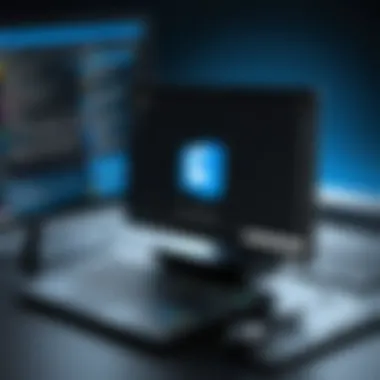

Intro
Microsoft Edge has rapidly evolved into a formidable contender in the web browser arena. Initially criticized for its legacy and performance concerns, Edge has undergone significant transformations. As of late, it integrates user-centric features, evolving technologies like artificial intelligence, and robust privacy options.
This article aims to provide a thorough understanding of Microsoft Edge's features. By dissecting various aspects such as built-in tools, privacy settings, and unique technologies integrated into the browser, readers will gain insights into maximizing their online experience. Whether you are a casual user or a professional, this guide will help you navigate the Edge browser effectively.
Software Overview
Software Features
Microsoft Edge boasts many features designed to enhance functionality and user experience. Some of the notable highlights include:
- Web Capture: This tool allows users to take screenshots, annotate them, and share with ease.
- Vertical Tabs: Users can manage open tabs more efficiently by positioning them vertically. This feature is particularly useful for those with numerous tabs open simultaneously.
- Read Aloud: Incorporating AI, Edge can read web pages aloud, making content more accessible.
- Immersive Reader: This feature simplifies reading through distraction-free text and adjustable formats.
- Collections: Edge enables users to organize and save web content for later access, making research more systematic.
Technical Specifications
Microsoft Edge is built on the Chromium engine, offering improved compatibility with various websites. This ensures faster loading times and better performance overall. Moreover, Edge supports extensions from the Chrome Web Store, further enhancing its capabilities. Key technical specifications include:
- Platform Compatibility: Available on Windows, macOS, iOS, and Android.
- Security Protocols: Features like Essentials Protect and SmartScreen filter guard against phishing attacks and malware.
- Performance Metrics: Edge has optimized memory usage and battery consumption, a benefit for users on laptops.
Peer Insights
User Experiences
Feedback from Edge users is generally positive. Many note an improvement in speed compared to older browsers. The transition from Internet Explorer to Edge has also been complimented for its streamlined interface and ease of use. Users appreciate features such as the vertical tab option and immersive reader mode, noting that they enhance productivity.
Pros and Cons
Every software has its merits and shortcomings. When it comes to Microsoft Edge, users often cite:
Pros:
- Fast performance and low memory usage.
- Integrated privacy settings.
- Easy synchronization across devices.
Cons:
- Some users find the settings interface complicated.
- Lack of certain popular extensions initially.
"Edge has transformed into a robust tool. The improvements are hard to ignore." - Anonymous user review
Understanding these points can help potential users determine if Edge meets their needs. The browser's adaptability and constant updates show promise for continued growth in an ever-competitive market.
Prologue to Microsoft Edge
Microsoft Edge represents a significant evolution in web browsing technology. It plays a crucial role not only as a product from Microsoft but also as a response to the changing needs of internet users. This introduction serves as a foundation for understanding not just the browser's capabilities but also its direction and intentions in today's digital landscape.
Overview of Microsoft Edge Development
Microsoft Edge was launched in 2015 as a successor to Internet Explorer, aiming to modernize and improve user experience. The development of Edge included a shift towards a more streamlined, efficient architecture. Initially, Edge was built on Microsoft's own EdgeHTML engine but later transitioned to the open-source Chromium project in 2020. This change provided enhancements in speed, compatibility with web standards, and access to an extensive library of extensions. The commitment to continuous development means Edge is always evolving to meet user demands, which is vital in a competitive environment filled with ever-changing technologies.
The incorporation of Chromium has allowed Edge to leverage improvements that were previously unattainable. Edge receives regular updates not only for performance boosts but also for security enhancements. This focus on development ensures it remains competitive and user-friendly, which is essential for attracting both casual users and professionals alike.
Transition from Internet Explorer to Edge
The phase-out of Internet Explorer marked a significant turning point for Microsoft. While Internet Explorer dominated the browser landscape for years, it became increasingly viewed as outdated with its myriad of usability and security issues. The transition to Microsoft Edge symbolized a clean slate—an opportunity to build a browser that addresses the limitations of its predecessor.
Edge introduced several advancements over Internet Explorer, including its user-friendly interface, enhanced speed, and privacy-focused features. Importantly, users found in Edge more robust support for web standards, thus enhancing the overall browsing experience. This transition, while necessary, marked a period of adjustment for many users who were accustomed to Internet Explorer’s interface and functionalities.
In summary, the introduction of Microsoft Edge showcases the importance of innovation and adaptation in the technology realm. Understanding its development and transition provides valuable context for exploring the browser's myriad features further in this article.
Core Features of Microsoft Edge
Understanding the core features of Microsoft Edge is crucial for discerning users who wish to leverage this browser to its fullest potential. The architecture and capabilities of Edge set it apart from many competitors, emphasizing efficiency and usability. Each function builds toward creating a seamless experience for users, be they casual or professional. The core features help both novice and experienced users appreciate what this browser offers, facilitating better browsing, enhanced security, and fluid interactions with web technologies.
User Interface Design


The user interface of Microsoft Edge prioritizes simplicity and intuitiveness. The browser adopts a clean layout, which minimizes distractions for the user. This design choice allows for quick access to bookmarks, histories, and settings without overwhelming the user with too many options.
One significant aspect of the user interface is the address bar, which integrates search functionality seamlessly. The unified search and navigation bar reduces the number of clicks needed to reach desired information. Edge also supports a tab organization feature that lets users group tabs, making it easy to manage multiple open pages. This is particularly beneficial for professionals who frequently juggle various tasks.
In addition, Edge allows for customization of the new tab page, enabling users to choose their preferred layout and information to display. This personalization contributes to a more engaging user experience, as individuals can create a workspace that aligns with their preferences and work habits.
Browser Performance Metrics
Performance metrics are vital indicators of a browser's capability, especially in this fast-paced digital age. Microsoft Edge demonstrates impressive performance benchmarks, focusing on speed and reliability. In comparisons with other browsers, Edge tends to excel in loading times and webpage rendering, enhancing user satisfaction.
Moreover, Microsoft's approach to resource management optimizes memory usage. This is particularly important for users who run multiple applications simultaneously. Lower memory consumption means Edge can run efficiently even on devices with limited resources. Data from recent tests show that Edge consistently ranks among the top browsers concerning performance.
Key performance metrics to consider include:
- Speed: Edge typically loads pages faster than its competitors.
- Efficiency: Lower memory usage promotes better overall system performance.
- Stability: A reduced frequency of crashes offers a smoother browsing experience.
Integration of Chromium
The integration of the Chromium engine marks a transformative step for Microsoft Edge. Adopted in January 2020, this decision signifies a shift towards greater compatibility with web standards. Unlike Internet Explorer, which struggled with various web technologies, Edge now benefits from the robustness and flexibility of the Chromium framework.
This integration provides several advantages. First, it enhances the overall browsing experience by improving page loading times and supporting a wider range of web applications. Developers increasingly optimize their sites for Chromium-based browsers, meaning Edge users have access to the latest browser innovations without compatibility issues.
Furthermore, the move to Chromium also opens the door for an extensive library of extensions. Users can now easily install extensions that enhance functionality, ranging from productivity tools to advanced security features. This level of customization is vital for meeting the varied needs of different users.
In summary, the core features of Microsoft Edge bring forth significant advancements over previous browsers. The user interface promotes efficiency and customization, performance metrics highlight its technological capabilities, and the integration of Chromium ensures ongoing relevance in an evolving digital landscape. By understanding these features, both IT professionals and businesses can make informed decisions on utilizing Microsoft Edge effectively.
Privacy and Security Features
In today’s digital age, privacy and security stand as paramount concerns for users navigating the web. Microsoft Edge prioritizes these issues by offering robust features designed to protect personal data and enhance browsing security. Understanding these features is crucial as they reassures users that their online activities remain private and secure from various threats. This section will delve into specific elements that make Microsoft Edge a reliable choice for those wary of their online footprint.
Enhanced Tracking Prevention
Enhanced Tracking Prevention is a significant component of Microsoft Edge’s privacy strategy. This feature works by blocking third-party trackers that monitor user behavior across websites. By default, Microsoft Edge employs a balanced approach, allowing sites to function while simultaneously protecting user privacy. Among its three settings—Basic, Balanced, and Strict—users can choose their desired level of protection.
- Basic: Allows most trackers to pass through, prioritizing site functionality.
- Balanced: Offers a middle ground, blocking trackers from known sites without hampering the user experience.
- Strict: Blocks all trackers, which may result in some sites malfunctioning.
This flexibility enables users to tailor their browsing experience according to their privacy needs. Overall, Enhanced Tracking Prevention acts as a frontline defense against invasive tracking practices, offering peace of mind to users concerned about their data.
Built-in Microsoft Defender SmartScreen
The inclusion of Microsoft Defender SmartScreen in Edge further reinforces its commitment to user security. This feature protects against phishing attacks and malicious websites. Whenever a user attempts to visit a site, SmartScreen evaluates its safety. If the site is identified as harmful, Edge can block access, warning the user of potential risks. This proactive approach minimizes the chances of falling victim to online scams.
Moreover, SmartScreen checks downloaded files against a database of known malware. If a user attempts to download a file flagged as malicious, Edge warns the user before it can cause harm. This integration offers layers of protection, enhancing users' browsing experience by creating a safer online environment. It's an essential component that aligns with the growing need for robust security measures in web browsers.
Password Management and Autofill Capabilities
Managing numerous passwords can prove to be a cumbersome task for many users. Microsoft Edge addresses this challenge through its built-in password management and autofill capabilities. When a user creates an account on a website, Edge can suggest robust passwords, which it saves securely. Users can later access these stored passwords conveniently when logging into their accounts.
Additionally, the autofill feature streamlines the process of entering personal information. Whether it is addresses, payment information, or login credentials, Edge can autofill these details when necessary, saving users time and hassle.
However, it is essential for users to be aware of potential risks associated with password storage. Ensuring strong master passwords and utilizing the security features offered by Edge can safeguard their information effectively. This functionality enhances user convenience while maintaining a focus on security, striking a balance that users appreciate.
"Privacy is not an option, and it shouldn’t be the price we accept for just getting on the Internet." — Gary Kovacs
In summary, Microsoft Edge places a strong emphasis on privacy and security. From Enhanced Tracking Prevention to the capabilities of Microsoft Defender SmartScreen and integrated password management, users can feel confident in their browsing experience. These features collectively contribute to a secure environment that addresses the complexities of online privacy.
Customization and User Experience
Customization and user experience play a crucial role in how effectively individuals interact with Microsoft Edge. The browser’s ability to adapt to user preferences significantly enhances productivity and satisfaction. Users can tailor their browsing environments, enabling a more personalized and efficient online experience. This adaptability is not just about aesthetics; it encompasses functionality that meets diverse needs, whether for casual browsing or professional tasks.
Themes and Layout Options
Microsoft Edge offers various themes and layout options that enable users to modify the visual aspects of their browsing experience. Users can switch between light and dark themes, adapting the browser's appearance to their comfort and preference. This is not only about visual appeal; studies show that different lighting can impact eye strain and productivity.
Additionally, Edge allows users to reorganize the layout of tabs and bookmarks, creating a workspace that reflects their workflow. This level of customization is essential for professionals who often juggle multiple tasks and resources at once. Thoughtful layout arrangements can lead to quicker access to frequently used tools and websites.


Extensions and Add-ons Availability
The availability of extensions and add-ons is another fundamental aspect of customization in Microsoft Edge. Users can enhance the browser's capabilities by integrating third-party tools. This includes ad blockers, grammar checkers, and productivity enhancers like to-do lists and note-taking extensions.
Unlike some other browsers, Edge has a growing library of extensions that integrate seamlessly. For developers, this presents opportunities to create unique solutions that cater to specific user needs. The empowerment of users through these integrations fosters a richer browsing experience where individuals can choose tools that align with their working styles.
Customizable Start Page Features
The customizable start page is a feature that allows users to control their initial browsing environment. Users can select what's displayed, whether it's a specific set of frequently visited sites, news feeds, or even personal bookmarks.
By tailoring the start page, users save time and reduce distractions. For businesses, being able to configure a start page for employees can lead to more streamlined access to necessary resources, enhancing productivity.
The ability to customize the start page creates a more user-centric browsing experience that prioritizes individual needs and habits.
Innovative Tools and Functionalities
Innovative tools and functionalities in Microsoft Edge are vital for enhancing user experience and optimizing productivity. These features are designed to make browsing more efficient and enjoyable. Users, especially in professional settings, often look for tools that aid in research, organization, and content consumption. This section highlights some of the most significant tools Edge offers, which not only simplify tasks but also streamline workflows.
Collections Feature for Research
The Collections feature allows users to gather and organize information directly from the web. This resource is particularly useful for researchers, students, and professionals who require a systematic way to compile and analyze data. Users can save text, images, and links into designated collections, enabling easy access and review later.
Benefits of Collections include:
- Ease of Organization: Grouping related resources helps maintain clarity during research.
- Sharing Capability: Users can share collections with colleagues or friends, facilitating collaboration.
- Direct Export Options: Collections can be exported to applications like Excel for further analysis.
Overall, this feature simplifies the process of managing research and ensures that valuable information is not easily lost.
Immersive Reader Functionality
The Immersive Reader offers an innovative way to consume web content. It transforms webpages into a simplified format, prioritizing text and readability. This tool is significant for users who struggle with distractions or those who require a more accessible reading environment.
Key features include:
- Text Customization: Users can change font sizes and background colors, tailoring their reading experience.
- Read Aloud Option: This can enhance comprehension, particularly for auditory learners.
- Line Focus: Users can focus on a few lines while reading, eliminating distractions from the surrounding text.
Immersive Reader supports diverse learning styles and preferences, making content more accessible for a wider audience.
Web Capture and Annotation Tools
The Web Capture and annotation tools within Edge are essential for users who like to share and mark up content. With this functionality, users can take screenshots of webpages or specific content, and add annotations directly on the images. This capability is particularly useful for educators, marketers, and project managers.
Features of Web Capture include:
- Annotation Tools: Users can highlight text, draw, or add comments on captured content.
- Easy Sharing: Captured and annotated content can be shared through email or social media directly from Edge.
- Organized Storage: Users can save captures in various formats, keeping their notes easily accessible.
These tools enhance communication and collaboration, enabling users to share ideas more effectively.
"Innovative tools within Microsoft Edge empower users to harness the full potential of the web, transforming ordinary browsing into an invaluable resource for research and productivity."
In summary, Microsoft Edge's innovative tools and functionalities are structured to not only make browsing easier but also significantly enhance how users interact with information online. From the Collections feature that bundles research material effectively to the Immersive Reader that promotes accessibility, these tools illustrate Edge's commitment to improving user experience.
Cross-Device Integration
Cross-device integration is a significant aspect of modern web browsers, especially for users who work across multiple devices. This feature enhances user experience by allowing seamless access to bookmarks, passwords, and browsing history across devices. Microsoft Edge's ability to synchronize settings through a Microsoft Account is particularly beneficial to professionals and businesses, as it fosters a connected ecosystem, enhancing productivity and continuity in work.
Microsoft Account Synchronization
Microsoft Account synchronization enables users to link their Edge browser settings with their Microsoft account. This eliminates the hassle of repeatedly logging in and managing settings for each device. Once you log into Edge on a new device, all your data, including favorites, passwords, and open tabs, syncs automatically.
This function ensures you can start a document on one device and continue on another without losing track. Users can manage which data types to sync, providing control over personal information. This feature is particularly useful for IT professionals and employees who often switch between office desktops and mobile devices.
Sharing Across Microsoft Ecosystem
The integration of Microsoft Edge within the wider Microsoft ecosystem is another advantage. Users can share content effortlessly across platforms like Windows 10, Office, and OneNote, enhancing collaboration and communication.


For example, when you find an article on Edge, you can share it directly to OneNote or send an email through Outlook without needing to copy and paste links or text. This feature not only saves time but also streamlines workflows for businesses. Moreover, the integration supports shared experience across various devices, providing a consistent environment whether in the office or working remotely.
"Cross-device integration allows users to maintain productivity and keep their work organized across various platforms."
In summary, the cross-device integration in Microsoft Edge through synchronization and sharing capabilities plays a vital role in maximizing efficiency. This tool is essential for both individual users and organizations aiming to leverage technology for better productivity.
Compatibility with Web Standards
Compatibility with web standards is crucial in today’s digital landscape. As browsers strive to provide seamless user experiences, adherence to these standards ensures consistency, accessibility, and functionality across different devices and platforms. This is especially relevant for Microsoft Edge, which aims to be at the forefront of modern web technologies. The ability of a browser to support these standards affects everything from page rendering to the overall performance of web applications.
Web standards, mainly defined by the World Wide Web Consortium (W3C), encompass a variety of technologies including HTML, CSS, JavaScript, and more. When a browser complies with these standards, it greatly enhances developers' capabilities, allowing them to create richer, more interactive web applications. This compliance is also vital for end-users, as it reduces compatibility issues, leading to a more reliable and enjoyable browsing experience.
Support for HTML5 and CSS3 Technologies
HTML5 and CSS3 are foundational technologies for modern web development. Microsoft Edge fully supports these technologies, enabling users to experience the web as intended by developers. HTML5 introduces elements like video and audio tags, which allow multimedia content to be embedded directly into web pages without requiring additional plugins.
Benefits of HTML5 and CSS3 support in Edge:
- Enhanced Multimedia Experience: Users can view multimedia content without interruptions caused by plugins.
- Sleek User Interfaces: CSS3 offers advanced styling features such as gradients, shadows, and animations, providing a more engaging interface.
- Improved Loading Times: HTML5 supports asynchronous loading, which can enhance page speed and responsiveness.
By adhering to these specifications, Microsoft Edge not only ensures a consistent viewing experience but also empowers developers to push the boundaries of what is possible on the web.
Responsive Design Implementation
Responsive design is another critical element that Microsoft Edge supports. It allows web pages to scale and adapt to various screen sizes, from desktops to smartphones. This ability is essential, given the diverse range of devices users employ today. Responsive design practices help ensure that users can access websites optimally, regardless of their device.
Key considerations of responsive design in Edge:
- Fluid Grid Layouts: Elements of the page adjust proportionally, maintaining their appearance on different screens.
- Media Queries: Edge supports the use of media queries, allowing designers to apply different styles based on the device’s characteristics, such as screen width or resolution.
- Flexible Images: Images in responsive layouts can resize, preventing layout issues that can arise from fixed sizes.
Performance Benchmarks
Performance benchmarks are critical in evaluating any web browser. They provide insight into how well a browser functions under various conditions. For Microsoft Edge, these benchmarks reveal both its strengths and weaknesses compared to competitors. Understanding these metrics can help users, especially IT professionals and businesses, make informed decisions about their browser choice.
Speed Tests Compared to Competitors
Speed is a primary concern for any user when choosing a web browser. In recent tests, Microsoft Edge has demonstrated impressive speed, often outpacing competitors like Google Chrome and Mozilla Firefox. According to various speed tests, Microsoft Edge consistently loads pages more quickly. This is particularly evident during heavy usage scenarios such as streaming and interactive web applications.
Performance testing tools often measure the time taken to load specific sites or execute JavaScript tasks. Edge's integration with the Chromium engine significantly enhances its JavaScript performance. In many instances, the benchmarking score for Microsoft Edge exceeds that of its competitors by notable margins, especially on complex websites that rely heavily on script execution.
"Benchmark tests reveal Edge's position in the browser market, often showing superior loading times and smoother performance in various scenarios."
Memory Usage Analysis
Memory usage is another key aspect to consider when assessing browser performance. A browser's efficiency in managing memory directly impacts system performance, especially on devices with limited resources. Microsoft Edge is designed with efficiency in mind, often utilizing less memory than its competitors.
In practical terms, this means users can keep multiple tabs open without experiencing significant slowdowns. When comparing the memory footprint, Microsoft Edge often consumes less RAM while maintaining competitive speed. This is particularly beneficial for businesses that rely on multitasking within their browsers.
Dedicated tools and task managers can offer a glimpse into the memory usage of Microsoft Edge versus others. Generally, Edge exhibits a lower total memory consumption, ensuring smoother operations and prolonging battery life on laptops.
Future Developments and Updates
The future of Microsoft Edge is a significant consideration for any user or business relying on web browsing technologies. The evolution of the browser is crucial not only for end-users but also for developers and corporate entities that need to keep their operations efficient and secure. Updates are more than just patches; they come with enhancements that can improve user experience, security, and compatibility with new web standards.
With the rapid pace at which technology advances, users want assurance that their tools are not only keeping up but are also setting trends. Future developments in Microsoft Edge promise increased productivity through innovative features, alongside necessary updates for optimum security. Understanding these can help users leverage Edge for both personal and professional use.
Upcoming Features and Enhancements
Microsoft Edge is constantly evolving. The upcoming features focus on enhancing everything from privacy to user interface improvements. Notably, anticipated changes include:
- AI Integrations: Employing machine learning and data analysis to tailor user experiences and improve browsing speed.
- Improved Privacy Controls: Advanced settings for users to manage data collection clearly and effectively.
- Integration of More Extensions: Supporting a wider array of third-party applications to enhance functionality directly through the browser.
Each of these features highlights the continuous commitment of Microsoft to enhance user experiences and address the evolving demands of the digital workspace. These upcoming developments will undoubtedly foster a more personalized and productive browsing experience, which is essential in today’s tech-driven environment.
Long-Term Vision of Microsoft Edge
The long-term vision for Microsoft Edge extends far beyond mere functionality. It seeks to establish Edge not just as a tool but as a core platform for the modern digital experience. The roadmap includes:
- Focus on Cross-Platform Compatibility: Enhancements that allow seamless operation across multiple devices and operating systems.
- Cloud-Based Features: Increasing reliance on cloud computing to enhance performance through efficient resource management.
- Commitment to Web Standards: Continuing support for open web technologies that foster innovation and collaboration in web development.
In summary, the long-term vision is about creating an ecosystem where Edge becomes integral to the user’s internet experience. It aims to create a powerful synergy between software, users, and web environments that will undoubtedly influence browser design and functionalities for years to come.







