Mastering Vector Image Files: A Thorough Guide


Intro
In the digital realm, visuals often communicate more than words ever could. Vector images, with their unique properties and versatility, stand at the forefront of graphic design and digital art. Unlike raster images, which rely on pixels and can become pixelated when resized, vector images retain their quality irrespective of scaling. The ability to manipulate shapes and curves through mathematical expressions makes vectors ideal for logos, illustrations, and any design that requires precision.
However, navigating the world of vector image files can feel daunting, particularly for those unfamiliar with various formats and the software needed to handle them. This guide will steer you through the intricacies of opening and managing vector image files. From Identifying key vector formats—such as SVG, EPS, and AI—to choosing the right applications, this compilation aims to demystify the process. Additionally, it addresses potential hiccups and offers troubleshooting advice, ensuring you are equipped to tackle any challenges that come your way.
Whether you're an IT professional working on a web project, a small business owner needing unique branding, or a software professional refining your design skills, grasping how to effectively work with vector images is an invaluable asset. With that in mind, let’s delve into the specifics of software that facilitates the manipulation of these flexible files.
Prologue to Vector Images
In the realm of digital graphics, vector images are essential tools that play a vital role in various design tasks. Understanding the nuances of vector images is not just beneficial; it's crucial for anyone engaged in graphic design, marketing, or even basic digital content creation. These images are defined by mathematical equations, allowing them to scale without losing quality. This attribute makes vector graphics distinct from their raster counterparts, which are composed of pixels. By recognizing the unique strengths and weaknesses of vector files, professionals can optimize their projects and workflows.
Understanding Vector Images versus Raster Images
When contrasting vector and raster images, it’s helpful to dive into the specifics of each type.
- Vector images are created using paths defined by a start and end point, along with other points, curves, and angles. Think of it like a road map: the lines that represent roads can be stretched to cover a greater area without losing clarity.
- Raster images, on the other hand, are made up of a grid of pixels, similar to a mosaic. While pixel images capture detailed and rich colors, their quality suffers when scaled up, often appearing blurry or pixelated.
For instance, a logo designed as a vector file retains its sharpness no matter how large you blow it up, making it ideal for everything from business cards to billboards. The takeaway? Vector images shine when scalability and precision are at the forefront of design needs.
Common Use Cases for Vector Images
Vector images have carved out a niche in several key areas, proving their importance far beyond mere aesthetics. Here are some common applications:
- Logo Creation: Businesses require logos that hold their quality across various formats and uses. Vectors ensure that these designs remain clean and crisp.
- Illustrations: Whether for print or digital media, vector illustrations lend themselves well to a range of styles because they can be easily modified.
- Print Media: From brochures to posters, vector graphics allow for smooth and professional finishes, especially when it comes to text and detailed graphics.
- Web Design: SVG files are a popular choice for responsive web design as they can adapt to different screen sizes without losing quality.
In short, vector images are pivotal across multiple industries, enhancing clarity, professionalism, and adaptability. By grasping the significance of vector files, users can leverage them effectively to elevate their creative projects.
"Understanding vector images is a game changer in digital design; they’re not just a trend, they’re a staple."
This foundational knowledge sets the stage for exploring the various formats in which vectors can be saved, opportunities for optimizing use in software, and much more.
Different Vector Image Formats
Understanding the different vector image formats is crucial for anyone working with graphic design, digital art, or web design. Each format serves a particular purpose, and knowing the distinctions among them can make a significant difference in your workflow. Different formats allow designers to choose based on their specific needs, whether it’s for quality, compatibility, or editing capabilities. Let’s explore three of the most commonly used vector image formats: SVG, AI, and EPS.
SVG Files
SVG, or Scalable Vector Graphics, is a format that allows for the creation of two-dimensional vector graphics. What sets SVG apart is its utilization of XML to define paths, shapes, colors, and text. This means SVG files are not only scalable but also lightweight and easily editable in any text editor.
One of the main benefits of using SVG files is their resolution independence, meaning they look sharp at any size. This is particularly useful for websites where responsive designs are common. Additionally, SVG files can be animated, making them quite versatile in web applications.
A few points to remember:
- SVG files are ideal for logos, icons, and illustrations on the web.
- They allow inline styles and can be manipulated via CSS and JavaScript.
- Be mindful that very complex SVGs could lead to slower load times.
"SVG is to web graphics what HTML is to documents."
AI Files
Adobe Illustrator's native format, AI, holds a significant place in professional vector graphic design. It affords artists and designers extensive capabilities in creating intricate artwork. What does this mean for users? AI files maintain layers, vector paths, and image information, ensuring top-notch quality during the editing process.


Aside from the vast array of tools and features Adobe provides, a well-known advantage is the compatibility with other Adobe products. This allows for seamless transitions between Illustrator, Photoshop, and InDesign. However, because AI is a proprietary format, users must have access to Adobe Illustrator to work with these files.
Some considerations include:
- Use AI files for complex designs needing precise adjustments.
- Keep in mind the need for specific software to access these files.
- Converting AI files to other formats may result in loss of layer information.
EPS Files
Encapsulated PostScript (EPS) is a file format that stands the test of time in the world of graphic design. EPS files are not just vector files; they can also contain raster images, allowing for greater diversity in the graphics you can employ. They are widely used to enable compatibility between different software applications.
EPS files are particularly useful when you need a high-quality image for print purposes. The format handles continuous-tone images well, making it suitable for logos and illustrations slated for posters or brochures. Despite its versatility, EPS files can come with some downsides—like larger file sizes and less compatibility with web applications compared to SVG.
Here are some key takeaways:
- Utilize EPS for print materials where quality is paramount.
- Be cautious about the format's compatibility with various software.
- EPS files often require rasterization to view in web browsers.
Choosing the Right Software for Opening Vector Images
Selecting the correct software for handling vector images is crucial, as it can greatly influence the quality and efficiency of your projects. Understanding the unique attributes, capabilities, and suitable use cases of various programs can save time and enhance productivity. Beyond just opening files, the right software empowers users to manipulate, edit, and optimize vector graphics effectively.
When considering software, factors such as compatibility with the file format, ease of use, and specific features offered become paramount. Certain applications cater more specifically to graphic designers, while others may focus on collaboration or web integration. Thus, knowing these differences can steer professionals towards the best tool for their specific needs.
Graphic Design Software
Adobe Illustrator
Adobe Illustrator stands out as a leading choice in the graphic design software realm. Its extensive array of tools and features is tailored for creating and editing vector images. One key characteristic of Adobe Illustrator is its versatility; it can handle everything from logo design to intricate illustrations. This makes it a favorite among professionals who thrive on creativity.
A unique feature of Illustrator is the Gradient Tool, which allows users to create rich color transitions for a more polished look. However, its complexity can pose challenges for newcomers. The subscription model might also deter some users, making it less accessible for freelancers or small businesses with tighter budgets.
Inkscape
Inkscape is a popular free alternative that deserves attention. It's an open-source software that mirrors many functions found in premium tools like Illustrator. A notable aspect of Inkscape is its support for various file formats, making it highly flexible. Designers appreciate its node editing capabilities, which allow for fine-tuning of shapes and paths.
While Inkscape is a beneficial choice for budget-conscious creatives, its interface might feel cluttered at first glance. The learning curve can be slightly steep, but many users find the trade-off worthwhile once they master its functionalities.
CorelDRAW
CorelDRAW has been around for decades and remains a strong contender in the vector image domain. One of its key attributes is the intuitive user experience it offers, which appeals to both beginners and seasoned professionals alike. Its PowerTRACE feature stands out, enabling users to convert bitmap images into vector graphics seamlessly.
CorelDRAW excels in producing high-quality print materials, making it an essential tool for design professionals focused on commercial use. However, some users might find it lesser-known compared to Adobe products, leading to a limited community for troubleshooting and resources.
Web-Based Options
Vectr
Vectr is making waves in the online design space due to its simplicity and user-friendliness. It's accessible directly from a web browser, so there's no need for extensive downloads. Vectr allows real-time collaboration, which greatly benefits teams working from different locations.
While Vectr has many basic features needed for vector design, its limited tools compared to more robust software can restrict advanced users. Nonetheless, it can be a great starting point for those just beginning their vector graphics journey.
Figma
Figma redefines how designers approach vector graphics. This web-based application stands out because of its emphasis on collaborative design. Multiple users can edit a document simultaneously, which is advantageous for teams brainstorming ideas. Figma offers an easy-to-navigate interface, which contributes to its growing popularity.


On the downside, while Figma provides many powerful features, those accustomed to traditional design software might find its distinctly different approach a bit disorienting at first. However, mastering it propels teams to a new level of productivity and creativity.
Gravit Designer
Gravit Designer brings flexibility to the table as it operates both online and offline. It caters well to various design needs, from simple vector tasks to complex illustrations. Its cloud-saving feature ensures users don't lose their work and can access projects from different devices.
However, while it presents many useful tools, some professionals may feel it lacks the depth found in dedicated graphic design software like Illustrator or CorelDRAW. Consequently, it may be better suited for users who primarily work on less intricate designs.
The choice of vector image software can dramatically impact your workflow and creativity.
In summary, each software option has its merits and potential drawbacks. The key lies in understanding your specific needs, whether it be advanced editing features, ease of collaboration, or cost-effectiveness. Making an informed decision now can streamline your future design projects.
Step-by-Step Process for Opening Vector Image Files
Understanding how to properly open vector image files is crucial for anyone working professionally with digital graphics. The process is not only about the technology involved but also about ensuring efficiency and maintaining the integrity of creative projects. In this section, we break down the steps necessary to access your vector images seamlessly. This knowledge ultimately saves time, reduces frustration, and enhances productivity for IT specialists, graphic designers, and businesses of all sizes.
Locating the Image File
Before any action can be taken, one must first locate the vector image file. This step might seem trivial, but it can be quite the puzzle if files are scattered across various locations or cloud storage. Here are some thoughts to keep in mind:
- File Organization: Keeping a structured folder system can save you a lot of hassle. Grouping files by project or type will streamline your workflow.
- Search Functions: Utilize the search feature on your computer. Typing in the file name or even the file extension can quickly narrow down the results.
- Cloud Storage Access: If your files are stored online, ensure you have reliable access. Checking your internet connection beforehand can prevent delays.
In practice, you might find something like a lost file hidden in the depths of your ‘Downloads’ folder. It’s always a good idea to have a dedicated workspace, allowing you to know where everything is.
Launching the Software
With your file at your fingertips, the next step involves launching the appropriate software. This might be a moment of anxiety for some. The software choice can make or break the experience, as not all programs are equipped equally to handle different vector formats. Think about these crucial factors:
- Features and Compatibility: Ensure the software is compatible with the file type you are opening. For instance, Adobe Illustrator works well with AI and EPS formats, unlike some lesser-known applications that may struggle with loading complex files.
- User Interface: Familiarize yourself with the program's interface. Sometimes, knowing where to navigate can speed up the process significantly.
- System Performance: Before opening the software, make sure your system isn’t bogged down by other processes. Closing unnecessary tabs can free up resources required for smooth performance.
Launching the software can feel like flipping a switch; with the right applications set to go, creativity can flow uninterrupted.
Importing the Vector File
Now comes the fun part: importing the file into your software. This is typically where users face the most challenges. However, keeping a few key aspects in mind can simplify the process:
- Using the Menu: Most software offers an ‘Import’ function in the menu bar. Familiarize yourself with the shortcut keys, as they often help in navigating faster.
- Drag-and-Drop Feature: Many applications permit a simple drag-and-drop operation. This can be a game-changer for users who want quick access to their files.
- Checking for Errors: After importing, keep an eye out for any import errors. Sometimes files can become corrupted or incompatible, causing delays and additional problems.
Among the common user mistakes is importing a file and not recognizing that it hasn’t fully loaded. Double-checking your layers and assets after import ensures you are not working with half a project.
Remember: Taking the time to understand each step in the process helps maintain a smoother workflow.
By following this structured step-by-step process for opening vector image files, you empower yourself with the knowledge to work more efficiently and tackle any challenges that may arise during the creative process. Keep at it, and you’ll find that these steps become second nature in no time!
Troubleshooting Common Issues
In the intricate world of vector image files, troubleshooting is as crucial as the design process itself. When things go awry, knowing how to handle common pitfalls can make life a lot easier. Not only can improper handling of vector files lead to frustration, but it can also set back projects significantly. Hence, understanding these technical hitches and how to resolve them is important for any IT professional, software specialist, or business manager. This section dives into the most prevalent issues encountered when dealing with vector images, providing insights that are both practical and essential.
File Not Opening Errors
File not opening errors can leave one scratching their head. The reasons behind such errors can be manifold. Often, it boils down to the file type incompatibility; for instance, trying to open an EPS file in a software that only supports SVG formats. Here, the error message usually isn't very informative, leaving users in the lurch. To avoid this, it's advisable to familiarize yourself with the capabilities of your software.
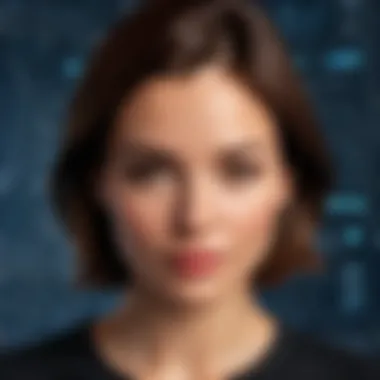

Common Steps to Resolve:
- Verify File Type: Check the file extension and ensure your software can handle it.
- Update Software: Keeping your applications up-to-date can mitigate many issues.
- Restart the Program: Sometimes, a simple restart can refresh the software and resolve glitches.
Compatibility Problems
Compatibility problems often arise due to the ever-evolving nature of software and file formats. One might find that a newer version of a file type contains features no longer supported by older software. This situation can be particularly dire for large businesses relying on legacy systems. Often, organizations may be too entrenched in outdated practices, which hinders their ability to adapt to modern technological developments.
To tackle compatibility issues effectively, consider the following:
- Use Conversion Tools: Many online services can convert vector files to compatible formats. Websites like Vector Magic help in such scenarios.
- Employ Hybrid Software: Some software can handle multiple formats, reducing discrepancies.
- Continuous Training: Regular training for staff on modern tools can ease transitions between software versions.
Lack of Software Features
The absence of certain software features can leave you feeling like a fish out of water. You might be itching to apply a specific effect or trace a design, only to find that your current application lacks that functionality. This is particularly common when using free tools or less sophisticated software, where features are limited compared to professional applications like Adobe Illustrator.
Here’s how to combat this challenge:
- Upgrade Software: Regularly consider investing in upgraded versions of software that suit your needs.
- Research Alternatives: Look beyond mainstream tools; sometimes, niche applications like Affinity Designer or Sketch may be more apt for your requirements.
- Leverage Plugins: Many programs support plugins that can extend their existing features, adding much-needed tools to your arsenal.
"A well-equipped toolbox can save you from common design woes and empower you to create with confidence."
As vector images become more prevalent in both digital and print media, mastering the ability to navigate these common issues is crucial. Recognizing potential pitfalls and being prepared with solutions can substantially streamline your workflow, ensuring that projects are completed on time and to specification.
Alternatives for Viewing Vector Images
When working with vector images, it’s crucial to know that there are multiple avenues for viewing these types of files beyond standard graphic design software. The ability to view vector images without the full suite of professional tools is useful for those who may not need to edit these files but still require access to their properties and contents. This section explores various alternatives available, shedding light on their respective advantages and potential drawbacks.
Using Online Viewers
Online viewers have become increasingly popular, particularly for those who need a quick way to access vector images without downloading software. These platforms allow users to simply upload their SVG or AI files and get a visual representation instantly. Some notable aspects include:
- Accessibility: Online viewers can be accessed from any device with an internet connection, making them suitable for on-the-go tasks.
- No Installation Required: Users avoid lengthy installation processes, making it faster to get to work.
- Limited Features: While convenient, these tools often lack advanced editing functions, thus keeping users from performing deep manipulations of the vector graphics.
A few reputable online viewers worth considering are:
- SVG-OMG: This online tool not only allows viewing but also optimizes SVG files to ensure faster load times on websites.
- Vectr's Online Tool: Beyond viewing, it provides simple editing features, blending functionality with ease of access.
"Online viewers simplify the viewng of vector images, but always check privacy policies to safeguard your work."
Exporting to Raster Formats
Exporting vector images to raster formats, such as JPEG or PNG, serves a dual purpose. It aids in preserving the image quality while also making it compatible with a wide range of software and platforms. Several considerations come into play when opting for this method:
- Loss of Scalability: One should remember that raster formats do not support the scaling advantage inherent to vector images. Once a vector is converted to a raster file, it can lose detail when enlarged.
- File Size Considerations: Raster images can balloon in size compared to their vector counterparts, particularly if saved at high resolutions.
- Universal Compatibility: Raster formats are accessible in virtually all software applications, ensuring your visuals can be shared almost effortlessly across various platforms.
When exporting, it usually involves a few steps in your graphic design software. Whether you’re using Adobe Illustrator or Inkscape, the export function is prominently displayed, allowing for quick conversion of vector dimensions into a static raster file with a simple click of a button. It’s wise to evaluate the purpose of your image to decide on the best format to use.
Culmination
In the ever-evolving landscape of digital design, grasping the essentials of vector files stands as a cornerstone for both budding creatives and seasoned professionals alike. Understanding vector images—not just how to open them but also the nuances behind their various formats—can significantly enhance the efficiency and quality of design projects. This article enables readers to navigate through the intricacies, offering detailed insights into multiple aspects.
The Importance of Understanding Vector Files
Understanding vector files is critical for several reasons:
- Scalability: One of the most significant advantages of vector images is their ability to scale without losing quality. This makes them ideal for logos and graphics that require resizing across different media. Whether it’s for print, web, or mobile applications, knowing how to leverage vector images can greatly impact the presentation of designs.
- File Compatibility: Different projects come with their own set of requirements. Familiarity with various vector file formats—like SVG, AI, and EPS—enables professionals to select the most suitable format for their workflow. A mismatch can lead to software compatibility issues, wasting time and resources.
- Editing Flexibility: Vector graphics allow for greater editing capabilities compared to raster images. The ability to easily manipulate paths, colors, and shapes means adjustments can be made with precision. Understanding the basics of how these files work can help designers implement effective changes on the fly.
- Cost-Effectiveness: For businesses, utilizing vector images can mean lower costs in both design resources and time. A robust understanding reduces the need for rework and ensures that every graphic serves its intended purpose efficiently.
- Considerations for Future Projects: An understanding of how vector images operate can influence long-term design strategies. This knowledge encourages planning and foresight in project management, making future endeavors smoother and more cohesive.
"Knowledge of vector files is not just an asset; it’s a necessity for anyone involved in graphic design."







