Mastering Soundtrap Podcasting: A Complete Guide
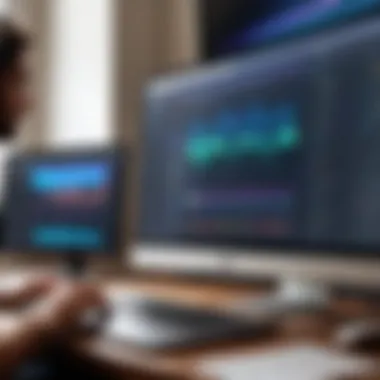

Intro
Podcasting has rapidly gained traction as a medium for communication and expression. Soundtrap stands out in this landscape as a powerful online platform tailored for podcasters. This guide aims to dissect the functionality of Soundtrap, revealing its potential and nuances.
With its user-friendly interface and collaborative tools, Soundtrap caters to both novice and experienced podcast creators. The platform simplifies the production process, allowing users to focus on content quality instead of technical challenges. Here, we will explore the intricate features of Soundtrap and highlight how professionals can leverage them for effective podcasting.
Software Overview
Software Features
Soundtrap offers a diverse range of features that significantly enhance podcasting. Key functionalities include:
- Cloud-Based Access: Enables users to work from anywhere, fostering real-time collaboration.
- Multitrack Recording: Allows for recording multiple audio tracks simultaneously, which is essential for interviews or roundtable discussions.
- Built-in Music Library: Provides access to a rich collection of royalty-free music and sound effects, which can enhance audio quality.
- Editing Tools: Offers a suite of editing tools, including effects, audio normalization, and noise reduction, ensuring polished final output.
- Integration with Other Platforms: Facilitates connection with platforms like Google Drive and social media, enabling easy sharing and management.
These features not only streamline the creation process but also invite creativity, making Soundtrap an appealing choice for content creators.
Technical Specifications
Understanding the technical aspects of Soundtrap is vital for informed usage. The platform is compatible across various devices, including PCs, tablets, and smartphones. It supports major browsers, which means flexibility in choosing a work environment.
Software specifications include:
- Supported Formats: WAV, MP3, and OGG for audio files.
- Audio Quality: Records up to 48kHz, ensuring professional-grade output.
- Storage: Cloud storage eliminates concerns about local disk space, providing ample room for ongoing projects.
By grasping these technical specifications, users can make the most of their podcasting experience with Soundtrap.
Peer Insights
User Experiences
User reviews of Soundtrap showcase a spectrum of experiences, revealing both triumphs and challenges. Many praise the platform for its intuitive design and onboarding process. Collaborative capabilities receive particular mention, as they simplify remote teamwork for creators.
However, some users have pointed out connectivity issues during heavy uploads. Such technical hiccups can hinder workflow. Overall, it appears that Soundtrap scores highly in usability, with some minor drawbacks noted.
Pros and Cons
To provide clarity on the platform's strengths and weaknesses, consider the following:
Pros:
- Intuitive design eases user onboarding.
- Collaborative features are robust, enhancing teamwork.
- Comprehensive editing options lead to high-quality output.
- Access to a music library simplifies the production process.
Cons:
- Occasional connectivity issues reported during uploads.
- Some features may require a learning curve.
Such insights help potential users gauge the effectiveness of Soundtrap in meeting their podcasting needs.
"Soundtrap has transformed my approach to podcasting. The collaboration feature allows my team to work seamlessly, regardless of location." - A user review
As we continue exploring Soundtrap, the following sections will delve deeper into best practices and advanced techniques for optimizing your podcasting experience.
Prologue to Soundtrap
Soundtrap is a modern solution for podcasting that stands out among various recording platforms. This section aims to clarify what Soundtrap can offer, especially to podcasters at all experience levels. With the rise of digital media, understanding platform optons is key. In the evolving world of podcasting, selecting the right tools can directly impact content quality and audience engagement.
What is Soundtrap?
Soundtrap is a cloud-based audio production platform that enables users to create, edit, and distribute audio content. It is particularly advantageous for podcasters looking to collaborate remotely. Unlike traditional software, Soundtrap works directly in your web browser. Users do not need to download complex software, making it accessible and convenient.
This platform offers multitrack recording capabilities, which means you can mix different audio sources seamlessly. Artists, musicians, and podcasters can come together in a shared workspace, fostering creativity. The interface is designed to be intuitive, allowing users with varying technical skills to produce professional-sounding podcasts.
The Role of Soundtrap in Podcasting
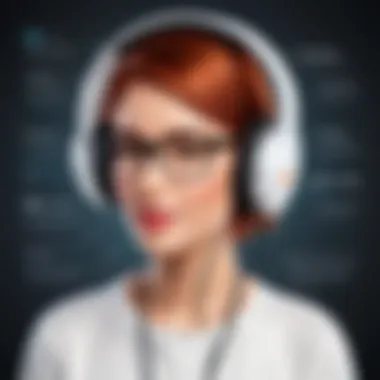

Soundtrap plays a critical role in the podcasting landscape today. It democratizes audio production by giving anyone access to high-quality tools, regardless of technical expertise. This allows creators to focus on their content rather than the complexities of audio engineering.
Moreover, Soundtrap's collaboration features enable multiple users to work on a project at the same time. This is particularly useful for podcasts that involve interviews or discussions where multiple voices are required. The platform allows for real-time recording and editing, which speeds up the production process. These elements combine to position Soundtrap as a valuable asset for both newcomers and experienced podcasters alike.
Key Features of Soundtrap
Understanding the key features of Soundtrap is vital for anyone interested in podcasting. These functionalities determine how effectively users can create, collaborate, and enhance their audio content. They provide tools that go beyond basic recording, offering a more integrated and professional approach to podcast production. Knowing these features helps users maximize their podcasting capabilities while minimizing common pitfalls.
Multitrack Recording Capabilities
One of the standout aspects of Soundtrap is its multitrack recording capability. This feature allows users to record multiple audio sources simultaneously. For podcasters, this means interviews can be conducted with guests in real time, with each voice recorded on a separate track. This flexibility is beneficial for editing since users can isolate voices, adjust levels, and manage sound effects individually without compromising audio quality. This capability fosters a more dynamic and polished final product, essential for engaging listeners effectively.
User-Friendly Interface
Soundtrap is designed with a user-friendly interface, making it accessible for both novice and experienced podcasters. The layout is intuitive, allowing users to navigate through its various features without a steep learning curve. Key functionalities are clearly labeled, and tools such as drag-and-drop metaphors streamline the audio editing process. This simplicity does not sacrifice complexity; rather, it enhances the user experience, enabling podcasters to focus on creativity rather than technical challenges.
Collaboration Tools
In today's collaborative environment, Soundtrap shines with its cloud-based collaboration tools. Users can invite others to join their sessions, which is particularly useful for remote collaborations. This means that audio engineers or co-hosts can work together in real time, no matter their physical location. Changes made by one participant are immediately seen by others, ensuring a fluid workflow. For teams creating content together, this feature is indispensable as it encourages instant feedback and cooperative creativity.
Built-In Audio Effects and Editing Tools
Soundtrap comes equipped with a variety of built-in audio effects and editing tools that elevate the standard of podcast production. Users can apply effects such as compression, delay, and EQ settings with ease. These options are crucial for refining audio quality, making it possible to create a listener-friendly experience. Additionally, the editing tools lend themselves to quick adjustments and enhancements that can significantly boost the overall impact of the finished product. The convenience of having these tools in one platform streamlines the workflow, allowing users to focus on content rather than logistics.
Advantages of Using Soundtrap for Podcasting
In the landscape of podcasting, choosing the right platform can greatly influence the quality and reach of your content. Soundtrap stands out for various reasons, particularly for its robust features tailored for both novice and experienced podcasters. This section will cover the significant advantages of using Soundtrap, focusing on specific elements that enhance the podcasting experience.
Accessibility Across Devices
One of the most striking advantages of Soundtrap is its cross-device accessibility. Users can access the platform from any device with an internet connection. This includes desktops, laptops, tablets, and mobile phones. The seamless integration allows podcasters to record and edit their episodes wherever they are. Imagine starting an idea on your smartphone during a commute and finishing it on your laptop later. This flexibility makes podcasting convenient.
Moreover, Soundtrap is a browser-based application. Users do not need to download large software packages. This is particularly beneficial for those who may have limited storage space or prefer not to clutter their devices with multiple applications. Users can simply log in to their account and start creating content right away, making it an efficient choice for busy individuals who need to maximize their creative time.
Affordability and Pricing Plans
Soundtrap's pricing structure remains competitive in a market that features various podcasting tools. For startups and independent creators, budget is often a primary concern. Soundtrap offers various pricing plans catering to different needs and levels of production.
- Free Plan: This plan provides limited features but is adequate for beginners looking to understand the basics of sound editing and recording.
- Pro Plan: For those who seek more advanced editing capabilities, the Pro Plan includes additional features such as unlimited projects and advanced audio effects.
- Education Plan: Targeted towards students and educators, this plan offers a discount to facilitate learning and collaboration in academic settings.
The availability of a free tier allows users to explore the platform with no financial commitment, fostering an inclusivity that encourages experimentation in podcasting. Overall, Soundtrap balances cost with functionality, making it approachable for a wide range of users.
Community and Support Resources
Soundtrap also boasts a flourishing community and extensive support resources. For anyone starting their journey in podcasting, having access to a supportive network can prove invaluable. The Soundtrap community is active on multiple platforms, including Reddit and Facebook. Users can exchange tips, share experiences, and seek advice from their peers.
In addition to community support, Soundtrap provides detailed documentation, tutorials, and forums to assist users in navigating the platform effectively. Having access to these resources helps users overcome common challenges they may encounter while recording and editing. The continuous updates based on user feedback also indicate that Soundtrap actively seeks to enhance the user experience.
Soundtrap's community and support resources empower users to unlock their creative potential and enhance their podcasting capabilities.
Overall, these advantages make Soundtrap a compelling choice for aspiring podcasters. From its accessibility to its robust support network, it positions itself as a leading player in the evolving podcasting domain.
Challenges in Using Soundtrap
While Soundtrap presents rich features and an intuitive interface for podcasting, it is important to recognize the challenges that users may encounter. Understanding these issues equips potential users to navigate them effectively. Soundtrap's online nature lends itself to some practical concerns. Users need to ensure they are well-prepared to face these obstacles.
Internet Connectivity Requirements
Soundtrap operates in the cloud, which inherently requires a stable and robust internet connection. A slow or unstable connection can cause interruptions during recording or editing. This can lead to frustration or even loss of valuable audio data. In particular, real-time collaboration may suffer if bandwidth is limited, as sync issues can arise, complicating the workflow.
For users relying on mobile data, connectivity might not be reliable enough for consistent quality. Users who frequently travel or work from various locations should assess the reliability of their internet connections ahead of time.
It is advisable to conduct tests of your internet speed to ensure it meets at least 5 Mbps continually for smooth podcasting. This will help to avoid dropouts or failures during both recording and live sessions. The availability of a backup solution, like local recording software, might also be prudent in case of connectivity issues.
Learning Curve for New Users


The transition to any new platform generally involves a learning curve. With Soundtrap, while the user interface is often considered user-friendly, new users may still find themselves overwhelmed by the depth of features available. Understanding how to fully utilize the many tools Soundtrap offers can take time and effort.
New users might face challenges in familiarity with audio editing terminologies or techniques. For example, navigating the options for multitrack recordings or applying audio effects may initially confuse those who are inexperienced in podcast production. Engaging with supportive communities can enhance the learning experience. Accessing tutorials and guides can ease the transition as well.
To mitigate the learning curve, consider dedicating time to practice. Start with simple recordings and gradually expand into complex features. By approaching Soundtrap methodically, users will not only gain confidence but also improve their overall podcasting skills over time.
"Effective use of Soundtrap hinges on understanding its demands and capabilities. Catering to these challenges can significantly enhance the user experience."
By being aware of these challenges, users can prepare adequately. Planning for internet necessities and dedicating time for learning will help harness the full potential of Soundtrap in the podcasting journey.
Best Practices for Podcasting with Soundtrap
Podcasting with Soundtrap requires a strategic approach to ensure high-quality output and efficient workflow. Understanding best practices can significantly enhance your podcasting experience. This section covers essential aspects that will support your content creation, optimize collaborative efforts, and improve the overall sound quality of your podcast.
Planning Your Podcast Episodes
Effective planning is the foundation of a successful podcast. To start, define your target audience. Knowing who your listeners are will help shape your content. Develop a content calendar that outlines episode topics, recording dates, and publication timelines. You can also create an outline for each episode, detailing key points and sections to cover. This approach ensures coherent delivery and reduces the need for lengthy editing later.
Additionally, consider the format of your episodes. Will they be interviews, roundtable discussions, or solo presentations? Each format has its own requirements for planning. For instance, interviews demand pre-episode research on guests, while scripted content necessitates a thorough script to maintain clarity. Leaving room for spontaneity is also wise; allow moments for natural conversation that can enrich the podcast.
Utilizing Templates and Workspaces
Using templates and workspaces within Soundtrap can save significant time and streamline your podcasting process. Soundtrap offers various templates tailored to different types of audio content. These templates can help you structure your episodes effectively, ensuring you do not miss crucial elements during production.
Moreover, creating custom workspaces can further enhance your productivity. You can organize your audio files, music tracks, and jingle files in a systematic manner. This allows for quicker access during the editing phase. Proper organization can reduce confusion, especially in multi-episode projects, helping you maintain workflow continuity and overall efficiency.
Optimizing Audio Quality
Achieving the best audio quality is vital for keeping your listeners engaged. Start by ensuring your recording environment is quiet. Ambient noise can detract from the listening experience. Use good quality microphones and headphones, and experiment with the placement.
In Soundtrap, take advantage of built-in features like noise reduction and equalization. These will enhance clarity and help mitigate any background noise that may have been picked up during recording. Regularly monitor levels while recording to avoid distortion and ensure a clear sound.
Practice speaking clearly and at a steady pace. This not only helps with understanding but also provides a professional sound. Once recorded, listen to the episode and make necessary adjustments. Use Soundtrap’s editing tools for seamless transitions and to cut out any long pauses or mistakes.
Effective planning, organization, and attention to audio quality can transform your podcast into a compelling listening experience, keeping audiences connected and engaged.
By following these best practices, you can elevate your podcasting endeavors on Soundtrap, ensuring a thoughtful and calculated approach that resonates with your audience.
Exploring Audio Content Types on Soundtrap
Soundtrap serves as a versatile platform for various audio content types, each offering unique opportunities for podcasters. Understanding these content types is crucial for effectively harnessing the platform's capabilities. By exploring interviews, scripted content, and musical integration, users can enhance their podcasts and engage listeners more deeply.
Interviews and Conversations
Interviews are a popular format in podcasting. They allows for dynamic interactions and the sharing of diverse perspectives. Using Soundtrap, podcasters can conduct remote interviews seamlessly. The multitrack feature supports recording both interviewer and guest on separate tracks, simplifying post-production edits.
The ability to collaborate in real-time means that hosts and guests do not need to be in the same location. This opens doors to include guests from around the world. Furthermore, the user-friendly interface makes it easy to monitor sound levels, ensuring high audio quality.
Key points to consider when conducting interviews include:
- Preparation: Researching your guest’s background can lead to a more engaging conversation.
- Question Design: Open-ended questions often yield more insightful responses.
- Technical Setup: Proper microphone placement and headset use will improve sound clarity.
"Interviews bring authenticity to podcasts, allowing listeners to connect on a personal level."
Scripted Content and Storytelling
Scripted content offers another effective way to engage with audiences. This format ensures that key messages are delivered clearly and concisely. Soundtrap enables creators to script their episodes, giving control over the narrative flow. This format is particularly useful for storytelling, where pacing and tone are essential.
Creating a script requires a balance of structure and spontaneity. Soundtrap’s tools can help in organizing story elements, making it easier to weave in various audio effects and background music.
When using scripted content, it's important to:
- Outline Your Story: A clear outline helps guide the episode's flow.
- Practice Your Delivery: Rehearsing can enhance delivery and reduce stumbling.
- Use Sound Effects Wisely: Sound effects can emphasize points but should not overwhelm the narrative.
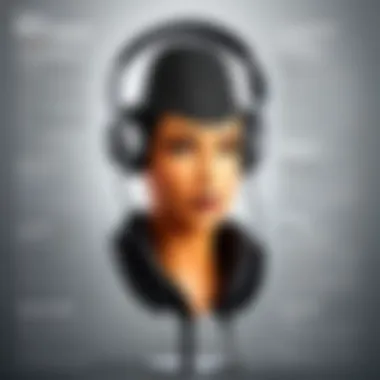

Musical Integration in Podcasts
Musical elements can greatly enhance the listening experience in podcasts. Soundtrap provides access to a library of sounds and music tracks. Podcasters can integrate this music seamlessly into their episodes to elevate emotional resonance or create a specific atmosphere.
Considerations for musical integration include:
- Licensing: Ensure any music used is royalty-free or properly licensed.
- Transitioning: Smooth transitions between speech and music help maintain listener engagement.
- Volume Control: Music should complement, not overpower, dialogue.
In summary, exploring various audio content types on Soundtrap allows podcasters to diversify their approach, connect with audiences, and improve the overall quality of their shows. Engaging interviews, well-crafted scripted content, and thoughtful musical integration each play a significant role in podcast success.
Post-Production and Distribution Strategies
Post-production and distribution strategies are crucial for podcasting success on the Soundtrap platform. After recording episodes, the next steps involve editing, enhancing audio quality, and effectively distributing the content to reach potential listeners. This section examines the essential techniques and platforms that streamline these processes.
Editing and Mixing Techniques
Editing is a vital part of podcasting. It transforms raw recordings into polished episodes. In Soundtrap, users can perform various editing tasks, such as cutting, trimming, and rearranging audio clips. Each segment can be fine-tuned to ensure fluidity and coherence.
Mixing involves blending different audio tracks, such as voices, sound effects, and background music. This can create a professional-sounding quality that keeps listeners engaged. Users can adjust levels, add effects like reverb or equalization, and ensure that the dialogue is clear and easy to comprehend. Soundtrap's built-in tools facilitate this process, allowing creators to focus on the content rather than the technicalities.
- Use automation to gradually change volume levels across a track. This feature allows for a more dynamic listening experience.
- Use noise reduction tools to minimize background noise for clearer audio. This improves the overall quality, making the podcast more enjoyable for listeners.
"Editing is not just about cutting unwanted sections. It's an art that shapes the listener's experience."
Publishing Your Podcast
Once editing and mixing are complete, the next step is publishing the podcast. Soundtrap simplifies this with direct publishing features that streamline the release process. Users can choose various platforms for distribution, including prominent options like Spotify, Apple Podcasts, and Google Podcasts. This wide reach is essential for gaining a larger audience and increasing the podcast’s visibility.
Before releasing an episode, it is important to create engaging titles and descriptions. Both should include keywords relevant to the content to enhance discoverability. Additionally, uploading high-quality cover art can grab the attention of potential listeners.
After the podcast is published, tracking performance metrics becomes critical. This data provides insights into listener demographics, engagement rates, and overall performance, allowing creators to adjust their content strategy accordingly. Understanding audience preferences can guide future episode topics and formats.
- Leverage social media platforms to announce new episodes and interact with the audience. Engaging with listeners can create a loyal following.
- Consider using podcast hosting services, if necessary, for more advanced analytics and distribution management.
In summary, effective post-production and distribution are fundamental to podcasting with Soundtrap. Mastering editing techniques and choosing the right distribution channels can significantly affect the success and reach of your podcast.
Future of Podcasting with Soundtrap
The future of podcasting is shaped by evolving technology and user expectations. Soundtrap plays a significant role in this transformation. As podcasting gains popularity, the demand for user-friendly and versatile platforms increases. Soundtrap provides an environment where podcasters can innovate and create compelling audio content. It allows users to push boundaries in their storytelling and production techniques.
Emerging Trends and Innovations
One of the upcoming trends in podcasting is the integration of artificial intelligence and machine learning. These technologies can help podcasters analyze listener preferences and tailor content accordingly. Using these insights, creators can enhance audience engagement significantly.
Additionally, more platforms are moving towards collaborative features. Soundtrap is at the forefront of this trend. It enables multiple users to work on the same project in real-time, which is particularly beneficial for interviews and remote collaborations. This strengthens the dynamic nature of podcaster collaborations.
Another noteworthy trend is the rise of multimedia content. Podcasters are increasingly experimenting with sound design, incorporating music and sound effects to elevate their storytelling. Soundtrap's built-in audio library can assist creators in enhancing their productions without incurring extra costs.
User Feedback and Platform Evolution
User feedback is crucial for the evolution of any tech platform, and Soundtrap is no exception. The company actively listens to its users, shaping its updates and new features based on their needs. This has fostered a robust community that feels valued and engaged in the development process.
To enhance user experience, Soundtrap often implements features suggested by users. For example, improvements in the editing interface have made the software more intuitive. Users appreciate enhancements that streamline the workflow, reduce the learning curve, and facilitate a more seamless production process.
Soundtrap also updates its security measures regularly, addressing the increasing concerns around online data privacy. Such considerations are paramount for businesses and individual creators who rely on the platform.
Overall, the future of podcasting with Soundtrap looks promising. The continuous integration of emerging trends and user feedback ensures that the platform remains adaptable and relevant, catering to the evolving landscape of the podcasting world.
The End
The importance of understanding the conclusion in this article lies not just in summarizing the information but in reinforcing the essential elements that enhance podcasting with Soundtrap. The conclusion serves as a final synthesis of the insights presented throughout the piece. It brings clarity to the benefits of utilizing a platform like Soundtrap, which combines unique features with user-centered design to facilitate quality content creation.
Final Thoughts on Soundtrap Podcasting
Soundtrap is an increasingly relevant tool for podcasters, both novice and experienced. By embracing its functionalities, users can streamline their processes and elevate their podcasting craft.
The platform's collaborative nature, easy navigation, and robust editing capabilities provide clear advantages. Moreover, as podcasting continues to burgeon, Soundtrap evolves, taking user feedback into consideration, ensuring it meets the changing demands of content creators.
"Podcasting is a powerful medium for storytelling and sharing ideas, and Soundtrap equips users with essential tools to achieve their creative visions."
By taking advantage of Soundtrap’s capabilities, podcasters can not only enhance their craft but also reach wider audiences and foster meaningful connections through their content.







