Mastering Duda DNS Settings: A Detailed Guide


Intro
In today’s digital landscape, where every second counts, managing your domain name can make a considerable difference. For those using Duda, understanding the DNS settings that accompany your site is not just a nicety—it's vital for achieving peak performance. Often buried in the finer details, DNS settings dictate how visitors find your website and how smoothly they navigate it. This guide aims to unfold the many layers of Duda’s DNS functionalities, including essential configurations, troubleshooting strategies, and optimization practices.
Let’s go on this journey together to explore the realm of Duda's DNS settings, shedding light on its features, gathering insights from the community, and providing actionable steps that you can take to enhance your website’s operational dynamics.
Software Overview
Understanding what Duda brings to the table is crucial, especially since DNS configurations can impact various aspects of web performance, such as load speed and security.
Software Features
Duda’s DNS settings come packed with a variety of features tailored for users ranging from startups to large enterprises. Here are some key highlights:
- User-Friendly Interface: The interface is designed for ease of use. Even non-technical users can navigate through configurations without feeling overwhelmed.
- Dynamic DNS Support: This feature ensures that your domain automatically updates when IP addresses change, eliminating the risk of downtime.
- Advanced Configuration Options: For those who are more technically inclined, the settings allow extensive customization, including CNAME records, A records, and TXT records, providing flexibility to meet your specific needs.
- Integration with Third-Party Services: Duda allows seamless integration with various external services, which enhances the capabilities of your website.
Technical Specifications
Delving into Duda’s technical specifications can help users gauge if it meets their operational requirements:
- DNS Propagation Time: Typically, Duda ensures that DNS changes propagate within a matter of hours—much faster than industry averages.
- IPv6 Compatibility: Duda supports IPv6, which is essential for future-proofing your domain in an ever-evolving internet infrastructure.
- Security Features: Equipped with robust security measures, such as DNSSEC, Duda helps minimize the risk of DNS spoofing attacks.
Peer Insights
User feedback often serves as the best indicator of software performance. Here’s what some real users have to say:
User Experiences
The community around Duda is vocal and engaged. Many users report a noticeable improvement in site performance after making changes to their DNS settings. One user mentioned, "After I switched to Duda’s DNS, my site’s load time improved significantly. It’s like night and day!"
Highlighting the community's insights:
- Ease of Modification: Users find it straightforward to modify settings without needing in-depth technical know-how.
- Responsive Customer Support: Duda’s customer service is often commended for addressing DNS-related queries efficiently.
Pros and Cons
Every service has its strengths and weaknesses. Understanding both can help potential users make informed decisions:
Pros:
- Intuitive user interface
- Quick DNS propagation times
- Robust security protocols
Cons:
- Some advanced features may require technical expertise, which can be intimidating for beginners
- Limited customization options compared to self-hosted DNS solutions
"Understanding and configuring DNS is like having the right map for a road trip. Without it, you might get lost on your way to success."
This initial overview sets the stage for a detailed examination of how to effectively manage DNS settings on Duda. In the sections to come, we’ll dive deeper into configurations, troubleshooting tips, and best practices to maximize your site's performance.
Prelims to Duda DNS Settings
In today’s digital landscape, where websites serve as the virtual storefronts for many businesses, understanding DNS settings becomes not just a technical necessity, but a cornerstone of online presence. The Duda platform provides users with powerful tools to configure DNS, enabling seamless domain name resolution—a key factor in ensuring that users can access your website without a hitch. Tackling DNS settings my seem overwhelming at first glance, but comprehending this aspect can significatly enhance your website’s performance and reliability.
So, what exactly are Duda DNS settings? In essence, these settings govern how your domain name directs visitors to your site’s IP address. It’s like the backstage crew of a grand show, working diligently to ensure that everything flows smoothly without the audience even realizing the intricate processes that happen behind the scenes.
Understanding DNS Basics
To get to the heart of Duda DNS settings, it’s essential to grasp the basics of Domain Name System (DNS). Put simply, DNS is the phonebook of the internet; it translates user-friendly domain names like "example.com" into numerical IP addresses, which computers use to identify each other on the network.
When a user enters a website address, their browser queries a DNS server to find the corresponding IP address. If everything is in order, the browser fetches the website’s resources from the server and displays them to the user. However, if there’s a hiccup in the DNS records—like a missing or misconfigured entry—it can lead to the dreaded 404 Error, leaving users stranded at a digital dead-end.
Keeping your DNS records in check is akin to maintaining the roadmap for your online destination. Without accurate records, users might find themselves lost, or worse, directed to the wrong sites altogether.


Importance of DNS in Web Development
The significance of DNS in web development extends beyond mere navigation. A well-configured DNS not only ensures accessibility but also plays a critical role in performance, security, and search engine optimization.
In practical terms, here’s a breakdown of its importance:
- Speed: DNS resolution time can impact the loading time of a website. A faster DNS means quicker loading, which leads to improved user experience and lower bounce rates.
- Reliability: Proper DNS records can ensure redundancy. If one server goes down, others can take over, maintaining uptime.
- Security: DNS configurations can help mitigate attacks like DDoS when appropriately managed. Security features like DNSSEC (Domain Name System Security Extensions) add an extra layer of protection against tampering.
- SEO: Search engines consider page load times as a ranking factor. A well-optimized DNS can contribute to faster response times and better positioning in search results.
"A good DNS setup is like a good foundation for a house—if it’s solid, everything else stands strong."
When you're diving into the Duda DNS settings, you’re not just tweaking a few configurations; you’re laying down the groundwork for your site’s future performance and success. Keeping these factors in mind will make the process less daunting and more methodical, turning a seemingly complex task into manageable steps.
Navigating Duda's User Interface for DNS Management
Duda's platform provides a clean and intuitive user interface that simplifies DNS management for both seasoned professionals and those newer to the tech arena. The ease of navigation within Duda’s DNS settings ensures that users can efficiently set up, modify, and troubleshoot their domain configurations, ultimately leading to better site performance. In the digital realm, time is often of the essence, and a user-friendly interface like Duda's can save valuable minutes that, when coupled over weeks or months, translate to a significant return on investment.
Accessing DNS Settings in Duda
To access the DNS settings on Duda, users start by logging into their Duda account. Upon entering the dashboard, the procedure is pretty straightforward. Here’s a step-by-step guide:
- Log in to your Duda account.
- Select the Site you wish to manage. This is crucial if you have multiple sites under your account.
- In the left sidebar, navigate to the Site Settings.
- Look for the DNS tab, which will take you to the DNS management console.
Once you've reached this point, you can start viewing or editing your DNS records. This process might feel like a maze if you’re unfamiliar, but clarity comes with a little exploration.
Key Features of the DNS Dashboard
The DNS dashboard in Duda is designed with vital functionalities that equip users to seamlessly manage their DNS settings. Some notable features include:
- Record Overview: Instantly see all DNS records currently set up for your domain. This gives a snapshot of your DNS configuration.
- Add and Edit Functions: Easily add new records or tweak existing ones. Each type of record comes with a simple form, making the input process as easy as pie.
- Propagation Status: Track the propagation of your DNS changes. This feature provides insight into how quickly your changes are visible across the internet.
- Support Links: Access to Duda's support articles directly from the dashboard for assistance as you navigate through DNS settings.
"With a solid understanding of both the user interface and the essential features of Duda’s DNS dashboard, users are better positioned to manage their domain effectively and resolve any issues that arise with confidence."
Utilizing these features not only improves efficiency in managing DNS settings but also enhances the overall experience by reducing the learning curve associated with DNS management. For small businesses, this level of accessibility is paramount; it allows them to focus more on their core operations without being bogged down by technicalities.
Configuring DNS Records in Duda
Configuring DNS records is an essential part of managing a website on the Duda platform. These records dictate how your domain name links to various resources like your website, email servers, and more. By properly configuring your DNS records, you enhance your website’s performance and accessibility. This section will delve into different types of DNS records supported by Duda and how to create and modify them effectively.
Types of DNS Records Supported
Understanding the different types of DNS records is crucial for any user wanting to optimize their setup. Each record type serves a specific purpose and can influence various aspects of how your website functions.
A Records
Address Records or A Records serve as the backbone of your domain’s resolution process. They map a domain name to its corresponding IP address, making it simpler for users to access your website. The key characteristic of an A Record is its direct approach; it links a name to a numerical address, ensuring that users can hit your site with ease.
One unique aspect of A Records is their straightforwardness. The major advantage lies in their reliability; as long as your IP address stays the same, users can always find your site. However, if your IP changes, you’ll need to update the A Record accordingly, which can lead to temporary accessibility issues.
CNAME Records
Canonical Name Records, or CNAME Records, allow you to use an alias for your domain. Rather than pointing directly to an IP address, a CNAME points to another domain name. This can be particularly useful for redirecting multiple subdomains to the same website. The key benefit here is management convenience—if the underlying IP address changes, you only need to update the CNAME target, rather than multiple A Records.
CNAME Records are especially helpful for businesses that may want to maintain multiple domain names or subdomains pointing to a single site. Yet, they come with a caveat: you cannot have a CNAME record at the root level of your domain, which can complicate certain setups.
Records
Mail Exchange Records, noted as MX Records, are pivotal for handling email. They direct email traffic to the correct mail server for your domain. The notable characteristic of MX Records is their priority setting; each MX record can have a priority number. The lower the number, the higher the priority, allowing you to specify which mail server should handle emails first.
This is beneficial for businesses relying on email communication. MX Records allow you to set up backups, ensuring emails still get delivered even if one server fails. However, the complexity of managing multiple MX Records may present a challenge for less experienced users.
TXT Records
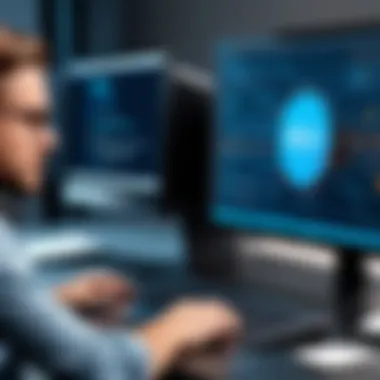

Text Records, or TXT Records, are quite flexible. They allow domain owners to include text information in DNS records. Their most common uses involve verification processes, like Google or Facebook verifications, and for specifying policies like SPF (Sender Policy Framework) to prevent email spoofing. The versatility of TXT Records makes them a popular choice among users.
The key benefit of TXT Records lies in their ability to convey essential information to various services without needing to change the core configuration of your domain. However, the details must be well-maintained to avoid any mishaps; too much or incorrect information can lead to unintended consequences.
Creating and Modifying DNS Records
Creating and modifying DNS records in Duda can seem daunting at first, but it can be broken down into manageable steps. First, familiarize yourself with the Duda DNS dashboard where you can view and manage all your records.
To create a new record, navigate to the relevant section in your settings, select the type of record you wish to add, and then fill in the required fields based on the record type. When modifying existing records, it’s essential to double-check that you input the correct information, as even a small error can lead to issues like downtime or misdirected email traffic.
"DNS management might seem technical, but understanding its core components can significantly augment your site performance and reliability."
In the growing digital landscape, being astute about DNS records when using Duda isn’t just about keeping the lights on; it’s about optimizing user experience and future-proofing your web presence.
Common DNS Issues and Troubleshooting
When it comes to managing a website through Duda, understanding common DNS issues is fundamental. Issues related to DNS can disrupt a website’s availability, impacting user experience and potentially leading to loss in revenue. Having a solid grasp on troubleshooting these DNS snafus not only empowers you to rectify problems but also prevents them from cropping up in the first place. This section is all about pinpointing the common hiccups in DNS and how to get things running smoothly again.
Identifying DNS Propagation Delays
One of the most frustrating issues website owners face is DNS propagation delay. After making changes to DNS settings, it can feel like waiting for paint to dry—tedious and sometimes nerve-wracking. DNS propagation refers to the time it takes for DNS changes to be updated across various servers worldwide. There are several factors that can influence this:
- TTL (Time to Live): This determines how long DNS records are cached by DNS resolvers. A longer TTL means changes take longer to propagate.
- ISP Caching: Internet Service Providers often cache DNS records, which can lead to out-of-date information lingering longer than desired.
- Global Network Variations: Different regions may reflect DNS changes at varying speeds—often leading to confusion if testing from multiple locations.
To check if your DNS settings have fully propagated, utilize online tools like Whatsmydns.net. If of the DNS servers show the new settings, you’re likely in the clear.
"Patience is a virtue. But in the case of DNS, it’s often a mandatory waiting game."
Resolving DNS Misconfigurations
Misconfigured DNS records can wreak havoc on your site, leading to visitors being unable to access it altogether. Common misconfigurations include wrong A records pointing to the incorrect IP addresses or CNAME records that don't resolve properly. Addressing these issues often comes down to just a few steps:
- Double-check records: Go through each record in your Duda dashboard meticulously. Look for typos or incorrect formats—sometimes the smallest mistakes can cause headaches.
- Utilize Diagnostic Tools: Tools like or can help in diagnosing what DNS records are active and what they are pointing to. You can run a command like this:This will give you a snapshot of the DNS records currently resolving.
- Consult with your Registrar: If everything seems right on your end but issues persist, sometimes a registrar hiccup is the culprit. Contact customer support for your domain registrar; they might be able to identify issues that you missed.
- Consider DNS Failover: This is a proactive step. If an IP address is misconfigured, having backups can help reduce downtime drastically.
Preventive maintenance plays a crucial role in managing DNS effectively, ensuring that your website continues to serve its purpose without hiccups. Maintain regular audits of your DNS configurations, keeping a close eye on changes and updates to minimize misconfigurations in the first place.
Optimizing Duda DNS Settings for Performance
Optimizing your Duda DNS settings isn't just a matter of convenience; it can have significant implications for the overall performance of your website. Think of DNS optimization as fine-tuning a race car before a big event. You can have the best engine, but if the gears are not shifting smoothly, all that power goes to waste. Similarly, in web performance, effective DNS settings can minimize latency, enhance loading times, and improve user experience. This all translates to a more robust online presence, attracting and retaining visitors, which is the end goal for any web-based business.
Best Practices for DNS Configuration
When configuring your DNS settings in Duda, following best practices is crucial. They serve as a guideline to ensure your domain resolution is efficient and reliable. Here are some strategies worth considering:
- Keep DNS Records Updated: Regularly review your DNS records. Old or unnecessary records can create confusion and slow down response times.
- Use TTL Wisely: Time to Live (TTL) determines how long a DNS resolver should cache a DNS record. A shorter TTL can be beneficial during changes but could increase load on your server. Conversely, longer TTLs reduce lookups and speed up resolution generally.
- Organize Your Records: Keeping your DNS records orderly can help you spot issues more efficiently. Group similar types of records together and avoid unnecessary clutter.
- Leverage Caching: Caching DNS responses can help speed up user access. Consider caching strategies on both your DNS servers and website for optimized performance.
Implementing these best practices can create a more solid foundation for your DNS settings, ensuring efficient operation and laying the ground for additional optimizations down the road.
Reducing Latency with DNS Optimization Techniques
Latency can be the Achilles’ heel of website performance. Users expect pages to load instantly, and every second counts. Reducing latency through DNS optimization techniques can lead to smoother interactions and better customer satisfaction. Here’s how to tackle latency issues head-on:
- Choose a Fast DNS Provider: Providers vary in their effectiveness. Selecting one known for quick lookups can make a world of difference. Research DNS providers that offer reliable record types and solid uptime records.
- Implement GeoDNS: A geographical DNS service can direct users to the closest server based on their location. It essentially cuts down travel time, leading to considerably faster load times.
- Utilize Anycast Networks: Anycast routing can enhance performance by routing requests to the closest node using the same IP address, effectively lowering response times.
"Reducing DNS latency is like removing speed bumps on the road; it allows for a fluid and efficient journey for your website visitors."
In practice, these techniques not only decrease the time it takes for users to connect to your website but also bolster the overall experience through quick load times. Combining these strategies with best practices creates a comprehensive approach to optimizing your Duda DNS settings for enhanced performance.
Security Considerations in DNS Management


When it comes to digital infrastructure, the importance of security cannot be overstated. In the realm of web development, the DNS (Domain Name System) serves as the backbone for transforming user-friendly domain names into IP addresses that web browsers understand. However, this critical component is often overlooked, leaving domains vulnerable to various threats. In this section, we will delve into the security considerations when managing DNS settings in Duda, highlighting the specific risks and the measures available to mitigate those threats.
Understanding DNS Security Risks
The risks associated with DNS can be several, stemming from misconfigurations, malicious attacks, and human errors. Here are some key risks worth noting:
- DNS Spoofing: This involves a cybercriminal intercepting requests and responding with false IP addresses. Unsuspecting users can easily be led to malicious sites as a result.
- DNS Hijacking: This occurs when an attacker alters the DNS settings to redirect users, often for phishing or malicious purposes. It can devastate your website’s reputation and integrity.
- DDoS Attacks: These block legitimate users from accessing the website by overwhelming DNS servers with traffic.
- Credential Theft: If DNS configurations are improperly set, attackers can gain access to sensitive configuration data or even the domain itself.
Understanding these risks is paramount. By being aware, one can take proactive steps to protect against them. Maintaining vigilance and implementing strategic security measures must become part and parcel of any web development project.
Implementing DNSSEC and Other Security Measures
One effective way to bolster DNS security is through the implementation of DNSSEC (Domain Name System Security Extensions). This method ensures that the information users receive from DNS queries is authentic and hasn’t been tampered with. Here’s how it works and other security measures to consider:
- DNSSEC Validation: This adds a layer of verification to DNS responses, ensuring that the data has not been altered while in transit. Enabling DNSSEC helps prevent spoofing and cache poisoning attacks, making it crucial for anyone managing DNS settings.
- Regular Audits of DNS Settings: Consistent reviews of your DNS configurations can help identify potential vulnerabilities. This involves checking all records, permissions, and ensuring they are appropriately configured to prevent unauthorized access.
- Use of Strong Passwords and Two-Factor Authentication: Protecting DNS management accounts with strong passwords and enabling two-factor authentication can safeguard against unauthorized access. Consider using a password manager to maintain the security of your login credentials.
- Limiting Access to DNS Records: Only allow personnel who absolutely need access to the DNS settings to prevent unnecessary risks. Implementing role-based access controls can minimize exposure.
"Maintaining high-level security in DNS management is not just a wise choice; it is imperative for the sustainability of your online presence."
Integrating Duda DNS with External Tools
In today's fast-paced digital landscape, having a robust and efficient DNS management system is crucial. Integrating Duda DNS with external tools can provide significant advantages for website owners. From optimizing performance to enhancing security, the benefits of this integration should not be underestimated. When a website is seamlessly connected to various third-party services, it not only simplifies the management process but also ensures that all elements work in harmony.
Utilizing Third-Party DNS Services
Many businesses prefer to use specialized third-party DNS services to take their DNS management to the next level. These services often come with additional features that Duda may not fully offer, like advanced traffic routing and more intricate security protocols. Here are some key points to consider when integrating third-party DNS services with Duda:
- Enhanced Security Features: Third-party DNS providers may offer better DDoS protection, data privacy measures, and domain lockdown features compared to standard DNS management. This is especially crucial for businesses dealing with sensitive information.
- Improved Performance: Providers like Cloudflare and Amazon Route 53 employ global networks of servers that can decrease latency by optimizing the path data takes across the internet. This can significantly improve load times for visitors, especially in regions far from where the Duda servers are located.
- Advanced Analytics: The ability to access detailed traffic analytics through third-party services can provide valuable insights into user behavior, helping to fine-tune marketing strategies and website performance further.
Integrating these features can seem daunting but, once set up, they contribute to a more reliable and faster website experience. It's advisable to assess which features are most pertinent to your website's needs before making any decisions.
Analyzing DNS Performance with Monitoring Tools
Keeping an eye on DNS performance is a non-negotiable aspect of maintaining a website. Integrating Duda DNS with monitoring tools can provide a wealth of useful data, allowing for proactive management rather than reactive fixes.
By using monitoring tools such as Pingdom, DNSPerf, or StatusCake, you can track the health and speed of your DNS records. Some essential aspects these tools usually analyze include:
- Uptime Monitoring: Ensuring that your DNS services are available 24/7 is paramount. These tools alert you when your DNS becomes unreachable, allowing for quick fixes, which helps minimize downtime.
- Response Times: Measuring how long it takes for DNS queries to resolve helps identify any slow performance areas. If a certain DNS record is consistently slow, adjustments can be made for improvement.
- Propagation Monitoring: Changes made to DNS records do not take effect immediately due to propagation delays. Monitoring tools help you visualize how quickly these changes are taking effect across various DNS servers worldwide.
Integrating such tools doesn’t just bring peace of mind. It equips you with the necessary data to make informed decisions about your DNS setup and can lead to substantial performance boosts for your website.
In Summary: By integrating Duda DNS with external tools, you unlock a broad range of features that enhance security, performance, and analytics. Taking advantage of third-party DNS services and robust monitoring tools can make the difference between a good website and a great one. Prioritizing these integrations ensures that your Duda-based site remains competitive and efficient in a constantly evolving digital environment.
End and Future Trends in DNS Management
Reaching the end of this comprehensive guide on Duda DNS settings brings a sense of closure, yet it also opens the door to future possibilities. Understanding DNS management in the Duda platform is not just about grasping the present dynamics but also enabling users to prepare for what’s to come in this fast-evolving digital landscape.
The Evolution of DNS Technology
Over the years, DNS technology has witnessed significant transformations. From the early days of static records to the introduction of dynamic DNS, the management of domains has become increasingly sophisticated. A key trend has been the shift to cloud-based DNS solutions, which offer better reliability and scalability. This transition allows businesses to handle traffic spikes and reduce downtime considerably.
Important Milestones:
- IPv6 Adoption: As the internet grows, the shift from IPv4 to IPv6 has become vital for connectivity, especially for emerging markets.
- DNSSEC Implementation: Security enhancements have surged, and DNSSEC stands at the forefront, offering a layer of security to verify the authenticity of DNS queries.
- API Integration: Automating DNS changes via API has given rise to more efficient management processes, allowing for real-time updates.
These innovations don’t just improve user experience; they also influence how businesses strategize their online presence. The evolution of DNS is, without a doubt, a response to the growing complexities of the internet, opening avenues for better management tools and practices.
Preparing for Advances in DNS Configuration
Looking ahead, the future of DNS management seems geared towards enhancing personalization and security. Professionals in IT and software are encouraged to stay ahead of the curve by embracing emerging technologies and trends.
Here are some considerations for the future:
- Embracing Artificial Intelligence: Intelligent systems can predict and resolve DNS issues before they can impact users, making them invaluable for large and small businesses alike.
- Focusing on Performance: Expect more emphasis on optimizing DNS for faster load times and improved user interactions. Techniques such as geo-routing are likely to become standard practice.
- Unified Management Systems: As domains grow in complexity, the need for centralized platforms that allow seamless interaction with other web management tools will be crucial.
"Only by moving forward and embracing change can we build a stronger foundation for our digital presence."
This guide serves as a stepping stone toward mastering Duda DNS settings, allowing users to navigate current and future challenges with ease.







