Mastering 3D Rendering Techniques with Blender
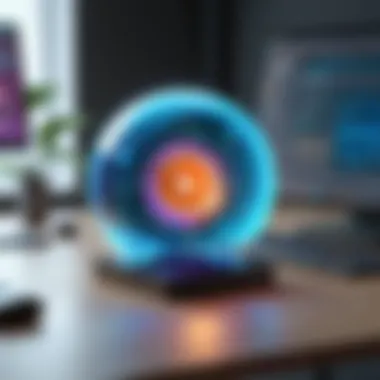

Intro
3D rendering has transcended traditional barriers, capturing the imagination of creators across various industries. Its evolution has been remarkable, especially with tools like Blender making significant waves in the realm of digital artistry. Blender, as an open-source software, has carved a niche for itself, catering to both amateurs and seasoned professionals alike.
The focus here is not just on the capabilities Blender offers but also on how users can maximize their potential through understanding core concepts and techniques. As we dive deeper into this guide, we aim to provide insights and valuable practical advice to enhance your rendering skills, whether you're a budding artist or a savvy veteran.
Software Overview
Blender stands out for its robust feature set and versatility. It is not merely a software for 3D modeling; it's a comprehensive ecosystem for artistry and design. Users can create stunning visuals, from intricate character models to expansive environments.
Software Features
The features of Blender are vast and varied, enabling a plethora of creative possibilities:
- Modeling: It allows users to sculpt, mesh, and modify 3D objects with ease.
- Texturing: Users can apply rich textures and materials to their models, adding realism and depth.
- Animation: Blender supports keyframe animation and rigging, making character movements fluid and lifelike.
- Compositing: It features an integrated compositor to manipulate rendered images into polished artworks.
- Rendering Engines: Blender boasts a unified rendering interface with powerful engines like Cycles and Eevee, which serve different rendering needs and styles.
Technical Specifications
When it comes to technical specifications, Blender is impressive:
- Supported Platforms: Available on Windows, macOS, and Linux.
- File Format Support: Compatible with various formats like .blend, .fbx, .obj, and more, facilitating seamless project workflows.
- Community and Resources: A vibrant community on redd.it and comprehensive documentation ensures users have access to learning materials and peer support.
Blender's requirements might vary depending on the complexity of the projects, but typically, a mid-range computer is sufficient for most tasks.
Peer Insights
One of the best ways to gauge a tool's effectiveness is through the lens of those who use it day in and day out. Insights from the community can offer real-world advice and sharpen your understanding of Blender's capabilities.
User Experiences
User experiences vary greatly, with each individual bringing their expectations and styles to the table. For example, artists often praise Blender's flexible workspace that allows customization according to their workflow preferences. Many new users remark positively on how intuitive the UI is, especially when compared to competing software like Maya or Cinema 4D.
Pros and Cons
However, no software is without its drawbacks. Here’s a brief rundown of the pros and cons:
Pros:
- Free and open-source, removing financial barriers for entry.
- Frequent updates driven by an active community, leading to continuous improvements.
- Impressive Render Engines (Cycles and Eevee) offer exceptional visual quality.
Cons:
- Steep learning curve for advanced features might overwhelm newcomers.
- Some users note that certain functions are less streamlined than in dedicated applications.
"Blender is like a Swiss Army knife for 3D modeling; it can do almost everything, but sometimes it takes a while to find the right tool for your specific need."
As we delve further into this article, we'll explore practical applications, delve into advanced techniques, and share peer-driven insights that will elevate your rendering game with Blender.
Preamble to 3D Rendering
In the realm of digital creation, the ability to render three-dimensional images holds significant weight. 3D rendering transforms computer-generated models into visually striking visualizations that captivate the audience. It serves as the bridge between imagination and reality, allowing creators to breathe life into their ideas. This article will shed light on the varied dimensions of rendering using Blender, highlighting not just the software’s capabilities but also the artistry involved.
The moment you grasp what 3D rendering entails, you realize its importance in many fields, from architecture to game development. With every digital pixel being intricately planned, it becomes clear that understanding the nuances of this process is fundamental.
Understanding 3D Rendering
3D rendering, in basic terms, is the process of creating a two-dimensional image from a 3D model. This includes a myriad of techniques and tools, each contributing to the final output. At its core, the rendering process calculates how light interacts with surfaces, textures, and materials, simulating various visual phenomena. Several rendering methods exist, such as ray tracing and rasterization, that can yield varied results based on the requirements.
Consider the metaphor of cooking: you can prepare the same dish using different techniques and ingredients, leading to different flavors and presentations. Similarly, the output of a 3D render can vary dramatically based on the techniques employed and the software used. Blender, as an open-source powerhouse, offers an expansive toolkit for both novice and seasoned artists to explore.
In essence, understanding rendering means understanding the translation of complex mathematical calculations into beautiful visuals, which is crucial for creating compelling narratives in visual arts.
Importance of 3D in Modern Design
3D design has rapidly become an indispensable tool across several industries. Whether you’re mapping out a new building, crafting interactive game worlds, or even designing consumer products, 3D rendering plays a key role. It enhances communication of ideas, ensuring that concepts are not merely understood but felt.
Some of the pivotal reasons for the significance of 3D rendering in modern design include:
- Enhanced Visualization: Stakeholders can see and experience designs before they are physically realized. This minimizes costly modifications down the line.
- Realism and Detail: Advanced rendering techniques allow for hyper-realistic presentations. It’s not just about shapes but also textures, lighting, and shadows that create immersive experiences.
- Efficiency: Rendering allows for quick revisions. Changes can be visualized instantly, resulting in a smoother design process.
- Interactive Experience: In sectors such as gaming or education, 3D rendering facilitates interactive elements that engage users and foster exploration.
Overview of Blender Software
When it comes to 3D rendering, Blender stands as a titan among software choices. This open-source tool has carved a niche, not just for hobbyists, but also for professionals in various industries. Why should one look into the specifics of Blender? Understanding the software's core components, its history, and the community that surrounds it can open doors to new possibilities in 3D rendering. Within this section, we’ll delve into the evolution of Blender, highlight its standout features, and explore the invaluable resources provided by its community.
History and Development of Blender
Blender began as a simple in-house tool in 1994, designed for Animations and effects for a small studio. Over the years, it has evolved dramatically. Creator Ton Roosendaal made a pivotal decision in 2002 – he allowed Blender to be released as open-source. This move transformed Blender into a collaborative project fueled by global contributions, making it not just a tool, but a movement in creative technology. The updates since then have been substantial, bringing in features like sculpting tools, cycles rendering engine, and video editing capabilities which have positioned Blender as a leading player in the industry.


Key Features of Blender
The allure of Blender lies in its robust set of features. Here are some key elements that make it a beloved choice among 3D artists:
- Comprehensiveness: Blender is an all-in-one solution for 3D modeling, animation, simulation, rendering, compositing, and motion tracking.
- Cycles and Eevee Engines: These rendering engines provide artists with realistic rendering options and real-time rendering capabilities.
- User-Friendly Interface: While it may seem daunting, the interface is highly customizable, enabling users to tailor it to suit their workflow.
- Scripting with Python: Blender allows for automation and customization through Python scripting, an invaluable feature for advanced users.
Blender's versatility is truly formidable, catering to various needs from game design to architectural visualization.
Blender's Community and Resources
One might argue that the heart of Blender isn't the software itself but its community. The forums, Reddit threads, and countless online tutorials are golden resources for both newbies and veterans. Users often share tips and tricks, troubleshoot issues, and provide feedback on projects, creating an atmosphere ripe for learning. Noteworthy resources include:
Additionally, there are countless YouTube channels dedicated to Blender tutorials; some even offer live sessions. Community-driven events like the Blender Conference foster collaboration and networking, making it easy to gain insights and share experiences.
"Blender is not just software but a vibrant ecosystem where creativity knows no bounds."
Getting Started with 3D Rendering in Blender
Getting started with 3D rendering in Blender is not just a matter of diving into the software; it’s about laying a solid foundation that allows users to fully harness the various tools at their disposal. Understanding how to set up the software, navigate its interface, and use its basic modeling techniques is crucial for anyone hoping to produce high-quality renderings. The journey of 3D rendering revolves around creativity, technical skills, and a willingness to learn through practice. In this section, we’ll explore these essential elements together.
Installation and Setup of Blender
Setting up Blender can be a straightforward task if you follow the right steps. Here’s a simple guide:
- First, visit the official Blender website to download the latest version. Make sure your system meets the requirements, which can vary depending on the version.
- After downloading, run the installer. This process usually involves a few clicks, but be sure to read through the installation options. You might need to adjust settings based on your system preferences.
- Once installed, opening Blender for the first time can be quite striking. You might be greeted with a splash screen and some demo projects, hinting at the potential that lies ahead. Take a moment to familiarize yourself with what you see. It can be overwhelming, but it's important to embrace the initial complexity.
Installing Blender is just the first step. It’s also a good idea to check for updates regularly, as the development team frequently introduces new features and fixes. This way, your rendering experience remains smooth and efficient with the latest tools at your disposal.
Navigating the Blender Interface
Once you've installed Blender, the next critical step is mastering the interface. At first glance, it can feel like a maze, but with some guidance, one can navigate it more easily.
- The Layout: The interface is divided into several key areas: the 3D viewport, timeline, properties panel, and so forth. Each plays a specific role in the workflow. It’s like a book club where each member has a unique contribution to the discussion.
- Tool Shelf and Menus: Familiarize yourself with the tool shelf and menus on the left side. Here, you find the necessary tools and options to manipulate your models.
- Shortcuts: It can’t be stressed enough how helpful learning keyboard shortcuts will be. They speed up your workflow significantly, allowing you to focus on the creative aspects of rendering.
A tip for navigating well is to customize your layout to fit your personal workflow preference. Each artist has their unique ways of working, so don’t hesitate to make adjustments.
Basic Modeling Techniques
Now that you’re acquainted with Blender’s interface, it’s high time to dabble in some basic modeling techniques. This is the core of what you will be doing in Blender — creating and manipulating 3D objects.
- Primitive Shapes: Start with primitive shapes such as cubes, spheres, and cylinders. These are the building blocks to create more complex models.
- Extrusion and Scaling: Learning how to extrude, scale, and rotate shapes is fundamental. Extruding a face will expand your model, while scaling will adjust its proportions.
- Editing Mode: Switching between Object Mode and Edit Mode is crucial. Object Mode helps you manage the entire model, while Edit Mode allows for refinement at the vertices, edges, and faces level.
In summary, mastering these basic techniques is the bedrock upon which you can build more intricate designs. It's essential to take your time and experiment during this stage, as familiarity will grow through practice.
"The more one practices and experiments in Blender, the more comfortable they will become with the possibilities of 3D rendering."
Through understanding the setup, mastering the navigation, and applying fundamental modeling techniques, individuals set the stage for more advanced skills and ultimately, stunning 3D renderings.
Advanced Techniques in Blender
Advanced techniques in Blender elevate the art of 3D rendering beyond simple shapes and colors, enabling creators to produce visually compelling works that can captivate audiences. A thorough understanding of these techniques not only enhances the aesthetic quality of the rendered scenes but also optimizes workflows and project outcomes. By mastering elements such as texturing, lighting, and camera composition, users can significantly improve the realism and detail of their creations.
Texturing and Materials
Texturing in Blender goes beyond mere surface appearances; it is about breathing life into models. When you wrap your 3D objects with textures, you are essentially providing them with a personality. Well-crafted textures can make a plastic chair look like it’s been through years of use or further accentuate the shine on a high-end car’s bodywork.
In Blender, procedural textures present a powerful method for generating complex materials without needing a pre-existing image. Using nodes, artists can create intricate designs, such as wood grain or stone patterns, that react dynamically to lighting conditions, thus enhancing realism. Conversely, UV mapping allows for high levels of detail when applied correctly. This involves projecting a 2D image onto the 3D model, granting artists precise control over how textures appear.
- Benefits of Mastering Texturing and Materials:
- Realism: Textures add depth and context, making virtual objects believable.
- Creativity: New textures can generate unique designs and aesthetics.
- Efficiency: Procedural methods can save time and resources by avoiding repetitive tasks.
A note of caution: poor texturing can lead to jarring visual experiences. Mastery requires practice and patience, but the results are worth the effort.
Lighting Techniques
Lighting is a game-changer in 3D rendering, often dubbed the soul of any scene. Even the most exquisitely modeled object can look lifeless in poorly managed lighting conditions. Blender provides diverse options for achieving effective lighting, from using sun lamps that simulate daylight to area lights that cast soft shadows.
One valuable technique is three-point lighting, which involves a key light, fill light, and back light. This setup allows for depth and contrast, helping to guide the viewer’s eye. Adjusting intensity, color, and angle allows artists to manipulate mood and focus within their scenes, offering limitless creative potential.
Additionally, exploring global illumination techniques can help reproduce natural lighting behaviors, where light reflects off various surfaces to enhance realism.
- Factors to Consider with Lighting:
- Contextual Relevance: Ensure the lighting matches the mood of the scene.
- Shadow Quality: Adjusting shadows enhances realism but may also slow rendering times.
- Color Psychology: Different light colors can evoke different emotions.


Overall, effective lighting can transform ordinary scenes into captivating environments, steering narrative narratives and engaging viewers' emotions.
Camera Settings and Composition
The magic of visuals often lies in how they are framed. Camera settings in Blender give users the ability to control perspective, depth of field, and focal length, thereby directly affecting how the scene is perceived. A well-composed frame can evoke a sense of grandeur or intimacy, depending on the intentions of the artist.
The aspect ratio is a fundamental setting that is largely determined by the final output. Whether you’re rendering for a wide-screen film or a social media post, choosing the appropriate ratio shapes the viewer's experience from the get-go.
Depth of field effects can further enhance the focus on particular elements within a scene. By blurring out background elements, you guide the audience's attention precisely where it’s most effective.
- Key Composition Tips:
- Rule of Thirds: Divides the scene into nine equal parts; place focal points at intersections for a balanced look.
- Leading Lines: Use natural lines in scenes to guide the viewer's gaze towards the subject of interest.
- Framing: Surround your subject with elements that lead the eye inward or with breaks that emphasize the forefront.
Mastering camera settings and composition can feel like learning an art form in itself, yet the clarity they add to your projects is undeniably significant. By understanding how to strategically arrange elements within the frame, artists can craft thoughtful and captivating images that resonate with viewers.
Rendering Options in Blender
Rendering options play a vital role in the 3D production pipeline when using Blender. Understanding these options allows artists and developers to optimize their workflows, ensure high-quality visual outcomes, and tailor the rendering process to meet specific project requirements. With diverse rendering engines like Cycles and Eevee, Blender offers a variety of tools suitable for different scenarios. The choice of rendering method can significantly affect the quality, speed, and realism of the final output.
Cycles vs. Eevee Rendering Engines
Cycles and Eevee serve distinct needs based on the goals of your project.
- Cycles is a ray-tracing engine that excels in producing photorealistic images. By simulating light behavior accurately, it calculates reflections, refractive materials, and shadows in a way that closely mimics real life. This engine is particularly useful for projects where detail and realism are paramount, such as architectural visualization or product rendering.
- On the other hand, Eevee is a real-time rendering engine designed for speed and efficiency. Its capabilities allow for quick previews and immediate feedback, which can be beneficial in animation projects where iterations need to be frequent. However, it does trade off some visual realism when compared to Cycles, falling short in complex light scenarios.
Choosing between Cycles and Eevee is akin to deciding between a high-resolution photograph and a fast-paced sketch—each has its utility and stands out in its own right.
"With the right rendering engine, one can breathe life into the digital canvas, achieving results that can be both impressive and practical."
Render Settings and Performance Optimization
Once the appropriate rendering engine is selected, the next step involves fine-tuning render settings for optimal performance. This includes adjusting parameters such as resolution, sampling rates, and output formats.
When working with Cycles, consider:
- Sampling: Increasing the sample count improves the image quality but will lengthen render times. Finding a balance here is critical.
- Light Paths: Tuning light paths can reduce noise while capturing realistic lighting effects—though this might require deeper technical knowledge.
For Evvee, focus on:
- Viewport Rendering Settings: Optimize your viewport settings to give you a better idea of the final result without heavily taxing your system resources.
- Screen Space Reflections: Activating or adjusting screen space reflections can add realistic highlights and reflections to your materials, improving the final look.
In both engines, you can also leverage features like the denoiser, which can help enhance the final visual quality without a significant increase in render time. Overall, performance optimization in Blender requires an understanding of the hardware capabilities, ensuring efficient use of resources while pushing for the best possible results in 3D rendering.
Practical Applications of 3D Rendering
3D rendering has cemented itself as a pivotal element across various industries, functioning as the bedrock of creative development and visual storytelling. In the context of this article, emphasizing the practical applications of 3D rendering, particularly through Blender, opens a window into how this technology can revolutionize workflows and outcomes in different sectors. From enhancing aesthetic appeal to improving functionality, the practical uses of 3D rendering in Blender illustrate not just its significance but its necessity in today’s fast-paced creative environment.
3D Rendering in Animation
In the world of animation, 3D rendering serves not merely as a tool, but as an essential catalyst for storytelling and artistic expression. Through Blender, animators are armed with robust functionalities to conjure captivating animations that can engage audiences deeply. For instance, the Cycles rendering engine in Blender produces photorealistic images, allowing artists to craft rich visuals that enhance narrative depth.
Several elements make 3D rendering in animation necessary:
- Character Development: By employing advanced rendering techniques, animators can breathe life into characters, giving them personality and relatability.
- Environment Creation: With Blender's capabilities, entire worlds can be meticulously designed, providing a backdrop that complements the storyline.
- Special Effects: The integration of 3D rendering allows for dynamic visual effects, capturing viewer attention and creating memorable moments.
"Good animation can evoke emotion, like deep fear or boundless joy. The impact of 3D rendering in animation is profound, allowing stories to unfold in vivid detail."
Architectural Visualization Techniques
Architectural visualization is another arena where 3D rendering thrives, and Blender stands as a powerful ally for architects and designers. The visual representation of architectural concepts helps not only in presentations but also in communicating ideas effectively to clients and stakeholders.
Key considerations include:
- Realistic Renderings: Architects can create striking visualizations that imitate real-world materials and lighting conditions, ensuring that clients can envision their projects in situ.
- Virtual Tours: Utilizing Blender, 3D models can be turned into immersive experiences, allowing potential buyers to walk through a space before it is built.
- Design Iteration: The quick rendering capabilities in Blender enable architects to iterate designs swiftly, therefore encouraging creativity and refinement in their projects.
With these techniques, architecture firms are often able to win contracts simply by showcasing visually arresting renderings that demonstrate the project's merit better than traditional 2D blueprints.
Creating Interactive Visualizations
In this digital age, interactive visualizations are becoming increasingly vital for various applications, from marketing to education. Blender's prowess extends beyond static images, allowing users to develop beautiful interactive applications that captivate and engage users in a way that is dynamic.
Creating interactive visualizations often incorporates:
- User Engagement: Participants can explore 3D environments, clicking on points of interest leading to additional information or visual changes, making it a compelling learning tool.
- Real-Time Rendering: Technologies like Blender's Eevee engine permit real-time interactions, ensuring that users are not only observing but actively participating in the visualization.
- Custom Experiences: Tailoring interactive experiences based on user preferences showcases a project in light that resonates with its intended audience, significantly enhancing communications and understanding.
By employing 3D rendering in interactive forms, businesses and educators capture the attention of their audience, ensuring memorable interactions that elicit stronger responses and retention of information.

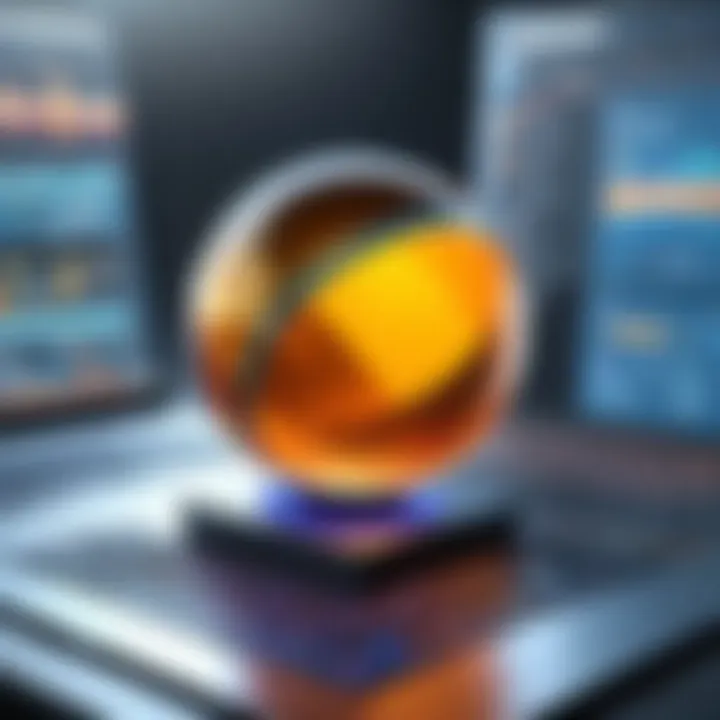
Blender’s Role in Game Development
In the realm of game development, Blender has carved out a significant niche, cementing its position as a go-to tool for many developers. This open-source software offers a myriad of tools and features that cater specifically to the varied requirements of game design and production. By exploring Blender’s capabilities, game developers can create high-quality assets and streamline their workflows. The use of Blender not only enhances creativity but also boosts efficiency, making it invaluable in an industry that thrives on innovation and rapid iteration.
Asset Creation for Games
When it comes to the creation of assets, Blender shines brightly. It enables developers to design intricate 3D models, textures, and animations all under one roof. The process of creating assets can be broken down into several vital steps:
- Modeling: Blender provides robust modeling tools that allow for sculpting, retopology, and polygon modeling. Developers can craft everything from characters to environment props, ensuring that every asset meets the artistic vision needed for their game.
- Texturing and Materials: The software’s node-based material system gives a remarkable depth to surface detailing. Artists can create realistic textures using image maps or procedural textures. This flexibility ensures that each asset looks unique and aligns with the game’s overall aesthetic.
- Animation: Animation in Blender can be as straightforward or as complex as needed. The software supports rigging and skinning, which is crucial for character animation. Furthermore, the non-linear animation editor allows for more advanced sequencing of animations, simplifying the process of adding life to the digital creations.
By focusing on these aspects, developers can create visually striking assets that not only look good but also perform seamlessly within the game environment.
Integration with Game Engines
Equally important is the integration between Blender and game engines like Unity and Unreal Engine. This smooth transfer of assets enhances the production pipeline drastically. Here’s how:
- Exporting and Importing: Blender supports various formats, including FBX and OBJ, which are widely compatible with most game engines. Proper use of these formats ensures that textures, animations, and models retain their quality when imported into a game engine.
- Add-ons and Extensions: A strong community around Blender has led to the creation of numerous add-ons that further streamline integration processes. Tools like the Unity Exporter allow developers to transfer assets with just a few clicks, preserving settings and minimizing the hassle of adjustments after import.
- Real-time Game Development: With the use of Blender's Game Engine, although somewhat deprecated in recent versions, developers can create and test game mechanics and visuals in real-time. This capability can help in visualizing how assets will behave within a game, reducing discrepancies between design and final implementation.
The ability to create assets in Blender and effectively integrate them into game engines encourages a fluid exchange of ideas and creativity between artists and developers. As trends continue to evolve in the gaming industry, harnessing tools like Blender becomes paramount for producing engaging and immersive gaming experiences.
"The synergy between Blender and game engines creates a streamlined workflow that can significantly reduce development time and enhance creative output."
Utilizing Blender in game development not only empowers artists and designers but can also lead to games that captivate audiences with their unique visuals and interactive experiences.
Tips for Effective 3D Rendering
When diving into the world of 3D rendering with Blender, having a strategy in place can significantly improve the quality of your projects. Often, what separates a mediocre render from a stunning one is the small details and the knowledge of best practices. This section will cover critical tips that are not just useful but essential for any user aiming for craftsmanship in their 3D art.
Common Pitfalls to Avoid
One of the best lessons learned in any creative field is recognizing the traps that one can fall into. Below are some common pitfalls in 3D rendering that every Blender user should be aware of:
- Ignoring Scale: Ensuring your models are at a realistic scale can’t be overstated. Many beginners overlook this, which can lead to awkward proportions in the final render.
- Over-cluttered Scenes: Sometimes, less is more. Filling your scene with too many objects can distract from the main subject. A clean composition often produces visually appealing results.
- Neglecting Textures: Textures give life to your models. Blank or flat textures can make even the most intricate models appear dull. It’s vital to apply high-quality textures that fit the context of your scene.
- Static Lighting: Many new users set up their lights and forget them. Lighting can dramatically change the mood and perception of a scene, so experimenting with different setups is key.
- Rendering Too Early: Patience is a virtue. Rushing to render without fine-tuning your models or lighting can compromise the quality. Take the time to preview your work and adjust accordingly.
In short, being aware of these pitfalls can lead to quicker problem-solving and ultimately more satisfying results in your projects.
Leveraging Community Feedback
The Blender community is rich and diverse, offering a wealth of feedback that can be invaluable for improving your rendering skills. Tapping into this knowledge pool can accelerate your learning process in multiple ways:
- Constructive Criticism: Sharing your work on platforms like Reddit can elicit constructive feedback from experienced artists. They might spot issues that you’ve overlooked.
- Tutorials and Resources: The community is full of shared tutorials and resources. Engaging with these can provide new techniques or ideas that enhance your workflow. For instance, proven practices in lighting or modeling can be directly applied to your scenes.
- Networking Opportunities: Building connections can open doors to collaborations. Working with others can generate fresh perspectives resulting in more innovative outputs.
- Emotionally Encouraging Environment: It can be disheartening to work long hours without recognition. Positive reinforcement from community members can greatly lift your spirits, pushing you to keep improving.
As you navigate through your 3D rendering journey, stay plugged into the community. Their insights can guide you toward achieving high-quality results and help you grow as a creator.
Remember: It’s not just about creating art; it’s also about learning and evolving through shared experiences with others in the field.
Future Trends in 3D Rendering and Blender
The realm of 3D rendering is evolving faster than a kid in a candy store, with Blender at the forefront of this transformation. Understanding the future trends in 3D rendering not only places users ahead of the curve but also allows them to harness the full potential of their creative abilities. As technology marches onward, there are certain elements that stand out when we peep into the future.
Advancements in Technology
In recent years, advancements in technology have fundamentally reshaped how we approach 3D rendering. These advancements include
- Real-Time Ray Tracing: One of the most exciting developments in rendering technology is the introduction of real-time ray tracing. It allows artists to achieve stunning visual effects without sacrificing performance, leading to a more dynamic and intuitive rendering experience in Blender. With tools that leverage this technology, like NVIDIA's RTX graphics cards, the results are jaw-dropping. The images produced have a depth and realism that make it seem as though they're popping right out of the screen.
- AI Integration: Artificial intelligence is not just a buzzword anymore. Its integration into rendering software is making processes quicker and more efficient. For instance, AI algorithms can automate the creation of textures or even optimize lighting setups based on scene context, allowing creators to focus on their artwork rather than the technicalities.
- Cloud Rendering Services: As projects continue to grow in complexity, cloud rendering is becoming a lifeline. It allows users to push rendering tasks to powerful remote servers rather than relying solely on local hardware. This is particularly beneficial for small businesses or individual artists who may not have access to high-end machines. The ability to scale resources according to project needs can significantly enhance productivity.
Shifts in Creative Industries
The shifts in creative industries are dictating how Blender is being utilized and shaped. These shifts include:
- Increasing Demand for Virtual Reality: As virtual reality technology gains traction across various sectors, the demand for immersive experiences is skyrocketing. This means that 3D assets need to be able to not just render effectively but also operate seamlessly in 3D spaces. Blender has kept up with these demands, ensuring that tools are tailored for VR, allowing creators to produce immersive worlds that captivate users.
- Collaborative Design Workflows: There's a notable trend toward collaborative design, where teams can work on projects simultaneously, regardless of their physical location. Blender has built momentum in this area by introducing features that facilitate team collaboration, enabling a shared workspace where modifications and improvements can occur in real time.
- Filmmaking and Animation Revolution: The traditional boundaries of animation and filmmaking are being blurred. More creators are experimenting with cross-platform storytelling, using Blender for everything from animated shorts to game development. These developments are pushing the software to adapt and grow, giving users new features and flexibility for storytelling.
"The future of 3D rendering isn’t just about achieving better visuals; it’s about creating experiences that resonate with audiences in meaningful ways."
In summary, the future trends in 3D rendering through Blender offer a plethora of new opportunities for users. By staying informed about technological advancements and shifts within creative fields, users can tailor their skills to meet the emerging demands of the industry. The evolution of 3D rendering will continue to unfold, making it an exciting time for professionals in the field.
Culmination and Final Insights
The realm of 3D rendering, particularly through Blender, is not just a trifling facet of modern digital design but a critical component that influences various industries. By mastering 3D rendering, professionals can push boundaries, unlock innovative solutions, and create compelling visual narratives. This conclusion serves as a bridge, connecting the copious insights shared throughout the article and reinforcing their significance.
Summarizing Key Takeaways
To wrap it all up, here are some crucial points reflecting the importance and versatility of Blender in 3D rendering:
- Comprehensive Toolset: Blender offers an extensive array of features, from modeling and texturing to animation and rendering. Each aspect contributes significantly to an artist's workflow, enhancing productivity.
- User Community and Resources: The thriving community around Blender is a treasure trove of knowledge. User-generated tutorials, forums, and feedback loops further enrich the learning experience.
- Practical Applications: Various fields utilize 3D rendering for impactful outcomes—be it in game development, architectural visualization, or animation. Understanding these applications allows professionals to adapt their skills accordingly.
- Continuous Learning: The field of 3D rendering is ever-evolving, so keeping abreast of the latest trends and techniques is essential. Embracing this mindset opens doors to greater creativity and technological mastery.
"In the world of 3D, the only constant is change. Adapt, learn, and innovate."
Encouraging Continued Learning and Experimentation
Though this article provides a valuable foundation, the journey doesn’t stop here. Exploring the full capabilities of Blender requires persistent effort and an appetite for discovery. IT professionals, designers, and enthusiasts should:
- Participate in Online Communities: Engaging in forums such as reddit.com or community pages on Facebook can provide fresh insights and feedback from fellow users.
- Follow Industry Innovations: Keep an eye on resources like Wikipedia and Britannica for updates on new tools, techniques, and broader industry trends.
- Hands-On Experimentation: Directly experiment with new features and techniques in Blender. The best way to learn is by doing, refining skills as you build more complex projects.
- Seek Formal Training: For those looking to deeply enhance their skills, consider investing in structured courses or workshops that can provide in-depth knowledge and expert guidance.







