User Insights on Lessonly: Comprehensive Review


Intro
In today's rapidly evolving corporate world, effective employee training is essential. Lessonly stands out as a notable learning management system, focusing on enhancing both training and onboarding processes. The platform aims to simplify the way organizations educate their teams. This article offers an in-depth examination of Lessonly, investigating user reviews, insights, and overall satisfaction with the software. Users ranging from tech professionals to more casual learners provide valuable perspectives on Lessonly's features and performance.
Software Overview
Software Features
Lessonly is designed to equip organizations with tools that foster better training outcomes. Key features include:
- Course Creation: Users can build custom lessons effortlessly. The platform supports multimedia content, allowing for richer learning experiences.
- Analytics and Reporting: Lessonly offers robust analytics capabilities. Organizations can track user progress and evaluate the effectiveness of their training materials.
- Mobile Accessibility: The platform is accessible on various devices, ensuring users can learn on the go.
- Collaboration Tools: Employees can collaborate on lessons, reinforcing collective learning and knowledge sharing.
This combination of features positions Lessonly as a versatile tool for organizations aiming to enhance training efficiency.
Technical Specifications
Lessonly is a cloud-based platform, which means it does not require extensive local installations. Here are some important technical details:
- Compatibility: The software is compatible with modern web browsers, making it universally accessible.
- Integration: Lessonly integrates with multiple tools, including Salesforce and Slack, aiding in seamless workflows.
- Security: The platform adheres to strict security protocols to protect sensitive user data, ensuring compliance with industry standards.
These technical specifications underline its suitability for businesses of different sizes and industries.
Peer Insights
User Experiences
Users of Lessonly report varied experiences. Many appreciate its user-friendly interface, highlighting its ease of navigation. Support teams, in particular, note the helpfulness of the resources provided within the platform. However, some users have expressed the need for more advanced customization options to tailor courses to specific organizational needs.
Pros and Cons
Identifying the strengths and weaknesses of any software is crucial for potential users.
Pros:
- Intuitive Design: The clean interface allows users to focus on content creation without major distractions.
- Effective Training Outcomes: Many users report increased retention of information post-training, suggesting effectiveness in material delivery.
- Responsive Support: Customer support services receive positive feedback for their responsiveness and attentiveness.
Cons:
- Limited Customization: While the software is user-friendly, some users feel limited regarding advanced course customization.
- Pricing: A few users mention that the cost may be a barrier for smaller organizations looking to implement comprehensive training solutions.
"Lessonly transformed our onboarding process. We saw noticeable changes in employee performance and engagement." – Anonymous User
Overall, the feedback indicates a general satisfaction with Lessonly, but it also highlights areas for improvement. Each user's experience contributes to understanding the platform's performance in real-world applications.
By reflecting on these insights, organizations can make informed decisions about utilizing Lessonly as their learning management system.
Foreword to Lessonly
Understanding Lessonly is crucial for any organization that prioritizes effective training and onboarding. As organizations strive to optimize their employee development processes, it is essential to evaluate platforms like Lessonly. This learning management system claims to enhance training experiences by promoting user engagement and simplifying course creation. By examining its structure, key features, and overall efficacy, we can draw insightful conclusions on its role in employee training.
Overview of the Platform

Lessonly serves as a comprehensive learning management system (LMS) catering to diverse training needs. It was designed with the intention of making training more engaging, intuitive, and effective. The platform emphasizes ease of use, which is a significant factor for organizations that may lack dedicated training personnel. With an emphasis on learner-centric design, Lessonly aims to provide a seamless experience for both administrators and users, making it a noteworthy choice in the competitive landscape of e-learning tools. The robust course creation tools enable organizations to develop tailored training materials that resonate with their unique needs. Furthermore, the platform provides analytics that help track learning outcomes and areas for improvement.
Intended Use Cases
Lessonly is best suited for companies aiming to streamline their employee training processes. Here are some of the specific use cases:
- Onboarding Programs: Organizations can create detailed onboarding courses that help new hires acclimate to the company culture and processes.
- Skill Development: Companies can develop courses to enhance specific skills relevant to their industry, allowing employees to gain competencies that improve overall productivity.
- Ongoing Training: Lessonly can facilitate continuous learning through regular assessments and skill refreshers, ensuring employees remain current with evolving industry practices.
- Remote Learning: With the rise of remote work, Lessonly caters effectively to distributed teams by providing online accessibility to training materials, ensuring that employees can learn from anywhere.
By focusing on these use cases, organizations can maximize the return on investment when adopting Lessonly.
Key Features of Lessonly
Understanding the key features of Lessonly is crucial for users who want to enhance training processes in their organizations. These features define the usability and effectiveness of the platform. They help organizations streamline their training programs, ensuring that employees have access to the right resources at the right time. Evaluating these elements gives insights into the platform's overall potential and its ability to meet diverse organizational needs.
User Interface and Design
The user interface of Lessonly is designed with simplicity in mind. Users often mention that the clean layout facilitates easy navigation. The dashboard presents relevant data without overwhelming the user, which contributes to a positive experience. This design aspect is particularly beneficial for employees who may not be tech-savvy. An intuitive interface means that training can begin swiftly, minimizing downtime. Moreover, the aesthetically pleasing design helps in engaging users, making the learning process more pleasant.
Course Creation Tools
Course creation is one of the standout features of Lessonly. The platform provides a range of tools that enable users to build training content effortlessly. Users can create lessons using various media types including text, video, and quizzes. This flexibility allows for the development of customized training paths suited for different employee needs. Importantly, the drag-and-drop functionality simplifies the course-building process, allowing even non-technical users to participate actively in content creation. This feature minimizes reliance on IT departments and empowers teams to take ownership of their training programs.
Analytics and Reporting
Effective training requires robust tracking and analysis of performance. Lessonly excels in providing analytics and reporting tools that help organizations measure engagement and effectiveness. Users appreciate the ability to access detailed reports on learner progress and course completions. These insights can guide future training decisions and improvements. Furthermore, administrators can quickly identify who is struggling with the content. This capability ensures that no employee is left behind, reinforcing a supportive learning environment.
Integration Capabilities
In today’s digital ecosystem, integration capabilities are essential. Lessonly supports integration with various software applications, enabling seamless data transfer and operational efficiency. Users can connect Lessonly with platforms like Salesforce and Slack, which many organizations already use. This feature enhances workflow and ensures that learning can happen in conjunction with other business processes. By facilitating easy integration, Lessonly becomes a complement to existing software rather than a standalone tool, which is often preferred by users in both small and large enterprises.
User Reviews: Overall Satisfaction
User reviews play a crucial role in evaluating any software, and Lessonly is no exception. The satisfaction level reported by users gives prospective clients a window into the software’s strengths and weaknesses. Understanding user sentiment can guide organizations in their decision-making processes. It reflects how well the platform meets the needs of its intended audience, contributing to overall employee training effectiveness.
Positive user reviews indicate that the platform typically delivers on its promises. They reveal what aspects of Lessonly resonate best with users, which often encompass functionality, user interface, and customer support. Conversely, critiques highlight areas where the platform may fall short, providing a balanced view that aids potential customers in setting realistic expectations. Analyzing user feedback brings clarity to the aspects that can influence the overall training outcome and how Lessonly fits within specific organizational contexts.
Positive Aspects Highlighted by Users
Users of Lessonly frequently express appreciation for several key features. One notable aspect is the user-friendly interface, which simplifies navigation and reduces the learning curve for new users.
- Intuitive Design: Users find that the design allows for easy course management and access to learning materials.
- Comprehensive Content Creation: Many users commend the robust tools available for creating courses. The drag-and-drop functionality facilitates the rapid assembly of training modules, appealing to those who might not have extensive technical expertise.
- Responsive Customer Support: The availability of swift and effective customer service receives consistent praise. Users report feeling valued due to the helpfulness and responsiveness of the Lessonly support team.
- Engagement Metrics: The analytics feature is perceived as a valuable tool for tracking user engagement and understanding learner progress, enabling organizations to make data-informed decisions.
These positive reviews suggest that Lessonly effectively supports educational needs while ensuring an enjoyable user experience. The training tools appeal to a diverse audience, from small startups to larger enterprises.
Common Critiques and Limitations
Despite the positive feedback, there are notable critiques that emerge from user experiences. Addressing these opinions provides a full view of Lessonly's applicability across different organizations.
- Limited Customization Options: Some users have expressed a desire for more flexibility in customizing the platform. This can impact how organizations tailor training to unique business needs.
- Steep Learning Curve for Advanced Features: While the base functionalities are intuitive, feedback indicates that advanced features require a more substantial investment in time and effort to master.
- Pricing Concerns: A few users find the pricing structure to lack transparency or feel it could be more competitive compared to other platforms. This aspect can affect decision-making, particularly for budget-conscious entities.
- Occasional Technical Glitches: Some users report facing minor bugs within the software that disrupts their training flow, suggesting a need for ongoing technical improvements.
Reflecting on these critiques aids organizations in gauging whether the benefits of adopting Lessonly are aligned with their specific training goals. Being aware of potential limitations empowers users to make an informed choice when integrating Lessonly into their learning strategy.
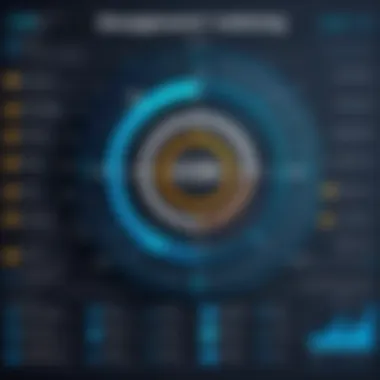

Case Studies: Lessonly in Action
Examining case studies focused on Lessonly provides valuable insights into how this learning management system performs in practice. Real-world examples illustrate its application across various organizations and sectors. The benefits of such studies are manifold, including demonstrating effectiveness and identifying practical uses. They help potential users understand the platform's capabilities more deeply and see how it integrates into existing workflows.
Successful Implementations
Several organizations have effectively adopted Lessonly to enhance their training protocols. One notable case is a mid-sized tech company, which faced challenges in onboarding new employees efficiently. By implementing Lessonly, the company streamlined their training process, reducing onboarding time significantly. They customized courses specific to their internal processes, resulting in better-equipped new hires who could contribute quickly.
Another successful implementation occurred in a large retail chain. They utilized Lessonly to facilitate product training for staff across multiple locations. By providing on-demand access to training modules, employees could learn at their own pace. This flexibility not only increased engagement but also improved product knowledge, leading to higher customer satisfaction in-store.
Lessons Learned from Users
Users of Lessonly often share key insights that illuminate both strengths and weaknesses of the platform. One prevalent theme in feedback is the emphasis on user-friendliness. Many appreciate the intuitive design, as it allows users with varying tech proficiency to navigate the system without extensive training. This aspect is critical for businesses looking to minimize the learning curve for their teams.
On the contrary, some users have pointed out limitations, particularly regarding course customization. While Lessonly provides templates and content libraries, the ability to tailor courses entirely to specific needs can sometimes feel restricted. Users emphasize the importance of flexibility in course design to address unique company training scenarios.
Moreover, regular feedback loops between users and the Lessonly support team have proven advantageous. Organizations that maintain continuous dialogue with Lessonly are better positioned to leverage new features as they are developed, enhancing their overall training efficacy. This proactive approach ensures that businesses evolve alongside the software’s capabilities, ultimately maximizing its impact on employee performance.
Overall, the case studies not only reveal best practices but also underscore the importance of adaptation and communication in achieving success with Lessonly.
Comparative Analysis
In the growing field of learning management systems, comparative analysis serves as a crucial element for stakeholders evaluating various platforms. Users want to ensure that their investment translates into effective training and engagement. Lessonly, as a player in this landscape, must be assessed not only based on its own merits but also against its competitors. This analysis can highlight specific features, pricing strategies, and user experiences that differentiate Lessonly from other solutions.
Lessonly vs. Competitors
When comparing Lessonly to its competitors, such as TalentLMS and Docebo, it becomes apparent that each platform has unique offerings. Lessonly prides itself on a user-friendly interface and robust course creation tools. Users often mention the streamlined design and ease of navigating through the material. This gives it an edge in onboarding processes. In contrast, TalentLMS provides extensive customization options, which some organizations may find advantageous for tailoring their training modules.
Moreover, Docebo is recognized for its strong analytics capabilities. Organizations looking for detailed insights into employee performance may gravitate towards Docebo instead of Lessonly. However, Lessonly’s analytics are generally sufficient for tracking learner progress without overwhelming users with too many features.
It is essential for organizations to consider their specific needs while analyzing these platforms. A purely feature-focused approach may overlook usability or integration capabilities. Reviews often mention positive experiences with Lessonly’s customer service, which can be significant when choosing a training platform.
Strengths and Weaknesses
Every platform comes with its strengths and weaknesses. For Lessonly, notable strengths include:
- User Interface: Clean and intuitive design that facilitates a positive user experience.
- Course Creation Tools: Simplified process for designing engaging learning materials that can cater to various training needs.
- Support and Resources: Responsive customer support that often earns high marks from users.
However, weaknesses are also present:
- Limited Customization Options: Compared to some competitors, Lessonly may lack advanced features for fully customizing learning experiences.
- Pricing Concerns: Certain businesses may find the cost of Lessonly higher, particularly small organizations with tight budgets. Some reviews indicate that the pricing structure could be more flexible based on user needs.
"Users often define Lessonly as a solid choice for straightforward training needs, but some are looking for deeper customization found elsewhere."
Best Practices for Users
The use of learning management systems like Lessonly can be significantly enhanced when best practices are followed. Establishing best practices ensures that users maximize the value derived from the platform. This not only increases overall user satisfaction but also improves training outcomes across different organizational settings.
When organizations implement effective strategies, they can streamline their training processes, facilitating a more engaging and efficient learning environment. Understanding how to use Lessonly effectively can elevate both the experience of learners and the objectives of the organization.
Maximizing the Learning Experience


To improve the learning experience with Lessonly, users should consider a few important factors. This involves both how the content is delivered and the engagement level of users.
- Personalization: Create tailored lessons that target specific learner needs. Personalization promotes a deeper understanding of the material.
- Diverse Learning Materials: Use a mix of text, video, and interactive elements within courses. This variety caters to different learning styles, helping retain information better.
- Regular Feedback: Incorporate mechanisms for continuous feedback. This could include quizzes or discussions to assess understanding. Encouraging dialogue ensures users feel supported and recognized.
- Set Clear Goals: Define what learners should achieve by the end of each course. Clear objectives help guide the learning process and provide motivation.
- Frequent Updates: Continuously update course materials based on new information or feedback. This keeps the content relevant and engaging.
By focusing on these elements, users can significantly enhance their learning experiences on Lessonly, leading to better retention and application of knowledge.
Maximizing Engagement Among Employees
Engaging employees during training and onboarding is crucial for maximizing productivity and retention. To achieve this within Lessonly, organizations should take several key steps.
- Interactive Sessions: Incorporate interactive elements such as quizzes, polls, or discussion boards. This involvement keeps learners actively participating.
- Gamification: Introduce game-like features, such as points or badges, to motivate employees. This can make learning more enjoyable and competitive.
- Peer Learning: Encourage collaborative projects where employees can learn from each other. This not only builds teamwork but also enriches the learning experience.
- Consistent Communication: Regular check-ins and support can keep learners motivated. This ensures that users have a resource for questions and difficulties.
- Recognition: Acknowledge achievements and progress. This can be done through announcements or rewards, fostering a culture of success.
Implementing these practices can enhance engagement among employees, ensuring they are not only participating but also invested in their own learning paths. This can lead to richer learning experiences and better outcomes for both individuals and the organization.
Future Outlook for Lessonly
Understanding the future outlook for Lessonly is crucial, especially for organizations considering its implementation or those already using it. Changes in technology and evolving learning needs shape the competitive landscape of Learning Management Systems (LMS). Anticipating these trends enables users to stay ahead and make informed decisions.
As Lessonly continues to evolve, existing customers and potential users can expect improvements that enhance user experience, expand functionality, and address common critiques. This not only benefits the users but also positions Lessonly as a more competitive option in the market. Exploring anticipated features and overall market trends provides insights into how Lessonly can adapt and flourish in an ever-changing industry.
Anticipated Features and Updates
Users have expressed interest in seeing more integration capabilities with other tools, like Slack, Microsoft Teams, and other HR software. Additionally, many would welcome enhanced mobile functionality. This supports the trend towards remote work and on-the-go learning.
There is also a strong call for improved analytics tools, enabling businesses to track employee engagement more effectively. Understanding which modules are most effective can help organizations tailor training to meet their specific needs.
Some other anticipated features include:
- Personalized Learning Paths: Allowing users to customize their training journey based on their roles and skills needed.
- Interactive Content: Emphasizing engagement through more interactive elements, such as quizzes and gamified learning experiences.
- Enhanced Reporting Tools: Providing more granular insights into user performance and course effectiveness.
Trends in the Learning Management System Market
The LMS market is rapidly evolving, influenced by several key trends. One major trend is the ascent of AI and machine learning technologies. These advancements can provide personalized educational experiences, ensuring learners receive content tailored to their unique needs.
Another trend is the emphasis on continuous learning. Companies are increasingly investing in ongoing employee training to retain talent and improve productivity. This shift means that platforms like Lessonly must offer flexible solutions that adapt to both formal and informal learning environments.
Further trends impacting the LMS market include:
- Integration with Workflow Tools: More systems are expected to integrate into everyday operational tools, streamlining learning within the context of work.
- Focus on User Experience: As competition increases, there is a push for platforms to enhance their user interface for easier navigation and engagement.
- Mobile Learning: Increasing demand for mobile-friendly applications that allow learning anytime and anywhere.
"With the changing landscape of business needs and employee expectations, educational tools must adapt quickly to remain effective and relevant."
Organizations that work with Lessonly must stay keen to these trends to optimize their learning initiatives and ensure they are maximizing their investment in training technology.
Ending
In the landscape of modern employee training, the role of effective learning management systems cannot be overstated. Lessonly emerges as a prominent tool within this domain, offering unique features tailored to meet the demands of organizations. The conclusion of this article focuses on synthesizing the insights gathered from user reviews, case studies, and comparative analysis, providing a holistic view of Lessonly's capabilities.
Summary of Key Insights
From the outset, it is clear that Lessonly has carved a niche for itself by emphasizing user experience and practical applications. Users have noted several positive attributes:
- Intuitive Interface: The usability of the platform makes it accessible for team members at all skill levels.
- Comprehensive Course Creation: Lessonly offers tools that facilitate the development of tailored training content, which helps in directly addressing specific organizational needs.
- Robust Analytics: Many users appreciate the in-depth reporting features that allow for tracking progress and effectiveness of training programs.
However, there are critiques that should not be overlooked. Some have cited issues with occasional bugs and lagging performance during high usage times. This feedback emphasizes the need for continuous improvement and updates to maintain user satisfaction.
Final Thoughts on Lessonly's Role in Training
Ultimately, Lessonly serves as a transformative platform for employee training and onboarding. It offers a clear advantage for companies looking to streamline their training processes and engage employees more effectively. As organizations continue to adapt in a fast-paced work environment, the demand for intuitive training solutions will persist.







