Integrating Smartsheet and Slack for Enhanced Productivity


Intro
The integration of various software tools has never been more crucial in today’s fast-paced work environment. Smartsheet and Slack emerge as two of the most potent options for improving productivity and collaboration. Each platform offers unique features, contributing to enhanced operational efficiency when used together. Understanding the synergy between these tools can help teams achieve their goals more effectively. This deep dive into their integration provides insights into their capabilities, benefits, implementation steps, and best practices for maximizing their combined potential.
Software Overview
Software Features
Smartsheet is designed for work management, enabling users to organize tasks, projects, and resources efficiently. Its key features include:
- Grid, Card, Calendar, and Gantt View: Provides flexibility in viewing projects and tasks.
- Collaboration Tools: Users can comment, share, and discuss directly within the platform.
- Automated Workflows: Set triggers for updates and notifications to streamline operations.
- Integration Capabilities: Works seamlessly with multiple tools, enhancing its usability.
On the other hand, Slack is primarily a messaging platform tailored for team communication. It offers several notable features:
- Channels: Create dedicated spaces for specific topics or teams.
- Direct Messaging: Communicate privately with team members for quick discussions.
- Integrations with Other Apps: Connect various tools to ensure a more streamlined workflow.
- File Sharing: Easy sharing of documents and resources within conversations.
Technical Specifications
Smartsheet operates on a cloud-based model, ensuring accessibility from various devices. It supports integrations with tools like Google Drive and Microsoft Office.
- Supported Browsers: Chrome, Firefox, Safari, and Edge.
- Mobile Application: Available for iOS and Android devices, facilitating on-the-go project management.
Slack, while accessible via a web interface, offers robust desktop and mobile applications as well:
- Technical Requirements: Requires a stable internet connection with compatible browsers.
- APIs and Bots: Allows developers to create custom integrations, enhancing usability.
Peer Insights
User Experiences
Users often highlight the positive impact of integrating Smartsheet and Slack on their productivity. Teams report:
- Increased visibility on project statuses through updates in Slack channels.
- Enhanced collaboration as team members can directly discuss tasks linked in Smartsheet.
- A central hub for project management and communication that minimizes the need to switch between apps.
Furthermore, many users appreciate the ease of setting up the integration and the immediate benefits observed.
Pros and Cons
While the integration presents several advantages, it also has limitations:
Pros:
- Improved Collaboration: Teams work more cohesively, reducing misunderstandings.
- Real-Time Updates: Notifications about project changes keep everyone informed.
- Efficiency: Saves time by reducing the need for multiple platforms.
Cons:
- Learning Curve: Some may find it challenging to adapt to both platforms initially.
- Information Overload: Too many notifications can be distracting for some users.
In summary, integrating Smartsheet with Slack enables more efficient workflows and enhanced communication among teams. This comprehensive guide aims to provide clarity in understanding how this integration can be successfully implemented and optimized.
Intro to Smartsheet and Slack
In the realm of modern work environments, effective communication and project management tools are essential. Smartsheet and Slack represent two facets of this enterprise landscape, each bringing unique advantages to enhance productivity. Understanding their integration is crucial for organizations aiming to optimize team collaboration and workflow.
Overview of Smartsheet
Smartsheet is a versatile platform designed for project management and automation. It offers a spreadsheet-like interface that allows users to manage projects, track progress, and organize tasks efficiently. Key features include real-time collaboration, resource management, and various templates tailored for specific industries. By combining familiar spreadsheet functionality with powerful project management tools, Smartsheet caters to both novices and seasoned professionals. Users can create dashboards, Gantt charts, and reports, providing a comprehensive view of ongoing projects. Its ability to integrate with other software platforms enhances its capabilities further, supporting broader enterprise needs.
Overview of Slack
Slack is primarily a communication platform that promotes seamless interaction among team members. It organizes conversations into channels based on topics, projects, or teams. This structure facilitates focused discussions and keeps important information easily accessible. Key features include direct messaging, audio and video calls, and extensive integration options with various applications, including file-sharing services and productivity tools. Slack's integration features allow notifications from different apps to consolidate communication, reducing email overload and fostering a more agile work culture. Its user-friendly interface and mobile access ensure that teams stay connected whether they are in the office or working remotely.
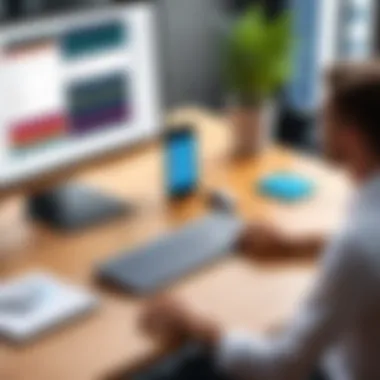

Both Smartsheet and Slack solve specific problems related to collaboration and project management. However, the real power emerges when these two tools are combined. Integrating them enables smoother workflows, enhances communication, and aids in immediate decision-making. Understanding their individual capabilities sets the stage for recognizing the substantial benefits of their integration.
The Necessity of Integration
Integrating Smartsheet and Slack is not just a technical enhancement; it is a response to the evolving needs of modern workplaces. The rapid growth of remote work and digital projects demands tools that can support fluid communication and efficient task management. This section explores the importance of integrating these two platforms and delves into the specific needs of collaboration today.
Understanding Modern Collaboration Needs
In the contemporary work environment, teams are often dispersed across various locations. This geographical separation creates unique challenges that necessitate an integration of tools. Efficient collaboration relies on seamless communication, quick access to project updates, and the ability to manage tasks in real time. Smartsheet serves as a versatile project management solution, enabling teams to track progress on projects effectively. When combined with Slack, a platform designed for instant communication, the result is a powerful ecosystem that can accommodate rapid information sharing and decision-making.
Moreover, today’s professionals are accustomed to receiving updates in a timely fashion. They prefer platforms that deliver notifications and insights in a compact, accessible format. By integrating Smartsheet with Slack, teams can create a streamlined flow of information where updates and alerts are pushed to the communication platform of choice, hence fulfilling the need for immediacy and instant access.
Challenges in Disjointed Tools
While various tools may serve specific functions, their disjointed nature can lead to inefficiencies. When teams rely on multiple platforms for project management, communication, and documentation, they often face several issues, such as:
- Lack of Centralized Information: Teams struggle to find the essential updates in a sea of disparate tools. Each platform may contain vital pieces of information that, when not integrated, become harder to access.
- Increased Workload: Switching between tools can increase the time spent on tasks. For example, updating project status in Smartsheet while maintaining communication in Slack requires two steps instead of one if integration takes place.
- Delayed Communication: Without integration, communication can suffer. Notifications might be missed, or updates may not reach team members promptly, leading to misunderstandings and decreased productivity.
Integrating Smartsheet with Slack addresses these challenges directly. The connection allows information to flow freely and swiftly between the two platforms, eliminating barriers in communication and enhancing overall team performance.
"Integration isn’t just about the improved flow of information; it’s about creating a cohesive experience for users that ultimately leads to higher productivity."
In summary, the necessity of integration arises from the demands of modern collaboration, where the speed and efficiency of information transfer can significantly impact project outcomes. Understanding these needs lays the foundation for successful implementation of combined tools.
Benefits of Integrating Smartsheet with Slack
The integration of Smartsheet and Slack offers significant advantages for teams aiming to enhance their productivity. In a world where projects require seamless coordination and communication, leveraging these tools together can transform workflows. This section will delve into various benefits, focusing on three critical areas: enhanced communication, streamlined project management, and increased visibility and tracking.
Enhanced Communication
Integrating Smartsheet with Slack fosters a more collaborative environment. When notifications from Smartsheet are sent directly to Slack channels, team members stay informed about updates immediately. This reduces the chances of miscommunication and ensures that everyone knows the latest developments in real-time.
Moreover, the integration facilitates discussions around specific projects or tasks. Users can share Smartsheet links in Slack, allowing easy access to project details without switching platforms. This creates a centralized communication channel, streamlining discussions and decisions related to projects.
- Real-time Notifications: Users receive instant alerts about task changes, deadlines, or comments.
- Discussion Threads: Engaging in direct conversations about specific tasks enhances clarity.
- Accessibility: Easy access to project information encourages informed discussions and decisions.
Streamlined Project Management
Integrating Smartsheet with Slack significantly improves project management. Team leaders can assign tasks directly through Slack, linking them to Smartsheet for tracking. This integration minimizes the need for excessive emails and provides a more straightforward means of managing tasks. With direct access to project sheets, managers can monitor progress efficiently and make timely adjustments.
- Task Assignment: Assign tasks without leaving Slack, keeping communication fluid.
- Progress Tracking: Leverage Smartsheet’s capabilities to visualize project statuses and update team members instantly.
- Prioritization: Use Slack to highlight priority tasks, ensuring the team is aligned with project timelines.
Increased Visibility and Tracking
One of the standout benefits of this integration lies in the improved visibility it offers. With Slack notifications tied to Smartsheet activities, teams gain immediate insights into project statuses. This level of visibility allows members to stay accountable for their responsibilities.
Furthermore, informing the team about updates fosters a culture of transparency. Team members can track progress without digging through multiple platforms, which saves time and enhances focus on their tasks.
A connected platform can engage teams more effectively and offer deep layers of oversight in project execution.
- Accountability: Each member has clear visibility of task dependencies and responsibilities.
- Reduced Time Wasted: Fast access to information eliminates confusion and enhances productivity.
- Status Overview: Obtain instant updates and snapshots of project progress, keeping everyone aligned.
As companies adapt to hybrid and remote work environments, the integration of Smartsheet and Slack profoundly impacts efficiency. By facilitating communication, enhancing project management, and providing visibility, it ultimately leads to the success of organizational efforts. The next sections will further explore the technical aspects and implications of adopting such an integration.
Setting Up the Integration
Setting up the integration between Smartsheet and Slack is a pivotal step in enabling cohesive collaboration and efficient project management. This integration allows teams to unify their communication processes, making it easier to share updates, notifications, and project information in real-time. By utilizing these tools together, organizations can eliminate silos, enhance accountability, and foster a proactive work culture.
Before proceeding with the integration, it is essential to comprehend the specific elements that facilitate a smooth setup. Understanding user permissions is crucial, as it determines who can access and modify information within both platforms. Additionally, coordinating between the two applications involves several technical configurations which might be challenging for less tech-savvy users.
Properly configuring this integration can yield significant benefits, such as increased responsiveness to project updates, seamless sharing of information, and consolidated task management. It is important to assess organizational needs and tailor the integration accordingly, ensuring all team members can leverage the functionality offered by both Smartsheet and Slack effectively.
When team members are accustomed to a disjointed workflow, resistance to this integration might occur. Hence, outlining clear steps for setup and training efforts can help mitigate hesitations.


Step-by-Step Guide to Integration
- Log in to both accounts: Begin by ensuring you have administrator access to both your Smartsheet and Slack accounts.
- Navigate to Smartsheet Integration Settings: In Smartsheet, go to the account settings and look for the integrations tab. Select Slack from the available options.
- Authenticate Slack: You will be redirected to Slack, where you will need to grant Smartsheet access to your Slack workspace. This step is critical for allowing the exchange of information between the two platforms.
- Configure Preferences: After authentication, you can customize the integration by selecting which notifications to send to Slack. You can choose to receive updates for changes in tasks, sheet updates, or comments.
- Customize Channels: Select the specific Slack channels where you want these notifications to be sent. Tailoring the preferences ensures that relevant team members are notified of pertinent updates.
- Final Review and Activation: Review your settings and finalize the setup. Ensure that everything is configured as desired before activating the integration.
By following these steps, teams can effectively set up the integration to maximize their project management capabilities.
Configuring Notifications in Slack
Configuring notifications in Slack is essential for ensuring that team communication is both timely and relevant. Once the integration is established, you can adjust the settings to determine how and when notifications appear in Slack. This ensures team members are notified of critical project updates without being overwhelmed by irrelevant information.
Here’s how to configure notifications in Slack:
- Access Notification Settings in Smartsheet: Go back to the integration settings within Smartsheet.
- Choose Notification Types: Decide which types of changes in Smartsheet you want to be notified about. This could include task assignments, comments, due date changes, etc.
- Select Notification Frequency: Choose how often notifications should be sent. Options may include immediate, daily summaries, or only for significant updates.
- Test Notifications: It’s advisable to run a test after configuration to ensure that notifications are being sent correctly to Slack channels. This helps to confirm connectivity and settings are accurate.
With careful configuration, notifications can become an effective tool for keeping team members informed about project statuses and deadlines.
"The effectiveness of tools like Smartsheet and Slack depends significantly on how well they are integrated and utilized within teams."
By carefully setting up the integration and configuring appropriate notifications, organizations can fully harness the power of Smartsheet and Slack to improve project outcomes.
Use Cases for Smartsheet and Slack Integration
The integration of Smartsheet with Slack offers several practical benefits tailored to enhance the efficiency of team collaboration. As teams navigate complex projects, the interplay between tasks and communication becomes critical. This section focuses on the specific use cases of integrating these two platforms, showcasing how they address common workplace scenarios and the associated advantages.
Project Status Updates
Effective project management hinges on continuous updates about status and progress. By integrating Smartsheet and Slack, teams can automate the process of conveying project updates. For instance, when project milestones are reached or tasks are completed, automated messages can be sent to designated Slack channels.
This eliminates the need for manual notifications, thereby reducing the potential for missed updates. The immediacy of information sharing promotes transparency among team members and stakeholders. Furthermore, it allows for a centralized conversation around project status updates, ensuring that everyone is on the same page. Consider these points:
- Timeliness: Stakeholders receive updates in real time, which leads to better decision-making.
- Reduced Overhead: Saves time spent in meetings discussing project progress.
- Clear Accountability: Explicit updates diminish confusion about who is responsible for what.
Task Assignments and Reminders
Task management becomes significantly more streamlined with the integration. Users can create tasks within Smartsheet and configure notifications to automatically ping team members on Slack when they are assigned new tasks. This proactive approach helps ensure nothing falls through the cracks.
With reminders set for upcoming deadlines, team members can better prioritize their work. The seamless flow of communication regarding task assignment enhances focus and accountability, crucial elements for successful project outcomes.
Considerations include:
- Clarity: Clear assignment messages minimize ambiguity regarding responsibilities.
- Efficiency: Reduces the time spent on follow-ups.
- Enhanced Accountability: Team members are more likely to take ownership of tasks they are reminded of actively.
Real-Time Collaboration
In fast-paced environments, the need for real-time collaboration cannot be overstated. The integration allows team members to initiate discussions directly from their Smartsheet tasks or reports, facilitating immediate feedback and input. This is particularly beneficial when issues arise that require quick resolutions. Users can comment in Smartsheet and have those comments instantly appear in Slack, creating a two-way communication channel that's fluid and dynamic.
The advantages of this setup are manifold:
- Instant Feedback: Comments and discussions can happen simultaneously with task execution.
- Centralized Communication: All updates and feedback are accessible in one place.
- Flexibility: Adapt to changes and issues as they come up, rather than after the fact.
Integrating Smartsheet with Slack doesn't merely link two tools; it creates a unified ecosystem. By understanding these use cases, teams can harness the full potential of both platforms, leading to improved outcomes and increased productivity.
Challenges of Integration
The integration of Smartsheet and Slack offers significant advantages, yet it also comes with its own set of challenges. Understanding these hurdles is crucial for teams considering this integration. Addressing these challenges early can lead to smoother transition and better outcomes. There are various factors that contribute to the complexity of integrating these two powerful tools, including technical constraints and user adoption issues.
Technical Limitations
Technical limitations can often derail the best intentions of teams aimed at streamlining operations through integration. Both Smartsheet and Slack have their own ecosystems and ways of processing information. When these systems communicate with each other, several technical aspects must be considered:
- API Restrictions: Each application has its own Application Programming Interface (API), which dictates how they can exchange data. If the API of one platform does not support certain functionalities, limitations arise.
- Data Compatibility: It's important to ensure that data formats used by both applications are compatible. A mismatch in data types can lead to errors or loss of important information.
- Connectivity Issues: Sometimes, network issues can cause interruptions in the integration. Dependencies on external services or servers can create points of failure that need to be managed carefully.


Teams must take these points into account when planning an integration. Often, creating a proof of concept can help identify limitations before fully committing to the integration.
User Adoption Issues
Even the most sophisticated integration can fail if users do not adapt to or embrace the change. User adoption is a critical factor in the success of any tool integration, including that of Smartsheet and Slack. Here are a few user-related issues that organizations may encounter:
- Resistance to Change: Employees may be accustomed to using either Smartsheet or Slack in a specific way. Integration may require them to adapt to new processes and workflows, which can lead to resistance.
- Training Requirements: Adequate training is essential for effective utilization of integrated tools. Teams need to invest time and resources into training sessions to ensure that everyone understands how to navigate the new systems.
- Overload of Information: With the integration, users might face an overwhelming influx of notifications and updates. If not regulated properly, this flood of information may result in reduced productivity instead of the intended improvement.
Maximizing the Efficiency of the Integration
Integrating Smartsheet and Slack can significantly enhance the productivity of your team. However, the true value of this integration is only realized when efforts are made to maximize its efficiency. This involves understanding how to use both tools in tandem effectively. There are specific elements that contribute to this efficiency, such as establishing clear communication protocols, setting expectations for team interactions, and ensuring that workflows are optimized.
Maximizing efficiency also means leveraging the strengths of both platforms. Smartsheet excels in project management and task organization, whereas Slack shines in communication and real-time updates. When these elements are combined intelligently, it creates a streamlined process. Users can access important project updates directly in Slack, while retaining a structured overview within Smartsheet.
Best Practices for Team Communication
Effective communication is the backbone of any successful integration of Smartsheet and Slack. Establishing best practices ensures that teams remain aligned on goals and responsibilities. Here are some key practices:
- Clear Guidelines: Define the specific channels in Slack that will be used for project updates, discussions, and decision-making. This reduces confusion among team members.
- Regular Updates: Schedule consistent updates within Smartsheet that sync to Slack. This keeps everyone informed without overwhelming them with too much information at once.
- Use of Threads: Encourage the use of threads in Slack for discussing particular tasks or issues. This keeps conversations organized and allows team members to refer back easily.
"Communication is a crucial component in successfully integrating project management and collaboration tools."
Optimizing Workflow Processes
To get the most out of the integration, it's important to focus on optimizing workflow processes. Here are several strategies to achieve this:
- Automate Routine Tasks: Utilize Smartsheet’s automation features to trigger updates in Slack. For example, when a task is completed, an automatic notification can be sent to the relevant Slack channel.
- Integration with Other Tools: If your organization employs additional tools like Google Drive or Microsoft Teams, explore how they can also integrate with both Smartsheet and Slack. This creates a more cohesive ecosystem.
- Feedback Loops: Establish feedback mechanisms. After implementing the integration, gather input from team members on what works well and what could be improved. This practice encourages continuous improvement and adaptability in workflows.
By implementing these strategies, teams can enhance communication and workflow efficiency between Smartsheet and Slack, leading to improved productivity overall.
Future Possibilities of Smartsheet and Slack Integration
The integration of Smartsheet and Slack holds great potential for future developments in team collaboration and task management. As business environments evolve and technology advances, organizations must consider how these tools can adapt to meet emerging needs. The ongoing enhancement of integration capabilities can lead to improved operational efficiency, allowing teams to leverage both platforms more effectively.
Potential New Features
As developers continue to work on Smartsheet and Slack integration, we can expect the introduction of various new features aimed at improving user experience. One possible feature is the deepening of the integration, enabling users to perform more complex actions directly within Slack. For example, it could be possible to update project statuses or create tasks in Smartsheet without leaving the Slack interface. This would reduce the need to switch between applications, saving time and minimizing distraction.
Moreover, advanced analytics features can be a key area. Integrating artificial intelligence to provide predictive insights might be a game changer. Teams may receive alerts about deadlines or bottlenecks before they arise. The introduction of such features would provide teams with real-time data to make informed decisions quickly.
Potential enhancements in security and compliance measures are also worth noting. Businesses increasingly prioritize data protection. Future integration could focus on offering robust security features that comply with regulations while ensuring data exchange remains seamless.
Trends in Integration Technologies
The landscape of integration technologies is rapidly changing. Current trends indicate a shift towards more flexible and adaptable solutions, suitable for diverse industries. Integration Platform as a Service (iPaaS) tools like Zapier and Integromat enhance connectivity and workflow automation, allowing seamless interaction between Smartsheet and Slack.
Another trend is the growing prevalence of API-driven integrations. Developers are focusing on creating open APIs that allow users to build custom workflows tailored to their specific needs. This flexibility empowers businesses to innovate continuously, enhancing productivity in unique ways.
Finally, the integration of machine learning can transform how teams interact with data. As these technologies progress, automated insights and personalized features can emerge, making communication and task management much more seamless.
The future of integration lies in developing tools that not only connect applications but also enhance how teams collaborate.
In summary, as both Smartsheet and Slack evolve, the potential for new features and technologies will significantly influence how organizations manage projects and communicate. Embracing these future possibilities will be key for organizations aiming to stay ahead in a competitive landscape.
Culmination
In this article, the conclusion draws a clear line on the relevance of integrating Smartsheet and Slack. This integration not only adds value to project management but also significantly enhances team collaboration. The fusion of these two platforms offers a structured way to handle tasks, status updates, and team communications.
Summarizing Key Takeaways
The key takeaways from this analysis are simple yet profound:
- Improved Communication: Integrating Smartsheet with Slack ensures that teams stay updated in real time without the need for constant manual checking.
- Efficient Task Management: Users can assign, track, and monitor tasks seamlessly, avoiding bottlenecks that can arise from disjointed tools.
- Better Project Visibility: The combination allows all team members to have a clear view of project status, reducing the chances of miscommunication or oversight.
- Real-Time Collaboration: Teams can collaborate effectively, sharing updates and comments on tasks directly within Slack, creating a fluid workflow.
Final Thoughts on the Integration
As technology continues to evolve, the integration of tools like Smartsheet and Slack will likely become even more pivotal for organizations striving to enhance productivity. The adaptability shown by both platforms to cater to the needs of IT professionals and businesses is commendable.
As future updates roll out, the potential for more features that improve user experience should not be overlooked. Businesses should not only focus on implementing this integration but also on remaining agile enough to embrace the forthcoming advancements in integration capabilities.







