Integrating DocuSign with Adobe: A Comprehensive Overview
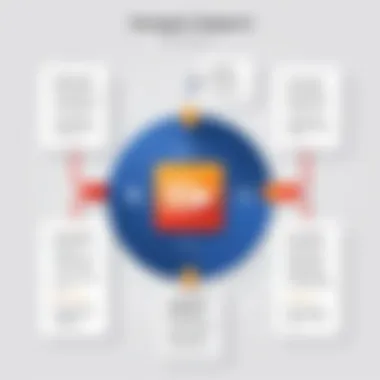

Intro
In the modern business landscape, the integration of digital tools is essential for effective document management. One prominent example is the alliance between DocuSign and Adobe. This combination leverages the strengths of both platforms, creating a powerful solution for electronic signatures and document workflows. Understanding how these two systems work together is crucial for maximizing productivity and ensuring smoother operations.
Software Overview
Integrating DocuSign with Adobe allows users to manage documents seamlessly, from creation to signing. The synergy between these platforms streamlines the workflow and enhances efficiency.
Software Features
- Document Creation: Adobe provides comprehensive tools for creating and editing documents. Users can design forms that collect information effortlessly.
- Electronic Signatures: DocuSign enables users to sign documents electronically while ensuring security. The signatures are legally binding and meet industry standards.
- Templates and Workflows: Both platforms offer customizable templates and workflows to simplify repetitive tasks.
- Cloud Storage and Accessibility: Files can be stored in the cloud, allowing access from various devices at any time.
Technical Specifications
Both DocuSign and Adobe have their own technical requirements and specifications.
- Compatibility: DocuSign integrates well with Adobe Acrobat and Adobe Sign for enhanced functionality.
- Security: DocuSign employs advanced encryption to protect sensitive information, while Adobe provides features to secure document sharing.
- APIs: For developers, both platforms offer robust APIs to facilitate integration with other software systems.
Peer Insights
To understand the practical impacts of this integration, it is helpful to examine user experiences and opinions.
User Experiences
Users have reported various advantages as well as some challenges when using the DocuSign and Adobe integration.
- Many have praised its ability to save time in document processing.
- Users appreciate the user-friendly interface, making it easy to navigate through the applications.
Pros and Cons
While the benefits are notable, it is essential to consider potential downsides as well.
Pros:
- Improved efficiency in document management
- Secure, legally compliant signatures
- Cloud storage enables easy access
Cons:
- Cost can be a factor for smaller businesses
- Some users find the initial setup complex
"Integrating DocuSign with Adobe has changed the way we handle our documents. It has brought a level of efficiency we never thought possible." - Anonymous user
Culmination
Understanding the Basics of DocuSign and Adobe
In the realm of digital document management, grasping the fundamental concepts of both DocuSign and Adobe is crucial. Understanding these tools serves as a foundation for effective integration, allowing users to unlock their full potential. DocuSign simplifies the signing process, while Adobe enhances document creation and editing. As remote work becomes prevalent, these applications provide necessary solutions that improve efficiency and collaboration.
What is DocuSign?
DocuSign is a digital transaction management platform that allows users to sign documents electronically. It has revolutionized how agreements are made, facilitating faster transactions and reducing the need for physical paperwork. With its user-friendly interface, DocuSign allows individuals and businesses to send, sign, and manage documents securely from any location. The platform complies with legal standards for digital signatures, ensuring that its use is both valid and secure.
What is Adobe?
Adobe is a multinational software company known for its creative and multimedia products, with Adobe Acrobat being one of its flagship tools. Adobe Acrobat enables users to create, edit, and manage PDF documents effectively. The program offers various functionalities such as document conversion, modification, and form creation. This capability is vital for businesses looking to streamline their documentation processes while maintaining high standards of presentation and professionalism.
Core Features and Functionality
DocuSign Features
DocuSign boasts several essential features that enhance the efficiency of document management. One key characteristic is its legally binding electronic signatures, which are recognized by courts globally. This feature makes DocuSign a reliable choice for organizations needing secure and valid contracts. Another unique feature is its integration with various third-party applications, which allows users to leverage their existing workflows without significant disruptions. The ability to track document progress in real-time is an additional advantage, providing transparency throughout the signing process.
Adobe Features
Adobe Acrobat stands out with its powerful editing tools that enable users to manipulate PDF content effortlessly. This is particularly beneficial for professionals who require precise control over document presentation. Furthermore, Adobe’s cloud services foster collaboration by allowing multiple users to work on the same document simultaneously. While these features enhance efficiency, they may require training for new users to fully utilize the software’s capabilities. Ultimately, Adobe provides flexibility in editing and managing documents, which is invaluable in business environments.
The Importance of Document Signing
In the digital world we live in, the way we handle documents has significantly evolved. Traditional methods of signing, like pen and paper, are becoming less common. Document signing, particularly digitally, is now a crucial aspect of business operations. The ability to execute agreements swiftly and securely can greatly enhance workflows and improve efficiency.
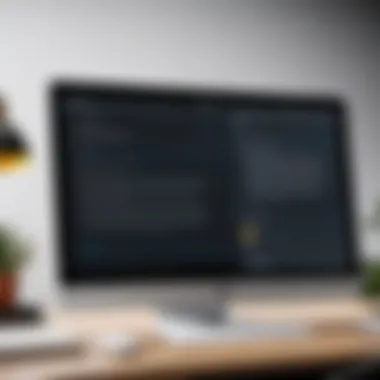

Digital signatures offer a level of convenience that is hard to match. With tools like DocuSign and Adobe, businesses can sign documents from anywhere, at any time. This is especially important in a global business environment, where teams often collaborate remotely. Speed is one of the primary benefits, allowing parties to finalize agreements without delays caused by physical signatures.
Moreover, the integration of digital signatures into document management systems elevates security. Each digital signature is linked to the signer, making it difficult to forge. This aspect safeguards sensitive information and maintains the integrity of contracts and agreements.
Another important feature is compliance with legal standards. Many countries have enacted regulations that recognize digital signatures. Understanding these regulations is essential for businesses that operate in different jurisdictions. Companies must ensure that they use compliant services to validate their agreements.
"Digital signature legislation enhances the reliability of electronic transactions and boosts consumer confidence."
As businesses continue to migrate towards digital solutions, understanding the importance of document signing will influence their operational success. The evolution of digital signatures not only makes signing documents more accessible but also secures them, fostering trust among all parties involved.
Digital Signature Legislation
Digital signature legislation plays a significant role in validating electronic agreements. Various regions have established laws that give legal standing to digital signatures. For instance, the Electronic Signatures in Global and National Commerce Act (ESIGN) in the United States ensures that electronic signatures hold the same weight as traditional signatures.
Many countries have also aligned their legislation with standards set by organizations such as the United Nations Commission on International Trade Law (UNCITRAL). These regulations aim to provide a robust framework that enhances both security and reliability in electronic transactions. Understanding local laws is paramount for businesses looking to implement digital signing solutions effectively.
Advantages of Digital Signatures
The adoption of digital signatures offers several advantages:
- Increased Efficiency: Digital signatures eliminate the need for printing, scanning, and mailing documents to get signatures. This saves time and reduces operational costs.
- Enhanced Security: Digital signatures use encryption and public key infrastructure (PKI), which makes tampering with signed documents nearly impossible.
- Scalability: Organizations can handle high volumes of transactions without parallel increases in time or labor requirements.
- User Convenience: Users can sign documents on various devices, including smartphones and tablets, irrespective of their location.
- Audit Trails: Digital signature platforms provide a detailed log of document signing activity, which enhances accountability and can be invaluable in case disputes arise.
The benefits of digital signatures are clear. They streamline processes, improve security, and assure compliance, all of which are essential for modern business operations.
Integration Overview
Integrating DocuSign with Adobe creates an efficient ecosystem for managing documents. The importance of this integration is evident in its ability to streamline workflows, enhance security, and improve overall productivity. By combining the electronic signature capabilities of DocuSign with the comprehensive document management features of Adobe, organizations can gain significant advantages in their operations.
Why Integrate DocuSign with Adobe?
Improved Workflow
The integration of DocuSign with Adobe leads to a more fluent workflow in document handling. This aspect is crucial as it minimizes delays caused by traditional signing processes. One key characteristic of improved workflows is automation. With this integration, users can create, send, and sign documents without switching apps. A unique feature of this improvement is the ability to set up templates within Adobe that automatically route to DocuSign for signatures. This not only saves time but also reduces the likelihood of errors due to manual entry or oversight. The overall efficiency increase can be substantial, particularly for teams handling a large volume of documents.
Enhanced Security
In today's digital landscape, enhanced security is vital. The DocuSign and Adobe integration provides an important aspect of security that protects sensitive information. A primary characteristic of enhanced security is encryption. Both platforms employ advanced encryption techniques to safeguard documents in transit and at rest. This integration is beneficial because it ensures compliance with regulations, such as GDPR and eIDAS, which are mandatory in many industries. A unique feature of this enhanced security is the biometric verification option from DocuSign. While it adds an additional layer of security, it can also introduce complexity, leading to potential user challenges if not properly managed.
Key Integration Features
The integration of DocuSign with Adobe comes with several key features that increase functionality. These features include seamless document creation, real-time tracking of signatures, and the ability to manage multiple signers.
- Seamless Document Creation: Users can create documents in Adobe Acrobat and send them directly to DocuSign with just a few clicks.
- Tracking: Real-time status updates allow users to track where the document is in the signing process.
- Multi-Signer Management: The integration facilitates managing documents that require signatures from multiple parties, ensuring everyone can access their part without hassle.
In summary, integrating DocuSign with Adobe offers a powerful combination of enhanced workflow and security features. This integration not only supports a smoother document management experience but also aligns with the high standards expected by IT and software professionals.
Setting Up the Integration
Establishing the integration between DocuSign and Adobe is a critical step for users who wish to enhance their document management capabilities. This process not only streamlines workflows but also increases overall productivity. When set up properly, the integration provides seamless access to document signing and managing functionalities. Understanding the prerequisites and the detailed steps is vital for a successful implementation.
Prerequisites for Integration
Before you embark on the integration process, ensure that you have met the essential prerequisites. First, having accounts on both DocuSign and Adobe is a must. Users should verify that they have the necessary permissions to make changes or configurations within each platform. Additionally, ensure you have the correct subscription plans that offer integration capabilities. Not all plans may support this functionality.
Moreover, make sure your system meets the technical specification to avoid compatibility issues. Proper internet connectivity is also vital as the integration relies on cloud-based functionalities. Having the necessary prerequisites in place will significantly reduce friction during the integration process.
Step-by-Step Integration Process
Integrating DocuSign with Adobe involves a series of well-defined steps. Following these will help you maximize the value derived from both platforms.
Connecting Accounts
Connecting your DocuSign and Adobe accounts is a fundamental part of the integration process. This step involves linking the two accounts to allow for data flow between them. The key characteristic of this stage is its ability to provide centralized access to documents across both platforms, making it a popular choice for many organizations.
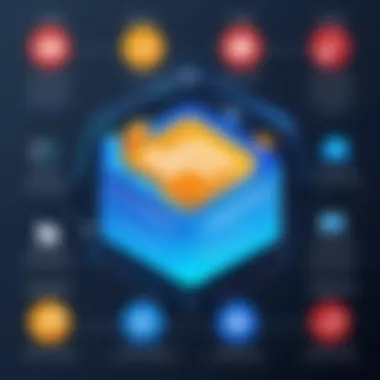

One unique aspect of account connection is the Single Sign-On (SSO) capability. This feature enables users to log into both platforms using a single set of credentials, enhancing user experience. However, if not configured correctly, it can lead to security vulnerabilities. Therefore, thorough attention to detail is essential during this set-up phase.
Configuring Settings
After successfully connecting your accounts, the next step is configuring settings. This involves adjusting the preferences to align with your operational needs. One key characteristic of this configuration phase is its flexibility. Users can customize settings related to document routing, notifications, and signing workflows, which makes it a valuable part of the overall integration process.
A noteworthy feature in this stage is the ability to set default signing options within both DocuSign and Adobe. However, failure to properly configure these settings can lead to document handling issues, which may disrupt business operations. Therefore, it is advisable to test the settings after configuration to ensure everything functions smoothly.
By focusing on these crucial aspects during the integration process, users can greatly improve their document management efficiency and enhance their operational workflows.
Utilizing the Integration Effectively
Utilizing the integration between DocuSign and Adobe effectively is critical for maximizing the benefits each platform offers. This section addresses how businesses can harness the power of this integration to streamline their workflows, enhance productivity, and improve document management. The effectiveness of this integration comes from understanding its features and applying them in a way that fits seamlessly into existing business processes.
Creating and Sending Documents
Creating and sending documents is arguably one of the most essential tasks in document management. With the integration of DocuSign and Adobe, users can create documents in Adobe Acrobat and send them for signature directly through DocuSign. This process eliminates the need to switch between applications, saving time and reducing the chance of errors.
To create a document, users can start by selecting a template in Adobe Acrobat. Once the document is completed, it can be sent for signatures by selecting the DocuSign option within Acrobat. The user will be prompted to choose recipients and specify signing orders if necessary. This streamlined process allows for faster completions of important agreements, contracts, and forms.
In summary, integrating these platforms means users can utilize Adobe's powerful document tools while leveraging DocuSign’s e-signature capabilities, resulting in an efficient workflow that enhances overall productivity.
Tracking Document Status
Tracking the status of documents is a vital aspect of any document workflow. The integration allows users to monitor the state of sent documents directly within Adobe Acrobat. After sending a document for signing, users can access status updates, such as whether it is still pending, signed, or declined. This visibility plays an important role in managing timelines and ensuring that important documents are executed on schedule.
Users can receive notifications and alerts regarding changes in status, which keeps teams informed. This is especially crucial for businesses where deadlines can impact operations. By having easy access to real-time status updates, users can proactively address potential issues, such as document delays, allowing for quick remedial actions.
Managing Signatures
Managing signatures is the final step in the document process, and with integration, it becomes more straightforward. DocuSign offers features that allow users to organize and manage signed documents efficiently. Users can create folders for signed documents, ensuring that both signed and pending documents are easily accessible for review.
In parallel, the integration provides options to verify the authenticity of signatures and access audit trails. This function is particularly beneficial for businesses that operate in regulated industries, where compliance is critical.
Effective signature management builds trust and accountability into the document process. Users can also integrate tags and notes within documents to offer additional context or instructions for future reference.
By understanding these key functionalities, businesses can leverage the strengths of both platforms to create a highly effective document management environment.
Common Challenges and Solutions
When integrating DocuSign with Adobe, understanding the potential challenges is essential. Users must recognize these hurdles to optimize their document management processes. Addressing integration issues and user experience problems can significantly enhance productivity and ensure smooth operations.
Troubleshooting Integration Issues
Integration issues can arise for various reasons. One common problem is connectivity failures. Users may experience time-outs or disconnection errors while linking their DocuSign accounts with Adobe. This is often due to network fluctuations or server downtime. It is crucial to check your internet connection and verify that both services are currently operational. Checking the documentation for any ongoing issues can also provide insights.
Another issue may involve API key misconfigurations. When setting up the integration, if the API keys are not set correctly, the connection will fail. Users should double-check the input for typos or incorrect placements, ensuring that all parameters align with the necessary specifications.
Additionally, users might encounter problems related to insufficient permissions. If the account does not have administrative rights, some features may not be accessible. Ensure that permissions are correctly configured to allow full functionality of both platforms.
User Experience Pitfalls
User experience can suffer due to several pitfalls during the integration. A primary concern is interface confusion. The differences between DocuSign and Adobe’s interfaces can be a hurdle, especially for new users. Clear, concise onboarding and training material are essential to minimize this confusion.
Another common issue arises from inadequate help resources. Users may struggle if they cannot find prompt support for specific questions about the integration process. Providing easily accessible knowledge bases or forums can bridge this gap, fostering a better user experience.
Moreover, inefficient workflows can frustrate users. If the integration does not seamlessly foster document sharing and signing, employees might revert to manual processes. Identifying areas where the workflow can be streamlined is key to enhancing productivity.
"By proactively tackling potential integration challenges, organizations can facilitate a smoother transition and lay the groundwork for improved operational efficiency."
Case Studies
The integration of DocuSign with Adobe offers practical insights into its functionalities through various case studies. These real-world examples can showcase how different sectors utilize these tools. Understanding these case studies is crucial for potential users and organizations. They demostrate both advantages and challenges encountered during the integration process.


Business Applications
In many businesses, document management efficiency is vital for success. Companies have adopted the DocuSign and Adobe integration to streamline their signing processes. For instance, a leading global retail company utilized this integration to handle contracts digitally. By adopting the solution, they achieved faster turnaround times in obtaining signatures on purchase agreements. This led to improved operational efficiency and reduced paperwork.
Companies also realised substantial cost savings as they moved towards a paperless operation. With less paper used, they minimized waste and aligned with sustainability goals.
Educational Institutions
Educational institutions are another area where this integration goes beyond traditional document management. Colleges and universities have struggled with the challenges of collecting signatures for forms like enrollment and consent. By integrating DocuSign with Adobe, these institutions simplified the process of collecting signatures electronically. This was particularly beneficial during the pandemic when remote engagement became essential.
Moreover, such institutions can track documentation status in real-time and manage workflows that involve multiple stakeholders. As a result, the speed of processing applications increased, benefiting both students and administrative staff.
Interestingly, research has shown that student satisfaction improved as they no longer faced delays related to paper-based processes.
Future of Document Management Solutions
The landscape of document management solutions is evolving rapidly. With organizations increasingly relying on digital workflows, understanding this future is crucial. Integrating tools like DocuSign and Adobe is central to this evolution. These integrations not only enhance efficiency but also address security and user experience, which are priorities for businesses. Companies must consider how they manage documents in the coming years, as more users choose digital solutions over traditional methods.
Focusing on digital signatures and document workflows can streamline operations. Adopting effective document management strategies leads to better collaboration and faster turnaround on projects. Organizations can benefit from reduced time spent managing paperwork, which translates into cost savings as well.
Moreover, as data privacy concerns heighten, improving the security of document management systems gains importance. Adopting solutions with advanced security measures will help organizations meet legal and compliance requirements.
"The future of document management solutions lies in innovation and integration, enabling organizations to work smarter and safer."
To navigate this future effectively, businesses may look to:
- Leverage Integration: The collaboration between different platforms should be seamless.
- Adopt Emerging Technologies: Businesses must embrace trends that facilitate digital transformation.
- Focus on Scalability: As organizations expand, their document management solutions should easily accommodate growth.
Overall, understanding these elements is vital for navigating the complexities of document management and for maximizing the advantages offered by digital technologies.
Emerging Trends in Digital Signatures
Digital signatures are becoming essential in the modern digital workplace. The adoption of these solutions signifies a shift toward more secure and efficient document workflows. Emerging trends include the rise of cloud-based systems, which provide easy access and enhance collaboration.
One key trend is the increasing demand for mobile access. Users expect to manage documents from their smartphones or tablets. Applications like DocuSign and Adobe Sign are accommodating this need with mobile-friendly features. Businesses can benefit by incorporating mobile solutions into their workflows.
Another significant trend is the emphasis on security. With rampant data breaches, organizations are prioritizing advanced security measures such as multi-factor authentication and encryption. This reinforces trust in digital signatures and encourages wider adoption.
Further trends include:
- Use of Blockchain Technology: Leveraging blockchain for digital signatures provides enhanced security and transparency.
- Integration with Other Technologies: Digital signatures are now often integrated with other tools, like CRM systems, to optimize processes.
- Regulatory Compliance: As regulations evolve, businesses are expected to adapt their signature solutions to meet new requirements.
Role of AI and Automation
Artificial Intelligence (AI) and automation are significantly impacting document management. These technologies can automate routine tasks, provide insightful data analysis, and enhance user experience. As organizations increasingly adopt AI solutions, they aim to streamline operations further.
AI can quickly analyze large volumes of documents, extracting relevant information and identifying patterns. This ensures efficient data management and helps businesses make informed decisions. Automation, on the other hand, facilitates repetitive tasks like sending reminders for signatures, freeing up time for employees to focus on high-value work.
Key aspects of AI and automation in document management include:
- Enhanced Decision-Making: AI-driven insights lead to better decisions based on data analysis.
- Improved Workflow Efficiency: By automating workflows, organizations can reduce manual errors and save time.
- Predictive Analytics: AI tools can assess trends, enabling proactive business strategies.
Adopting these technologies not only transforms document management but also positions businesses for future success.
Closure
In summarizing the integration of DocuSign with Adobe, it is essential to grasp the multifaceted benefits this union brings to digital document management. This integration streamlines workflows, boosts productivity, and enhances security. Each of these elements is crucial for businesses looking to modernize their processes while ensuring compliance with digital signature laws. Understanding these aspects encourages users to adopt more efficient practices, ultimately leading to improved business outcomes.
Summary of Key Insights
The collaboration between DocuSign and Adobe reinforces the importance of having reliable document management solutions. Here are some key insights:
- Efficiency Gains: Integration reduces time spent on paperwork, allowing staff to focus on more strategic tasks.
- Enhanced Security: Digital signatures, backed by both platforms, ensure document integrity and authenticity.
- User-Friendly Interface: The combined functionalities make it easy for users, even those less tech-savvy, to manage documents effectively.
"The seamless connection between DocuSign and Adobe represents a significant step in digitizing and securing business operations."
- Scalability: The integration accommodates both small businesses and larger enterprises, adapting to varying needs.
- Cost Effectiveness: By reducing manual processes, organizations can cut operational costs significantly.
Recommendations for Users
To fully leverage the integration of DocuSign with Adobe, users should consider the following recommendations:
- Training and Support: Invest in training for employees. Proper understanding of both platforms enhances efficiency.
- Regular Updates: Stay informed about updates on both DocuSign and Adobe. New features can improve functionality further.
- Feedback Mechanisms: Encourage feedback from users about their experience. This can provide insights into potential areas of improvement.
- Security Practices: Regularly review security settings and ensure compliance with relevant regulations to protect sensitive data.
- Explore Features: Take time to explore all functionalities offered by the integration. Many useful tools might go unnoticed.
By following these recommendations, users can maximize the benefits of integrating DocuSign and Adobe into their workflow, ultimately leading to better document management practices.







