Comprehensive Insights into PDF Editors and Readers


Intro
In today's digital landscape, the ability to efficiently manage documents is crucial for both personal and professional settings. Portable Document Format (PDF) is widely used for sharing various types of information. Knowledge of PDF editors and readers becomes vital. Understanding these tools allows users to enhance productivity and streamline workflows.
PDF software offers diverse functionalities, including editing, annotating, converting, and merging documents. The exploration of various products in the market reveals their distinct offerings. Knowing strengths and weaknesses assists in making informed choices.
This article delves into the essential aspects of PDF editors and readers, providing insights into their features and applications. Whether one is managing business documents or simply organizing personal files, awareness of these tools can improve overall efficiency in document management.
Software Overview
Software Features
PDF editors and readers boast a range of features catering to different use cases. Here are some core functionalities:
- Editing Capabilities: Users can alter text, images, and layouts effectively.
- Annotation Tools: Options for highlighting, commenting, and marking up PDFs facilitate collaboration.
- Conversion Features: Many tools can convert PDFs to Word, Excel, and other formats for easy editing.
- Security Options: Password protection, digital signatures, and redaction enhance document safety.
- Form Creation: Users can create interactive forms directly within PDFs, streamlining data collection.
These features collectively address the growing need for efficiency in document handling and sharing.
Technical Specifications
When selecting PDF software, technical specifications are equally important. Key factors to consider include:
- Operating System Compatibility: Windows, macOS, Android, or iOS.
- System Requirements: Minimum RAM, processor speed, and storage space for optimal performance.
- User Interface: Intuitive design and ease of navigation contribute to user experience.
- File Support: Compatibility with various file formats beyond PDF, such as images and Office documents.
- Update Frequency: Regular updates ensure ongoing functionality and security.
Understanding these specifications can help determine which software aligns best with users' needs.
Peer Insights
User Experiences
The opinions of users can provide valuable information on the effectiveness of different PDF editors and readers. Feedback often highlights:
- Performance: Some software excels in speed and reliability, handling large files without lag.
- Customer Support: Quality of customer service plays a role in user satisfaction. Responsive support can resolve issues effectively.
- Learning Curve: The simplicity or complexity of a tool can impact user adoption rates. Tools that are easy to learn generally have higher user retention.
Pros and Cons
Each PDF tool possesses specific advantages and disadvantages. Below is a summary:
- Pros:
- Cons:
- Versatile functionalities enhance usability.
- Many options available catering to various budgets.
- Regular updates improve performance and security.
- Some tools may be expensive for small businesses.
- A few editors may lack specific features found in competitor products.
- Performance can vary greatly between tools, affecting user experience.
"Selecting the right PDF software requires a careful evaluation of features, user experiences, and technical requirements."
This comprehensive understanding can guide IT professionals, software developers, and business operators in making better choices in PDF management solutions.
Prolusion to PDF Technology
Understanding PDF technology is crucial in today's digital world. The Portable Document Format (PDF) has changed the way people share, view, and edit documents. It ensures that the format remains consistent regardless of where it is viewed or edited. This reliability has contributed significantly to its widespread adoption in various sectors, from education to corporate environments. By exploring its evolution and importance, individuals and organizations can make informed decisions about the tools they choose for document management and collaboration.
Evolution of PDF Format
The PDF format was developed by Adobe in the early 1990s. Initially, it was designed for document exchange. The format allowed users to view documents in their intended layout. Over time, it has evolved significantly. The introduction of version updates added functionalities such as annotations, forms, and multimedia capabilities. This evolution has led to the PDF becoming a standard for document sharing. In today’s fast-paced environment, the ability to send and receive documents without worrying about formatting is essential.
Features like digital signatures and PDF/A for archiving emerged in response to user needs. As organizations began embracing paperless workflows, the role of PDFs in document management grew. PDF files can now embed fonts, images, and vector graphics while preserving the layout, contributing to its versatility across different devices and platforms. This adaptability has cemented the format’s relevance in both personal and business contexts.
Importance of PDF in Digital Communication
PDFs are integral to digital communication for several reasons. First, they maintain the integrity of the original document. This consistency across various platforms and devices enables seamless sharing of critical information. In contrast to other formats that might distort during transmission, a PDF file retains its structure and appearance.
Second, security is paramount. PDFs can be encrypted and password-protected, making them a preferred choice for sensitive documents. This is especially relevant for legal and financial paperwork, where confidentiality is necessary.
Finally, the widespread compatibility of PDF readers means that users can access these files almost anywhere. From personal devices to institutional systems, PDFs can be opened with various software, ensuring accessibility. This feature is vital for collaborative projects, where multiple stakeholders need to review documents. Moreover, incorporating multimedia elements, hyperlinks, and interactive forms further enhances the usability of PDFs.
"The PDF format’s ability to preserve document fidelity is one major reason why it remains the preferred choice for sharing important files."
In summary, understanding the evolution and importance of the PDF format offers critical insights into its role in modern digital communication. As technology continues to advance, the PDF will likely remain a cornerstone of how documents are handled and shared.
Understanding PDF Editors
PDF editors play a crucial role in managing documents in the Portable Document Format. They offer more than just viewing capabilities; they enable users to manipulate, modify, and enhance PDF files to suit various needs. Businesses increasingly rely on efficient document handling. Understanding PDF editors can lead to better workflow, improved collaboration, and higher productivity.
Core Functions of a PDF Editor
PDF editors come with a range of functions that are essential for document management. Here are some of the most vital capabilities:
Text Editing
Text editing is a significant feature in PDF editors. It allows users to modify existing text, add new text, and even change fonts and styles within a PDF document. This flexibility is particularly valuable for professionals dealing with contracts or reports that require frequent updates. The key characteristic of text editing is its ability to retain the original format of the document while allowing alterations. A unique feature often found in advanced editors is OCR (optical character recognition), which can convert scanned documents into editable text. While highly beneficial, it may struggle with accuracy in heavily formatted or stylized texts.
Image Manipulation
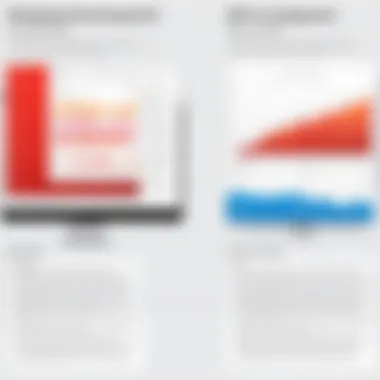

Image manipulation is another core function. This includes the ability to insert, resize, rotate, or remove images in a PDF. For designers or marketers, this is essential for tweaking visuals without needing the original design file. A vital aspect of image manipulation tools is layer management, which provides control over image placement. However, excessive manipulation can lead to software glitches or increased file size, affecting document performance.
Annotation Tools
Annotation tools enhance the utility of PDF editors for collaborative work. They permit users to highlight text, add comments, or draw on the document. This feature is especially useful for teams reviewing drafts or providing feedback. The standout quality of annotation tools is their ability to keep discussions within the document, streamlining communication. However, extensive annotations can clutter the document and may lead to confusion if not managed well.
Benefits of Using PDF Editors
Using PDF editors comes with several advantages. Firstly, they eliminate the need to convert documents between formats, maintaining integrity and formatting. Secondly, they often have version control features, allowing users to track changes over time. Additionally, many PDF editors support encryption, making document sharing secure. In a business context, these benefits translate into time savings, reduced errors, and greater overall efficiency.
"The right tools can transform productivity, making PDF editors a fundamental aspect of modern documentation practices."
In summary, understanding the functions and benefits of PDF editors can greatly enhance how businesses and professionals interact with their documents. Recognizing these capabilities enables users to select the right tools while maximizing their effectiveness.
Key Features to Look For in a PDF Editor
When evaluating PDF editors, understanding their features is essential. Users, whether individuals or organizations, must consider how a PDF editor aligns with their needs. Focusing on specific elements can improve workflow significantly. Key features not only define functionality but also influence user experience and productivity.
User Interface and Experience
The user interface is the first aspect of a PDF editor that comes into contact with users. A clean, intuitive layout helps users navigate the software easily. Ideally, the interface should prioritize usability without overwhelming with complex options. Key shortcuts and clearly labeled tools can streamline the editing process. An efficient user experience reduces the time spent learning the tool, allowing users to focus on tasks rather than navigating through the software.
Features like drag-and-drop functionality can enhance user experience. This allows for easy rearrangement of pages or importing files. Additionally, customization capabilities, such as adjusting the toolbar based on user preference, can make the software more relatable and effective for diverse needs. Ensuring that the software works well across different devices is also crucial, as many users require cross-platform compatibility.
File Conversion Capabilities
Another important feature is file conversion. This capability allows users to change PDFs into various formats, such as Word, Excel, or image files. A versatile PDF editor should support multiple export formats, facilitating seamless integration with other software tools. For instance, converting a PDF into a Word document may be necessary for extensive editing or reformatting.
Additionally, the editor should handle conversions with high accuracy. Any loss of formatting or data can lead to significant issues. Therefore, it's wise to check user reviews or tests on conversion quality. Some advanced editors might even include batch conversion features, saving time where multiple files need to be converted simultaneously.
Collaboration Features
In today's work environment, collaboration is essential. Effective PDF editors include tools that simplify sharing documents and gathering feedback. A PDF editor should enable multiple users to annotate, comment, or highlight text simultaneously. This is particularly beneficial for teams working on projects where input from various individuals is necessary.
Cloud integration supports real-time collaboration, making it easier to access documents from various locations. This ensures that all team members are working on the most recent version of a file. Comment tracking and version history features enhance document management, allowing users to see changes made and revert to earlier versions if necessary.
Ensuring that collaboration features are user-friendly can significantly affect overall satisfaction with the software. Users should find it easy to send documents for review and track who has made contributions.
In summary, evaluating PDF editors involves more than just basic functionality. User interface, file conversion capabilities, and collaboration features play crucial roles in selecting the right software.
Popular PDF Editors in the Market
Understanding the available PDF editors is crucial for individuals and organizations alike. PDF editors are tools that allow users to modify, annotate, and manage PDF documents. The effectiveness of these tools directly influences productivity when working with PDF files. Selecting the right PDF editor can improve workflow by streamlining document management tasks. Below, we will explore some of the leading options in the market today, highlighting their specific features and benefits.
Adobe Acrobat Pro
Adobe Acrobat Pro DC is often considered the standard in the PDF editing landscape. It offers a comprehensive suite of features, such as advanced text editing, form creation, and robust collaboration tools. Users can edit text and images seamlessly, making adjustments without needing to convert to other formats. The integration with Adobe Document Cloud allows for easy access to files from anywhere.
Key Features of Adobe Acrobat Pro DC:
- Form Creation: Easily create fillable forms that can be distributed.
- Cloud Integration: Store and access documents online with ease.
- Robust Security: Protect sensitive data with encryption and password features.
Adobe Acrobat Pro DC is ideal for professionals who work extensively with PDF documents, as it combines versatility with powerful capabilities, enabling smoother transitions between document formats and enhancing overall efficiency.
Foxit PhantomPDF
Foxit PhantomPDF is a strong competitor, known for its user-friendly interface and cost-effectiveness. It provides essential features for text and image editing, along with various collaboration tools. Foxit emphasizes speed and performance, making it a suitable choice for businesses looking to maintain productivity during high-volume editing.
Key Features of Foxit PhantomPDF:
- Collaboration Tools: Real-time collaboration capabilities facilitate teamwork.
- Cross-Platform Support: Available on Windows and Mac, ensuring compatibility across different systems.
- Document Security: Offers features like redaction and secure sharing.
Foxit PhantomPDF can cater well to both small businesses and larger enterprises, allowing users to tailor it to their specific needs while maintaining a budget-friendly approach.
Nitro Pro
Nitro Pro focuses on enhancing productivity through a straightforward, intuitive interface. It provides strong editing, commenting, and conversion capabilities. Nitro also offers cloud functionality, making it easier for teams to collaborate on documents.
Key Features of Nitro Pro:
- PDF to Word Conversion: Quickly convert PDFs back to Word documents for easy editing.
- Batch Processing: Save time by applying changes across multiple files simultaneously.
- Integration with Cloud Storage: Seamlessly connect with platforms like Google Drive and Dropbox.
Nitro Pro stands out with its emphasis on efficiency and ease of use, making it a preferred choice for users who need reliable performance without the complexity of more advanced software.
Prelims to PDF Readers
PDF readers play a crucial role in how individuals interact with PDF documents. Given the widespread use of Portable Document Format in various sectors, understanding these tools is essential. PDF readers are primarily designed for viewing, navigating, and sometimes printing PDF files. Unlike PDF editors, they do not provide extensive modification capabilities. Instead, they focus on an efficient user experience for accessing static content.
The importance of PDF readers lies in their accessibility and support for a standard document format. Organizations often rely on these tools to share information securely without alteration. PDF readers are not just for opening files; they often come equipped with essential features suited for remarking or limited annotation. This ability allows users to interact with content while maintaining the document's integrity.
In navigating the expanding realm of digital documentation, several considerations arise when choosing a PDF reader. Factors include performance, support for various operating systems, and additional functionalities that may enhance user experience. Understanding these elements ensures that users select a reader that meets their needs effectively.
Comparison with PDF Editors


The distinction between PDF readers and editors is significant. While both allow interaction with PDF documents, their functionalities differ vastly. PDF readers focus largely on viewing and printing documents, offering minimal editing capabilities. Users can highlight text, make notes, and bookmark pages but cannot undertake significant edits like modifying text or changing images. This limitation is essential for maintaining original content.
In contrast, PDF editors such as Adobe Acrobat Pro DC provide more comprehensive features. These tools allow for in-depth document alterations, making them ideal for professionals who require frequent modifications. Users can edit text, insert images, and manipulate file formats extensively. Therefore, the primary concern in selecting between a reader and an editor often comes down to the specific needs of the user. For frequent document editing, an editor is valuable, while for simple viewing and commenting, a reader suffices.
"PDF readers serve essential roles in both personal and professional settings, facilitating secure document sharing and efficient content consumption."
Common Features of PDF Readers
Modern PDF readers come equipped with various features that enhance the user experience. The following aspects are often found in most PDF reading software:
- Annotation Tools: Users can make notes, highlights, and other marks directly on the PDF, providing a convenient way to recall important points.
- Bookmarking: This feature allows users to return to specific pages or sections quickly, making navigation within larger documents smoother.
- Search Functionality: A robust search tool enables users to find specific content without scrolling through pages of text, saving time and increasing productivity.
- Text Reflow: Some readers offer a text reflow feature, which adjusts content to fit diverse screen sizes, enhancing readability on mobile devices.
- Document Security: Features such as password protection and digital signatures help protect sensitive information while allowing secure sharing.
These features contribute significantly to the effectiveness of PDF readers, making them indispensable for many users, from casual readers to professionals handling important documents. With the right PDF reader, individuals can engage more meaningfully with their documents.
Benefits of PDF Readers
PDF readers play a crucial role in digital document management, offering users significant advantages that enhance productivity and ease of use. As the demand for efficient document handling grows, the relevance of PDF readers becomes clearer. They serve various needs, from ease of access to broader compatibility across different devices, making them an essential tool for both professionals and casual users. Below, we break down the notable benefits of using PDF readers.
Accessibility and Convenience
Accessibility is one of the primary benefits of PDF readers. They allow users to open and read PDF files quickly, regardless of the operating system being used. This omnipresence ensures that documents can be accessed without special permissions or software. Most PDF readers come with a user-friendly interface that allows easy navigation through documents. Users can zoom in and out, search for specific text, and bookmark essential pages, simplifying the reading process.
Additionally, PDF readers often have lightweight versions, which means they can run smoothly on a variety of devices, including smartphones and tablets. This portability enables users to access their documents on-the-go, further enhancing convenience.
A well-designed PDF reader leads to an improved user experience, making it easier to manage documents that are essential for everyday tasks.
Compatibility Across Devices
Compatibility is another significant aspect of PDF readers. These tools can function equally well on Windows, macOS, Linux, iOS, and Android systems. This cross-platform functionality eliminates worries about file accessibility across different environments. A PDF file opened on one device will look the same on any other device. This uniformity is critical for sharing documents in professional settings, where integrity in presentation is vital.
Moreover, many PDF readers offer cloud integration, allowing users to store and access documents from various locations. This feature is beneficial for businesses that require frequent document sharing or collaboration amongst teams. Several PDF readers also support file formats beyond PDF, enabling users to convert other files into a PDF format while maintaining their layout.
Popular PDF Readers
In the vast landscape of document management, PDF readers play a vital role. They are essential tools for accessing and viewing Portable Document Format files. This section highlights the significance of popular PDF readers in the context of overall PDF software. With a variety of features and functionalities, these tools cater to the diverse needs of different users. Factors like accessibility, ease of use, and compatibility significantly enhance user experience, thereby making them indispensable in both personal and business environments.
Adobe Reader
Adobe Reader is perhaps the most recognizable name in PDF reading software. As a pioneer in PDF technology, it offers numerous features that make it a go-to option for many users. One of its key attractions is its user-friendly interface. First-time users find it easy to navigate, while experienced users appreciate the shortcuts and tools at their disposal.
Key Features:
- Annotation Tools: Gives users the ability to add comments and highlights, facilitating the review process.
- Form Filling: It allows for easy completion of PDF forms, streamlining data entry tasks.
- Accessibility Features: Adobe Reader includes screen reader compatibility, making it a suitable option for users with disabilities.
Furthermore, Adobe Reader ensures regular updates, which help in maintaining software security and performance. This reliability is crucial for handling sensitive documents.
SumatraPDF
Another noteworthy option is SumatraPDF. This software is best known for its minimalistic design and speed. Unlike more extensive PDF readers like Adobe Reader, SumatraPDF is lightweight and executes tasks quickly. This makes it particularly appealing for users who prefer a no-frills experience.
Key Features:
- Portable Version: Users can run it from a USB stick without needing installation, which adds convenience for on-the-go professionals.
- Supports Multiple Formats: Besides PDFs, it can also open ePub, Mobi, and comic book formats, broadening its usability.
- Keyboard Shortcuts: SumatraPDF offers a variety of keyboard shortcuts, appealing to users who favor efficiency during their reading sessions.
Despite its simplicity, SumatraPDF provides efficient performance without sacrificing key functionalities. For users seeking a quick and straightforward tool for PDF reading, it stands as a strong alternative to more complex software options.
In summary, the choice between Adobe Reader and SumatraPDF largely depends on users' specific needs and contexts. Each has unique strengths that cater to different preferences in document management and viewing.
Factors to Consider When Choosing PDF Software
Choosing the right PDF software can significantly impact how effectively you manage and use documents in both personal and professional settings. The complexities of various software options demand careful consideration. Therefore, understanding critical factors when selecting PDF software is vital. This section will analyze key aspects that should guide your decision-making process.
Purpose of Use
One of the primary considerations in selecting PDF software is its intended purpose. Different users have varied needs based on their usage scenarios. For instance, a business administrator may require advanced features for document management, such as collaboration tools, whereas a student might need basic annotation capabilities.
- Document Editing: If your goal is to edit text, graphics, or forms, ensure the software offers robust editing capabilities. Adobe Acrobat Pro DC is known for its comprehensive editing tools.
- Annotation and Reviewing: For users needing to add comments or engage in document reviews, look for software with intuitive annotation features. Simple options like Adobe Reader can suffice for these tasks.
- Conversion Needs: If file conversion between formats is essential, tools with strong conversion capabilities, such as Nitro Pro, are preferable.
Identifying the purpose of use enables you to narrow the list of potential software options effectively.
Budget Constraints
Financial considerations play a crucial role in software selection. The market offers a range of PDF software, from free to premium. Evaluating your budget aligns your choices with your financial resources.
- Free vs. Paid Software: Some free tools, such as SumatraPDF, may meet basic needs for reading but lack advanced features. On the other hand, premium options like Foxit PhantomPDF and Adobe Acrobat come with a cost that often correlates with enhanced functionality.
- Licensing Models: Consider the licensing structure. Some software operates on a one-time purchase model, while others require annual subscriptions, potentially impacting long-term costs.
- Total Cost of Ownership: Include ancillary costs, like customer support or updates, when making your budget assessment. Selecting software with transparent pricing avoids unexpected financial burdens later.
Ultimately, weighing budget against functionality is key. A decision made without considering financial constraints may lead to dissatisfaction or even additional expenses.
"Selecting the right PDF software often hinges on balancing functionality with cost; understanding both aspects early simplifies the decision-making process."
In summary, when choosing PDF software, take into account the purpose it will serve and how it fits within your budget. These considerations will aid in finding software tailored to your needs and will enhance overall productivity.
User Experiences and Testimonials


User experiences and testimonials hold significant value in understanding the real-world applications of PDF editors and readers. These insights offer perspectives beyond technical specifications, allowing individuals to gauge practical performance and user satisfaction. They address how these tools fit into everyday workflows, revealing their true capabilities and limitations in various contexts.
Feedback from users offers clarity on several elements:
- Usability: Users often highlight how intuitive a software is, impacting productivity.
- Support: Active user communities and customer support can greatly enhance the experience, making troubleshooting easier and more effective.
- Functionality: Practical user accounts often reveal unexpected benefits, or issues, not obvious in marketing materials.
This section aims to inform potential users about what they can anticipate. Facts gathered from actual experiences become powerful tools for decision-making, particularly for IT professionals and businesses. Understanding common use cases allows organizations to choose appropriate PDF solutions, aligning with their needs.
Real-World Use Cases
Real-world scenarios showcase various ways PDF editors and readers are employed, illustrating how diverse user needs influence the choice of software. For instance, a legal firm might rely on Adobe Acrobat Pro DC for its advanced editing features to create and annotate contracts. Their requirement for security, combined with the ability to apply digital signatures, makes this tool indispensable. Conversely, a graphic designer might opt for Nitro Pro, focusing on its image manipulation capabilities to prepare marketing materials.
Moreover, educators regularly use PDF readers, such as Adobe Reader, to share and review academic papers. The ease of annotation in these tools aids students in providing feedback. In small businesses, tools like Foxit PhantomPDF are often preferred for collaborative projects, where quick revisions are essential.
These cases demonstrate not only the versatility of PDF software but also how specific functionalities cater to unique industry demands.
Feedback on Ease of Use
The ease of use of PDF software significantly impacts overall user experience. Customers frequently express their opinions on the user interface design, which can either facilitate or hinder their workflow. A clean and logical layout enhances navigation, making tasks like editing, sharing, or simply reading more efficient.
- Positive Feedback: Some users commend tools with straightforward installation processes and uncomplicated features. For example, they highlight that Foxit PhantomPDF offers quick access to frequently used functions without overwhelming learners.
- Constructive Criticism: Conversely, others might criticize applications for a confusing setup or inadequate organization, which can slow productivity. This feedback often relates to how quickly new users can adapt to the software without assistance.
In summary, gathering feedback about ease of use helps refine product development while empowering potential users with relatable insights. This information is crucial for anyone in decision-making roles regarding PDF software selection.
Challenges of PDF Editing and Reading
Understanding the challenges that come with editing and reading PDFs is essential in the realm of document management. These challenges can significantly affect productivity and usability. As organizations and individuals increasingly rely on PDF documents for crucial communication and storage, addressing these issues becomes critical. The difficulties faced can lead to frustration and inefficiencies, emphasizing the need for robust solutions that minimize these obstacles. Here are the two main challenges, which are important to consider when selecting PDF tools.
File Size and Performance Issues
One of the primary challenges associated with PDF editing and reading is related to file size and its impact on performance. Large PDF files can hinder the efficiency of software applications, causing slow loading times and unresponsive interfaces. When multiple high-resolution images or extensive digital content exist within a PDF, the file size can increase dramatically. This not only affects the speed of opening and editing the document but can also cause crashes or freezing in less capable software.
To mitigate these issues, users often need to look for tools with capabilities for optimal file size management. For example, advanced compression features can reduce file sizes without sacrificing quality. Additionally, tools that allow splitting large documents into smaller files can be beneficial. Users should prioritize software that maintains fast performance even with large PDF files.
Software Compatibility Problems
Another significant concern is the compatibility of PDF software across different platforms. Not all PDF editors and readers support the same features or formatting, which can lead to various issues. For instance, a document created in Adobe Acrobat might not display correctly in a free reader like SumatraPDF. This inconsistency can present challenges, especially in collaborative environments where documents are shared among team members who may not utilize the same software.
Incompatibility can result in lost formatting, missing annotations, and even issues with document security features. To avoid these pitfalls, users should invest in PDF tools that emphasize interoperability. It is also wise to consider integration with widely accepted formats and cloud services, ensuring that users have consistent experiences regardless of their chosen platform.
"The effectiveness of a PDF solution is often measured by its ability to adapt and function seamlessly across multiple platforms and devices."
Both file size/performance issues and software compatibility problems highlight the risks associated with PDF tools. Being aware of these challenges helps professionals and businesses make more informed choices when selecting PDF editors and readers.
Addressing these difficulties is crucial for enhancing productivity. A well-informed selection of PDF tools can lead to smoother experiences and better document management overall.
Emerging Trends in PDF Software
The landscape of PDF software is evolving rapidly. Understanding emerging trends is essential for professionals who rely on these tools for efficient document management. The continuous integration of innovative technologies enhances user experience and enables new capabilities in both editing and reading PDFs. This section will delve into key trends, such as cloud integration and the application of artificial intelligence, which are shaping the future of PDF software.
Integration with Cloud Services
The incorporation of cloud services into PDF software has become a vital trend. This advancement allows users to store documents online securely, facilitating access from various devices. For businesses, this means enhanced collaboration across teams. Team members can work on the same document in real-time, reducing confusion and version control issues.
Benefits of cloud integration include:
- Accessibility: Users can access their documents from anywhere with an internet connection.
- Collaboration: Multiple users can edit and comment on documents simultaneously, improving teamwork.
- Storage Efficiency: Cloud storage reduces reliance on physical storage devices and ensures that important documents are not lost due to hardware failures.
Moreover, leading PDF solutions like Adobe Acrobat and Foxit PhantomPDF offer seamless integration with cloud platforms, such as Google Drive and Dropbox. This feature enhances the overall flexibility of PDF management.
Artificial Intelligence in PDF Tools
Artificial intelligence is making its mark in PDF tools, offering capabilities that were not possible before. AI aids in automating several tasks, allowing users to focus on more critical activities.
AI can enhance PDF editing in various ways:
- Smart OCR: Optical Character Recognition technology can convert scanned documents into editable text accurately, saving time in data entry tasks.
- Content Analysis: AI tools can analyze the content of PDFs to suggest edits or summarize information, enhancing productivity.
- User Personalization: Machine learning algorithms can tailor suggestions based on user behavior, streamlining workflows.
Considerations for utilizing AI in PDF tools include understanding the specific needs of your organization or workflow. While AI can provide significant advantages, it is crucial to assess the implementation costs against the benefits.
The integration of cloud services and artificial intelligence highlights the forward momentum in PDF software, leaving users with tools that are increasingly intuitive and collaborative.
Overall, staying informed about these trends is crucial for IT and software professionals, enabling them to choose the right PDF solutions to meet their evolving needs.
End
The examination of PDF editors and readers illustrates the significant role they play in today’s digital document management landscape. Their importance cannot be overstated, especially when considering the growing necessity for efficient and reliable document handling across a variety of sectors.
Future of PDF Tools
Looking ahead, the future of PDF tools seems promising and dynamic. As technology evolves continuously, so do the features and functionalities of PDF software. Integration with cloud services, for instance, represents a critical shift in how documents are managed and shared. Users now expect access to their files anywhere, anytime, and a cloud-based setup fulfills that demand effectively.
Moreover, the incorporation of artificial intelligence in PDF tools stands to revolutionize how documents are processed. AI can enhance features like text recognition, automatic formatting, and even advanced editing capabilities. This progressive approach is likely to set new standards for user experience and operational efficiency.
Final Thoughts on PDF Solutions
In summary, selecting the right PDF software remains a strategic decision that can influence overall productivity. The varied functionalities of different tools cater to distinct needs, whether for solitary tasks or collaborative projects. As businesses and individuals navigate the complexities of document management, understanding specific software traits becomes increasingly essential.
Investing in appropriate PDF solutions can lead to significant improvements in workflow, efficiency, and document handling. Choosing wisely allows users to leverage modern capabilities while ensuring compatibility and reliability.







