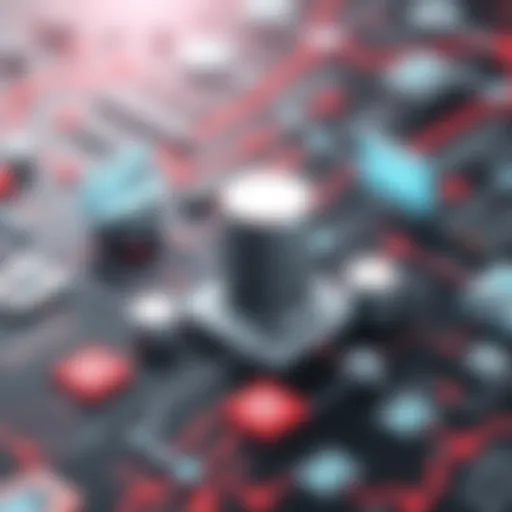In-Depth Review of WinX Video Converter Features


Intro
In the realm of video conversion software, WinX Video Converter emerges as a significant player. This analysis delves into its functional aspects, usability, and how it measures against industry competitors. With an increasing demand for versatile tools that simplify video editing and conversion, understanding WinX Video Converter is crucial for professionals and businesses alike. By examining its features, technical details, and user feedback, potential users can make informed choices regarding their video processing needs.
Software Overview
Software Features
WinX Video Converter boasts a robust set of features designed to cater to diverse user needs. Some of the notable functionalities include:
- Multiple Format Support: It supports a vast array of video formats including MP4, AVI, FLV, and MKV, facilitating compatibility across different devices.
- Fast Video Conversion: Utilizing technology like GPU acceleration, WinX can significantly reduce conversion times while maintaining high quality.
- Video Editing Tools: The software offers basic editing options such as trimming, merging, and adding subtitles, making it more than just a conversion tool.
- Screen Recording: A built-in screen recording feature is also available, providing added versatility for users.
Technical Specifications
Understanding the technical specifications is vital for ensuring compatibility with user systems. WinX Video Converter has the following requirements:
- Operating System: Compatible with both Windows and macOS platforms.
- Processor: Minimum dual-core processor, though quad-core is recommended for optimal performance.
- RAM: Requires at least 2 GB of RAM, with 4 GB or more suggested for handling larger files and multiple conversions.
Peer Insights
User Experiences
User feedback plays a crucial role in evaluating software. Many users of WinX Video Converter report positive experiences, noting its user-friendly interface and efficient performance. However, as with any tool, there are mixed reviews. Some users highlight the following points:
- Intuitive Interface: Many find the design easy to navigate, even without extensive technical knowledge.
- Quality Output: Users often commend the quality of the converted videos, with minimal loss in resolution.
Pros and Cons
Users have identified several advantages and disadvantages of using WinX Video Converter:
Pros:
- Supports numerous formats.
- High conversion speed with quality retention.
- Comprehensive editing options.
Cons:
- Some advanced features are locked behind a paywall.
- Occasional bugs reported during updates.
"The best part about WinX Video Converter is its speed and ease of use. I can successfully convert files without spending too much time learning the software." - A satisfied user.
By understanding these insights, potential users can weigh the value of WinX Video Converter against their specific requirements and preferences. This comprehensive analysis serves as a valuable resource for IT and software professionals when selecting a video conversion solution.
Preface to WinX Video Converter
Understanding WinX Video Converter is essential for users and professionals seeking effective video conversion solutions. This software stands out in a crowded field, catering to various needs from simple format changes to complex editing tasks. Recognizing its capabilities helps discern how it fits within a user’s requirements and the broader software ecosystem.
Overview of Video Conversion Software
Video conversion software plays a critical role in handling multimedia content in today's digital landscape. It enables users to change file formats, allowing broader compatibility across devices and platforms. Many professionals, including filmmakers, marketers, and educators, benefit from these tools as they streamline workflows and enhance accessibility.
The core purpose of video conversion software involves changing a video file from one format to another. For instance, a commonly used MP4 file may need conversion for compatibility with older devices or specific media applications. Convincing reasons to use video converters include:
- File size reduction for easier sharing and storage.
- Format compatibility to ensure playback on diverse devices.
- Enhanced editing capabilities by converting to less restrictive formats.
Overall, video conversion software is not just about changing formats; it is about optimizing video content in a way that enhances its usability and accessibility. WinX Video Converter enters this domain with robust features and impressive functionalities that appeal to individuals and professionals alike.
Origin and Development of WinX Video Converter
WinX Video Converter was developed by Digiarty Software, which began its journey in 2006. The company aimed to address the growing need for efficient multimedia solutions, and WinX Video Converter emerged as a response to early limitations in existing software. Over the years, it has undergone multiple updates to keep pace with technological advancements and user expectations.
The evolution of this tool illustrates a commitment to both performance and user experience. Originally designed with basic conversion capabilities, it now supports a range of features, such as:


- Support for numerous formats including MP4, AVI, MOV, and more.
- Integrated editing tools, enabling users to trim, crop, and adjust their videos prior to conversion.
- Improved speed and efficiency through hardware acceleration, making it suitable for large project demands.
WinX Video Converter illustrates a successful trajectory reflecting user feedback and evolving market needs. Its development showcases a dedicated effort to create a versatile tool that grips the attention of varied user groups, providing a reliable solution for video conversion.
Core Features of WinX Video Converter
The core features of WinX Video Converter are essential for understanding its effectiveness and value in the vast market of video conversion software. These features not only determine how well the software performs its primary task but also influence user satisfaction and overall experience. A successful video converter should seamlessly support a range of formats, offer an intuitive interface, provide adequate editing capabilities, and maintain high performance without notable delays. The combination of these elements gives users the tools they need to complete their video projects efficiently.
Supported Formats and Codecs
WinX Video Converter supports an extensive variety of formats and codecs, which is a crucial aspect of its functionality. Users can convert videos to formats such as MP4, AVI, WMV, MOV, and more, facilitating compatibility across devices and platforms. The software handles various codecs, including H.264, HEVC, and MPEG-4, ensuring that videos maintain their visual and audio quality post-conversion.
Support for multiple formats is particularly important for professionals dealing with different media systems or aiming to distribute content widely. Users can avoid compatibility issues by having access to a wide selection of codecs, enhancing their overall efficiency.
User Interface and Experience
The user interface of WinX Video Converter is designed with simplicity and clarity in mind. A clean layout encourages users, whether experienced or novice, to navigate through the various options without feeling overwhelmed. Each function is easily accessible, which reduces the learning curve typically associated with complex software.
Moreover, the experience is bolstered by helpful tooltips and a well-structured settings menu. Users can expect straightforward functionality, making tasks like converting, editing, and customizing settings less cumbersome. The streamlined interface promotes productivity, allowing users to focus on their projects rather than getting bogged down by technical complications.
Editing Capabilities
Editing capabilities in WinX Video Converter extend beyond basic conversion. This software provides users with tools for trimming, cutting, merging, and adding subtitles to their videos. Such features enable users to refine their material directly within the application, saving time and effort when it comes to video post-production.
Moreover, users can adjust video parameters like resolution, bitrate, and aspect ratio. This level of customization caters to those producing content for various platforms, ensuring that videos meet specific technical requirements. This flexibility adds significant value, as it allows for tailored outputs that cater to diverse audience needs.
Performance and Speed
Performance and speed are critical assessments for any video conversion software. WinX Video Converter shines in this aspect, often delivering fast processing times without compromising the quality of the output. The software is optimized to utilize hardware acceleration, which significantly enhances conversion speed by leveraging the capabilities of modern processors.
In practice, this means that users can convert large video files in a fraction of the time compared to many alternatives in the market. For businesses or professionals dealing with time-sensitive projects, this efficiency can translate to better productivity and faster turnaround times.
"The efficiency of WinX Video Converter is a game-changer for professionals in fast-paced environments."
Installation and System Requirements
The installation process and system requirements of WinX Video Converter play a significant role in ensuring that users can effectively utilize the software to its full potential. Understanding these components helps potential users assess compatibility with their existing systems while also streamlining their experience. A smooth installation is crucial for unlocking the array of features WinX offers, while being aware of system requirements ensures optimal performance and reduces the likelihood of technical issues.
Installation Process
Installing WinX Video Converter involves a straightforward approach, typical of modern software applications. Users begin by accessing the official website or a trusted source to download the installation file. Once downloaded, the file can be opened to initiate the installation wizard. The wizard guides users through a step-by-step process:
- Agree to the License Agreement: Users must read and accept the terms of service.
- Choose Installation Directory: The default location is typically sufficient, but users may opt to select a different directory.
- Select Additional Options: During this step, users can decide on shortcuts or the inclusion of additional components, depending on their preferences.
- Complete Installation: After reviewing choices, clicking the finish button allows the process to conclude.
Once installed, users can start the application immediately, paving the way for video conversion tasks. The simplicity of this process contributes to a positive initial user experience, aligning with the high standards expected from video conversion software.
Minimum Hardware and Software Requirements
To effectively utilize WinX Video Converter, it is essential to adhere to the specified minimum hardware and software requirements. This ensures not only basic functionality but also enhances performance, which is especially important when dealing with large video files. The following outlines the necessary specifications:
- Operating System: Windows 10, 8, 7 (32-bit or 64-bit) or Mac OS.
- Processor: A dual-core CPU (Intel or AMD) is recommended, with support for SSE2.
- RAM: A minimum of 2GB; however, 4GB or more is advisable for handling larger files seamlessly.
- Graphics Card: DirectX 9.0 or newer to enable accelerated video processing.
- Storage Space: At least 200MB of free disk space for the initial installation. More will be needed for processing and output files.
By following these guidelines, users can ensure that their systems are capable of running WinX Video Converter efficiently. This minimizes frustrations caused by unexpected lag or crashes during video conversion tasks.
"Adhering to the installation and system requirements allows users to maximize the capabilities of WinX Video Converter effectively, ensuring a seamless and functional user experience."
User Reviews and Feedback Analysis
User reviews and feedback provide a crucial lens through which potential users can evaluate WinX Video Converter. They give real-world insight into how the software performs across diverse scenarios and user environments. This section seeks to explore the significance of user feedback, focusing on both positive experiences and common issues that arise.
Reviews can help guide decision-making for prospective buyers. Understanding user sentiment is essential; it reveals not just the strengths of the software but also its limitations. In addition, analyzing feedback fosters a sense of community among users, as many individuals can relate to similar experiences. This connection can drive ongoing improvement for the software, as developers often take user comments into account for future updates.
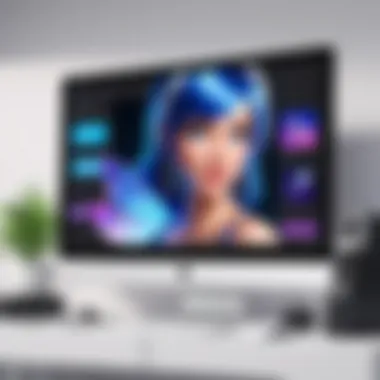

Overall, user reviews enrich the narrative surrounding WinX Video Converter by providing qualitative insights that are not always evident through technical specifications alone.
Positive User Experiences
Many users have praised WinX Video Converter for its user-friendly interface and efficient performance. Reviews often highlight its ability to convert a wide range of video formats quickly, which is beneficial for those working with various media types. Users note that the conversion speed is a standout feature, facilitating a seamless workflow that saves time.
In addition, several reviewers appreciate the editing capabilities offered by the software. Functions like trimming, merging, and adding subtitles are mentioned as valuable tools that enhance the overall user experience. Users find these features intuitive and effective, which adds further appeal to the software.
Another point frequently underscored by satisfied users is the reliability of the software. Many have reported minimal crashes or bugs during usage, which is critical for professionals who rely on stability in their software solutions. Positive feedback also often includes comments on the quality of the final output, affirming that the software maintains high video quality throughout the conversion process.
Common Issues Reported
While WinX Video Converter has garnered numerous positive reviews, it is essential to address the challenges some users have encountered. One common concern is related to the software's customer support. Several users have reported slower response times when seeking help with technical issues. This delay can be frustrating, especially for users in urgent need of assistance.
Additionally, some reviews indicate that certain users experience compatibility issues with specific file formats or devices. While the software supports many formats, there are occasional reports of particular, less common formats causing unexpected errors during conversion. This aspect may discourage users who require a wide array of format support.
Moreover, a few users have commented on the learning curve associated with advanced features. While the basic interface is user-friendly, some tools can be overwhelming for less tech-savvy individuals. Thus, while positive experiences dominate feedback, it is crucial to consider these common issues in drawing a comprehensive picture of user sentiment.
"Understanding user experiences can illuminate both the strengths and weaknesses of a software, guiding potential users toward informed decisions."
By synthesizing the positive and critical feedback surrounding WinX Video Converter, one can appreciate its overall efficacy while remaining cognizant of areas that may require attention.
Comparative Analysis with Competitors
In the realm of video conversion software, understanding the competitive landscape is crucial for users who seek effective solutions tailored to their specific needs. A comparative analysis highlights strengths and weaknesses not only of WinX Video Converter but also of its peers. Such analyses assist users in making informed decisions based on functionality, usability, price, and overall performance. This section evaluates how WinX stacks up against competitor products in terms of features, user experience, and value for money.
WinX Video Converter vs. Alternative Solutions
When considering video converters, WinX Video Converter often stands alongside notable alternatives such as HandBrake, Any Video Converter, and Freemake Video Converter. Each software has unique capabilities that cater to different user preferences.
- WinX Video Converter typically offers an intuitive interface, which appeals to beginners and intermediate users. Its wide range of supported formats makes it versatile for various tasks.
- HandBrake is a strong contender known for its open-source nature, but it may overwhelm some users due to its extensive options and settings. While it excels in quality, the learning curve can be steep.
- Any Video Converter is known for quick conversion times. It provides engaging features such as a built-in video downloader, though occasional performance lags have been noted.
- Freemake Video Converter tends to attract users with its free version, rich in features. However, it might not meet the speed and efficiency standards set by WinX.
In a direct comparison, WinX shines with its hardware acceleration, which significantly enhances processing speed and efficiency. This feature is often underwhelming in alternatives, offering slower performance during conversions.
"In the world of digital content creation, choosing the right tools is essential for elevated productivity and sound output quality."
Price Comparison and Value for Money
Pricing can be a determining factor for many users. WinX Video Converter typically operates on a one-time purchase model, which contrasts with subscription-based models found in some competitors. Here’s a brief look at pricing dynamics:
- WinX Video Converter: A one-time fee that provides lifetime updates and customer support.
- HandBrake: Free, but requires user investment in learning and mastering.
- Any Video Converter: Offers a free version with limited functionality, while full features come at a cost.
- Freemake Video Converter: Free basic version, but advanced features require payment.
Ultimately, users who opt for WinX Video Converter often find that the one-time payment yields better long-term value compared to subscription services. The additional benefits like enhanced speed, broader format support, and robust editing tools further substantiate this claim. Users need services that will not add unexpected charges later down the line, emphasizing clarity in pricing.
Advanced Functionalities
The topic of advanced functionalities in WinX Video Converter plays a crucial role in its appeal among users who seek more than basic video conversion. These advanced features enhance the software’s usability, making it suitable for both casual users and professionals. The ability to process multiple videos simultaneously and leverage hardware capabilities can significantly improve user satisfaction. In this section, we will explore the batch processing capabilities and hardware acceleration features, detailing their importance and benefits.
Batch Processing Capabilities
WinX Video Converter offers batch processing capabilities, which enable users to convert multiple files at once. This is especially valuable for users who handle large volumes of video content, such as video editors or digital marketers. The benefits of this feature include:
- Time Efficiency: Completing conversions for multiple files simultaneously reduces waiting time. Users can complete tasks in a fraction of the time required for single file processing.
- Consistent Quality: Applying the same conversion settings across multiple files ensures uniform output quality. This is particularly important for projects requiring consistency in video standards.
- User-Friendly Interface: The intuitive interface allows users to select and queue files with ease. Users can drag and drop files directly into the application, simplifying the process.
Overall, the batch processing feature enhances the functionality of WinX Video Converter, making it an efficient tool for managing extensive video conversion tasks.
Hardware Acceleration Features
Hardware acceleration is another advanced functionality provided by WinX Video Converter. This feature optimizes the conversion process by utilizing the computer's graphics processing unit (GPU) alongside the central processing unit (CPU). This results in numerous advantages:


- Improved Speed: By offloading processing tasks to the GPU, users experience faster conversion times. This is imperative when dealing with high-definition video formats.
- Reduced CPU Load: Leveraging the GPU reduces strain on the CPU, which can lead to a smoother overall system performance during conversion tasks.
- Efficiency for Large Files: Hardware acceleration is particularly beneficial for processing large video files or batches of files. Users can witness significant speed improvements without sacrificing quality.
"The ability to process video conversions swiftly while maintaining quality is essential for professionals working under tight deadlines."
Security and Privacy Considerations
In the modern digital landscape, security and privacy are paramount concerns for users of any software, especially video converters. WinX Video Converter, with its wide array of features, must also ensure that user data is treated with the utmost care. This section will delve into the vital aspects of security and privacy, examining how WinX safeguards user information and what measures are in place to protect against potential threats. Understanding these elements is crucial for users who seek both functionality and peace of mind when using their software.
User Data Protection and Privacy Policies
WinX Video Converter adopts strict user data protection protocols to ensure that personal and sensitive information remains confidential. The software’s privacy policy outlines how data is collected, used, and stored. Here are key points to consider:
- Data Minimization: WinX collects only essential information needed for functionality. This minimizes the risk of unnecessary data exposure.
- Encryption Standards: Personal data is often encrypted during transmission, providing an additional layer of security against unauthorized access.
- User Control: Users have control over their data. They can opt-out of information sharing and have rights to request deletion of their data at any time.
These policies reflect a commitment to maintaining user trust and promoting transparency, which is increasingly important in a world where data breaches are common.
Safety of Downloads and Malware Risk
When downloading any software, the potential risk of malware cannot be dismissed. WinX Video Converter tries to mitigate this risk by employing several strategies aimed at ensuring safe downloads. It is wise to be cautious and aware of the following:
- Official Website Download: Users are encouraged to download the software exclusively from the official WinX website to avoid potential malicious alterations.
- Regular Updates: The software includes regular updates that patch any identified vulnerabilities, thus protecting against emerging threats.
- Antivirus Compatibility: The program is compatible with various reputable antivirus software options, providing an additional safety net for users.
"Using trusted sources for downloads can significantly reduce the risk of malware infection."
These measures combined create a safety framework that helps assure users about the download process and the security of the software. It is crucial for every user to stay informed about these considerations to use video conversion tools effectively while ensuring their data is secure.
Future Updates and Roadmap of WinX Video Converter
The topic of Future Updates and Roadmap of WinX Video Converter holds significant importance in this article. As technology evolves rapidly, software must also adapt to meet the changing needs of users. Regular updates are not only a marker of quality and commitment from developers but also essential for security, performance improvements, and addition of features that enhance the overall user experience.
When discussing the future trajectory of WinX Video Converter, it is essential to consider several specific elements. First, the introduction of new formats and codecs can directly impact the software's usability. As multimedia content diversification increases, providers must ensure their tools can handle emerging formats without issues.
Furthermore, fully integrating user feedback into future updates symbolizes a user-centric approach. Listening closely to the experiences and suggestions from the WinX community can result in more tailored improvements. This responsiveness often leads to enhanced customer loyalty.
Another vital consideration is the impact of emerging technologies like artificial intelligence and machine learning in the video conversion space. These technologies could potentially automate tasks, improving speed and efficiency, and bringing additional functionalities that are currently unexplored.
In summary, as WinX Video Converter anticipates future updates, it must remain focused on enhancing performance while addressing user needs. This foresight is crucial for maintaining relevance in an increasingly competitive market.
Anticipated Features and Improvements
Looking ahead, several anticipated features and improvements could enhance the capabilities of WinX Video Converter.
- Expanded file format support: As new multimedia standards arise, ensuring compatibility with a wide range of video and audio formats is crucial.
- Improved batch processing: Current functionalities may be enhanced to allow users to convert multiple files simultaneously with even greater efficiency and less time required.
- User interface upgrades: By refining the user interface, the software can provide a more intuitive experience, simplifying the user journey.
- Enhanced editing tools: Advanced features like AI-assisted editing, filters, and effects could provide users with enriched editing capabilities.
"Continuous development is vital for any software product; it ensures users of WinX Video Converter can enjoy cutting-edge features and a seamless experience."
Incorporating these features could bolster the software's competitive edge, helping it to cater to both casual users and professionals in the field. Ultimately, the roadmap for WinX Video Converter looks promising as it seeks to adapt and evolve.
Culmination
In any comprehensive analysis, the conclusion serves as a vital component, summarizing all pivotal insights and implications derived from the exploration of a specific topic. In the context of this article, the conclusion regarding WinX Video Converter encapsulates its overall functionality, user satisfaction, and competitive positioning. This section is essential for readers, especially those within the IT and software sectors, for a few significant reasons.
First, the conclusion reiterates the core strengths of WinX Video Converter, providing a succinct recap of its valuable features, such as batch processing and format versatility. Readers gain clarity on how these features align with their needs, especially in a fast-paced digital environment, where efficiency is paramount.
Furthermore, this section underscores the importance of user feedback and real-world experiences. The analysis highlighted both positive reviews and common issues, depicting a balanced view of the product. This is particularly beneficial for businesses seeking software solutions; understanding both sides can lead to more informed decisions that factor in potential challenges alongside the advantages.
In addition to summing up the evaluation, the conclusion acknowledges WinX Video Converter's position in a competitive market. Giving context to its standing against alternatives enables readers to weigh their choices wisely. Businesses, whether big or small, understand that the right tools can significantly influence productivity and project success. Thus, insights into its pricing strategy also aid in assessing overall value for money.
Overall, the conclusion not only synthesizes the findings but also draws attention to considerations that matter most to the target audience. In an industry rife with software options, having a clear understanding of WinX Video Converter's merits and limitations empowers users to make choices that enhance their operational effectiveness.
Final Thoughts on WinX Video Converter
WinX Video Converter presents itself as a robust tool that blends comprehensive functionality with user-centric features. Its design caters well to both casual users and professionals, striking a balance that few competitors achieve. For companies or individuals looking to streamline their video processing tasks, this software offers a practical solution with advanced capabilities.
- Multi-functionality: Users can rely on WinX for various tasks - from simple format conversions to more complex video editing functions.
- User Environment: The interface is healthy designed, which reduces the learning curve and enhances operational flow.
- Performance: Speed and reliability are critical; the software's strong performance indicates it can handle demanding tasks effectively.
WinX Video Converter is not without its drawbacks, and potential users should consider their specific needs. As our analysis indicates, while it excels in many areas, a few reported issues could be of concern, depending on user expectations.