Innotas Planview PPM Pro: Features and Insights


Intro
In the fast-paced world of project management, effective tools can make the difference between success and mediocrity. Among a variety of options, Innotas Planview PPM Pro stands out. This software seeks to simplify project portfolio management, catering to businesses of various sizes. Its user-friendly interface and robust functionalities offer not just a solution to typical project management headaches but promise to enhance decision-making processes as well.
Now, as we dig deeper, this analysis will uncover the software’s core features—both celebrated strengths and weaknesses, informed by real user experiences and expert peer reviews. Setting the stage for our exploration, we aim to furnish IT professionals and software specialists with a thorough understanding of how this platform fits into the modern business landscape.
In essence, this narrative will provide a holistic view of how Innotas Planview PPM Pro can empower teams to navigate the complexities of project management with confidence.
Intro to Project Portfolio Management
Project Portfolio Management (PPM) has become a cornerstone for organizations striving to navigate the turbulent waters of the contemporary business landscape. In an age where resources are stretched thin and competition is fierce, understanding the dynamics of managing a portfolio of projects is not merely beneficial; it's essential for survival.
PPM encompasses a broad spectrum of practices aimed at selecting, prioritizing, and managing projects in alignment with the strategic objectives of an organization. It’s more than just juggling multiple tasks—it’s about ensuring that every project undertaken contributes to broader business goals. Consider it like an orchestra, where various instruments must harmonize to create a cohesive sound; similarly, projects need to align with each other and the overall vision of the company.
Defining Project Portfolio Management
At its core, Project Portfolio Management can be defined as the centralized management of one or more project portfolios. This encompasses processes, methodologies, and tools that help organizations assess potential projects, allocate resources efficiently, and optimize returns on investment. It involves evaluation of each project's feasibility, risk, and potential to fulfill the company's objectives.
In simpler terms, think of it as a gardener tending to various plants in a garden. Some may be flowering beautifully; others could struggle for sunlight. PPM helps identify which projects to nurture, which to prune, and which may need to be entirely uprooted. This level of discernment not only optimizes resource allocation but also maximizes the impact of projects on overall performance.
Importance in Modern Business
The significance of Project Portfolio Management in modern business cannot be overstated. As organizations face an increasing number of projects vying for limited resources, effective PPM equips them to sift through options and make data-driven decisions. Here are a few key reasons why PPM is crucial:
- Enhanced Decision Making: Offers a clear view of project performance, facilitating informed choices about where to invest time and capital.
- Risk Mitigation: By evaluating potential risks associated with various projects, PPM allows companies to navigate uncertainties adeptly.
- Resource Optimization: Effective PPM ensures that resources are allocated to high-priority projects, reducing waste and inefficiencies.
- Strategic Alignment: Ensures that projects are in sync with the organization’s strategic ambitions, ultimately supporting long-term goals.
"In today's rapidly evolving market, a systematic approach to managing projects is not just a luxury but a necessity."
In the grand scheme, PPM is not just about keeping the lights on; it’s about strategizing for a brighter future. Understanding the mechanics of PPM can give both small businesses and large enterprises an edge, allowing them to channel their resources wisely and effectively compete in their respective industries. Without a solid grip on PPM principles, organizations risk wandering aimlessly in a sea of projects, falling short of their potential.
Overview of Innotas Planview PPM Pro
The landscape of project portfolio management (PPM) is ever-evolving, a vital component for organizations aiming to optimize resources and project outcomes. Innotas Planview PPM Pro stands out as a robust tool tailored to meet the diverse needs of businesses. It can help organizations streamline their projects and manage portfolios effectively. In this section, we will explore the historical context of Innotas Planview PPM Pro, as well as its key functionalities that make it a preferred choice among businesses.
Historical Background
Innotas was established in 2007 with a focus on delivering cloud-based PPM solutions. With an eye on adapting to the shifting demands of project management, the company introduced Planview PPM Pro. By addressing the limitations of traditional software concerning collaboration and real-time data, Innotas quickly gained traction. It wasn’t long before the firm experienced a significant growth trajectory, culminating in its acquisition by Planview in 2017—a strategic move that further enhanced its offerings. This acquisition brought together expertise in work and resource management, unveiling a more comprehensive suite of tools that leveraged the strengths of both organizations. Over the years, customer feedback has influenced numerous updates, aligning the tool’s features with the changing dynamics of project management.
Key Functionalities
Innotas Planview PPM Pro is not just another tool in the box; it’s a multi-functional powerhouse aimed at enhancing project visibility and improving decision-making. Here are some key functionalities that underline its significance in the PPM sphere:
- Centralized Dashboard: The centralized dashboard facilitates effective tracking and monitoring of projects in real-time, providing an at-a-glance overview of project health.
- Resource Management: It allows managers to allocate resources optimally while taking into account their availability, skill sets, and workload, thus preventing bottlenecks and resource strain.
- Collaboration Tools: Utilizing built-in collaboration tools enhances team communication, enabling seamless information sharing and feedback loops.
- Budget Tracking and Forecasting: The software includes features for timely budget tracking and cost forecasting, ensuring fiscal responsibility throughout project life cycles.
- Customizable Reporting: Users can generate insights through customizable reports, making it easier to present key performance indicators to stakeholders.
- Integration Capabilities: For businesses already using other systems, the integration capabilities allow Planview PPM Pro to mesh well with existing software ecosystems, enhancing overall efficiency.
The combination of these functionalities positions Innotas Planview PPM Pro as a flexible and formidable tool for IT professionals, small startups, and large enterprises alike. Its adaptability and comprehensive features not only meet current needs but also pave the way for future growth and adaptation within the fast-paced environment of project management.
User Interface and Experience

When diving into the world of project portfolio management (PPM), the user interface and overall experience becomes a pivotal factor that can make or break how efficiently a team utilizes software like Innotas Planview PPM Pro. A well-designed interface can enhance productivity, improve user engagement, and lead to better adoption rates among teams at small startups to large enterprises. Understanding the nuances of the user interface, from its navigation flow to customization flexibility, allows for a more informed choice when selecting a project management tool.
Navigation Layout
Navigating through a PPM tool must feel intuitive. Imagine walking through a maze with lots of twists and turns; that’s how a clunky navigation might feel for a user. Innotas Planview aims to provide a streamlined geographical layout where important functionalities are just a few clicks away. The layout often includes a dashboard with essential metrics displayed upfront, making it easier for users to track project health at a glance.
The top navigation bar offers quick access to key features like resource allocation, project statuses, and analytical reports. Users can also find links categorized logically, which minimizes the time one spends searching for information, thus keeping the workflow smooth and efficient. A logically structured layout ensures that even new users can jump right in without feeling overwhelmed or lost in the interface.
Customization Options
One size does not fit all in project management. Teams vary in their processes, and Innotas Planview appreciates this by allowing a degree of customization that can be tailored to fit individual or organizational workflows. This feature turns out to be a game changer for many professionals who need to adapt the tool according to specific project demands.
Users can customize dashboards, reports, and even notification settings based on their preferences. This flexibility means that an advertising agency can set up their pipeline to reflect their creative workflows, while an IT firm may lean more towards technical metrics. The utility of such customization extends beyond mere aesthetics; it enhances clarity and relevance, providing the right information at the right time.
User Feedback on Experience
Feedback from users serves as an invaluable guide to understanding the strengths and weaknesses of any tool. Users of Innotas Planview have noted that the experience varies significantly based on how familiar they are with PPM tools in general. Many find the initial learning curve to be a tad steep, particularly for users new to project management software, which calls into question how much training might be needed.
However, once users familiarize themselves with the system, they often express appreciation for its robust features and functional options that can enhance their project management pursuits. Many glowing reviews focus on how features like automatic notifications and project tracking simplify complexities that teams face regularly, helping them to stay on top of their responsibilities.
"Both a blessing and a curveball, this tool takes getting used to but ultimately pays off after you navigate its waters."
In summary, the user interface and experience of Innotas Planview PPM Pro play a crucial role in adopting this tool for effective project portfolio management. With an intuitive layout, customization options that cater to various workflows, and valuable feedback from users, it presents a compelling case for teams striving for better management of their projects.
Key Features of Innotas Planview PPM Pro
The realm of project portfolio management is ever-evolving, and with that, organizations need tools that can keep pace with their growing needs. Innotas Planview PPM Pro stands out with its robust features that cater to various aspects of project management. Understanding these key features is integral to grasping how this software can optimize workflows, enhance collaboration, and ultimately drive better project outcomes. Below, we break down the prominent features that make Innotas Planview PPM Pro a noteworthy contender in the market.
Resource Management
Resource management is the backbone of any successful project. With Innotas Planview PPM Pro, the focus on resource allocation is particularly pronounced. Users can efficiently track resource availability, skills, and workloads, which is paramount in ensuring that individuals are neither overburdened nor underutilized. By having a clear overview of resource distribution across projects, managers can adjust allocations dynamically, responding to changes in project timelines or requirements. This feature reduces bottlenecks and maximizes productivity by aligning resources with the right tasks at the right time.
Additionally, the intuitive interface allows project managers to visualize resource capacity through various reports and dashboards. This can significantly aid in forecasting future needs and planning accordingly, which is essential for maintaining project momentum.
Reporting and Analytics
In a world driven by data, Innotas Planview PPM Pro delivers on the promise of actionable insights through its reporting and analytics capabilities. The platform enables users to generate detailed reports that summarize project performance across multiple metrics. Such insights not only highlight the current standing of projects but also illuminate trends, which can be invaluable for strategic decision-making.
Furthermore, the analytics feature allows users to delve into project data, enabling them to identify underperforming areas or successful strategies that can be replicated in future initiatives. The result is a feedback loop that supports continuous improvement within project portfolios. As project teams gather insights, the capacity to pivot and adapt increases, making organizations more agile.
Budgeting and Cost Management
Financial stewardship is crucial in project management, and Innotas Planview PPM Pro brings a robust framework for budgeting and cost management. Users can set budgets at the outset of projects and monitor spending in real-time. This function helps in preventing cost overruns—a common pitfall in project execution. The software also supports various budgeting methods, allowing flexibility based on project needs and organizational priorities.
Another notable aspect is the integration of cost tracking with resource allocation, ensuring that spending is aligned with resource utilization. This holistic view prevents misalignments and enhances overall financial transparency, which can significantly aid organizations in maintaining fiscal discipline.
Integration Capabilities
No software operates in isolation, especially in the interconnected digital landscape of today. Innotas Planview PPM Pro recognizes this reality by offering robust integration capabilities with other tools and platforms. Whether it’s CRM systems, financial software, or other project management tools, the ability to integrate allows for seamless data flow between applications.


This interoperability not only streamlines processes but also enriches data quality. Teams can work without duplication of effort, ensuring that everyone has access to the latest information, regardless of the platform they're using. Such capabilities are particularly advantageous for organizations that juggle multiple tools in their operational workflows.
"Integration is key to unlocking the full potential of your project management toolkit."
This concise understanding of Innotas Planview PPM Pro's features can engage users in choosing the right tool for their project management needs, making for a more informed decision-making process. Each feature plays a distinct role in helping businesses enhance efficiency, track performance, and drive better project outcomes.
Comparative Analysis with Other PPM Solutions
In the realm of Project Portfolio Management (PPM), understanding how Innotas Planview PPM Pro stacks up against its competitors is paramount for businesses looking to optimize their project execution and strategy. A comparative analysis arms organizations with the insights they need to make informed decisions when selecting a PPM tool. By dissecting various platforms, businesses can weigh the benefits and drawbacks inherent in each tool. This section will delve into those comparisons, illuminating key aspects of the PPM landscape.
Similar Platforms in the Market
When we talk about PPM tools, it’s hard not to bump into stiff competition. Some pivotal players stand shoulder to shoulder with Innotas Planview PPM Pro, providing features that businesses may find appealing. Platforms like Microsoft Project, Smartsheet, and Jira have gained traction among both small enterprises and large organizations. Each of these tools brings something unique to the table:
- Microsoft Project: Renowned for its advanced scheduling capabilities, this solution appeals to traditional project managers with its Gantt chart features.
- Smartsheet: This tool merges the functionalities of project management and collaborative workflows, useful for teams that thrive on communication.
- Jira: Primarily favored in agile environments, Jira excels at task management and tracking for software development projects.
While each of these tools has its merits, their user interface, pricing structure, and feature sets differ, leading organizations to make strategic choices based on their specific needs.
Strengths and Weaknesses
Diving into the strengths and weaknesses of Innotas Planview PPM Pro in relation to these competitors reveals a nuanced picture. On one hand, Innotas shines in its detailed resource management capabilities, enabling businesses to efficiently allocate their workforce.
Strengths:
- Robust Resource Management: Its superior features allow for detailed tracking of resources and better decision-making about allocation.
- Integration Capability: Innotas seamlessly integrates with various tools like Salesforce and ServiceNow, enhancing operational workflows.
- Advanced Reporting: The inherent reporting features are sophisticated and provide insights that can directly impact strategic direction.
On the flip side, there are also areas where Innotas could lose the race:
Weaknesses:
- Learning Curve: New users often find the interface a tad daunting at first, which can slow down initial implementation.
- Cost Considerations: For smaller companies with tight budgets, the price point might stand as a barrier compared to more cost-effective solutions like Smartsheet.
- Customization Limits: While there are options for customization, users might still find themselves desiring more flexibility depending on unique project demands.
Understanding these facets allows organizations to make well-rounded decisions that align with their project management goals. Each tool has a distinct flavor, and knowing where Innotas Planview PPM Pro stands in relation to others can significantly influence the trajectory of PPM success.
User Experiences and Insights
Understanding user experiences and insights is paramount in gauging the efficacy of Innotas Planview PPM Pro. This section sheds light on real users' perceptions, highlighting how their feedback can influence decision-making processes for organizations considering this tool. Users, being on the frontlines, often provide valuable commentary that can't be captured in the official documentation. Their experiences can reveal practical benefits, pitfalls, and nuances that potential adopters need to be aware of.
Real-life Use Cases
Real-life examples bring theoretical functionalities to the forefront. Let's consider a large tech corporation that integrated Innotas into their project management framework. The goal was to streamline their resource allocation across multiple projects. With Innotas Planview, teams could visualize their resource management effectively, leading to agile responses to project demands. By utilizing real-time analytics, they adjusted workloads on-the-fly, optimizing operation hours and minimizing fallout from delayed projects.
Furthermore, a small marketing agency used Innotas to monitor project status and client engagement levels. The tool allowed them to access dashboards that displayed project health indicators in layman's terms, making it easy for everyone on the team, regardless of technical skill, to engage with the metrics. This has fostered an environment where even junior staff felt empowered to contribute insights based on the data presented.
These cases underscore the versatility of Innotas, welcoming both large enterprises and smaller entities into its fold. Each scenario showcases how the software can adapt to unique business needs while also aligning with broader operational objectives.
Common Challenges Faced
Despite its many strengths, users have also encountered challenges while using Innotas Planview PPM Pro. One notable issue has been the steep learning curve associated with the tool's comprehensive feature set. It’s not uncommon for new users to feel overwhelmed initially. Certain complex functionalities may require extensive training, resulting in a temporary dip in productivity. Many users have noted that while the platform contains a wealth of information, it might take a month or two before getting truly accustomed to navigating it all.

Additionally, as organizations scale, some users report difficulties in maintaining data accuracy. Integrating various departments and ensuring that every user updates project statuses consistently can be a tough nut to crack. Hiccups in communication can lead to mismanaged resources or skewed project timelines. This common frustration emphasizes the need for robust change management practices to get everyone on the same page.
In essence, while Innotas Planview PPM Pro offers a suite of functionalities that can revolutionize project portfolio management, users must be prepared to address learning and integration hurdles that may arise, particularly during the initial rollout phase.
The ROI of Innotas Planview PPM Pro
In the fast-paced world of project management, understanding the return on investment (ROI) from tools like Innotas Planview PPM Pro is crucial. A clear insight into this aspect not only helps organizations justify expenses but also aids in strategizing for future investments. The ROI indicates how effectively a company has utilized its resources to generate value, particularly in optimizing project portfolios. Here, we will break down the intricacies of ROI in relation to Innotas, including the cost-benefit analysis and long-term value that comes from utilizing this platform.
Cost-Benefit Analysis
Performing a cost-benefit analysis involves a systematic approach to evaluating the financial implications of adopting Innotas Planview PPM Pro. Companies should look at both the direct and indirect costs associated with the deployment of the tool.
- Direct Costs including licensing fees, training expenses, and installation costs must first be taken into account. Proper allocation of budget for these areas is essential.
- Indirect Costs might include the time spent on integrating the system with current processes, as well as minor disruptions that could arise during the transition.
On the benefits side:
- Increased Efficiency: Streamlining project workflows can boost overall productivity. It’s not just about doing more in less time; it’s about doing the right things effectively.
- Better Resource Allocation: The platform allows organizations to allocate resources more strategically, maximizing outputs without unnecessary expenditures.
- Enhanced Decision-Making: With real-time data analytics, teams can pivot quickly in response to changing project dynamics. This agility often translates to faster project profitability.
Analyzing these factors can reveal a clearer picture of financial viability when using Innotas. A methodical approach helps businesses weigh potential profits against upfront costs. This clarity fosters informed decision-making, especially crucial for IT and project management professionals who strive to enhance project outcomes.
Long-term Value for Organizations
The long-term value of adopting Innotas Planview PPM Pro extends beyond immediate financial returns. As organizations evolve, their project management needs shift, and having a robust platform to support these changes proves invaluable.
- Scalability: As a business grows, so do its project demands. Innotas offers the scalability that allows companies to add functionalities as necessary without undergoing a cumbersome transformation process. This quality not only facilitates future growth but also ensures that previous investments remain relevant.
- Benchmarking Progress: Continued use of the platform creates a database of project performance metrics, essential for historical analysis. Organizations can benchmark their progress over years, identifying trends and strategizing better.
- Competitive Advantage: Companies that successfully leverage project portfolio management tools are often more adaptive and strategic, translating to a distinct competitive edge.
Ultimately, the long-term application of Innotas can deliver sustained benefits that surpass initial investments. Teams can focus more on strategic initiatives and driving innovation rather than getting bogged down by repetitive tasks.
Overall, understanding the ROI of Innotas Planview PPM Pro equips organizations with the knowledge needed to make decisions that align with their operational goals and market needs. By grasping both the immediate and long-term benefits, leaders can steer their teams more effectively in navigating the expanse of project management.
Finale
In the fast-paced world of project management, making informed decisions is essential. The exploration of Innotas Planview PPM Pro provides critical insights into its functionality and effectiveness. Understanding this tool's intricacies is not just about knowing how to use it but also about grasping how it fits into the broader landscape of project portfolio management.
One of the standout elements in this analysis is the crucial role user experience plays in the success of any software solution. It's more than just features under the hood; it’s about how individuals and teams interact with the software daily. From the user-interface navigation to customization options, these factors significantly influence the overall effectiveness of the platform. The takeaway here is that software must align with the workflows and needs of its users to drive productivity and enhance organizational performance.
Moreover, we’ve discussed the ROI of Innotas Planview PPM Pro in significant depth. The cost-benefit analysis sheds light on how organizations can leverage this tool not only to optimize projects but also to achieve sustainable financial growth. An emphasis on long-term value highlights that choosing the right solution goes beyond the initial investment; it’s about fostering an environment where project outcomes can be met efficiently.
Ultimately, investing time in understanding the functionalities of Innotas Planview PPM Pro can yield considerable benefits. Whether for small businesses or large enterprises, this software can transform project management practices, making it a worthy consideration for those looking to elevate their project portfolio management game.
Final Thoughts on Innotas Planview PPM Pro
Furthermore, it’s essential to keep in mind the rapidly changing landscape of project management tools. What suffices today may not be adequate tomorrow. Therefore, continuous learning and adaptation remain fundamental for any user of Innotas Planview PPM Pro. Keeping abreast of updates and seeking out community feedback can bolster user experience and efficiency.
Recommendations for Potential Users
For those contemplating the adoption of Innotas Planview PPM Pro, here are several recommendations:
- Pilot Program: Consider running a pilot program to assess the platform’s capabilities in your specific environment before a full rollout.
- User Training: Invest in proper training for your team to ensure everyone is equipped to use the software to its full potential. This will maximize the potential of the investment.
- Feedback Loop: Establish a continuous feedback loop with users to refine how the software is utilized and to adapt to any issues quickly as they arise.
- Integrate with Other Tools: Check how well it can integrate with existing tools in your workflow. The less friction in switching between processes, the better.
- Stay Updated: Regularly check for updates and new features that could serve your organization better.
By taking these steps, potential users can navigate the complexities involved in adopting a robust PPM solution like Innotas Planview PPM Pro.
In an age where project failure can be costly, arming yourself with the right tools and insights is not just a luxury; it’s a necessity.
For more resources on project management best practices, you can visit Wikipedia or check discussions on Reddit.
Additionally, insights can be gleaned from various expert networks which often discuss the latest tools and methodologies.





