iEnterprises Salesforce Connector: A Detailed Review
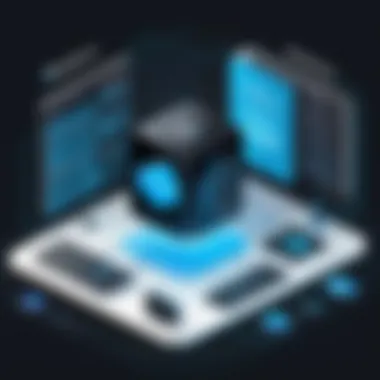

Intro
In today’s fast-paced business environment, effective integration tools are essential for organizations seeking to streamline their operations. The iEnterprises Salesforce Connector plays a pivotal role in this integration landscape. This software allows users to connect Salesforce's powerful customer relationship management capabilities with other business applications, fostering seamless communication and data exchange. In this analysis, we will delve into the various aspects of the iEnterprises Salesforce Connector, examining its features, installation processes, benefits, and associated challenges. Understanding this tool is crucial for IT and software professionals as well as businesses of all sizes, enabling them to enhance operational efficiency and manage customer relationships effectively.
Software Overview
The iEnterprises Salesforce Connector is designed to provide businesses with a robust solution for integrating Salesforce with other enterprise applications. This tool simplifies the synchronization of data, ensuring that all parties in an organization can access up-to-date information. Moreover, it offers a user-friendly interface, which helps professionals to navigate and manage connections with ease.
Software Features
The features of the iEnterprises Salesforce Connector encompass various aspects that enhance its usability:
- Data Synchronization: Automatically sync data between Salesforce and other systems, minimizing manual entries and errors.
- Real-Time Integration: Keep data current across platforms, enabling quicker decision-making.
- Conditional Mapping: Users can set specific conditions for data transfer, allowing for tailored integrations that suit unique business needs.
- Customizable Workflows: The tool allows users to build workflows that cater to their operational processes, promoting flexibility.
- User-friendly Dashboard: A simple interface ensures ease of use, reducing the learning curve for new users.
Technical Specifications
The iEnterprises Salesforce Connector may integrate with several platforms, enhancing its flexibility. The application typically supports various versions of Salesforce and is compatible with different operating systems.
- Compatibility: Works with Salesforce Lightning and Classic versions.
- Supported Systems: Can connect with third-party systems like Microsoft Dynamics and others.
- Protocols: Utilizes REST and SOAP APIs for data transfer.
Peer Insights
User feedback on the iEnterprises Salesforce Connector can provide valuable insights into its effectiveness and performance.
User Experiences
Users often highlight the following aspects based on their CI/CD engagements:
- Ease of Integration: Many find the initial setup straightforward, requiring less time than they anticipated.
- Support Availability: Generally, customer service is responsive, providing assistance when issues arise.
- Performance: Users appreciate the software’s ability to handle large volumes of data efficiently.
Pros and Cons
As with any technology, the iEnterprises Salesforce Connector has its advantages and potential drawbacks:
Pros:
- Streamlined data management across platforms.
- Enhanced collaboration by providing a single view of customer data.
- Scalability caters to businesses of various sizes.
Cons:
- Potential learning curve for less tech-savvy users.
- Initial configuration may require time and effort.
"The iEnterprises Salesforce Connector has greatly improved how we manage our customer data, though some team members found the setup process a bit complicated."
In summary, the iEnterprises Salesforce Connector presents a significant opportunity for businesses looking to enhance their integration capabilities with Salesforce. Through its robust features and user-driven insights, organizations can better understand both the benefits and challenges involved in employing this tool.
Prelims to iEnterprises Salesforce Connector
The iEnterprises Salesforce Connector is a vital tool for businesses looking to streamline their processes and enhance efficiency through integration with Salesforce. As organizations increasingly adopt cloud-based solutions, understanding this connector's importance becomes essential. The connector not only serves a practical purpose but also reflects the broader trend of digital transformation across industries.
Overview of iEnterprises
iEnterprises is a company focused on providing innovative solutions that integrate diverse business applications with Salesforce. The organization is known for its commitment to developing products that improve workflow and operational transparency. Founded with the goal of helping companies leverage Salesforce to its full potential, iEnterprises has carved out a niche in the integration market. Its solutions are extensively tailored to meet the specific needs of various industries, reflecting a robust understanding of market demands and challenges.
The Role of Salesforce in Business Operations
Salesforce is recognized as a leader in customer relationship management (CRM) software, facilitating better communication and collaboration across business units. The role of Salesforce in business operations cannot be understated. It enhances customer engagement, sales processes, and overall data management. Businesses leveraging Salesforce can expect better insights into customer behavior and more effective ways to address their needs. The integration of iEnterprises with Salesforce allows companies to harness these capabilities and optimize their operations even further.
Purpose of the Connector
The iEnterprises Salesforce Connector aims to bridge gaps between Salesforce and other business applications. Its purpose is multifaceted:
- Data Integration: Combine data from various sources into Salesforce to create a unified view of business information.
- Process Automation: Streamline workflows by automating routine tasks, thereby reducing the risk of human error.
- Enhanced Collaboration: Facilitate better collaboration among teams by providing a centralized platform for communication and information sharing.
In essence, the connector plays a critical role in ensuring that businesses can achieve seamless integration, which leads to enhanced productivity and improved decision-making capabilities.
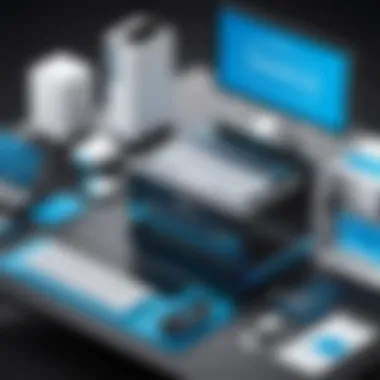

Technical Features of the iEnterprises Salesforce Connector
Understanding the technical features of the iEnterprises Salesforce Connector is crucial for organizations looking to streamline their operations with Salesforce. The connector serves as a bridge, enabling data flow between various business systems and Salesforce CRM. This section aims to explore the integration capabilities, data synchronization mechanisms, and customization options that the connector offers.
Integration Capabilities
Integration capabilities of the iEnterprises Salesforce Connector are vital for ensuring seamless data exchange. The connector can interface with various applications, including ERP systems, marketing platforms, and other CRMs. This flexibility provides organizations with the ability to tailor data workflows to their specific needs.
Key benefits of these integration capabilities include:
- Real-time data access: Enabling instant updates and visibility across platforms.
- Reduced manual entry: Minimizing errors associated with duplicated data entry across systems.
- Improved collaboration: Different departments can work with the same set of data despite using different software.
While the general functionality is impressive, organizations must also consider their unique systems. Not every application will integrate smoothly. Therefore, a thorough assessment of existing systems and infrastructure is essential to maximize the connection's effectiveness.
Data Synchronization Mechanisms
Data synchronization is another critical aspect of the iEnterprises Salesforce Connector. Efficient mechanisms ensure that data remains accurate and current across applications. The connector supports various methods for synchronization, including one-way and bidirectional sync options.
Understanding these mechanisms is important because:
- Data integrity: Organizations can ensure that all platforms reflect the most recent information.
- Flexible sync schedules: Users can choose to synchronize data in real-time or set specific intervals.
- Conflict resolution: The connector has built-in features to handle data conflicts when two systems update the same record.
"Effective data synchronization not only enhances accuracy but also boosts user confidence in operational data."
Though synchronization is critical, challenges may arise. Administrators must be vigilant about sync settings and potentially conflicting data states. Regular monitoring and adjustments can help maintain data quality.
Customization Options
Customization options offered by the iEnterprises Salesforce Connector allow organizations to adapt the tool to their unique processes. Customizable features can enhance user experience and better align the connector's functionality with business needs.
Some notable customization capabilities include:
- Custom mapping fields: Users can define how data from various applications corresponds to Salesforce fields.
- Tailored user interfaces: The connector can be adjusted to match organizational branding and user preferences.
- Automated workflows: Predefined triggers can streamline processes, such as sending alerts based on specific data changes.
Customization ultimately leads to enhanced user engagement and operational effectiveness. However, it requires some technical know-how and possibly additional investment in development resources. Organizations should weigh these factors when considering custom implementations.
Installation Process
The installation process of the iEnterprises Salesforce Connector is a crucial aspect of ensuring its successful implementation within an organization. Proper installation lays the foundation for the connector's functionality and performance. Without addressing the specific elements and benefits tied to this process, users may encounter difficulties that hinder the connector’s effectiveness. This section will cover system requirements, a step-by-step installation guide, and troubleshooting common issues.
System Requirements
Before installation begins, it is vital to understand the system requirements necessary for a seamless installation. This ensures that the iEnterprises Salesforce Connector can operate effectively within the existing infrastructure, minimizing potential compatibility issues.
- Software: Compatible versions of Salesforce and the required iEnterprises software.
- Hardware: Recommended system specifications, including processor speed, memory, and disk space.
- Network: Reliable internet access and firewall configurations to allow communication between the connector and Salesforce.
- Dependencies: Any additional software or libraries that must be present prior to installation, such as Java or specific API integrations.
Ensuring these requirements are met supports a more efficient and streamlined setup process.
Step-by-Step Installation Guide
Having established the necessary system requirements, the next step involves following a systematic installation guide. Below is a structured approach to facilitate the installation of the iEnterprises Salesforce Connector:
- Download the Connector: Access the official iEnterprises website to download the latest version of the Salesforce Connector.
- Prepare the Environment: Verify that your system meets all specified requirements. Backup any critical data in case of unforeseen issues.
- Run the Installer: Initiate the installation process by running the downloaded installer. Follow the on-screen prompts carefully.
- Configure Settings: Input necessary configuration details, such as Salesforce credentials and API settings. Ensure that all entries are accurate to prevent connection errors.
- Complete Installation: Upon finishing, the installer will notify you of successful installation. Review any summary provided at the end of the process.
- Restart the System: Reboot your system to apply all changes and finalize the setup process.
By adhering to these steps, users will increase the likelihood of a successful installation, minimizing the risk of errors.
Troubleshooting Common Issues
Even with careful planning and execution, users may encounter challenges during or after the installation of the iEnterprises Salesforce Connector. Recognizing common issues and their solutions is essential for maintaining functionality. Here are some frequent problems:
- Installation Errors: May arise due to unmet system requirements. Revisit the requirements list to identify discrepancies.
- Connection Problems: Ensure that the internet connection is stable and that the firewall settings allow the connector access to Salesforce.
- Configuration Failures: Review input credentials and settings for typos or inaccuracies. Incorrect information can lead to connection failures.
- Performance Issues: If the connector functions slowly, check system resource allocation and consider increasing hardware specifications.
"A clear understanding of installation and troubleshooting is necessary to maximize the benefits from the iEnterprises Salesforce Connector."
Identifying these potential issues early on and addressing them can save users significant time and effort, ensuring a smoother integration process.


Benefits of Using iEnterprises Salesforce Connector
The iEnterprises Salesforce Connector presents significant advantages that enhance organizational workflows. Understanding these benefits is crucial for decision-makers in both small and large businesses. Here, we explore the key elements that make this connector a beneficial tool.
Improved Data Accessibility
Data accessibility is a vital component for any business relying on information-driven decisions. The iEnterprises Salesforce Connector allows seamless access to Salesforce data from various business applications. Users can view and interact with comprehensive data sets without switching between different platforms. This easy access improves collaboration among teams, enabling them to make informed decisions quickly.
Additionally, the connector streamlines the user experience. By centralizing data, it reduces time wasted on data retrieval tasks. Teams can focus on strategic initiatives rather than tedious data management.
Enhanced Operational Efficiency
Boosting operational efficiency is another core advantage of the iEnterprises Salesforce Connector. Integrating Salesforce with other business applications streamlines common processes, such as lead tracking and customer relationship management. Automated workflows minimize manual data entry, reducing the potential for errors. Efficiency leads to better resource allocation within the organization.
Moreover, with the connector in place, it becomes easier to track performance metrics. This insight allows businesses to refine their operations further, responding to trends and issues promptly. The end result is a more agile and responsive organizational framework.
Scalability and Flexibility
Scalability is an essential aspect of any technological solution in today’s business environment. iEnterprises Salesforce Connector offers the capability to grow with your business. Whether it’s adding new users or integrating additional applications, the connector supports these needs without significant hindrances. This flexibility is advantageous for companies looking to expand operations continuously.
- Customizable Integrations: Users can adapt the connector to suit their unique processes.
- Future-Proof Architecture: As business needs evolve, the connector can adjust to new requirements without the need for a complete overhaul.
Challenges and Considerations
The implementation of the iEnterprises Salesforce Connector does not come without its set of challenges. Understanding these challenges is crucial for organizations aiming to integrate this tool into their existing systems. Overall, being aware of potential pitfalls can help better prepare teams and streamline the integration process.
Integration Challenges
Integrating the iEnterprises Salesforce Connector involves navigating various technical idiosyncrasies. These challenges may include data compatibility issues and varying system requirements between the connector and existing software. For instance, discrepancies in data formats can delay integration, affecting overall productivity.
Another significant challenge is ensuring seamless connectivity with existing platforms. Different APIs or protocols used by various applications can complicate the integration. Companies may encounter outages or unexpected downtimes during synchronization, which can disrupt critical business operations. Therefore, thorough testing and technical diligence are important to identify and address these issues before deployment.
Cost Implications
When considering the iEnterprises Salesforce Connector, understanding its cost framework is essential. Organizations must assess not only the direct costs of purchasing the connector but also the additional expenses associated with its implementation and maintenance. Hidden costs, such as licensing fees or subscription services, can quickly escalate expenses.
Additionally, ongoing maintenance and potential upgrades should also be accounted for. As technology evolves, outdated systems might require a financial investment to keep the connector relevant and functional. Conducting a cost-benefit analysis will assist teams in determining the true financial impact of utilizing this tool.
User Training Requirements
User training plays a pivotal role in successful integration of the iEnterprises Salesforce Connector. Even the most powerful tool can fall short if users do not know how to operate it effectively. Adequate user training ensures that staff can fully utilize the features and functionalities of the connector. The training should cover basic operational aspects and advanced features, reflecting the diverse skill levels of potential users.
Furthermore, support documentation and ongoing learning resources can enhance the user experience. Without proper training, organizations risk underutilizing the connector, leading to missed opportunities for improved efficiency and data management.
"Proper understanding of the tool and its functionalities is the key driver for maximizing the connector's effectiveness in daily business operations."
Use Cases of iEnterprises Salesforce Connector
The iEnterprises Salesforce Connector serves various purposes within organizations, facilitating a seamless integration between business processes and Salesforce. Understanding its use cases can greatly enhance operational efficiency, customer interaction, and overall business strategy. By exploring specific implementations, businesses can appreciate the functional advantages and potential customizations that address unique operational challenges.
Sales Automation
Sales automation is essential for organizations aiming to streamline their sales processes. The iEnterprises Salesforce Connector plays a vital role here. It enables teams to automate repetitive tasks, such as lead generation, follow-ups, and reporting. This capability allows sales representatives to focus on more strategic activities like building relationships with clients.
When using the connector, real-time data synchronization is crucial. Information flows effortlessly between Salesforce and other business systems, ensuring that sales teams have updated insights. This leads to better decision-making and improved sales forecasting. Automating these processes can also reduce human errors, which can result in lost opportunities. In other words, with iEnterprises, sales teams can achieve a higher closure rate due to enhanced efficiency.
Customer Support Integration
Customer support is another significant area where the iEnterprises Salesforce Connector proves beneficial. Organizations can integrate customer support systems with Salesforce to ensure that all customer interactions are tracked and managed in one central location.
This integration improves response times and enhances customer satisfaction. Support agents benefit from having access to comprehensive customer data and history, leading to personalized assistance. Moreover, integrating customer feedback and support tickets into Salesforce allows for better tracking of issues and resolutions. It is not only about resolving current issues, but also about predicting and preventing future challenges based on past interactions.
Marketing Campaign Management
The iEnterprises Salesforce Connector is also instrumental in managing marketing campaigns effectively. Integrating Salesforce with marketing automation tools allows businesses to track campaign performance across various channels. This visibility enables marketers to adjust strategies in real-time, based on data and analytics.
With the connector, businesses can segment their audience better, resulting in targeted campaigns that resonate with specific customer needs. For example, data gathered from different sources can be analyzed to identify trends and preferences, leading to more effective and tailored marketing messages.
By aligning marketing efforts with sales data, organizations can create cohesive strategies that drive higher conversion rates and ultimately lead to improved ROI.
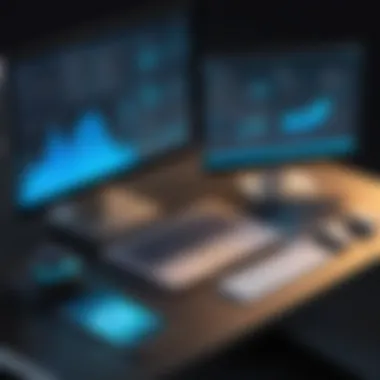

Overall, these use cases illustrate the versatility of the iEnterprises Salesforce Connector. Businesses gain a powerful tool that enhances not only the operational aspects but also enriches customer relationships and marketing efforts, making it a valuable asset in a rapidly changing business environment.
User Feedback and Peer Reviews
User feedback and peer reviews are crucial components of understanding the efficacy of the iEnterprises Salesforce Connector. They provide insights that are not often captured in official documentation or marketing materials. Feedback from actual users helps potential adopters assess how well the product meets their specific needs and whether it aligns with their business objectives. This section delves into user satisfaction levels, common ratings, and peer comparisons to offer a rounded perspective on the connector’s performance.
User Satisfaction Levels
The satisfaction levels among users of the iEnterprises Salesforce Connector vary, yet many report generally positive experiences. Users tend to appreciate the connector’s ease of installation and its functional capabilities. Surveys and reviews point to several key factors that influence satisfaction:
- Performance: Many users commend the reliability of the connector in synchronizing data effectively.
- User interface: A clear and intuitive interface helps users navigate the functionalities without extensive training.
- Support: Responsive customer support is frequently cited as a significant benefit, impacting overall satisfaction.
However, there are also concerns about certain aspects. Some users mention occasional bugs and lag in updates that have caused temporary interruptions. It's important to evaluate both positive and negative feedback to understand the true value of this tool.
Common Ratings and Reviews
When examining ratings on various platforms, the iEnterprises Salesforce Connector enjoys an average score that hovers around 4 out of 5 stars. Users often leave detailed reviews that reflect their experiences. Common themes include:
- Efficiency in data handling: Users report significant time savings due to streamlined data processes.
- Integration issues: While some praise seamless integration, others report challenges that require technical support.
- Value for money: Many reviews highlight that the connector offers a strong return on investment, especially for businesses focused on Salesforce as a principal tool.
User reviews act as a form of social proof, influencing others in the decision-making process. As with any product, the context of use can greatly influence how it is perceived.
Peer Comparison with Other Connectors
The iEnterprises Salesforce Connector stands amongst a range of connectors available in the market. Comparisons frequently emerge between key competitors like MuleSoft and Dell Boomi. Here are some insights from peer comparisons:
- Functionality: Some peers may offer broader features, yet the iEnterprises Connector is praised for its specific focus on Salesforce integration.
- Cost: Often, the iEnterprises Connector presents a more affordable option compared to premium offerings from competitors, making it an appealing choice for small to mid-sized enterprises.
- User Experience: In terms of user experience, the iEnterprises solution has gained a reputation for being more straightforward for everyday users.
"The right integration solution can streamline operations and enhance productivity across teams. User feedback serves as the guiding beacon in choosing the correct tool."
Overall, analyzing user feedback and peer reviews reveals valuable insights that assist potential users in making informed decisions. Evaluation should consider a variety of perspectives and experiences to ensure a good fit with the specific needs of an organization.
Future Trends in Integration Technology
The landscape of technology is constantly shifting as businesses evolve and adapt to new challenges. Integration technology plays a crucial role in this context as it streamlines operations and enhances productivity. The trends in this field not only influence how organizations engage with data but also shape the overall management of technology resources. Understanding these trends is essential for stakeholders looking to optimize their strategies and maintain competitiveness.
Evolving Needs of Businesses
In today’s fast-paced business environment, organizations must respond quickly to changing demands. Businesses require tools that provide flexibility and speed. The need for real-time data access is rising, particularly in decision-making processes. Companies are also looking for solutions that promote collaboration among departments.
Integration platforms, like the iEnterprises Salesforce Connector, help address these evolving needs by ensuring seamless communication between distinct systems. They facilitate the flow of information across various functions, thus supporting agile methodologies. This adaptability allows businesses to pivot and innovate, aligning their technology investments with their strategic goals.
Innovation in CRM Integration
Customer Relationship Management systems have become pivotal in driving sales and providing quality service. As these systems become integral to business success, the demand for innovative integration solutions grows. New tools in the market offer enhanced compatibility with existing platforms like Salesforce. This innovation leads to not only improved performance but also better user experiences.
Integrating CRM software with other business applications is essential for achieving a holistic view of customers and prospects. iEnterprises Salesforce Connector exemplifies an innovative approach that delivers extensive integration capabilities. This enables users to capture insights across various touchpoints and optimize customer journeys effectively. As the market continues to evolve, keeping pace with such innovations is vital for organizations aiming to harness the full potential of CRM.
Impacts of Emerging Technologies
Emerging technologies like artificial intelligence and machine learning significantly influence integration practices. These advancements allow businesses to analyze vast amounts of data in real-time, providing deeper insights and enhancing decision-making. Additionally, automation solutions are increasingly incorporated into integration platforms, streamlining processes and reducing manual tasks.
The practical implementation of these technologies elevates businesses by enabling predictive analytics and advanced reporting functionalities. When combined with connectors like the iEnterprises Salesforce Connector, organizations can leverage data more effectively than before. The result is a strategy that not only addresses current challenges but also positions companies favorably for the future.
Epilogue
The conclusion of this article serves several vital purposes. It reiterates the importance of the iEnterprises Salesforce Connector as a significant aid in business integration and connectivity with Salesforce. Understanding its features, benefits, and challenges is crucial for organizations considering its implementation. This article has dissected various aspects of the connector, making it clear how it can enhance operational effectiveness.
Summary of Key Points
In summary, the iEnterprises Salesforce Connector is a powerful tool that facilitates seamless integration between different business processes and the Salesforce platform. The following points encapsulate the key discussions in the article:
- The connector promotes enhanced data accessibility, allowing for real-time updates and synchronization.
- It boosts operational efficiency by streamlining various tasks across departments, fostering a more connected workplace.
- Organizations can tailor the integration to suit their specific needs, providing scalability and flexibility.
- Despite the benefits, challenges such as integration difficulties and user training requirements should be taken into account.
- Real-world use cases evidence its value in sales automation, customer support, and marketing campaign management.
Final Thoughts on iEnterprises Connector
Final thoughts on the iEnterprises Connector underscore its relevance in a technology-driven business landscape. As companies look for ways to stay competitive, integration solutions such as this connector can offer substantial advantages. It not only improves existing processes but also positions organizations to adapt to evolving technological trends. The connector aligns with the growing need for integration tools that can handle complex business requirements efficiently.
Investing in the iEnterprises Salesforce Connector is more than just adopting a software solution; it is about embracing a new operational paradigm that can foster growth and innovation. Thus, organizations that prioritize effective CRM integration are likely to benefit in the long run, positioning themselves favorably in an increasingly interconnected business ecosystem.
"Embracing advanced integration solutions like the iEnterprises Connector can transform business operations and open new avenues for efficiency and growth."







