Unlocking the Power of Hotjar for Website Insights
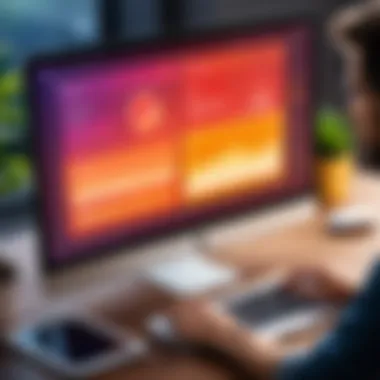

Intro
In the digital landscape, understanding user behavior can feel like trying to solve a puzzle without all the pieces. Enter Hotjar—a versatile tool that helps bridge this gap between vague guesswork and informed strategy. This guide takes a closer look at Hotjar, focusing on how its features can improve user experiences and drive more effective decision-making for both startups and established companies.
Hotjar equips its users with tools like heatmaps, session recordings, and feedback surveys. Each of these elements serves to peel back the layers of understanding around user interactions. With a solid grasp of what visitors are doing on a website, businesses can optimize their online presence more effectively. Let's unpack what makes this tool a valuable asset for IT professionals, software developers, and business owners alike.
Preface to Hotjar
In today's fast-paced digital landscape, having a tool that offers real insights into user behavior is invaluable. Hotjar stands out as a pivotal player in the realm of web analytics and feedback collection. Before jumping into its core features, it's essential to grasp the significance of understanding user interactions online and how it can shape business strategies.
Understanding the Concept
Hotjar is not just another analytics tool; it's designed to give you an intimate look at how users engage with your website. At its heart, Hotjar combines heatmaps, session recordings, and user feedback tools, creating a comprehensive picture of user behavior. To understand this concept fully, one must see Hotjar as a bridge between raw data and actionable insights. When a visitor hovers, clicks, or scrolls, every action can tell a story. By visualizing these actions, businesses can pinpoint what resonates with their audience and where they struggle.
For example, consider a scenario where a product page experiences high traffic but low conversions. By utilizing Hotjar, a business can analyze heatmaps to identify whether users are drawn to specific images or if they overlook critical elements on the page. It's about digging deeper into the 'why' behind user actions, leading to more informed decisions.
Importance in Digital Analytics
The digital landscape isn't just about having a sleek website; it’s about understanding its users. Hotjar plays a vital role in digital analytics by offering tools that foster a deeper user understanding, ultimately enhancing user experience. Businesses that leverage these insights are more equipped to refine their strategies, leading to improved engagement and conversions.
"The best way to predict the future is to create it." – Peter Drucker
Understanding users' needs and preferences enables businesses to tailor their web experiences. This increases the likelihood that visitors will not just browse but convert.
The importance of Hotjar in digital analytics can be encapsulated in a few key areas:
- User-Centric Design: Facilitating data-informed design decisions, which enhances user satisfaction.
- Behavioral Insights: Offering quantifiable data about user interactions that go beyond simple metrics like page views.
- Feedback Mechanism: Enabling user feedback collection directly through the website, providing qualitative insights in conjunction with quantitative data.
In summary, integrating Hotjar into your overall digital strategy paves the way for a robust understanding of user behavior, driving decisions that can lead to tangible business outcomes.
Core Features of Hotjar
Hotjar stands out in the landscape of digital analytics tools thanks to its unique core features. These elements not only amplify the insights that businesses can glean from user interactions but also play a significant role in modifying user experiences based on real behavior patterns. Understanding these features is crucial because they determine how companies leverage Hotjar to inform their strategies and drive success. By using Hotjar’s functionalities, businesses can develop a more in-depth understanding of their users, leading to better decisions and ultimately improving conversion rates.
Heatmaps
Heatmaps serve as the visual backbone of user behavior analysis within Hotjar. They provide a snapshot of where users click, how they navigate, and what sections of the site capture their attention most effectively.
Click heatmaps
Click heatmaps excel at showing exactly where users decide to click on a webpage. This data is vital for understanding which elements attract attention and which are ignored. With their ability to display high-traffic areas in vibrant colors and cooler sections in more subdued tones, they provide a clear visual overview.
One key characteristic of click heatmaps is their ability to reveal user intentions. For instance, if many users are clicking on a non-interactive element, it signals an opportunity for improvement, such as adjusting the design or adding functionality to that space. This adds immense value for marketers focusing on optimizing user journeys. On downside, click heatmaps can occasionally mislead interpretation—where clicks that are simply misfires may not accurately reflect genuine interest.
Movement heatmaps
Movement heatmaps track mouse movement across a webpage, resenting how engaged a user is during their visit. This feature can help determine if users are actively exploring content or merely skimming through pages without much intention. The brightly shaded regions of these maps tend to correlate with areas of high user interest.
A notable advantage of movement heatmaps is that they provide insights beyond mere clicks, shedding light on user curiosity and engagement. However, there are limits to its reliability, as mouse movement doesn’t always equate to genuine interaction, especially on mobile devices.
Scroll heatmaps
Scroll heatmaps measure how far down a page users scroll, thereby illuminating the effectiveness of content placement. By visualizing the percentage of visitors who reach specific sections, these heatmaps allow site owners to understand where key messages might be lost. This is particularly beneficial for long-form content, as it informs adjustments to layout and positioning.
One of the main benefits of scroll heatmaps is their simplicity in revealing drop-off points that hinder engagement. Companies can then reposition important elements to improve visibility and interaction. However, scroll heatmaps don't account for users' browsing behavior—some may scroll without engaging deeply with the content itself.
Session Recordings
Session recordings offer a real-time view of user sessions, allowing businesses to watch how users interact with their site and identify patterns in user behavior.
User behavior analysis
Analyzing user behavior through recordings lets businesses observe the unique journeys visitors take. This enables teams to glean insights about navigation choices and stumbling blocks encountered along the way. Such analysis becomes valuable for understanding overall website performance.
The standout feature here is the ability to spot specific user interactions that might lead to drop-offs, which can then be addressed to optimize the experience. However, extensive data can quickly become overwhelming during analysis without proper tools or strategies in place to filter it.
Identifying pain points
Identifying pain points through session recordings reveals the factors that frustrate visitors. Whether it’s confusing navigation or slow-loading pages, these recordings allow businesses to pinpoint issues that require immediate attention.
The significant advantage here is that it humanizes the data—seeing a user struggle can often spark ideas for improvements that numbers alone cannot deliver. Nonetheless, it may also require a significant commitment in time and resources to adequately address each highlighted problem.
Improving site navigation
Improving site navigation is another advantage of using session recordings. Observing user paths can illuminate gaps in the navigation structure. For example, if several users consistently backtrack or exhibit confusion in a particular section, it’s a tell-tale sign adjustments are necessary.
The utility of this feature lies in its potential to directly enhance the user experience and drive conversions. One potential pitfall is that businesses may become too focused on optimizing for individual behaviors, overlooking broader patterns from aggregate data.


Feedback Polls and Surveys
Feedback tools such as polls and surveys provide crucial avenues for gathering user insight directly from the source. Hotjar’s interface allows the creation of targeted polls to uncover user sentiments and preferences.
Creating effective polls
Creating effective polls requires a careful balance of questioning strategy and design for optimal response rates. In general, concise questions yield clearer insights, while a well-placed poll on high-traffic pages can capture immediate thoughts about a user’s experience.
The key characteristic of effective polls stems from their immediacy and relevance, allowing businesses to tap into real-time sentiments. However, poorly phrased questions or overwhelming survey lengths can deter participation and skew results.
Gathering qualitative data
Qualitative data collection through Hotjar allows businesses to dig deeper than raw numbers. Open-ended survey responses can provide insights into user feelings and motivations behind certain behaviors, offering a backdrop to quantitative data.
The unique feature, in this case, is the richness of user-generated content; it offers a broader context for bare metrics. Nonetheless, analyzing qualitative data requires a more nuanced approach, as it can become labor-intensive in extracting actionable insights.
Utilizing feedback for enhancement
Utilizing user feedback serves as a cornerstone for continual improvement. By examining responses from polls and surveys, businesses can develop genuine adjustments tailored to user needs.
One benefit of this approach is the adaptability it fosters, ensuring that strategies remain closely aligned with user expectations. However, this also demands a commitment to regularly reviewing and acting upon feedback, which can be sidelined amid everyday operations.
Conversions and Form Analysis
Form analysis features are geared toward optimizing user interactions within forms, a critical aspect of conversions. These tools allow businesses to track how users engage with signup, purchase, or contact forms—even capturing where they struggle or abandon the process.
Tracking form interactions
Tracking form interactions is pivotal for understanding user performance on forms. By analyzing data on fields completed, time spent, and clicks on submission, businesses can identify inefficient design or confusing content. This tool acts as a crucial analytic component in conversion rate optimization.
The key aspect here is capturing genuine intent; users may go through the motions of filling forms without ever submitting them. One issue this may present is that not all user intents can be captured through this tracking, potentially leaving some blind spots.
Optimizing conversion rates
Optimizing conversion rates incorporates insight from form interactions, enhancing submission processes. This may entail adjusting field requirements, labeling, or even layout and display. When businesses know which areas are causing drop-offs, they can readily implement changes that significantly boost performance.
A standout benefit of optimizing on these principles is the immediate impact on conversions; even small adjustments can create substantial gains. On the other hand, constant changes without a data-led approach can lead to confusion, disrupting user experience.
Identifying drop-off points
Identifying drop-off points within forms helps to tackle major barriers to conversion. By examining trends in user actions leading to abandonment, pathways to improvement emerge clearly. This might involve modifications to length, complexity, or the number of required fields in a form.
This feature’s distinct advantage lies in transforming abandonment insights into direct actions. However, businesses may find that addressing drop-offs can be a game of trial and error—requiring substantial testing and adjustment to hit the sweet spot.
Benefits of Using Hotjar
When it comes to understanding user behavior and optimizing a website's performance, leveraging the capabilities of Hotjar can yield significant dividends. An effective tool like Hotjar offers a myriad of benefits that can influence not just user experience, but also the decision-making processes behind site modifications. Let’s delve into how Hotjar can revolutionize your digital strategy.
Enhanced User Experience
One of the core advantages Hotjar brings to the table is its ability to enhance user experience. By employing heatmaps, you can easily visualize where users are clicking, tapping, or scrolling on your website. This uniquely places you in your users' shoes, allowing you to pinpoint which sections of your site are attracting attention and which are falling flat.
Imagine a scenario: your site's signup button is buried at the bottom of a long page, and your heatmaps indicate a significant amount of inactivity in that area. Adjusting the placement of that button could lead to a surge in signups—easy wins like that can make all the difference.
Additionally, using session recordings allows you to see the site through the eyes of actual users. Watching users navigate your website can reveal unexpected hurdles they face, like confusing navigation or unclear calls-to-action. By addressing these issues, you not only improve the overall experience for current users but also pave the way for attracting new visitors as well.
Data-Driven Decisions
In today's digital landscape, intuition alone is insufficient. With Hotjar’s robust analytics capabilities, you can base your strategy on hard data rather than gut feelings. The insights derived from user interactions can guide your decisions on everything from design layouts to content creation.
For example, if you notice through feedback polls that users struggle to find key information on your site, it’s clear that a redesign may be in order. Or perhaps session recordings reveal that users are abandoning their shopping carts halfway through a checkout process due to unexpected demands for information. By analyzing these pain points, businesses can make informed adjustments that enhance functionality, leading to improved conversion rates.
"Good decisions come from experience, and experience comes from bad decisions." – Mark Twain
Understanding what works and what doesn’t on your site is invaluable. The iterative feedback loop created by analyzing user behavior and making changes based on that data is what drives true optimization.
Increased Engagement
The competition for attention online is fierce. Using Hotjar's various tools helps improve not only what users see but how they interact with your site. By creating opportunities for engagement through tailor-made feedback polls and targeted surveys, you can capture user opinions on the spot.
By integrating quick polls, you can gather insights like favorite features, or obstacles users face on your site. This real-time feedback is crucial, as it enables you to make swift adjustments.
Moreover, incorporating findings from this data to showcase how responsive your site is to user input can create a cycle of increased engagement. When users feel their voices are heard through prompt changes based on their feedback, they are likely to return, fostering loyalty and encouraging recommendations to peers.
Implementation Strategies
Implementing Hotjar effectively is essential for harnessing its potential to improve user experience and drive data-driven decisions. This section delves into practical methods for integrating Hotjar into your digital landscape, enabling businesses of all sizes—from startups to established enterprises—to maximize their analytic capabilities. By outlining specific elements such as installation, tracking setup, and configuration settings, this guide offers a roadmap to leverage Hotjar's tools for meaningful insights.


Integrating Hotjar into Your Website
Installation techniques
When it comes to installing Hotjar, the process is generally quite straightforward, making it an appealing option for many. Users typically embed a simple tracking code into their website's header. This key characteristic of ease allows even non-technical users to set it up without the assistance of IT. One unique feature here is the ability to integrate with popular content management systems like WordPress or Shopify. This adaptability means a broader range of users can benefit from Hotjar's insights without extensive technical know-how.
While the installation is hassle-free, it's worth considering that some users may overlook the necessity of minor customizations in the tracking code to suit specific needs. It’s a beneficial choice overall as it lays the foundation for meaningful data collection right from the start.
Setting up tracking codes
Setting up tracking codes is a vital part of using Hotjar effectively. Each website needs a unique code to ensure that data is collected properly. Here, the key characteristic revolves around its flexibility; users can fine-tune the code based on their specific tracking requirements.
What makes this feature particularly attractive is its ability to segment data effectively, allowing businesses to understand user behavior across different customer journeys. Nonetheless, potential disadvantages may arise for those who are less familiar with code, as misplacement or errors could lead to inaccurate data collection. It’s always a good move to verify that the installation is done correctly to avoid those pitfalls.
Configuring settings
Configuring settings in Hotjar allows users to tailor the tool to better match their analytical goals. This process helps to underscore the importance of customization in ensuring that the right data gets captured. Users can set parameters for heatmaps, surveys, and session recordings, thus aligning the tool perfectly with their business objectives.
A distinguishing feature is the option for exclusion rules, where users can decide what data to omit—perhaps from internal teams or automated bots—allowing for cleaner data sets.
However, users should tread carefully here. While it’s tempting to adjust various settings, over-complicating configurations might lead to confusion or data oversight in the long run. Keep your settings straightforward, and you’ll reap the full benefits of Hotjar's functionality.
Interpreting Data Collected
Once Hotjar is integrated and set up, the next step is to make sense of the data collected. Without proper interpretation, even the best analytics tool won’t yield its potential. This section tackles the analyzing heatmap data, reviewing session recordings, and utilizing feedback, crucial aspects that can guide future website modifications and strategies.
Analyzing heatmap data
Navigating through heatmap data is a crucial part of understanding user interactions on a website. This specific aspect emphasizes how users engage with various pages—what catches their eye and what remains unnoticed. The key characteristic here is clarity; heatmaps visualize this interaction data effectively, making it easier for teams to pinpoint areas for improvement.
One unique feature of heatmaps is that they offer a real-time glance into user engagement, enabling companies to react quickly to patterns. However, there’s a flipside—the risk of misinterpretation due to lack of context. Relying too heavily on heatmaps without reinforcing them with qualitative data, such as user surveys, might lead to misguided decisions.
Reviewing session recordings
Session recordings capture real user journeys, which is instrumental in understanding user frustrations or hiccups. This specific feature allows businesses to watch how users navigate their site in real time. One key characteristic of using session recordings is that they provide a behind-the-scenes look at user behavior that static analyses can’t offer.
However, one should be wary of information overload. Reviewing multiple recordings can be labor-intensive, making it essential to have a systematic approach—such as categorizing recordings by user type or behavior patterns—to streamline insights. This balance is key to making the most of session recordings without becoming overwhelmed by data.
Utilizing feedback for future modifications
Feedback, both qualitative and quantitative, plays a vital role in shaping the future of any website or digital platform. This section focuses on how gathering user feedback informs essential modifications. The key characteristic is that feedback helps identify user concerns directly, addressing them proactively.
What makes feedback invaluable is its direct link to usability enhancements. By understanding the exact pain points, companies can take targeted action for improvement. That said, a potential disadvantage involves response bias; sometimes, only the users who have strong feelings—positive or negative—will engage, creating an uneven portrayal of overall satisfaction. Ensuring a balanced approach in gathering feedback is essential for accurately gauging user experience.
Harnessing Hotjar's analytical tools effectively opens doors to profound insights, guiding businesses to make informed decisions tailored to user needs. Knowing how to implement and interpret this data allows for a clearer path to enhancing the digital experience.
Case Studies and Success Stories
Importance of Case Studies and Success Stories in This Article
When it comes to understanding the real impact of Hotjar, case studies and success stories serve as essential narrative tools. They offer tangible examples that demonstrate how various businesses—whether in e-commerce or SaaS—leverage Hotjar to refine their strategies and enhance user experiences. These stories encapsulate the journey of companies as they utilize Hotjar to observe user behavior, confront challenges, and achieve measurable results. Not only do these insights provide context to theoretical concepts presented earlier in the article, but they also highlight unique approaches and innovative methods that set apart successful implementations from the rest.
Through these real-world instances, readers can gain insights into key considerations and strategies that foster success in using Hotjar. As the saying goes, "Seeing is believing." When IT professionals and business owners see how their peers from diverse industries have effectively employed Hotjar's features to address their problems, it gives them the confidence to explore similar paths in their journeys.
E-commerce Platforms
Improving Sales Funnel
Improving the sales funnel is a critical aspect for e-commerce platforms aiming for sustained growth. By using Hotjar's features, businesses can map out every stage of the customer journey—starting from the moment a potential customer lands on the site, to the final purchase. A key characteristic of this process is understanding where users drop off, which can often be traced back to unclear navigation or unexpected costs appearing at checkout. This is a beneficial focus for this article, as fine-tuning the sales funnel can lead to higher conversion rates and ultimately, increased revenue.
One unique feature to consider is heatmaps, which help visualize user movements through the sales funnel. By pinpointing where visitors click most frequently and how far they scroll down the page, businesses can strategize on optimizing content placement and removing barriers that lead to cart abandonment. The advantage of an improved sales funnel lies in its ability to guide users smoothly to a purchase point, but the disadvantage might be the extra effort and resources required to continually monitor and adapt to user behaviors.
Addressing Cart Abandonment
Addressing cart abandonment is another pressing concern for online retailers. With studies showing that nearly 70% of online shoppers abandon their carts, businesses must act to recapture these potentially lost sales. The key characteristic here is immediate follow-up; understanding user behavior on their path to abandoning their carts can yield vital insights. This is a compelling choice for discussion in this article since it aligns directly with the goal of maximizing sales efficiency.
Using Hotjar’s session recordings, companies can see exactly where customers are facing issues—be it complex checkout forms or lack of payment options. One unique aspect of tackling cart abandonment is the opportunity for personalized follow-up emails or retargeted ads offering incentives to return. The advantage of this approach is that it reinvigorates the user's interest, while the disadvantage lies in the potential for over-saturation with unsolicited messages. This balancing act is crucial in maintaining positive customer relationships.
SaaS Companies
Enhancing Onboarding Processes
For SaaS companies, enhancing the onboarding process is paramount for fostering user engagement and reducing churn rates. The onboarding experience often dictates a user’s long-term perception of the service, and thus, it’s a central focus when employing Hotjar analytics. A notable characteristic of successful onboarding is the ability to create a streamlined, intuitive journey that educates users without overwhelming them. This focus is beneficial as it leads to higher customer retention and satisfaction—an essential theme of this article.
By analyzing feedback collected through Hotjar's surveys, SaaS companies can understand pain points faced during onboarding. This feedback-driven approach is a unique feature that allows companies to refine their process continually. One advantage is the real-time adjustments that can be made based on user inputs, but companies must be wary of implementing too many changes at once, which can confuse users.


Reducing Churn Rates
Reducing churn rates is a critical objective for any SaaS company looking to thrive. The specific aspect here is leveraging user data effectively to identify trends that lead to customer disengagement. A steadfast characteristic of churn reduction is predictive analytics, which allows companies to proactively address issues before they escalate. Understanding this topic is crucial for our audience as improving user retention is often more cost-effective than acquiring new users.
Utilizing Hotjar, companies can pinpoint features or services that users frequently disengage from. A unique aspect of this approach is the implementation of feedback loops through ongoing surveys to gauge satisfaction. While the advantage lies in being able to adapt quickly to user needs, a disadvantage may include user fatigue from too many requests for feedback. Balancing this is key to maintaining a positive relationship with users while striving for continuous improvement.
In summary, the sections detailing case studies and successes with Hotjar serve as a reflection of its deserved reputation as a leading tool for enhancing user experience and operational strategies across multiple sectors.
Challenges and Limitations of Hotjar
Navigating the world of digital analytics often comes with a double-edged sword. While tools like Hotjar provide invaluable insights into user behavior, they also present a series of challenges and limitations that users must confront. Acknowledging these hurdles is crucial for maximizing the effectiveness of this tool. Specifically, privacy concerns and its performance impact represent two significant areas that can affect the overall experience when utilizing Hotjar. To leverage this tool effectively, users should carefully consider these aspects.
Privacy Concerns
Handling user data responsibly
Handling user data responsibly is a cornerstone of ethical online practices. In the context of Hotjar, it's imperative that businesses ensure the data collected does not infringe on users' privacy. This means clearly communicating to users what data is being collected and how it is being utilized.
By implementing clear data handling practices, organizations can build trust with their audience. A key characteristic of responsible data practice is transparency. Users are more likely to engage with a brand that prioritizes their privacy. However, on the flip side, implementing stringent data handling policies might complicate the collection process and may require additional resources. It is a balancing act between gaining insights and respecting user trust.
Compliance with regulations
Compliance with regulations is an urgent matter in the tech landscape, especially with laws like GDPR in the EU. Fulfilling these legal requirements ensures that user data is handled in a lawful manner, which is pivotal for any business using Hotjar. Recognizing the importance of compliance underlines the complexity of data collection practices. Non-compliance can lead to severe penalties and damage to reputation, making this a beneficial aspect of utilizing Hotjar. The unique feature of compliance lies in its need for awareness and continuous education about changing legislation. Failure to comply may not only result in financial setbacks but also in loss of customer trust, which is hard to recover.
Performance Impact
Balancing data collection with site speed
Balancing data collection with site speed is a delicate task for any website owner. When integrating Hotjar, there’s a temptation to gather as much data as possible. However, increased tracking can lead to slower site loading times, which can drive visitors away. A key characteristic here is the need for optimization. Users should only track what matters most to avoid overwhelming both their servers and their users. This is advantageous in maintaining a smooth user experience, yet the challenge lies in determining which metrics are essential and which can be set aside.
Monitoring site performance post-implementation
Monitoring site performance post-implementation is not an optional step, but rather a necessary practice. After integrating Hotjar, businesses need to keep an eye on how the tool’s presence affects their website metrics. Some may directly see a dip in performance, which can turn users away. On the flip side, implementing regular assessments can help identify performance issues early. The uniqueness of this feature lies in its proactive approach to website management. All users embracing Hotjar should treat performance monitoring as essential, fostering an environment where both data collection and site efficiency co-exist harmoniously.
Comparative Analysis with Other Tools
When it comes to selecting a tool for website analytics, understanding how Hotjar stacks up against its competitors is crucial. This comparative analysis not only sheds light on the unique offerings of Hotjar but also helps businesses make informed decisions tailored to their specific needs. From understanding the nuances in data visualization to realizing the value in user-centric insights, diving into this comparison provides a well-rounded perspective on what is available in the digital analytics landscape.
Hotjar vs. Google Analytics
Data visualization capabilities
The first point of contrast lies in Hotjar's data visualization capabilities compared to Google Analytics. Google Analytics boasts an extensive array of visual data representations, such as various graphs, charts, and dashboards that can present intricate information at a glance. Unlike Google Analytics, Hotjar focuses more on user behavior insights through visualizations that delineate clicks and scroll patterns. This specific feature is essential for UX designers as it provides an instant visual cue on how users interact with a webpage, making it a beneficial tool for those aiming to enhance user engagement.
Another notable aspect is Hotjar’s heatmaps, which allow users to see where visitors are clicking most frequently. These heatmaps serve as a unique offering; they strip down complex data to visually digestible formats, which can be less overwhelming than the data-rich dashboards of Google Analytics. However, on the downside, users might find Hotjar less comprehensive when it comes to deep analytics that more complex projects may necessitate. While Google Analytics provides extensive data mining and tracking options, Hotjar focuses on the qualitative aspect of user interactions, which can be a double-edged sword depending on the analytical needs of the business.
User-centric insights
User-centric insights are another area where Hotjar shines in comparison to Google Analytics. Google Analytics generally emphasizes traffic metrics and broader statistics, making it more about the numbers than the actual user experience. In contrast, Hotjar captures user feedback and sentiment through tools like surveys and feedback polls. This aspect makes it favorable for businesses that prioritize understanding user intentions and experiences.
A distinct feature is the ability of Hotjar to gather real-time feedback from users about their experiences, which can lead to actionable modifications for improving site design and usability. The downside, however, is that obtaining user feedback manually can be a lengthy process. Google Analytics may not capture that emotional or qualitative insight regarding user experiences, but its automated user behavior tracking offers a quicker analysis path. Organizations balancing heavy data with qualitative experience will need to assess which aspect is more pivotal for their decision-making process.
Hotjar vs. Crazy Egg
Feature comparison
When bringing Crazy Egg into the fold for comparison, one must take notice of their feature sets. Both Hotjar and Crazy Egg give heatmaps, yet Crazy Egg also includes a nice feature called "Confetti Reports." This feature allows users to analyze data from unique user actions over time, giving insights into how different segments of visitors engage with the content.
Hotjar, on the other hand, provides multifaceted options for user feedback that Crazy Egg lacks. For instance, the ability to create various types of surveys tailored for specific insights can be a strong selling point for Hotjar. However, if a user is primarily interested in heatmaps and recordings, Crazy Egg stands out with its straightforward approach and perhaps simpler user interface.
Cost-effectiveness
In terms of cost-effectiveness, Hotjar offers a tiered pricing structure that is often appealing to startups and small businesses. It provides a free basic plan that allows users to test its capabilities without diving deep into expenditures. Crazy Egg, on the other hand, presents a pricing strategy that may seem more rigid, with fewer free options—this can deter smaller ventures. The unique merge here is that while Crazy Egg may offer a more straightforward and focused toolset, Hotjar excels in offering a balance of qualitative feedback along with traditional analytics that can appeal to a broader spectrum of businesses. Both tools have their strengths, but depending on the budget, Hotjar seems to hold a more advantageous position for budget-conscious users.
Future Trends in User Analytics
As digital landscapes evolve, the role of user analytics becomes increasingly pivotal. In the context of tools like Hotjar, understanding future trends is essential not just for staying ahead but for leveraging insights effectively. Analytics is about understanding the myriad ways users interact with your website, and keeping an eye on upcoming trends is vital for nurturing growth and optimizing experiences.
Advancements in AI and Automation
With artificial intelligence making waves across industries, user analytics is no exception. Advancements in AI allow for greater automation in data analysis. The task of sifting through terabytes of data, once time-consuming, can now be tackled within minutes thanks to machine learning algorithms. These algorithms can identify patterns and insights that might slip by a human analyst. This not only improves efficiency but also enhances accuracy. For instance, AI can help predict user behavior by analyzing past trends and making informed guesses on future interactions.
Another exciting development is the introduction of predictive analytics. Imagine a scenario where your analytics tool foresees a dip in user engagement based on current data trends. Rather than being reactive, businesses can take proactive steps to address issues before they escalate. Integrating such AI capabilities into tools like Hotjar not only saves time but can potentially boost conversion rates and customer satisfaction.
By employing AI, companies can translate user feedback into actionable strategies swiftly.
Growing Importance of User Privacy
Amid all these advancements, there's a growing consciousness around user privacy. With regulations such as GDPR and CCPA reshaping how data can be collected and processed, businesses must navigate these waters delicately. The importance of maintaining user trust cannot be overstated. A breach of privacy can lead not only to legal complications but also to severe reputational damage. What's needed is a balance between robust analytics and responsible data usage.
Today, users are more informed about their digital footprint. As such, businesses should be transparent about how they collect and analyze data. Leveraging tools like Hotjar means understanding and implementing privacy-centric features that allow users to opt-in or opt-out of data collection.
- Consent Management: Ensure that all users have a clear choice regarding their data. Implementing consent banners and making this process straightforward can go a long way in building trust.
- Anonymized Data: When analyzing trends, consider utilizing anonymized data whenever possible. This practice minimizes privacy concerns while still providing valuable insights.
- Compliance Monitoring: Regularly audit compliance with ever-evolving privacy regulations to avoid pitfalls. Keeping an eye on changes can safeguard against potential issues down the line.
Investing in user privacy isn't just about compliance; it's about cultivating a positive user relationship that encourages loyalty and advocacy. By continuously adapting to these future trends, businesses stand to gain a competitive edge in their respective markets.







