A Comprehensive Guide to PDF Pro Software Purchase
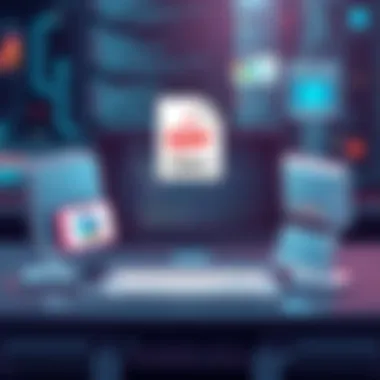

Intro
When it comes to managing digital documents in the modern workplace, efficiency isn’t just a perk—it’s a necessity. This need sends professionals on a quest for the right software that can simplify their workflow while providing all the essential features for handling Portable Document Format files. One of the leading contenders in this arena is PDF Pro, designed to cater to the diverse needs of both individuals and organizations. But before you dive headfirst into making a purchase, it's vital to get a solid grasp of what this software offers and how it fits within the competitive landscape.
In this guide, we will break down everything you need to know about choosing PDF Pro software. From a comprehensive overview of its key features to insights from peers who have taken the plunge, our aim is to arm you with the knowledge needed for smart buying decisions. A big part of navigating the crowded software market is knowing how PDF Pro stacks up against other similar tools available. With that in mind, let’s get into the nitty-gritty.
Software Overview
PDF Pro positions itself as a key player in the field of PDF management. But what exactly does it bring to the table? Let's explore its features and technical specifications to provide a clear understanding.
Software Features
PDF Pro offers a plethora of features designed to streamline document handling. Key features include:
- Conversion Capabilities: Easily convert files from and to various formats like Word, Excel, and images.
- Annotation Tools: Mark up your documents with highlights, comments, and shapes for better collaboration.
- Editing Features: Edit texts, images, and pages within your PDF files without hassle.
- Security Options: Implement password protection, redaction, and watermarking to safeguard sensitive information.
- Signatures: Facilitate electronic signatures, making document signing quicker and more efficient.
These features not only simplify day-to-day tasks but also enhance collaboration among teams and stakeholders, creating a more cohesive work environment.
Technical Specifications
Understanding the technical requirements is just as essential as knowing what features are available. PDF Pro typically requires:
- Operating System Compatibility: Windows and macOS support.
- Memory: Minimum of 4GB RAM.
- Processor: Multi-core processor for optimal performance.
- Disk Space: At least 1GB free disk space for installation and data.
When considering these technical specs, it's easier to gauge whether your current setup can handle the software without a hitch.
Peer Insights
No one knows a product better than those who use it daily. Let's dive into user experiences and weigh the pros and cons based on peer reviews.
User Experiences
Navigating through user comments and reviews reveals a spectrum of insights. Many professionals appreciate the intuitive interface, which allows them to hit the ground running with minimal training. However, some have noted that occasional bugs can affect reliability, pushing users to seek updates more frequently than anticipated.
Pros and Cons
Pros:
- Comprehensive range of features that cover most PDF-related needs.
- User-friendly interface.
- Efficient customer support.
Cons:
- Some users report occasional glitches.
- Pricing can be steep for smaller businesses on a tight budget.
"PDF Pro is a godsend for editing documents on the go. I just wish the updates came more smoothly!" – User Review, Reddit.com
Finding the balance between the benefits and drawbacks of PDF Pro helps potential buyers make an informed decision based on their unique needs.
Whether you're a seasoned professional or a small business owner, knowing what others have experienced adds another layer of understanding.
In sum, making a well-informed choice about PDF Pro software involves understanding its features, hearing from those who've walked the path before you, and recognizing how it lines up against competitors in the market. With the right information at hand, you can choose the best document management solution for your specific requirements.
Understanding PDF Software
In the modern age, managing digital documents efficiently is essential for both personal and professional endeavors. This is where understanding PDF software becomes pivotal, particularly in the context of PDF Pro. Grasping the nuances of PDF programs allows you to make informed decisions tailored to your specific needs.
The Portable Document Format (PDF) has become the gold standard for document sharing due to its universal accessibility across devices and platforms. A good grasp of what PDF software offers translates directly to increased productivity and enhanced document control. With tools like editing, conversion, and security all in one package, PDF Pro positions itself as a versatile solution among its peers.
When evaluating potential software, consider the core functionalities—knowing which features you truly need can save you time and money. Additionally, weighing various offerings against your usage patterns ensures a smoother workflow downstream. This amalgamation of knowledge not only empowers users to find the right tool but also instills confidence in navigating a sea of choices. Ultimately, a thorough understanding of PDF software lays the groundwork for a more streamlined document management experience.
What is PDF Pro?


PDF Pro is a software solution designed specifically for creating, editing, and converting PDF files. Unlike many other applications that might only focus on one aspect, PDF Pro combines numerous essential features into a single interface, making it a top contender among PDF tools. Whether you’re adjusting text, working with images, or setting up secure file sharing, PDF Pro meets a wide array of needs.
Core Features of PDF Pro
Editing capabilities
Editing capability is one of the standout aspects of PDF Pro. Users can easily modify text, images, and layout within a PDF. This flexibility is crucial, especially for professionals who require immediate alterations without needing to revert back to the original document source. A key characteristic of this feature is user-friendliness, which makes it accessible even to those who may not be tech-savvy. One unique aspect is the ability to track changes, allowing teams to collaborate efficiently. However, some users may find that extensive editing could alter the document’s original formatting, which might require an extra set of eyes before finalizing any changes.
Conversion tools
When it comes to conversion tools, PDF Pro shines with its capability to transform PDF files into other formats like Word, Excel, and PowerPoint. This feature is invaluable for professionals frequently working with diverse file types. The primary benefit is that it enables easier editing and data manipulation post-conversion. A unique selling point is its batch conversion option, which allows users to convert multiple files at once, saving precious time. On the downside, while conversion is generally straightforward, some formatting issues can arise, necessitating a quick review after the fact.
Security options
Security is paramount in today's digital landscape, and PDF Pro addresses this need head-on. The software offers robust features such as password protection, encryption, and the ability to redact sensitive information. This characteristic is particularly appealing to businesses managing confidential documents. A distinct factor is its compliance with various regulations, which reassures users about data handling. Nonetheless, some individuals may find the security setup process to be a bit daunting initially, requiring a learning curve to fully utilize its offerings.
Collaboration features
Collaboration features in PDF Pro significantly enhance team productivity. The ability to leave comments, highlight sections, and share documents easily ensures that all members can contribute effectively, no matter their location. The primary strength of this feature lies in its seamless integration with cloud storage services, allowing for real-time updates. A unique aspect is the document versioning, which keeps track of changes made over time. Although, it should be noted that user experience can sometimes vary depending on internet connection, which could impact collaboration effectiveness.
Determining Your Needs
When it comes to selecting software like PDF Pro, understanding your specific requirements is crucial. Figuring out what you need enables you to make more informed choices about features and pricing. Rather than diving into an ocean of offerings without a compass, you should take a moment to assess what exactly you are looking for.
Identifying Use Cases
Identifying the scenarios in which you'll use PDF Pro can guide your decision-making process. Different users have unique needs based on their context. By aligning your requirements with the functionalities offered by PDF Pro, you can maximize the software's utility in your day-to-day tasks.
Business Applications
For businesses, PDF Pro can streamline documentation processes significantly. One of the key characteristics is its robust editing features, which allow for modification without needing to convert files. This is beneficial as it saves time and reduces errors during the file handling process. Moreover, collaboration features enhance teamwork, making it easier for multiple people to work on a single document simultaneously. If your workplace often deals with contracts, proposals, or reports, the software's ability to ensure secure sharing adds an extra layer of reassurance. However, a potential drawback might be the learning curve for employees not familiar with such tools.
Academic Environments
In academic settings, PDF Pro offers unique advantages for both students and educators. Its annotation tools are perfect for marking up research papers or lecture notes. The ability to convert files between different formats can save time for anyone writing theses or dissertations. This makes it popular among students who need to manage various sources. A downside could be that some advanced features may not be utilized fully by occasional users, potentially leading to wasted resources.
Creative Industries
Creative professionals often rely on visual content, and this is where PDF Pro shines with its capacity for handling image-heavy documents. It supports various graphic formats and enables designers to edit without losing quality—something that's often a dealbreaker in creative sectors. For marketing teams or freelance designers, using PDF Pro can ensure consistent branding across materials. However, the software might not have some niche features found in highly specialized design programs, which can limit its usability in certain projects.
Personal Use
For personal tasks, PDF Pro can simplify document management at home. Whether it’s converting your vacation booking confirmations into PDFs or editing important documents like tax returns, the software can help keep everything organized. The user-friendly interface makes it accessible for those who aren’t tech-savvy, making it a popular choice for this demographic. Conversely, someone who uses PDFs infrequently may find the investment hard to justify, possibly leading to the consideration of more basic options.
Assessing Feature Necessity
Once you've pinpointed your use cases, the next step is to assess which features actually matter to you. Not all features are created equal, and understanding the difference between basic and advanced functionalities can help you streamline your purchase.
Basic vs. Advanced Features
Knowing whether you just need basic PDF functionalities or something more complex can help significantly. Basic features like document viewing and simple editing are usually enough for casual users. But if you need advanced collaboration or security features, investing in PDF Pro is well worth it, especially for businesses. Nonetheless, overspending on complex features you won’t use is something to avoid. Thus, an honest self-evaluation of your usage may be key.
Integration with Other Tools
Another consideration is how well PDF Pro works with the other tools you use. If you are a frequent user of cloud storage like Google Drive or Dropbox, the ability to integrate smoothly with these services is essential. This characteristic enhances workflow, preventing the constant back-and-forth of saving files in various formats. However, it’s vital to check how well these integrations function, as some users might experience hiccups which could slow them down.
Customization Options
The ability to customize your software experience is not one to be overlooked. Finding options that allow you to set preferences according to your individual workflow can result in time savings and an overall better user experience. PDF Pro may offer a plethora of templates or configurable features, yet this can sometimes lead to confusion if the options are too extensive. Weighing these pros and cons is essential for finding the right fit for your specific needs.
Evaluating PDF Pro Options


When it comes down to choosing the right PDF software, evaluating the options available is a crucial step. This part of the guide brings clarity to what the purchasing decision entails, especially focusing on the various pricing models and the necessity of trial periods. Knowing your options helps ensure that whatever choice you make aligns with your professional needs and budget constraints.
Different Pricing Models
Understanding the different pricing structures is key for potential buyers. It's not just about getting the best price but also about figuring out what offers the best value for your money in the long run.
One-time purchase vs. subscription
The debate between a one-time purchase and subscription models is a hot topic. A one-time purchase may seem appealing since you pay once and that's it. This model allows you to own the software indefinitely without the need for ongoing payments. However, this can have its downsides, too. You might miss out on updates and customer service that come along with subscription models. For many, a subscription can actually turn out to be a wise choice, as it often includes regular updates, new features, and tech support. Over time, these added benefits may outweigh the initial savings of a one-off payment.
Educational discounts
For students and educators, educational discounts offer a golden opportunity. They make software more affordable for a demographic that often operates within tight budgets. Many software companies provide substantial discounts, sometimes more than half-off retail prices, making it accessible to schools and universities. Therefore, this option can encourage the adoption of technology in academic settings. This can foster better learning environments by integrating useful tools like PDF Pro in coursework. However, the catch is that these discounts usually have strict eligibility requirements.
Business licensing
Business licensing provides a tailored approach for organizations. Companies looking to equip their teams with PDF Pro can find licensing options that grant multiple users access under a single license. This is a cost-effective way for businesses to encourage consistency in their document workflows. The flexibility in choosing plans that suit different team sizes is another advantage. However, the initial investment can be significant, and organizations have to ensure that they manage these licenses effectively. They have to balance user needs with the budget, which can be a tricky but necessary task.
Free Trials and Demos
Many PDF software options come with free trials or demos, allowing potential users to get a feel of the product before making a financial commitment. This practice can prove essential in the decision-making process.
Benefits of trial periods
Trial periods offer prospective buyers a chance to explore the software's capabilities without any financial risks. It helps you determine if the features meet your needs specifically. During this time, users can play around with the software and really understand how it works in their real-world context. Another important aspect here is fostering confidence; if the software runs smoothly and effectively in a trial, users are more likely to commit to a purchase. Just remember, if the trial period is short, plan to evaluate the software promptly to make the most informed decision.
Key assessment criteria during trials
When you're in the trial phase, not every feature may stand out. It's critical to have clear criteria for what you’re looking for. Your assessment should focus on ease of use, the robustness of editing tools, file conversion capabilities, and collaboration options. Feedback from potential users in the organization is also worth considering during this assessment period. Above all, attention should be paid to how well the software integrates with existing tools. Finding areas where it excels or needs improvement will help paint a clearer picture when it’s time to buy.
Ultimately, evaluating your options and understanding the various purchasing paths can set the stage for an informed investment in PDF Pro software.
Making a wise choice today can save both time and money down the line.
User Experience and Reviews
Understanding user experience and reviews is vital when considering any software purchase, especially something as integral to productivity as PDF Pro. User feedback not only conveys functionality and ease of use but also offers insights that can cut through marketing jargon. When exploring PDF Pro, it's not just about reading the features on a product page; it’s about how real users interact with the software in their daily tasks.
Peer Reviews and Testimonials
Peer reviews can be a goldmine of information, shedding light on the strengths and weaknesses of PDF Pro from the perspective of actual users. These testimonials often highlight practical usage scenarios that marketing materials can overlook. For instance, a small business owner might share how PDF Pro's editing tools have saved them precious time in document handling, enabling them to focus more on client interactions rather than back-and-forth revisions.
In contrast, a professor may express appreciation for the software's collaboration features, which streamline group work with students. These authentic perspectives make it easier for potential buyers to envision how PDF Pro could fit their unique needs, providing credibility that goes beyond the official narrative.
Common Feedback Themes
Positive experiences
When delving into positive experiences, a recurring theme is the efficiency of PDF Pro's editing capabilities. Many users laud how easy it is to modify text and images, which can transform a cumbersome document process into a streamlined one. This factor makes PDF Pro a compelling choice for those vying for optimal productivity. Users often mention the intuitive interface as a key characteristic, emphasizing that a smooth learning curve is both appealing and crucial for busy professionals. Finding a software that doesn’t require hours of training is invaluable. Moreover, the ability to customize features allows for a personalized touch—a unique aspect that tends to resonate with users seeking more than just a one-size-fits-all solution.
Areas for improvement
However, no software is without its faults. Areas for improvement frequently center around certain features that some users find lacking or clunky. For example, some have reported that while the basic editing tools are efficient, more advanced functionalities can feel limited. This feedback usually reflects a desire for a broader range of options to cater to more specialized needs. A key characteristic here is that while PDF Pro meets everyday requirements, users searching for high-end capabilities might find values lacking when compared to competitors that specialize in niche areas. Recognizing these limitations is essential as it helps potential buyers pinpoint whether their specific needs align with what PDF Pro offers.
User support and community interaction
The role of user support and community interaction cannot be overstated. A strong support system serves as a lifeline, especially for IT professionals and businesses who might encounter hurdles. Feedback regarding PDF Pro's customer service is generally favorable, with many users appreciating prompt response times and clear, helpful answers. Another intriguing aspect is the community forums where users can exchange tips and solve issues collectively. This interactive engagement often enhances the user experience, cultivating a sense of belonging among users. Those seeking robust after-purchase support will likely find these aspects reassuring, and potentially rewarding, during their PDF Pro journey.
As one user put it, "Having a responsive community can turn a small headache into just a minor inconvenience, making it all the easier to keep working efficiently."


Ultimately, analyzing user experience and reviews provides a comprehensive view of PDF Pro. It not only highlights strengths but also identifies areas worth considering. Being aware of these insights can guide potential buyers in making well-informed decisions that are tailored to their specific needs.
Comparative Analysis with Competitors
Understanding where PDF Pro stands in the software market is crucial for any potential buyer. This comparative analysis helps to lay out how PDF Pro stacks up against its rivals, giving users concrete insight into their choices. Evaluating competitors means recognizing pricing structures, features offered, and user satisfaction. Such scrutiny provides users a comprehensive picture of what they are investing in. This level of analysis is not just great for decision-making; it empowers users to be more discerning, ensuring their specific demands are met while keeping their budgets in check.
Market Alternatives to PDF Pro
Overview of top competitors
In the crowded space of PDF software, alternatives like Adobe Acrobat, Foxit Reader, and Nitro Pro come to mind, each with its own unique offerings. Adobe Acrobat is perhaps the most well-known, offering robust features and high reliability, which solidifies its reputation. However, this reputation comes at a premium, often leaving budget-conscious users desiring more cost-effective solutions. Foxit Reader stands out due to its lightweight design and speed, working wonders for users who prioritize efficiency without compromising on essential features. Nitro Pro, on the other end, is praised for its user-friendly interface, making it an attractive choice for those intimidated by more complex software. Evaluating these competitors shows that while some excel in features, others lead with affordability or ease of use, providing various paths for users to choose from.
Pricing and feature comparisons
When it comes to pricing, PDF Pro competes fiercely with its counterparts. Adobe Acrobat typically demands a hefty subscription fee, which might deter casual users or small businesses. On the flip side, PDF Pro positions itself as a cost-efficient option without skimping on necessary features. This competitive pricing structure appeals to many users looking to strike the right balance between expenses and functionality. For instance, many users are keen on knowing whether a one-time purchase might save them over continual subscription fees with other products. Additionally, when examining the feature set, competitors often limit advanced functionalities unless users opt for higher-tier plans, creating a compelling argument in favor of PDF Pro's straightforward approach to access and usability.
User satisfaction ratings
User ratings often shape the decision-making process. Adobe and Nitro generally receive positive feedback for their reliability and robust functionality, but they can also face critique over their steep learning curves. In contrast, PDF Pro garners mixed-to-positive reviews, with users frequently highlighting its ease of use and versatility. However, some folks feel certain advanced features could be more fleshed out. This blend of feedback becomes significant, revealing how user interpretation differs across various platforms. The beauty of user satisfaction ratings is they provide a firsthand look at experiences – essential information that mere specifications can't convey. By collating such insight, potential buyers can gauge not just whether a product performs well on paper, but how it actually fares in daily operations.
Strengths of PDF Pro Over Competitors
Unique features
PDF Pro shines particularly when you look at its ability to handle diverse tasks. Unlike some competitors that focus narrowly on either editing or conversion capabilities, PDF Pro attempts to merge numerous functions into one streamlined experience. Users note the all-in-one functionalities as particularly valuable, saving them the hassle of juggling various tools when managing PDFs. This characteristic means they can edit, convert, and sign documents seamlessly, which is a significant selling point.
Performance metrics
In terms of performance, PDF Pro typically shows impressive speeds when it comes to document processing. Many users report quicker loading times and faster conversion rates compared to its bigger competitors. This might seem trivial, but in busy environments, time savings can be a game-changer. A well-optimized product that doesn’t sacrifice quality for speed lends itself well to maintaining productivity and efficiency for users with tight schedules.
Overall value proposition
The overall value proposition of PDF Pro positions it favorably in terms of cost-per-feature ratio. Users often find that the functionalities they need are available at a price point that doesn't break the bank. When considering overall operational costs, coupled with the quality of support and features, many see PDF Pro as a smart, budget-friendly choice that holds up against more expensive, well-established brands. The attractive value proposition draws in small to medium businesses and individual professionals who require solid performance without financial strain. As such, PDF Pro seems to strike a balance that resonates with users looking for reliability and functionality without unnecessary expenses.
Making the Purchase
When it comes to software like PDF Pro, understanding the purchase process is critical. This phase can often feel like standing at the crossroads of many choices with various paths leading you in different directions. Knowing how and where to buy the software can save you money and avoid headaches down the line. Therefore, this section dives into where to purchase PDF Pro and what to think about afterward as a user.
Where to Buy PDF Pro
Official Website Considerations
Buying from the official PDF Pro website has its own merits. The primary advantage is that you will always get the latest version. The site often bundles additional resources such as user manuals and access to any trials. Additionally, purchasing directly from the official site ensures that you're familiar with their payment options, which can be straightforward. The unique characteristic of this option is peace of mind—it removes the uncertainty of getting an authorized version, which is crucial when considering security and updates.
Third-Party Vendors
Third-party vendors can provide competitive pricing on PDF Pro that may catch your eye. However, it is crucial to tread lightly here. Sometimes these vendors have authorized reseller status, which offers a layer of reliability. The key benefit here is the potential for discounts, especially during sales events where they might offer promotional pricing. Yet, be cautious. Not all third-party vendors are created equal, and you might find yourself facing long wait times for support or assistance. Double-check their reputation and read reviews first.
Online Marketplace Options
Online marketplaces like Amazon can be tempting with their user-friendly interfaces and customer reviews. The distinct feature of these platforms is the abundance of user feedback that can guide your decision-making process. Often, you can find bundles that include other helpful software tools or accessories. However, a downside of purchasing software from an online marketplace is that sometimes it lacks direct support from the software provider, leaving you to navigate any issues independently. Always confirm authenticity before finalizing any order to avoid scams.
Post-Purchase Considerations
Once you have made the leap and purchased PDF Pro, the path continues with various considerations to ensure you optimize your new software.
Installation Tips
Getting started with installation can either be a breeze or a challenge, depending on how prepared you are. One of the best tips is to ensure that your computer meets the system requirements for PDF Pro. Additionally, following the vendor’s installation guide is usually recommended because it can save you from making errors. One unique feature of many modern installers is the guided setup that walks you through every step—just watch out for options you might not want checked by default.
Onboarding Resources
Onboarding resources play an essential role in your lingering success with the software. Most reputable companies offer tutorials, webinars, or even a community forum for new users. The appeal of these resources lies in their user-friendly nature, often designed to help you grasp the software's functions quickly. However, it’s worth noting that not all onboarding resources are created equal, and some may offer only basic introductions rather than in-depth manuals.
How to Seek Support
If you find yourself in need of assistance, knowing how to seek support is invaluable. PDF Pro typically offers customer support through multiple channels, including email and live chat. Moreover, many users find community forums helpful as they can exchange ideas and solutions among themselves. The unique feature of community interaction is that it often yields personal insights that official customer support may not offer. While waiting for help can sometimes be a hassle, maintain persistence; the resolution is often just around the corner.







