Comprehensive Guide to IT Software Testing Methodologies
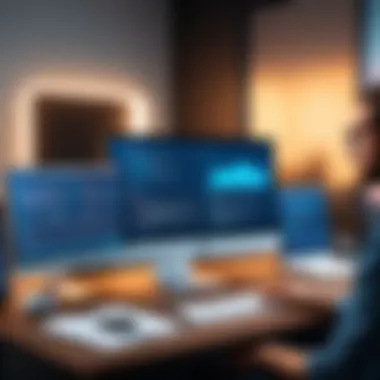

Intro
In today’s digital landscape, software is a fundamental aspect of business and daily life. As companies develop increasingly complex applications, ensuring the quality of software through testing becomes vital. Understanding software testing helps to mitigate risks and improves the end-user experience.
This article will provide a thorough examination of IT software testing. We will explore various methodologies, tools, and best practices, diving into the latest trends, including automation and artificial intelligence in testing.
Software Overview
Software Features
Software testing encompasses a wide range of approaches aimed at validating and verifying the functionality of applications. Key features of good software testing include:
- Functionality Verification: Ensuring that the software performs according to requirements.
- Performance Evaluation: Assessing how well software functions under expected and peak load conditions.
- Security Assessment: Identifying vulnerabilities and ensuring data protection.
- Usability Testing: Evaluating user interactions for ease of use and intuitiveness.
These features highlight the multifaceted nature of software testing, where different facets ensure quality and performance from various angles.
Technical Specifications
Software testing involves different levels of technical specifications, which include:
- Test Plans: Comprehensive documents outlining the scope, approach, resources, and schedule of intended testing activities.
- Test Cases: Specific conditions under which a new functionality is tested to ensure it meets its requirements.
- Tools and Frameworks: Utilization of various software such as Selenium, JUnit, and TestNG to facilitate automated testing processes.
- Reporting Metrics: This involves gathering data related to test results, defect rates, and overall quality assessments.
A solid understanding of these specifications allows developers to create a structured approach to testing, maximizing efficiency and effectiveness.
Peer Insights
User Experiences
In the realm of software testing, user experiences can vary widely based on tools and frameworks used. For instance, teams that adopted automated testing tools reported:
- Increased Efficiency: Tasks that once took hours can now be completed in a fraction of the time.
- Enhanced Accuracy: Automation reduces human error in testing processes.
However, some users note challenges such as:
- Learning Curve: New tools often require time to learn effectively.
- Initial Investment: Setting up automated tests can require significant upfront resources.
Pros and Cons
Understanding the pros and cons of different testing approaches is essential for informed decision-making:
Pros:
- Improved software quality and user satisfaction.
- Faster time-to-market due to efficient testing cycles.
- Continuously evolving testing strategies keep pace with emerging technologies.
Cons:
- Potential over-reliance on automated tests may overlook unique edge cases.
- Some methods may not be cost-effective for smaller projects.
"Effective software testing is not just a step in the development process; it is a culture that prioritizes quality and user trust."
The exploration of software testing in this article will provide IT professionals, software developers, and business leaders the insights needed to enhance their quality assurance strategies. Understanding the nuances of software testing is crucial for staying competitive in an ever-evolving market.
Foreword to IT Software Testing
The introduction to IT software testing sets the stage for understanding its vital role in the development of quality software products. In today’s fast-paced digital environment, software systems must perform not only reliably but also securely and efficiently. Software testing is a multi-dimensional process essential for validating software functionality and performance before full deployment. This article aims to provide a structured overview of software testing - clarifying terms and defining its significance.
Definition and Purpose
Software testing can be defined as the process of evaluating software applications to determine if they meet the required standards and functions intended. The primary purpose of this practice is to identify any bugs or issues, ensuring that the product performs as expected. Software testing encompasses various techniques that can be tailored to specific user needs, and includes both manual and automated testing approaches.
Through rigorous testing, stakeholders gain confidence in the software's reliability, helping to mitigate the risk of failures post-launch. This not only builds trust with end-users but also enhances a company’s reputation in a competitive market.
Importance in Software Development Lifecycle
The software development lifecycle (SDLC) is a systematic process for planning, creating, testing, and deploying software systems. Testing plays a crucial role at multiple stages within this lifecycle. It serves as a checkpoint that helps determine software readiness for the next phase, be it alpha, beta, or production.
- Quality Assurance: Early testing in the SDLC ensures that quality is embedded throughout the development process, rather than patched in later.
- Cost Efficiency: Identifying bugs early can significantly reduce the cost of fixing them. According to studies, rectifying an issue after a product has been shipped can be up to 30 times more expensive than addressing it during development.
- Risk Management: Testing allows teams to assess potential risks associated with software releases, providing assurance and safeguarding against issues that could disrupt business operations.
In summary, software testing is not simply an endpoint but rather an integral component of the entire development lifecycle, contributing to the overall success of software products.
"Quality is never an accident; it is always the result of intelligent effort." - John Ruskin


Types of Software Testing
Understanding the various types of software testing is essential for any organization involved in software development. Each type serves a unique purpose and addresses specific aspects of the software product. This segment will explore the categories of software testing: functional testing, non-functional testing, and the comparison between manual testing and automated testing.
Functional Testing
Functional testing is a critical testing type that verifies if the software behaves as expected according to the specified requirements. It focuses on evaluating the software's functionalities by testing different aspects such as user inputs, interactions, and outputs. Functional testing encompasses various methods, such as unit testing, integration testing, system testing, and acceptance testing. Each method plays a vital role:
- Unit Testing: Tests individual components or functions of the software for correctness.
- Integration Testing: Examines how different modules work together.
- System Testing: Assesses the entire application’s compliance with the specified requirements.
- Acceptance Testing: Validates the end-to-end business flow.
The primary benefit of functional testing lies in its ability to ensure that all functionalities work as intended, significantly reducing the likelihood of functional defects in production. Additionally, it promotes early detection of bugs, which can save time and costs in the long run.
Non-Functional Testing
Non-functional testing evaluates aspects of the software that do not relate directly to specific behaviors or functions. This type covers a broad range of criteria, including performance, usability, reliability, and security. Important types of non-functional testing include:
- Performance Testing: Measures responsiveness, stability, and speed under various conditions.
- Load Testing: Determines the software’s behavior under anticipated user loads.
- Stress Testing: Evaluates the software's performance under extreme conditions.
- Security Testing: Identifies vulnerabilities and assesses the software’s ability to protect against threats.
- Usability Testing: Assesses how easy and user-friendly the software is.
Non-functional testing is crucial for ensuring that a software product meets the expected standards of quality and user satisfaction. It helps organizations understand potential limitations and risks before deployment.
Manual Testing vs Automated Testing
The choice between manual testing and automated testing often depends on the project requirements, team skills, and resource availability.
Manual Testing: This involves human testers executing test cases manually. It is particularly effective for exploratory, usability, and ad-hoc testing, where a human touch adds significant value. Manual testing allows for flexibility but can be time-consuming and subject to human error.
Automated Testing: This method uses software tools to execute tests automatically. It offers benefits such as speed, reusability, and consistency, making it suitable for regression testing, performance testing, and load testing. Automation can significantly reduce the time needed for repetitive tasks and improve overall testing efficiency.
In practice, most organizations employ a combination of both manual and automated testing approaches to leverage the strengths of each while minimizing their weaknesses. By integrating the two, teams can enhance the overall effectiveness of their software testing strategy.
"Balancing manual and automated testing is key to achieving optimal results in software quality assurance."
Software Testing Methodologies
Software testing methodologies play a crucial role in the IT software testing landscape. They dictate how tests are designed, executed, and maintained, impacting not only the efficacy of testing but also the overall software quality. Choosing the right methodology can streamline processes, ensure thorough coverage, and enhance communication across technical teams. The methods vary in their approaches, from dynamic and iterative to more traditional and linear, thus offering options that suit different project requirements and organizational cultures.
Agile Testing
Agile testing embodies a flexible approach that aligns itself with agile development principles. This methodology promotes collaboration between cross-functional teams, allowing for quick iterations and continuous feedback. Agile testing integrates testing into the development process from the beginning, rather than treating it as a final stage. As a result, defects are identified earlier, reducing cost and effort associated with fixing them at later stages. Moreover, agile testing emphasizes user collaboration, which helps ensure that the software meets user needs and requirements effectively.
In Agile environments, tools like JIRA can facilitate the management of testing tasks and ensure tracking of issues and progress. The focus on minimally viable products allows teams to test features in real-time, giving space for adjustments based on user interactions.
Waterfall Testing
Waterfall testing is a more structured, sequential approach that follows distinct phases. Typically, this model operates through clear demarcations: requirements, design, implementation, verification, and maintenance. This methodology is beneficial for projects where requirements are well-defined and unlikely to change. In such scenarios, testing occurs only after the build phase is complete, which means that finding defects can be costlier if discovered late in the lifecycle.
Despite its limitations in flexibility, waterfall testing can be advantageous for projects with regulatory requirements or compliance standards, where documented processes must be meticulously followed. Adherence to this methodology facilitates thorough documentation, which can be critical for audits in certain industries.
V-Model Testing
The V-Model testing methodology emphasizes the relationship between development stages and their corresponding testing phases. It places a strong focus on verification and validation, mapping each development activity to a testing activity. Essentially, for every phase of development, there is a corresponding phase of testing. This model highlights the importance of early planning for testing activities, allowing for a structured analysis of requirements and the generation of test cases during the initial development phases.
With its clear visualization of processes, the V-Model provides advantages in terms of discipline and clarity. By establishing a strong connection between development and testing, teams can better manage dependencies and ensure that tests are directly aligned with user requirements. This model is ideal for projects requiring rigorous testing, such as in the healthcare or automotive industries where reliability is non-negotiable.
Key Testing Tools and Technologies
In the realm of software testing, the selection and application of key testing tools and technologies play a crucial role. They not only enhance the efficiency of the testing process but also significantly improve the accuracy and robustness of software applications. Effective tools streamline workflows, promote collaboration, and aid in achieving higher quality outputs. Different tools are tailored to address specific aspects of testing, including automation, performance, and bug tracking.
Test Automation Tools
Test automation tools are vital for reducing the manual labor involved in software testing. They enable repetitive test cases to be executed with precision and speed. Tools like Selenium, Appium, and TestComplete allow testers to create scripts that perform tests automatically, saving time and ensuring consistency.
The benefits of using test automation tools include:
- Efficiency: Faster test execution leads to quicker feedback on software quality.
- Reusability: Test scripts can be reused across different versions of the software, facilitating better coverage with less effort.
- Enhanced Accuracy: Automated tests eliminate human errors, yielding more reliable results.
Implementing automation requires careful planning, including selecting the right tools and developing a solid automation strategy to align with project goals.
Performance Testing Tools
Performance testing tools are essential for assessing the responsiveness and stability of software applications under various conditions. Tools such as JMeter, LoadRunner, and Gatling simulate multiple users interacting with the software simultaneously to measure how well it performs.
Key aspects of performance testing include:


- Load Testing: Determines how the system behaves under expected load.
- Stress Testing: Evaluates the limits of the system by forcing it to process more than it was designed to handle.
- Endurance Testing: Assesses how the software operates over extended periods, maintaining performance.
These tests help in identifying bottlenecks and ensuring the application can handle user demands, which is critical for user satisfaction and retention.
Bug Tracking and Issue Management Tools
Bug tracking and issue management tools are fundamental in maintaining software quality. Tools such as JIRA, Bugzilla, and Trello help teams log, track, and manage issues throughout the software development lifecycle.
The significance of these tools includes:
- Centralization: They provide a single point of truth for all reported issues, enhancing communication among team members.
- Prioritization: Teams can categorize and prioritize bugs based on severity and impact, helping focus efforts where they are needed most.
- Traceability: These tools facilitate tracking the lifecycle of an issue, from identification through resolution, ensuring accountability.
In summary, utilizing the appropriate tools in software testing is fundamental for achieving high-quality outcomes. Investing in key technologies enhances productivity and enables teams to deliver reliable software solutions.
Best Practices in Software Testing
Adopting best practices in software testing is crucial for achieving consistent and reliable results. Effective testing not only helps in identifying defects but also improves software quality and enhances user satisfaction. There are several key elements to consider when developing best practices in this domain.
Test Planning and Management
Test planning is the backbone of any software testing process. It outlines the overall testing approach and sets clear objectives. This phase should include the definition of scope, resources, responsibilities, schedule, and risk analysis. Proper management of testing activities ensures that resources are allocated appropriately and that deadlines are met.
In this context, it is essential to involve all stakeholders early in the planning phase. This engagement fosters a shared understanding and sets realistic expectations. It is also vital to maintain clear documentation, which can facilitate communication and provide insights for subsequent testing cycles. Using tools like JIRA or TestRail for tracking tasks greatly enhances traceability and accountability.
Understanding the scope of testing at the outset can significantly reduce the chances of last-minute surprises that compromise quality.
Designing Effective Test Cases
Effective test cases are fundamental to a successful testing strategy. These cases should be precise, focusing on specific functionalities and expected outcomes. To design impactful test cases, testers must have a solid grasp of the requirements and the target user scenarios.
Some best practices include:
- Maintain clarity and conciseness: Each test case should be easy to understand and not overly complicated.
- Prioritize test cases: Use risk-based approaches to prioritize cases based on their importance and likelihood of occurrence.
- Incorporate multiple conditions: Ensure that cases cover not just positive but also negative scenarios to validate software robustness.
Additionally, having a clear entry and exit criteria for every test case will help in efficiently managing outcomes and deriving insights.
Continuous Testing and Integration
Continuous testing integrates testing into the software development lifecycle from the very beginning. This approach promotes a culture where testing is not seen as a separate phase but as an integral part of software development. It allows for early detection of defects and fosters quicker iterations.
To implement continuous testing successfully, organizations should:
- Automate testing: Automation helps in executing repetitive tests quickly, saving time and resources. Tools like Selenium and Appium are widely utilized to streamline this process.
- Maintain a robust CI/CD pipeline: A Continuous Integration/Continuous Deployment pipeline facilitates automatic testing upon code changes, ensuring real-time quality checks.
- Regularly review testing strategies: The testing processes should evolve with changing application requirements and technology advancements.
By employing these best practices, organizations can enhance their testing efficiency, resulting in high-quality software and improved user experience.
Challenges in Software Testing
Software testing is an integral part of the software development lifecycle, but it comes with its own set of challenges. Understanding these challenges is crucial for achieving high-quality software. Identifying the hurdles can improve overall test processes and increase the reliability of software products.
Managing Complexity and Scale
In today’s technology environment, software systems are becoming increasingly complex. This complexity arises from various factors such as integration with multiple platforms, varied programming languages, and evolving regulatory requirements. Furthermore, software often needs to scale quickly to accommodate growing user demands.
A direct consequence of this complexity is the difficulty in designing comprehensive test cases. Testers must be skilled in identifying which paths to test and ensuring that every element interacts as intended. As a result, managing test cases becomes more critical. Adopting robust testing frameworks and efficient tools can facilitate this management.
Successful strategies might include:
- Modular Testing: This involves breaking down applications into smaller, manageable components, enabling targeted testing and easier identification of issues.
- Automated Testing: Leveraging automation tools like Selenium or JUnit can greatly reduce the workload on testers. Automated tests can handle repeated test executions effectively, even for large-scale applications.
Ensuring Security and Compliance
With the growing importance of data privacy and information security, ensuring compliance with regulations presents a challenge for software testers. They must consider standards such as GDPR, HIPAA, and others based on the jurisdiction or industry. Security testing must be integrated into the testing phase rather than conducted separately.
To address these issues, testers often rely on the following measures:
- Regular Security Assessments: Conducting ongoing vulnerability assessments can help identify security flaws early in the development cycle.
- Regulatory Checks: Implementing automated checks for compliance can reduce the risk of overlooking important regulations.
"Security and compliance are not just buzzwords; they are mandates that testers must consider to protect user data and maintain trust."
Dealing with Tight Deadlines
Another significant challenge is managing tight development timelines. In today’s fast-paced market, software products often have compressed timelines due to competitive pressures or market demand. This situation can lead to compromised testing processes if not managed well.


Time constraints might force teams to skip essential testing phases or rush through testing, leading to undetected bugs and performance issues once the software is deployed. To counteract this:
- Prioritize Risk-Based Testing: Focus on the most critical features that affect user experience, allowing efficient resource allocation.
- Implement Agile Methodologies: Adopting agile practices can enhance flexibility. Agile allows teams to iteratively test and develop software, which can mitigate the rush during the final stages of production.
Each of these challenges emphasizes the need for clear strategies and tools that can help testers adapt to change. By understanding these hurdles, IT and software professionals can build more effective testing environments that ultimately lead to higher quality software.
The Role of AI in Software Testing
The integration of Artificial Intelligence (AI) into software testing has emerged as a key trend. It profoundly reshapes the processes and methodologies used in ensuring software quality. AI brings several elements to this field, such as enhanced efficiency, better accuracy, and an overall increase in the testing scope. Understanding the role of AI in software testing is crucial for IT professionals and businesses aiming for excellence in their software development lifecycle.
Automated Test Generation
Automated test generation is one of the most compelling advantages offered by AI in software testing. Traditional testing methods require significant manual effort to create test cases. However, AI algorithms can generate tests automatically based on the software's requirements and architecture.
This process leverages machine learning algorithms that analyze existing code and produce test scripts with minimal human intervention. This not only saves time but also reduces human errors that can occur in creating test cases manually. Furthermore, the capacity to generate a wider variety of test cases enhances the robustness of the testing process. This allows for the examination of edge cases which may not be given sufficient attention during manual testing.
Predictive Analytics for Risk Assessment
Predictive analytics plays a vital role in risk assessment during the software testing phase. By analyzing historical data and patterns, AI can identify potential risks and focus testing efforts where they are most likely needed. This targeted approach prioritizes high-risk areas for testing, optimizing resource allocation.
For instance, predictive models analyze past defects and their correlations with specific code changes, enabling teams to anticipate problematic areas. This data-driven insight aids in making informed decisions about what parts of the software require more rigorous testing. Consequently, this results in more reliable software releases and decreases potential post-deployment issues.
Enhancing Test Coverage and Quality
AI contributes significantly to enhancing test coverage and overall quality of software products. Through sophisticated analysis, it identifies gaps in current test cases and suggests additional scenarios that need attention. Using AI-driven tools, teams can assess the full spectrum of user interactions, ensuring a comprehensive testing process.
Moreover, AI evaluates the effectiveness of existing tests. It can recommend improvements for existing scripts or discard obsolete tests that no longer align with the current software version. Implementing such intelligent enhancements not only increases test quality but also ensures that the testing aligns with real-world user behavior.
In summary, the role of AI in software testing is undeniably transformational. The benefits extend from accelerating test generation and providing deeper insights through predictive analytics, to enhancing overall test coverage. These advancements allow organizations to deliver more reliable software products, thus meeting the growing expectations of users.
Future Trends in Software Testing
The landscape of software testing is dynamic. It evolves alongside technological advancements and changing industry demands. Recognizing future trends is critical for software professionals and organizations striving to maintain competitive advantages. These trends encompass innovations in methodologies, tools, and practices that improve efficiency and accuracy in testing processes.
Integration with DevOps
DevOps signifies a cultural shift within organizations. It combines software development (Dev) and IT operations (Ops) to enhance collaboration and efficiency. Integrating software testing into the DevOps pipeline is essential. By adopting a continuous integration and continuous delivery (CI/CD) approach, teams can identify and address defects earlier in the development cycle. This integration aims to decrease time to market while enhancing software quality.
Among the benefits are:
- Faster Feedback Loops: Immediate testing feedback enables quicker remedial action.
- Collaboration and Communication: Strengthened communication among developers, testers, and operations fosters teamwork and higher efficiency.
- Automated Testing: Incorporating automated tests into the DevOps pipeline ensures repeatable and reliable testing processes.
Shift-Left and Shift-Right Testing Paradigms
The shift-left approach emphasizes starting testing activities earlier in the software development lifecycle. This proactive stance can lead to early detection of defects, preventing costly fixes late in the process. It encourages collaboration between developers and testers from the project’s outset, fostering a quality-focused mindset.
On the other hand, shift-right testing occurs post-deployment. This method focuses on real-world environment testing, gathering data on software performance and user experience. Implementing both strategies ensures a robust quality assurance process, capturing issues throughout various stages of the development lifecycle. The combination offers a more comprehensive view of the software’s robustness and functionality.
Continual Adaptation to New Technologies
The software testing field doesn’t exist in a vacuum. It must evolve with emerging technologies and methodologies. Adapting to new trends ensures that testing procedures are not only relevant but also effective. Some technology trends include:
- Artificial Intelligence: AI can be utilized for automating repetitive tasks, optimizing test cases, and predicting potential failure points.
- Machine Learning: Integrating machine learning can enhance testing by analyzing vast data sets more efficiently and improving predictive analytics.
- Cloud-Based Testing: Leveraging cloud platforms allows for improved scalability and flexibility in testing scenarios, accommodating varying workloads and environmental configurations.
Integrating the latest technology ensures software reliability while aligning testing practices with modern development approaches.
Closure
In this article, we explored the intricate world of IT software testing. A conclusion serves as a capstone to the comprehensive analysis presented, emphasizing the essence of software testing in the realm of technology. It is more than just a procedural formality; it’s a critical aspect of the software development process that ensures reliability and quality.
The significance of software testing can hardly be overstated. It plays an essential role in identifying bugs, assessing performance, and validating functionalities before deployment. By understanding the methodologies and tools discussed, IT professionals can enhance their testing frameworks. This ultimately leads to improved software that meets user expectations and industry standards.
Summarizing Key Insights
- Diverse Testing Types: From functional to non-functional tests, various types of software testing cater to different needs. The selection of the appropriate type is vital in addressing specific project requirements.
- Importance of Methodologies: Agile, Waterfall, and V-Model testing approaches each have unique benefits and challenges. Adopting a methodology that aligns with project goals enhances team efficiency and software quality.
- Role of Tools: The right tools streamline the testing process. Automation tools, performance testing tools, and issue management systems are crucial in identifying defects and enhancing the overall development process.
- Future Adaptations: The integration of AI and continuous testing practices will shape the future landscape of software testing. These innovations promise significant improvements in accuracy and efficiency.
These insights underscore the need for IT professionals to remain vigilant and adaptive in their practices.
Final Thoughts on Software Testing
As we conclude this exploration, it is essential to recognize software testing as a dynamic and evolving discipline. The fast-paced nature of technology demands that software testing adapts continually. IT professionals must commit to lifelong learning to keep pace with emerging trends.
Testing is not merely an endpoint in the software lifecycle; it is an ongoing process that requires dedication and insight. By fostering a culture of quality and continuous improvement, organizations can significantly reduce risks and enhance customer satisfaction. The commitment to rigorous software testing cultivates trust, ensuring that products not only function as intended but also resonate with users on a deeper level.
"The cost of fixing a bug after release can be up to 100 times higher than fixing it during development."
Emphasizing rigorous testing practices enhances both the software itself and the overall reputation of the organization in this competitive market.
Overall, this article has aimed to provide a detailed and insightful exploration of IT software testing. Understanding its complexities allows businesses to navigate challenges more effectively, guaranteeing a more reliable product in the end.







