Comprehensive Guide to Free Song Editors for Musicians
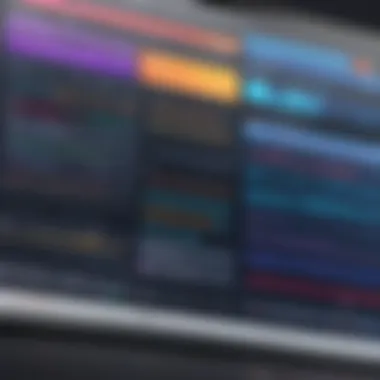

Intro
In an era where music production is increasingly democratized, the accessibility of tools has expanded significantly. Many individuals are eager to create music, whether for personal enjoyment or professional endeavors. However, not all musicians need to invest in premium software from the outset. Free song editors have emerged as viable alternatives, offering robust features that cater to diverse creative needs.
The purpose of this guide is to delve into the landscape of free song editing software, exploring the variety of options available for users. By understanding the features, advantages, and limitations of these tools, readers can make informed choices tailored to their specific requirements.
Software Overview
When selecting a free song editor, it is essential to grasp the fundamental features and functionalities that define these platforms. Here, we will examine key aspects that might influence a user's decision.
Software Features
Free song editors typically offer several core functionalities, though they may vary by software:
- Multi-track editing: Allows users to layer different audio tracks, enhancing complexity in music compositions.
- Audio effects: Availability of built-in effects like reverb, echo, and compression helps in shaping the sound.
- MIDI support: Many editors provide support for MIDI data, enabling control over virtual instruments.
- Export options: Users can save their work in multiple formats such as WAV, MP3, or FLAC.
- User-friendly interface: Intuitive designs enhance accessibility, especially for beginners.
- Collaboration tools: Some platforms allow users to work together on projects in real-time.
Technical Specifications
Understanding the technical specifications can assist users in selecting software that is compatible with their systems:
- Operating system requirements: Each software may have preferences for Windows, macOS, or Linux.
- System resource demands: Users should consider CPU, RAM, and storage space needed to run the software efficiently.
- Supported formats: Familiarity with the audio file formats that editors can handle is crucial for seamless integration with existing projects.
Peer Insights
Insights from existing users can shed light on the practicalities of using certain free song editors. Their experiences can often highlight aspects that the official software descriptions may overlook.
User Experiences
Feedback from the community provides valuable perspectives on the usability and effectiveness of these tools. Many users share stories about their learning curves, ease of navigation, and overall satisfaction:
"I found that some free editors have steep learning curves, but once you get acclimated, the creative possibilities are immense." - User testimonial
Pros and Cons
Not all free song editors are created equal. Here are some advantages and disadvantages that users commonly report:
Pros:
- Cost-effective solutions for beginners.
- Broad range of features available.
- Regular updates from developers improving functionality.
Cons:
- Limited features compared to paid counterparts.
- Potential learning curve associated with complex interfaces.
- May have restrictions on export quality or file formats.
By dissecting these aspects, this guide provides a comprehensive overview of free song editors, preparing readers to make informed decisions geared toward their musical aspirations.
Prolusion to Free Song Editors
Free song editors have gained significant attention in the music production landscape. Their relevance extends beyond simply being cost-effective alternatives to paid software. This section will elaborate on how these tools empower musicians and audio enthusiasts.
Understanding Song Editing
Song editing involves the manipulation of audio tracks, allowing users to refine their compositions. This process includes tasks such as cutting, splicing, and adding effects. Each feature plays a role in enhancing the final output. Users can adjust tempo, pitch, and volume, which leads to the creation of a polished audio product. The ability to edit with precision makes song editing a vital skill in both professional and amateur settings.
With the rise of digital production, understanding song editing has become indispensable. Many artists learn the basics to express their creativity fully. They explore various editing techniques, which not only heightens their artistic output but also enhances their technical skills.
Importance of Free Software in Music Production
Free software has democratized music production. With the availability of powerful editing tools, aspiring musicians no longer require large budgets to produce quality music. These platforms enable them to experiment with sounds and techniques, fostering creativity without incurring financial burdens. Furthermore, the low entrance cost can spur innovation and diversity in musical genres.
Free song editors often come with robust communities, offering support and resources. Users can easily access tutorials and forums, enhancing their skills through shared experiences. The sense of collaboration within these communities promotes learning and growth.
Overall, free song editors stand out in today’s culture, making music production more accessible than ever before. They cater not only to novices but also to experienced professionals looking for flexible and practical solutions. Given these advantages, understanding the offerings of various free song editors will equip individuals with the tools to elevate their music production efforts.
Key Features of Song Editing Software
The realm of song editing software is vast, with each program touting its unique capabilities. Understanding these key features is essential for anyone looking to create or edit music effectively. Each feature plays a vital role in shaping the user experience and overall functionality of the software.
Audio Trimming and Splicing
Audio trimming and splicing are fundamental aspects of song editing. They allow users to refine their audio tracks by removing unnecessary sections or merging different sound clips. Trimming lets you eliminate silence or mistakes, leading to a cleaner final product. Splicing, on the other hand, enables the integration of various audio segments into a single cohesive track. This process is important for song arrangement and structure, helping to develop a narrative within the audio.
It is essential to choose software that supports a user-friendly interface for these tasks. Many programs offer visual waveforms for precise editing, which can save hours of frustration. For example, Audacity lets users quickly select sections of audio for trimming with just a click, making the workflow more efficient.


Multi-Track Editing
Multi-track editing is another critical feature of song editing software. This allows musicians to layer different audio tracks, such as vocals, drums, and instruments, all in one project. It promotes creativity by enabling users to experiment with various sounds and arrangements. The ability to manage multiple tracks simultaneously also facilitates more complex productions.
When looking for software that supports multi-track editing, it is beneficial to check for a robust, lag-free experience. Programs like Cakewalk by BandLab offer advanced functionalities that can take music production to the next level, allowing seamless integration of diverse audio elements.
Effects and Filters
Integrating effects and filters is essential for refining the sound quality of any audio project. These tools let users manipulate audio tracks with enhancements such as reverb, equalization, and compression. Effects can significantly alter the audio’s tone, making a simple track sound professional. Filters can improve clarity while reducing noise.
The availability of a variety of effects is crucial when selecting song editing software. A program rich in options empowers artists to personalize their sound. For instance, Soundtrap provides a plethora of effects that can easily be dragged and applied, allowing for creative exploration.
Export and Import Formats
Understanding export and import formats is vital for maintaining flexibility in your music production. Different platforms may support various file types, which can affect how audio is used across software. Common formats include WAV, MP3, and FLAC. Export options determine the quality of the final product and its compatibility with other devices and software.
Choosing software that supports multiple formats is key. It allows for easy sharing and collaboration. GarageBand, known for its intuitive output options, allows users to export their edited songs directly to platforms like SoundCloud, enhancing accessibility.
User Interface and Usability
User interface and usability are often overlooked, yet they are paramount when engaging with song editing software. A clean interface can significantly impact a user’s ability to navigate and utilize features effectively. The more intuitive the design, the less time users will spend searching for tools and functions, enabling them to focus on creativity.
When assessing software options, it is beneficial to consider the learning curve associated with its interface. Applications like Ocenaudio stand out for their simplicity, allowing beginners to edit without feeling overwhelmed. Moreover, usability contributes to overall efficiency, which is crucial when dealing with tight deadlines or collaborative projects.
"A well-structured interface not only enhances productivity but also fosters creativity among users."
In summary, the key features of song editing software—audio trimming and splicing, multi-track editing, effects and filters, export and import formats, and user interface—are vital for any music producer. Understanding these components will enable users to select the most suitable software for their needs and enhance their music production experience.
Popular Free Song Editing Software
The landscape of music production is shifting towards accessibility, making the availability of free song editing software a crucial topic in today’s digital age. Popular free song editing software allows individuals, whether aspiring musicians or seasoned producers, to craft and refine their sound without financial constraints. Understanding the options available helps users select solutions that best ally with their unique requirements and workflows. Exploring the leading platforms also unveils varied features that cater to different levels of expertise.
Audacity
Overview
Audacity is a well-established and widely utilized free audio editing tool. Its open-source nature makes it a favorite among musicians, podcasters, and sound designers alike. The software offers an extensive range of functionalities without any cost attached, making it a beneficial option for those just starting out in audio editing. One of Audacity’s key characteristics is its robust multi-platform support, accessible on Windows, macOS, and Linux. This versatility contributes to its popularity, allowing users to work across different environments. A unique feature of Audacity lies in its extensive suite of plugins and effects, which empower users to expand their editing capabilities as needed. However, the learning curve might be steeper for some due to its array of options, which may be overwhelming at first.
Key Features
Audacity boasts several key features that enhance audio editing efficiency. The audio trimming and splicing capabilities allow seamless editing of multiple tracks with precision. Users can apply effects such as normalization, equalization, and noise reduction to enhance their project’s quality. Furthermore, Audacity supports a variety of audio formats for both import and export, ensuring compatibility with standard file types. A major advantage is that it allows real-time effect previewing during edits, though it should be noted that the interface is not as visually intuitive as some might prefer.
User Experience
The user experience of Audacity is generally characterized by its flexibility and depth of features. Many users appreciate the software’s functionality for basic audio editing tasks while laud it for its advanced options. Navigation through its menus may be less straightforward for new users unfamiliar with audio terminology. Additionally, the community-driven support allows users to find numerous tutorials online, but responses to technical issues can be hit or miss due to its open-source model. Audacity excels hence in providing power and capabilities but may require time investment to unlock its full potential.
Cakewalk by BandLab
Overview
Cakewalk by BandLab stands out as a fully-featured DAW, offering professional-level audio production tools free of charge. Its transition from a paid model to a free offering has positioned it as a top choice for both novices and pros. The software’s sophisticated interface and powerful editing capabilities provide significant value. A standout aspect of Cakewalk is its integration with a cloud-based environment, which enables users to access projects from anywhere. This functionality, while convenient, may create a dependency on stable internet connectivity for collaborative efforts or file access.
Key Features
Key features of Cakewalk include advanced multi-track mixing, MIDI editing, and impressive VST support. The software’s ProChannel feature delivers professional-grade mixing capabilities typically reserved for commercial software. Also, real-time collaboration is facilitated by its cloud features, which personalizes the user’s experience. While its wealth of features is a major advantage, the system requirements can be demanding for less powerful computers, leading to potential performance issues.
User Experience
Users of Cakewalk often commend its high-quality tools and clear layout that enhances the editing experience. Various online forums and communities discuss Cakewalk, sharing tips and workflows. This user base helps bolster the learning process for new users. However, some beginners might find the extensive capabilities overwhelming at first. It balances versatility with complexity, catering well to serious musicians.
Soundtrap
Overview
Soundtrap operates primarily as a browser-based audio production tool, revolutionary due to its accessibility. As users can create and edit music directly in their browsers, it floods the market with opportunities for collaboration. The key characteristic of Soundtrap is its emphasis on real-time online collaboration, making it a solid choice for musicians looking to work together from different locations. A unique feature is the inclusion of built-in loops and virtual instruments, which simplify the creation of music without needing extensive background knowledge.
Key Features
Soundtrap excels in usability, focusing on essential features for music creation. Users can easily record, edit, and mix audio tracks collaboratively. Its library of loop samples and instruments streamlines the production process without extensive setup. However, the limitations of the free version can restrict functionality, making certain features only available in paid tiers. The reliance on an internet connection for functionality means that interruptions can hinder workflow.
User Experience
The user experience on Soundtrap is generally smooth, with an intuitive interface that invites new users to experiment. Collaborative projects provide real-time editing, which is useful for teams but may confuse users accustomed to traditional DAWs. The community feedback is predominantly positive, focused on its ease of use but sometimes critical about the limitations in the free version. Its design caters well to novice users, still appealing to those who value proficiency and cooporation.


GarageBand
Overview
GarageBand is Apple’s gateway into music production, offering a user-friendly interface alongside a robust set of features. Its integration with macOS and iOS devices enhances its accessibility for Apple users. The software serves as an excellent beginner tool, providing music creation templates and capabilities to help users on their music journey. This makes GarageBand a beneficial choice for those tapping into the creative realm. However, the limitation to Apple devices restrains its overall reach.
Key Features
Notable features include pre-recorded loops, several virtual instruments, and user-friendly recording options. The software permits an intuitive learning path by introducing users to music theory and production techniques. These characteristics are essential for DJs, producers, or anyone interested in music composition. Nonetheless, the software lacks the extensive audio editing options present in more professional platforms, which might not fulfill the needs of seasoned users. The simplicity of GarageBand can quickly become a limitation for advanced users.
User Experience
Users enjoy GarageBand for its seamless operation and organization. The interface allows for creative exploration without a steep learning curve. Musicians can easily navigate through recording, editing, and mixing processes. However, some may face frustration when trying to incorporate complex edits that require a more comprehensive solution. Overall, GarageBand achieves the balance between usability and creativity for beginners and casual users.
Ocenaudio
Overview
Ocenaudio is known for its lightweight and straightforward approach to audio editing. Its engaging interface allows users to perform editing tasks efficiently without the heavy weight of more complex software. One key feature of Ocenaudio is its real-time effect application, which offers immediate feedback on edits and changes. This smooth workflow can be an advantage for users looking to work quickly.
Key Features
The key features include straightforward audio trimming and editing, various sound effect explorations, and a well-designed interface. Ocenaudio’s simplicity makes it particularly appealing for users who need to perform basic edits quickly. The integration of VST plugins also enables users to enhance their audio projects easily. However, it does not provide the extensive production tools found in other DAWs, limiting its appeal to those seeking in-depth audio manipulation.
User Experience
Overall, Ocenaudio delivers an excellent user experience due to its streamlined interface and effective functionality. Users appreciate being able to quickly navigate through various features without getting bogged down by excessive options. The targeted focus on essential editing tasks makes it beneficial for streamlined projects. However, users looking for comprehensive features may find Ocenaudio lacking, as it is not meant for full-scale music production.
Comparison of Features
In the realm of free song editors, comparing features is crucial. Users often hold varying expectations and needs when it comes to audio editing software. Therefore, highlighting such comparisons serves to inform each user about what to anticipate from different platforms. It can significantly influence decisions about which software to select for their music projects.
When examining free song editing tools, two key aspects come into play: functionality and accessibility. Each element contributes to the overall user experience, and understanding these can help potential users make educated choices.
Functionality vs Accessibility
Functionality relates to the features and capabilities available within the software. This includes tools for audio editing, effects processing, and multi-track capabilities. Users seeking robust options might lean towards software like Audacity or Cakewalk by BandLab, which offer advanced functionality.
Accessibility, on the other hand, entails how easy it is for users of varying skill levels to navigate the software. A good balance is essential. Powerful software may have steep learning curves, deterring beginners. In contrast, simpler programs may lack powerful capabilities, leaving experienced users unsatisfied. Thus, looking for software that offers a blend of strong functionality and user-friendly design is important.
- Key considerations for balance:
- Evaluate your skill level: Beginners may benefit from intuitive tools.
- Determine the required features: List what you need from software.
- Test different platforms: Many free editors allow users to try before deciding.
User Interface Analysis
The user interface (UI) of song editing software plays a significant role in user satisfaction. An effective UI should be intuitive and allow users to navigate easily through various features. Complex tasks should not complicate the process unnecessarily.
When analyzing user interfaces, there are a few key components to consider:
- Layout Consistency: The organization of tools should remain consistent throughout the application, helping users find their way around.
- Visual Clarity: Clear icons and labeling contribute to an easier user experience, especially for beginners.
- Customization Options: Allowing users to rearrange and customize their workspace can enhance productivity and comfort.
A well-designed UI can make a mediocre software experience feel more enjoyable. As users analyze and choose software, they should investigate the interface of their options before making a final decision.
"A better user experience can elevate the potential of even basic audio editing tools."
Limitations of Free Software
In the realm of music production, many creators turn to free song editing software as a means to access tools without the financial burden. However, it is crucial to recognize that such software comes with certain limitations. Understanding these constraints helps users set realistic expectations and make informed decisions about their music editing endeavors. Evaluating the limitations of free software involves several key areas, including missing advanced features, potential performance issues, and the support infrastructure available to users.
Missing Advanced Features
Free song editing software often lacks advanced features present in premium alternatives. These features can significantly enhance a user's editing capabilities and overall experience. For example, critical functionalities such as advanced audio restoration tools, complex synthesizers, and premium effects libraries are rarely included in free versions.
While basic functionalities like trimming, splicing, and multi-track editing are typically available, they may not suffice for more complex projects. As such, professional audio engineers or serious hobbyists may find themselves frustrated or limited by the offerings of free software. This limitation can lead to increased time spent on projects as users attempt to find workarounds for missing features. For someone looking to create high-quality recordings, the absence of these advanced tools may be a significant drawback.
Potential Performance Issues
Performance can also be a concern when using free song editing software. Many free programs are built on limited resources or may not receive frequent updates. This can lead to issues such as lagging, crashing, or slow response times. As a result, users can experience interruptions during critical phases of their editing workflow.
In environments that require high processing power, such as when layering multiple audio tracks or applying heavy effects, free software may fall short. Frequent crashes or slowdowns can be taxing for users and detract from the creative process. Users should carefully test any free software under real working conditions before committing to its use for serious projects.
Support and Community Resources


Another drawback of free song editing software generally lies in the availability and quality of support resources. Free software may not come with the same level of customer service as its paid counterparts. Users may encounter difficulties while navigating the software or troubleshooting issues without timely support.
Support for free programs often relies on user-generated content and community forums. While this can be helpful, the quality and depth of information can vary widely. Relying solely on community help can be hit-or-miss. A lack of official channels for support can make it harder for users to solve problems effectively.
In summary, while free song editing software can be an excellent entry point for many users, understanding its limitations is vital. Users must weigh the benefits against the constraints, such as missing advanced features, potential performance issues, and the availability of support. As music production continues to evolve, recognizing these limitations will empower users to make choices that best suit their needs.
User Experiences and Community Feedback
User experiences play a crucial role in evaluating free song editing software. By examining how different users interact with these tools, potential users can form expectations and gauge the software's effectiveness. Community feedback often provides insights that traditional reviews may miss. It reflects real-world usage and helps identify common advantages and disadvantages, guiding the decision-making process.
In the realm of music editing, user feedback signifies more than just satisfaction; it highlights practical challenges, bugs, and workarounds that different users encounter. Many forums and social media platforms like Reddit and Facebook are abuzz with discussions about song editors. Engaging with these communities gives users an opportunity to learn from each other. For instance, feedback might point to specific updates that can improve performance or stability of a program.
Benefits of Community Feedback:
- Honest Reviews: Users share both positive and negative experiences, providing authentic insights.
- Real-World Applications: Community discussions often illustrate how software performs under different conditions, which can vary from studio settings to home recordings.
- Support Networks: Many users rely on community forums for troubleshooting and peer-to-peer assistance, reducing the burden of solo problem-solving.
"The real test of software comes from those who use it daily. Their insights lead to improvements and innovations."
Case Studies from Users
Case studies illuminate how specific individuals or groups utilize free song editing software and the outcomes they achieve. These narratives help potential users see practical applications in various contexts. For instance, case studies might include an independent artist who creates an album using Audacity, illustrating step-by-step how the software aids in song creation. Another example could cover a school project where students collaborate using Cakewalk by BandLab, showcasing its multi-track capabilities.
- Independent Artists: Many independent musicians utilize free software to record and produce tracks without significant investment. They value flexibility and often share workflows that can enhance productivity.
- Educational Use: Schools and universities incorporate free song editing tools into their music programs. Students learn important editing skills and develop an understanding of basic audio production using accessible software.
- Collaboration Projects: Groups working on collaborative projects often discuss their experiences using platforms like Soundtrap, where real-time editing offers unique advantages.
Common Challenges Faced
Despite the numerous advantages of free song editing software, users frequently report challenges that can detract from their experience. It's important to acknowledge these obstacles to provide a balanced view.
- Limited Advanced Features: Users often note that while free software has many basic functionalities, they lack advanced features that professional tools offer. This limitation sometimes leads to frustration when users want to implement sophisticated sound design.
- Performance Issues: Various users report on performance inconsistencies, such as lag or crashes, particularly during intensive tasks. These problems can disrupt the workflow significantly.
- Learning Curve: While many free options are user-friendly, some still present a steep learning curve, mainly for those without prior knowledge. Essential features can be hidden or not intuitive, leading to confusion.
Understanding these factors enables potential users to prepare adequately and choose a song editor that aligns with their specific needs.
Selecting the Right Free Song Editor
Choosing the right free song editor is crucial for anyone involved in music production, whether an amateur or a seasoned professional. The software you select can influence your workflow, the quality of your output, and your overall satisfaction with the editing process. It is essential to understand personal needs before diving into the vast array of available options.
This guide emphasizes tailored solutions to meet various requirements, which can differ significantly among users. With the right approach, one can find software that aligns with your music editing goals, enabling better creativity and efficiency. Whether for simple editing tasks or more in-depth production work, the right tool makes all the difference.
Assessing Personal Requirements
Before choosing a free song editor, it is vital to assess your personal requirements. Begin by considering what you want to achieve with the software. Ask yourself:
- Type of Editing: Do you need multi-track editing, audio effects, or comprehensive mixing capabilities?
- User Skill Level: Are you a beginner, intermediate, or advanced user? Different software caters to various skill levels.
- System Compatibility: Ensure the software is compatible with your computer's operating system.
- Features Needed: Identify specific features that are crucial for your projects, such as audio recording, MIDI support, or collaborative options.
Understanding these requirements will not only streamline your search but also inform your decision-making process. A well-defined need will guide you towards the appropriate software without unnecessary trial and error.
Trial and Error Approach
Engaging in a trial and error approach can also be beneficial when selecting a free song editor. Most free software provides trial versions or entirely free access. This allows users to explore functionalities, test features, and evaluate their user experience.
Here are some points to consider while testing different software:
- Ease of Use: Determine how intuitive the interface is. Complex software could hinder your workflow.
- Functionality: Assess if the features align with your requirements. Explore tools that you find most useful.
- Performance: Evaluate how the software performs with your systems. Look for any lag or load issues that might disrupt your editing.
Using this approach gives direct insight into various editors, helping to uncover what feels comfortable or delivers the desired performance. As the saying goes, nothing beats hands-on experience when it comes to software selection.
"The software you choose for editing can shape not only your music but your entire workflow."
By following these guidelines, users can make informed choices and select the right free song editor that suits their unique needs.
Concluding Thoughts on Free Song Editors
The exploration of free song editors reveals crucial insights into their role in music production. These tools are not just accessible alternatives; they often provide essential functionalities to both novices and seasoned professionals. Free song editing software allows users to engage with music creation without facing financial barriers, expanding creative possibilities across demographics.
The importance of this topic lies in recognizing how free software democratizes music production. It offers a platform for talent that might otherwise go unnoticed. Many artists, especially those just beginning, find it easier to access high quality yet free resources. This enhances the diversity of music and empowers more creators to share their work.
Key considerations when evaluating free song editor tools include user needs, compatibility with hardware, and specific features relevant to intended use. Users must assess their requirements precisely to benefit from their chosen software. With numerous options available, picking the right tool can greatly affect the workflow and creative process.
As technology continues to advance, users can anticipate more sophisticated features in free song editors. This trend raises the bar for professional-grade software, irrespective of cost. This incorporation of cutting-edge tools implies that even free software will likely offer features previously reserved for premium platforms.
The Future of Free Music Editing Tools
Looking ahead, we see an evolution in free music editing software. Developers are likely to integrate artificial intelligence and machine learning to improve user experience. These advancements may simplify tasks such as mixing, mastering, and applying effects, making them more accessible to non-technical users.
Additionally, collaboration features will likely become more prominent. As many musicians work remotely, the need for seamless cooperative tools is high. Thus, incorporating cloud-based functionalities in free song editors could become standard.
It is crucial to keep an eye on user feedback and needs. Free software must adapt to remain relevant. With an increasingly competitive market, it's imperative that these tools continually evolve. Supporting user communities and fostering feedback will be key elements moving forward. This approach ensures that developments align with what creators actually require.
Ultimately, the future of free music editing tools looks promising. Their evolution will likely reflect broader trends in technology and creativity. As connectivity increases and tools advance, we can expect to see an unprecedented democratization of music production.







